CITROEN C3 AIRCROSS 2021 Handbook (in English)
Manufacturer: CITROEN, Model Year: 2021, Model line: C3 AIRCROSS, Model: CITROEN C3 AIRCROSS 2021Pages: 244, PDF Size: 6.29 MB
Page 31 of 244

29
Access
2
► Switch on the ignition by pressing the "START/STOP" button.► With a manual gearbox, place the gear lever
in neutral then fully depress the clutch pedal.
► With an automatic gearbox, while in mode
P, depress the brake pedal.
If the fault persists after reinitialisation, contact a
CITROËN dealer or a qualified workshop without
delay.
Doors
Opening
From outside
► After unlocking the vehicle or with the Keyless Entry and Starting electronic key in the
recognition zone, pull the door handle.
From inside
► Pull the interior opening control of a door; this unlocks the vehicle completely.
Closing
When a door is not closed correctly:– with the engine running or the vehicle moving (speed below 6 mph (10 km/h)),
this warning lamp comes on, accompanied by an
alert message displayed for a few seconds.
– with the vehicle moving (speed above 6 mph (10 km/h)), in addition to the warning lamp and
alert message, an audible signal sounds for a
few seconds.
Boot
Opening
► With the vehicle unlocked or with the electronic key of the Keyless Entry and Starting
system in the recognition zone, press the central
tailgate control.
► Lift the tailgate.
In the event of a fault or difficulties
encountered in manoeuvring the tailgate
when opening or closing it, have it quickly
checked by a CITROËN dealer or a qualified
workshop to prevent this inconvenience
worsening, causing the lid to fall and serious
injuries.
Closing
► Lower the tailgate using one of the interior grab handles.
If the tailgate is not fully closed:
– when the engine is running , this
warning lamp comes on, accompanied by
the display of a message for a few seconds,
– when the vehicle is moving (speed higher than 6 mph (10 km/h)), this warning lamp comes on, accompanied by an audible signal and the
display of a message for a few seconds.
Back-up release
To manually unlock the boot in the event of a
battery or central locking failure.
Unlocking
► Fold the rear seats to gain access to the lock from inside the boot.
Page 32 of 244
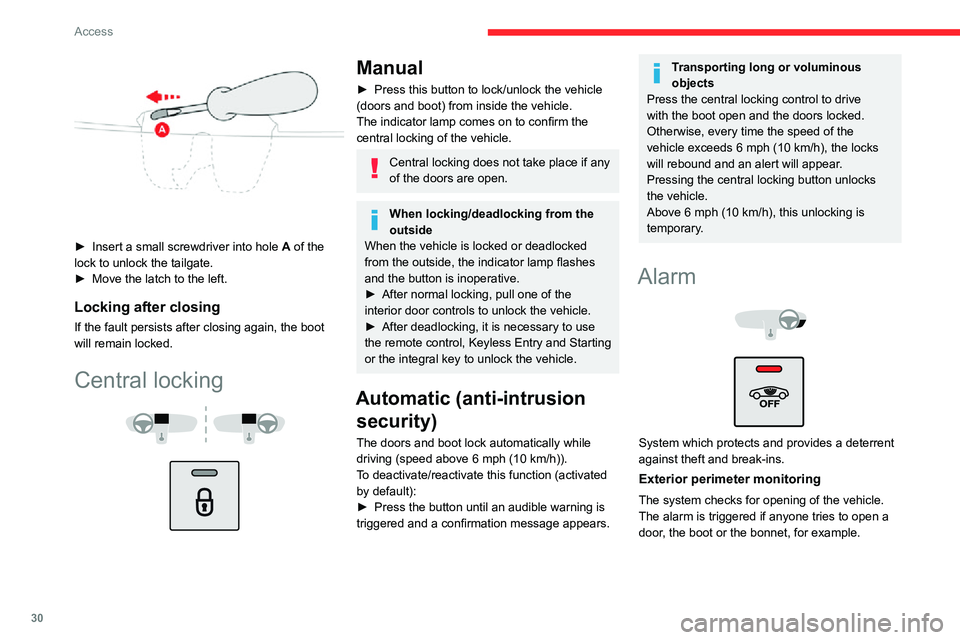
30
Access
Interior volumetric monitoring
The system checks for any variation in volume in
the passenger compartment.
The alarm is triggered if anyone breaks a
window, enters the passenger compartment or
moves inside the vehicle.
Anti-tilt monitoring
The system checks for any change in the attitude
of the vehicle.
The alarm goes off if the vehicle is lifted or
moved.
When the vehicle is parked, the alarm
will not be triggered if the vehicle is
knocked.
Self-protection function
The system checks for the putting out of service
of its components.
The alarm is triggered if the battery, the central
control or the siren wiring is put out of service or
damaged.
For all work on the alarm system, contact
a CITROËN dealer or a qualified
workshop.
Locking the vehicle with full
alarm system
Activation
– Switch off the ignition and exit the vehicle.
► Insert a small screwdriver into hole A of the
lock to unlock the tailgate.
► Move the latch to the left.
Locking after closing
If the fault persists after closing again, the boot
will remain locked.
Central locking
Manual
► Press this button to lock/unlock the vehicle (doors and boot) from inside the vehicle.
The indicator lamp comes on to confirm the
central locking of the vehicle.
Central locking does not take place if any
of the doors are open.
When locking/deadlocking from the
outside
When the vehicle is locked or deadlocked
from the outside, the indicator lamp flashes
and the button is inoperative.
► After normal locking, pull one of the interior door controls to unlock the vehicle.► After deadlocking, it is necessary to use the remote control, Keyless Entry and Starting
or the integral key to unlock the vehicle.
Automatic (anti-intrusion security)
The doors and boot lock automatically while driving (speed above 6 mph (10 km/h)).To deactivate/reactivate this function (activated
by default):
► Press the button until an audible warning is triggered and a confirmation message appears.
Transporting long or voluminous
objects
Press the central locking control to drive
with the boot open and the doors locked.
Otherwise, every time the speed of the
vehicle exceeds 6 mph (10 km/h), the locks
will rebound and an alert will appear.
Pressing the central locking button unlocks
the vehicle.
Above 6 mph (10 km/h), this unlocking is
temporary.
Alarm
System which protects and provides a deterrent
against theft and break-ins.
Exterior perimeter monitoring
The system checks for opening of the vehicle.
The alarm is triggered if anyone tries to open a
door, the boot or the bonnet, for example.
Page 33 of 244

31
Access
2Interior volumetric monitoring
The system checks for any variation in volume in
the passenger compartment.
The alarm is triggered if anyone breaks a
window, enters the passenger compartment or
moves inside the vehicle.
Anti-tilt monitoring
The system checks for any change in the attitude
of the vehicle.
The alarm goes off if the vehicle is lifted or
moved.
When the vehicle is parked, the alarm
will not be triggered if the vehicle is
knocked.
Self-protection function
The system checks for the putting out of service
of its components.
The alarm is triggered if the battery, the central
control or the siren wiring is put out of service or
damaged.
For all work on the alarm system, contact
a CITROËN dealer or a qualified
workshop.
Locking the vehicle with full
alarm system
Activation
– Switch off the ignition and exit the vehicle.
► Lock or deadlock the vehicle using the remote control or with the “Keyless Entry
and Starting” system.
When the monitoring system is active, the
indicator lamp in the button flashes once per
second and the direction indicators come on for
about 2 seconds.
The exterior perimeter monitoring is activated
after 5 seconds and the interior volumetric and
anti-tilt monitoring after 45 seconds.
If an opening (door, boot, bonnet, etc.) is
incorrectly closed, the vehicle is not
locked, but the exterior perimeter monitoring
will be activated after 45 seconds, at the
same time as the interior volumetric and
anti-tilt monitoring.
Deactivation
► Press the unlocking button on the remote control.
or
► Unlock the vehicle with the Keyless Entry and
Starting system.The monitoring system is deactivated: the indicator lamp in the button goes off and
the direction indicators flash for about 2 seconds.
When the vehicle automatically locks
itself again (as happens if a door or boot
is not opened within 30 seconds of
unlocking), the monitoring system is
automatically reactivated.
Locking the vehicle
with exterior perimeter
monitoring only
Disable volumetric monitoring to avoid unwanted
alarm triggering in certain cases, such as:
– Slightly open window .– Washing the vehicle.– Changing a wheel.– Towing your vehicle.– Transport on a ship or ferry.
Deactivating the interior volumetric
and anti-tilt monitoring
► Switch off the ignition and within 10 seconds, press this button until the
indicator lamp is on continuously.
► Get out of the vehicle.► Lock the vehicle immediately using the remote control or the "Keyless Entry and
Starting" system.
The exterior perimeter monitoring alone is
activated: the indicator lamp flashes once per
second.
To take effect, this deactivation must be carried
out after each time the ignition is switched off.
Reactivating the interior volumetric
and anti-tilt monitoring
► Deactivate the exterior perimeter monitoring by unlocking the vehicle using the remote control
or the Keyless Entry and Starting system.
Page 34 of 244

32
Access
tip of the high-pressure lance at least 30 centimetres from the seals.
Never leave the vehicle with the sunroof
open.
Operation
When opening the sunroof fully, the movable
glass moves to a partially open position, then
slides over the roof. All intermediate positions
are allowed.
Depending on the speed of the vehicle,
the partially open position may vary to
improve the acoustics.
Before operating the sunroof or blind
control buttons, ensure that no object or
person might prevent the movement.
Be particularly aware of children when
operating the sunroof or blind.
If something is trapped when operating the
sunroof or blind, you should reverse the
movement of the sunroof or blind by pressing
the control in question.
The driver must ensure that passengers use
the sunroof and blind correctly.
Anti-pinch system
If the sunroof or blind encounters an obstacle
when closing, the movement is automatically
reversed.
The indicator lamp in the button goes off.► Reactivate the full alarm system by locking the vehicle using the remote control or the
Keyless Entry and Starting system.
The indicator lamp in the button flashes once per
second again.
Triggering of the alarm
This is indicated by sounding of the siren and
flashing of the direction indicators for thirty
seconds.
The volumetric and anti-tilt monitoring functions
remain active until the tenth successive time the
alarm is triggered.
When the vehicle is unlocked using the remote
control or the Keyless Entry and Starting system,
rapid flashing of the indicator lamp in the button
informs you that the alarm was triggered during
your absence. When the ignition is switched on,
this flashing stops immediately.
Failure of the remote control
To deactivate the monitoring functions:
► unlock the vehicle using the key (integral to the remote control) in the driver's door lock,► Open the door; this sets off the alarm.► Upon switching on the ignition the alarm stops. The button indicator lamp goes off.
Locking the vehicle without
activating the alarm
► Lock or deadlock the vehicle using the key (integral to the remote control) in the driver's
door lock.
Operating fault
When the ignition is switched on, fixed
illumination of the indicator lamp in the button
indicates a fault with the system.
Have it checked by a CITROËN dealer or a
qualified workshop.
Panoramic sunroof
The panoramic sunroof consists of a movable
glass panel that slides over the roof and a blind
that can be opened independently. Opening the
sunroof automatically opens the blind.
► To operate the panoramic sunroof or the blind, use the buttons in the roof console.
A.Sunroof blind control
B. Sunroof control
The sunroof or blind can be operated when the
ignition is turned on (if the battery is charged
enough), with the engine running, in STOP mode
of Stop & Start, and up to 45 seconds after turning off the ignition or after locking the vehicle.
Precautions
Do not put your head or arms through the
sunroof when driving - risk of serious
injury!
Ensure that any luggage or accessories
carried on the roof bars does not
interfere with the movement of the sunroof.
Do not place heavy loads on the movable
glass panel of the sunroof.
If the sunroof is wet, following a shower
or washing the vehicle, wait until it is
completely dry before opening.
Do not operate the sunroof if it is covered by
snow or ice - risk of damage!
Use only plastic scrapers to remove snow or
ice from the sunroof.
Check the condition of the sunroof seals
regularly (presence of dust or deposits,
dead leaves, etc.).
If using a car wash, check that the roof is
correctly closed in advance and keep the
Page 35 of 244

33
Access
2tip of the high-pressure lance at least 30
centimetres from the seals.
Never leave the vehicle with the sunroof
open.
Operation
When opening the sunroof fully, the movable
glass moves to a partially open position, then
slides over the roof. All intermediate positions
are allowed.
Depending on the speed of the vehicle,
the partially open position may vary to
improve the acoustics.
Before operating the sunroof or blind
control buttons, ensure that no object or
person might prevent the movement.
Be particularly aware of children when
operating the sunroof or blind.
If something is trapped when operating the
sunroof or blind, you should reverse the
movement of the sunroof or blind by pressing
the control in question.
The driver must ensure that passengers use
the sunroof and blind correctly.
Anti-pinch system
If the sunroof or blind encounters an obstacle
when closing, the movement is automatically
reversed.
The roof anti-pinch system is designed to be effective at speeds of up to 75 mph (120 km/h).
Opening / Closing
► To open the sunroof or the blind, use the part
of the button located towards the rear.
► To close the sunroof or the blind, use the part
of the button located towards the front.
Operation of buttons
► Pressing a button beyond its point of resistance directly opens or closes the sunroof
fully.
► Pressing the button again stops the current movement.► When holding a button (without going beyond the point of resistance), the movement
of the sunroof or blind stops when this button is
released.
► When the sunroof is closed: pressing once without passing the point of resistance moves it
to a partially open position.
► When the sunroof is partially open: pressing once without passing the point of resistance
opens or closes it fully.
The roof and windows, then the blind,
can be closed by holding down the door
locking control. The operation stops as soon
as the locking control is released.
Closing of the blind is limited by the
position of the sunroof: the blind cannot
go further than the front of the mobile glass.
During simultaneous movements of the
sunroof and blind, the blind automatically
stops or resumes movement depending on
the position of the sunroof.
Reinitialisation
Following reconnection of the battery or in the
event of a fault or jerky movement of the sunroof
or blind, reinitialisation is required.
► Check that nothing is interfering with the sunroof or blind and that the seals are clean.► With the ignition on, fully close the sunroof and blind.► Press and hold the front part of button B, until
the sunroof and blind move slightly, then hold for
a further 1 second before releasing.
► Wait 2 seconds and then press and hold the front part of button B. The blind and the sunroof
will open and close, one after the other. When
both are completely closed again, hold for a
further 2 seconds and release.
If there is an operating fault, restart the
whole procedure.
Page 36 of 244

34
Access
Electric windows
1.Left-hand front
2. Right-hand front
3. Right-hand rear (depending on version)
4. Left-hand rear (depending on version)
5. Deactivation of the electric window controls
located by the rear seats (depending on
version)
Manual operation
To open or close the window, press or pull the
switch, without going past the point of resistance.
The window stops as soon as the switch is
released.
Automatic operation of the
front electric windows
To open or close the window, press or pull the
switch fully, beyond the resistance point: the
window opens or closes completely when the
switch is released. Pressing the switch again
stops the movement of the window.
The electric window switches remain
operational for approximately one minute
after the key has been removed.
Once this time has elapsed, the electric
windows will not operate. To reactivate them,
switch the ignition on again.
Anti-pinch function of the front electric windows
When the window rises and meets an obstacle, it
stops and immediately partially lowers again.
In the event of unwanted opening of the window
when closing automatically, press the switch
until the window opens completely, then pull
the switch immediately until the window closes.
Continue to hold the switch for approximately
one second after the window has closed.
The safety anti-pinch function is not active during
this operation.
Deactivating the rear
window controls (depending
on version)
For the safety of your children, press switch 5
to prevent operation of the windows of the rear
doors, irrespective of their position.
When the indicator is on, the rear controls are
inhibited. When the indicator is off, the rear
controls are active.
Reinitialising the electric
windows
After reconnecting the battery, or in the event
of abnormal window movement, the anti-pinch
function must be reinitialised.
The anti-pinch function is disabled during the
following sequence of operations.
For each window:
► Lower the window fully , then raise it; it will rise in steps of a few centimetres each time the
control is pressed. Repeat the operation until the
window is fully closed.
► Continue to pull the control upwards for at least one second after the window reaches the
closed position.
Page 37 of 244

35
Access
2If an electric window meets an obstacle
during operation, the movement of the
window must be reversed. To do this, press
the relevant switch.
When the driver operates the passengers’
electric window switches, it is important to
ensure that nothing can prevent the window
from closing properly.
It is important to ensure that passengers use
the electric windows correctly.
Pay particular attention to children when
operating windows.
Be aware of passengers and/or other persons
present when closing windows using the key
or the "Keyless Entry and Starting" system.
Page 38 of 244
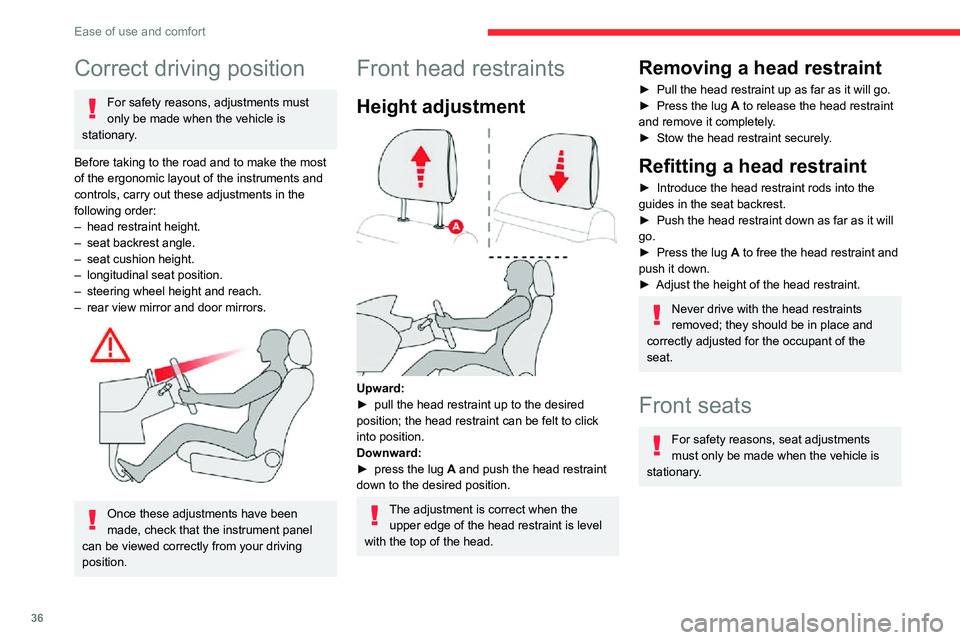
36
Ease of use and comfort
Correct driving position
For safety reasons, adjustments must
only be made when the vehicle is
stationary.
Before taking to the road and to make the most
of the ergonomic layout of the instruments and
controls, carry out these adjustments in the
following order:
– head restraint height.– seat backrest angle.– seat cushion height.– longitudinal seat position.– steering wheel height and reach.– rear view mirror and door mirrors.
Once these adjustments have been
made, check that the instrument panel
can be viewed correctly from your driving
position.
Front head restraints
Height adjustment
Upward:► pull the head restraint up to the desired position; the head restraint can be felt to click
into position.
Downward:
► press the lug A and push the head restraint
down to the desired position.
The adjustment is correct when the upper edge of the head restraint is level
with the top of the head.
Removing a head restraint
► Pull the head restraint up as far as it will go.► Press the lug A to release the head restraint
and remove it completely.
► Stow the head restraint securely .
Refitting a head restraint
► Introduce the head restraint rods into the guides in the seat backrest.► Push the head restraint down as far as it will go.► Press the lug A to free the head restraint and
push it down.
► Adjust the height of the head restraint.
Never drive with the head restraints
removed; they should be in place and
correctly adjusted for the occupant of the
seat.
Front seats
For safety reasons, seat adjustments
must only be made when the vehicle is
stationary.
Adjustments
Forwards-backwards
► Raise the control bar and slide the seat forwards or backwards.► Release the bar to lock the seat in position on one of the notches.
Before moving the seat backwards,
ensure that there is no person or object
that might prevent the full travel of the seat.
There is a risk of trapping or pinching
passengers if present in the rear seats or of
jamming the seat if large objects are placed
on the floor behind the seat.
Height
(driver only)
Page 39 of 244

37
Ease of use and comfort
3AdjustmentsForwards-backwards
► Raise the control bar and slide the seat forwards or backwards.► Release the bar to lock the seat in position on one of the notches.
Before moving the seat backwards,
ensure that there is no person or object
that might prevent the full travel of the seat.
There is a risk of trapping or pinching
passengers if present in the rear seats or of
jamming the seat if large objects are placed
on the floor behind the seat.
Height
(driver only)
► Pull the control upwards to raise the seat or push it downwards to lower the seat, until the
position required is obtained.
Backrest angle
(driver)
► Turn the knob to adjust the backrest.
(passenger seat)
► Turn knob B or pull control B in the upwards
direction to adjust the backrest.
► When the backrest is correctly inclined, release the control.
To prevent the backrest from suddenly
folding forwards and hitting you, hold the
backrest with your back or hand while
adjusting.
Passenger seat backrest
table position
Check that no object, either on or
underneath the seat, could hinder its
movement.
► Place the head rests in the low position.► Pull control B at the back to the front and tilt
the backrest forward.
Page 40 of 244

38
Ease of use and comfort
To return to the normal position, guide the
backrest backwards until it locks into place.
This position, together with that of the rear seats,
allows you to transport long objects inside the
vehicle.
Before moving the seat backwards,
ensure that there is nothing that might
prevent the full travel of the seat.
When the front passenger seat is fully folded,
only the outer rear seat behind the driver can
be occupied by a passenger.
Do not place hard, heavy or sharp
objects in the centre of the backrest to
ensure that you don't damage rear lining
behind the backrest.
When sharp deceleration occurs, objects
placed on the folded backrest can turn into
dangerous projectiles.
Heated seats
► With the engine running, use the adjustment knob to switch on and select the level of heating
required:
0
: Off.
1 : Low.
2 : Medium.
3 : High.
The front seats can be heated individually.
Prolonged use of heated seats is not
recommended for people with sensitive
skin.
There is a risk of burns for people whose
perception of heat is impaired (illness, taking
medication, etc.).
To keep the heated pad intact and to prevent
a short circuit:
– Do not place heavy or sharp objects on the seat.– Do not kneel or stand on the seat.
– Do not spill liquids onto the seat.– Never use the heating function if the seat is damp.
Rear seats
Bench seat with a fixed cushion or on rails
(depending on version) and split folding
backrests (2/3-1/3) to adapt the boot loading
space.
Rear head restraints
They have two positions:– a high position , for when the seat is in use:► pull the head restraint fully up.– a low position, for stowing, when the seat is
not in use:
► press the lug A to release the head
restraint and push it fully down.