Screen CITROEN C3 AIRCROSS 2022 Owner's Manual
[x] Cancel search | Manufacturer: CITROEN, Model Year: 2022, Model line: C3 AIRCROSS, Model: CITROEN C3 AIRCROSS 2022Pages: 308, PDF Size: 9.13 MB
Page 68 of 308
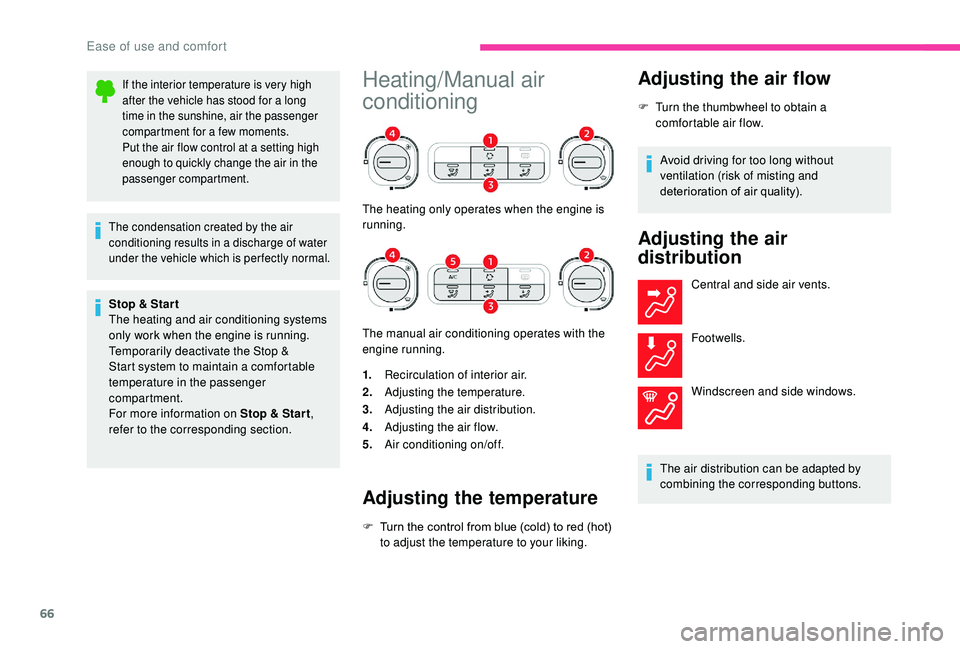
66
If the interior temperature is very high
after the vehicle has stood for a long
time in the sunshine, air the passenger
compartment for a few moments.
Put the air flow control at a setting high
enough to quickly change the air in the
passenger compartment.
The condensation created by the air
conditioning results in a discharge of water
under the vehicle which is per fectly normal.
Stop & Star t
The heating and air conditioning systems
only work when the engine is running.
Temporarily deactivate the Stop &
Start system to maintain a comfortable
temperature in the passenger
compartment.
For more information on Stop & Star t,
refer to the corresponding section.
Heating/Manual air
conditioning
The heating only operates when the engine is
running.
The manual air conditioning operates with the
engine running.
1. Recirculation of interior air.
2. Adjusting the temperature.
3. Adjusting the air distribution.
4. Adjusting the air flow.
5. Air conditioning on/off.
Adjusting the temperature
F Turn the control from blue (cold) to red (hot)
to adjust the temperature to your liking.
Adjusting the air flow
F Turn the thumbwheel to obtain a comfortable air flow.
Avoid driving for too long without
ventilation (risk of misting and
deterioration of air quality).
Adjusting the air
distribution
Central and side air vents.
Footwells.
Windscreen and side windows.
The air distribution can be adapted by
combining the corresponding buttons.
Ease of use and comfort
Page 69 of 308
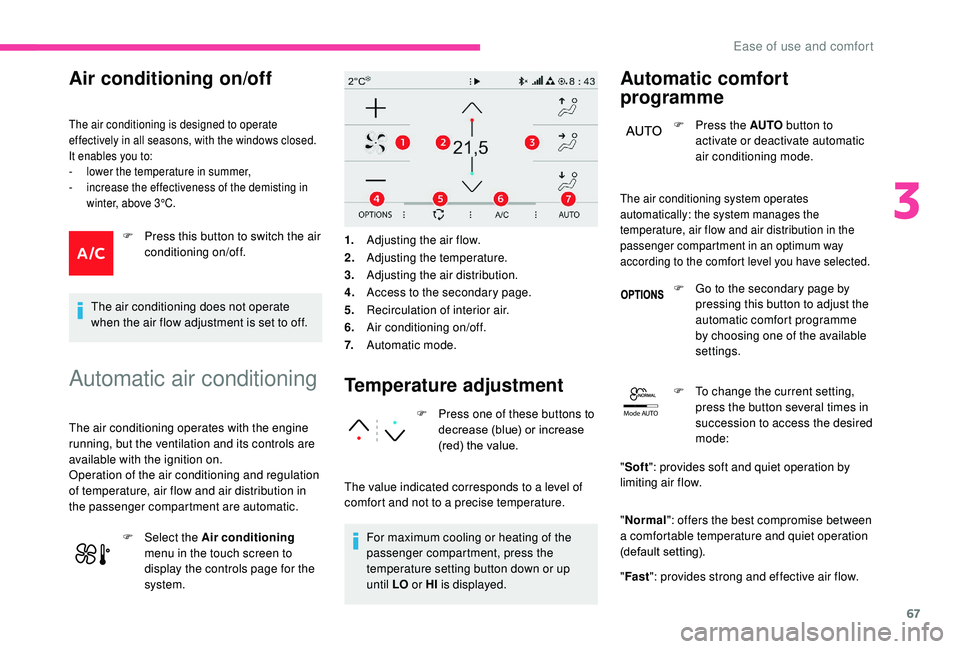
67
Mode AUTO
Air conditioning on/off
The air conditioning is designed to operate
effectively in all seasons, with the windows closed.
It enables you to:
-
l
ower the temperature in summer,
-
i
ncrease the effectiveness of the demisting in
winter, above 3°C.
F Press this button to switch the air conditioning on/off.
The air conditioning does not operate
when the air flow adjustment is set to off.
Automatic air conditioning
The air conditioning operates with the engine
running, but the ventilation and its controls are
available with the ignition on.
Operation of the air conditioning and regulation
of temperature, air flow and air distribution in
the passenger compartment are automatic. F
Sel
ect the Air conditioning
menu in the touch screen to
display the controls page for the
system.
Temperature adjustment
F Press one of these buttons to decrease (blue) or increase
(red) the value.
The value indicated corresponds to a level of
comfort and not to a precise temperature. For maximum cooling or heating of the
passenger compartment, press the
temperature setting button down or up
until LO or HI is displayed.
Automatic comfort
programme
F Press the AUTO button to
activate or deactivate automatic
air conditioning mode.
1. Adjusting the air flow.
2. Adjusting the temperature.
3. Adjusting the air distribution.
4. Access to the secondary page.
5. Recirculation of interior air.
6. Air conditioning on/off.
7. Automatic mode.
The air conditioning system operates
automatically: the system manages the
temperature, air flow and air distribution in the
passenger compartment in an optimum way
according to the comfort level you have selected.
F Go to the secondary page by
pressing this button to adjust the
automatic comfort programme
by choosing one of the available
settings.
F
T
o change the current setting,
press the button several times in
succession to access the desired
mode:
" Soft ": provides soft and quiet operation by
limiting air flow.
" Normal ": offers the best compromise between
a comfortable temperature and quiet operation
(default setting).
" Fast ": provides strong and effective air flow.
3
Ease of use and comfort
Page 70 of 308

68
This setting is associated with AUTO mode
only. However, on deactivation of AUTO mode,
the last selected setting remains.
Changing the setting does not reactivate AUTO
mode if deactivated.In cold weather with the engine cold, the
air flow is increased gradually until the
comfort setting has been reached, in order
to limit the delivery of cold air into the
passenger compartment.
On entering the vehicle, if the interior
temperature is much colder or warmer
than the comfort value setting, there
is no need to alter the value displayed
in order to reach more quickly the
required level of comfort. The system
compensates automatically and corrects
the temperature difference as quickly as
possible.
You can manually adjust the air flow and
distribution.
As soon as you modify a setting, the automatic
comfort programme is deactivated. F
P
ress the AUTO button to
activate the automatic comfort
programme again.Air flow adjustment
F Press one of these buttons to increase or decrease the air flow.
The symbol for air flow (a fan) fills progressively
according to the air flow setting made.
By reducing the air flow to a minimum, you are
stopping ventilation.
" OFF " is displayed alongside the fan.
Avoid driving for too long with the
ventilation off (risk of misting and
deterioration of air quality).
Air distribution adjustment
You can vary the distribution of air in the passenger
compartment using these three buttons.
Windscreen.
Central and side vents.
Footwells.
Each press on a button activates or deactivates
the function. The three buttons can be activated
simultaneously. In this case, the flows of
air from the central and side vents and the
footwell vents are favoured.
Air conditioning on/off
The air conditioning is designed to operate
effectively in all seasons, with the windows closed.
It enables you to:
-
l
ower the temperature in summer,
-
i
ncrease the effectiveness of the demisting in
winter, above 3°C.
Switching on
F Press the button to activate the air conditioning.
When the indicator lamp is on, the air
conditioning function is activated.
The air conditioning does not operate when
the air flow adjustment is deactivated.
Ease of use and comfort
Page 71 of 308

69
Ventilation function with the
ignition on
When the ignition is switched on, you can
use the ventilation system to adjust the air
flow settings and the air distribution in the
passenger compartment depending on the
battery charge.
This function does not operate the air
conditioning.
Switching off
F Press the button again to deactivate the air conditioning.
When the indicator lamp is off, the air
conditioning function is deactivated.
Recirculation of interior air
The intake of exterior air prevents and
eliminates misting of the windscreen and side
windows.
The recirculation of interior air prevents exterior
odours and smoke from entering the passenger
compartment. This function also allows faster heating
or cooling of the air in the passenger
compartment. F
P
ress this button to recirculate
the interior air.
F
P
ress this button again to allow
the intake of exterior air.
Avoid the prolonged use of interior
air recirculation (risk of misting and
deterioration of air quality).
Front demist – defrost
These markings on the control
panels indicate the control positions
for rapid demisting or defrosting of
the windscreen and side windows.
During the winter period, direct
the side air vents towards the side
windows to optimise their demisting
and defrosting.
With control panel on the
centre console
On/Off
F Set the temperature and air flow controls to the appropriately marked positions. F
P
ress this button to distribute the
air to the " Windscreen" position;
its indicator lamp comes on.
F
C
heck that recirculation of interior air is
deactivated: its indicator lamp must be off.
F
T
o switch it off, put the air flow control to the
0 position.
With touch screen
On/Off
F Press this button; its indicator lamp comes on.
F
T
o switch it off, press this button again; its
indicator lamp goes off.
With Stop & Start, when demisting
has been activated, STOP mode is not
available.
The system automatically manages the air
conditioning, air flow and air intake, and
provides optimum distribution towards the
windscreen and side windows.
3
Ease of use and comfort
Page 72 of 308
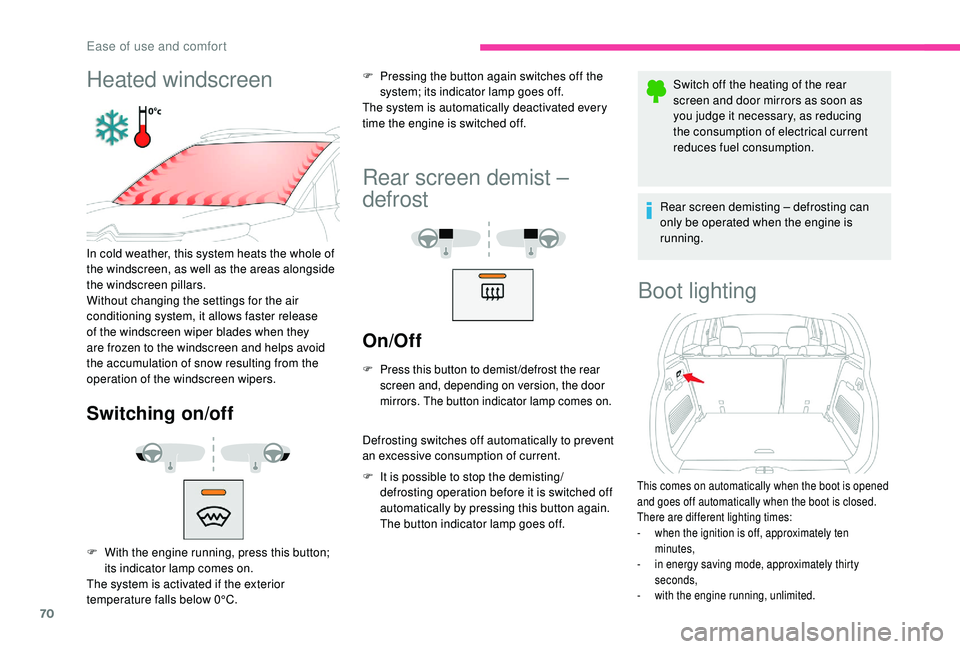
70
Heated windscreen
In cold weather, this system heats the whole of
the windscreen, as well as the areas alongside
the windscreen pillars.
Without changing the settings for the air
conditioning system, it allows faster release
of the windscreen wiper blades when they
are frozen to the windscreen and helps avoid
the accumulation of snow resulting from the
operation of the windscreen wipers.
Switching on/off
F Pressing the button again switches off the system; its indicator lamp goes off.
The system is automatically deactivated every
time the engine is switched off.
Rear screen demist –
defrost
On/Off
F Press this button to demist /defrost the rear screen and, depending on version, the door
mirrors. The button indicator lamp comes on.
Defrosting switches off automatically to prevent
an excessive consumption of current.
F
I
t is possible to stop the demisting/
defrosting operation before it is switched off
automatically by pressing this button again.
The button indicator lamp goes off. Switch off the heating of the rear
screen and door mirrors as soon as
you judge it necessary, as reducing
the consumption of electrical current
reduces fuel consumption.
Rear screen demisting – defrosting can
only be operated when the engine is
running.
Boot lighting
This comes on automatically when the boot is opened
and goes off automatically when the boot is closed.
There are different lighting times:
-
w
hen the ignition is off, approximately ten
minutes,
-
i
n energy saving mode, approximately thirty
seconds,
-
w
ith the engine running, unlimited.
F With the engine running, press this button; its indicator lamp comes on.
The system is activated if the exterior
temperature falls below 0°C.
Ease of use and comfort
Page 74 of 308
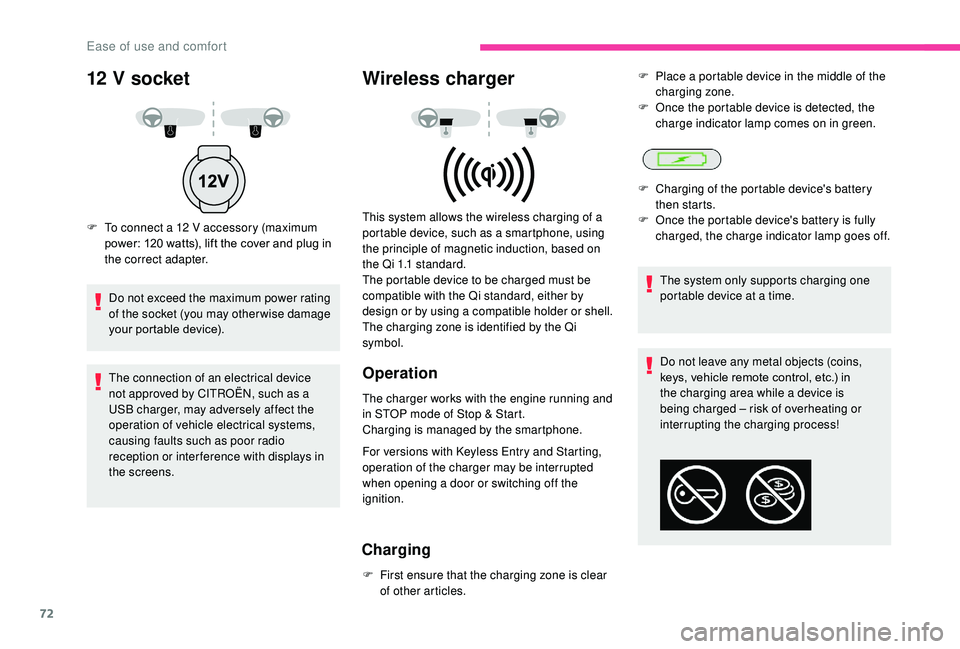
72
Do not leave any metal objects (coins,
keys, vehicle remote control, etc.) in
the charging area while a device is
being charged – risk of overheating or
interrupting the charging process!
12 V socket
F To connect a 12 V accessory (maximum
power: 120 watts), lift the cover and plug in
the correct adapter.
Do not exceed the maximum power rating
of the socket (you may other wise damage
your portable device).
The connection of an electrical device
not approved by CITROËN, such as a
USB charger, may adversely affect the
operation of vehicle electrical systems,
causing faults such as poor radio
reception or inter ference with displays in
the screens.
Wireless charger
This system allows the wireless charging of a
portable device, such as a smartphone, using
the principle of magnetic induction, based on
the Qi 1.1 standard.
The portable device to be charged must be
compatible with the Qi standard, either by
design or by using a compatible holder or shell.
The charging zone is identified by the Qi
symbol.
Operation
The charger works with the engine running and
in STOP mode of Stop & Start.
Charging is managed by the smartphone.
For versions with
K
eyless Entry and Starting,
operation of the charger may be interrupted
when opening a door or switching off the
ignition.
Charging
F First ensure that the charging zone is clear of other articles. The system only supports charging one
portable device at a time.
F
C
harging of the portable device's battery
then starts.
F
O
nce the portable device's battery is fully
charged, the charge indicator lamp goes off.
F
P
lace a portable device in the middle of the
charging zone.
F
O
nce the portable device is detected, the
charge indicator lamp comes on in green.
Ease of use and comfort
Page 75 of 308
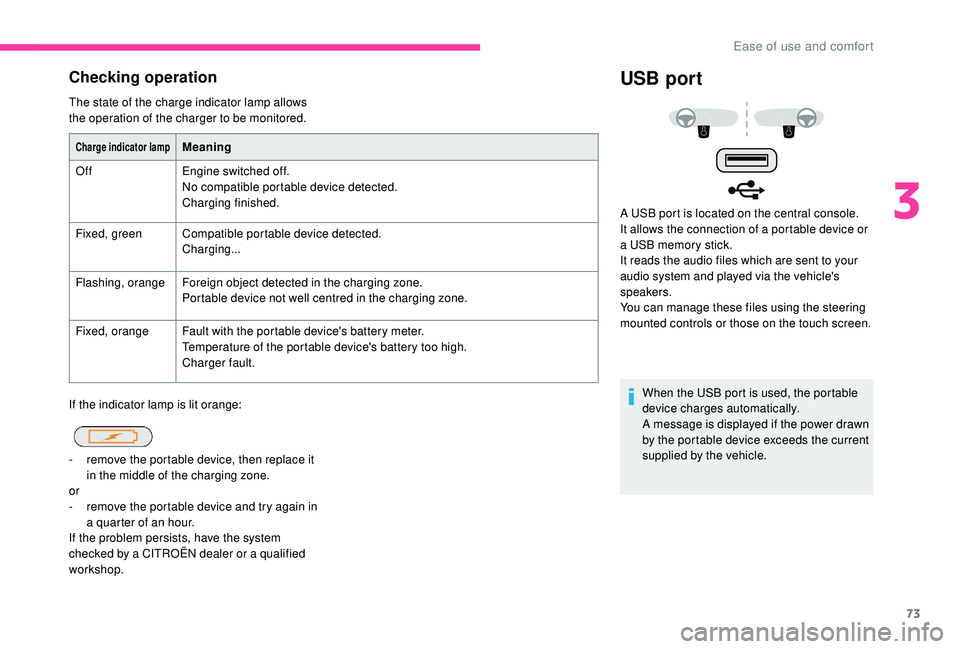
73
Checking operation
The state of the charge indicator lamp allows
the operation of the charger to be monitored.
If the indicator lamp is lit orange:
USB port
When the USB port is used, the portable
device charges automatically.
A message is displayed if the power drawn
by the portable device exceeds the current
supplied by the vehicle.
Charge indicator lampMeaning
Off Engine switched off.
No compatible portable device detected.
Charging finished.
Fixed, green Compatible portable device detected.
Charging...
Flashing, orange Foreign object detected in the charging zone.
Portable device not well centred in the charging zone.
Fixed, orange Fault with the portable device's battery meter.
Temperature of the portable device's battery too high.
Charger fault.
-
r
emove the portable device, then replace it
in the middle of the charging zone.
or
-
r
emove the portable device and try again in
a quarter of an hour.
If the problem persists, have the system
checked by a CITROËN dealer or a qualified
workshop. A USB port is located on the central console.
It allows the connection of a portable device or
a USB memory stick.
It reads the audio files which are sent to your
audio system and played via the vehicle's
speakers.
You can manage these files using the steering
mounted controls or those on the touch screen.
3
Ease of use and comfort
Page 78 of 308
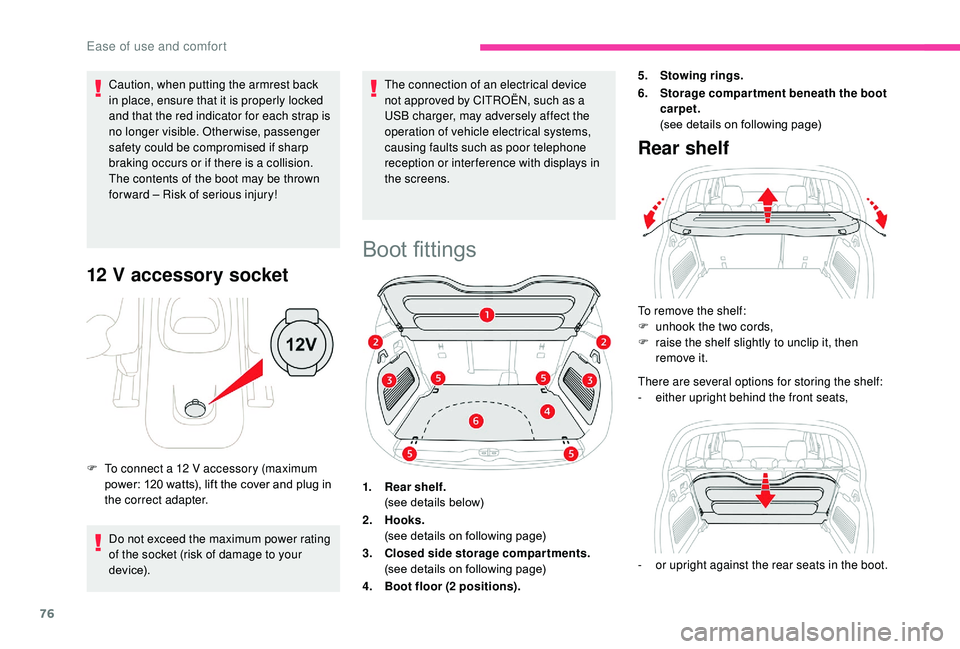
76
Caution, when putting the armrest back
in place, ensure that it is properly locked
and that the red indicator for each strap is
no longer visible. Otherwise, passenger
safety could be compromised if sharp
braking occurs or if there is a collision.
The contents of the boot may be thrown
forward – Risk of serious injury!
12 V accessory socket
Do not exceed the maximum power rating
of the socket (risk of damage to your
device). The connection of an electrical device
not approved by CITROËN, such as a
USB charger, may adversely affect the
operation of vehicle electrical systems,
causing faults such as poor telephone
reception or inter ference with displays in
the screens.
F
T
o connect a 12 V accessory (maximum
power: 120 watts), lift the cover and plug in
the correct adapter.
Boot fittings
1. Rear shelf.
(see details below)
2. Hooks.
(see details on following page)
3. Closed side storage compartments.
(see details on following page)
4. Boot floor (2 positions). 5.
Stowing rings.
6. Storage compar tment beneath the boot
carpet.
(see details on following page)
Rear shelf
To remove the shelf:
F
u nhook the two cords,
F
r
aise the shelf slightly to unclip it, then
remove it.
There are several options for storing the shelf:
-
ei
ther upright behind the front seats,
-
o
r upright against the rear seats in the boot.
Ease of use and comfort
Page 84 of 308
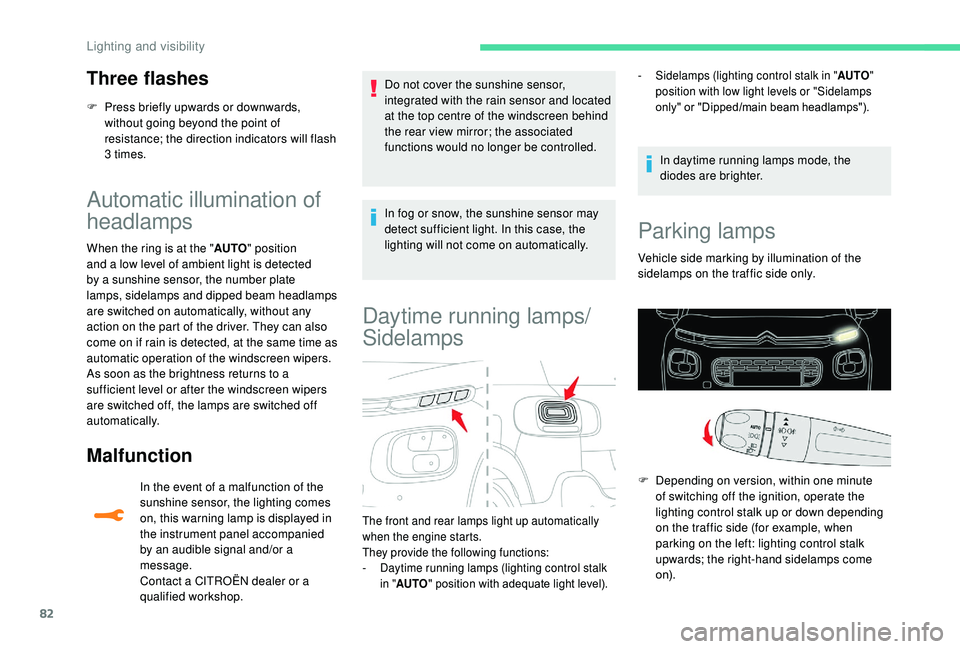
82
Three flashes
F Press briefly upwards or downwards, without going beyond the point of
resistance; the direction indicators will flash
3 times.
Automatic illumination of
headlamps
When the ring is at the " AUTO" position
and a low level of ambient light is detected
by a sunshine sensor, the number plate
lamps,
sidelamps and dipped beam headlamps
are switched on automatically, without any
action on the part of the driver. They can also
come on if rain is detected, at the same time as
automatic operation of the windscreen wipers.
As soon as the brightness returns to a
sufficient level or after the windscreen wipers
are switched off, the lamps are switched off
automatically.
Malfunction
In the event of a malfunction of the
sunshine sensor, the lighting comes
on, this warning lamp is displayed in
the instrument panel accompanied
by an audible signal and/or a
message.
Contact a CITROËN dealer or a
qualified workshop. Do not cover the sunshine sensor,
integrated with the rain sensor and located
at the top centre of the windscreen behind
the rear view mirror; the associated
functions would no longer be controlled.
In fog or snow, the sunshine sensor may
detect sufficient light. In this case, the
lighting will not come on automatically.
Daytime running lamps/
Sidelamps
In daytime running lamps mode, the
diodes are brighter.
The front and rear lamps light up automatically
when the engine starts.
They provide the following functions:
-
D
aytime running lamps (lighting control stalk
in " AUTO " position with adequate light level). -
S
idelamps (lighting control stalk in "
AUTO"
position with low light levels or "Sidelamps
only" or "Dipped/main beam headlamps").
Parking lamps
Vehicle side marking by illumination of the
sidelamps on the traffic side only.
F
D
epending on version, within one minute
of switching off the ignition, operate the
lighting control stalk up or down depending
on the traffic side (for example, when
parking on the left: lighting control stalk
upwards; the right-hand sidelamps come
o n).
Lighting and visibility
Page 85 of 308
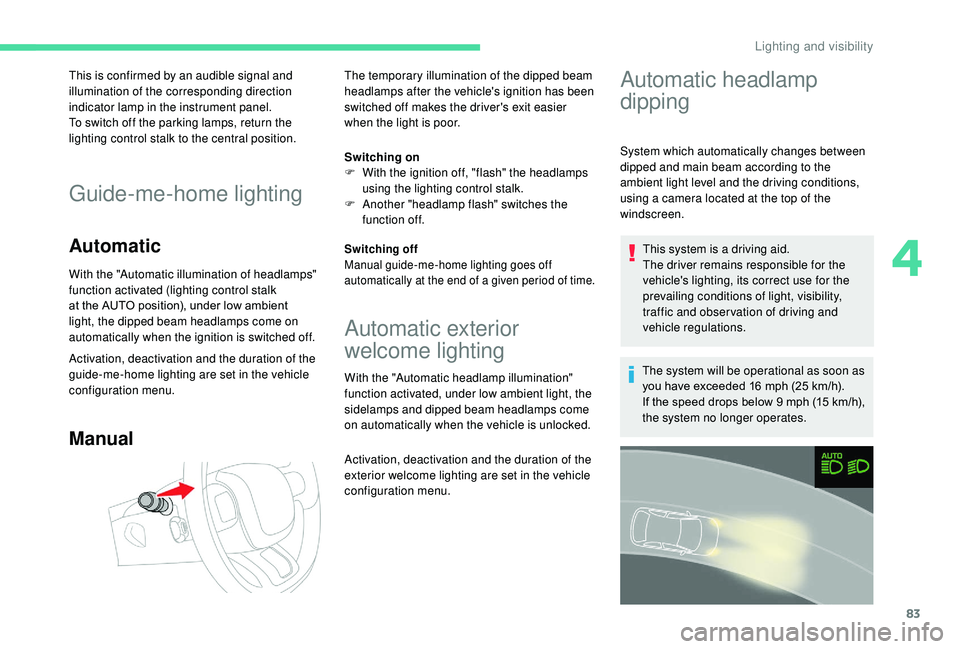
83
This is confirmed by an audible signal and
illumination of the corresponding direction
indicator lamp in the instrument panel.
To switch off the parking lamps, return the
lighting control stalk to the central position.
Guide-me-home lighting
Automatic
With the "Automatic illumination of headlamps"
function activated (lighting control stalk
at the AUTO position), under low ambient
light, the dipped beam headlamps come on
automatically when the ignition is switched off.
Activation, deactivation and the duration of the
guide-me-home lighting are set in the vehicle
configuration menu.
Manual
The temporary illumination of the dipped beam
headlamps after the vehicle's ignition has been
switched off makes the driver's exit easier
when the light is poor.
Switching on
F
W
ith the ignition off, "flash" the headlamps
using the lighting control stalk.
F
A
nother "headlamp flash" switches the
function off.
Switching off
Manual guide-me-home lighting goes off
automatically at the end of a given period of time.
Automatic exterior
welcome lighting
With the "Automatic headlamp illumination"
function activated, under low ambient light, the
sidelamps and dipped beam headlamps come
on automatically when the vehicle is unlocked.
Activation, deactivation and the duration of the
exterior welcome lighting are set in the vehicle
configuration menu.
Automatic headlamp
dipping
System which automatically changes between
dipped and main beam according to the
ambient light level and the driving conditions,
using a camera located at the top of the
windscreen.
This system is a driving aid.
The driver remains responsible for the
vehicle's lighting, its correct use for the
prevailing conditions of light, visibility,
traffic and obser vation of driving and
vehicle regulations.
The system will be operational as soon as
you have exceeded 16
mph (25 km/h).
If the speed drops below 9
mph (15 km/h),
the system no longer operates.
4
Lighting and visibility