Screen CITROEN C3 AIRCROSS 2022 Repair Manual
[x] Cancel search | Manufacturer: CITROEN, Model Year: 2022, Model line: C3 AIRCROSS, Model: CITROEN C3 AIRCROSS 2022Pages: 308, PDF Size: 9.13 MB
Page 156 of 308
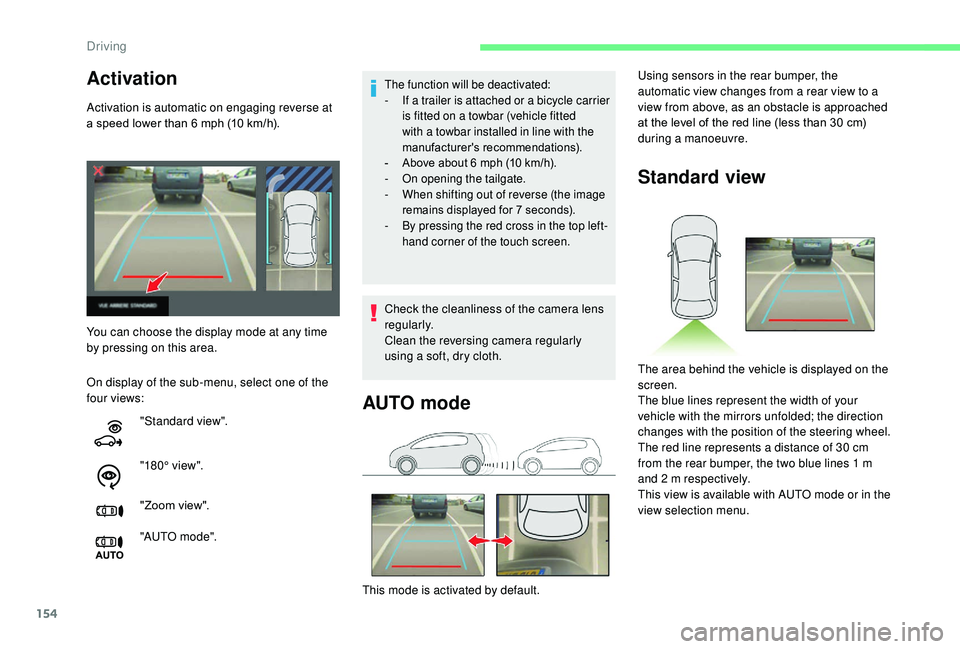
154
Activation
Activation is automatic on engaging reverse at
a speed lower than 6 mph (10 km/h).
On display of the sub-menu, select one of the
four views:
The function will be deactivated:
- I f a trailer is attached or a bicycle carrier
is fitted on a towbar (vehicle fitted
with a towbar installed in line with the
manufacturer's recommendations).
-
A
bove about 6 mph (10 km/h).
-
O
n opening the tailgate.
-
W
hen shifting out of reverse (the image
remains displayed for 7
seconds).
-
B
y pressing the red cross in the top left-
hand corner of the touch screen.
You can choose the display mode at any time
by pressing on this area.
"Standard view".
"180° view".
"Zoom view".
"AUTO m o de". Check the cleanliness of the camera lens
regularly.
Clean the reversing camera regularly
using a soft, dry cloth.
AUTO mode
This mode is activated by default. Using sensors in the rear bumper, the
automatic view changes from a rear view to a
view from above, as an obstacle is approached
at the level of the red line (less than 30
cm)
during a manoeuvre.
Standard view
The area behind the vehicle is displayed on the
screen.
The blue lines represent the width of your
vehicle with the mirrors unfolded; the direction
changes with the position of the steering wheel.
The red line represents a distance of 30
cm
from the rear bumper, the two blue lines 1
m
and 2
m respectively.
This view is available with AUTO mode or in the
view selection menu.
Driving
Page 158 of 308

156
The driver can take control at any time by
gripping the steering wheel.This manoeuvring assistance system
cannot, in any circumstances, replace the
need for vigilance on the part of the driver.
The driver must remain in control of their
vehicle ensuring that the space remains
clear throughout the manoeuvre.
In some circumstances, the sensors may
not detect small obstacles located in their
blind spots.
The Park Assist system cannot work with
the engine off. C.
Bay parking.
During manoeuvring phases, the steering
wheel per forms rapid turns: do not hold
the steering wheel, do not put your hands
between the spokes of the steering wheel.
Watch out for any object that could block
the manoeuvre (loose clothing, scar ves,
ties, etc.) - Risk of injury!
When the Park Assist is active, it prevents
the Stop & Start going into STOP mode.
In STOP mode, activating Park Assist
restarts the engine. The Park Assist system takes control
of the assistance for a maximum of
4
manoeuvre cycles. The function is
deactivated after these 4 cycles. If you
think that your vehicle is not positioned
correctly, you should then take control of
the steering to carry out the manoeuvre.
During phases of entry into and exit from a
parking space, the system provides visual
and audible information to the driver in order
to make the manoeuvres safe. It may be
necessary to move for wards and backwards
more than once.
The Park Assist system provides assistance for
the following manoeuvres:
B.Exit from a parallel parking space. The sequence of manoeuvres and the
driving instructions are displayed on the
touch screen.
The assistance is activated:
the display of this symbol and
a speed limit indicate that
the steering manoeuvres are
controlled by the system: do not
touch the steering wheel.
The assistance is deactivated:
the display of this symbol
indicates that the steering
manoeuvres are no longer
controlled by the system:
you must take control of the
steering.
You should always check the surroundings
of your vehicle before starting a
manoeuvre.
A.
Entry into a parallel parking space.
Driving
Page 159 of 308

157
The parking sensors function is
not available during parking space
measurement. It intervenes later when
manoeuvring to warn you that your vehicle
is approaching an obstacle: the audible
signal becomes continuous when the
obstacle is less than thirty centimetres
away.
If you have deactivated the parking
sensors, they are automatically
reactivated during assisted parking
manoeuvres.
Activation of Park Assist deactivates the
blind spot monitoring function.
Operation
Assistance with parallel parking
manoeuvres
F When you wish to park, select "Park
Assist " in the " Driving functions " tab of
the touch screen Driving/Vehicle menu to
activate the function. F
L
imit the speed of the vehicle to
a maximum of 12 mph (20 km/h)
and select " Enter parallel
parking space " on the touch
screen.
For entry into a parallel parking space, the
system does not identify spaces that are
clearly smaller or larger than the vehicle. F
D
rive slowly following the instructions until
the system finds a free space.
F
O
perate the direction indicator on the
parking side chosen to activate the
measurement function. You should drive at
a distance of between 0.5 m and 1.5 m from
the row of parked vehicles.
F
M
ove for wards slowly until a message is
displayed, accompanied by an audible
signal, asking you to engage reverse gear.
6
Driving
Page 160 of 308

158
F Select reverse, release the steering wheel and start moving without exceeding 4 mph
(7
km/h).
F
T
he assisted parking manoeuvre is in
progress.
Without exceeding 4
mph (7 km/h), move
for wards and backwards, aided by the
warnings from the "Parking sensors"
function until completion of the manoeuvre
is indicated. The end of the manoeuvre is confirmed by a
message and an audible signal.
The assistance is deactivated: you can take
over control.
Assistance when leaving a
parallel parking space
F When you want to leave a parallel parking
space, start the engine.
F
Sel
ect "Park Assist " in the "Driving
functions " tab of the touch screen Driving/
Vehicle menu to activate the function.
F
P
ress "Exit parking slot " on
the touch screen. F
T
he assisted parking manoeuvre is in
progress. Without exceeding 3
mph
(5
km/h), move for wards and backwards,
aided by the warnings from the "Park assist"
system, until the end of the manoeuvre is
indicated.
F
O
perate the direction indicator for the exit
side chosen.
F
E
ngage reverse or forward gear and release
the steering wheel.
Driving
Page 161 of 308
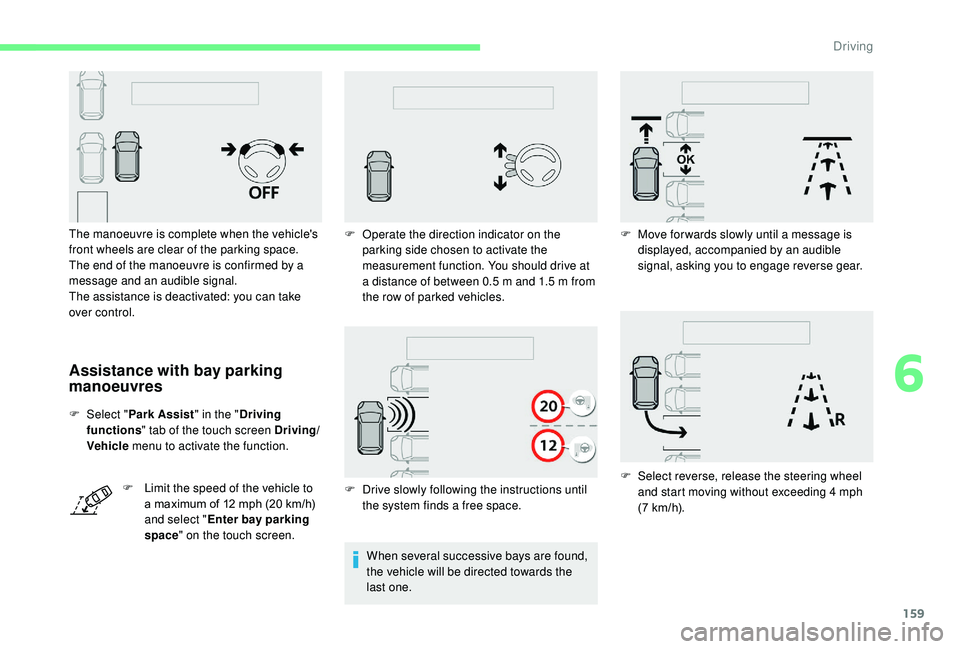
159
Assistance with bay parking
manoeuvres
F Select "Park Assist " in the "Driving
functions " tab of the touch screen Driving/
Vehicle menu to activate the function.
F
L
imit the speed of the vehicle to
a maximum of 12
mph (20 km/h)
and select " Enter bay parking
space " on the touch screen. F
D
rive slowly following the instructions until
the system finds a free space.
When several successive bays are found,
the vehicle will be directed towards the
last one.
The manoeuvre is complete when the vehicle's
front wheels are clear of the parking space.
The end of the manoeuvre is confirmed by a
message and an audible signal.
The assistance is deactivated: you can take
over control.
F
O
perate the direction indicator on the
parking side chosen to activate the
measurement function. You should drive at
a distance of between 0.5 m and 1.5 m from
the row of parked vehicles. F
M
ove for wards slowly until a message is
displayed, accompanied by an audible
signal, asking you to engage reverse gear.
F
S
elect reverse, release the steering wheel
and start moving without exceeding 4
mph
(7
km/h).
6
Driving
Page 162 of 308
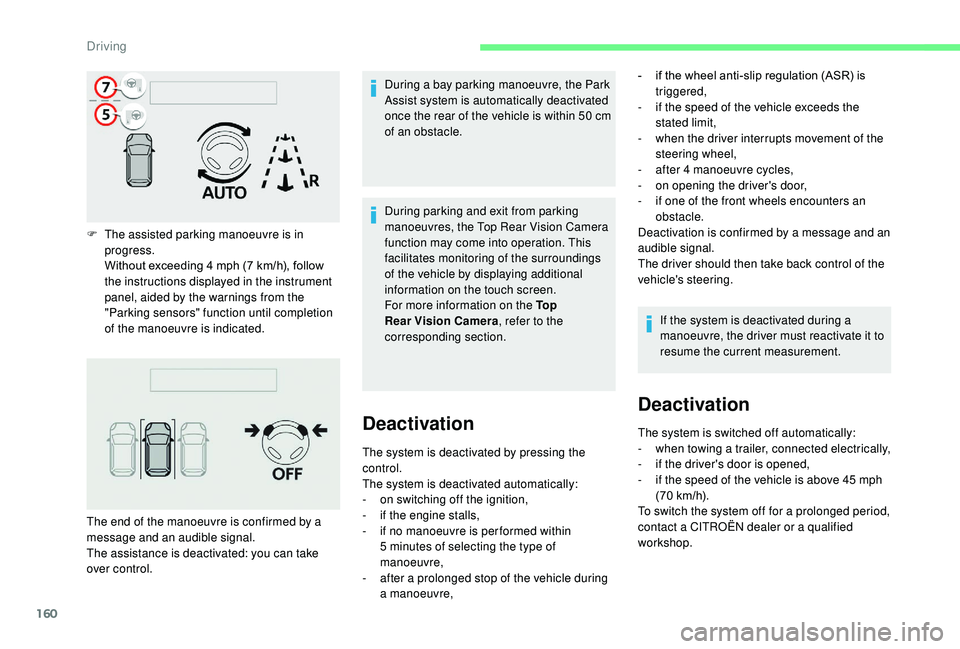
160
F The assisted parking manoeuvre is in progress.
Without exceeding 4
mph (7 km/h), follow
the instructions displayed in the instrument
panel, aided by the warnings from the
"Parking sensors" function until completion
of the manoeuvre is indicated. During a bay parking manoeuvre, the Park
Assist system is automatically deactivated
once the rear of the vehicle is within 50
cm
of an obstacle.
The end of the manoeuvre is confirmed by a
message and an audible signal.
The assistance is deactivated: you can take
over control. During parking and exit from parking
manoeuvres, the Top Rear Vision Camera
function may come into operation. This
facilitates monitoring of the surroundings
of the vehicle by displaying additional
information on the touch screen.
For more information on the To p
Rear Vision Camera
, refer to the
corresponding section.
Deactivation
The system is deactivated by pressing the
control.
The system is deactivated automatically:
-
o
n switching off the ignition,
-
i
f the engine stalls,
-
i
f no manoeuvre is per formed within
5
minutes of selecting the type of
manoeuvre,
-
a
fter a prolonged stop of the vehicle during
a manoeuvre, -
i
f the wheel anti-slip regulation (ASR) is
triggered,
-
i
f the speed of the vehicle exceeds the
stated limit,
-
w
hen the driver interrupts movement of the
steering wheel,
-
a
fter 4 manoeuvre cycles,
-
o
n opening the driver's door,
-
i
f one of the front wheels encounters an
obstacle.
Deactivation is confirmed by a message and an
audible signal.
The driver should then take back control of the
vehicle's steering.
If the system is deactivated during a
manoeuvre, the driver must reactivate it to
resume the current measurement.
Deactivation
The system is switched off automatically:
- w hen towing a trailer, connected electrically,
-
i
f the driver's door is opened,
-
i
f the speed of the vehicle is above 45 mph
(70
km/h).
To switch the system off for a prolonged period,
contact a CITROËN dealer or a qualified
workshop.
Driving
Page 164 of 308
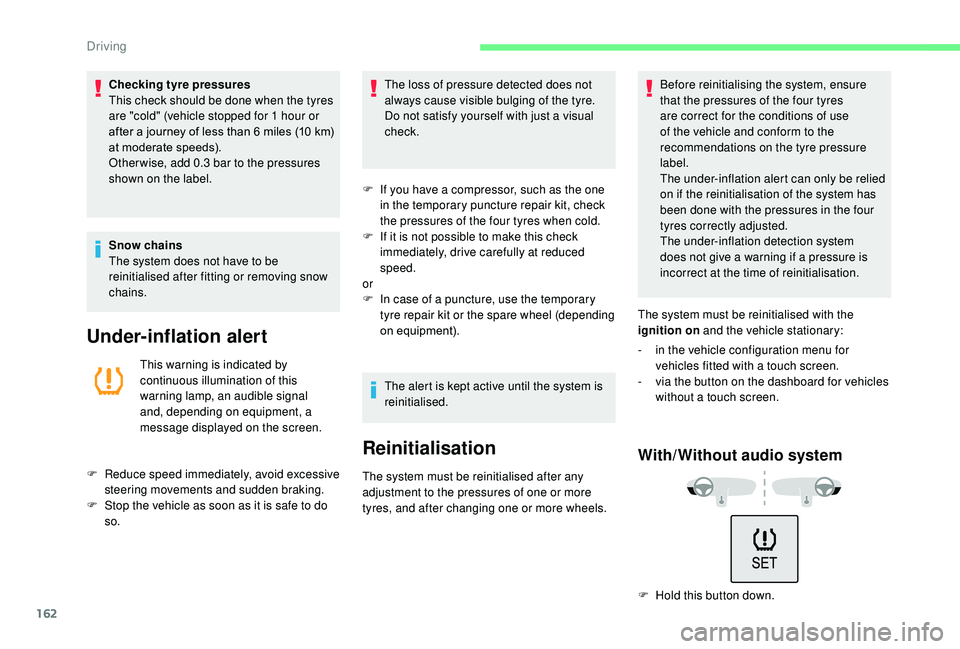
162
Checking tyre pressures
This check should be done when the tyres
are "cold" (vehicle stopped for 1 hour or
after a journey of less than 6
miles (10 km)
at moderate speeds).
Other wise, add 0.3
bar to the pressures
shown on the label.
Snow chains
The system does not have to be
reinitialised after fitting or removing snow
chains.
Under-inflation alert
This warning is indicated by
continuous illumination of this
warning lamp, an audible signal
and, depending on equipment, a
message displayed on the screen.
F
R
educe speed immediately, avoid excessive
steering movements and sudden braking.
F
S
top the vehicle as soon as it is safe to do
so. The loss of pressure detected does not
always cause visible bulging of the tyre.
Do not satisfy yourself with just a visual
check.
F
I
f you have a compressor, such as the one
in the temporary puncture repair kit, check
the pressures of the four tyres when cold.
F
I
f it is not possible to make this check
immediately, drive carefully at reduced
speed.
or
F
I
n case of a puncture, use the temporary
tyre repair kit or the spare wheel (depending
on equipment).
The alert is kept active until the system is
reinitialised.
Reinitialisation
The system must be reinitialised after any
adjustment to the pressures of one or more
tyres, and after changing one or more wheels. Before reinitialising the system, ensure
that the pressures of the four tyres
are correct for the conditions of use
of the vehicle and conform to the
recommendations on the tyre pressure
label.
The under-inflation alert can only be relied
on if the reinitialisation of the system has
been done with the pressures in the four
tyres correctly adjusted.
The under-inflation detection system
does not give a warning if a pressure is
incorrect at the time of reinitialisation.
The system must be reinitialised with the
ignition on and the vehicle stationary:
-
i
n the vehicle configuration menu for
vehicles fitted with a touch screen.
-
v
ia the button on the dashboard for vehicles
without a touch screen.
With/Without audio system
F Hold this button down.
Driving
Page 165 of 308
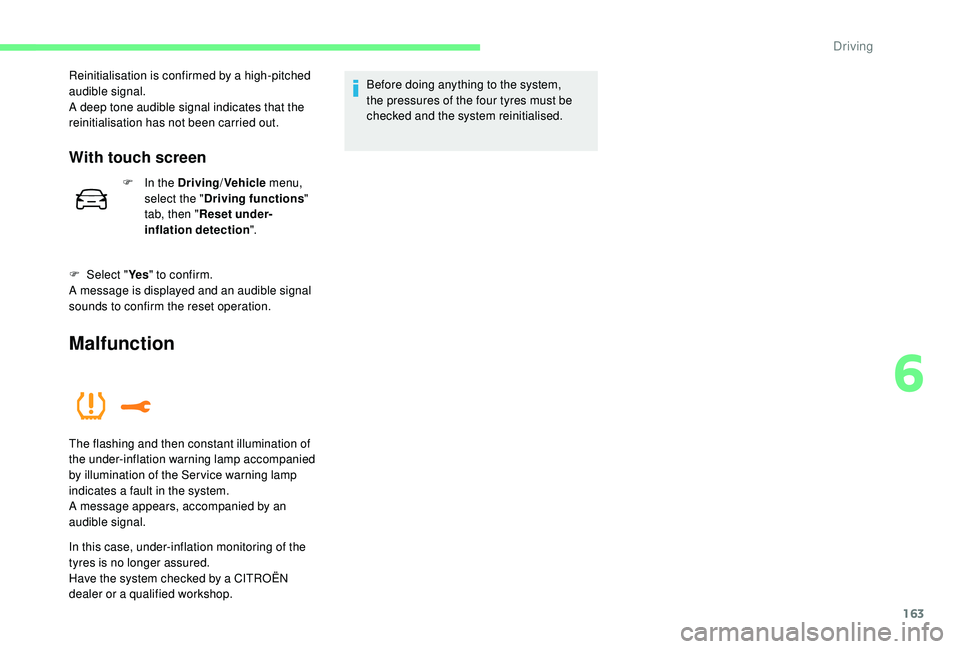
163
Reinitialisation is confirmed by a high-pitched
audible signal.
A deep tone audible signal indicates that the
reinitialisation has not been carried out.
With touch screen
F In the Driving/Vehicle menu,
select the " Driving functions "
tab, then " Reset under-
inflation detection ".
F
Sel
ect " Ye s" to confirm.
A message is displayed and an audible signal
sounds to confirm the reset operation.
Malfunction
In this case, under-inflation monitoring of the
tyres is no longer assured.
Have the system checked by a CITROËN
dealer or a qualified workshop. Before doing anything to the system,
the pressures of the four tyres must be
checked and the system reinitialised.
The flashing and then constant illumination of
the under-inflation warning lamp accompanied
by illumination of the Ser vice warning lamp
indicates a fault in the system.
A message appears, accompanied by an
audible signal.
6
Driving
Page 174 of 308
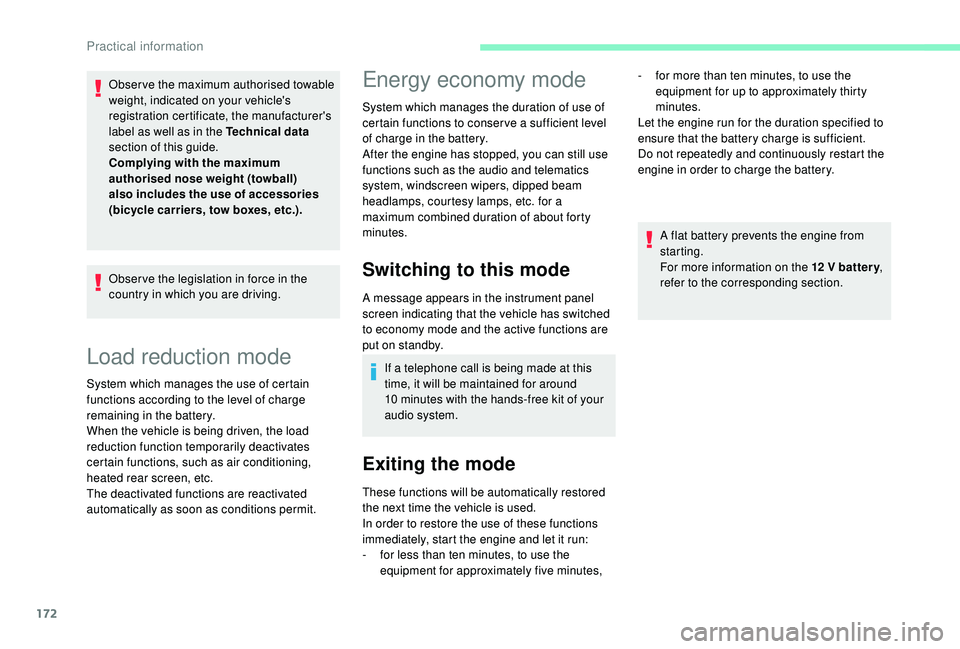
172
Load reduction mode
System which manages the use of certain
functions according to the level of charge
remaining in the battery.
When the vehicle is being driven, the load
reduction function temporarily deactivates
certain functions, such as air conditioning,
heated rear screen, etc.
The deactivated functions are reactivated
automatically as soon as conditions permit.
Energy economy mode
System which manages the duration of use of
certain functions to conser ve a sufficient level
of charge in the battery.
After the engine has stopped, you can still use
functions such as the audio and telematics
system, windscreen wipers, dipped beam
headlamps,
courtesy lamps, etc. for a
maximum combined duration of about forty
minutes.
Switching to this mode
A message appears in the instrument panel
screen indicating that the vehicle has switched
to economy mode and the active functions are
put on standby.
If a telephone call is being made at this
time, it will be maintained for around
10
minutes with the hands-free kit of your
audio system.
Exiting the mode
These functions will be automatically restored
the next time the vehicle is used.
In order to restore the use of these functions
immediately, start the engine and let it run:
-
f
or less than ten minutes, to use the
equipment for approximately five minutes, A flat battery prevents the engine from
starting.
For more information on the 12
V batter y
,
refer to the corresponding section.
Obser ve the maximum authorised towable
weight, indicated on your vehicle's
registration certificate, the manufacturer's
label as well as in the Technical data
section of this guide.
Complying with the maximum
authorised nose weight (towball)
also includes the use of accessories
(bicycle carriers, tow boxes, etc.).
Obser ve the legislation in force in the
country in which you are driving. -
f
or more than ten minutes, to use the
equipment for up to approximately thirty
minutes.
Let the engine run for the duration specified to
ensure that the battery charge is sufficient.
Do not repeatedly and continuously restart the
engine in order to charge the battery.
Practical information
Page 175 of 308
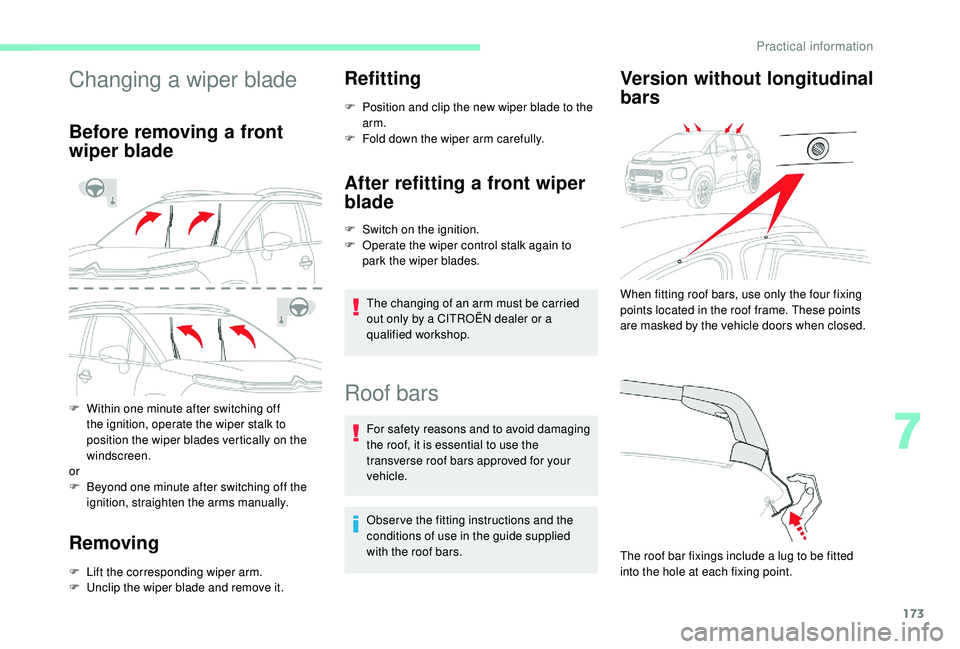
173
Changing a wiper blade
Before removing a front
wiper blade
F Within one minute after switching off the ignition, operate the wiper stalk to
position the wiper blades vertically on the
windscreen.
or
F
B
eyond one minute after switching off the
ignition, straighten the arms manually.
Removing
F Lift the corresponding wiper arm.
F U nclip the wiper blade and remove it.
Refitting
F Position and clip the new wiper blade to the arm.
F
F
old down the wiper arm carefully.
After refitting a front wiper
blade
F Switch on the ignition.
F O perate the wiper control stalk again to
park the wiper blades.
The changing of an arm must be carried
out only by a CITROËN dealer or a
qualified workshop.
Roof bars
For safety reasons and to avoid damaging
the roof, it is essential to use the
transverse roof bars approved for your
vehicle.
Obser ve the fitting instructions and the
conditions of use in the guide supplied
with the roof bars.
Version without longitudinal
bars
The roof bar fixings include a lug to be fitted
into the hole at each fixing point. When fitting roof bars, use only the four fixing
points located in the roof frame. These points
are masked by the vehicle doors when closed.
7
Practical information