Screen CITROEN C3 AIRCROSS 2022 Owner's Guide
[x] Cancel search | Manufacturer: CITROEN, Model Year: 2022, Model line: C3 AIRCROSS, Model: CITROEN C3 AIRCROSS 2022Pages: 308, PDF Size: 9.13 MB
Page 87 of 308

85
The system may suffer inter ference or not
work correctly:
-
u
nder poor visibility conditions (snow,
heavy rain, etc.),
-
i
f the windscreen in front of the camera
is dirty, misted or covered (by a sticker,
e t c .),
-
i
f the vehicle is facing highly reflective
signs.
When the system detects thick fog, it
temporarily deactivates the function.
The system is not able to detect:
-
r
oad users that do not have their own
lighting, such as pedestrians,
-
v
ehicles whose lighting is obscured
(for example, vehicles driving behind a
safety barrier on a motor way),
-
v
ehicles at the top or bottom of a
steep slope, on winding roads, on
crossroads.
Headlamp adjustment
To avoid causing a nuisance to other road
users, the height of the headlamp beams
should be adjusted according to the load in the
vehicle.
0. Driver only or driver + front passenger.
1. Driver + front passenger + rear
passengers + maximum authorised load. The initial setting is position 0.
Cornering lighting
If your vehicle is equipped with it, this system
makes use of the beam from a front foglamp
to illuminate the inside of a bend, when the
main or dipped beam headlamps are on and
the vehicle speed is below 25 mph (40 km/h)
(urban driving, winding road, junctions, parking
manoeuvres, etc.).
Clean the windscreen regularly,
particularly the area in front of the camera.
The internal sur face of the windscreen can
also become misted around the camera.
In humid and cold weather, demist the
windscreen regularly.
Do not allow snow to accumulate on the
bonnet or roof of the vehicle as this could
mask the camera's view.
2.
Driver only + maximum authorised load.
4
Lighting and visibility
Page 88 of 308
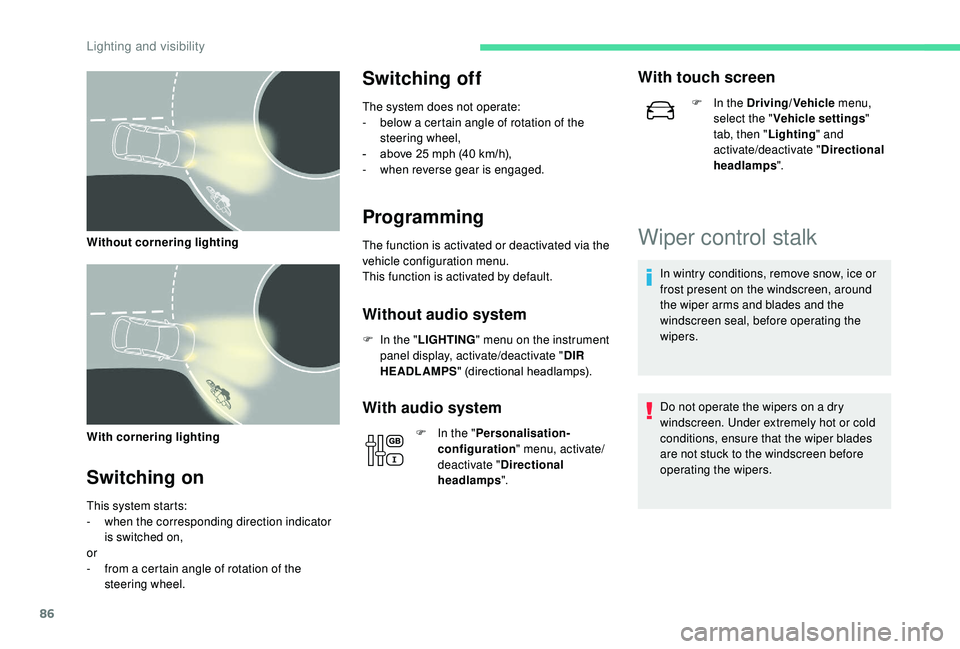
86
With cornering lighting
Switching on
This system starts:
- w hen the corresponding direction indicator
is switched on,
or
-
f
rom a certain angle of rotation of the
steering wheel.
Switching off
The system does not operate:
- b elow a certain angle of rotation of the
steering wheel,
-
a
bove 25 mph (40 km/h),
-
w
hen reverse gear is engaged.
Programming
The function is activated or deactivated via the
vehicle configuration menu.
This function is activated by default.
Without audio system
F In the " LIGHTING " menu on the instrument
panel display, activate/deactivate " DIR
HEADLAMPS " (directional headlamps).
With audio system
F In the "Personalisation-
configuration " menu, activate/
deactivate " Directional
headlamps ".
With touch screen
F In the Driving/Vehicle menu,
select the " Vehicle settings "
tab, then " Lighting" and
activate/deactivate " Directional
headlamps ".
Wiper control stalk
In wintry conditions, remove snow, ice or
frost present on the windscreen, around
the wiper arms and blades and the
windscreen seal, before operating the
wipers.
Do not operate the wipers on a dry
windscreen. Under extremely hot or cold
conditions, ensure that the wiper blades
are not stuck to the windscreen before
operating the wipers.
Without cornering lighting
Lighting and visibility
Page 89 of 308

87
Manual controls
The windscreen wipers are controlled directly
by the driver.
With manual wiping
With AUTO wiping
Windscreen wipers
Wiping speed control stalk: raise or lower the
stalk to the desired position.Normal wiping (moderate rain).
Intermittent wiping (proportional to
the speed of the vehicle).
Of f.
Single wipe (press downwards or
pull the stalk briefly towards you,
then release).
Automatic wiping (press down,
then release) or single wipe (pull
the stalk briefly towards you).
Rear wiper
Rear wiper selection ring: Of f.
Intermittent wiping (proportional to
the speed of the vehicle). Wash-wipe (set duration).
Reverse gear
When reverse gear is engaged, the rear wiper
will come into operation automatically if the
windscreen wipers are operating.
Activation/Deactivation
The function is activated or deactivated via the
vehicle configuration menu.
This function is activated by default.
If a significant accumulation of snow or ice
is present, or when using a bicycle carrier
on the boot, deactivate the automatic rear
w i p e r.
Without audio system
F In the " COMFORT " menu on the instrument
panel display, activate/deactivate " REAR
WIPE REV " (automatic wiping in reverse).
Fast wiping (heavy rain). or
4
Lighting and visibility
Page 90 of 308
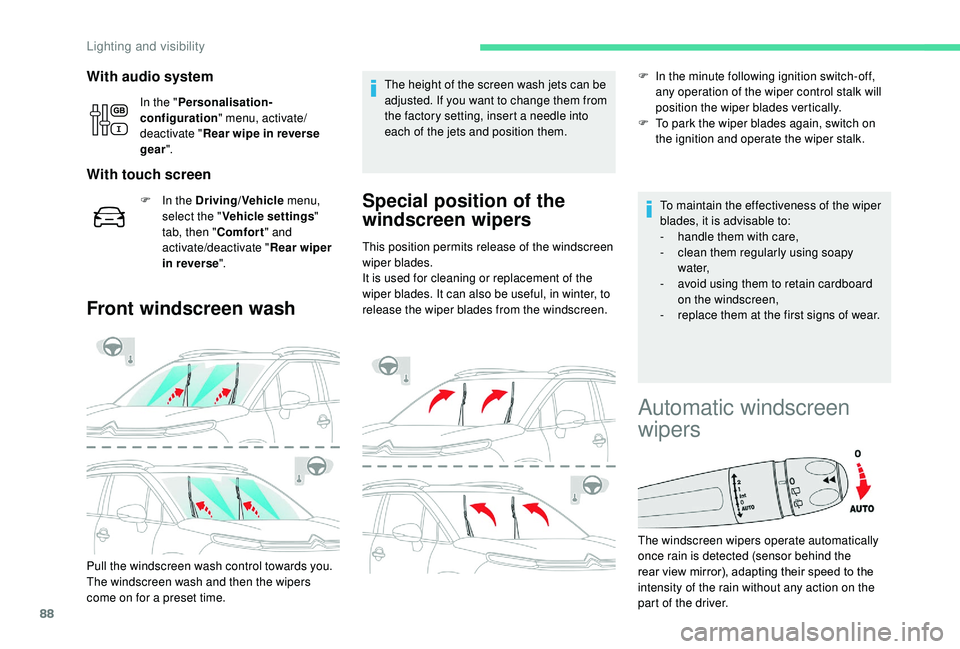
88
With audio system
In the "Personalisation-
configuration " menu, activate/
deactivate " Rear wipe in reverse
gear ".
With touch screen
F In the Driving/Vehicle menu,
select the " Vehicle settings "
tab, then " Comfort" and
activate/deactivate " Rear wiper
in reverse ".
Front windscreen wash
Pull the windscreen wash control towards you.
The windscreen wash and then the wipers
come on for a preset time. The height of the screen wash jets can be
adjusted. If you want to change them from
the factory setting, insert a needle into
each of the jets and position them.
Special position of the
windscreen wipers
This position permits release of the windscreen
wiper blades.
It is used for cleaning or replacement of the
wiper blades. It can also be useful, in winter, to
release the wiper blades from the windscreen.
F
I
n the minute following ignition switch-off,
any operation of the wiper control stalk will
position the wiper blades vertically.
F
T
o park the wiper blades again, switch on
the ignition and operate the wiper stalk.
To maintain the effectiveness of the wiper
blades, it is advisable to:
- h andle them with care,
- c lean them regularly using soapy
water,
-
a
void using them to retain cardboard
on the windscreen,
-
r
eplace them at the first signs of wear.
Automatic windscreen
wipers
The windscreen wipers operate automatically
once rain is detected (sensor behind the
rear view mirror), adapting their speed to the
intensity of the rain without any action on the
part of the driver.
Lighting and visibility
Page 91 of 308
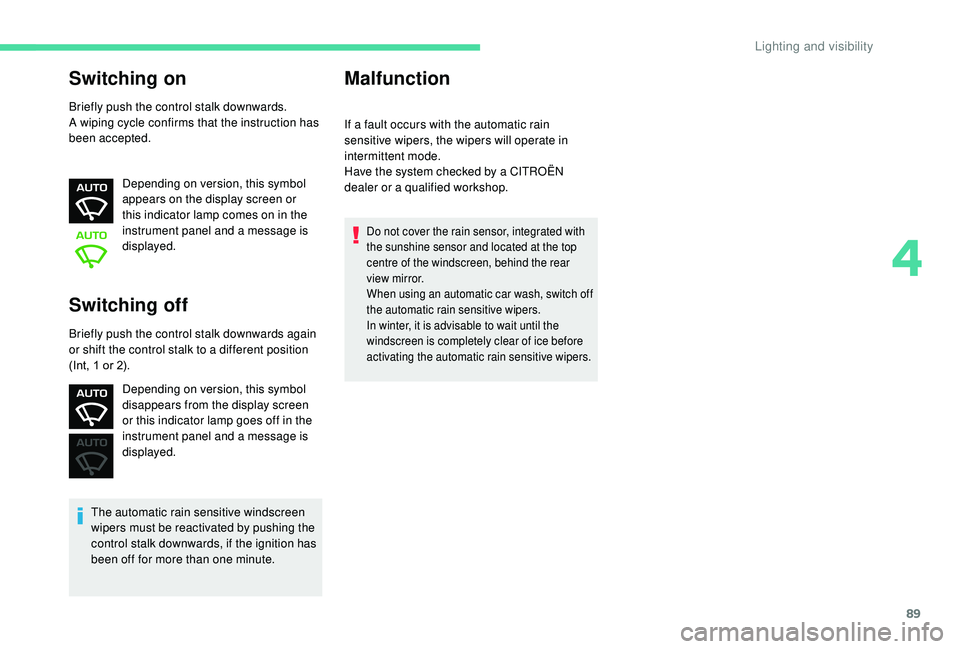
89
Switching on
Briefly push the control stalk downwards.
A wiping cycle confirms that the instruction has
been accepted.Depending on version, this symbol
appears on the display screen or
this indicator lamp comes on in the
instrument panel and a message is
displayed.
Switching off
Depending on version, this symbol
disappears from the display screen
or this indicator lamp goes off in the
instrument panel and a message is
displayed.
The automatic rain sensitive windscreen
wipers must be reactivated by pushing the
control stalk downwards, if the ignition has
been off for more than one minute.
Malfunction
If a fault occurs with the automatic rain
sensitive wipers, the wipers will operate in
intermittent mode.
Have the system checked by a CITROËN
dealer or a qualified workshop.
Do not cover the rain sensor, integrated with
the sunshine sensor and located at the top
centre of the windscreen, behind the rear
view mirror.
When using an automatic car wash, switch off
the automatic rain sensitive wipers.
In winter, it is advisable to wait until the
windscreen is completely clear of ice before
activating the automatic rain sensitive wipers.
Briefly push the control stalk downwards again
or shift the control stalk to a different position
(Int, 1 or 2).
4
Lighting and visibility
Page 96 of 308
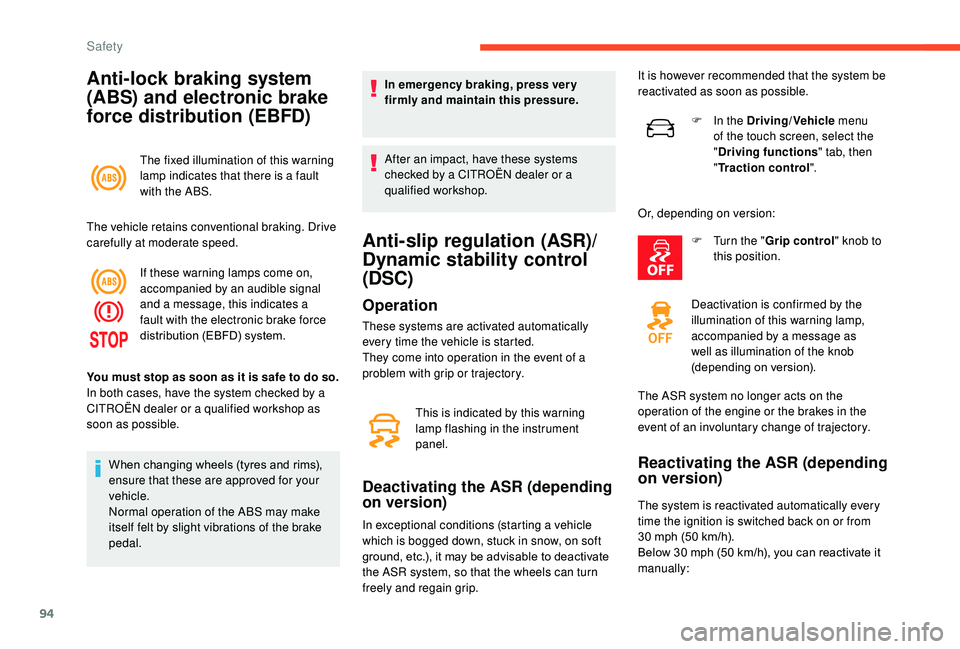
94
Anti-lock braking system
(ABS) and electronic brake
force distribution (EBFD)
The fixed illumination of this warning
lamp indicates that there is a fault
with the ABS.
The vehicle retains conventional braking. Drive
carefully at moderate speed. If these warning lamps come on,
accompanied by an audible signal
and a message, this indicates a
fault with the electronic brake force
distribution (EBFD) system.
When changing wheels (tyres and rims),
ensure that these are approved for your
vehicle.
Normal operation of the ABS may make
itself felt by slight vibrations of the brake
pedal. In emergency braking, press ver y
firmly and maintain this pressure.
After an impact, have these systems
checked by a CITROËN dealer or a
qualified workshop.
Anti-slip regulation (ASR)/
Dynamic stability control
(DSC)
Operation
These systems are activated automatically
every time the vehicle is started.
They come into operation in the event of a
problem with grip or trajectory.
Deactivating the ASR (depending
on version)
In exceptional conditions (starting a vehicle
which is bogged down, stuck in snow, on soft
ground, etc.), it may be advisable to deactivate
the ASR system, so that the wheels can turn
freely and regain grip.
You must stop as soon as it is safe to do so.
In both cases, have the system checked by a
CITROËN dealer or a qualified workshop as
soon as possible.
This is indicated by this warning
lamp flashing in the instrument
panel.It is however recommended that the system be
reactivated as soon as possible.
F
I
n the Driving/Vehicle
menu
of the touch screen, select the
" Driving functions " tab, then
" Traction control".
Or, depending on version: F
T
urn the "
Grip control" knob to
this position.
Deactivation is confirmed by the
illumination of this warning lamp,
accompanied by a message as
well as illumination of the knob
(depending on version).
The ASR system no longer acts on the
operation of the engine or the brakes in the
event of an involuntary change of trajectory.
Reactivating the ASR (depending
on version)
The system is reactivated automatically every
time the ignition is switched back on or from
30
mph (50 km/h).
Below 30
mph (50 km/h), you can reactivate it
manually:
Safety
Page 97 of 308

95
F In the Driving/Vehicle menu
of the touch screen, select the
" Driving functions " tab, then
" Traction control".
Or, depending on version: F
T
urn the " Grip control" knob
to this position.
Malfunction
The illumination of this warning
lamp, accompanied by an audible
signal and a message, indicates that
there is a fault with the system.
After an impact, have the system checked
by a CITROËN dealer or a qualified
workshop. ASR/DSC
These systems offer increased safety
in normal driving, but they should not
encourage the driver to take extra risks or
drive at high speed.
It is in conditions of reduced grip (rain,
snow, ice) that the risk of loss of grip
increases. It is therefore important for your
safety to keep these systems activated in
all conditions, and particularly in difficult
conditions.
The correct operation of these
systems depends on obser vation of
the manufacturer's recommendations
regarding as much the wheels (tyres and
rims), braking and electronic components
as the assembly and repair procedures
used by CITROËN dealers.
To benefit in full from the effectiveness
of these systems in wintry conditions,
the vehicle must be fitted with four snow
tyres, allowing the vehicle to retain neutral
behaviour on the road.
Contact a CITROËN dealer or a qualified
workshop to have the system checked.
Grip control
Special patented traction control system which
improves traction on snow, mud and sand.
This system, whose operation has been
optimised for each situation, allows you to
manoeuvre in most conditions of poor grip
(encountered during use of a passenger car).
The accelerator pedal should be pressed
sufficiently to allow the system to use the power
of the engine. Operation at high engine speeds
is completely normal.
A five-position selector knob allows you to
choose the setting best suited to the driving
conditions encountered.
An indicator lamp associated with each mode
comes on to confirm your choice.
Associated with all-seasons Peak
Mountain Snow Flake tyres, this system
offers a compromise between safety, grip
and traction. They are efficient in winter
and summer conditions.
5
Safety
Page 109 of 308
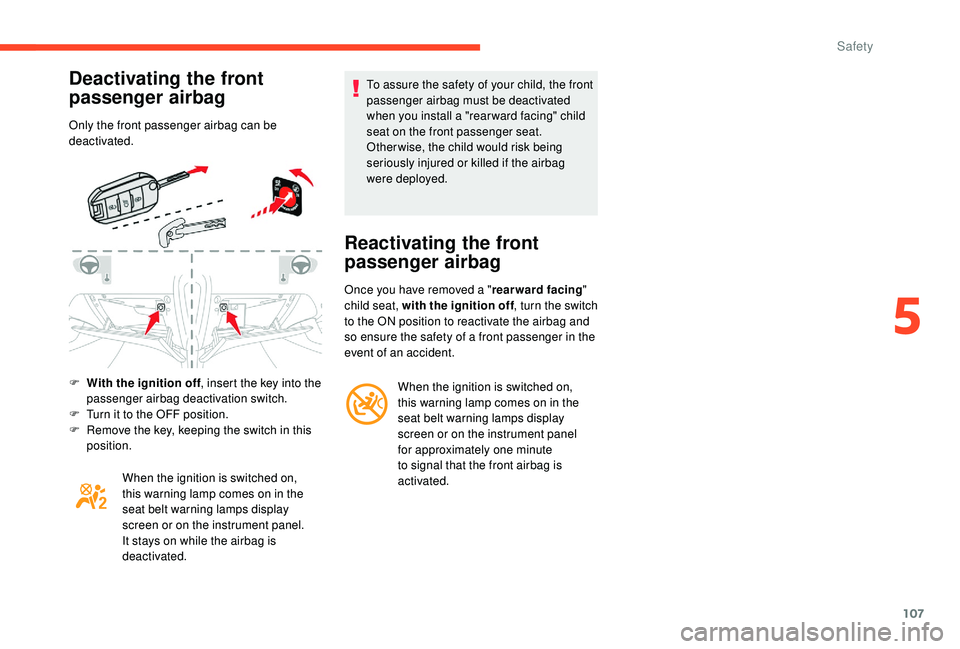
107
Deactivating the front
passenger airbag
Only the front passenger airbag can be
deactivated.
F
W
ith the ignition off , insert the key into the
passenger airbag deactivation switch.
F
T
urn it to the OFF position.
F
R
emove the key, keeping the switch in this
position.
When the ignition is switched on,
this warning lamp comes on in the
seat belt warning lamps display
screen or on the instrument panel.
It stays on while the airbag is
deactivated. To assure the safety of your child, the front
passenger airbag must be deactivated
when you install a "rear ward facing" child
seat on the front passenger seat.
Otherwise, the child would risk being
seriously injured or killed if the airbag
were deployed.
Reactivating the front
passenger airbag
Once you have removed a "
rearward facing"
child seat, with the ignition off , turn the switch
to the ON position to reactivate the airbag and
so ensure the safety of a front passenger in the
event of an accident.
When the ignition is switched on,
this warning lamp comes on in the
seat belt warning lamps display
screen or on the instrument panel
for approximately one minute
to signal that the front airbag is
activated.
5
Safety
Page 126 of 308
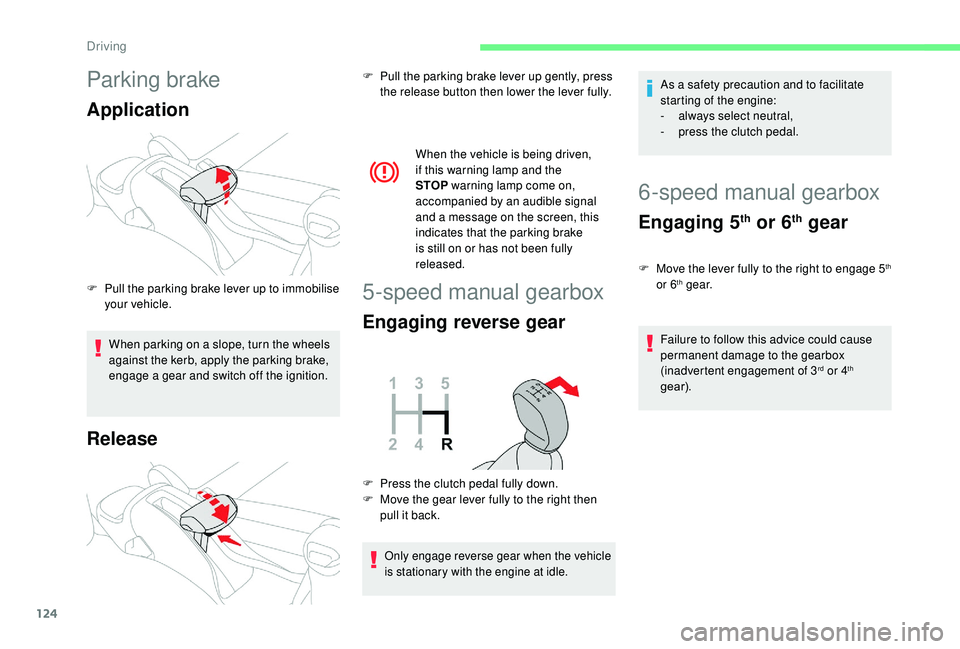
124
Parking brake
Application
When parking on a slope, turn the wheels
against the kerb, apply the parking brake,
engage a gear and switch off the ignition.
Release
When the vehicle is being driven,
if this warning lamp and the
STOP warning lamp come on,
accompanied by an audible signal
and a message on the screen, this
indicates that the parking brake
is still on or has not been fully
released.
5-speed manual gearbox
Engaging reverse gear
Only engage reverse gear when the vehicle
is stationary with the engine at idle.
F Pull the parking brake lever up to immobilise your vehicle. F
P
ull the parking brake lever up gently, press
the release button then lower the lever fully.
F
P
ress the clutch pedal fully down.
F
M
ove the gear lever fully to the right then
pull it back. As a safety precaution and to facilitate
starting of the engine:
-
a
lways select neutral,
-
p
ress the clutch pedal.
6-speed manual gearbox
Engaging 5th or 6th gear
F Move the lever fully to the right to engage 5th
or 6th g e a r.
Failure to follow this advice could cause
permanent damage to the gearbox
(inadvertent engagement of 3
rd or 4th
gear).
Driving
Page 129 of 308

127
If you release the accelerator sharply, the
gearbox will not change to a higher gear for
safety reasons.Never select position N while the vehicle
is moving.
Never select position P or R unless the
vehicle is completely stationary.
Sport and snow programmes
These two special programmes supplement the
automatic operation in very specific conditions
of use.
Sport programme "S"
F With the engine running, press button S.
The gearbox automatically favours a dynamic
style of driving.
S appears on the instrument panel.
Snow programme " T"
F With the engine running, press the " T"
button.
The gearbox adapts to driving on slippery
roads.
Return to standard
automatic operation
F At any time, press the selected button again to quit the programme engaged and return
to auto-adaptive mode.
Manual operation
This programme improves starting and
handling when traction is poor.
T appears in the instrument panel.
F
Sel
ect the M position for sequential
changing of the six gears.
F
M
ove the selector towards the + sign to
change up a gear.
F
M
ove the selector towards the – sign to
change down a gear.
Gears are changed only if the vehicle’s
speed and engine speed allow; other wise, the
gearbox will operate temporarily in automatic
mode. It is possible to change from position D
(automatic) to position M (manual) at any time.
When the vehicle is stationary or crawling, the
gearbox engages first gear automatically.
The sport and snow programmes are inactive
in manual mode.
Invalid value during manual
operation
This symbol is displayed if a gear
is not engaged correctly (selector
between two positions).
Stopping the vehicle
Before switching off the engine, you can engage
position P or N to place the gearbox in neutral.
In both cases, apply the parking brake to
immobilise the vehicle.
D disappears, and the gears engaged appear
in succession on the instrument panel.
If the engine is under-revving or over-revving,
the gear selected flashes for a few seconds,
then the actual gear engaged is displayed.
If the selector is not in position P
, when the
driver's door is opened or approximately
45 seconds after the ignition is switched
off, a warning message appears in the
screen.
F R eturn the selector to position P; the
message disappears.
When driving on flooded roads or when
crossing a ford, proceed at walking pace.
6
Driving