Screen CITROEN C3 AIRCROSS 2022 Owners Manual
[x] Cancel search | Manufacturer: CITROEN, Model Year: 2022, Model line: C3 AIRCROSS, Model: CITROEN C3 AIRCROSS 2022Pages: 308, PDF Size: 9.13 MB
Page 4 of 308
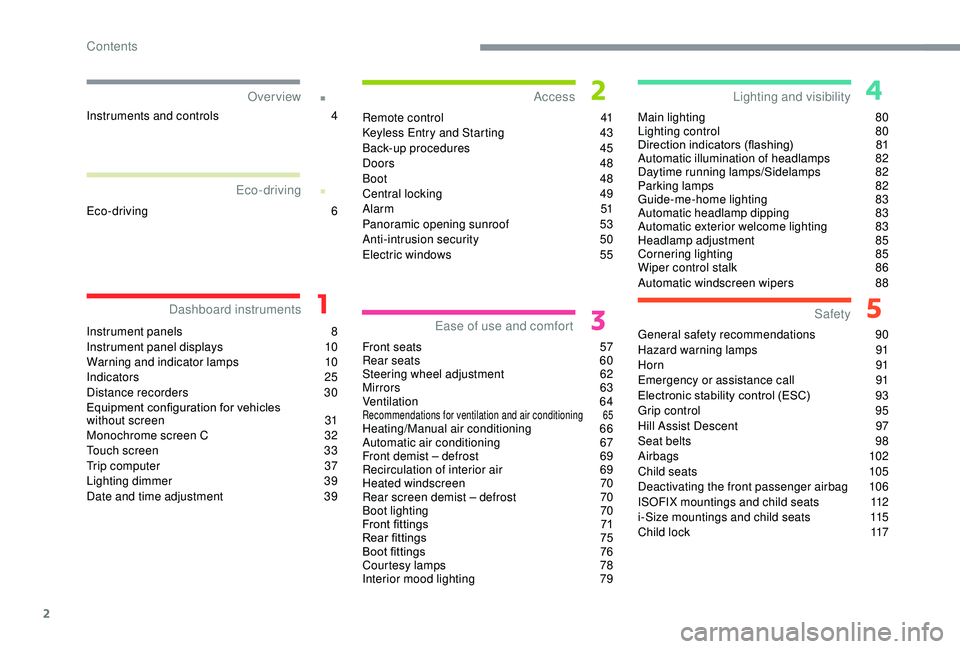
2
.
.
Instrument panels 8
I nstrument panel displays 1 0
Warning and indicator lamps
1
0
Indicators
25
Distance recorders
3
0
Equipment configuration for vehicles
without
screen
3
1
Monochrome screen C
3
2
Touch screen
3
3
Trip computer
3
7
Lighting dimmer
3
9
Date and time adjustment
3
9Remote control
4
1
K
eyless Entry and Starting
4
3
Back-up procedures
4
5
Doors 48
Boot
4
8
Central locking
49
A
larm
51
Panoramic opening sunroof
5
3
Anti-intrusion security
5
0
Electric windows
5
5
Front seats 5 7
Rear seats
6
0
Steering wheel adjustment
62
M
irrors 63
Ventilation
64
Recommendations for ventilation and air conditioning 65Heating/Manual air conditioning 66
Automatic air conditioning 6 7
Front demist – defrost
6
9
Recirculation of interior air
6
9
Heated windscreen
7
0
Rear screen demist – defrost
7
0
Boot lighting
7
0
Front fittings
7
1
Rear fittings
7
5
Boot fittings
7
6
Courtesy lamps
7
8
Interior mood lighting
7
9Main lighting
8
0
Lighting control
8
0
Direction indicators (flashing)
8
1
Automatic illumination of headlamps
8
2
Daytime running lamps/Sidelamps
8
2
Parking lamps
8
2
Guide-me-home lighting
8
3
Automatic headlamp dipping
8
3
Automatic exterior welcome lighting
8
3
Headlamp adjustment
8
5
Cornering lighting
8
5
Wiper control stalk
8
6
Automatic windscreen wipers
8
8
General safety recommendations
9
0
Hazard warning lamps
9
1
Horn
91
Emergency or assistance call
9
1
Electronic stability control (ESC)
9
3
Grip control
9
5
Hill Assist Descent 9 7
Seat belts 9 8
Airbags
1
02
Child seats
1
05
Deactivating the front passenger airbag
1
06
ISOFIX mountings and child seats
1
12
i-Size mountings and child seats
1
15
Child lock
1
17
Over view
Dashboard instruments Access
Ease of use and comfort Safety
Lighting and visibility
Eco-driving
Eco-driving 6
Instruments and controls
4
Contents
Page 6 of 308
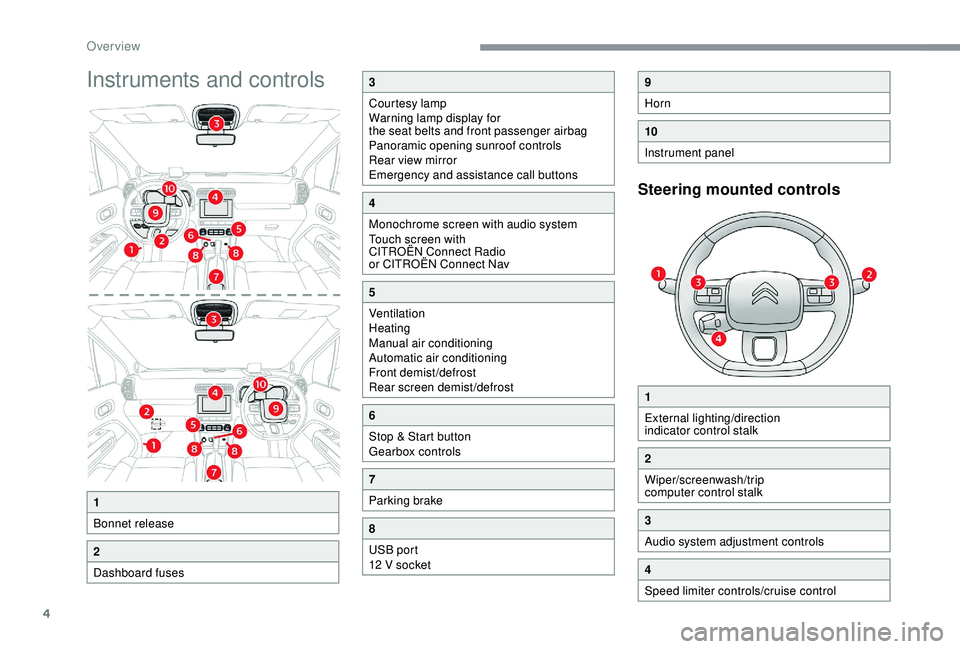
4
Instruments and controls
Steering mounted controls
1
Bonnet release
2
Dashboard fuses
3
Courtesy lamp
Warning lamp display for
the seat belts and front passenger airbag
Panoramic opening sunroof controls
Rear view mirror
Emergency and assistance call buttons
4
Monochrome screen with audio system
Touch screen with
CITROËN Connect Radio
or CITROËN Connect Nav
5
Ventilation
Heating
Manual air conditioning
Automatic air conditioning
Front demist/defrost
Rear screen demist/defrost
6
Stop & Start button
Gearbox controls
7
Parking brake
8
USB port
12 V socket
9
Horn
10
Instrument panel
1
External lighting/direction
indicator control stalk
2
Wiper/screenwash/trip
computer control stalk
3
Audio system adjustment controls
4
Speed limiter controls/cruise control
Over view
Page 7 of 308
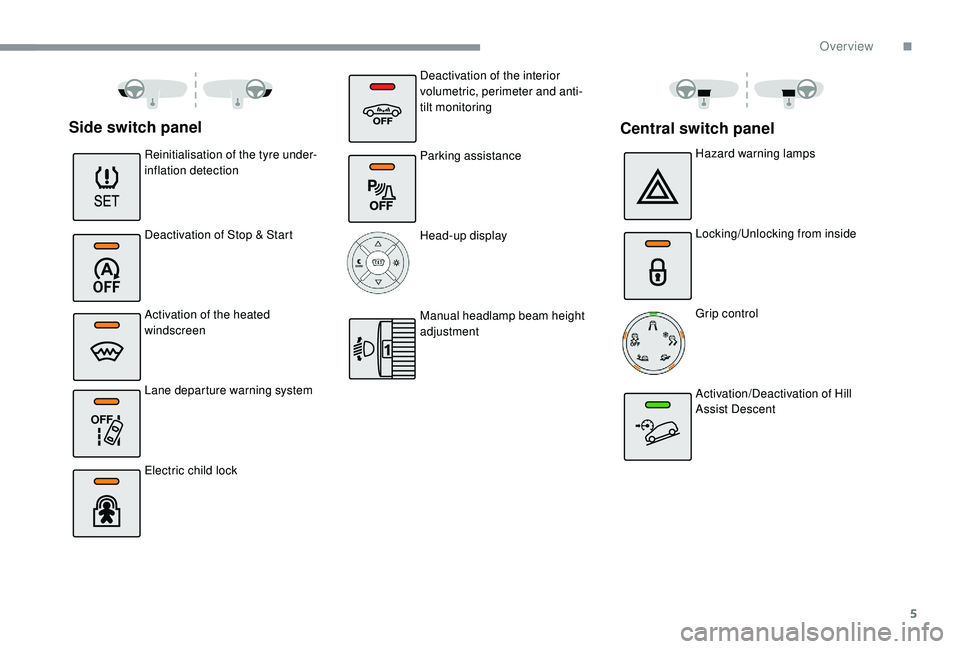
5
OFF
Side switch panel
Reinitialisation of the tyre under-
inflation detection
Deactivation of Stop & Start
Activation of the heated
windscreen
Lane departure warning system
Electric child lockHazard warning lamps
Locking/Unlocking from inside
Grip control
Activation/Deactivation of Hill
Assist Descent
Central switch panel
Deactivation of the interior
volumetric, perimeter and anti-
tilt monitoring
Parking assistance
Head-up display
Manual headlamp beam height
adjustment
.
Over view
Page 10 of 308
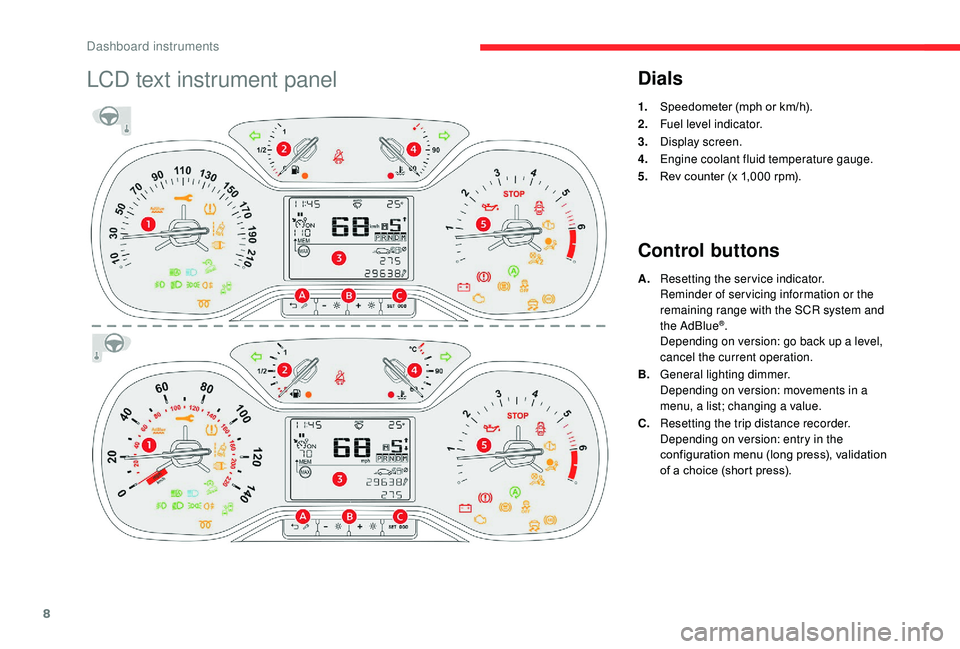
8
LCD text instrument panelDials
1.Speedometer (mph or km/h).
2. Fuel level indicator.
3. Display screen.
4. Engine coolant fluid temperature gauge.
5. Rev counter (x 1,000
rpm).
Control buttons
A.Resetting the service indicator.
Reminder of servicing information or the
remaining range with the SCR system and
the AdBlue
®.
Depending on version: go back up a level,
cancel the current operation.
B. General lighting dimmer.
Depending on version: movements in a
menu, a list; changing a value.
C. Resetting the trip distance recorder.
Depending on version: entry in the
configuration menu (long press), validation
of a choice (short press).
Dashboard instruments
Page 11 of 308
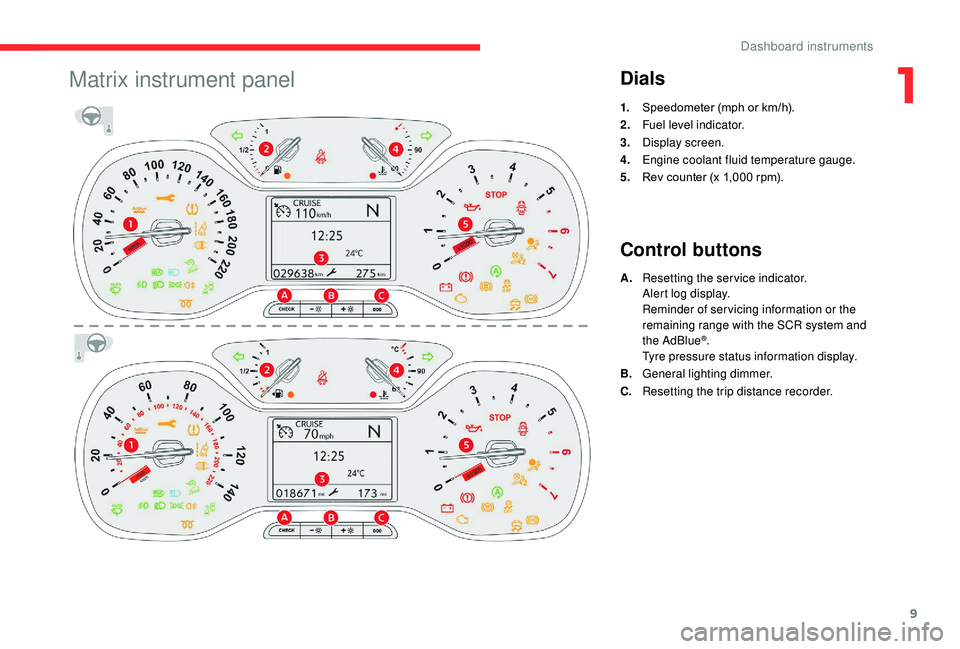
9
Matrix instrument panelDials
1.Speedometer (mph or km/h).
2. Fuel level indicator.
3. Display screen.
4. Engine coolant fluid temperature gauge.
5. Rev counter (x 1,000
rpm).
Control buttons
A.Resetting the service indicator.
Alert log display.
Reminder of servicing information or the
remaining range with the SCR system and
the AdBlue
®.
Tyre pressure status information display.
B. General lighting dimmer.
C. Resetting the trip distance recorder.
1
Dashboard instruments
Page 12 of 308
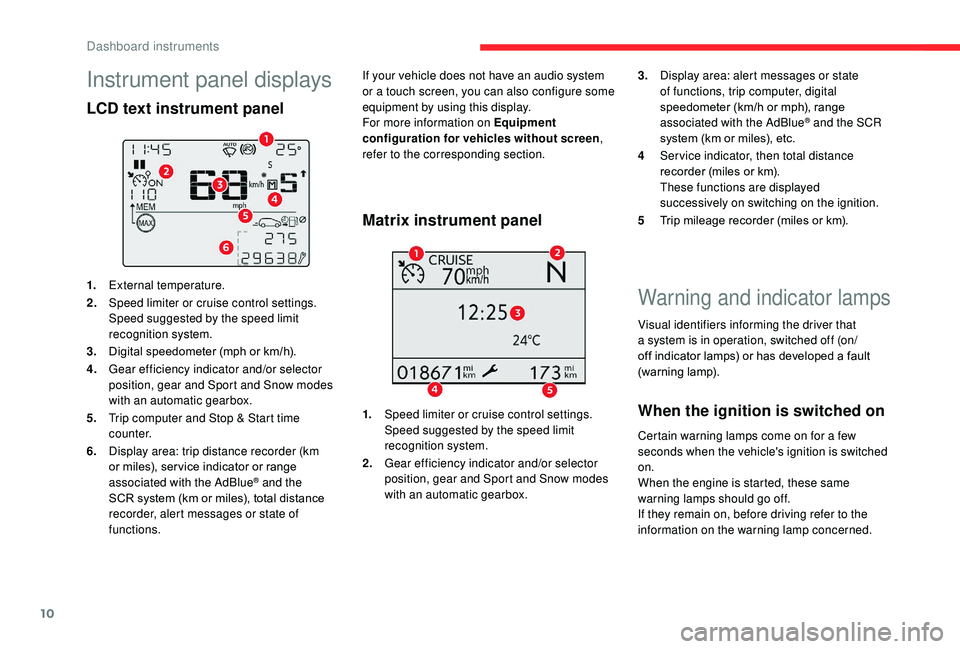
10
Warning and indicator lamps
Visual identifiers informing the driver that
a system is in operation, switched off (on/
off indicator lamps) or has developed a fault
(warning lamp).
When the ignition is switched on
Certain warning lamps come on for a few
seconds when the vehicle's ignition is switched
on.
When the engine is started, these same
warning lamps should go off.
If they remain on, before driving refer to the
information on the warning lamp concerned.
LCD text instrument panel
Instrument panel displays
1.External temperature.
2. Speed limiter or cruise control settings.
Speed suggested by the speed limit
recognition system.
3. Digital speedometer (mph or km/h).
4. Gear efficiency indicator and/or selector
position, gear and Sport and Snow modes
with an automatic gearbox.
5. Trip computer and Stop & Start time
counter.
6. Display area: trip distance recorder (km
or miles), ser vice indicator or range
associated with the AdBlue
® and the
SCR system (km or miles), total distance
recorder, alert messages or state of
functions. If your vehicle does not have an audio system
or a touch screen, you can also configure some
equipment by using this display.
For more information on Equipment
configuration for vehicles without screen
,
refer to the corresponding section.
Matrix instrument panel
1. Speed limiter or cruise control settings.
Speed suggested by the speed limit
recognition system.
2. Gear efficiency indicator and/or selector
position, gear and Sport and Snow modes
with an automatic gearbox. 3.
Display area: alert messages or state
of functions, trip computer, digital
speedometer (km/h or mph), range
associated with the AdBlue
® and the SCR
system (km or miles), etc.
4 Ser vice indicator, then total distance
recorder (miles or km).
These functions are displayed
successively on switching on the ignition.
5 Trip mileage recorder (miles or km).
Dashboard instruments
Page 25 of 308
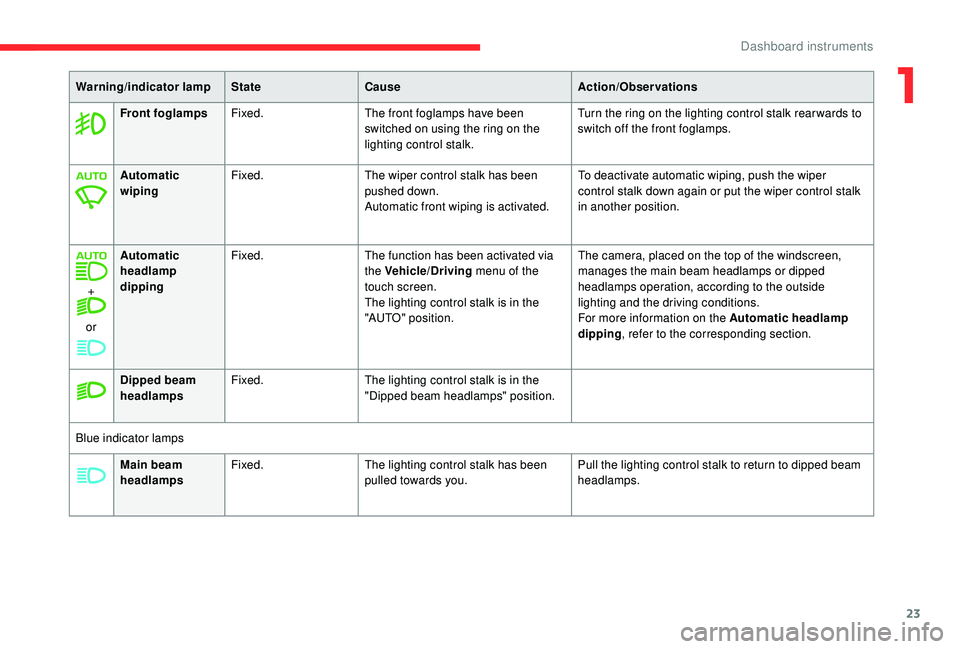
23
Main beam
headlampsFixed.
The lighting control stalk has been
pulled towards you. Pull the lighting control stalk to return to dipped beam
headlamps.
Warning/indicator lamp
StateCause Action/Observations
Front foglamps Fixed. The front foglamps have been
switched on using the ring on the
lighting control stalk. Turn the ring on the lighting control stalk rear wards to
switch off the front foglamps.
Automatic
wiping Fixed.
The wiper control stalk has been
pushed down.
Automatic front wiping is activated. To deactivate automatic wiping, push the wiper
control stalk down again or put the wiper control stalk
in another position.
+
or Automatic
headlamp
dipping
Fixed.
The function has been activated via
the Vehicle/Driving menu of the
touch screen.
The lighting control stalk is in the
"AUTO" position. The camera, placed on the top of the windscreen,
manages the main beam headlamps or dipped
headlamps operation, according to the outside
lighting and the driving conditions.
For more information on the Automatic headlamp
dipping
, refer to the corresponding section.
Dipped beam
headlamps Fixed.
The lighting control stalk is in the
"Dipped beam headlamps" position.
Blue indicator lamps
1
Dashboard instruments
Page 31 of 308

29
CHECK
F You can access the information via the Driving/Vehicle
menu, by selecting " Driving
functions " then "Diagnostic ".When driving, this message is displayed
approximately every 200
miles (300 km) until
the liquid has been topped up.
The reser ve level has been reached; it is
recommended that you top up as soon as
possible.
It is recommended that you do not top up by
more than 10 litres of AdBlue.
For more information on AdBlue
® and
the SCR system , and, in particular,
on topping up the AdBlue
®, refer to the
corresponding section.
Range below 370 miles (600 km)
When driving, this message is displayed every
30 seconds until the AdBlue fluid has been
topped up.
It is essential to top up as soon as possible and
before the tank is completely empty; other wise
it will not be possible to restart the engine after
the next stop.
In the event of the risk of non-
starting related to a lack of
AdBlue
®
The engine start prevention system
required by regulations is activated
automatically once the AdBlue
® tank is
e m pt y.
Range greater than 1,500
miles (2,400 km)
When switching on the ignition, there is no
automatic display of range in the instrument
panel.
Pressing this button will temporarily display the
remaining range.
With touch screen
Remaining range between 1,500 and
370 miles (2,400 and 600 km)
When switching on the ignition, this
warning
lamp comes on, accompanied by an audible
signal and the display of a message (e.g. "NO
START IN 900
miles" or "Top up AdBlue: Starting
impossible in 900
miles") indicating the remaining
range expressed in miles or kilometres. When switching on the ignition, this warning lamp
flashes, accompanied by an audible signal and
the display of a message (e.g. "NO START IN
180
m
iles" or "Top up AdBlue: Starting impossible
in 180
miles") indicating the remaining range
expressed in miles or kilometres.
For more information on AdBlue®
(BlueHDi engines) and, in particular, on
topping up, refer to the corresponding
section.
Breakdown related to a lack of AdBlue®
When switching on the ignition, this warning lamp
flashes, together with an audible signal and the
display of the message "NO START IN 0
miles"
or "Top up AdBlue: Starting impossible".
1
Dashboard instruments
Page 33 of 308
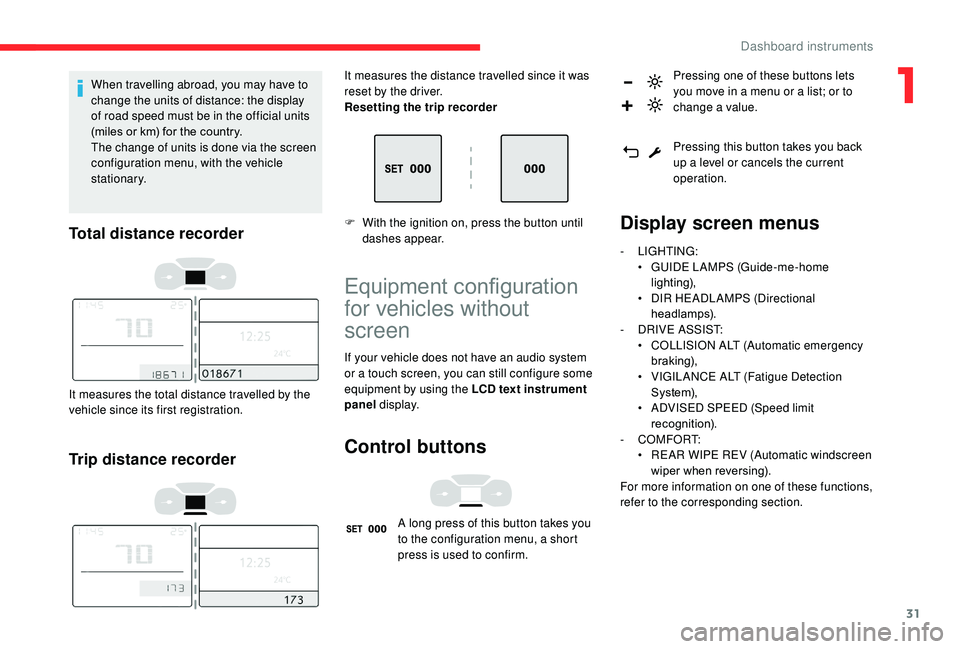
31
When travelling abroad, you may have to
change the units of distance: the display
of road speed must be in the official units
(miles or km) for the country.
The change of units is done via the screen
configuration menu, with the vehicle
stationary.
Total distance recorder
It measures the total distance travelled by the
vehicle since its first registration.
Trip distance recorder
It measures the distance travelled since it was
reset by the driver.
Resetting the trip recorder
F
W
ith the ignition on, press the button until
dashes appear.
Equipment configuration
for vehicles without
screen
If your vehicle does not have an audio system
or a touch screen, you can still configure some
equipment by using the LCD text instrument
panel display.
Control buttons
A long press of this button takes you
to the configuration menu, a short
press is used to confirm. Pressing one of these buttons lets
you move in a menu or a list; or to
change a value.
Pressing this button takes you back
up a level or cancels the current
operation.
Display screen menus
-
LIGHTING:
•
G UIDE LAMPS (Guide-me-home
lighting),
•
D
IR HEADLAMPS (Directional
headlamps).
-
D
RIVE ASSIST:
•
C
OLLISION ALT (Automatic emergency
b r ak ing),
•
V
IGILANCE ALT (Fatigue Detection
S yste m),
•
A
DVISED SPEED (Speed limit
recognition).
-
COMFORT:
•
R
EAR WIPE REV (Automatic windscreen
wiper when reversing).
For more information on one of these functions,
refer to the corresponding section.
1
Dashboard instruments
Page 34 of 308
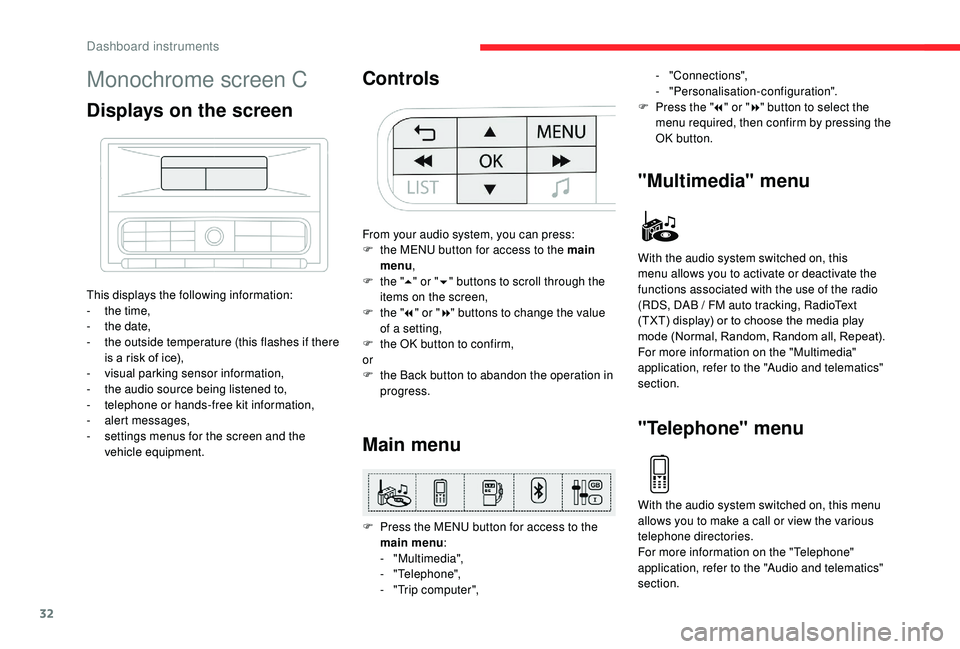
32
Monochrome screen C
Displays on the screen
This displays the following information:
- t he time,
-
t
he date,
-
t
he outside temperature (this flashes if there
is a risk of ice),
-
v
isual parking sensor information,
-
t
he audio source being listened to,
-
t
elephone or hands-free kit information,
-
a
lert messages,
-
s
ettings menus for the screen and the
vehicle equipment.
Controls
From your audio system, you can press:
F t he MENU button for access to the main
menu ,
F
t
he "5" or " 6" buttons to scroll through the
items on the screen,
F
t
he "7" or " 8" buttons to change the value
of a setting,
F
t
he OK button to confirm,
or
F
t
he Back button to abandon the operation in
progress.
Main menu
F Press the MENU button for access to the main menu :
-
"Multimedia",
-
"Telephone",
-
"
Trip computer",
"Multimedia" menu
With the audio system switched on, this
menu allows you to activate or deactivate the
functions associated with the use of the radio
(RDS, DAB / FM auto tracking, RadioText
(TXT) display) or to choose the media play
mode (Normal, Random, Random all, Repeat).
For more information on the "Multimedia"
application, refer to the "Audio and telematics"
section.
"Telephone" menu
With the audio system switched on, this menu
allows you to make a call or view the various
telephone directories.
For more information on the "Telephone"
application, refer to the "Audio and telematics"
section. -
"Connections",
-
"Personalisation-configuration".
F
P
ress the "
7" or " 8" button to select the
menu required, then confirm by pressing the
OK button.
Dashboard instruments