warning Citroen C3 PICASSO 2009.5 1.G User Guide
[x] Cancel search | Manufacturer: CITROEN, Model Year: 2009.5, Model line: C3 PICASSO, Model: Citroen C3 PICASSO 2009.5 1.GPages: 198, PDF Size: 9.99 MB
Page 16 of 198

30
MULTIFUNCTION SCREENS
MONOCHROME SCREEN A Controls
Displays on the screen
This displays the following information:
- time,
- date,
� � �-� � �a�m�b�i�e�n�t� �t�e�m�p�e�r�a�t�u�r�e� �(�t�h�i�s� �fl� �a�s�h�e�s� �i�f� there is a risk of ice),
- state of the openings (doors, boot, ...),
- audio sources (radio, CD, ...),
- trip computer (refer to the end of the section).
Warning messages or information mes-
sages may appear temporarily. These
can be cleared by pressing the "ESC"
button. Main menu
� Press the "MENU" button for access
to the main
menu , then press the
" � " or " � " buttons to scroll through
the various menus:
- radio-CD,
� � �-� � �v�e�h�i�c�l�e� �c�o�n�fi� �g�u�r�a�t�i�o�n�,�
- options,
- display settings,
- language,
- units.
� Press the "OK" button to select the
menu required.
From the audio equipment control panel,
you can:
� press the "MENU" button for access
to the main
menu ,
� press the " � " or " � " buttons to scroll
through the items on the screen,
� press the "MODE" button to change
the permanent application (trip com-
puter, audio source, ...),
� press the " � " or " � " buttons to
change a setting value,
� press the "OK"� � �b�u�t�t�o�n� �t�o� �c�o�n�fi� �r�m�,� �
or
� press the "ESC" button to abandon
the operation in progress. Radio-CD
With the audio equipment switched on,
once the "Radio-CD" menu has been
selected you can activate or deactivate
the functions linked with use of the radio
�(�R�D�S�,� �R�E�G�)� �o�r� �t�h�e� �C�D� �(�i�n�t�r�o�s�c�a�n�,� �s�h�u�f�fl� �e�,�
CD repeat).
For more information on the "Radio-CD"
application, refer to the Audio system part
of the "Audio and Telematics" section.
Page 18 of 198

32
MULTIFUNCTION SCREENS
MONOCHROME SCREEN A ASSOCIATED
WITH THE MYWAY SATELLITE
NAVIGATION COLOUR SCREEN
Main menu
Displays on screen A
This displays the following information:
� � � �-� � �a�m�b�i�e�n�t� �t�e�m�p�e�r�a�t�u�r�e� �(�t�h�i�s� �fl� �a�s�h�e�s� �i�f� there is a risk of ice),
- trip computer (refer to the end of the section).
Warning messages or information mes-
sages may appear temporarily. These
can be cleared by pressing the "ESC"
button.
Controls
There are three display control buttons:
- "ESC" to abandon the operation in
progress,
- "MENU" to scroll through the menus
or sub-menus,
- "OK" to select the menu or sub-
menu required.
� Press the "MENU" button to scroll
through the various menus of the
main
menu :
� � � �-� � �v�e�h�i�c�l�e� �c�o�n�fi� �g�u�r�a�t�i�o�n�,�
- options,
- language,
- units.
� Press the "OK" button to select the
menu required.
� � �V�e�h�i�c�l�e� �c�o�n�fi� �g�u�r�a�t�i�o�n�
� �O�n�c�e� �t�h�e� �"�V�e�h�i�c�l�e� �c�o�n�fi� �g�u�r�a�t�i�o�n�"� �m�e�n�u�
has been selected, you can activate or
deactivate the following equipment:
- wiper linked with reverse gear (refer to the "Visibility" section),
- "guide-me-home" lighting (refer to the "Visibility" section),
Page 20 of 198

34
MULTIFUNCTION SCREENS
Displays on the screen
This displays the following information:
- time,
- date,
� � �-� � �a�m�b�i�e�n�t� �t�e�m�p�e�r�a�t�u�r�e� �(�t�h�i�s� �fl� �a�s�h�e�s� �i�f� there is a risk of ice),
- state of the openings (doors, boot, etc.),
- audio sources (radio, CD, USB socket, etc.),
- trip computer (refer to the end of the section).
Warning messages or information mes-
sages may appear temporarily. These
can be cleared by pressing the "ESC"
button. From the audio equipment control pan-
el, you can:
� press the "MENU" button to gain
access to the main
menu ,
� press the " � " or " � " buttons to scroll
through the items on the screen,
� press the "MODE" button to change
the permanent application (trip com-
puter, audio source, ...),
� press the " � " or " � " buttons to
change a setting value,
� press the "OK"� � �b�u�t�t�o�n� �t�o� �c�o�n�fi� �r�m�,� �
or
� press the "ESC" button to abandon
the operation in progress. Main menu
� Press the "MENU" button to gain
access to the main
menu :
- audio functions,
- the trip computer (refer to the end of the section),
� � �-� � �p�e�r�s�o�n�a�l�i�s�a�t�i�o�n�-�c�o�n�fi� �g�u�r�a�t�i�o�n�,� �
� Press the " � " or " � " buttons to se-
�l�e�c�t� �t�h�e� �m�e�n�u� �r�e�q�u�i�r�e�d�,� �t�h�e�n� �c�o�n�fi� �r�m�
by pressing the "OK" button.
MONOCHROME SCREEN C Controls
"Audio functions" menu
With the audio equipment switched on,
once this menu has been selected you
can activate or deactivate the functions
linked with use of the radio (RDS, REG,
�R�a�d�i�o�T�e�x�t�)�,� �t�h�e� �C�D� �(�i�n�t�r�o�s�c�a�n�,� �s�h�u�f�fl� �e�,�
CD repeat) or the MP3 player (USB
port).
For more information on the "Audio
functions" application, refer to the Audio
systems part of the "Audio and Telemat-
ics" section.
Page 21 of 198

35
MULTIFUNCTION SCREENS
"Trip computer" menu
Alert log
This summarises the active warning
messages, displaying them in succes-
sion on the multifunction screen.
Once this menu has been selected, you
can consult information concerning the
status of the vehicle (alert log, status of
functions, etc.)
� � �D�e�fi� �n�e� �t�h�e� �v�e�h�i�c�l�e� �p�a�r�a�m�e�t�e�r�s�
Once this menu has been selected, you
can activate or deactivate the following
equipment:
- wiper linked with reverse gear (refer
to the "Visibility" section),
- "guide-me-home" lighting "Personalisation-
Configuration" menu
Once this menu has been selected,
you can gain access to the following
functions:
� � � �-� � �d�e�fi� �n�e� �t�h�e� �v�e�h�i�c�l�e� �p�a�r�a�m�e�t�e�r�s�,�
� � �-� � �d�i�s�p�l�a�y� �c�o�n�fi� �g�u�r�a�t�i�o�n�,�
- choice of language.
Status of functions
This summarises the status (active or
inactive) of the vehicle’s functions.
Enter distance to destination
This allows you to enter an approximate
�d�i�s�t�a�n�c�e� �u�n�t�i�l� �y�o�u�r� �fi� �n�a�l� �d�e�s�t�i�n�a�t�i�o�n�.� �
� Press the "MENU" button for ac-
cess to the general menu.
� Press the arrows, then the "OK"
button to select the " Trip computer "
menu.
� In the " Trip computer " menu, select
one of the following applications:
Page 42 of 198
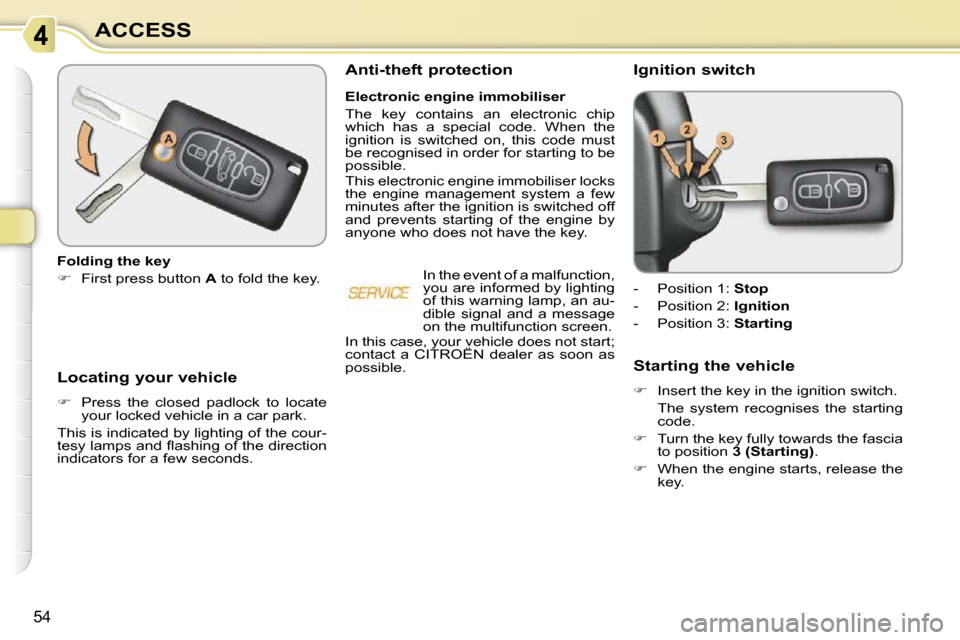
54
ACCESS
Locating your vehicle
� Press the closed padlock to locate
your locked vehicle in a car park.
This is indicated by lighting of the cour-
�t�e�s�y� �l�a�m�p�s� �a�n�d� �fl� �a�s�h�i�n�g� �o�f� �t�h�e� �d�i�r�e�c�t�i�o�n�
indicators for a few seconds. Electronic engine immobiliser
The key contains an electronic chip
which has a special code. When the
ignition is switched on, this code must
be recognised in order for starting to be
possible.
This electronic engine immobiliser locks
the engine management system a few
minutes after the ignition is switched off
and prevents starting of the engine by
anyone who does not have the key.
Anti-theft protection
In the event of a malfunction,
you are informed by lighting
of this warning lamp, an au-
dible signal and a message
on the multifunction screen.
In this case, your vehicle does not start;
contact a CITROËN dealer as soon as
possible.
Folding the key
� First press button A to fold the key. Ignition switch
- Position 1:
Stop
- Position 2: Ignition
- Position 3: Starting
Starting the vehicle
� Insert the key in the ignition switch.
The system recognises the starting code.
� Turn the key fully towards the fascia
to position 3 (Starting) .
� When the engine starts, release the
key.
Page 43 of 198
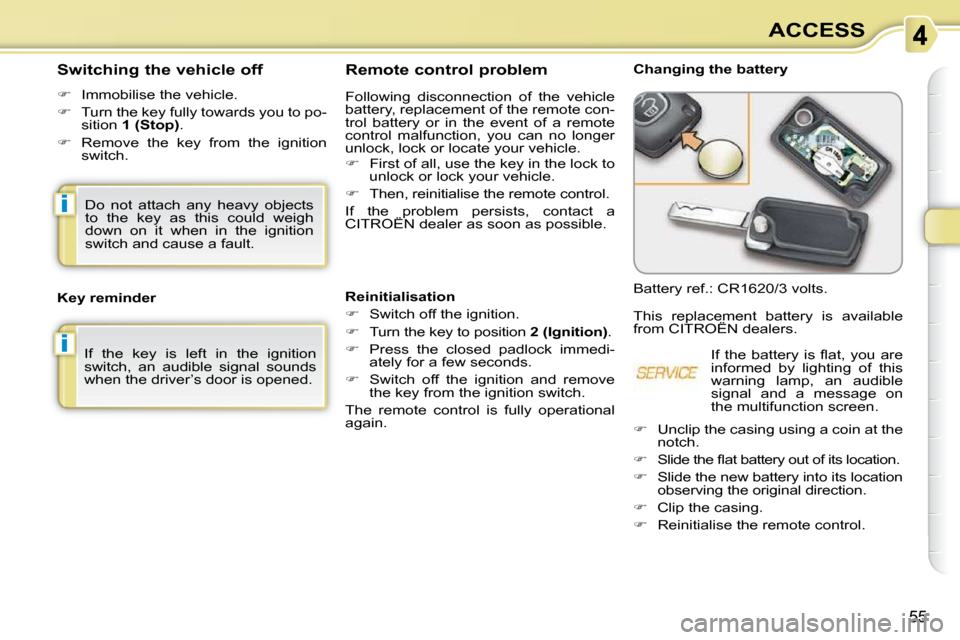
i
i
55
ACCESS
Remote control problem
Following disconnection of the vehicle
battery, replacement of the remote con-
trol battery or in the event of a remote
control malfunction, you can no longer
unlock, lock or locate your vehicle.
� First of all, use the key in the lock to
unlock or lock your vehicle.
� Then, reinitialise the remote control.
If the problem persists, contact a
CITROËN dealer as soon as possible. Changing the battery
Battery ref.: CR1620/3 volts.
Reinitialisation
� Switch off the ignition.
� Turn the key to position 2 (Ignition) .
� Press the closed padlock immedi-
ately for a few seconds.
� Switch off the ignition and remove
the key from the ignition switch.
The remote control is fully operational
again. � �I�f� �t�h�e� �b�a�t�t�e�r�y� �i�s� �fl� �a�t�,� �y�o�u� �a�r�e�
informed by lighting of this
warning lamp, an audible
signal and a message on
the multifunction screen.
This replacement battery is available
from CITROËN dealers.
Key reminder
If the key is left in the ignition
switch, an audible signal sounds
when the driver’s door is opened.
Switching the vehicle off
� Immobilise the vehicle.
� Turn the key fully towards you to po-
sition 1 (Stop) .
� Remove the key from the ignition
switch.
Do not attach any heavy objects
to the key as this could weigh
down on it when in the ignition
switch and cause a fault.
� Unclip the casing using a coin at the
notch.
� � � �S�l�i�d�e� �t�h�e� �fl� �a�t� �b�a�t�t�e�r�y� �o�u�t� �o�f� �i�t�s� �l�o�c�a�t�i�o�n�.�
� Slide the new battery into its location
observing the original direction.
� Clip the casing.
� Reinitialise the remote control.
Page 45 of 198
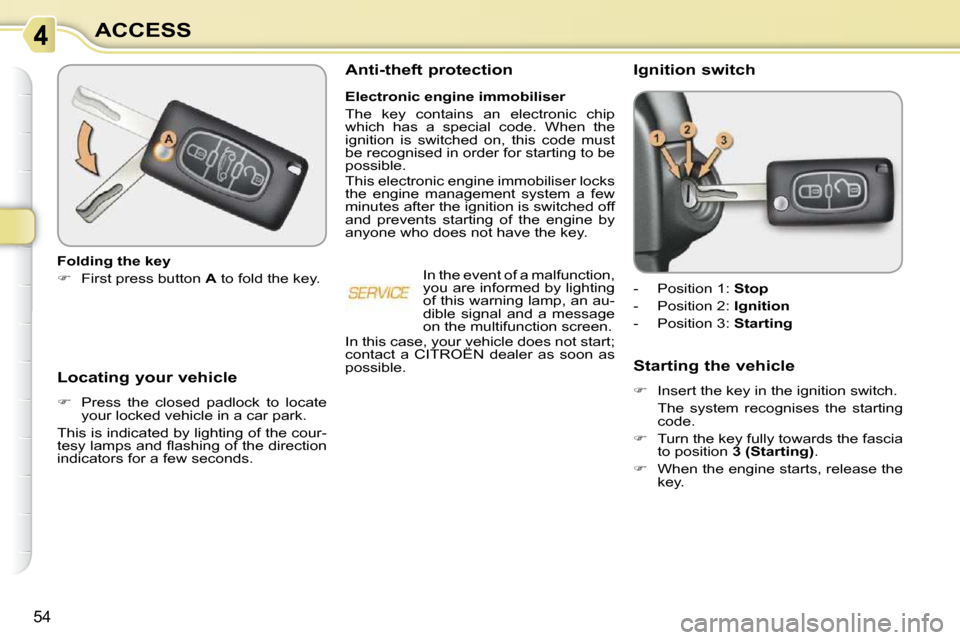
54
ACCESS
Locating your vehicle
� Press the closed padlock to locate
your locked vehicle in a car park.
This is indicated by lighting of the cour-
�t�e�s�y� �l�a�m�p�s� �a�n�d� �fl� �a�s�h�i�n�g� �o�f� �t�h�e� �d�i�r�e�c�t�i�o�n�
indicators for a few seconds. Electronic engine immobiliser
The key contains an electronic chip
which has a special code. When the
ignition is switched on, this code must
be recognised in order for starting to be
possible.
This electronic engine immobiliser locks
the engine management system a few
minutes after the ignition is switched off
and prevents starting of the engine by
anyone who does not have the key.
Anti-theft protection
In the event of a malfunction,
you are informed by lighting
of this warning lamp, an au-
dible signal and a message
on the multifunction screen.
In this case, your vehicle does not start;
contact a CITROËN dealer as soon as
possible.
Folding the key
� First press button A to fold the key. Ignition switch
- Position 1:
Stop
- Position 2: Ignition
- Position 3: Starting
Starting the vehicle
� Insert the key in the ignition switch.
The system recognises the starting code.
� Turn the key fully towards the fascia
to position 3 (Starting) .
� When the engine starts, release the
key.
Page 47 of 198
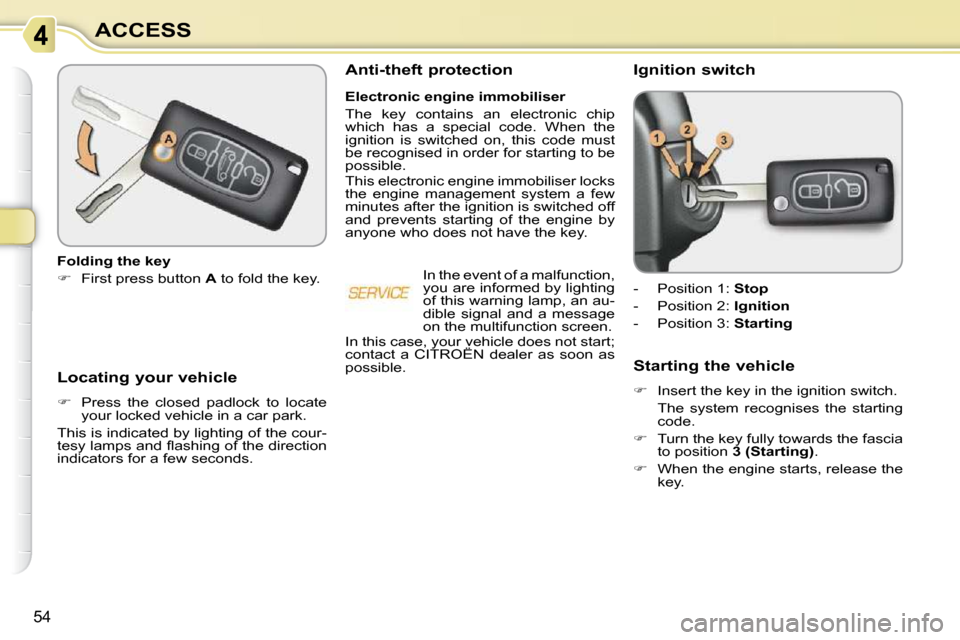
54
ACCESS
Locating your vehicle
� Press the closed padlock to locate
your locked vehicle in a car park.
This is indicated by lighting of the cour-
�t�e�s�y� �l�a�m�p�s� �a�n�d� �fl� �a�s�h�i�n�g� �o�f� �t�h�e� �d�i�r�e�c�t�i�o�n�
indicators for a few seconds. Electronic engine immobiliser
The key contains an electronic chip
which has a special code. When the
ignition is switched on, this code must
be recognised in order for starting to be
possible.
This electronic engine immobiliser locks
the engine management system a few
minutes after the ignition is switched off
and prevents starting of the engine by
anyone who does not have the key.
Anti-theft protection
In the event of a malfunction,
you are informed by lighting
of this warning lamp, an au-
dible signal and a message
on the multifunction screen.
In this case, your vehicle does not start;
contact a CITROËN dealer as soon as
possible.
Folding the key
� First press button A to fold the key. Ignition switch
- Position 1:
Stop
- Position 2: Ignition
- Position 3: Starting
Starting the vehicle
� Insert the key in the ignition switch.
The system recognises the starting code.
� Turn the key fully towards the fascia
to position 3 (Starting) .
� When the engine starts, release the
key.
Page 48 of 198
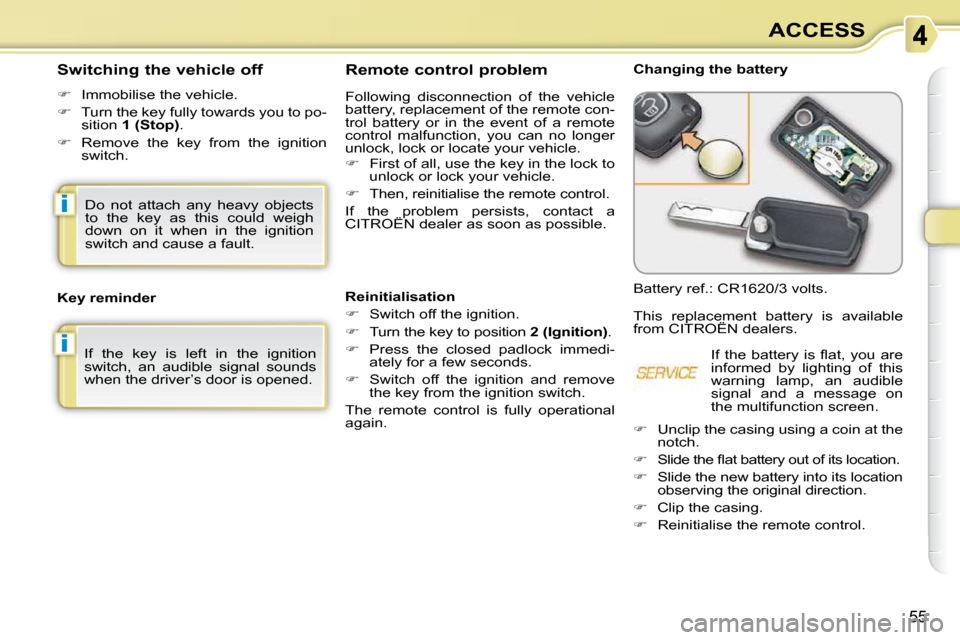
i
i
55
ACCESS
Remote control problem
Following disconnection of the vehicle
battery, replacement of the remote con-
trol battery or in the event of a remote
control malfunction, you can no longer
unlock, lock or locate your vehicle.
� First of all, use the key in the lock to
unlock or lock your vehicle.
� Then, reinitialise the remote control.
If the problem persists, contact a
CITROËN dealer as soon as possible. Changing the battery
Battery ref.: CR1620/3 volts.
Reinitialisation
� Switch off the ignition.
� Turn the key to position 2 (Ignition) .
� Press the closed padlock immedi-
ately for a few seconds.
� Switch off the ignition and remove
the key from the ignition switch.
The remote control is fully operational
again. � �I�f� �t�h�e� �b�a�t�t�e�r�y� �i�s� �fl� �a�t�,� �y�o�u� �a�r�e�
informed by lighting of this
warning lamp, an audible
signal and a message on
the multifunction screen.
This replacement battery is available
from CITROËN dealers.
Key reminder
If the key is left in the ignition
switch, an audible signal sounds
when the driver’s door is opened.
Switching the vehicle off
� Immobilise the vehicle.
� Turn the key fully towards you to po-
sition 1 (Stop) .
� Remove the key from the ignition
switch.
Do not attach any heavy objects
to the key as this could weigh
down on it when in the ignition
switch and cause a fault.
� Unclip the casing using a coin at the
notch.
� � � �S�l�i�d�e� �t�h�e� �fl� �a�t� �b�a�t�t�e�r�y� �o�u�t� �o�f� �i�t�s� �l�o�c�a�t�i�o�n�.�
� Slide the new battery into its location
observing the original direction.
� Clip the casing.
� Reinitialise the remote control.
Page 50 of 198
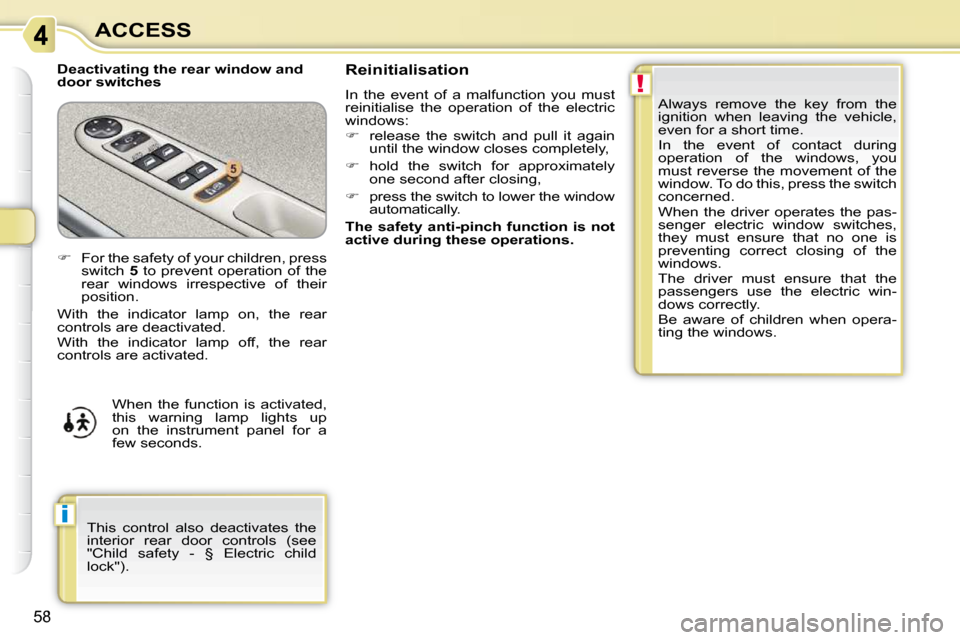
!
i
58
ACCESS
Deactivating the rear window and
door switches Always remove the key from the
ignition when leaving the vehicle,
even for a short time.
In the event of contact during
operation of the windows, you
must reverse the movement of the
window. To do this, press the switch
concerned.
When the driver operates the pas-
senger electric window switches,
they must ensure that no one is
preventing correct closing of the
windows.
The driver must ensure that the
passengers use the electric win-
dows correctly.
Be aware of children when opera-
ting the windows.
Reinitialisation
In the event of a malfunction you must
reinitialise the operation of the electric
windows:
� release the switch and pull it again
until the window closes completely,
� hold the switch for approximately
one second after closing,
� press the switch to lower the window
automatically.
The safety anti-pinch function is not
active during these operations.
� For the safety of your children, press
switch 5 to prevent operation of the
rear windows irrespective of their
position.
With the indicator lamp on, the rear
controls are deactivated.
With the indicator lamp off, the rear
controls are activated.
When the function is activated,
this warning lamp lights up
on the instrument panel for a
few seconds.
This control also deactivates the
interior rear door controls (see
"Child safety - § Electric child
lock").