Citroen C3 PICASSO 2010.5 1.G Owner's Manual
Manufacturer: CITROEN, Model Year: 2010.5, Model line: C3 PICASSO, Model: Citroen C3 PICASSO 2010.5 1.GPages: 222, PDF Size: 11.02 MB
Page 171 of 222
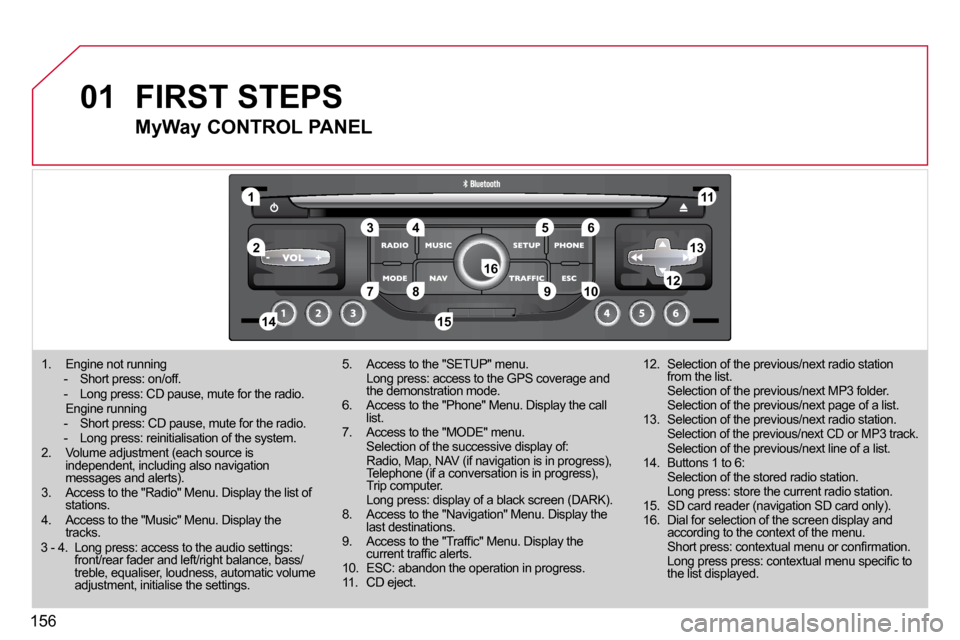
01
11
55
1010
22
334466
1313
1111
99
14141515
778812121616
156
1. Engine not running �-� � �S�h�o�r�t� �p�r�e�s�s�:� �o�n�/�o�f�f�.� � �-� � �L�o�n�g� �p�r�e�s�s�:� �C�D� �p�a�u�s�e�,� �m�u�t�e� �f�o�r� �t�h�e� �r�a�d�i�o�.� � Engine running �-� � �S�h�o�r�t� �p�r�e�s�s�:� �C�D� �p�a�u�s�e�,� �m�u�t�e� �f�o�r� �t�h�e� �r�a�d�i�o�.� � �-� � �L�o�n�g� �p�r�e�s�s�:� �r�e�i�n�i�t�i�a�l�i�s�a�t�i�o�n� �o�f� �t�h�e� �s�y�s�t�e�m�.� 2. Volume adjustment (each source is independent, including also navigation �m�e�s�s�a�g�e�s� �a�n�d� �a�l�e�r�t�s�)�.� � � �3�.� � �A�c�c�e�s�s� �t�o� �t�h�e� �"�R�a�d�i�o�"� �M�e�n�u�.� �D�i�s�p�l�a�y� �t�h�e� �l�i�s�t� �o�f� stations. � � �4�.� � �A�c�c�e�s�s� �t�o� �t�h�e� �"�M�u�s�i�c�"� �M�e�n�u�.� �D�i�s�p�l�a�y� �t�h�e� tracks.
� � �5�.� � �A�c�c�e�s�s� �t�o� �t�h�e� �"�S�E�T�U�P�"� �m�e�n�u�.� � � �L�o�n�g� �p�r�e�s�s�:� �a�c�c�e�s�s� �t�o� �t�h�e� �G�P�S� �c�o�v�e�r�a�g�e� �a�n�d� the demonstration mode. � � �6�.� � �A�c�c�e�s�s� �t�o� �t�h�e� �"�P�h�o�n�e�"� �M�e�n�u�.� �D�i�s�p�l�a�y� �t�h�e� �c�a�l�l� list. � � �7�.� � �A�c�c�e�s�s� �t�o� �t�h�e� �"�M�O�D�E�"� �m�e�n�u�.� � � �S�e�l�e�c�t�i�o�n� �o�f� �t�h�e� �s�u�c�c�e�s�s�i�v�e� �d�i�s�p�l�a�y� �o�f�:� � � �R�a�d�i�o�,� �M�a�p�,� �N�A�V� �(�i�f� �n�a�v�i�g�a�t�i�o�n� �i�s� �i�n� �p�r�o�g�r�e�s�s�)�,� �T�e�l�e�p�h�o�n�e� �(�i�f� �a� �c�o�n�v�e�r�s�a�t�i�o�n� �i�s� �i�n� �p�r�o�g�r�e�s�s�)�,� Trip computer. � �L�o�n�g� �p�r�e�s�s�:� �d�i�s�p�l�a�y� �o�f� �a� �b�l�a�c�k� �s�c�r�e�e�n� �(�D�A�R�K�)�.� � � �8�.� � �A�c�c�e�s�s� �t�o� �t�h�e� �"�N�a�v�i�g�a�t�i�o�n�"� �M�e�n�u�.� �D�i�s�p�l�a�y� �t�h�e� last destinations. � � �9�.� � �A�c�c�e�s�s� �t�o� �t�h�e� �"�T�r�a�f�fi� �c�"� �M�e�n�u�.� �D�i�s�p�l�a�y� �t�h�e� �c�u�r�r�e�n�t� �t�r�a�f�fi� �c� �a�l�e�r�t�s�.� � � �1�0�.� � �E�S�C�:� �a�b�a�n�d�o�n� �t�h�e� �o�p�e�r�a�t�i�o�n� �i�n� �p�r�o�g�r�e�s�s�.� � � �1�1�.� � �C�D� �e�j�e�c�t�.�
� � �1�2�.� � �S�e�l�e�c�t�i�o�n� �o�f� �t�h�e� �p�r�e�v�i�o�u�s�/�n�e�x�t� �r�a�d�i�o� �s�t�a�t�i�o�n� from the list. � �S�e�l�e�c�t�i�o�n� �o�f� �t�h�e� �p�r�e�v�i�o�u�s�/�n�e�x�t� �M�P�3� �f�o�l�d�e�r�.� � � �S�e�l�e�c�t�i�o�n� �o�f� �t�h�e� �p�r�e�v�i�o�u�s�/�n�e�x�t� �p�a�g�e� �o�f� �a� �l�i�s�t�.� � � �1�3�.� � �S�e�l�e�c�t�i�o�n� �o�f� �t�h�e� �p�r�e�v�i�o�u�s�/�n�e�x�t� �r�a�d�i�o� �s�t�a�t�i�o�n�.� � �S�e�l�e�c�t�i�o�n� �o�f� �t�h�e� �p�r�e�v�i�o�u�s�/�n�e�x�t� �C�D� �o�r� �M�P�3� �t�r�a�c�k�.� � � �S�e�l�e�c�t�i�o�n� �o�f� �t�h�e� �p�r�e�v�i�o�u�s�/�n�e�x�t� �l�i�n�e� �o�f� �a� �l�i�s�t�.� � � �1�4�.� � �B�u�t�t�o�n�s� �1� �t�o� �6�:� � � �S�e�l�e�c�t�i�o�n� �o�f� �t�h�e� �s�t�o�r�e�d� �r�a�d�i�o� �s�t�a�t�i�o�n�.� � � �L�o�n�g� �p�r�e�s�s�:� �s�t�o�r�e� �t�h�e� �c�u�r�r�e�n�t� �r�a�d�i�o� �s�t�a�t�i�o�n�.� � � �1�5�.� � �S�D� �c�a�r�d� �r�e�a�d�e�r� �(�n�a�v�i�g�a�t�i�o�n� �S�D� �c�a�r�d� �o�n�l�y�)�.� � � �1�6�.� � �D�i�a�l� �f�o�r� �s�e�l�e�c�t�i�o�n� �o�f� �t�h�e� �s�c�r�e�e�n� �d�i�s�p�l�a�y� �a�n�d� according to the context of the menu. � �S�h�o�r�t� �p�r�e�s�s�:� �c�o�n�t�e�x�t�u�a�l� �m�e�n�u� �o�r� �c�o�n�fi� �r�m�a�t�i�o�n�.� � � �L�o�n�g� �p�r�e�s�s� �p�r�e�s�s�:� �c�o�n�t�e�x�t�u�a�l� �m�e�n�u� �s�p�e�c�i�fi� �c� �t�o� the list displayed.
FIRST STEPS
MyWay CONTROL PANEL
� �3� �-� �4�.� � �L�o�n�g� �p�r�e�s�s�:� �a�c�c�e�s�s� �t�o� �t�h�e� �a�u�d�i�o� �s�e�t�t�i�n�g�s�:� �f�r�o�n�t�/�r�e�a�r� �f�a�d�e�r� �a�n�d� �l�e�f�t�/�r�i�g�h�t� �b�a�l�a�n�c�e�,� �b�a�s�s�/treble, equaliser, loudness, automatic volume adjustment, initialise the settings.
Page 172 of 222
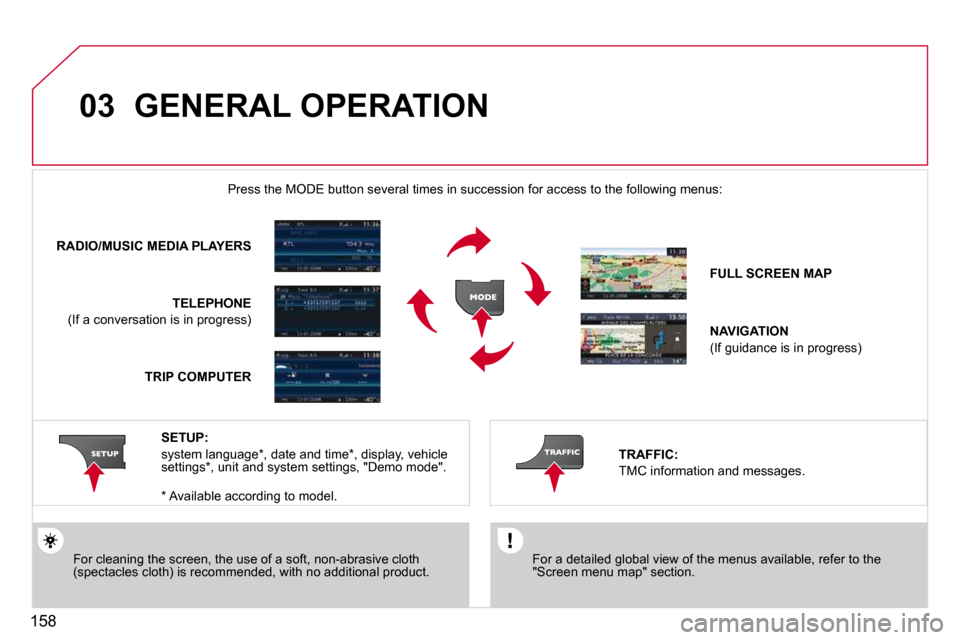
03
158
GENERAL OPERATION
For a detailed global view of the menus available, refer to the �"�S�c�r�e�e�n� �m�e�n�u� �m�a�p�"� �s�e�c�t�i�o�n�.� � �
�P�r�e�s�s� �t�h�e� �M�O�D�E� �b�u�t�t�o�n� �s�e�v�e�r�a�l� �t�i�m�e�s� �i�n� �s�u�c�c�e�s�s�i�o�n� �f�o�r� �a�c�c�e�s�s� �t�o� �t�h�e� �f�o�l�l �o�w�i�n�g� �m�e�n�u�s�:� �
� � �F�o�r� �c�l�e�a�n�i�n�g� �t�h�e� �s�c�r�e�e�n�,� �t�h�e� �u�s�e� �o�f� �a� �s�o�f�t�,� �n�o�n�-�a�b�r�a�s�i�v�e� �c�l�o�t�h� �(�s�p�e�c�t�a�c�l�e�s� �c�l�o�t�h�)� �i�s� �r�e�c�o�m�m�e�n�d�e�d�,� �w�i�t�h� �n�o� �a�d�d�i�t�i�o�n�a�l� �p�r�o�d�u�c�t�.� �
RADIO/MUSIC MEDIA PLAYERS
TELEPHONE
�(�I�f� �a� �c�o�n�v�e�r�s�a�t�i�o�n� �i�s� �i�n� �p�r�o�g�r�e�s�s�)� �
FULL SCREEN MAP
NAVIGATION
�(�I�f� �g�u�i�d�a�n�c�e� �i�s� �i�n� �p�r�o�g�r�e�s�s�)� �
SETUP:
system language * , date and time * , display, vehicle �s�e�t�t�i�n�g�s� �*� �,� �u�n�i�t� �a�n�d� �s�y�s�t�e�m� �s�e�t�t�i�n�g�s�,� �"�D�e�m�o� �m�o�d�e�"�.� � TRAFFIC:
TMC information and messages.
* Available according to model.
TRIP COMPUTER
Page 173 of 222
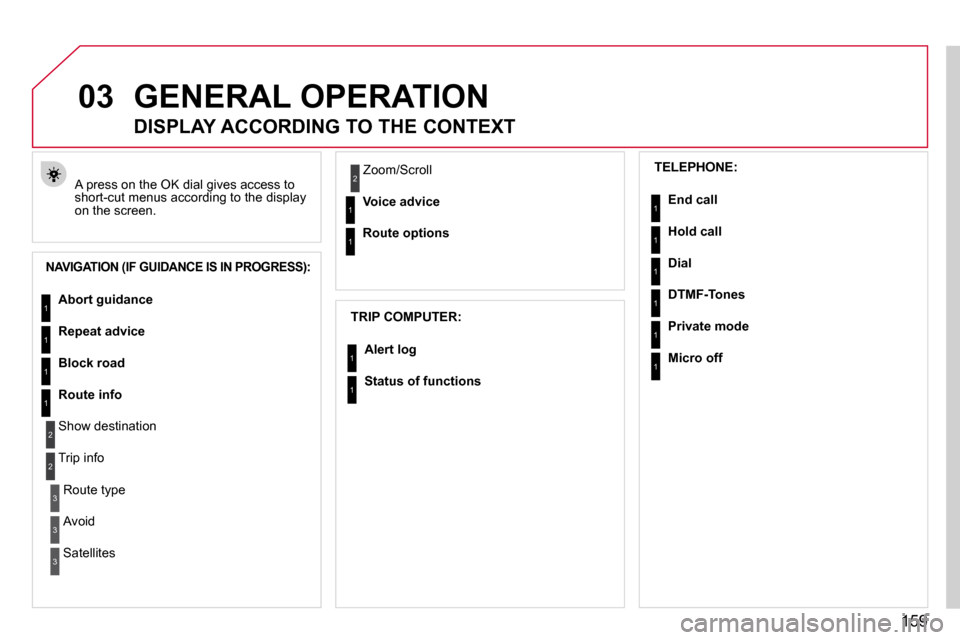
03
159
GENERAL OPERATION
� �A� �p�r�e�s�s� �o�n� �t�h�e� �O�K� �d�i�a�l� �g�i�v�e�s� �a�c�c�e�s�s� �t�o� �s�h�o�r�t�-�c�u�t� �m�e�n�u�s� �a�c�c�o�r�d�i�n�g� �t�o� �t�h�e� �d�i�s�p�l�a�y� on the screen.
DISPLAY ACCORDING TO THE CONTEXT
NAVIGATION (IF GUIDANCE IS IN PROGRESS):
TRIP COMPUTER:
Abort guidance
Repeat advice
Block road
Route info
� �S�h�o�w� �d�e�s�t�i�n�a�t�i�o�n�
Trip info
Route type
Avoid
� �S�a�t�e�l�l�i�t�e�s�
� �Z�o�o�m�/�S�c�r�o�l�l�
Voice advice
Route options
Alert log
Status of functions
1
2
3
3
2
1
1
1
3
1
1
1
1
2 TELEPHONE:
End call
Hold call
Dial
DTMF-Tones
Private mode
Micro off
1
1
1
1
1
1
Page 174 of 222

03
160
GENERAL OPERATION
DISPLAY ACCORDING TO THE CONTEXT
FULL SCREEN MAP:
Abort guidance/Resume guidance
Set destination
POIs nearby
Position info
Map settings
Zoom/Scroll
1
1
1
1
1
1
RADIO:
In FM mode
� �T�r�a�f�fi� �c� �i�n�f�o� �(�T�A�)�
� �R�D�S�
Radiotext
Regional prog.
In AM mode
AM
TA
Refresh AM list
FM
1
2
1
2
2
2
2
2
2
2
MUSIC MEDIA PLAYERS:
�T�r�a�f�fi� �c� �i�n�f�o� �(�T�A�)
Play options
Normal order
Random track
Repeat folder
Select music
� �S�c�a�n�
1
1
2
2
2
2
1
Page 175 of 222
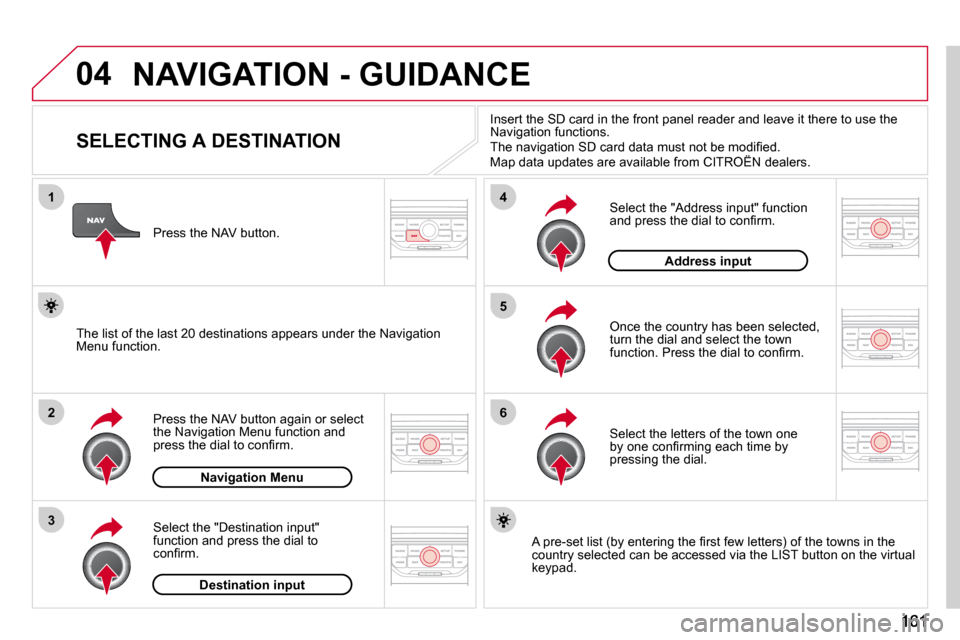
04
1
2
3
5
6
4
NAVIGATION - GUIDANCE
SELECTING A DESTINATION
Press the NAV button again or select the Navigation Menu function and �p�r�e�s�s� �t�h�e� �d�i�a�l� �t�o� �c�o�n�fi� �r�m�.�
� � �S�e�l�e�c�t� �t�h�e� �"�D�e�s�t�i�n�a�t�i�o�n� �i�n�p�u�t�"� function and press the dial to �c�o�n�fi� �r�m�.�
Press the NAV button.
� � �S�e�l�e�c�t� �t�h�e� �l�e�t�t�e�r�s� �o�f� �t�h�e� �t�o�w�n� �o�n�e� �b�y� �o�n�e� �c�o�n�fi� �r�m�i�n�g� �e�a�c�h� �t�i�m�e� �b�y� pressing the dial.
Once the country has been selected, turn the dial and select the town �f�u�n�c�t�i�o�n�.� �P�r�e�s�s� �t�h�e� �d�i�a�l� �t�o� �c�o�n�fi� �r�m�.� �
� � �I�n�s�e�r�t� �t�h�e� �S�D� �c�a�r�d� �i�n� �t�h�e� �f�r�o�n�t� �p�a�n�e�l� �r�e�a�d�e�r� �a�n�d� �l�e�a�v�e� �i�t� �t�h�e�r�e� �t�o� �u�s�e� �t�h�e� Navigation functions. � �T�h�e� �n�a�v�i�g�a�t�i�o�n� �S�D� �c�a�r�d� �d�a�t�a� �m�u�s�t� �n�o�t� �b�e� �m�o�d�i�fi� �e�d�.� Map data updates are available from CITROËN dealers.
� � �A� �p�r�e�-�s�e�t� �l�i�s�t� �(�b�y� �e�n�t�e�r�i�n�g� �t�h�e� �fi� �r�s�t� �f�e�w� �l�e�t�t�e�r�s�)� �o�f� �t�h�e� �t�o�w�n�s� �i�n� �t�h�e� �c�o�u�n�t�r�y� �s�e�l�e�c�t�e�d� �c�a�n� �b�e� �a�c�c�e�s�s�e�d� �v�i�a� �t�h�e� �L�I�S�T� �b�u�t�t�o�n� �o�n� �t�h�e� �v�i�r�t�u �a�l� keypad.
� � �S�e�l�e�c�t� �t�h�e� �"�A�d�d�r�e�s�s� �i�n�p�u�t�"� �f�u�n�c�t�i�o�n� �a�n�d� �p�r�e�s�s� �t�h�e� �d�i�a�l� �t�o� �c�o�n�fi� �r�m�.�
The list of the last 20 destinations appears under the Navigation Menu function.
Navigation Menu
Destination input
Address input
Page 176 of 222
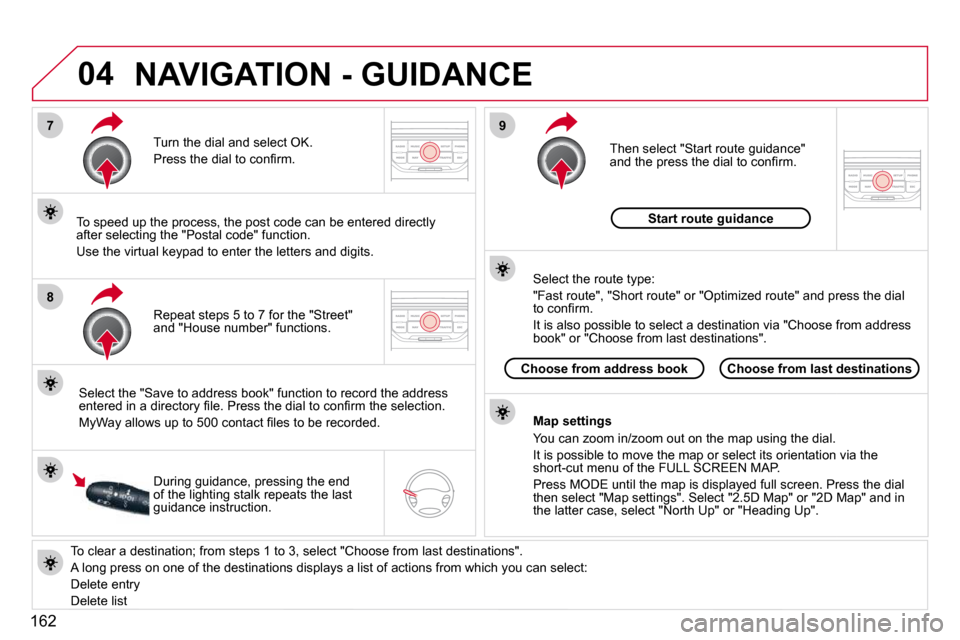
04
7
8
9
162
To clear a destination; from steps 1 to 3, select "Choose from last destinations".
� �A� �l�o�n�g� �p�r�e�s�s� �o�n� �o�n�e� �o�f� �t�h�e� �d�e�s�t�i�n�a�t�i�o�n�s� �d�i�s�p�l�a�y�s� �a� �l�i�s�t� �o�f� �a�c�t�i�o�n�s� �f�r�o�m� �w�h�i�c�h� �y�o�u� �c�a�n� �s�e�l�e�c�t�:�
� �D�e�l�e�t�e� �e�n�t�r�y�
� �D�e�l�e�t�e� �l�i�s�t� � �
� � �R�e�p�e�a�t� �s�t�e�p�s� �5� �t�o� �7� �f�o�r� �t�h�e� �"�S�t�r�e�e�t�"� �a�n�d� �"�H�o�u�s�e� �n�u�m�b�e�r�"� �f�u�n�c�t�i�o�n�s�.� �
� � �T�u�r�n� �t�h�e� �d�i�a�l� �a�n�d� �s�e�l�e�c�t� �O�K�.�
� �P�r�e�s�s� �t�h�e� �d�i�a�l� �t�o� �c�o�n�fi� �r�m�.� �
� � �S�e�l�e�c�t� �t�h�e� �"�S�a�v�e� �t�o� �a�d�d�r�e�s�s� �b�o�o�k�"� �f�u�n�c�t�i�o�n� �t�o� �r�e�c�o�r�d� �t�h�e� �a�d�d�r�e�s�s� �e�n�t�e�r�e�d� �i�n� �a� �d�i�r�e�c�t�o�r�y� �fi� �l�e�.� �P�r�e�s�s� �t�h�e� �d�i�a�l� �t�o� �c�o�n�fi� �r�m� �t�h�e� �s�e�l�e�c�t �i�o�n�.�
� �M�y�W�a�y� �a�l�l�o�w�s� �u�p� �t�o� �5�0�0� �c�o�n�t�a�c�t� �fi� �l�e�s� �t�o� �b�e� �r�e�c�o�r�d�e�d�.� �
To speed up the process, the post code can be entered direct ly after selecting the "Postal code" function.
Use the virtual keypad to enter the letters and digits.
� � �T�h�e�n� �s�e�l�e�c�t� �"�S�t�a�r�t� �r�o�u�t�e� �g�u�i�d�a�n�c�e�"� �a�n�d� �t�h�e� �p�r�e�s�s� �t�h�e� �d�i�a�l� �t�o� �c�o�n�fi� �r�m�.�
� � �D�u�r�i�n�g� �g�u�i�d�a�n�c�e�,� �p�r�e�s�s�i�n�g� �t�h�e� �e�n�d� of the lighting stalk repeats the last guidance instruction.
Map settings
� �Y�o�u� �c�a�n� �z�o�o�m� �i�n�/�z�o�o�m� �o�u�t� �o�n� �t�h�e� �m�a�p� �u�s�i�n�g� �t�h�e� �d�i�a�l�.�
It is possible to move the map or select its orientation via the �s�h�o�r�t�-�c�u�t� �m�e�n�u� �o�f� �t�h�e� �F�U�L�L� �S�C�R�E�E�N� �M�A�P�.�
� �P�r�e�s�s� �M�O�D�E� �u�n�t�i�l� �t�h�e� �m�a�p� �i�s� �d�i�s�p�l�a�y�e�d� �f�u�l�l� �s�c�r�e�e�n�.� �P�r�e�s�s� �t�h�e� �d�i�a�l� �t�h�e�n� �s�e�l�e�c�t� �"�M�a�p� �s�e�t�t�i�n�g�s�"�.� �S�e�l�e�c�t� �"�2�.�5�D� �M�a�p�"� �o�r� �"�2�D� �M�a�p�"� �a�n�d� �i�n� �t�h�e� �l�a�t�t�e�r� �c�a�s�e�,� �s�e�l�e�c�t� �"�N�o�r�t�h� �U�p�"� �o�r� �"�H�e�a�d�i�n�g� �U�p�"�.� �
� � �S�e�l�e�c�t� �t�h�e� �r�o�u�t�e� �t�y�p�e�:�
� �"�F�a�s�t� �r�o�u�t�e�"�,� �"�S�h�o�r�t� �r�o�u�t�e�"� �o�r� �"�O�p�t�i�m�i�z�e�d� �r�o�u�t�e�"� �a�n�d� �p�r�e�s�s� �t�h�e� �d�i�a�l� �t�o� �c�o�n�fi� �r�m�.�
It is also possible to select a destination via "Choose from a ddress book" or "Choose from last destinations".
Choose from last destinationsChoose from address book
Start route guidance
NAVIGATION - GUIDANCE
Page 177 of 222
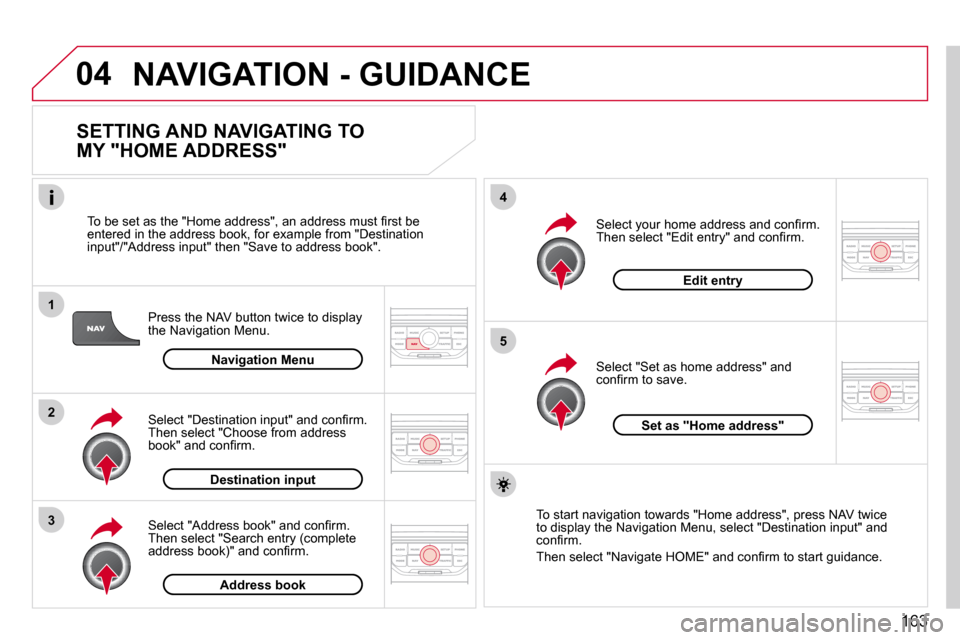
04
1
2
3
5
4
163
NAVIGATION - GUIDANCE
SETTING AND NAVIGATING TO
MY "HOME ADDRESS"
Press the NAV button twice to display the Navigation Menu.
� � �T�o� �b�e� �s�e�t� �a�s� �t�h�e� �"�H�o�m�e� �a�d�d�r�e�s�s�"�,� �a�n� �a�d�d�r�e�s�s� �m�u�s�t� �fi� �r�s�t� �b�e� �e�n�t�e�r�e�d� �i�n� �t�h�e� �a�d�d�r�e�s�s� �b�o�o�k�,� �f�o�r� �e�x�a�m�p�l�e� �f�r�o�m� �"�D�e�s�t�i�n�a�t�i�o�n� �i�n�p�u�t�"�/�"�A�d�d�r�e�s�s� �i�n�p�u�t�"� �t�h�e�n� �"�S�a�v�e� �t�o� �a�d�d�r�e�s�s� �b�o�o�k�"�.� �
� � �S�e�l�e�c�t� �"�A�d�d�r�e�s�s� �b�o�o�k�"� �a�n�d� �c�o�n�fi� �r�m�.� �T�h�e�n� �s�e�l�e�c�t� �"�S�e�a�r�c�h� �e�n�t�r�y� �(�c�o�m�p�l�e�t�e� �a�d�d�r�e�s�s� �b�o�o�k�)�"� �a�n�d� �c�o�n�fi� �r�m�.�
� � �S�e�l�e�c�t� �"�D�e�s�t�i�n�a�t�i�o�n� �i�n�p�u�t�"� �a�n�d� �c�o�n�fi� �r�m�.� Then select "Choose from address �b�o�o�k�"� �a�n�d� �c�o�n�fi� �r�m�.�
� � �S�e�l�e�c�t� �"�S�e�t� �a�s� �h�o�m�e� �a�d�d�r�e�s�s�"� �a�n�d� �c�o�n�fi� �r�m� �t�o� �s�a�v�e�.�
� � �S�e�l�e�c�t� �y�o�u�r� �h�o�m�e� �a�d�d�r�e�s�s� �a�n�d� �c�o�n�fi� �r�m�.� �T�h�e�n� �s�e�l�e�c�t� �"�E�d�i�t� �e�n�t�r�y�"� �a�n�d� �c�o�n�fi� �r�m�.�
� � �T�o� �s�t�a�r�t� �n�a�v�i�g�a�t�i�o�n� �t�o�w�a�r�d�s� �"�H�o�m�e� �a�d�d�r�e�s�s�"�,� �p�r�e�s�s� �N�A�V� �t�w�i�c�e� �t�o� �d�i�s�p�l�a�y� �t�h�e� �N�a�v�i�g�a�t�i�o�n� �M�e�n�u�,� �s�e�l�e�c�t� �"�D�e�s�t�i�n�a�t�i�o�n� �i�n�p�u�t�"� �a�n�d� �c�o�n�fi� �r�m�.�
� �T�h�e�n� �s�e�l�e�c�t� �"�N�a�v�i�g�a�t�e� �H�O�M�E�"� �a�n�d� �c�o�n�fi� �r�m� �t�o� �s�t�a�r�t� �g�u�i�d�a�n�c�e�.� � �
Navigation Menu
Destination input
Address book
Edit entry
Set as "Home address"
Page 178 of 222
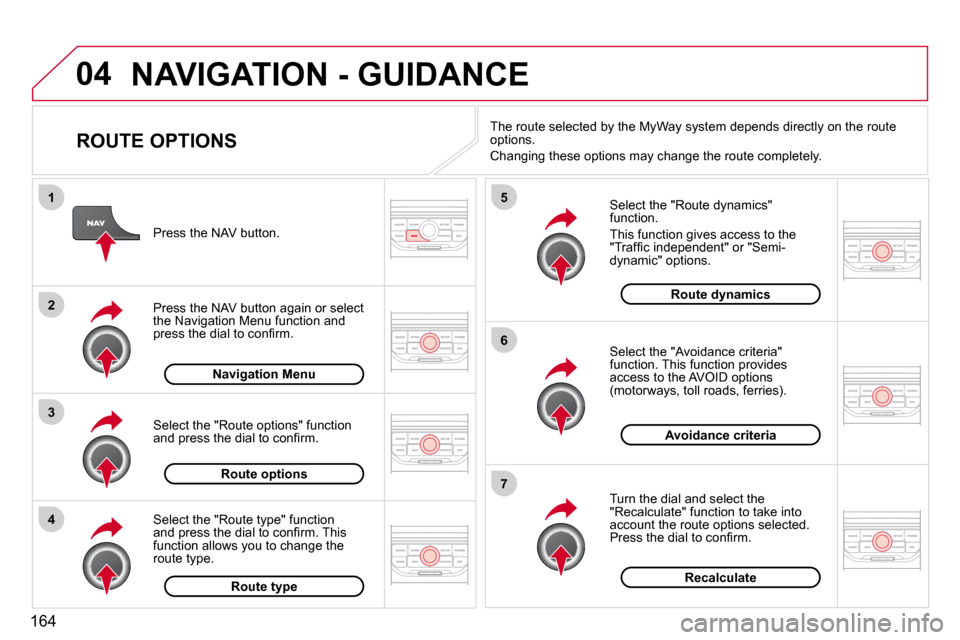
04
4
3
2
1
7
6
5
164
NAVIGATION - GUIDANCE
ROUTE OPTIONS
� � �S�e�l�e�c�t� �t�h�e� �"�R�o�u�t�e� �d�y�n�a�m�i�c�s�"� function.
This function gives access to the �"�T�r�a�f�fi� �c� �i�n�d�e�p�e�n�d�e�n�t�"� �o�r� �"�S�e�m�i�-dynamic" options.
� � �S�e�l�e�c�t� �t�h�e� �"�A�v�o�i�d�a�n�c�e� �c�r�i�t�e�r�i�a�"� function. This function provides �a�c�c�e�s�s� �t�o� �t�h�e� �A�V�O�I�D� �o�p�t�i�o�n�s� �(�m�o�t�o�r�w�a�y�s�,� �t�o�l�l� �r�o�a�d�s�,� �f�e�r�r�i�e�s�)�.�
Turn the dial and select the "Recalculate" function to take into account the route options selected. �P�r�e�s�s� �t�h�e� �d�i�a�l� �t�o� �c�o�n�fi� �r�m�.�
Press the NAV button.
Press the NAV button again or select the Navigation Menu function and �p�r�e�s�s� �t�h�e� �d�i�a�l� �t�o� �c�o�n�fi� �r�m�.�
� � �S�e�l�e�c�t� �t�h�e� �"�R�o�u�t�e� �t�y�p�e�"� �f�u�n�c�t�i�o�n� �a�n�d� �p�r�e�s�s� �t�h�e� �d�i�a�l� �t�o� �c�o�n�fi� �r�m�.� �T�h�i�s� function allows you to change the route type.
� � �S�e�l�e�c�t� �t�h�e� �"�R�o�u�t�e� �o�p�t�i�o�n�s�"� �f�u�n�c�t�i�o�n� �a�n�d� �p�r�e�s�s� �t�h�e� �d�i�a�l� �t�o� �c�o�n�fi� �r�m�.�
Recalculate
Avoidance criteria
Route dynamics
Route type
Route options
Navigation Menu
The route selected by the MyWay system depends directly on the route options.
Changing these options may change the route completely.
Page 179 of 222
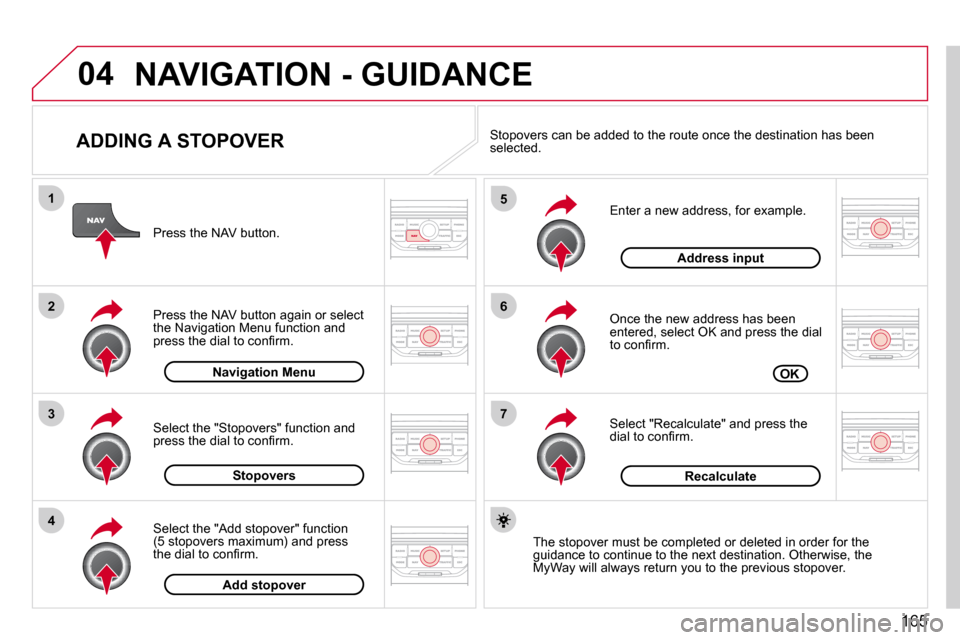
04
7
6
5
4
3
2
1
165
ADDING A STOPOVER
Enter a new address, for example.
Once the new address has been �e�n�t�e�r�e�d�,� �s�e�l�e�c�t� �O�K� �a�n�d� �p�r�e�s�s� �t�h�e� �d�i�a�l� �t�o� �c�o�n�fi� �r�m�.�
� � �S�e�l�e�c�t� �"�R�e�c�a�l�c�u�l�a�t�e�"� �a�n�d� �p�r�e�s�s� �t�h�e� �d�i�a�l� �t�o� �c�o�n�fi� �r�m�.�
Press the NAV button.
Press the NAV button again or select the Navigation Menu function and �p�r�e�s�s� �t�h�e� �d�i�a�l� �t�o� �c�o�n�fi� �r�m�.�
� � �S�e�l�e�c�t� �t�h�e� �"�A�d�d� �s�t�o�p�o�v�e�r�"� �f�u�n�c�t�i�o�n� �(�5� �s�t�o�p�o�v�e�r�s� �m�a�x�i�m�u�m�)� �a�n�d� �p�r�e�s�s� �t�h�e� �d�i�a�l� �t�o� �c�o�n�fi� �r�m�.�
� � �S�e�l�e�c�t� �t�h�e� �"�S�t�o�p�o�v�e�r�s�"� �f�u�n�c�t�i�o�n� �a�n�d� �p�r�e�s�s� �t�h�e� �d�i�a�l� �t�o� �c�o�n�fi� �r�m�.�
OK
Address input
Add stopover
Stopovers
Navigation Menu
Recalculate
The stopover must be completed or deleted in order for the guidance to continue to the next destination. Otherwise, the MyWay will always return you to the previous stopover.
� � �S�t�o�p�o�v�e�r�s� �c�a�n� �b�e� �a�d�d�e�d� �t�o� �t�h�e� �r�o�u�t�e� �o�n�c�e� �t�h�e� �d�e�s�t�i�n�a�t�i�o�n� �h�a�s� �b�e�e�n� selected.
NAVIGATION - GUIDANCE
Page 180 of 222
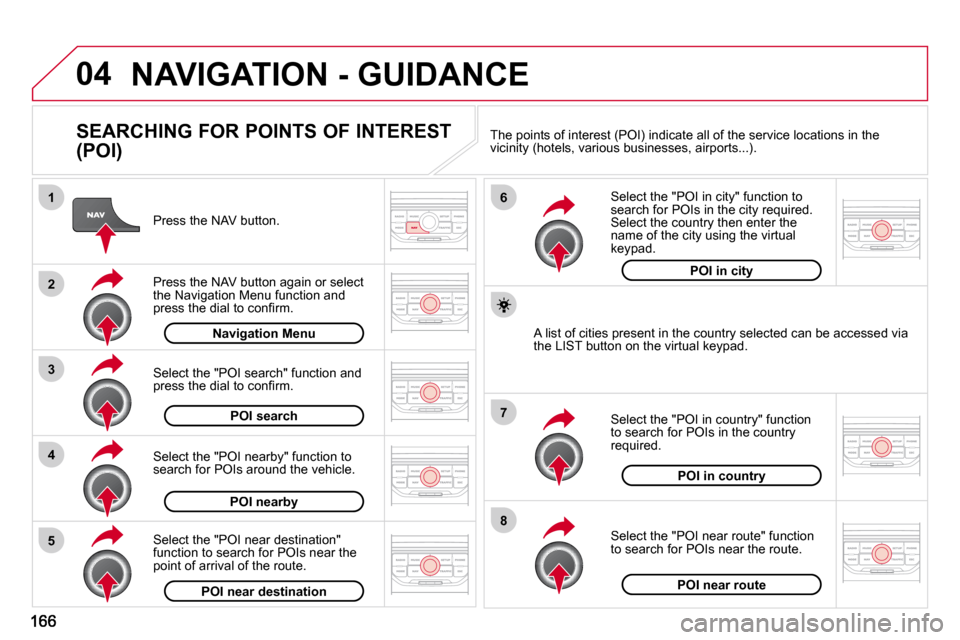
04
8
6
7
4
3
5
2
1
NAVIGATION - GUIDANCE
SEARCHING FOR POINTS OF INTEREST
(POI)
Press the NAV button.
Press the NAV button again or select the Navigation Menu function and �p�r�e�s�s� �t�h�e� �d�i�a�l� �t�o� �c�o�n�fi� �r�m�.�
� � �S�e�l�e�c�t� �t�h�e� �"�P�O�I� �n�e�a�r�b�y�"� �f�u�n�c�t�i�o�n� �t�o� search for POIs around the vehicle.
� � �S�e�l�e�c�t� �t�h�e� �"�P�O�I� �s�e�a�r�c�h�"� �f�u�n�c�t�i�o�n� �a�n�d� �p�r�e�s�s� �t�h�e� �d�i�a�l� �t�o� �c�o�n�fi� �r�m�.�
Navigation Menu
POI search
POI nearby
� � �S�e�l�e�c�t� �t�h�e� �"�P�O�I� �i�n� �c�i�t�y�"� �f�u�n�c�t�i�o�n� �t�o� search for POIs in the city required. �S�e�l�e�c�t� �t�h�e� �c�o�u�n�t�r�y� �t�h�e�n� �e�n�t�e�r� �t�h�e� name of the city using the virtual keypad.
� � �S�e�l�e�c�t� �t�h�e� �"�P�O�I� �n�e�a�r� �r�o�u�t�e�"� �f�u�n�c�t�i�o�n� to search for POIs near the route.
� � �S�e�l�e�c�t� �t�h�e� �"�P�O�I� �i�n� �c�o�u�n�t�r�y�"� �f�u�n�c�t�i�o�n� to search for POIs in the country required.
� � �S�e�l�e�c�t� �t�h�e� �"�P�O�I� �n�e�a�r� �d�e�s�t�i�n�a�t�i�o�n�"� function to search for POIs near the point of arrival of the route.
POI near destinationPOI near route
POI in country
POI in city
A list of cities present in the country selected can be accessed via �t�h�e� �L�I�S�T� �b�u�t�t�o�n� �o�n� �t�h�e� �v�i�r�t�u�a�l� �k�e�y�p�a�d�.� �
� �T�h�e� �p�o�i�n�t�s� �o�f� �i�n�t�e�r�e�s�t� �(�P�O�I�)� �i�n�d�i�c�a�t�e� �a�l�l� �o�f� �t�h�e� �s�e�r�v�i�c�e� �l�o�c�a�t�i�o�n�s� �i�n� �t�h�e� �v�i�c�i�n�i�t�y� �(�h�o�t�e�l�s�,� �v�a�r�i�o�u�s� �b�u�s�i�n�e�s�s�e�s�,� �a�i�r�p�o�r�t�s�.�.�.�)�.�