Citroen C3 RHD 2017 2.G Service Manual
Manufacturer: CITROEN, Model Year: 2017, Model line: C3 RHD, Model: Citroen C3 RHD 2017 2.GPages: 442, PDF Size: 9.75 MB
Page 41 of 442

39
"Multimedia" menu
"Telephone" menu"Trip computer" menu
Warning log
This summarises the warning messages for
systems, displaying them on the screen.
With the audio system switched on, this
menu allows you to activate or deactivate the
functions associated with use of the radio
(RDS, DAB
/
FM auto tracking, RadioText
(TXT) display) or to choose the media play
mode (Normal, Random, Random all, Repeat).
For more information on the "Multimedia"
application, refer to the "Audio and telematics"
supplement.
With the audio system switched on, this menu
allows you to make a call or view the various
telephone directories.
For more information on the "Telephone"
application, refer to the "Audio and telematics"
supplement. This menu allows you to view information on
the status of the vehicle.
"Connections" menu
With the audio system on, this menu allows
a Bluetooth device (telephone, media player)
to be paired and the connection mode to be
defined (hands-free, playing audio files).
For more information on the "Connections"
application, refer to the "Audio and telematics"
supplement.
1
Instruments
Page 42 of 442
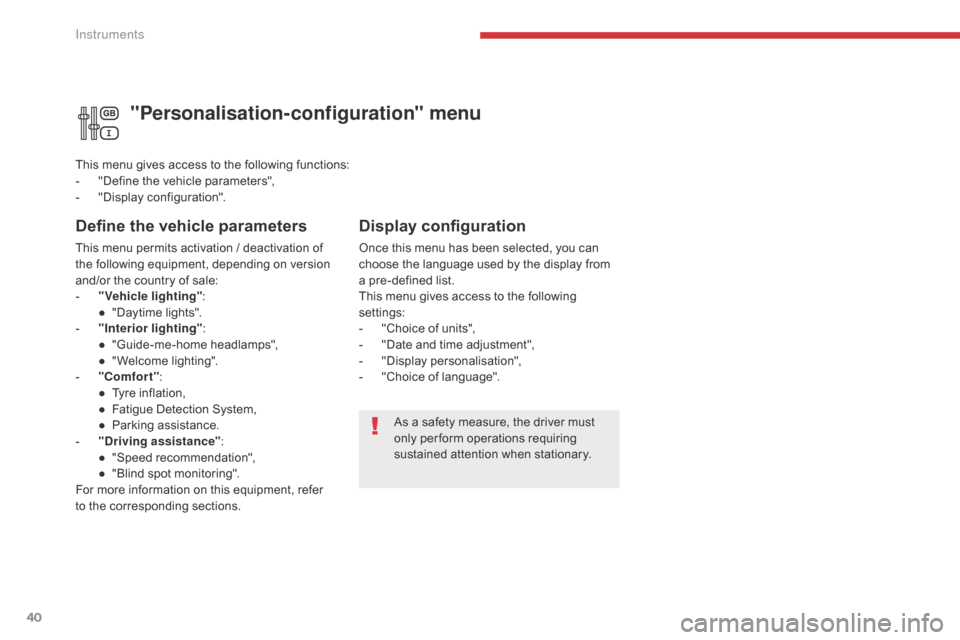
40
As a safety measure, the driver must
only per form operations requiring
sustained attention when stationary.
"Personalisation-configuration" menu
Define the vehicle parameters
This menu permits activation / deactivation of
the following equipment, depending on version
and/or the country of sale:
-
"
Vehicle lighting" :
●
"
Daytime lights".
-
"
Interior lighting" :
●
"
Guide-me-home headlamps",
●
"
Welcome lighting".
-
"
Comfort" :
●
T
yre inflation,
●
F
atigue Detection System,
●
P
arking assistance.
-
"
Driving assistance" :
●
"
Speed recommendation",
●
"
Blind spot monitoring".
For more information on this equipment, refer
to the corresponding sections. This menu gives access to the following functions:
-
"
Define the vehicle parameters",
-
"
Display configuration".
Display configuration
Once this menu has been selected, you can
choose the language used by the display from
a pre-defined list.
This menu gives access to the following
settings:
-
"
Choice of units",
-
"
Date and time adjustment",
-
"
Display personalisation",
-
"
Choice of language".
Instruments
Page 43 of 442

41
Touch screen
The touch screen gives access to:
- t he heating/air conditioning controls,
-
m
enus for adjusting settings for vehicle
functions and systems,
-
a
udio system and telephone controls and
the display of associated information,
For safety reasons, the driver
should only carr y out operations
that require close attention with the
vehicle stationary.
Some functions are not accessible
when driving.General operation
Recommendations
Use is possible in all temperatures.
Do not use pointed objects on the touch
screen.
Do not touch the touch screen with wet hands.
Uses a soft clean cloth to clean the touch
screen.
Use this button to confirm.
Use this button to return to the
previous page.
Principles
Use the buttons on either side of the touch
screen for access to the menus, then press the
virtual buttons in the touch screen.
Certain functions may be displayed over 1 or
2 pages.
To deactivate/activate a function, press OFF/
ON.
To modify a setting (lighting duration, etc.) or
access additional information, press the symbol
for the function.After a few moments with no action on
the secondary page, the primary page
is displayed automatically.
and, depending on equipment, allows:
-
t
he display of alert messages and the
visual parking sensors information,
-
t
he permanent display of the time and the
exterior temperature (a blue warning lamp
appears when there is a risk of ice),
-
a
ccess to the controls for the navigation
system and Internet services, and the
display of associated information.
1
Instruments
Page 44 of 442
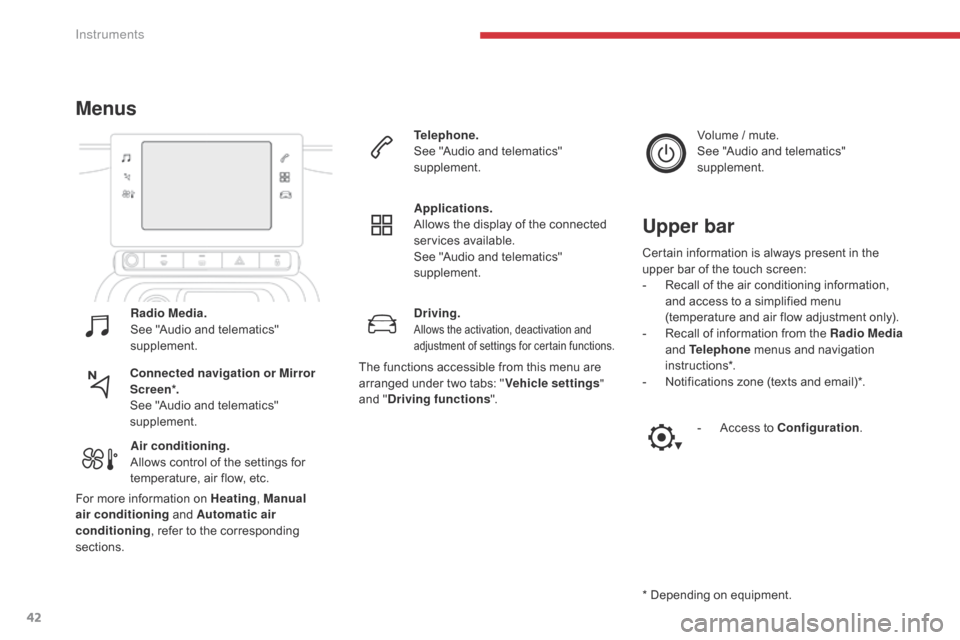
42
Driving.Allows the activation, deactivation and
adjustment of settings for certain functions.
Menus
Connected navigation or Mirror
Scre en*.
See "Audio and telematics"
supplement.Telephone.
See "Audio and telematics"
supplement.
Applications.
Allows the display of the connected
services available.
See "Audio and telematics"
supplement.
Air conditioning.
Allows control of the settings for
temperature, air flow, etc. Radio Media.
See "Audio and telematics"
supplement. Certain information is always present in the
upper bar of the touch screen:
-
R
ecall of the air conditioning information,
and access to a simplified menu
(temperature and air flow adjustment only).
-
R
ecall of information from the
Radio Media
and Telephone menus and navigation
instructions*.
- N otifications zone (texts and email)*.
Upper bar
Volume / mute.
See "Audio and telematics"
supplement.
-
A
ccess to Configuration .
* Depending on equipment.
For more information on Heating
, Manual
air conditioning and Automatic air
conditioning , refer to the corresponding
sections. The functions accessible from this menu are
arranged under two tabs: "
Vehicle settings"
and " Driving functions ".
Instruments
Page 45 of 442
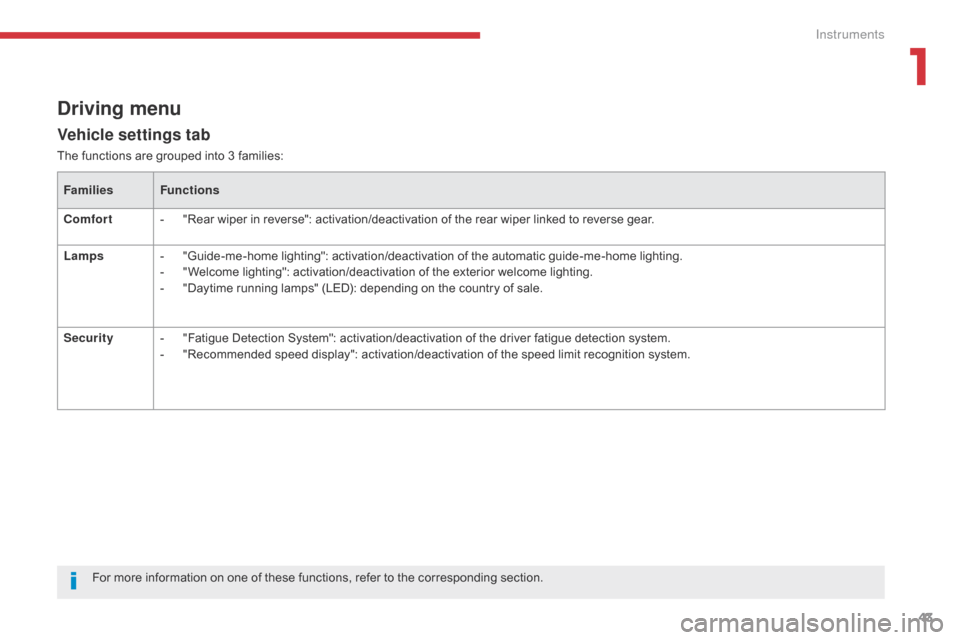
43
Vehicle settings tab
Driving menu
The functions are grouped into 3 families:Families Functions
Comfort -
"
Rear wiper in reverse": activation/deactivation of the rear wiper linked to reverse gear.
Lamps -
"
Guide-me-home lighting": activation/deactivation of the automatic guide-me-home lighting.
-
"
Welcome lighting": activation/deactivation of the exterior welcome lighting.
-
"
Daytime running lamps" (LED): depending on the country of sale.
Security -
"
Fatigue Detection System": activation/deactivation of the driver fatigue detection system.
-
"
Recommended speed display": activation/deactivation of the speed limit recognition system.
For more information on one of these functions, refer to the corresponding section.
1
Instruments
Page 46 of 442
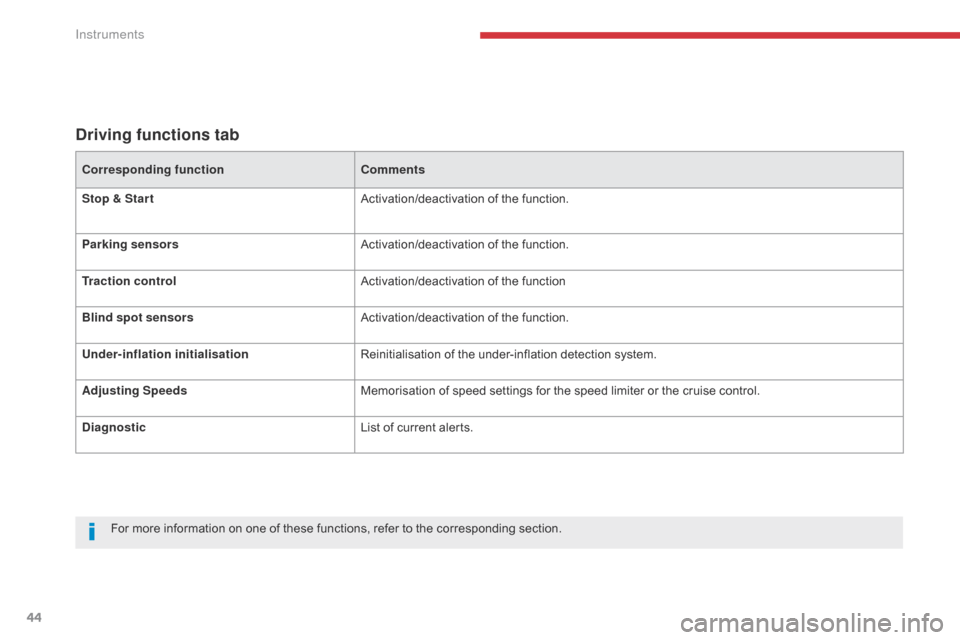
44
Driving functions tab
Corresponding functionComments
Stop & Star t Activation/deactivation of the function.
Parking sensors Activation/deactivation of the function.
Traction control Activation/deactivation of the function
Blind spot sensors Activation/deactivation of the function.
Under-inflation initialisation Reinitialisation of the under-inflation detection system.
Adjusting Speeds Memorisation of speed settings for the speed limiter or the cruise control.
Diagnostic List of current alerts.
For more information on one of these functions, refer to the corresponding section.
Instruments
Page 47 of 442
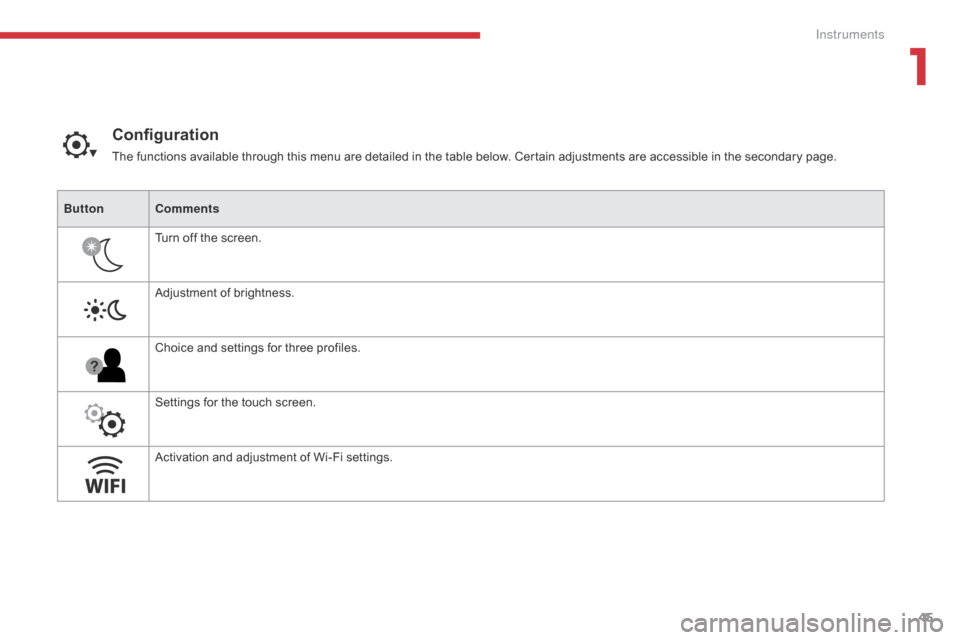
45
ButtonComments
Turn off the screen.
Adjustment of brightness.
Choice and settings for three profiles.
Settings for the touch screen.
Activation and adjustment of Wi-Fi settings.
Configuration
The functions available through this menu are detailed in the table below. Certain adjustments are accessible in the secondary page.
1
Instruments
Page 48 of 442
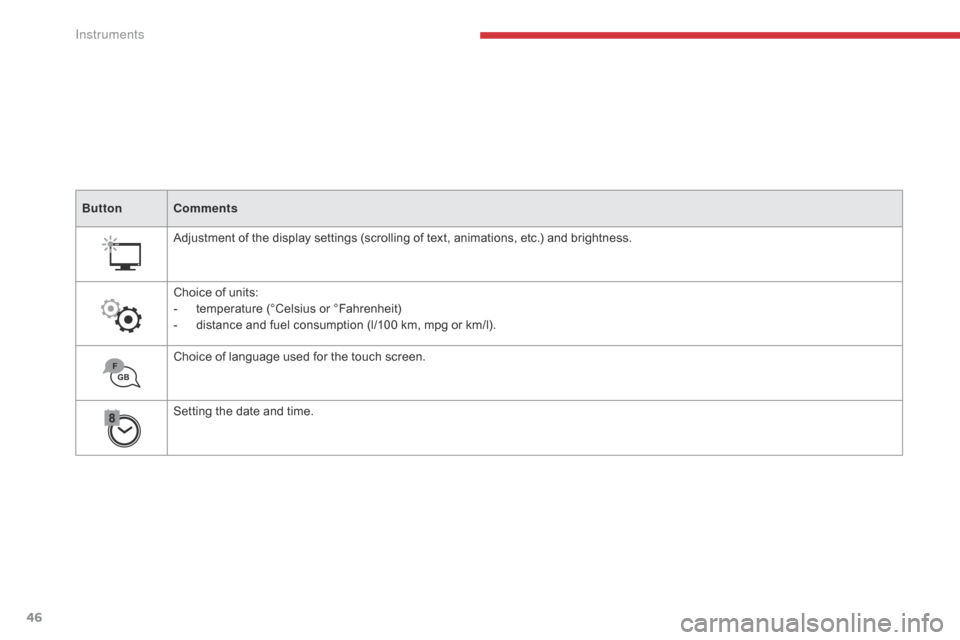
46
ButtonComments
Adjustment of the display settings (scrolling of text, animations, etc.) and brightness.
Choice of units:
-
t
emperature (°Celsius or °Fahrenheit)
-
d
istance and fuel consumption (l/100 km, mpg or km/l).
Choice of language used for the touch screen.
Setting the date and time.
Instruments
Page 49 of 442
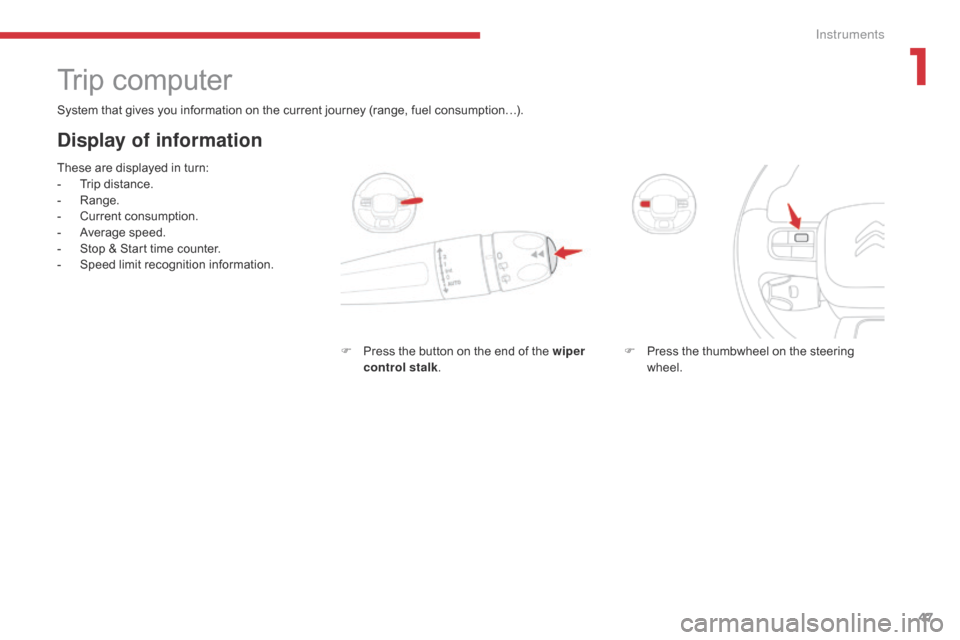
47
Trip computer
System that gives you information on the current journey (range, fuel consumption…).
Display of information
These are displayed in turn:
- T rip distance.
-
Ra
nge.
-
C
urrent consumption.
-
A
verage speed.
-
S
top & Start time counter.
-
S
peed limit recognition information. F
P
ress the button on the end of the wiper
control stalk . F
P
ress the thumbwheel on the steering
wheel.
1
Instruments
Page 50 of 442
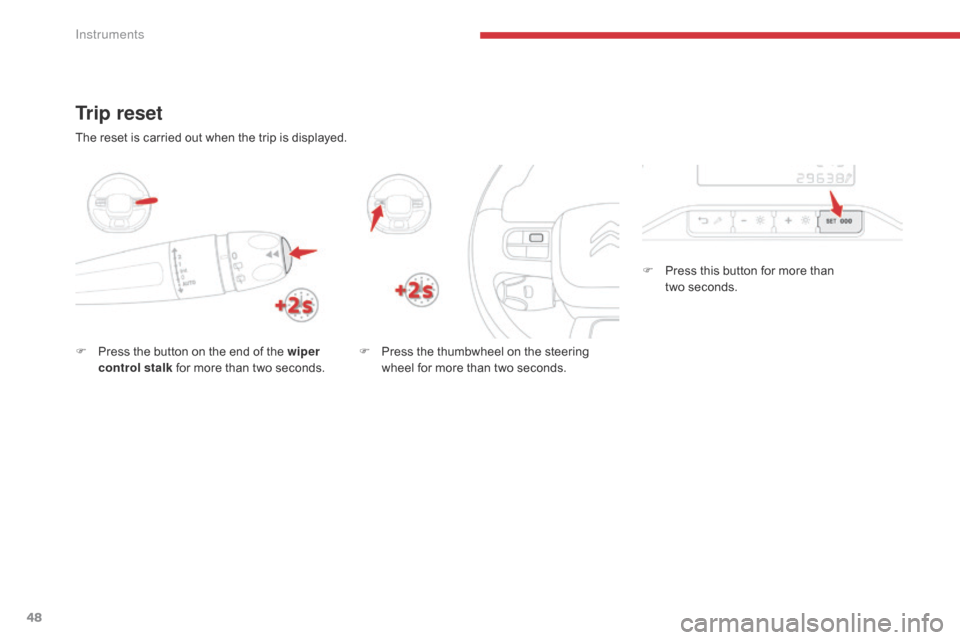
48
Trip reset
F Press the button on the end of the wiper control stalk for more than two seconds. F
P ress the thumbwheel on the steering
wheel for more than two seconds. F
P
ress this button for more than
two seconds.
The reset is carried out when the trip is displayed.
Instruments