window Citroen C4 2016 2.G Owner's Guide
[x] Cancel search | Manufacturer: CITROEN, Model Year: 2016, Model line: C4, Model: Citroen C4 2016 2.GPages: 396, PDF Size: 10.22 MB
Page 166 of 396
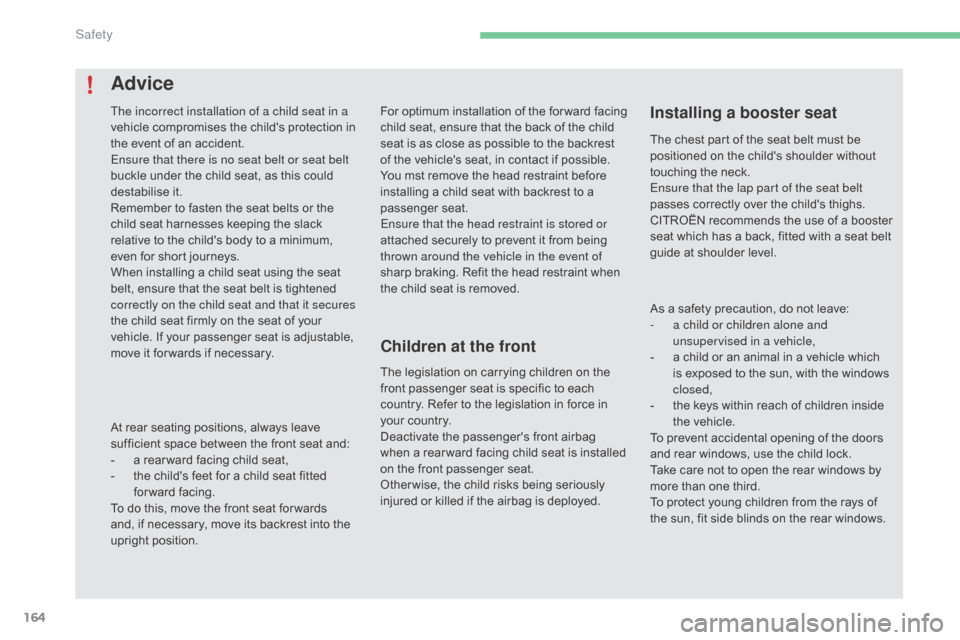
164
C4-2_en_Chap05_securite_ed02-2015
For optimum installation o f t he fo rward f acing c
hild seat, ensure that the back of the child
s
eat is as close as possible to the backrest
o
f the vehicle's seat, in contact if possible.
You
mst remove the head restraint before
i
nstalling a child seat with backrest to a
p
assenger
sea
t.
Ensure that the head restraint is stored or
attached
securely to prevent it from being
t
hrown around the vehicle in the event of
sharp
braking. Refit the head restraint when
t
he child seat is removed.
Advice
Installing a booster seat
Children at the frontThe incorrect installation of a child seat in a
vehicle compromises the child's protection in
t
he event of an accident.
Ensure that there is no seat belt or seat belt
buckle
under the child seat, as this could
de
stabilise
i
t.
Remember
to fasten the seat belts or the
c
hild seat harnesses keeping the slack
r
elative to the child's body to a minimum,
e
ven for short journeys.
When
installing a child seat using the seat
b
elt, ensure that the seat belt is tightened
c
orrectly on the child seat and that it secures
the
child seat firmly on the seat of your
v
ehicle. If your passenger seat is adjustable,
m
ove it for wards if necessary. The
legislation on carrying children on the
f
ront passenger seat is specific to each
c
ountry. Refer to the legislation in force in
y
our country.
Deactivate
the passenger's front airbag
w
hen a rear ward facing child seat is installed
o
n the front passenger seat.
Otherwise,
t
he
c
hild
r
isks
b
eing
ser
iously
i
njured or killed if the airbag is deployed.The
chest part of the seat belt must be
p
ositioned on the child's shoulder without
t
ouching the neck.
Ensure that the lap part of the seat belt
passes
correctly over the child's thighs.
CITROËN
recommends the use of a booster
s
eat which has a back, fitted with a seat belt
g
uide at shoulder level.
At
rear seating positions, always leave
s
ufficient space between the front seat and:
-
a
rear ward facing child seat,
-
t
he child's feet for a child seat fitted
fo
rward
f
acing.
To
do this, move the front seat for wards
a
nd, if necessary, move its backrest into the
u
pright
p
osition. As
a safety precaution, do not leave:
-
a c
hild or children alone and
unsupervised in a vehicle,
-
a
child or an animal in a vehicle which
i
s exposed to the sun, with the windows
c
losed,
-
t
he keys within reach of children inside
t
he vehicle.
To
prevent accidental opening of the doors
a
nd rear windows, use the child lock.
Take
care not to open the rear windows by
m
ore than one third.
To
protect young children from the rays of
t
he sun, fit side blinds on the rear windows.
Safety
Page 238 of 396
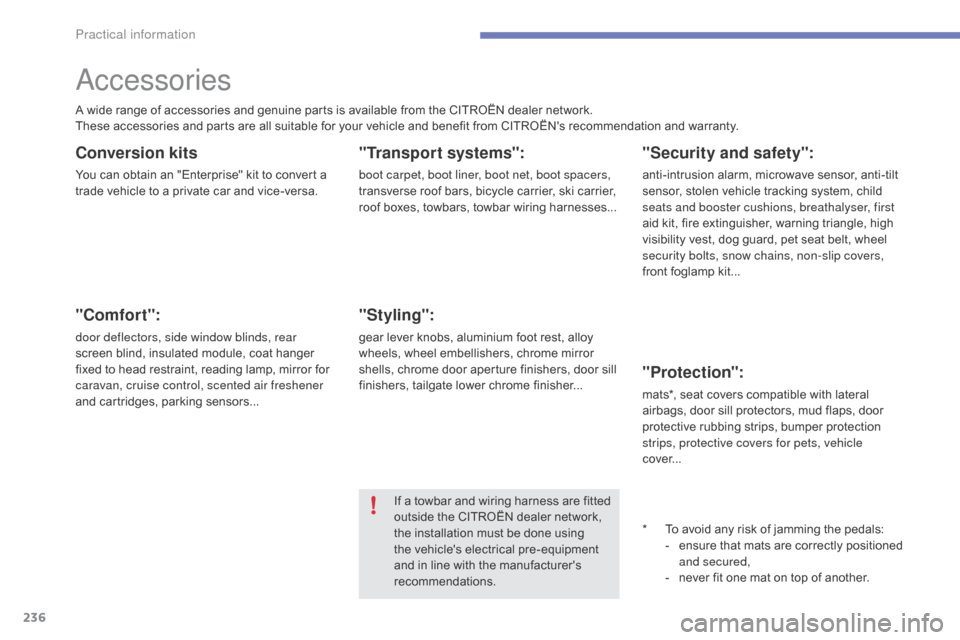
236
C4-2_en_Chap07_infos-pratiques_ed02-2015
Accessories
Conversion kits
You can obtain an "Enterprise" kit to convert a trade vehicle to a private car and vice-versa.
"Comfort":
door deflectors, side window blinds, rear
screen blind, insulated module, coat hanger
f
ixed to head restraint, reading lamp, mirror for
c
aravan, cruise control, scented air freshener
and
cartridges, parking sensors...
"Transport systems":
boot carpet, boot liner, boot net, boot spacers,
transverse roof bars, bicycle carrier, ski carrier,
r
oof boxes, towbars, towbar wiring harnesses...
"Styling":
gear lever knobs, aluminium foot rest, alloy wheels, wheel embellishers, chrome mirror
s
hells, chrome door
a
perture finishers, door sill
f
inishers, tailgate lower chrome finisher...
*
T
o avoid any risk of jamming the pedals:
-
e
nsure that mats are correctly positioned
a
nd secured,
-
n
ever fit one mat on top of
a
nother.
"Security and safety":
anti-intrusion alarm, microwave sensor, anti-tilt sensor, stolen vehicle tracking system, child
sea
ts and booster cushions, breathalyser, first
aid
kit, fire extinguisher, warning triangle, high
v
isibility vest, dog guard, pet seat belt, wheel
s
ecurity bolts, snow chains, non-slip covers,
front
foglamp kit...
"Protection":
mats*, seat covers compatible with l ateral a
irbags, door sill protectors, mud flaps, door
p
rotective rubbing strips, bumper protection
s
trips, protective covers for pets, vehicle
cover...
If
a
towbar
and
wiring
harness
are
fitted
o
utside
the
CITROËN
dealer
network,
t
he
installation
must
be
done
using
t
he
vehicle's
electrical
pre-equipment
a
nd
in
line
with
the
manufacturer's
r
ecommendations.
A
wide
range
of
accessories
and
genuine
parts
is
available
from
the
CITROËN
dealer
network.
These
accessories
and
parts
are
all
suitable
for
your
vehicle
and
benefit
from
CITROËN's
recommendation and warranty.
Practical information
Page 269 of 396
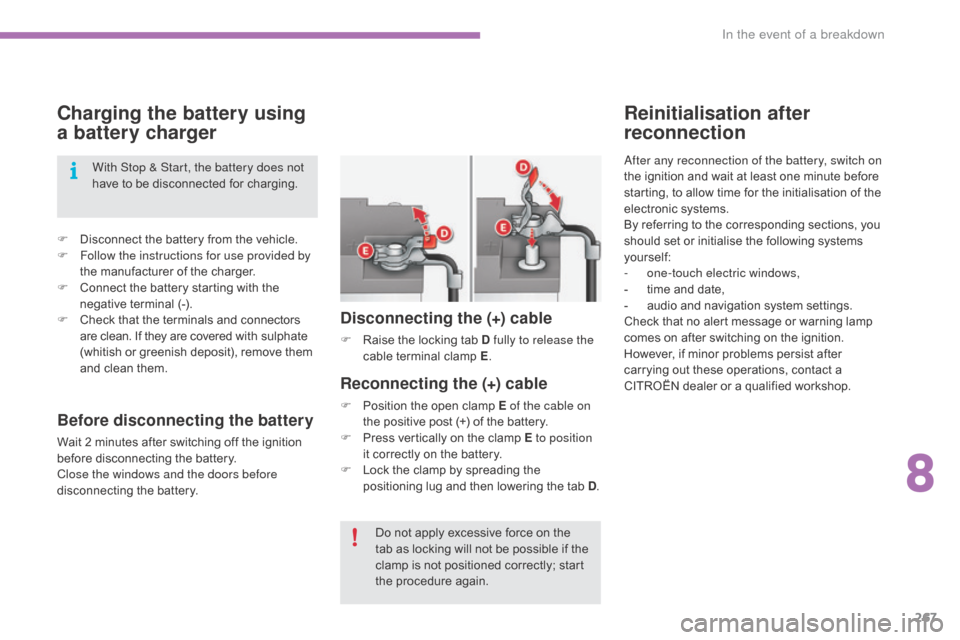
267
C4-2_en_Chap08_en-cas-de-panne_ed02-2015
Charging the battery using
a battery charger
F Disconnect the battery from the vehicle.
F F ollow the instructions for use provided by
the
manufacturer of the charger.
F
C
onnect the battery starting with the
n
egative terminal (-).
F
C
heck that the terminals and connectors
a
re clean. If they are covered
w
ith
s
ulphate
(
whitish or greenish deposit), remove them
a
nd clean them.
Reinitialisation after
reconnection
After any reconnection of the battery, switch on
the ignition and wait at least one minute before
s
tarting, to allow time for the initialisation of the
e
lectronic systems.
By
referring to the corresponding sections, you
s
hould set or initialise the following systems
y
ourself:
-
o
ne-touch electric windows,
-
t
ime and date,
-
a
udio and navigation system settings.
Check
that no alert message or warning lamp
c
omes on after switching on the ignition.
However,
if minor problems persist after
c
arrying out these operations, contact a
C
ITROËN dealer or a qualified workshop.
Reconnecting the (+) cable
F Position the open clamp E of the cable on
the positive post (+) of the battery.
F
P
ress vertically on the clamp E to position
it
correctly on the battery.
F
L
ock the clamp by spreading the
p
ositioning lug and then lowering the tab D.
Disconnecting the (+) cable
F Raise the locking tab D fully to release the
cable t erminal c lamp E.
D
o not apply excessive force on the
t
ab as locking will not be possible if the
c
lamp is not positioned correctly; start
t
he procedure again.
With Stop & Start, the battery does not
have
to
be
disconnected
for
charging.
Before disconnecting the battery
Wait 2 minutes after switching off the ignition b
efore disconnecting the battery.
Close the windows and the doors before
disconnecting
the battery.
8
In the event of a breakdown
Page 356 of 396
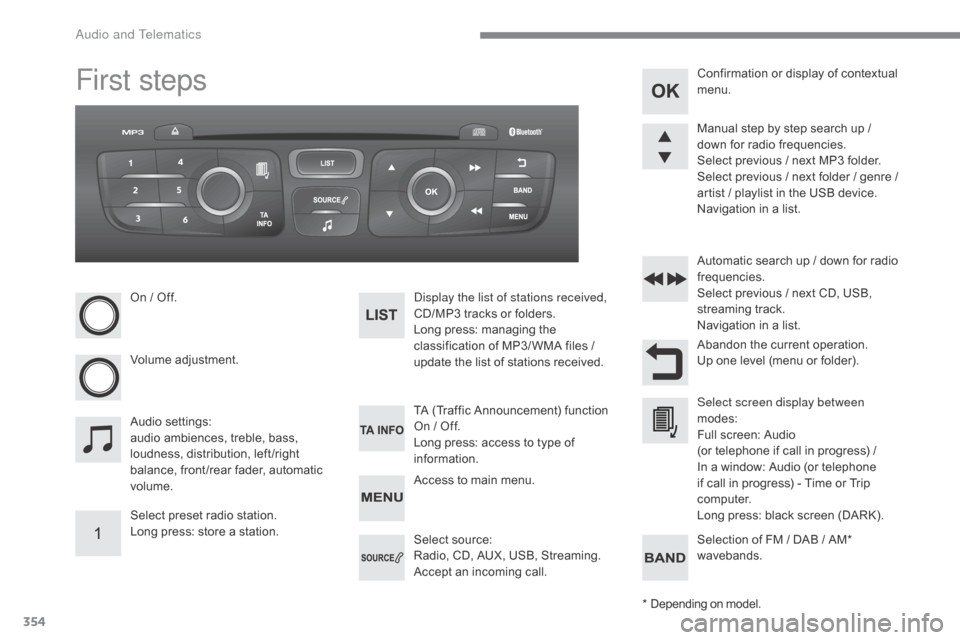
354
C4-2_en_Chap10c_RD5_ed02-2015
First steps
On / Off.
V olume
adj
ustment.
Select
preset radio station.
Long
press: store a station. Display the list of stations received,
CD/MP3
tracks or folders.
Long
press: managing the
c
lassification of MP3/ WMA files /
u
pdate the list of stations received.
Audio
se
ttings:
audio
ambiences, treble, bass,
l
oudness, distribution, left /right
b
alance, front /rear fader, automatic
vo
lume. TA
(Traffic Announcement) function
O
n / Off.
Long
press: access to type of
i
nformation.Automatic
search up / down for radio
f
requencies.
Select previous / next CD, USB, s
treaming t rack.
Navigation
in a list.
Access
to main menu.Abandon
the current operation.
Up
one level (menu or folder).
Confirmation
or display of contextual
m
enu.
Manual step by step search up /
d
own for radio frequencies.
Select previous / next MP3 folder.
Select previous / next folder / genre /
a
rtist / playlist in the USB device.
Navigation in a list.
Select
s
ource:
Radio,
CD, AUX, USB, Streaming.
Accept
an incoming call.Select screen display between
modes:
Full
screen: Audio
(or
telephone if call in progress) /
In
a window: Audio (or telephone
i
f call in progress) - Time or Trip
c
omputer.
Long
press: black screen (DARK).
*
D
epending on model.
Selection
of FM / DAB / AM*
w
avebands.
Audio and Telematics
Page 368 of 396
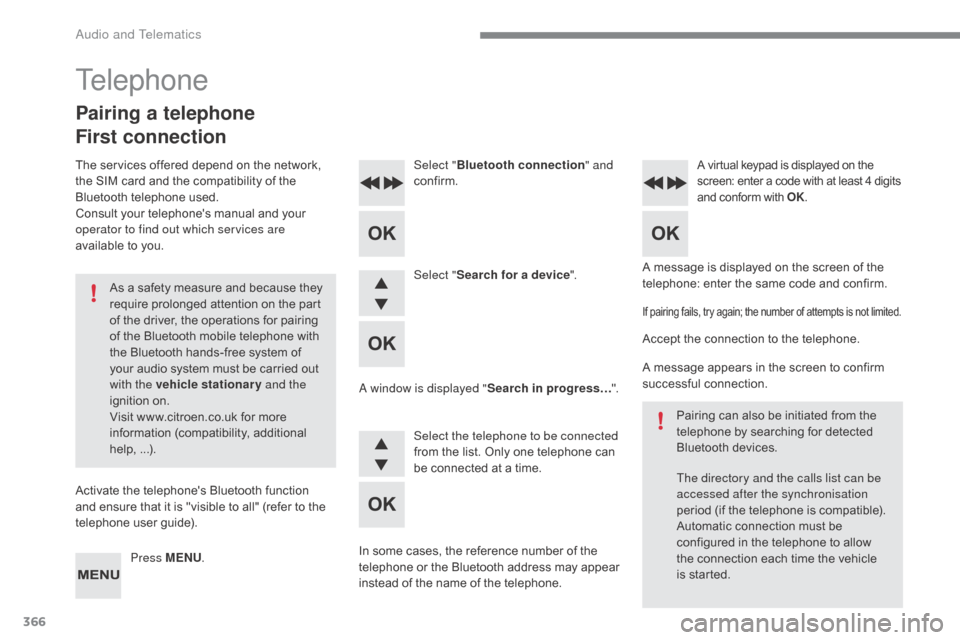
366
C4-2_en_Chap10c_RD5_ed02-2015
A message is displayed on the screen of the telephone: enter the same code and confirm.
Select "
Bluetooth connection " and
confirm.
A virtual keypad is displayed on the s creen: enter a code with at least 4 digits a
nd conform with OK.
Select "Search for a device".
Select the telephone to be connected
from
the list. Only one telephone can
b
e connected at a time.
A window is displayed "
Search in progress…".
In
some
cases, the reference number of the
t
elephone
or the Bluetooth address may appear
i
nstead
of
the name of the telephone.
If pairing fails, try again; the number of attempts is not limited.
Accept the connection to the telephone.
A message appears in the screen to confirm
s
uccessful
c
onnection.
Pairing
can also be initiated from the
t
elephone by searching for detected
B
luetooth devices.
The directory and the calls list can be
accessed after the synchronisation
period
(if the telephone is compatible).
Automatic
connection must be
c
onfigured in the telephone to allow
t
he connection each time the vehicle
i
s started.
Press MENU
.
Telephone
Pairing a telephone
First connection
The services offered depend on the network, t
he SIM card and the compatibility of the
B
luetooth telephone used.
Consult
your telephone's manual and your
o
perator to find out which services are
available
to you.
As
a safety measure and because they
r
equire prolonged attention on the part
o
f the driver, the operations for pairing
o
f the Bluetooth mobile telephone with
t
he Bluetooth hands-free system of
y
our audio system must be carried out
w
ith the vehicle stationary and the
ignition
o
n.
Visit
www.citroen.co.uk for more
in
formation
(
compatibility,
a
dditional
h
elp,
...
).
Activate
the telephone's Bluetooth function
a
nd ensure that it is "visible to all" (refer to the
t
elephone user guide).
Audio and Telematics
Page 385 of 396
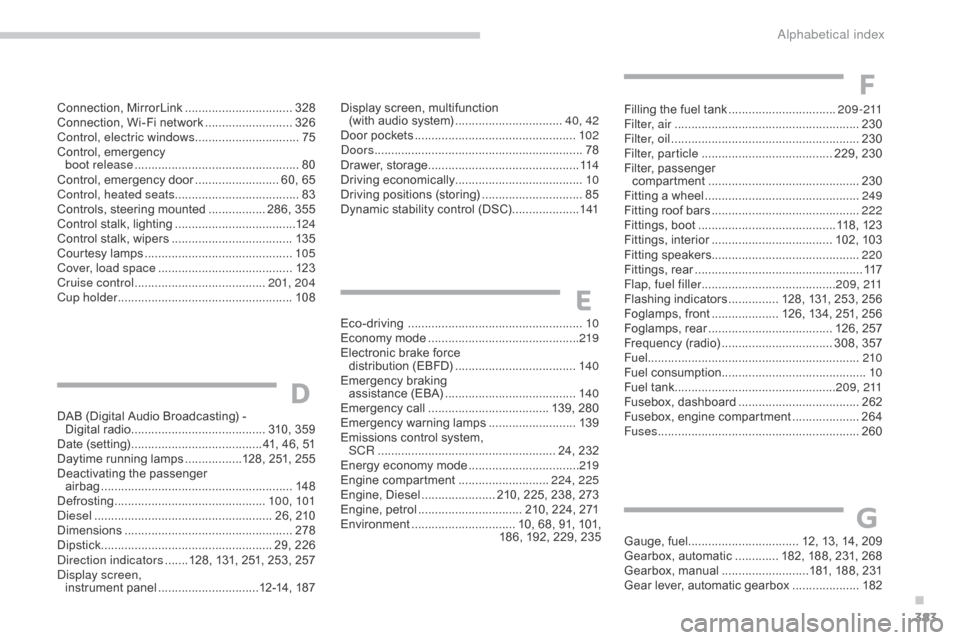
383
C4-2_en_Chap11_index-alpha_ed02-2015
Gauge, fuel................................. 12, 13, 14, 209
Gearbox, automatic ............. 1 82, 188, 231, 268
Gearbox,
m
anual
..........................1
81, 188, 231
Gear
lever, automatic gearbox
....................18
2
G
Eco-driving ............................... .....................10
Economy mode ............................... ..............219
Electronic
brake force
distribution
(
EBFD)
.................................... 14
0
Emergency
b
raking
a
ssistance (EBA)
....................................... 14
0
Emergency
c
all
.................................... 1
39, 280
Emergency
w
arning
lam
ps
..........................13
9
Emissions
control system,
SCR
..............................
....................... 24, 232
Energy
economy mode
.................................2
19
Engine
c
ompartment
........................... 2
24, 225
Engine,
Diesel
...................... 2
10, 225, 238, 273
Engine,
petrol
............................... 2
10, 224, 271
Environment
............................... 1
0, 68, 91, 101,
1
86, 192, 229, 235
E
Connection, MirrorLink ................................ 32 8
Connection, Wi-Fi network ..........................32
6
Control, electric windows
............................... 75
C
ontrol,
em
ergency
b
oot release
...............................
..................80
Control,
em
ergency
do
or
......................... 6
0, 65
Control, heated seats
..................................... 83
C
ontrols, steering mounted
................. 2
86, 355
Control
stalk, lighting
.................................... 12
4
Control
stalk, wipers
.................................... 13
5
Courtesy
lamps
............................................ 10
5
Cover, load space
........................................ 12
3
Cruise control
....................................... 20
1, 204
Cup holder
...............................
.....................108Display
screen, multifunction
(with
audio system) ................................4
0, 42
Door
pockets
................................................10
2
Doors
.............................................................. 78
D
rawer,
s
torage
...............................
..............114
Driving
e
conomically...................................... 10
Driving
positions (storing)
..............................85
D
ynamic stability control (DSC)
....................1
41Filling
the fuel tank ................................2
0 9 - 2 11
Filter, air
...............
........................................230
Filter, oil
........................................................ 23
0
Filter, particle
....................................... 2
29, 230
Filter,
p
assenger
c
ompartment
.............................................23
0
Fitting
a wheel
...............................
...............249
Fitting
roof bars
............................................2
22
Fittings,
boot
.........................................1
18, 123
Fittings,
in
terior
....................................10
2,
10
3
Fitting
sp
eakers............................................ 220
Fittings,
r
ear
...............................
...................117
Flap, fuel filler
...............................
.........2 0 9 , 2 11
Flashing
in
dicators
............... 1
28, 131, 253, 256
Foglamps,
f
ront
.................... 1
26, 134, 251, 256
Foglamps,
re
ar
..................................... 1
26, 257
Frequency
(radio)
................................. 3
08, 357
Fuel ............................................................... 210
Fuel
c
onsumption
...........................................10
F
uel tank................................................2 0 9 , 2 11
Fusebox,
das
hboard
....................................2
62
Fusebox,
e
ngine
c
ompartment
....................26
4
Fuses
................
............................................260
DAB
(Digital Audio Broadcasting) -
Digital
r
adio
........................................ 3
10, 359
Date
(setting)
...............................
........41, 46, 51
Daytime
running lamps
.................1
28, 251, 255
Deactivating
t
he
p
assenger
ai
rbag
......................................................... 14
8
Defrosting
...............................
..............10 0, 101
Diesel
...............................
...................... 26, 210
Dimensions
..............................
....................278
Dipstick
................
................................... 29, 226
Direction indicators
.......1
28, 131, 251, 253, 257
Display screen, instrument
pan
el
..............................1
2-14, 187
D
F
.
Alphabetical index
Page 387 of 396

385
C4-2_en_Chap11_index-alpha_ed02-2015
Locking ......................................... 58, 63, 65, 68
Locking from
the inside
..............................
.......................69
Long
objects, transporting
............................11
7
Low fuel level
..............................
...........20, 209
Luggage
retaining
strap
............................................................ 11
8 Player,
MP3 CD ............................ 3 12, 361, 362
Player,
USB .......................................... 3 12, 363
Port,
USB
..................................... 1
04, 312, 363
Pressures, tyres
........................................... 2
79
Pre-tensioning
sea
t belts
..............................
.....................146
Priming
the fuel system
...............................23
8
Protecting
children
................. 1
46, 148, 151-165
Puncture
................
.......................................239
Radio
...............
..................................... 308, 357
Radio,
digital (Digital Audio
Broadcasting
- DAB)
.......................... 3
10, 359
RDS
................
...................................... 309, 357
Rear
s
creen,
d
emisting
................................10
1
Recharging
the battery
........................ 2
67, 268
Reduction of electrical load
.......................... 2
19
Regeneration
of the particle filter
................23
0
Reinitialising
the electric
windows
....................................................... 76
R
einitialising the remote
control
.....................................................6
1, 67
Reminder,
key in ignition
...............................17
0
Remote
control
..........................................56
-68
Removing
a wheel
..............................
.........247
Removing
the mat
...............................
..........113
Replacing
bu
lbs
..............................
......251-259
Replacing
f
uses
..............................
......260-264
Replacing
the air filter
..................................23
0
RMaintenance, routine ...................... 10, 224-231
Map reading lamps ...................................... 10
5
Markings,
id
entification
.............................................. 2
79
Massage
function
...............................
...........84
Mat
.......
......................................................... 113
Memorising
a speed
.................................... 20
4
Menu
(touch screen tablet)
.... 2
83, 287 288, 290,
2
94, 302, 304, 306,
316,
318, 320, 336, 338
Menu,
main
..............................
....................356
Menus
(audio)
..............................3
02, 304, 306
Mirror, rear view
............................................. 89
M
irrors, door ......................................87,
88, 195
Mirror, vanity
..............................
..................103
Misfuel prevention
...............................
..........2 11
Mountings,
I
sofix
...............................
...........160
MP3
CD
................
........................ 312, 361, 362Oil
change
...............................
.....................
226
Oil consumption
...........................................
2
26
OIl,
eng
ine
...............................
.....................
226
Opening the bonnet
.....................................
2
23
Opening the boot
..............................
..57, 62, 79
Opening the doors ............................. 5 6, 62, 78
Opening the panoramic
roof blind
.................................................... 10
7
M
O
Navigation ....................................................288
Net, storage................................................... 118
Number
plate lamps
..................................... 25
9
N
Pads, brake ..................................................2 31
Paint colour code ......................................... 2
79
Panoramic
glass sunroof
.............................10
7
Parcel shelf, rear
................................... 1
19, 123
Parking
brake
........................................ 1
74, 231
Parking
brake, electric
....................1
8, 175, 231
Parking
sensors, front
..................................2
07
Parking
sensors, rear................................... 206
Personalisation
...............................
...............39
Petrol
...............................
.............................210
Player, Apple
® .............................. .................314
P
.
Alphabetical index
Page 389 of 396
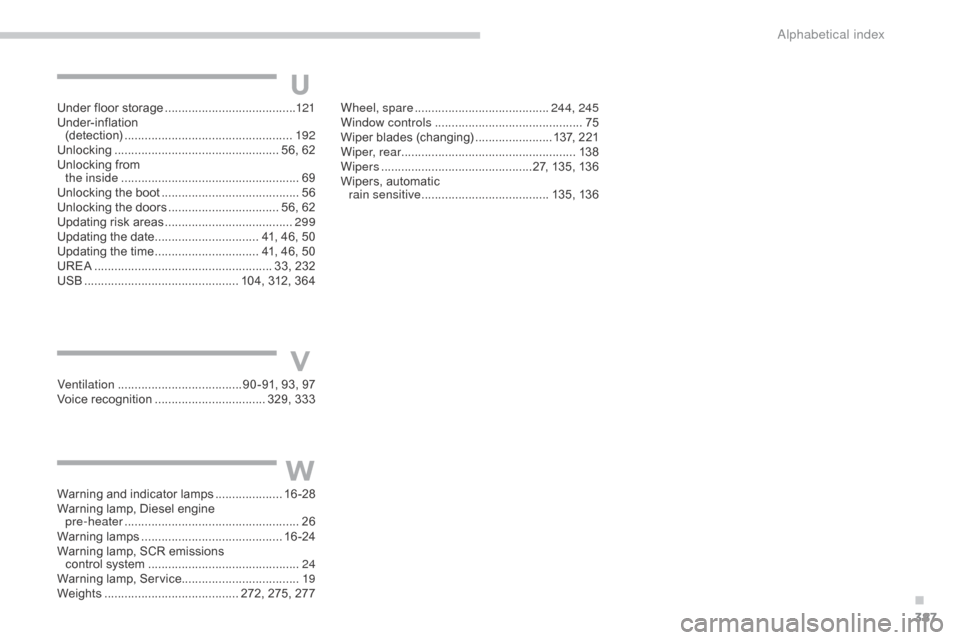
387
C4-2_en_Chap11_index-alpha_ed02-2015
Under floor storage .......................................12 1
Under-inflation
(
detection)
...............................
...................192
Unlocking
..............................
................... 56, 62
Unlocking
from
the inside
..............................
.......................69
Unlocking
the boot
......................................... 56
U
nlocking the doors
................................. 5
6, 62
Updating
risk areas
...................................... 29
9
Updating
the date
............................... 4
1, 46, 50
Updating
the time
............................... 4
1, 46, 50
UREA
...............
...................................... 33, 232
USB
........
...................................... 104, 312, 364
Ventilation
..............................
....... 90 -91, 93, 97
Voice
recognition
...............................
.. 329, 333
Warning
and indicator lamps
....................16
-28
Warning
lamp, Diesel engine
pre-heater
...............................
.....................26
Warning
lam
ps
.......................................... 16
-24
Warning
lamp, SCR emissions
control
system
............................................. 24
W
arning lamp, Service................................... 19
Weights
...............
......................... 272, 275, 277Wheel, spare ........................................
24
4, 245
Window controls ............................................ 75
W
iper
b
lades
(
changing)
....................... 1
37, 221
Wiper, rear .................................................... 13 8
Wipers
.............................................2
7, 135, 136
Wipers,
automatic
rain sensitive
...................................... 13
5,
13
6
U
V
W
.
Alphabetical index