key Citroen C4 2016 2.G Owner's Manual
[x] Cancel search | Manufacturer: CITROEN, Model Year: 2016, Model line: C4, Model: Citroen C4 2016 2.GPages: 396, PDF Size: 10.22 MB
Page 3 of 396
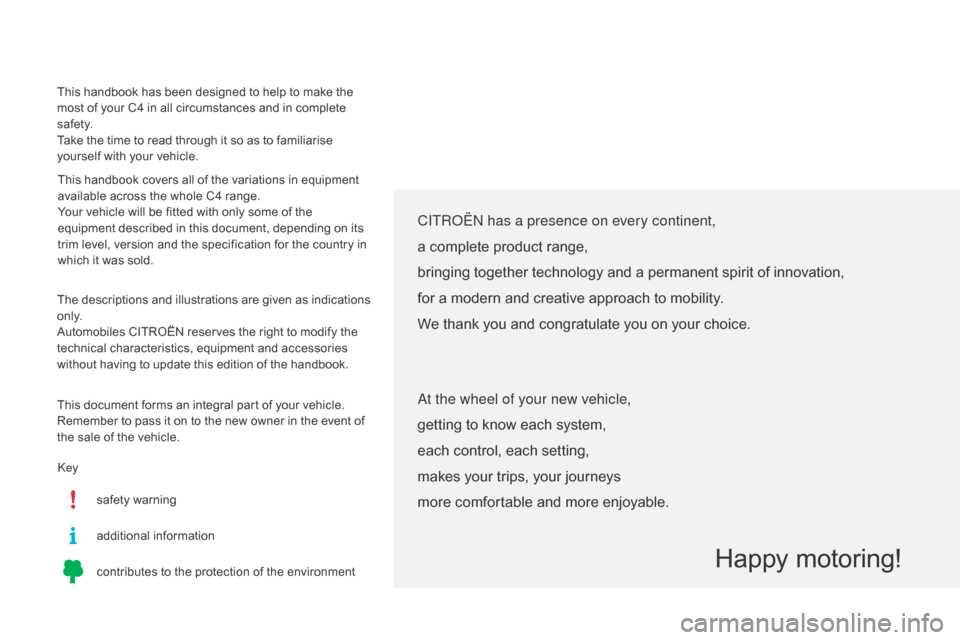
This handbook has been designed to help to make the most of your C4 in all circumstances and in complete
s
afety.
Take
the time to read through it so as to familiarise
y
ourself with your vehicle.
This
handbook covers all of the variations in equipment
a
vailable across the whole C4 range.
Your
vehicle will be fitted with only some of the
e
quipment described in this document, depending on its
t
rim level, version and the specification for the country in
w
hich it was sold.
The
descriptions and illustrations are given as indications
o
n l y.
Automobiles
CITROËN reserves the right to modify the
t
echnical characteristics, equipment and accessories
w
ithout having to update this edition of the handbook.
CITROËN has a presence on every continent,
a complete product range,
bringing
together technology and a permanent spirit of innovation,
for
a modern and creative approach to mobility.
We
thank you and congratulate you on your choice.
Happy motoring!
Keysafety warning
contributes
to the protection of the environment
At the wheel of your new vehicle,
getting to know each system,
each
control, each setting,
makes
your trips, your journeys
more
comfortable and more enjoyable.
additional information
This
document forms an integral part of your vehicle.
R
emember to pass it on to the new owner in the event of
t
he
sale of the vehicle.
Page 4 of 396
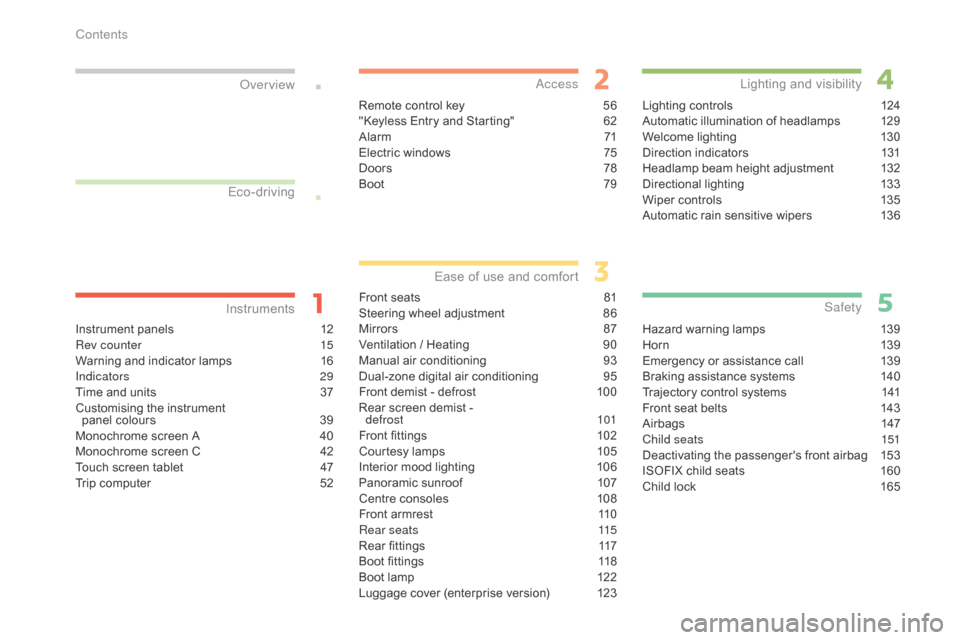
C4-2_en_Chap00a_sommaire_ed02-2015
Instrument panels 12
Rev counter 1 5
Warning
and indicator lamps
1
6
Indicators
29
Time
and units
3
7
Customising
the instrument
panel
colours
3
9
Monochrome
screen A
4
0
Monochrome
screen C
4
2
Touch
screen tablet
4
7
Trip
computer
5
2
InstrumentsOver view
Remote control key 5
6
"Keyless Entry and Starting" 6 2
Alarm
7
1
Electric
windows
7
5
Doors
7
8
Boot
7
9
Access
Front seats 81
Steering wheel adjustment 8 6
Mirrors
87
V
entilation / Heating
9
0
Manual
a
ir
c
onditioning
9
3
Dual-zone
d
igital
a
ir
c
onditioning
9
5
Front
demist - defrost
1
00
Rear
screen demist -
d
efrost
10
1
Front
fittings
1
02
Courtesy
lamps
1
05
Interior
mood lighting
1
06
Panoramic
sunroof
1
07
Centre
consoles
1
08
Front
armrest
1
10
Rear seats
1
15
Rear
fittings
1
17
Boot
fittings
1
18
Boot
lamp
1
22
Luggage
cover (enterprise version)
1
23
Ease of use a nd c omfort
Lighting controls 1 24
Automatic illumination of headlamps 1 29
Welcome
lighting
1
30
Direction
indicators
1
31
Headlamp
beam height adjustment
1
32
Directional
l
ighting
1
33
Wiper
controls
1
35
Automatic
rain sensitive wipers
1
36
Lighting and v isibility
Hazard warning lamps 1 39
H or n 13 9
Emergency
or assistance call
1
39
Braking
assistance systems
1
40
Trajectory
control systems
1
41
Front
seat belts
1
43
Airbags
1
47
Child seats
1
51
Deactivating
the passenger's front airbag
1
53
ISOFIX
child seats
1
60
Child
lock
1
65
Safety
Eco-driving
Contents
Page 5 of 396
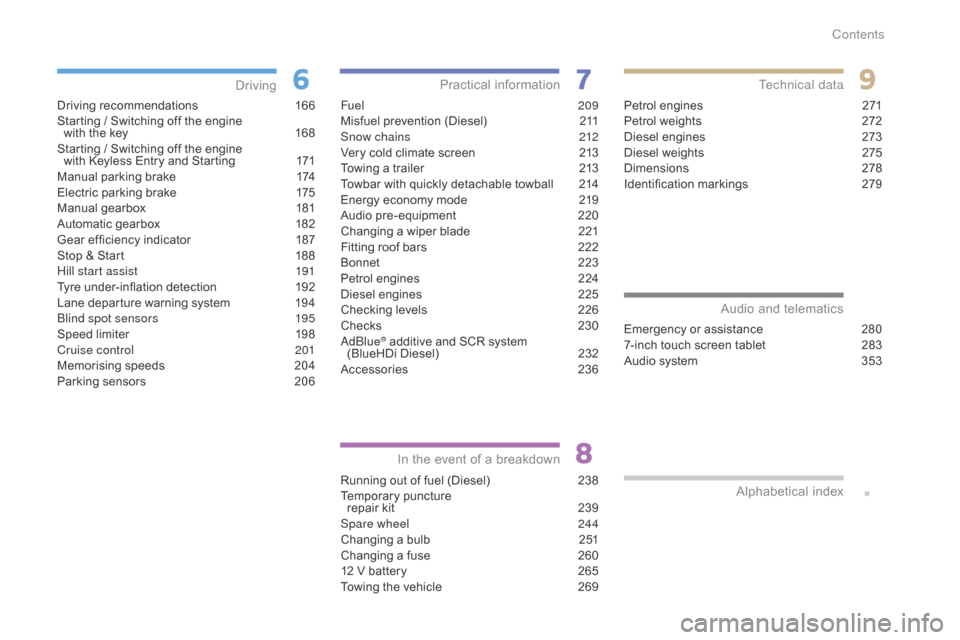
C4-2_en_Chap00a_sommaire_ed02-2015
Driving recommendations 166
Starting / Switching off the engine
with
the key
1
68
Starting
/ Switching off the engine
with
Keyless Entry and Starting
1
71
Manual
par
king
b
rake
1
74
Electric
parking brake
1
75
Manual
g
earbox
1
81
Automatic
gearbox
1
82
Gear
ef ficiency indicator
1
87
Stop
& Start
1
88
Hill start assist
1
91
Tyre
under-inflation detection
1
92
Lane
departure warning system
1
94
Blind spot sensors
1
95
Speed
limiter
1
98
Cruise control
2
01
Memorising
speeds
2
04
Parking
sensors
2
06
Driving
Fuel 20 9
Misfuel prevention (Diesel) 2 11
Snow chains
2
12
Very
cold climate screen
2
13
Towing
a trailer
2
13
Towbar
with quickly detachable towball
2
14
Energy
economy mode
2
19
Audio
pre-equipment
2
20
Changing
a wiper blade
2
21
Fitting
roof bars
2
22
Bonnet
2
23
Petrol
engines
2
24
Diesel
engines
2
25
Checking
levels
2
26
Checks
23
0
AdBlue
® additive and SCR system
(
BlueHDi Diesel) 2 32
Accessories
2
36
Practical information
Running out of fuel (Diesel) 2 38
Temporary pu ncture
r
epair kit
2
39
Spare wheel
2
44
Changing
a bulb
2
51
Changing
a fuse
2
60
12
V battery
2
65
Towing
the vehicle
2
69
In the event o f a b reakdown
Petrol engines 2 71
Petrol weights 2 72
Diesel
engines
2
73
Diesel
weights
2
75
Dimensions
2
78
Identification
ma
rkings
2
79
Technical data
Emergency or assistance 280
7-inch touch screen tablet 2 83
Audio
system
3
53
Audio and telematics
Alphabetical
in
dex
Contents
Page 6 of 396
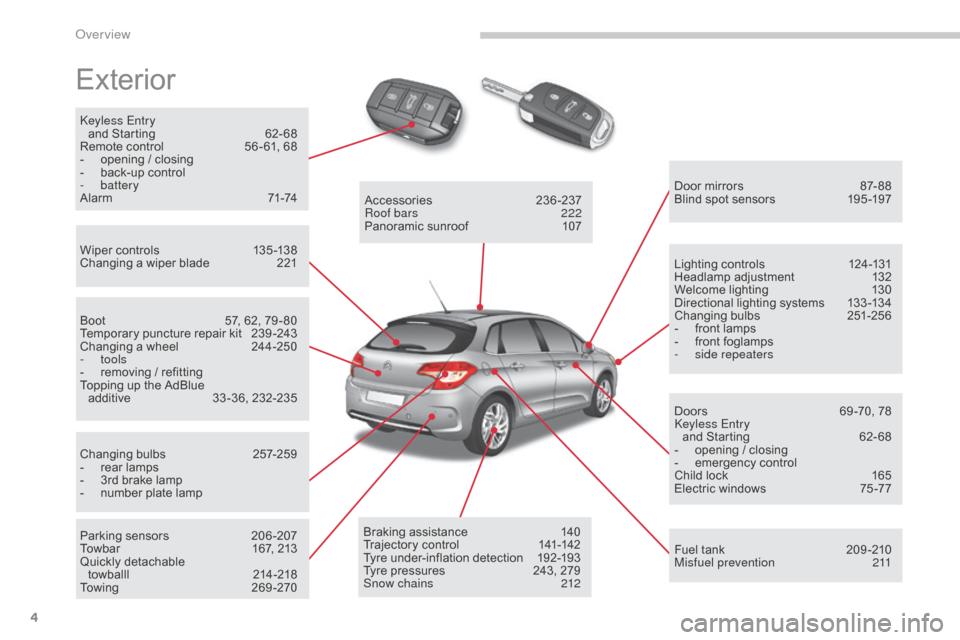
4
C4-2_en_Chap00b_vue-ensemble_ed02-2015
Exterior
Keyless Entry and Starting 6 2- 68
Remote
control
5
6 - 61, 68
-
o
pening / closing
-
b
ack-up control
-
battery
Alarm
7
1-74
Wiper
controls
1
35 -138
Changing
a wiper blade
2
21 Door
mirrors
87
- 88
Blind
spot sensors
1
95 -197
Boot
5
7, 62, 79 - 80
Temporary
puncture repair kit
2
39 -243
Changing
a wheel
2
44-250
-
tools
-
r
emoving / refitting
Topping
up the AdBlue
a
dditive
3
3 -36, 232-235
Changing
bu
lbs
2
57-259
-
r
ear lamps
-
3
rd brake lamp
-
n
umber plate lamp
Parking
sensors
2
06 -207
Towbar
1
67, 213
Quickly
detachable
towballl
2
14-218
To w i n g
2
6 9 - 2 7 0Accessories
23
6-237
Roof bars
2
22
Panoramic
sunroof
1
07
Braking
assistance
1
40
Trajectory
control
1
41-142
Tyre
under-inflation detection
1
92-193
Tyre
pressures
2
43, 279
Snow chains
2
12Lighting
controls
1
24-131
Headlamp
adj
ustment
1
32
Welcome
lighting
1
30
Directional
lighting systems
1
33 -134
Changing
bu
lbs
2
51-256
-
f
ront lamps
-
f
ront foglamps
-
si
de repeaters
Doors
6
9 -70, 78
Keyless Entry and
Starting
6
2- 68
-
o
pening / closing
-
em
ergency
c
ontrol
Child
lock
1
65
Electric
windows
7
5 -77
Fuel
tank
2
09 -210
Misfuel prevention
2
11
Over view
Page 8 of 396
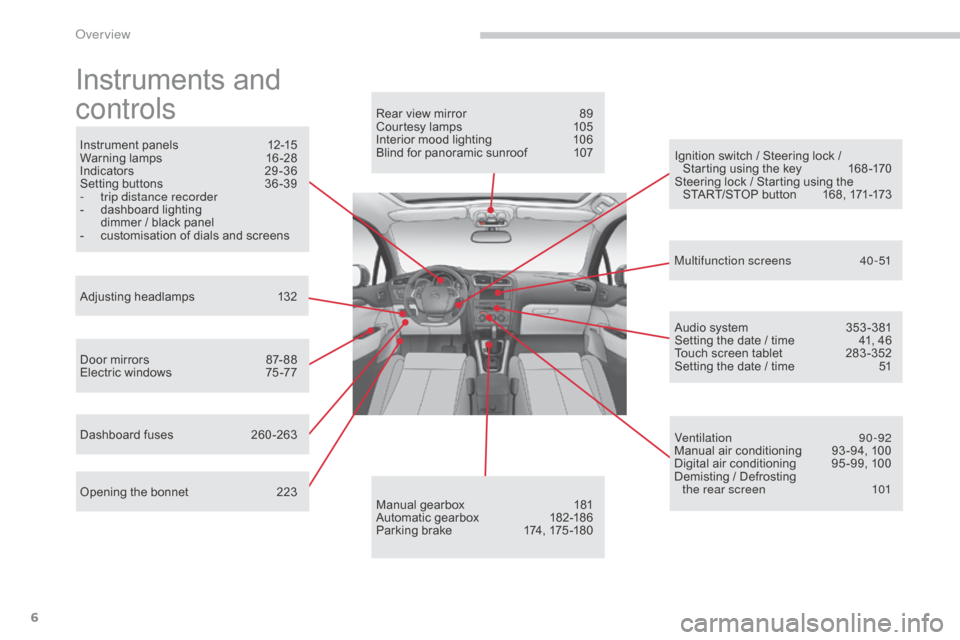
6
C4-2_en_Chap00b_vue-ensemble_ed02-2015
Instruments and
c
ontrols
Instrument panels 1 2-15
Warning lam ps 1 6-28
Indicators
2
9-36
Setting
buttons
3
6 -39
-
t
rip distance recorder
-
d
ashboard lighting
d
immer / black panel
-
c
ustomisation of dials and screens
Adjusting
h
eadlamps
1
32
Door
mirrors
87
- 88
Electric
windows
7
5 -77
Dashboard
fuses
2
60 -263
Opening
the bonnet
2
23 Audio
system
3
53 -381
Setting
the date / time
4
1, 46
Touch
screen tablet
2
83 -352
Setting
the date / time
5
1
Manual
g
earbox
1
81
Automatic
gearbox
1
82-186
Parking
brake
1
74, 175 -180
Rear
view mirror
8
9
Courtesy lamps
1
05
Interior mood lighting 1 06
Blind for panoramic sunroof 1 07
Multifunction screens
4
0-51
Ventilation
9
0-92
Manual
air conditioning
9
3 -94, 100
Digital
air conditioning
9
5 -99, 100
Demisting
/ Defrosting
the rear screen
1
01
Ignition
switch / Steering lock /
S
tarting using the key
1
68 -170
Steering
lock / Starting using the
S
TART/STOP button
1
68, 171-173
Over view
Page 58 of 396
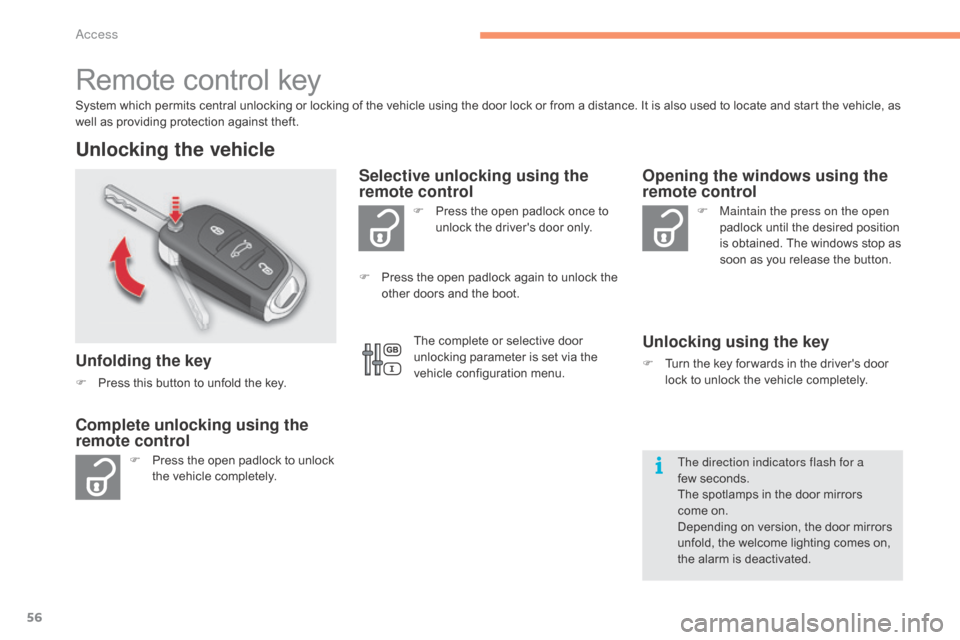
56
C4-2_en_Chap02_ouvertures_ed02-2015
Remote control key
System which permits central unlocking or locking of the vehicle using the door lock or from a distance. It is also used to locate and start the vehicle, as well as providing protection against theft.
Unlocking the vehicle
Unfolding the key
F Press this button to unfold the key.
F
P
ress the open padlock to unlock
t
he vehicle completely. F
P
ress the open padlock once to
u
nlock the driver's door only.
Selective unlocking using the
remote control
F Maintain the press on the open
padlock until the desired position
i
s obtained. The windows stop as
s
oon as you release the button.
Opening the windows using the
remote control
Unlocking using the key
F Turn the key for wards in the driver's door l
ock to unlock the vehicle completely.
Complete unlocking using the
remote control
F Press the open padlock again to unlock the o
ther doors and the boot.
The direction indicators flash for a
few seconds.
The
spotlamps in the door mirrors
come
on.
Depending
on version, the door mirrors
u
nfold, the welcome lighting comes on,
t
he alarm is deactivated.
The
complete or selective door
u
nlocking parameter is set via the
v
ehicle configuration menu.
Access
Page 60 of 396
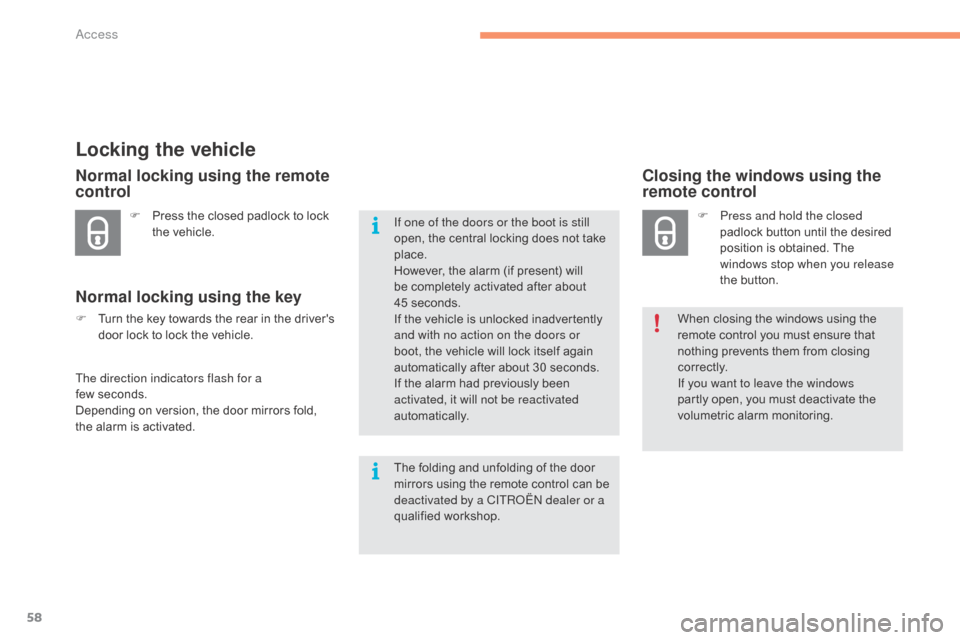
58
C4-2_en_Chap02_ouvertures_ed02-2015
Locking the vehicle
F Press the closed padlock to lock t
he vehicle.
Normal locking using the remote
control
Normal locking using the key
F Turn the key towards the rear in the driver's d
oor lock to lock the vehicle.
The direction indicators flash for a
few seconds.
Depending
on version, the door mirrors fold,
t
he alarm is activated.
Closing the windows using the
remote control
F Press and hold the closed padlock button until the desired
p
osition is obtained. The
w
indows stop when you release
the
button.
When
closing the windows using the
r
emote control you must ensure that
n
othing prevents them from closing
c
o r r e c t l y.
If you want to leave the windows
partly
open, you must deactivate the
v
olumetric
alar
m
m
onitoring.
If one of the doors or the boot is still
open,
the
central
locking
does
not
take
p
lace.
However,
the
alarm
(if
present)
will
b
e
completely
activated
after
about
4
5 seconds.
If
the
vehicle
is
unlocked
inadvertently
a
nd with no action on the doors or
boot,
the
vehicle
will
lock
itself
again
a
utomatically
after
about
30
seconds.
If
the
alarm
had
previously
been
a
ctivated, it will not be reactivated
automatically.
The
folding
and
unfolding
of
the
door
m
irrors
using
the
remote
control
can
be
d
eactivated by a CITROËN dealer or a
qualified
w
orkshop.
Access
Page 61 of 396

59
C4-2_en_Chap02_ouvertures_ed02-2015
Locating your vehicle
Folding the key
F Press this button before folding the key.F
P
ress the closed padlock on the
r
emote control.
This will switch on the courtesy lamps and
t
he direction indicators will flash for around
ten seconds.
If you do not press the button, there is a
risk of damaging the remote control.This function allows you to identify your vehicle
from
a distance, particularly in poor light. Your
v
ehicle must be locked.
2
Access
Page 62 of 396

60
C4-2_en_Chap02_ouvertures_ed02-2015
Back-up control
Locking the driver's door
F Insert the key in the door lock, then turn it t
o the rear.
You can also apply the procedure described for
the
p
assenger
do
ors.
Unlocking the driver's door
F Insert the key in the door lock, then turn it t
o the front.
Unlocking the passenger doors
F Pull the interior door opening control.
Locking the passenger doors
F Open the doors.
F O n the rear doors, check that the child lock
i
s not on.
For
more information on the child lock, refer to
t
he corresponding section.
F
R
emove the black cap, located on the edge
o
f the door, using the key.
F
I
nsert the key in the socket without forcing
i
t, then without turning it, move the latch
s
ideways towards the inside of the door.
F
R
emove the key and refit the cap.
F
C
lose the doors and check that the vehicle
h
as locked correctly from the outside.
System
allowing
the
doors
to
be
locked
and
u
nlocked
manually
in
the
event
of
a
malfunction
o
f
the
central
locking
system
or
battery
failure.
Access
Page 63 of 396

61
C4-2_en_Chap02_ouvertures_ed02-2015
Fault with the remote
control
Reinitialisation
F Switch off the ignition and remove the ig
nition k ey.
F
P
ress the closed padlock immediately for a
f
ew seconds.
F
T
urn the key to position 2 (Ignition on).
F
S
witch off the ignition and remove the key
f
rom the ignition switch.
The
remote control is fully operational again.Battery
ref.: CR2032 / 3 volts.
Changing the battery
If the battery is flat, you are
informed
by illumination of this
w
arning lamp, an audible signal and
a
message in the screen. F
R
emove the flat battery from its location.
F F it the new battery into its location
observing the original direction of fitment.
F
C
lip the cover onto the casing.
If
the problem persists, contact a
C
ITROËN dealer as soon as possible.
F
U
nclip
the cover using a small screwdriver
a
t
the
two cutouts.
F
L
ift
off
the cover.
In
the
event
of
a
malfunction
with
the
remote
c
ontrol,
you
can
no
longer
unlock,
lock
or
l
ocate
your
vehicle.
F
F
irst
of
all,
use
the
key
in
the
lock
to
unlock
o
r
lock
your
vehicle.
F
T
hen,
reinitialise
the
remote
control.
2
Access