Screen Citroen C4 CACTUS 2016 1.G Manual Online
[x] Cancel search | Manufacturer: CITROEN, Model Year: 2016, Model line: C4 CACTUS, Model: Citroen C4 CACTUS 2016 1.GPages: 308, PDF Size: 7.96 MB
Page 272 of 308
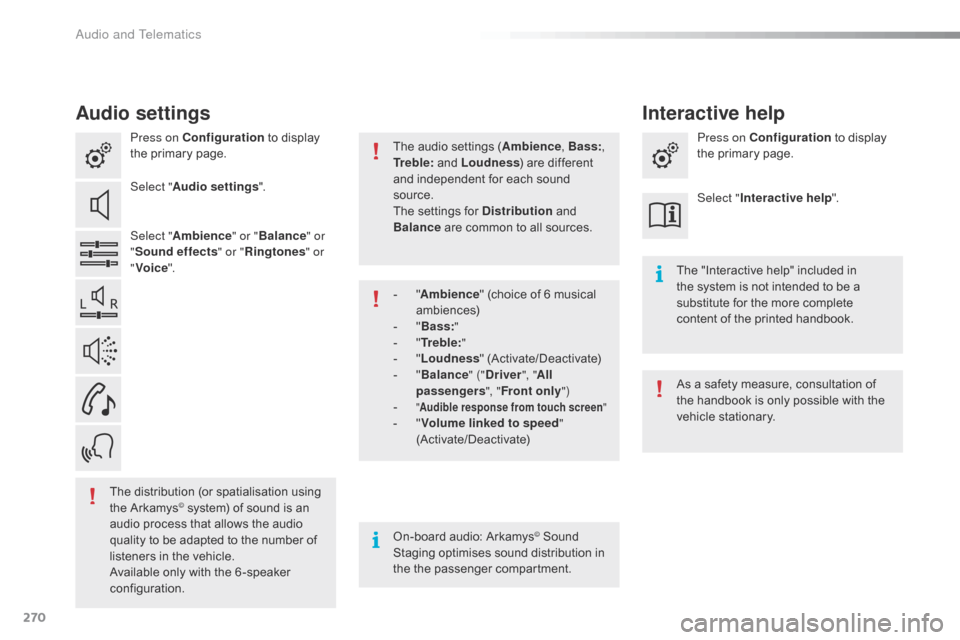
270
Audio settings
Press on Configuration to display t
he primary page.
Select " Audio settings ".
Select " Ambience " or "Balance " or
" Sound effects " or "Ringtones " or
" Voice ".
On-board
audio: Arkamys
© Sound S
taging
optimises
sound
distribution in
t
he
t
he
p
assenger
c
ompartment. The
"Interactive help" included in
t
he system is not intended to be a
s
ubstitute for the more complete
c
ontent of the printed handbook.
The
distribution
(or
spatialisation
using
t
he
Arkamys
© system) of sound is an a
udio
process that allows the audio
q
uality
to
be
adapted to the number of
l
isteners
in
the vehicle.
Available
only with the 6 -speaker
c
onfiguration. The
audio settings (Ambience
, Bass:,
Tr e b l e:
and Loudness
) are different
a
nd independent for each sound
s
ource.
The settings for Distribution
and
B
alance
are common to all sources.
As a safety measure, consultation of
t
he handbook is only possible with the
v
ehicle stationary.
-
"
A
mbience
" (choice of 6 musical
am
biences)
-
"
B
ass:
"
-
"
T
r e b l e:
"
-
"
L
oudness
"
(
Activate/Deactivate)
-
"
B
alance
" ("Driver ", "All
passengers ", "Front only ")
-
"
Audible response from touch screen "- "Volume linked to speed "
(Activate/Deactivate) Press on Configuration
to display
t
he primary page.
Select " Interactive help ".
Interactive help
Audio and Telematics
Page 273 of 308
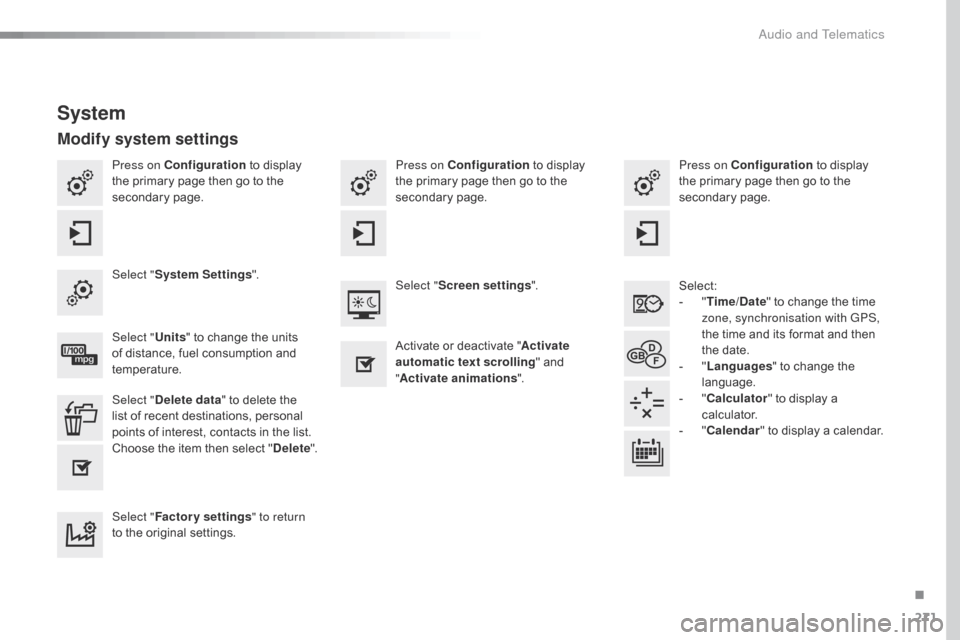
271
Press on Configuration to display t
he primary page then go to the
s
econdary
pag
e. Press on Configuration
to display t
he primary page then go to the
s
econdary
pag
e.
Press on Configuration
to display t
he primary page then go to the
s
econdary
pag
e.
Select:
-
"T
ime/Date"
to change the time
z
one, synchronisation with GPS,
the
time and its format and then
t
he date.
-
"L
anguages"
to change the
lan
guage.
-
"C
alculator"
to display a
c
alculator.
-
"C
alendar"
to display a calendar.
Select "
System Settings ".
Select "Screen settings ".
Select " Units"
to change the units
o
f distance, fuel consumption and
t
emperature. Activate
or deactivate "Activate
automatic text scrolling "
and
"A
ctivate animations".
Select " Delete data "
to delete the
l
ist of recent destinations, personal
p
oints of interest, contacts in the list.
Choose
t
he
i
tem
t
hen
se
lect
"D
elete".
Select " Factory settings " to return
to
the original settings.
System
Modify system settings
.
Audio and Telematics
Page 275 of 308
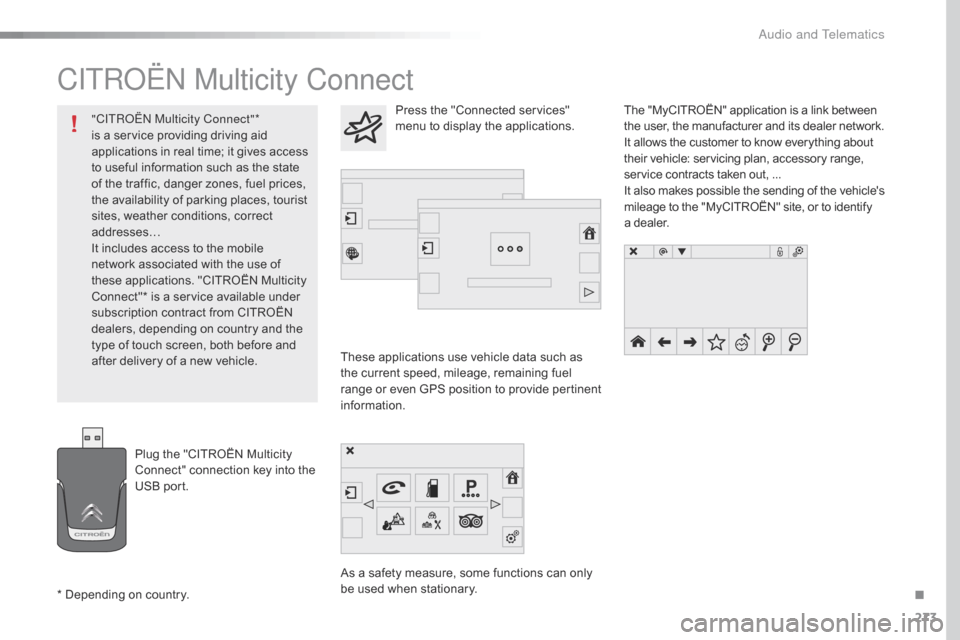
273
CITROËN Multicity Connect
These applications use vehicle data such as the current speed, mileage, remaining fuel
r
ange
o
r
e
ven
G
PS
p
osition
t
o
p
rovide
p
ertinent
i
nformation.
As
a safety measure, some functions can only
b
e used when stationary. The
"MyCITROËN" application is a link between
t
he user, the manufacturer and its dealer network.
It allows the customer to know everything about
t
heir vehicle: servicing plan, accessory range,
s
ervice contracts taken out, ...
It
also
makes
possible
the
sending
of
the
vehicle's
m
ileage to the "MyCITROËN" site, or to identify
a
dealer.
Press the "Connected services"
m
enu to display the applications.
Plug
the
"CITROËN
Multicity
C
onnect"
connection
key
into
the
U
SB
port.
*
Depending
on
country.
"CITROËN Multicity Connect"*
is
a
service
providing
driving
aid
a
pplications
in
real
time;
it
gives
access
t
o
useful
information
such
as
the
state
o
f
the
traffic,
danger
zones,
fuel
prices,
t
he
availability
of
parking
places,
tourist
s
ites,
weather
conditions,
correct
a
ddresses…
It
includes
access
to
the
mobile
n
etwork
associated
with
the
use
of
t
hese
applications.
"CITROËN
Multicity
C
onnect"*
is
a
service
available
under
s
ubscription
contract
from
CITROËN
d
ealers,
depending
on
country
and
the
t
ype
of
touch
screen,
both
before
and
a
fter
delivery
of
a
new
vehicle.
.
Audio and Telematics
Page 282 of 308
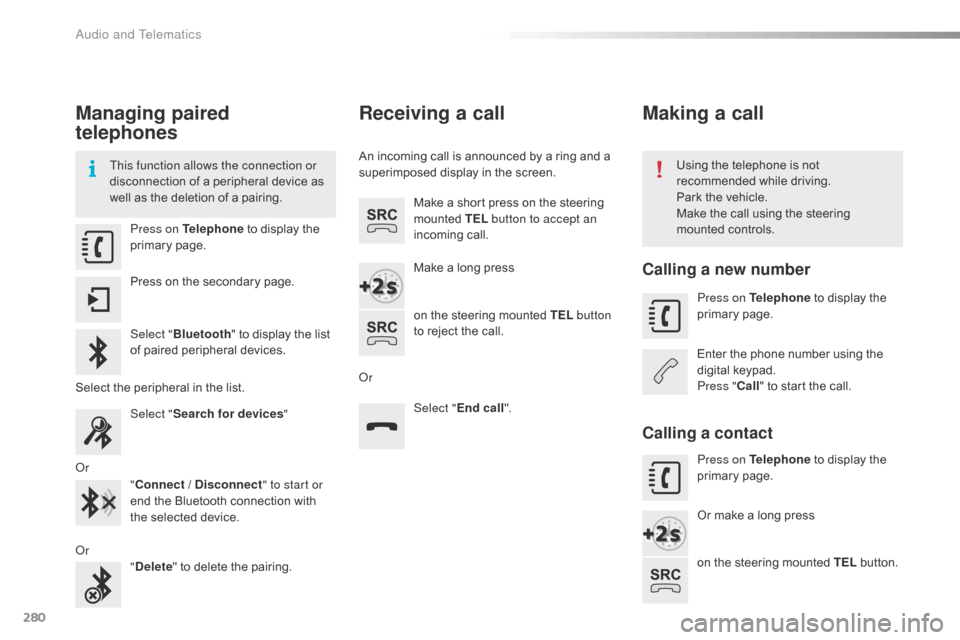
280
Managing paired
telephones
This function allows the connection or
disconnection of a peripheral device as
w
ell as the deletion of a pairing. Using
the telephone is not r
ecommended while driving.
Park
the vehicle.
Make
the call using the steering
m
ounted controls.
Press on Telephone
to display the
p
rimary
pag
e.
Press
on the secondary page.
Select " Bluetooth "
to display the list
o
f paired peripheral devices.
Select
the peripheral in the list.
Select " Search for devices "
Or "Connect / Disconnect " to start or
end
the Bluetooth connection with
t
he selected device.
Or "Delete "
to delete the pairing.
Receiving a call
An incoming call is announced by a ring and a superimposed display in the screen.
Make
a short press on the steering
m
ounted TEL button to accept an
incoming
c
all.
Make
a long press
on
the steering mounted TEL button
to
reject the call.
Or Select "End call".
Making a call
Calling a new number
Press on Telephone to display the p
rimary pag e.
Enter
the phone number using the
d
igital
k
eypad.
Press " Call"
to start the call.
Calling a contact
Press on Telephone to display the p
rimary pag e.
Or
make a long press
on
the steering mounted TEL
button.
Audio and Telematics
Page 287 of 308
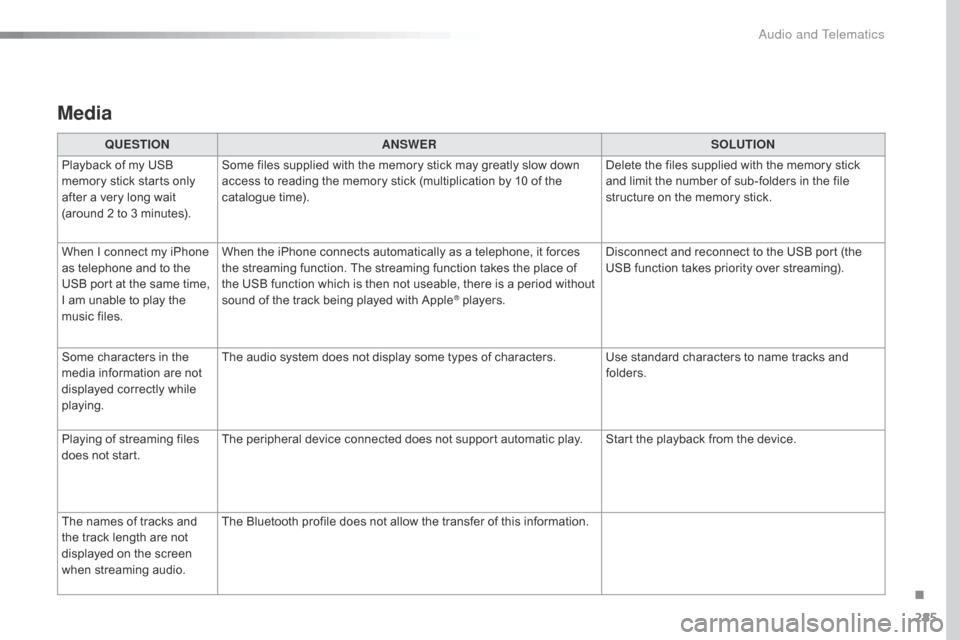
285
Media
QUESTIONANSWER SOLUTION
Playback of my USB
m
emory stick starts only
a
fter
a
very long wait
(
around
2 to 3 minutes). Some
files supplied with the memory stick may greatly slow down
a
ccess to reading the memory stick (multiplication by 10 of the
c
atalogue time). Delete
the files supplied with the memory stick
a
nd limit the number of sub-folders in the file
s
tructure on the memory stick.
When
I
connect my iPhone
a
s
telephone and to the
U
SB
port at the same time,
I
am
unable to play the
m
usic
files. When
the iPhone connects automatically as a telephone, it forces
t
he streaming function. The streaming function takes the place of
t
he USB function which is then not useable, there is a period without
s
ound of the track being played with Apple
® players.D isconnect and reconnect to the USB port (the
U
SB function takes priority over streaming).
Some
characters
in
the
m
edia
information
are
not
d
isplayed
correctly
while
p
laying. The
audio
system
does
not
display
some
types of characters. Use standard characters to name tracks and
f
olders.
Playing
of
streaming
files
d
oes
not
start. The
peripheral
device
connected
does
not
support automatic play. Start the playback from the device.
The
names
of
tracks
and
t
he
track
length
are
not
d
isplayed
on
the
screen
w
hen
s
treaming
a
udio. The
Bluetooth
profile
does
not
allow
the
transfer of this information.
.
Audio and Telematics
Page 291 of 308
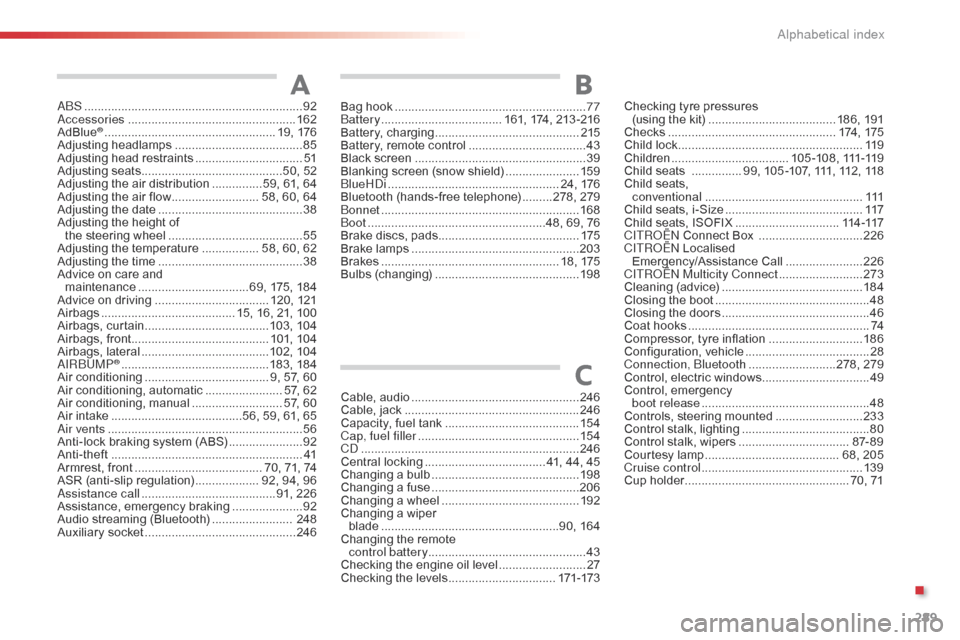
289
ABS .................................................................92
Accessories .............................. ....................162
AdBlue
® ............................... .................... 19, 176
Adjusting h eadlamps ...................................... 85
A
djusting head restraints
................................ 51
A
djusting
s
eats
..........................................5
0, 52
Adjusting
the air distribution
............... 5
9, 61, 64
Adjusting
the air flow
.......................... 5
8, 60, 64
Adjusting
the date
........................................... 38
A
djusting the height of
the
steering wheel
...............................
.........55
Adjusting
the temperature
................. 5
8, 60, 62
Adjusting
the time
........................................... 38
A
dvice
on care and
maintenance
................................. 6
9, 175, 184
Advice
on driving
..............................
....120,
12
1
Airbags
...............
......................... 15, 16, 21, 100
Airbags,
c
urtain
..................................... 10
3,
10
4
Airbags,
front......................................... 101,
10
4
Airbags,
la
teral
...................................... 10
2,
10
4
AIRBUMP
® ............................................ 18 3, 18 4
Air c
onditioning ............................... ...... 9, 57, 60
Air
conditioning, automatic
....................... 5
7, 62
Air
c
onditioning,
m
anual
........................... 5
7, 60
Air
intake
...............
........................56, 59, 61, 65
Air vents
..............................
............................ 56
Anti-lock
braking system (ABS)
......................92
A
nti-theft
..............................
...........................41
Armrest,
front
...................................... 7
0, 71, 74
ASR
(anti-slip regulation)
................... 9
2, 94, 96
Assistance call
...............................
......... 91, 226
Assistance,
em
ergency
b
raking
.....................92
A
udio
streaming (Bluetooth)
........................
248
Auxiliary
socket
............................................. 24
6
ABChecking tyre pressures
( using the kit) .............................. ........ 186, 191
Checks
...............
................................... 174,
17
5
Child
lock
...............................
........................11 9
Children
...............................
....1 0 5 -1 0 8 ,
111
-11 9
Child
seats
............... 9
9, 105 -107, 111, 112, 118
Child
seats,
conventional
............................................... 111
C
hild seats, i-Size
...............................
..........117
Child
seats, ISOFIX
...............................11
4 -117
C
ITROËN
Connect Box
...............................2
26
C
ITROËN
Localised
Emergency/Assistance
C
all
.......................2
26
CITROËN Multicity Connect
......................... 2
73
Cleaning
(
advice)
.......................................... 18
4
Closing
the boot
...............................
...............48
Closing
the doors
...............................
.............46
Coat
hooks
...............................
.......................74
Compressor,
tyre inflation
............................18
6
Configuration,
v
ehicle
..................................... 28
C
onnection, Bluetooth
..........................2
78, 279
Control,
electric windows
................................49
C
ontrol,
em
ergency
b
oot release
...............................
...................48
Controls,
steering mounted
..........................23
3
Control
stalk, lighting
...................................... 80
C
ontrol stalk, wipers
................................. 8
7- 8 9
Courtesy
lamp
...............................
......... 68, 205
Cruise control
................................................ 13
9
Cup
holder
...............................
.................. 70, 71
Cable,
audio
.................................................. 24
6
Cable,
jack
..............................
...................... 246
Capacity,
fuel
tank
..............................
.......... 15 4
Cap, fuel filler
................................................ 15
4
CD
..............................
................................... 246
Central
locking
.................................... 4
1,
44,
45
Changing
a bu
lb
............................................ 19
8
Changing
a f
use
............................................ 20
6
Changing
a
wheel
...............................
.......... 192
Changing
a
wiper
blade
...............
......................................90,
164
Changing
the
remote
control battery ............................................... 43
Checking
the
engine
oil
level
.......................... 2
7
Checking
the
levels
................................ 17
1-173
C
Bag hook ............................... ..........................77
Battery ............................... ..... 161, 174, 213 -216
Battery,
c
harging
...............................
............215
Battery,
remote control
...................................43
B
lack screen
..............................
.....................39
Blanking
screen (snow shield)
......................15
9
BlueHDi
...............................
.................... 24, 176
Bluetooth
(hands-free telephone)
.........2
78, 279
Bonnet
...............
............................................ 168
Boot
........
.............................................48, 69, 76
Brake
discs, pads
...............................
...........175
Brake
lamps
...............................
...................203
Brakes
..................................................... 1
8, 175
Bulbs
(
changing)
...............................
............198
.
Alphabetical index
Page 294 of 308
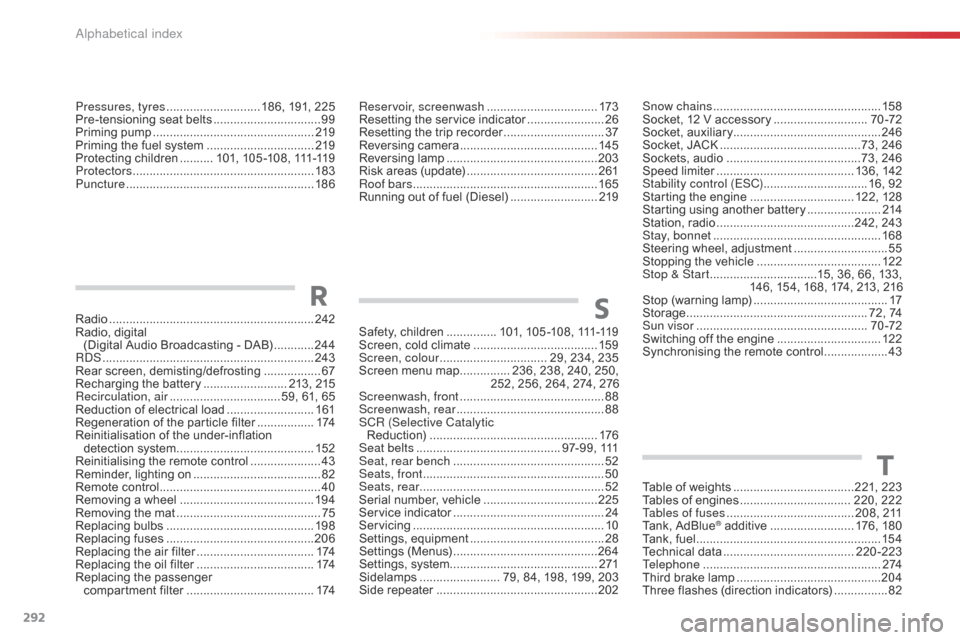
292
Table of weights ....................................221, 223
Tables of engines ............................... ..220, 2
22
Tables of fuses
...................................... 2
08, 211
Tank,
AdBlue
® additive ......................... 1 76, 180
Tank,
fuel
............................... ........................ 15 4
Technical
da
ta
....................................... 2
20-223
Telephone
..................................................... 2
74
Third
brake
lamp
........................................... 20
4
Three
flashes
(direction indicators)
................82
T
Radio ............... .............................................. 242
Radio, digital
(Digital
Audio Broadcasting - DAB)
............24
4
RDS
................
............................................... 243
Rear
s
creen,
d
emisting/defrosting
.................67
R
echarging the battery
.........................21
3,
21
5
Recirculation, air
...............................
.. 59, 61, 65
Reduction
of electrical load
..........................16
1
Regeneration
of the particle filter
.................1
74
Reinitialisation
of the under-inflation
detection
system
......................................... 15
2
Reinitialising
the remote control
.....................43
R
eminder, lighting on
...................................... 8
2
Remote
control
................................................ 40
R
emoving a wheel
..............................
..........19 4
Removing
the mat
...............................
............75
Replacing
bu
lbs
..............................
..............198
Replacing
f
uses
..............................
..............206
Replacing
the air filter
...................................1
74
Replacing
the oil filter
................................... 1
74
Replacing
t
he
p
assenger
c
ompartment filter
...................................... 1
74Safety,
children ............... 1 01, 105 -108, 111-119
Screen,
cold climate
.....................................15
9
Screen, colour
................................ 2
9, 234, 235
Screen
menu map
............... 2
36, 238, 240, 250,
2
52, 256, 264, 274, 276
Screenwash, front
........................................... 88
S
creenwash, rear
...............................
.............88
SCR (Selective Catalytic Reduction)
.................................................. 17
6
Seat belts
........................................... 9
7- 9 9 ,
111
S
eat, rear bench
..............................
...............52
Seats, front
...............................
.......................50
Seats, rear
....................................................... 52
S
erial number, vehicle
..................................2
25
Service
i
ndicator
.............................................24
S
ervicing
...............................
..........................10
Settings,
e
quipment
........................................28
S
ettings
(
Menus)
...............................
............264
Settings,
system
...............................
.............271
Sidelamps
........................ 7
9, 84, 198, 199, 203
Side
r
epeater
..............................
..................202SR
Snow chains .................................................. 15 8
Socket, 12 V accessory ............................7
0 -72
Socket,
auxiliary
...............................
.............246
Socket,
JACK
...............................
...........73, 246
Sockets,
audio
........................................7
3, 246
Speed
l
imiter
...............................
.......... 136, 142
Stability control (ESC) ............................... 16,
92
Starting
the engine
............................... 12
2,
12
8
Starting
using another battery
......................2
14
Station,
ra
dio
.........................................2
42, 243
Stay, bonnet
...............................
...................168
Steering
wheel, adjustment
............................55
S
topping the vehicle
..................................... 12
2
Stop & Start
................................1
5, 36, 66, 133,
1
46, 154, 168, 174, 213, 216
Stop
(warning lamp)
........................................ 17
St
orage
................
...................................... 72, 74
Sun visor
................................................... 7
0 -72
Switching
off the engine
...............................12
2
Synchronising
the remote control
...................43
P
ressures, tyres ............................ 1
86,
191,
225
Pre-tensioning
seat
belts
................................ 99
P
riming
pu
mp
...............................
................. 219
Priming
the
fuel
system
................................ 2
19
Protecting
children
.......... 1
01,
105 -108,
111-119
Protectors
...................................................... 18
3
Puncture
................
........................................ 18 6Reservoir, screenwash .................................
17
3
Resetting
the
service
indicator
....................... 26
R
esetting
the
trip
recorder
.............................. 37
R
eversing
c
amera
...............................
.......... 145
Reversing
lam
p
............................................. 20
3
Risk
areas
(update)
....................................... 2
61
Roof bars
....................................................... 16
5
Running
out
of
fuel
(Diesel)
.......................... 2
19
Alphabetical index
Page 295 of 308

293
Warning lamp, Stop ........................................17
W ashing ( advice)................................... 175,
184
Weights
...............
..................................221, 223
Wheel, spare
......................................... 19
2,
19
3
Window
controls
............................................. 49
W
indows, rear doors
...............................4
9, 184
Windows,
rear quarter
..................................18
4
Wiper
b
lades
(
changing)
.........................9
0, 164
Wiper, rear ....................................................... 88
Wipers
....................................................... 1
5, 87
Wipers,
automatic rain sensitive
............... 87
, 89
Unlocking
the
doors
............................4
0,
45,
47
Updating
risk
areas
....................................... 2
61
Updating
the
date
............................................ 38
U
pdating
the
time
............................................ 38
U
REA
warning
lamp
............................. 17
7,
17
8
USB port ................................................ 17 7,
17
8
Ventilation
..............................
......... 9,
56,
57,
60
Visibility
...............................
............................ 66
Under
floor
storage
......................................... 77
U
nder-inflation
(
detection)
............................ 1
51
Unlocking
..............................
.......................... 40
Unlocking
from
the
inside
.........................4
5,
46
Unlocking
the
boot
....................................4
0,
48 Warning
and
indicator
lamps
........ 1
2,
13,
16,
17
Warning
lam
p,
a
irbag
................................ 1
5,
16
Warning
lamp,
braking
system
....................... 18
W
arning
lamp,
Diesel
engine
pre-heater
....... 14
W
arning
lamp,
seat
belt
not
fastened
...............................
............ 98
Warning
lamp,
low
fuel
level
........................... 21
W
arning
lam
ps
................................................ 17
W
arning
lamp,
SCR
emissions
control
system
.............................................. 20
W
arning
lamp,
seat
belts
................................ 98
W
arning
lamp,
Service.................................... 17
V
U
W
Time (setting) .............................. ....................38
TMC (Traffic info) .......................................... 2
62
To o l s
................
..............................186, 192, 193
Topping-up
the
AdBlue
® additive ............................... ..........180
Total
distance recorder ................................... 37
T
ouch screen tablet
........................................ 28
T
ouch screen tablet (Menus)
................................. 2
9 -34, 230
To w b a r
................
................................... 121,
1
6 0
Towed
loads
..........................................2
21, 223
Towing
another vehicle
......................... 21
7,
21
8
Towing
eye
...................................................... 77
T
raction control (ASR)
........................ 1
6, 18, 92
Traffic
information (TA)
................................. 26
3
Traffic
information (TMC)
.............................. 2
62
Tr a i l e r
...............
..................................... 121,
1
6 0
Triangle,
w
arning ..................................... 77,
185
Trip
computer
.................................................. 35
T
rip
distance recorder
..................................... 37
T
y r e s
..............................................................
..10
Tyre
under-inflation
detection
...............
........................ 23, 151, 191
.
Alphabetical index