tow Citroen C4 PICASSO 2015 2.G Owner's Guide
[x] Cancel search | Manufacturer: CITROEN, Model Year: 2015, Model line: C4 PICASSO, Model: Citroen C4 PICASSO 2015 2.GPages: 420, PDF Size: 10.72 MB
Page 144 of 420
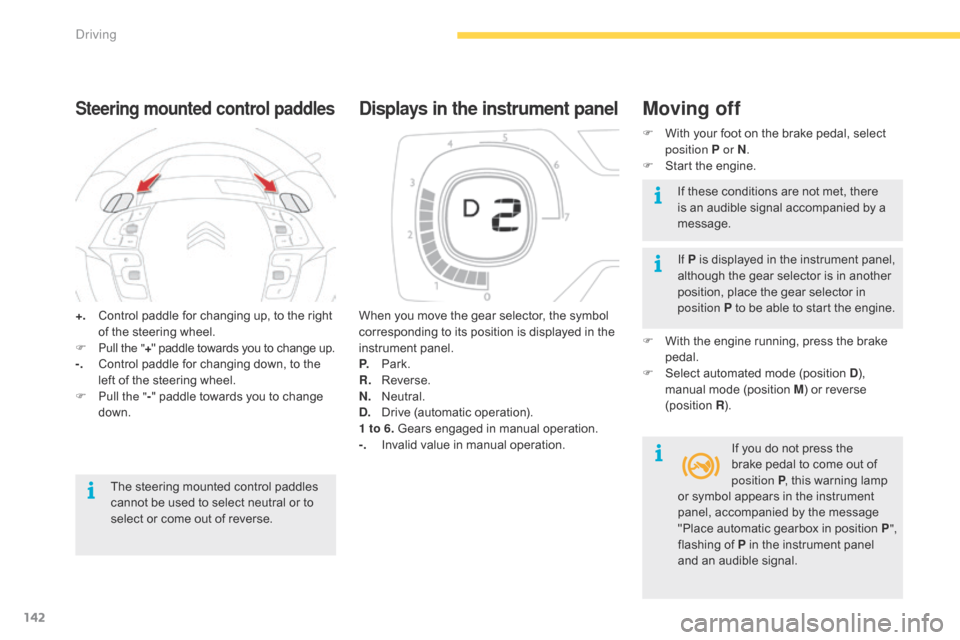
142
+. Control paddle for changing up, to the right o
f the steering wheel.
F
P
ull the " +"
paddle towards you to change up.
-.
C
ontrol paddle for changing down, to the
l
eft of the steering wheel.
F
P
ull the " -"
paddle towards you to change
d
own.
Steering mounted control paddles
The steering mounted control paddles cannot be used to select neutral or to
s
elect or come out of reverse. When
you move the gear selector, the symbol
c
orresponding to its position is displayed in the
in
strument
pan
el.
P.
Pa
rk.
R.
R
everse.
N.
N
eutral.
D.
D
rive
(
automatic
ope
ration).
1 to 6. Gears engaged in manual operation.
-.
I
nvalid value in manual operation.
Displays in the instrument panelMoving off
F With
your foot on the brake pedal, select p
osition P or N .
F
S
tart the engine.
If P
is displayed in the instrument panel,
a
lthough the gear selector is in another
p
osition, place the gear selector in
p
osition P to be able to start the engine.
F
W
ith the engine running, press the brake
ped
al.
F
S
elect automated mode (position D),
m
anual mode (position M) or reverse
(
position
R).
I
f you do not press the
b
rake pedal to come out of
p
osition P,
this warning lamp
I
f these conditions are not met, there
i
s an audible signal accompanied by a
m
essage.
or
symbol appears in the instrument
p
anel, accompanied by the message
"
Place automatic gearbox in position P",
flashing
of P in the instrument panel
a
nd an audible signal.
Driving
Page 162 of 420
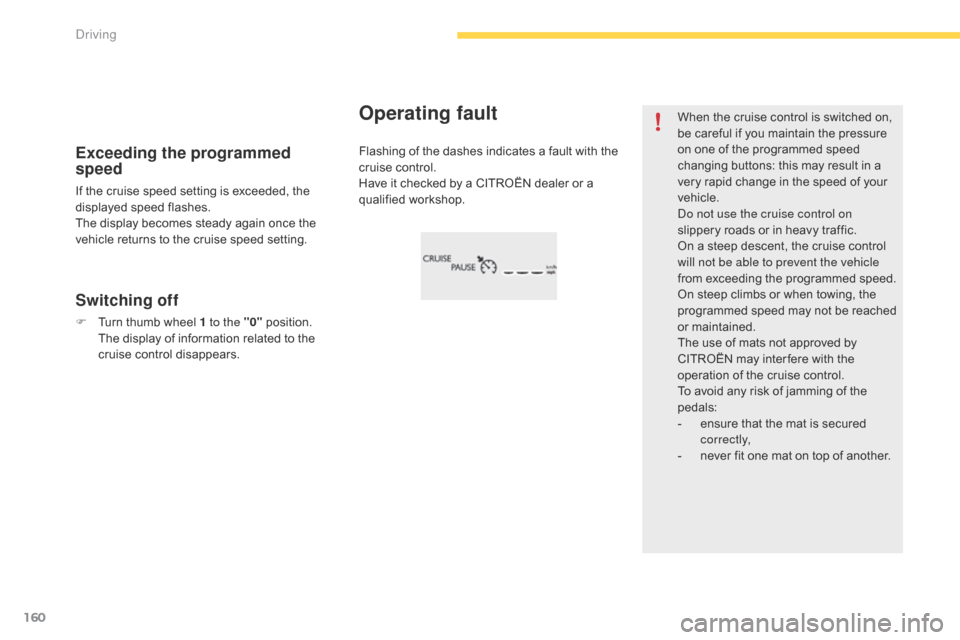
160
Flashing of the dashes indicates a fault with the cruise control.
Have
it checked by a CITROËN dealer or a
q
ualified
w
orkshop.
Operating fault
Exceeding the programmed
speed
If the cruise speed setting is exceeded, the displayed speed flashes.
The
display becomes steady again once the
v
ehicle returns to the cruise speed setting.
Switching off
F Turn thumb wheel 1 to the "0" p osition. T
he display of information related to the
c
ruise control disappears. When
the cruise control is switched on,
b
e careful if you maintain the pressure
o
n one of the programmed speed
c
hanging buttons: this may result in a
v
ery rapid change in the speed of your
v
ehicle.
do n
ot use the cruise control on
slippery roads or in heavy traffic.
On a steep descent, the cruise control
w
ill not be able to prevent the vehicle
from exceeding the programmed speed.
On steep climbs or when towing, the p
rogrammed speed may not be reached o
r maintained.
The
use of mats not approved by
C
ITROËN may inter fere with the
o
peration of the cruise control.
To
avoid any risk of jamming of the
ped
als:
-
e
nsure that the mat is secured
c
o r r e c t l y,
-
n
ever fit one mat on top of another.
Driving
Page 177 of 420
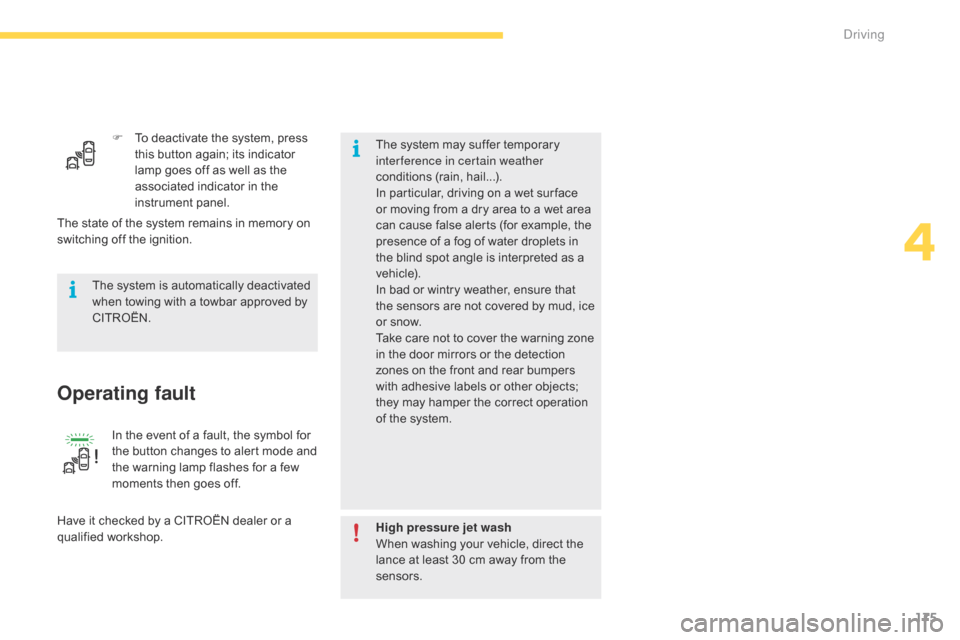
175
F To deactivate the system, press t
his button again; its indicator
l
amp goes off as well as the
a
ssociated indicator in the
in
strument
pan
el.
In
the event of a fault, the symbol for
t
he button changes to alert mode and
t
he warning lamp flashes for a few
m
oments then goes off.
Operating fault
Have it checked by a CITROËN dealer or a qualified w orkshop.
The
system is automatically deactivated
w
hen towing with a towbar approved by
CIT
ROËN.
The system may suffer temporary
i
nterference in certain weather
conditions (rain, hail...).
In particular, driving on a wet sur face
o
r moving from a dry area to a wet area
c
an cause false alerts (for example, the
p
resence of a fog of water droplets in
t
he blind spot angle is interpreted as a
v
ehicle).
In bad or wintry weather, ensure that
t
he sensors are not covered by mud, ice
o
r snow.
Take care not to cover the warning zone
i
n the door mirrors or the detection
z
ones on the front and rear bumpers
w
ith adhesive labels or other objects;
t
hey may hamper the correct operation
o
f the system.
The state of the system remains in memory on
s
witching off the ignition.
High pressure jet wash
When washing your vehicle, direct the
l
ance at least 30 cm away from the
sen
sors.
4
Driving
Page 179 of 420

177
Front parking sensors
The sound emitted by the speaker (front or rear) indicates whether the obstacle
i
s in front or behind. The
system will be deactivated
a
utomatically if a trailer is being
t
owed or a bicycle carrier is fitted on
a
towbar (vehicle fitted with a towbar
i
nstalled in line with the manufacturer's
r
ecommendations).In
bad weather or in winter, ensure
t
hat the sensors are not covered with m
ud, ice or snow. When reverse gear is e
ngaged, an audible signal (long beep)
i
ndicates that the sensors may be dirty.
Certain
sound sources (motorcycle,
l
orry, pneumatic drill, etc.) may trigger
t
he audible signals of the parking
s
ensor system.
In
addition to the rear parking sensors, the
f
ront
parking sensors are triggered when an
o
bstacle is detected in front and the speed of
t
he
vehicle is still below 6 mph (10 km/h).
The
front parking sensors are interrupted if
t
he
vehicle stops for more than three seconds
i
n
for ward gear, if no further obstacles are
d
etected or when the speed of the vehicle
e
xceeds 6 mph (10 km/h).
Deactivation / Activation of the
front and rear parking sensors
The parking sensors can be deactivated in the t
ouch screen tablet.
F
Sel
ect the " Driving assistance "
menu.
Operating fault
In the event of a malfunction of the system, when reverse gear is e
ngaged the symbol for the button
c
hanges to alert mode and the
w
arning lamp flashes for a few
m
oments then stays on continuously.
A
message
appears, accompanied by an
a
udible
signal (short beep).
Contact
a
CITROËN dealer or a qualified
w
orkshop.
F
P
ress on " Parking sensors ".
T
he
indicator
lamp
in
the
button
c
omes
on.
High pressure jet wash
When
washing your vehicle, do not
d
irect the lance within 30 cm of the
sen
sors.
The
parking
sensors
are
deactivated
w
hile
the
Park
Assist
system
is
m
easuring
a
space.
See
the
"Park
Assist"
section.
Pressing
this
button
again
reactivates
the
s
ystem.
The
indicator
lamp
goes
off.
4
Driving
Page 190 of 420
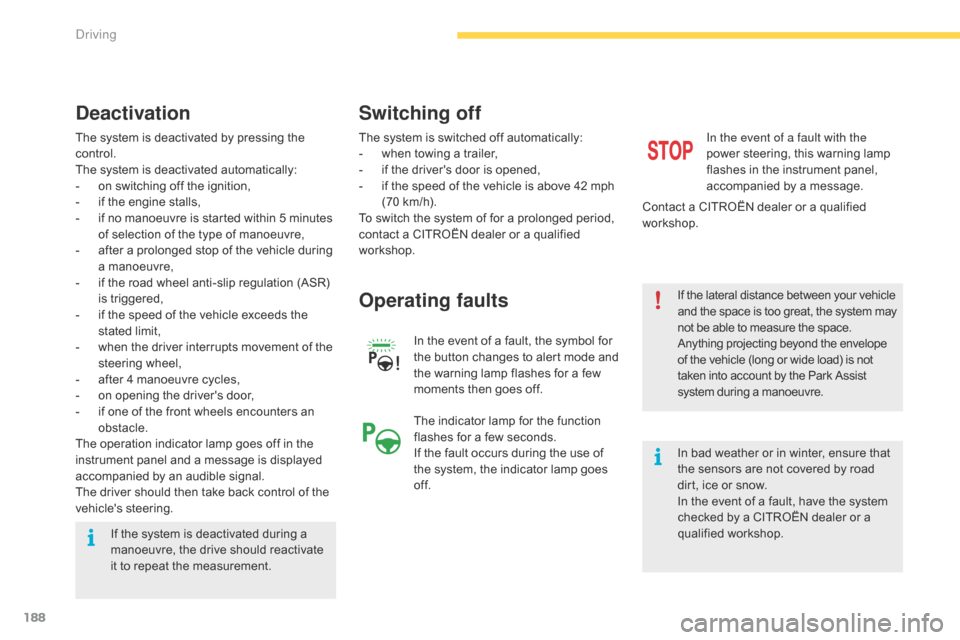
188
The system is deactivated by pressing the control.
The
system is deactivated automatically:
-
o
n switching off the ignition,
-
i
f the engine stalls,
-
i
f no manoeuvre is started within 5 minutes
o
f selection of the type of manoeuvre,
-
a
fter a prolonged stop of the vehicle during
a
manoeuvre,
-
i
f the road wheel anti-slip regulation (ASR)
i
s
t
riggered,
-
i
f the speed of the vehicle exceeds the
s
tated limit,
-
w
hen the driver interrupts movement of the
s
teering
w
heel,
-
a
fter 4 manoeuvre cycles,
-
o
n opening the driver's door,
-
i
f one of the front wheels encounters an
o
bstacle.
The
operation indicator lamp goes off in the
i
nstrument panel and a message is displayed
a
ccompanied by an audible signal.
The
driver should then take back control of the
v
ehicle's
s
teering.
Deactivation
The system is switched off automatically:
- w hen towing a trailer,
-
i
f the driver's door is opened,
-
i
f the speed of the vehicle is above 42 mph
(
70 km/h).
To
switch the system of for a prolonged period,
c
ontact a CITROËN dealer or a qualified
w
orkshop. In
the event of a fault, the symbol for
t
he button changes to alert mode and
t
he warning lamp flashes for a few
m
oments then goes off.
Operating faults
In the event of a fault with the
power steering, this warning lamp
f
lashes in the instrument panel,
a
ccompanied by a message.
Contact
a
CITROËN dealer or a qualified
w
orkshop.
Switching off
If the lateral distance between your vehicle a nd the space is too great, the system may n
ot be able to measure the space.
Anything
projecting beyond the envelope
o
f the vehicle (long or wide load) is not
t
aken into account by the Park Assist
s
ystem during a manoeuvre.
In
bad weather or in winter, ensure that
t
he sensors are not covered by road
d
irt, ice or snow.
In
the event of a fault, have the system
c
hecked by a CITROËN dealer or a
q
ualified
w
orkshop.
If
the
system
is
deactivated
during
a
m
anoeuvre,
the
drive
should
reactivate
i
t
to
repeat
the
measurement. The
indicator
lamp
for
the
function
f
lashes
for
a
few
seconds.
If
the
fault
occurs
during
the
use
of
t
he
system,
the
indicator
lamp
goes
o
f f.
Driving
Page 192 of 420

190
Displays
Illumination of the corresponding indicator lamp in the instrument panel confirms that the
l
ighting selected is on.
The
rear sidelamps and direction
i
ndicators are located on the tailgate.
W
hen they are on, opening the tailgate
a
utomatically transfers illumination to
t
he lamps located in the rear bumper,
t
o maintain the safety of the vehicle.
Main lighting
Lighting off / daytime running lamps.
A utomatic illumination of headlamps.
Daytime
running lamps / Dipped
b
eam / Main beam.
Sidelamps.
Dipped
or main beam headlamps.
Turn
the
ring A to place the desired symbol
a
gainst
the mark.
Selection of main lighting mode
Model without AUTO lighting
Model with AUTO lighting Headlamp dipping
Pull the stalk B towards you to switch the l
ighting between dipped and main beam
h
eadlamps or to activate automatic headlamp
d
ipping.
In
the lamps off and sidelamps modes,
t
he driver can switch on the main beam
h
eadlamps temporarily ("headlamp flash") by
m
aintaining a pull on the stalk.
Visibility
Page 203 of 420

201
Wiper controls
Programming
Your vehicle may also include some functions that can be configured:
-
a
utomatic
r
ain
sen
sitive
w
indscreen
w
ipers,
-
r
ear wiping on engaging reverse gear.
Manual controls
Windscreen wipers
Fast wipe (heavy rain).
N ormal wipe (moderate rain).
Intermittent
wipe (proportional to the
s
peed of the vehicle).
Park.
Automatic
wiping (press down,
t
hen
r
elease).
Single
wipe (pull the stalk briefly
t
owards you).
The
wipers
are
controlled
directly
by
the
driver.
Wiping
speed control stalk: raise or lower the
s
talk
to
the desired position.
Model without AUTO wiping
Model with AUTO wiping
Single wipe (press downwards or pull t
he stalk briefly towards you, then
r
elease).
or
In
wintry
conditions,
remove
snow,
ice
o
r
frost
present
on
the
windscreen,
a
round
the
wiper
arms
and
blades
and
t
he
windscreen
seal,
before
operating
t
he
wipers.
Do
not
operate
the
wipers
on
a
dry
w
indscreen.
Under
extremely
hot
or
c
old
conditions,
ensure
that
the
wiper
b
lades
are
not
stuck
to
the
windscreen
b
efore
operating
the
wipers. The
front wiper system includes a
s
afety device which can temporarily
i
nhibit operation if it detects obstacles
s
uch as ice or snow.
5
Visibility
Page 205 of 420
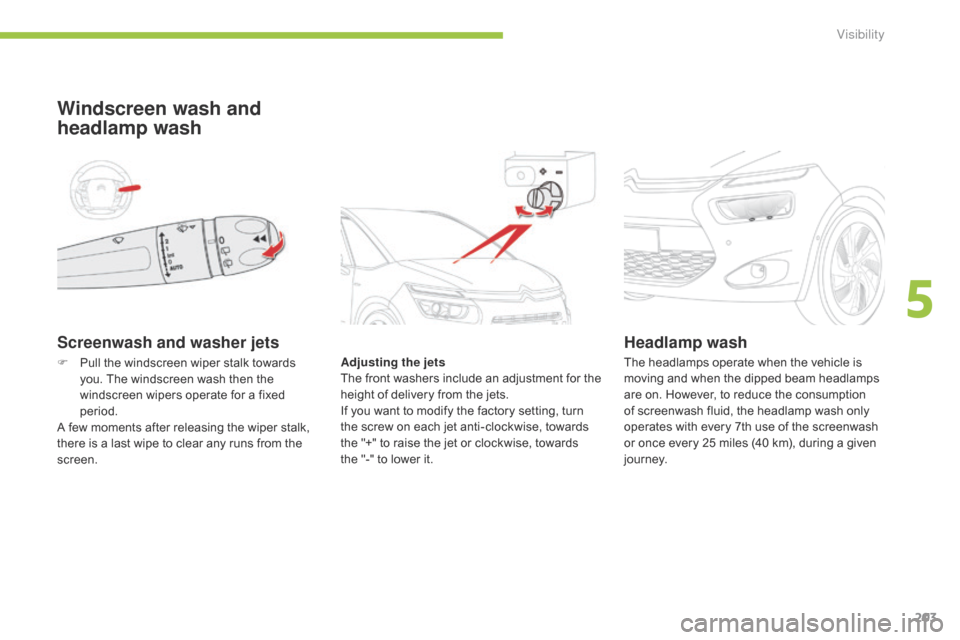
203
Screenwash and washer jets
Windscreen wash and
headlamp wash
Adjusting the jets
The f ront w ashers i nclude a n a djustment f or t he
h
eight of delivery from the jets.
If
you want to modify the factory setting, turn
t
he screw on each jet anti-clockwise, towards
t
he "+" to raise the jet or clockwise, towards
t
he "-" to lower it.
Headlamp wash
F Pull the windscreen wiper stalk towards y
ou. The windscreen wash then the
w
indscreen wipers operate for a fixed
p
eriod.
A
few moments after releasing the wiper stalk,
t
here is a last wipe to clear any runs from the
sc
reen. The
headlamps operate when the vehicle is m
oving and when the dipped beam headlamps
a
re on. However, to reduce the consumption
o
f screenwash fluid, the headlamp wash only
o
perates with every 7th use of the screenwash
o
r once every 25 miles (40 km), during a given
j
o u r n ey.
5
Visibility
Page 211 of 420

209
Direction indicators
F Left: lower the lighting stalk passing the p
oint of resistance.
F
R
ight: raise the lighting stalk passing the
p
oint of resistance.
Three flashes of the direction
indicators
F Press briefly upwards or downwards, w
ithout going beyond the point of
r
esistance; the direction indicators will
f
lash 3 times.
Hazard warning lam ps
Visual warning by means of the direction i
ndicators to alert other road users to a vehicle
b
reakdown, towing or accident.
F
Press this button, the direction indicators flash.They can operate with the ignition off.
Automatic operation of
hazard warning lamps
When braking in an emergency, depending on the deceleration, the hazard warning lamps
c
ome on automatically.
They
switch off automatically the first time you
a
ccelerate.
F
Y
ou can also switch them off by pressing
t
he button.
Horn
F Press the central part of the steering w
heel.
6
Safety
Page 212 of 420
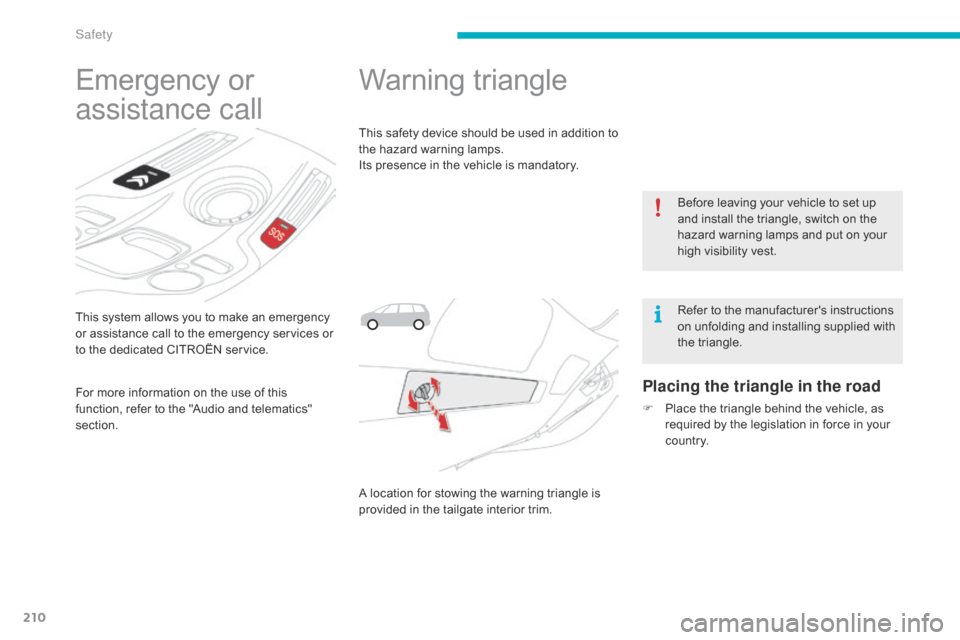
210
This system allows you to make an emergency or assistance call to the emergency services or
t
o the dedicated CITROËN service.
Emergency or
a
ssistance call
For more information on the use of this f
unction, refer to the "Audio and telematics"
s
ection.
Warning triangle
This safety device should be used in addition to the hazard warning lamps.
Its
presence in the vehicle is mandatory.
A
location for stowing the warning triangle is
p
rovided in the tailgate interior trim.
Placing the triangle in the road
F Place the triangle behind the vehicle, as r
equired by the legislation in force in your
c
o unt r y.Before
leaving your vehicle to set up
a
nd install the triangle, switch on the
h
azard warning lamps and put on your
h
igh visibility vest.
Refer to the manufacturer's instructions
o
n unfolding and installing supplied with
t
he triangle.
Safety