display Citroen C4 PICASSO 2015 2.G Manual PDF
[x] Cancel search | Manufacturer: CITROEN, Model Year: 2015, Model line: C4 PICASSO, Model: Citroen C4 PICASSO 2015 2.GPages: 420, PDF Size: 10.72 MB
Page 214 of 420
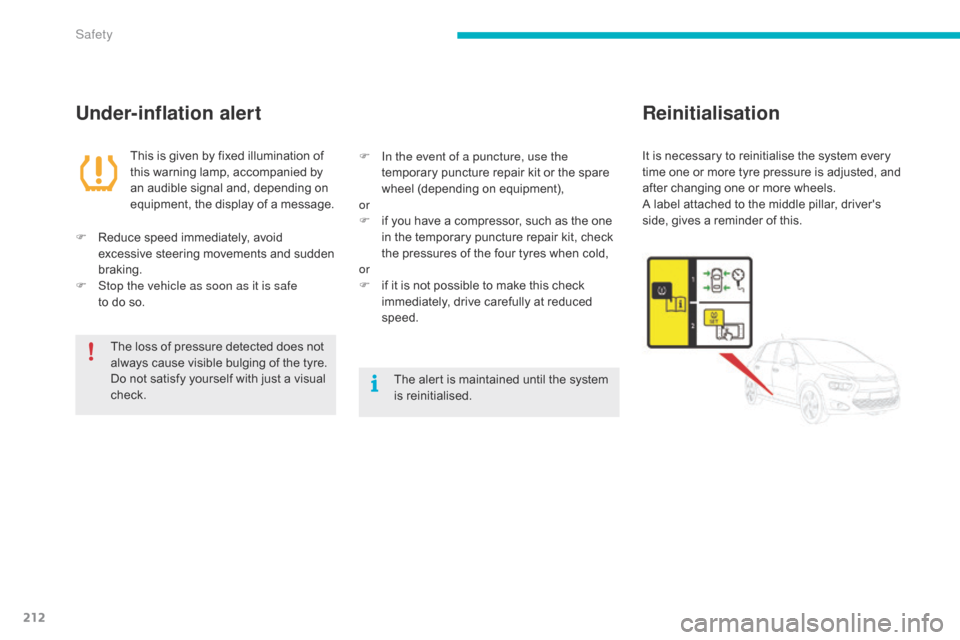
212
Under-inflation alertReinitialisation
This is given by fixed illumination of t
his warning lamp, accompanied by
a
n audible signal and, depending on
e
quipment, the display of a message. It
is necessary to reinitialise the system every t
ime one or more tyre pressure is adjusted, and
a
fter changing one or more wheels.
A
label attached to the middle pillar, driver's
s
ide, gives a reminder of this.
F
R
educe speed immediately, avoid
e
xcessive steering movements and sudden
b
raking.
F
S
top the vehicle as soon as it is safe
to
do
so. F
I n the event of a puncture, use the
temporary
puncture repair kit or the spare
w
heel (depending on equipment),
or
F
i
f you have a compressor, such as the one
i
n the temporary puncture repair kit, check
t
he pressures of the four tyres when cold,
or
F
i
f it is not possible to make this check
i
mmediately, drive carefully at reduced
s
peed.
The
loss of pressure detected does not
a
lways cause visible bulging of the tyre.
D
o
not satisfy yourself with just a visual
c
heck. The
alert is maintained until the system
i
s
r
einitialised.
Safety
Page 301 of 420
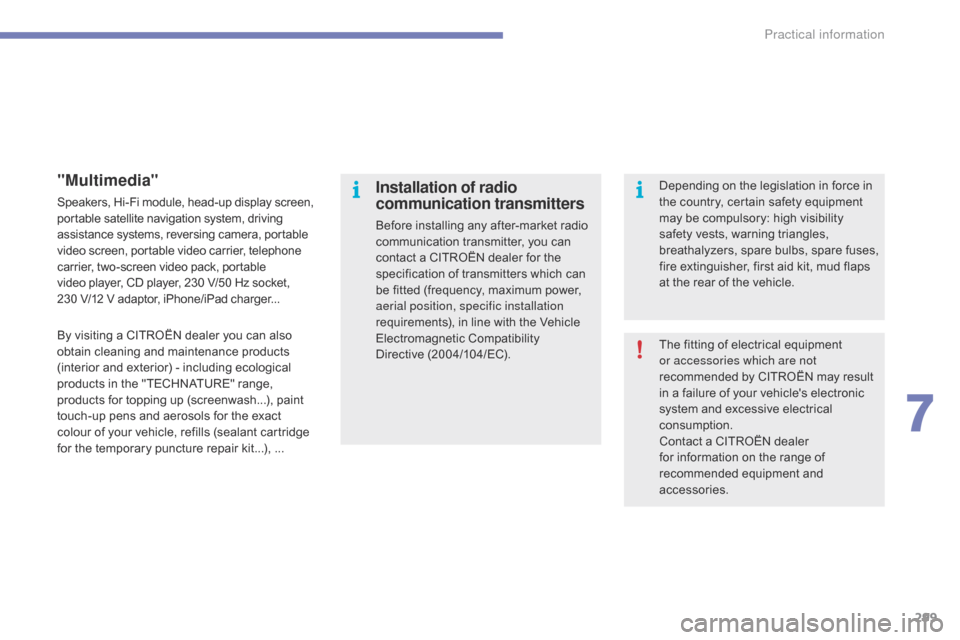
299
The fitting of electrical equipment or accessories which are not
recommended
by CITROËN may result
i
n a failure of your vehicle's electronic
s
ystem and excessive electrical
c
onsumption.
Contact
a CITROËN dealer
f
or information on the range of
r
ecommended equipment and
a
ccessories.
Installation of radio
communication transmitters
Before installing any after-market radio communication transmitter, you can
c
ontact a CITROËN dealer for the
s
pecification of transmitters which can
b
e fitted (frequency, maximum power,
a
erial position, specific installation
requirements),
in line with the Vehicle
E
lectromagnetic
C
ompatibility
D
irective (2004/104/EC). Depending
on the legislation in force in
t
he country, certain safety equipment m
ay be compulsory: high visibility s
afety vests, warning triangles,
b
reathalyzers,
spar
e
bu
lbs,
spar
e
f
uses,
f
ire extinguisher, first aid kit, mud flaps
a
t the rear of the vehicle.
"Multimedia"
Speakers, Hi-Fi module, head-up display screen, portable satellite navigation system, driving a
ssistance systems, reversing camera, portable
v
ideo screen, portable video carrier, telephone
c
arrier, two-screen video pack, portable
v
ideo player, CD player, 230 V/50 Hz socket,
2
30 V/12 V adaptor, iPhone/iPad charger...
By
visiting a CITROËN dealer you can also
o
btain cleaning and maintenance products
(
interior and exterior) - including ecological
p
roducts in the "TECHNATURE" range,
p
roducts for topping up (screenwash...), paint
t
ouch-up pens and aerosols for the exact
c
olour of your vehicle, refills (sealant cartridge
f
or the temporary puncture repair kit...), ...
7
Practical information
Page 317 of 420
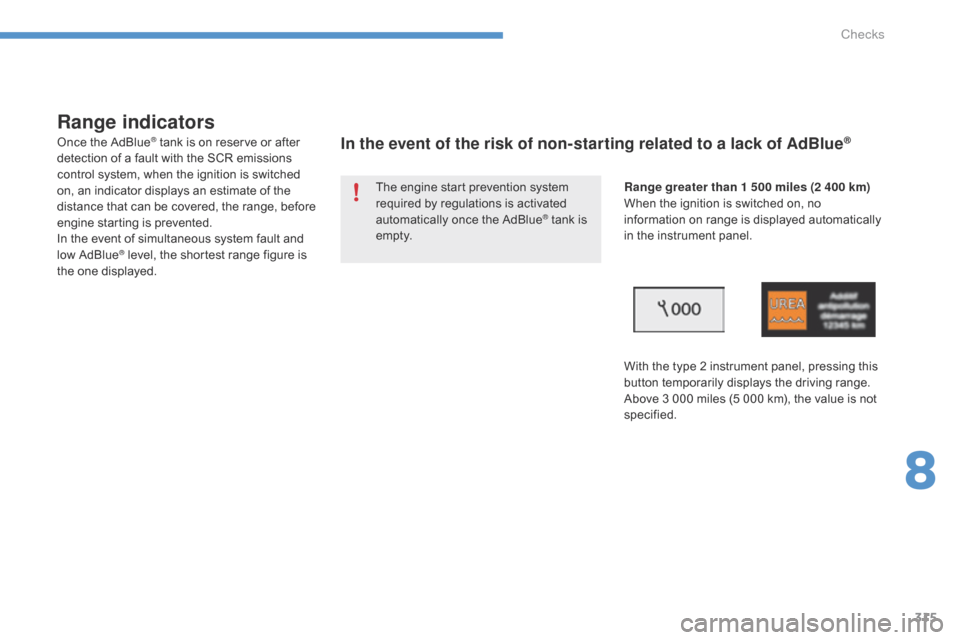
315
Range indicators
Once the AdBlue® tank is on reserve or after d
etection
of
a
fault with the SCR emissions
c
ontrol
system,
when the ignition is switched
o
n,
an
indicator
displays an estimate of the
d
istance
that
can
be covered, the range, before
e
ngine
starting
is
prevented.
In
the
event
of
simultaneous system fault and
l
ow
AdBlue
® level, the shortest range figure is t
he
one
displayed. Range greater than 1 500 miles (2 400 km)
When
the ignition is switched on, no
i
nformation on range is displayed automatically
i
n the instrument panel.
With the type 2 instrument panel, pressing this
b
utton temporarily displays the driving range.
Above
3 000 miles (5 000 km), the value is not
s
pecified.
In the event of the risk of non-starting related to a lack of AdBlue®
The engine start prevention system required by regulations is activated
a
utomatically once the AdBlue
® tank is e
m pt y.
8
Checks
Page 318 of 420
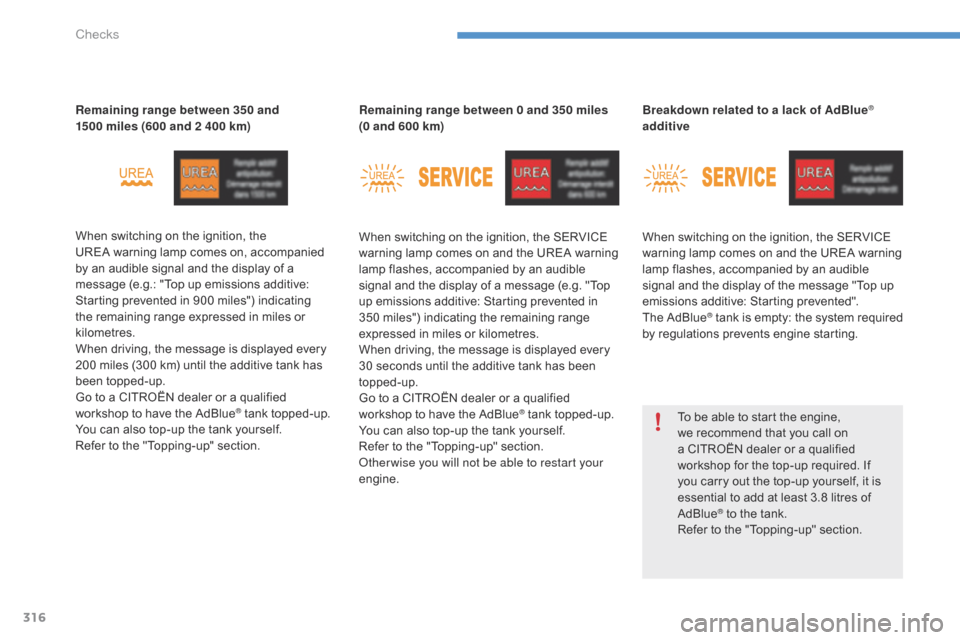
316
Remaining range between 350 and
1500 miles (600 and 2 400 km)
When
switching on the ignition, the
U
REA warning lamp comes on, accompanied
b
y an audible signal and the display of a
m
essage (e.g.: "Top up emissions additive:
S
tarting prevented in 900 miles") indicating
t
he remaining range expressed in miles or
k
ilometres.
When
driving, the message is displayed every
2
00 miles (300 km) until the additive tank has
be
en
t
opped-up.
Go
to a CITROËN dealer or a qualified
w
orkshop to have the AdBlue
® tank topped-up.
Y
ou
can
also
top-up
the
tank
yourself.
Refer
to
the
"Topping-up"
section. Remaining range between 0 and 350 miles
(0 and 600 km)
When
switching on the ignition, the SERVICE
w
arning lamp comes on and the UREA warning
l
amp flashes, accompanied by an audible
s
ignal and the display of a message (e.g. "Top
u
p emissions additive: Starting prevented in
3
50 miles") indicating the remaining range
e
xpressed in miles or kilometres.
When driving, the message is displayed every
3
0 seconds until the additive tank has been
t
opped-up.
Go to a CITROËN dealer or a qualified w
orkshop to have the AdBlue® tank topped-up.
Y
ou
can
also
top-up
the
tank
yourself.
Refer
to
the
"Topping-up"
section.
ot
her wise you will not be able to restart your
engine. Breakdown related to a lack of AdBlue
®
additive
When
switching
on
the
ignition,
the
SERVICE
w
arning
lamp
comes
on
and
the
UREA
warning
l
amp
flashes,
accompanied
by
an
audible
s
ignal
and
the
display
of
the
message
"Top up
e
missions
additive:
Starting
prevented".
The
Ad
Blue
® tank is empty: t he s ystem r equired b
y
regulations prevents engine starting.
To
be
able to start the engine,
w
e
recommend that you call on
a
CITROËN dealer or a qualified
w
orkshop for the top-up required. If
y
ou
carry out the top-up yourself, it is
e
ssential to add at least 3.8 litres of
Ad
Blue
® to the tank.
R
efer
to
the "Topping-up" section.
Checks
Page 319 of 420

317
In the event of a fault with the the SCR emissions control system
In the event of the detection of a fault
The UREA, SERVICE and diagnostic warning
l
amps comes on, accompanied by an audible
s
ignal and the display of the message
"
Emissions
f
ault".
The
alert is triggered when driving when the
f
ault is detected for the first time, then when
s
witching on the ignition for subsequent
j
ourneys, while the fault persists. During an authorised driving phase (between
650 miles and 0 miles) (1 100 km and 0 km)
If
a fault with the SCR system is confirmed (after
3
0 miles (50 km) covered with the permanent
d
isplay of the message signalling a fault), the
S
ERVICE and engine diagnostic warning lamps
c
ome on and the UREA warning lamp flashes,
a
ccompanied by an audible signal and the
d
isplay of a message (e.g.: "Emissions fault:
S
tarting prevented in 150 miles") indicating the
r
emaining range express in miles or kilometres.
While
driving, the message is displayed every
3
0 seconds while the fault with the SCR system
p
ersists.
The
alert is repeated when switching on the
ig
nition.
You
should go to a CITROËN dealer or a
q
ualified workshop as soon as possible.
ot
her wise, you will not be able to restart your
engine.
A
system that prevents engine starting is activated automatically from 650 miles (1 100 km) after confirmation of a fault with the SCR emissions
c
ontrol system. Have the system checked by a CITROËN dealer or a qualified workshop as soon as possible.
If it is a temporary fault, the alert
d
isappears during the next journey,
a
fter self-diagnosis of the SCR system. Starting prevented
Every
time the ignition is switched on, the
S
ERVICE and engine diagnostic warning
l
amps come on and the UREA warning lamp
f
lashes, accompanied by an audible signal and
t
he display of the message "Emissions fault:
St
arting
p
revented".
You
have exceeded the authorised
d
riving limit: the starting prevention
s
ystem inhibits engine starting.
To
be able to start the engine, you must
c
all on a CITROËN dealer or a qualified
w
orkshop.
8
Checks
Page 339 of 420
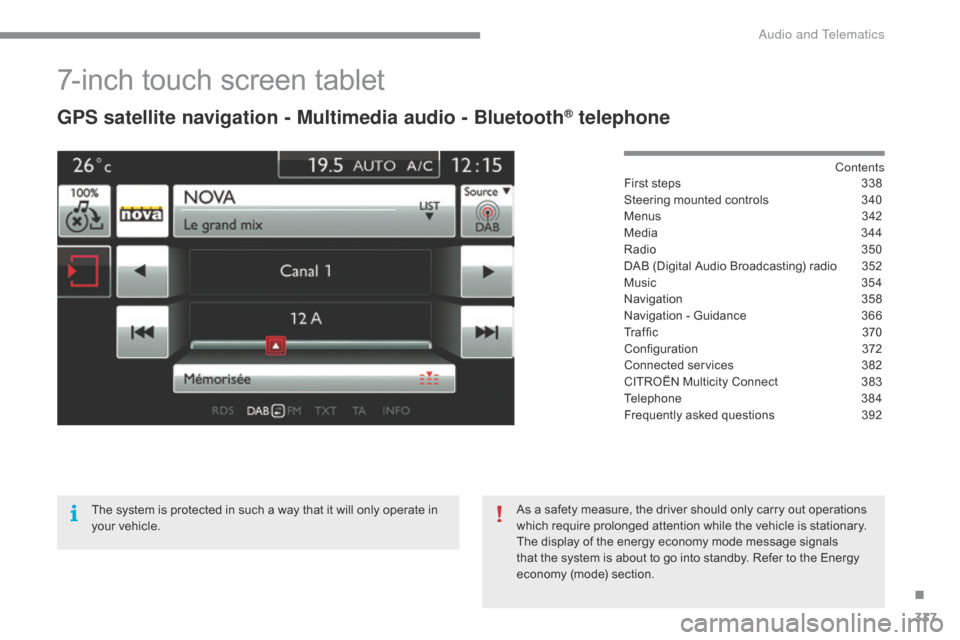
337
7-inch touch screen tablet
GPS satellite navigation - Multimedia audio - Bluetooth® telephone
Contents
First
steps
3 38
Steering
mounted
controls
3
40
Menus
3
42
Media
3
44
Radio
3
50
DAB
(Digital
Audio
Broadcasting)
radio
3
52
Music
3
54
Navigation
3
58
Navigation
-
Guidance
3
66
Tr a f fi c
3
7 0
Configuration
3
72
Connected
services
3
82
CITROËN
Multicity
Connect
3
83
Telephone
3
84
Frequently
asked
questions
3
92
The
system
is
protected
in
such
a
way
that
it
will
only
operate
in
y
our
vehicle. As
a
safety
measure,
the
driver
should
only
carry
out
operations
w
hich
require
prolonged
attention
while
the
vehicle
is
stationary.
The
display
of
the
energy
economy
mode
message
signals
t
hat
the
system
is
about
to
go
into
standby.
Refer
to
the
Energy
ec
onomy
(
mode)
s
ection.
.
Audio and Telematics
Page 340 of 420

338
First steps
Use the buttons on either side of the touch screen tablet for access to the menus, then
p
ress the virtual buttons in the touch screen
tablet.
Each
menu is displayed in one or two pages
(
primary page and secondary page).
Secondary
p
age
Primary
pag
e In
very hot conditions, the system may
g
o into stand-by (screen and sound
c
ompletely off) for a minimum period of
5 m
inutes.
audio and Telematics
Page 342 of 420
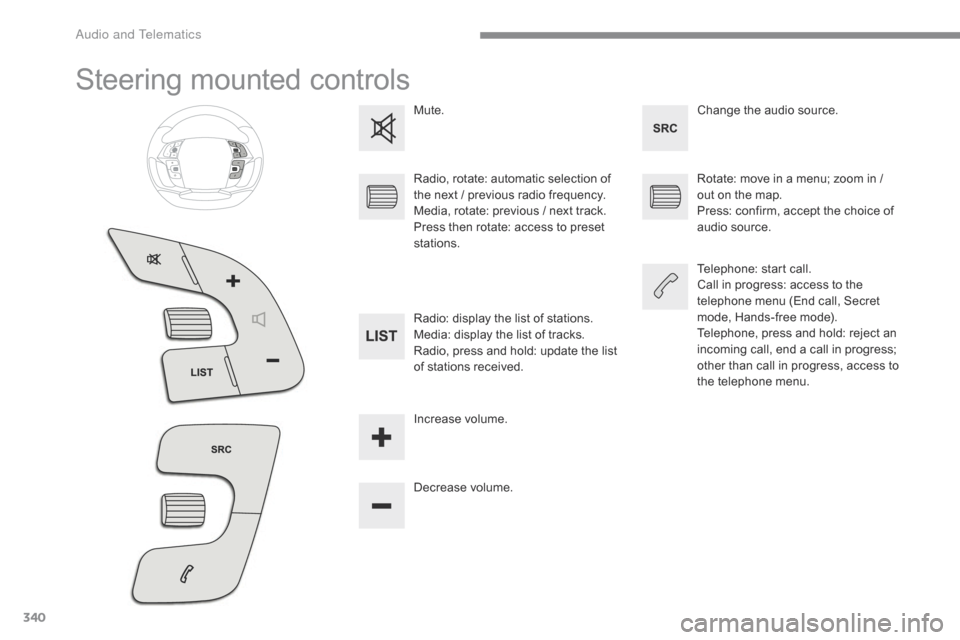
340
Steering mounted controls
Change the audio source.
M
ute.
Decrease
volume.
Radio,
rotate:
automatic
selection
of
t
he
next
/
p
revious
radio
frequency.
Media,
rotate:
previous
/
next
track.
Press
then
rotate:
access
to
preset
s
tations. Rotate:
move in a menu; zoom in /
o
ut on the map.
Press:
confirm, accept the choice of
a
udio source.
Telephone:
start call.
Call
in progress: access to the
t
elephone menu (End call, Secret
m
ode, Hands-free mode).
Telephone,
press and hold: reject an
i
ncoming call, end a call in progress;
o
ther than call in progress, access to
t
he telephone menu.
Radio:
display
the
list
of
stations.
Media:
display
the
list
of
tracks.
Radio,
press
and
hold:
update
the
list
o
f
stations
received.
Increase
volume.
A
Page 343 of 420
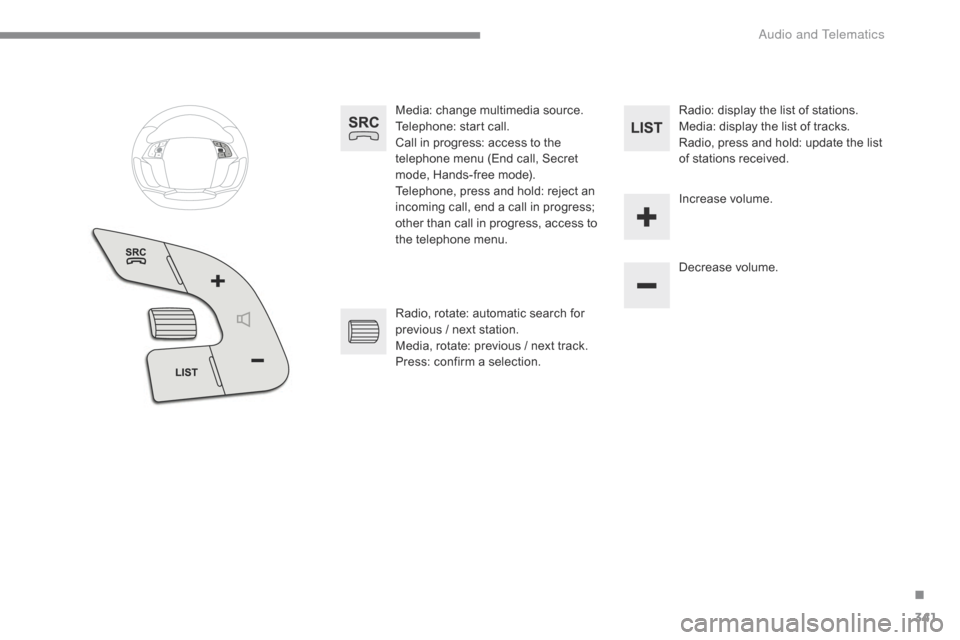
341
Media: change multimedia source.
T elephone: start call.
Call
in progress: access to the
t
elephone menu (End call, Secret
m
ode, Hands-free mode).
Telephone,
press and hold: reject an
i
ncoming call, end a call in progress;
o
ther than call in progress, access to
t
he telephone menu. Decrease
volume.
Radio,
rotate: automatic search for
p
revious / next station.
Media,
rotate: previous / next track.
Press:
confirm a selection. Radio:
display the list of stations.
Media: display the list of tracks.
Radio,
press and hold: update the list
o
f stations received.
Increase
volume.
.
A
Page 344 of 420
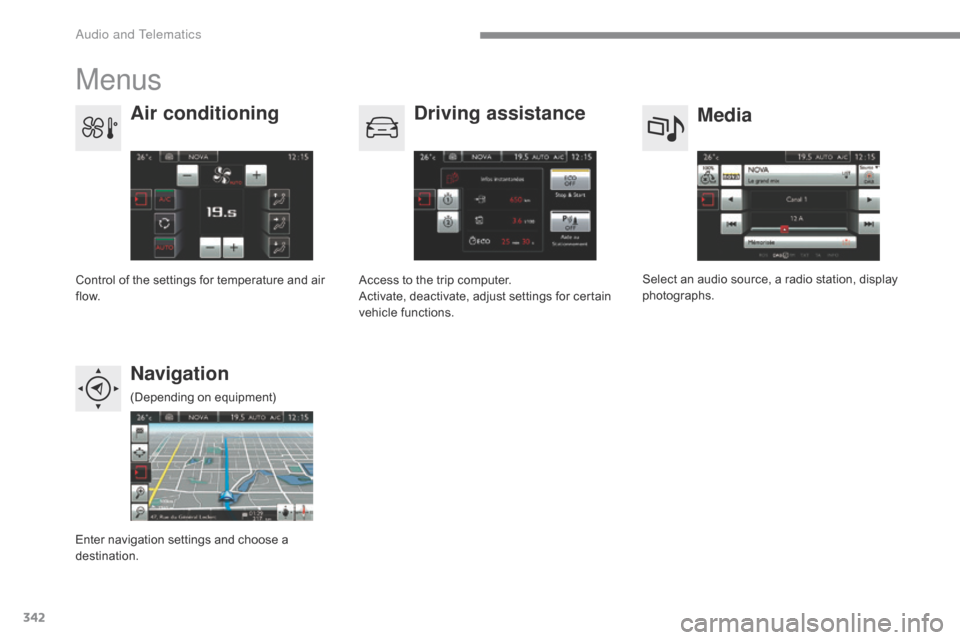
342
Menus
Media
Air conditioning
Driving assistance
Navigation
Select an audio source, a radio station, display pho tographs.
Control
of
the
settings
for
temperature
and
air
f
low. Access
to
the
trip
computer.
Activate,
deactivate,
adjust
settings
for
certain
v
ehicle
functions.
Enter
navigation
settings
and
choose
a
d
estination. (Depending
o
n
e
quipment)
audio and Telematics