Citroen C4 PICASSO 2016 2.G Owner's Manual
Manufacturer: CITROEN, Model Year: 2016, Model line: C4 PICASSO, Model: Citroen C4 PICASSO 2016 2.GPages: 527, PDF Size: 13.72 MB
Page 181 of 527
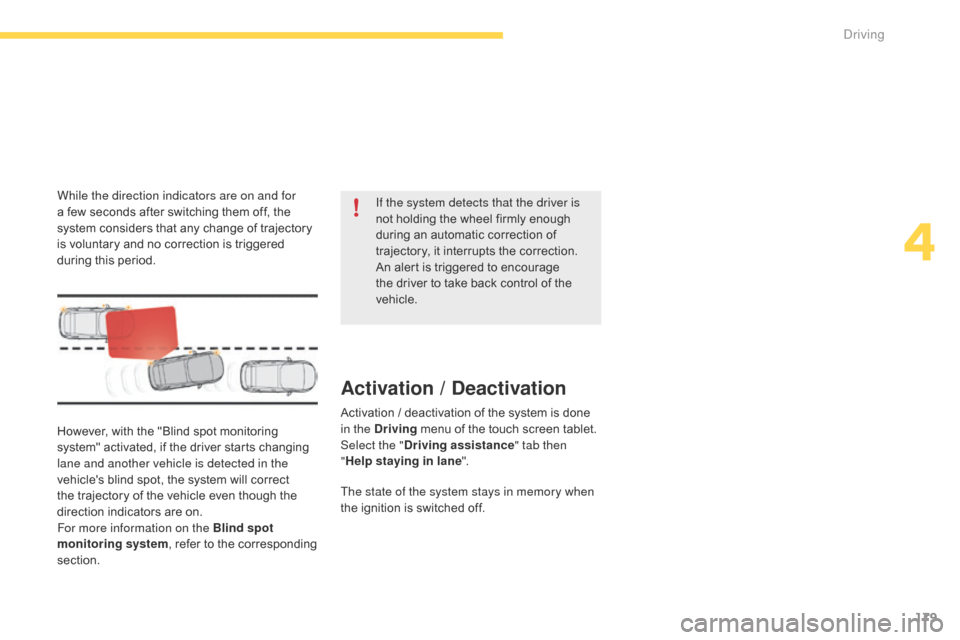
179
C4-Picasso-II_en_Chap04_conduite_ed01-2016
However, with the "Blind spot monitoring system" activated, if the driver starts changing
l
ane and another vehicle is detected in the
vehicle's
blind spot, the system will correct
t
he trajectory of the vehicle even though the
d
irection indicators are on.
For more information on the Blind spot
monitoring system ,
refer to the corresponding
s
ection. If the system detects that the driver is
not
holding the wheel firmly enough
d
uring an automatic correction of
t
rajectory, it interrupts the correction.
A
n alert is triggered to encourage
t
he driver to take back control of the
v
ehicle.
Activation / Deactivation
Activation / deactivation of the system is done i
n the Driving menu of the touch screen tablet.
Select the " Driving assistance " tab then
" Help staying in lane ".
The state of the system stays in memory when
the
ignition is switched off.
While the direction indicators are on and for
a
few
seconds
after
switching
them
off,
the
s
ystem
considers
that
any
change
of
trajectory
i
s
voluntary
and
no
correction
is
triggered
d
uring
this
period.
4
Driving
Page 182 of 527
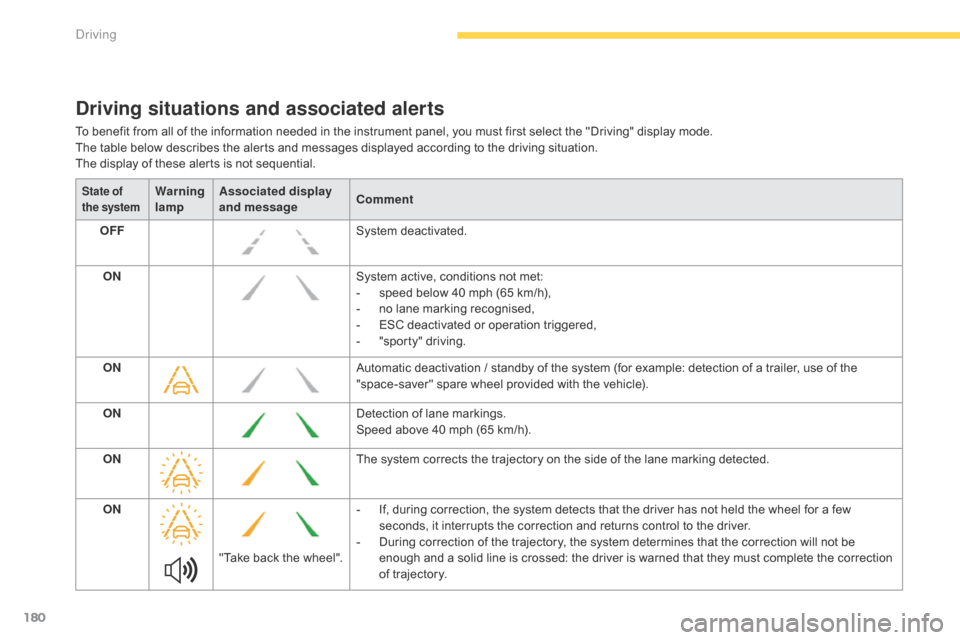
180
C4-Picasso-II_en_Chap04_conduite_ed01-2016
Driving situations and associated alerts
To benefit from all of the information needed in the instrument panel, you must first select the "Driving" display mode.
T he table below describes the alerts and messages displayed according to the driving situation.
The
display of these alerts is not sequential.
State of
the systemWarning
lamp Associated display
and message
Comment
OFF System
d
eactivated.
ON System
active, conditions not met:
-
s
peed below 40 mph (65 km/h),
-
n
o lane marking recognised,
-
ES
C deactivated or operation triggered,
-
"
sporty" driving.
ON Automatic
deactivation / standby of the system (for example: detection of a trailer, use of the
"
space-saver" spare wheel provided with the vehicle).
ON Detection
of lane markings.
Speed
above 40 mph (65 km/h).
ON The
system corrects the trajectory on the side of the lane marking detected.
ON "Take
back the wheel".-
I
f, during correction, the system detects that the driver has not held the wheel for a few
s
econds, it interrupts the correction and returns control to the driver.
-
D
uring correction of the trajectory, the system determines that the correction will not be
e
nough and a solid line is crossed: the driver is warned that they must complete the correction
o
f trajectory.
Driving
Page 183 of 527

181
C4-Picasso-II_en_Chap04_conduite_ed01-2016
Limits of operation
The system goes into standby automatically in the following cases:
-
ES
C deactivated or operation
triggered,
-
s
peed below 40 mph (65 km/h) or
a
bove 112 mph (180 km/h),
-
c
onnected electrically to a trailer,
-
u
se of the "space-saver" spare
wheel detected (as detection is
not immediate, deactivation of the
system is recommended),
-
d
ynamic driving style detected,
p
ressure on the brake or
a
ccelerator pedal,
-
d
riving where there are no lane
ma
rkings,
-
ope
ration of the direction indicators,
-
d
riving in a tight corner,
-
i
nactivity by the driver detected
during
c
orrection. The system may not operate correctly
or
at all in the following situations:
-
c
onditions of poor visibility
(inadequate
street lighting,
s
nowfall, rain, fog),
-
d
azzle (headlamps of on oncoming
v
ehicle, low sun, reflections on a
wet
road sur face, leaving a tunnel,
a
lternating light and shade),
-
a
rea of the windscreen in front of
the camera dirty, misted, frosted,
snow-covered,
damaged or
c
overed by a sticker,
-
r
oad markings absent, worn,
h
idden (snow, mud) or multiple
(roadworks),
-
r
unning close to the vehicle in front
(
the lane markings may not be
d
etected),
-
n
arrow, twisty roads.Risk of undesirable operation
Deactivation of the system is recommended in
the following situations:
-
d
riving on a road sur face in poor condition,
-
u
nfavorable weather conditions,
-
d
riving on slippery sur faces (black ice).
The
system is not designed for the following
d
riving
s
ituations:
-
d
riving on a speed circuit,
-
d
riving with a trailer,
-
d
riving on a rolling road,
-
d
riving on unstable sur faces.
In the event of a fault with the system, you are
alerted
by the illumination of these warning
lam
ps in the instrument panel, accompanied by
the
display of a message and an audible signal.
Have
the system checked by a CITROËN
d
ealer or a qualified workshop.
Operating fault
4
Driving
Page 184 of 527

182
C4-Picasso-II_en_Chap04_conduite_ed01-2016
Blind spot monitoring system
Activation / Deactivation
A warning lamp appears in the door mirror on the side in question:
-
i
mmediately, when being overtaken,
-
a
fter a delay of about one second, when
overtaking
a vehicle slowly.
This
driving
assistance
system
warns
the
driver
o
f the presence of another vehicle in the blind
spot
angle
of
their
vehicle
(areas
masked
from
t
he
driver's
field
of
vision),
as
soon
as
this
p
resents
a
potential
danger. Sensors fitted in the front and rear bumpers
monitor
the blind spots.
This
system
is
designed
to
improve
safety
when driving and is in no circumstances a
s
ubstitute
for
the
use
of
the
interior
rear
view
mirror and door mirrors. It is the driver's
r
esponsibility
to
constantly
check
the
traffic,
to assess the distances and relative speeds of
o
ther
vehicles
and
to
predict
their
movements before deciding whether to change lane.
The
blind
spot
monitoring
system
can
never
replace the need for vigilance on the part of the
d
river. Activation of the function is done in the touch
screen
t
ablet.
F
I
n the Driving
menu, select the " Driving
assistance " tab, then "Blind spot
monitoring ".
This indicator lamp comes on in the
instrument
pan
el.
The state of the system remains in memory on
switching off the ignition.
F
T
o deactivate the system, select "Blind
spot monitoring "
again in the "Driving
assistance " tab of the Driving
menu.
The
indicator lamp goes off.
The system is automatically deactivated
when
towing with a towbar approved by
CIT
ROËN.
Driving
Page 185 of 527
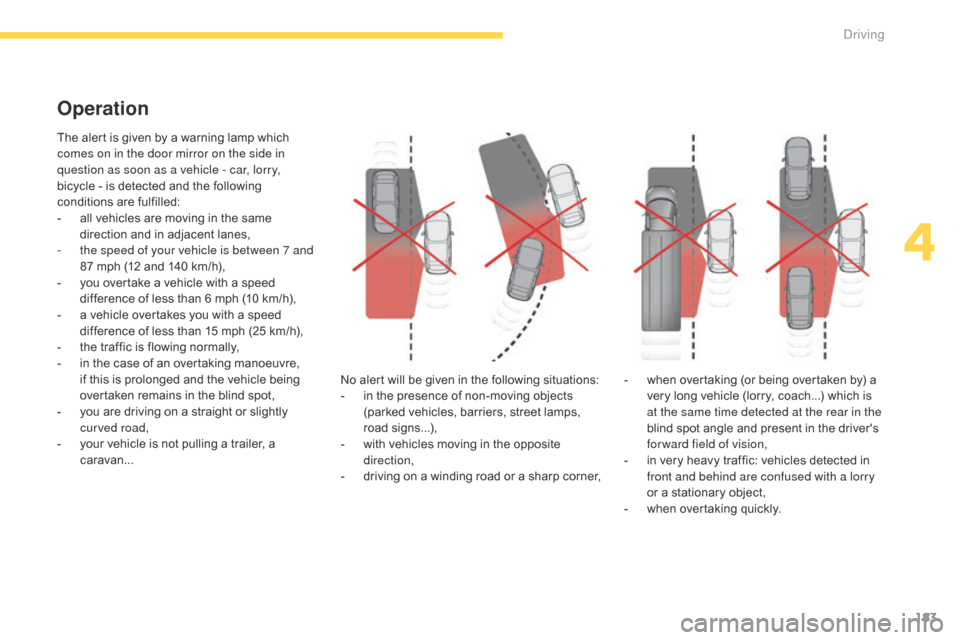
183
C4-Picasso-II_en_Chap04_conduite_ed01-2016
The alert is given by a warning lamp which comes on in the door mirror on the side in
question as soon as a vehicle - car, lorry,
bicycle
- is detected and the following
c
onditions are fulfilled:
-
a
ll vehicles are moving in the same
d
irection and in adjacent lanes,
-
t
he speed of your vehicle is between 7 and
87
mph (12 and 140 km/h),
-
y
ou overtake a vehicle with a speed
d
ifference of less than 6 mph (10 km/h),
-
a
vehicle overtakes you with a speed
d
ifference of less than 15 mph (25 km/h),
-
t
he traffic is flowing normally,
-
i
n the case of an overtaking manoeuvre,
i
f this is prolonged and the vehicle being
ov
ertaken remains in the blind spot,
-
y
ou are driving on a straight or slightly
c
urved road,
-
y
our vehicle is not pulling a trailer, a
c
aravan... No
alert will be given in the following situations:
-
i
n the presence of non-moving objects
(
parked vehicles, barriers, street lamps,
r
oad
s
igns...),
-
w
ith vehicles moving in the opposite
d
irection,
-
d
riving on a winding road or a sharp corner,
Operation
- when overtaking (or being overtaken by) a v
ery long vehicle (lorry, coach...) which is
a
t the same time detected at the rear in the
blind
spot angle and present in the driver's
f
orward field of vision,
-
i
n very heavy traffic: vehicles detected in
f
ront and behind are confused with a lorry
or
a stationary object,
-
w
hen overtaking quickly.
4
Driving
Page 186 of 527

184
C4-Picasso-II_en_Chap04_conduite_ed01-2016
In the event of a fault, this warning lamp flashes for a few moments in
the instrument panel, accompanied
by
a message.
Operating fault
Have it checked by a CITROËN dealer or a qualified w orkshop. The system may suffer temporary
interference in certain weather
conditions
(rain, hail...).
In particular, driving on a wet sur face o
r moving from a dry area to a wet area c
an cause false alerts (for example, the
p
resence of a fog of water droplets in
t
he blind spot angle is interpreted as a
v
ehicle).
In bad or wintry weather, ensure that
the sensors are not covered by mud, ice
or
snow.
Take
care not to cover the warning zone
i
n the door mirrors or the detection
zones on the front and rear bumpers
with
adhesive labels or other objects;
t
hey may hamper the correct operation
of
the system.
High pressure jet wash
When
washing your vehicle, direct the
l
ance at least 30 cm away from the
sen
sors.In
addition to the fixed warning lamp in the door
m
irror on the side in question, a correction of
trajectory will be felt if you cross a lane marking w
ith the direction indicators on, to help you
avoid a collision.
Conditions for operation
The following systems must be activated:
- b lind spot monitoring,
-
a
ctive lane departure warning.
Active blind spot
monitoring system
For more information on the Blind spot
monitoring system and the Active lane
departure warning system , refer to the
corresponding
s
ections.
Driving
Page 187 of 527
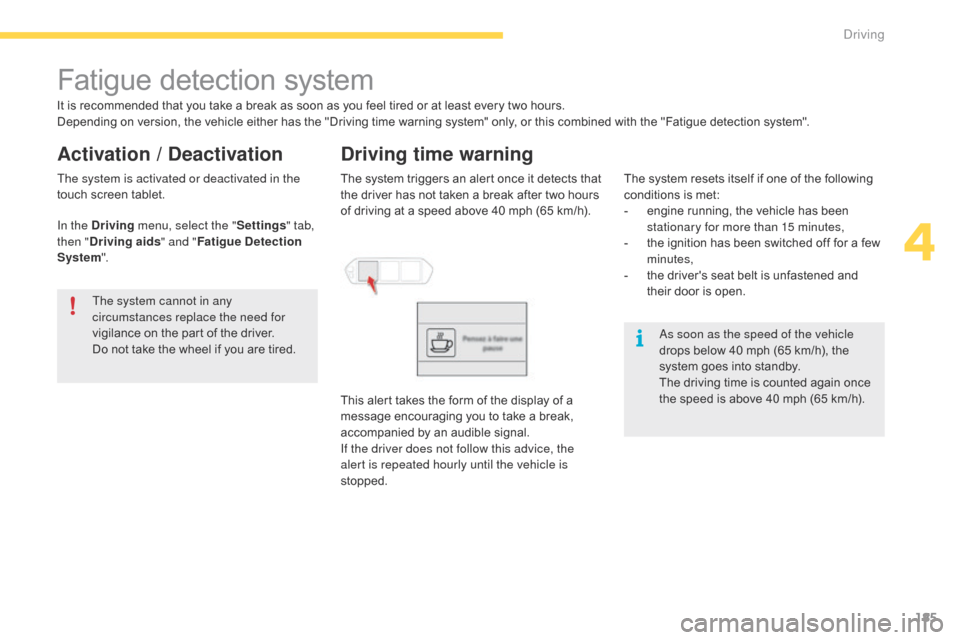
185
C4-Picasso-II_en_Chap04_conduite_ed01-2016
Fatigue detection system
It is recommended that you take a break as soon as you feel tired or at least every two hours.
D epending on version, the vehicle either has the "Driving time warning system" only, or this combined with the "Fatigue detection system".
Driving time warning
The system t riggers a n a lert o nce i t d etects t hat t
he driver has not taken a break after two hours
o
f driving at a speed above 40 mph (65 km/h).
This
alert takes the form of the display of a
m
essage encouraging you to take a break,
a
ccompanied by an audible signal.
If the driver does not follow this advice, the
alert is repeated hourly until the vehicle is
stopped.
The system cannot in any
circumstances replace the need for
vigilance
on
the
part
of
the
driver.
Do
not
take
the
wheel
if
you
are
tired. As soon as the speed of the vehicle
drops
below 40 mph (65 km/h), the
s
ystem goes into standby.
The
driving time is counted again once
t
he speed is above 40 mph (65 km/h).
The
system resets itself if one of the following c
onditions is met:
-
e
ngine running, the vehicle has been
s
tationary for more than 15 minutes,
-
t
he ignition has been switched off for a few
m
inutes,
-
t
he driver's seat belt is unfastened and
t
heir door is open.
The system is activated or deactivated in the
touch
screen
tablet.
Activation / Deactivation
In the Driving menu, select the " Settings" tab,
then " Driving aids " and "Fatigue Detection
System ".
4
Driving
Page 188 of 527

186
C4-Picasso-II_en_Chap04_conduite_ed01-2016
Fatigue detection system
Depending on version, the "Driving time warning system" may be combined with the
"
Fatigue detection system".
Using
a camera placed at the top of the
w
indscreen, the system assesses the driver's
l
evel of vigilance by identifying variations in
t
rajectory compared to the lane markings.
This system is particularly suited to fast roads
(speed
higher than 40 mph (65 km/h)).Once the system considers that the behaviour
of
the vehicle suggests a certain level of fatigue
o
r inattention by the driver, it triggers the first
l
evel of alert.
The
driver is then alerted by the message
"Ta
k e c a r e !", accompanied by an audible
signal.
After
three first level alerts, the system triggers
a
new alert with the message "Take a break! ",
accompanied by a more pronounced audible
signal. In
certain driving conditions (poor road
s
ur face or strong winds), the system
m
ay give alerts independent of the
d
river's level of vigilance.
The following situations may inter fere
w
ith operation of the system or prevent
it working:
-
p
oor visibility (inadequate lighting
o
f the roadway, falling snow, heavy
r
ain, dense fog, ...),
- d azzle (headlamps of an oncoming v
ehicle, low sun, reflections on
a
damp road, leaving a tunnel,
a
lternating shade and light, ...),
-
w
indscreen area located in front
of
the camera: dirty, misted, frost-
covered,
snow-covered, damaged
o
r covered by a sticker,
-
l
ane markings absent, worn,
m
asked (snow, mud) or multiple
(
roadworks,
...
),
-
c
lose to the vehicle ahead (lane
markings
not detected),
-
r
oads that are narrow, winding, ...
Driving
Page 189 of 527
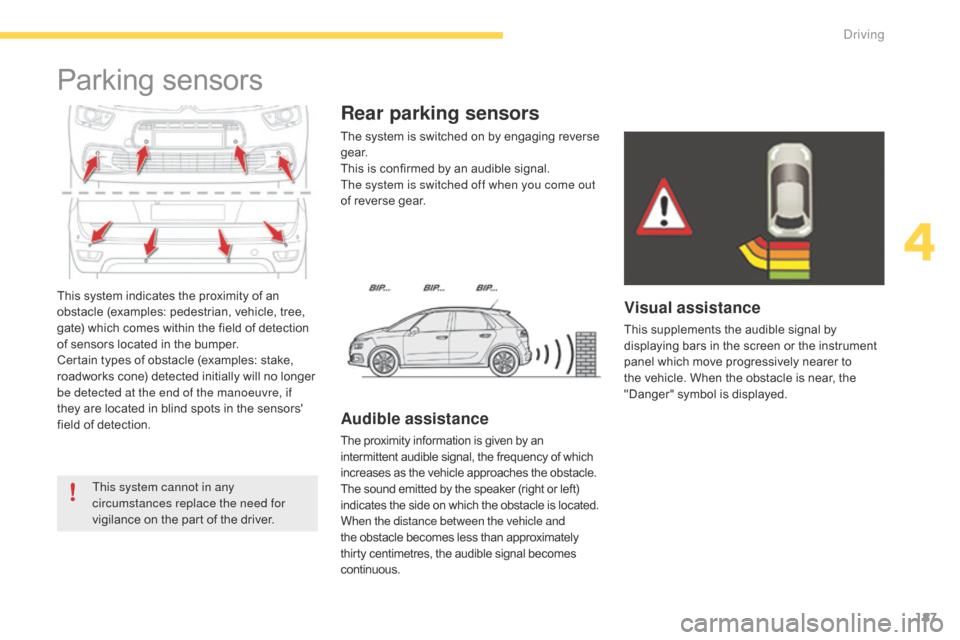
187
C4-Picasso-II_en_Chap04_conduite_ed01-2016
This system indicates the proximity of an obstacle (examples: pedestrian, vehicle, tree,
g
ate) which comes within the field of detection
o
f sensors located in the bumper.
Certain
types of obstacle (examples: stake,
r
oadworks cone) detected initially will no longer
b
e detected at the end of the manoeuvre, if
they
are located in blind spots in the sensors'
f
ield
o
f
d
etection.
Parking sensors
This system cannot in any
circumstances replace the need for
vigilance on the part of the driver.The
system is switched on by engaging reverse
g
e a r.
This is confirmed by an audible signal.
The system is switched off when you come out
of reverse gear.
Audible assistance
The proximity information is given by an i
ntermittent audible signal, the frequency of which i
ncreases as the vehicle approaches the obstacle.
The
sound emitted by the speaker (right or left)
i
ndicates the side on which the obstacle is located.
When the distance between the vehicle and
the
obstacle becomes less than approximately
t
hirty centimetres, the audible signal becomes
c
ontinuous.
Rear parking sensors
Visual assistance
This supplements the audible signal by d isplaying bars in the screen or the instrument
p
anel which move progressively nearer to
t
he vehicle. When the obstacle is near, the
"
Danger" symbol is displayed.
4
Driving
Page 190 of 527
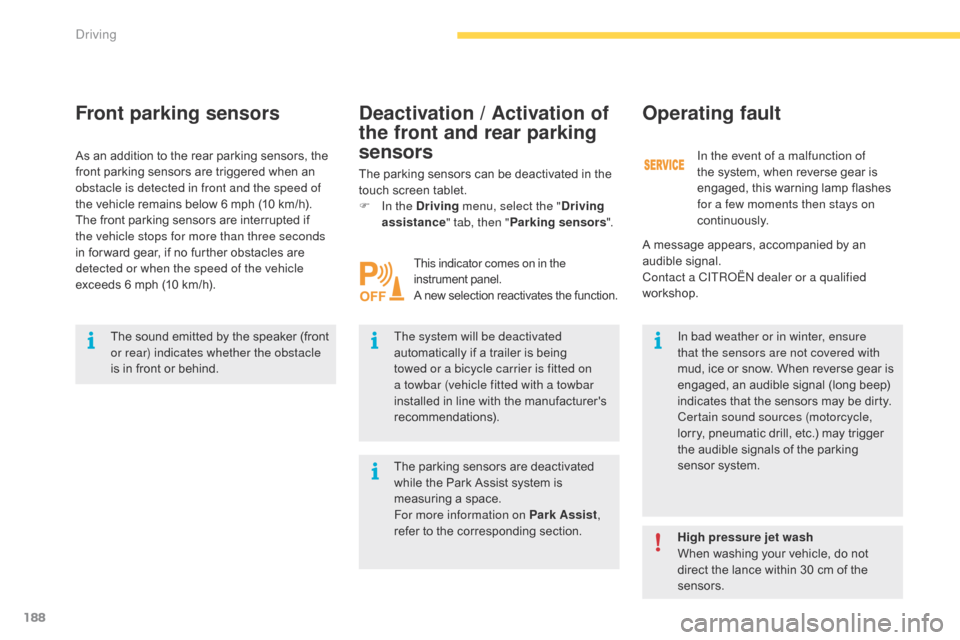
188
C4-Picasso-II_en_Chap04_conduite_ed01-2016
Front parking sensors
The sound emitted by the speaker (front or rear) indicates whether the obstacle
is
in front or behind. The system will be deactivated
automatically
if a trailer is being
t
owed or a bicycle carrier is fitted on
a towbar (vehicle fitted with a towbar
installed
in line with the manufacturer's
r
ecommendations).In bad weather or in winter, ensure
that the sensors are not covered with
mud,
ice or snow. When reverse gear is
e
ngaged, an audible signal (long beep)
i
ndicates that the sensors may be dirty.
Certain sound sources (motorcycle,
lorry,
pneumatic drill, etc.) may trigger
t
he audible signals of the parking
s
ensor system.
As
an
addition to the rear parking sensors, the
f
ront
parking sensors are triggered when an
o
bstacle is detected in front and the speed of
the
vehicle remains below 6 mph (10 km/h).
The
front parking sensors are interrupted if
t
he vehicle stops for more than three seconds
in
for ward gear, if no further obstacles are
d
etected or when the speed of the vehicle
exceeds 6 mph (10 km/h). The parking sensors can be deactivated in the
t
ouch screen tablet.
F
I
n the Driving
menu, select the " Driving
assistance " tab, then "Parking sensors ".
Operating fault
In the event of a malfunction of
the
system, when reverse gear is
e
ngaged, this warning lamp flashes
f
or a few moments then stays on
continuously.
This indicator comes on in the
instrument pan el.
A
new selection reactivates the function.
High pressure jet wash
When washing your vehicle, do not
d
irect the lance within 30 cm of the
sen
sors.
The
parking
sensors
are
deactivated
w
hile
the
Park
Assist
system
is
m
easuring
a
space.
For more information on Park Assist ,
refer
to
the
corresponding
section.
Deactivation / Activation of
the front and rear parking
sensors
A message appears, accompanied by an a
udible s ignal.
Contact a CITROËN dealer or a qualified
workshop.
Driving