Alarm deactivation Citroen C4 PICASSO 2016 2.G Owner's Manual
[x] Cancel search | Manufacturer: CITROEN, Model Year: 2016, Model line: C4 PICASSO, Model: Citroen C4 PICASSO 2016 2.GPages: 527, PDF Size: 13.72 MB
Page 55 of 527
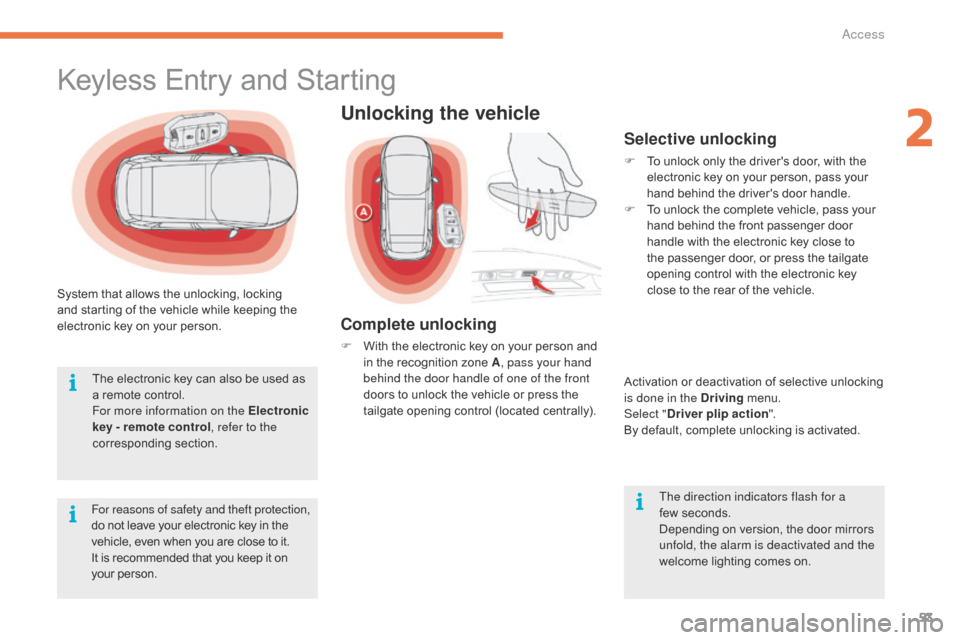
53
C4-Picasso-II_en_Chap02_ouvertures_ed01-2016
System that allows the unlocking, locking and starting of the vehicle while keeping the
e
lectronic key on your person.
For reasons of safety and theft protection,
do
not leave your electronic key in the
v
ehicle, even when you are close to it.
It
is recommended that you keep it on
y
our person.
The
electronic key can also be used as
a
remote control.
For more information on the Electronic
key - remote control , refer to the
corresponding
s
ection.
Keyless Entry and Starting
Unlocking the vehicle
Complete unlocking
F With the electronic key on your person and i
n the recognition zone A, pass your hand
behind the door handle of one of the front
doors
to unlock the vehicle or press the
t
ailgate opening control (located centrally).
Selective unlocking
F To unlock only the driver's door, with the e
lectronic key on your person, pass your
h
and behind the driver's door handle.
F
T
o unlock the complete vehicle, pass your
h
and behind the front passenger door
h
andle with the electronic key close to
t
he passenger door, or press the tailgate
o
pening control with the electronic key
c
lose to the rear of the vehicle.
Activation
or deactivation of selective unlocking
i
s done in the Driving
menu.
Select " Driver plip action ".
By
default, complete unlocking is activated.
The direction indicators flash for a
few
seconds.
Depending
on version, the door mirrors
u
nfold, the alarm is deactivated and the
welcome
lighting comes on.
2
Access
Page 73 of 527

71
OFF
C4-Picasso-II_en_Chap02_ouvertures_ed01-2016
Locking the vehicle with exterior perimeter
monitoring only
Deactivate the interior volumetric monitoring to avoid unwanted triggering of the alarm in
c
ertain cases such as:
-
l
eaving a window partially open,
-
w
ashing your vehicle,
-
c
hanging a wheel,
-
t
owing your vehicle,
-
t
ransport on a ferry.
Deactivating the volumetric
monitoring
F Switch off the ignition and within t
en seconds press this button
until
its indicator lamp is on fixed.
F
G
et
out of the vehicle.
F
I
mmediately lock the vehicle using the
r
emote control or the "Keyless Entry and
Starting"
system.
Only
the
exterior perimeter protection system is
a
ctive:
the indicator lamp in the button flashes
o
nce
per
second.
To be effective, this deactivation must be done
every
time the ignition is switched off.
In
the
case
of
automatic
locking
of
the
v
ehicle (which occurs after a period
of
30
seconds
if
a
door
or
the
boot
is
n
ot
opened),
the
monitoring
system
is
r
eactivated
a
utomatically.
Deactivation
F Press one of the unlocking buttons on the r
emote control:
short press
long
press
or
F
U
nlock the vehicle using the "Keyless Entry
a
nd Starting" system.
The
monitoring system is deactivated: the
i
ndicator lamp in the button is off and the
direction
indicators flash for about 2 seconds.
Reactivating the interior
volumetric monitoring
F Deactivate the exterior perimeter m
onitoring by unlocking the vehicle using
t
he remote control or the Keyless Entry and
Starting
system.
The
indicator lamp in the button goes off.
F
R
eactivate the full alarm system by locking
t
he vehicle using the remote control or the
"
Keyless Entry and Starting" system.
The indicator lamp in the button flashes once
per
second again.
2
Access