buttons CITROEN C4 PICASSO 2022 Owners Manual
[x] Cancel search | Manufacturer: CITROEN, Model Year: 2022, Model line: C4 PICASSO, Model: CITROEN C4 PICASSO 2022Pages: 316, PDF Size: 10.36 MB
Page 10 of 316
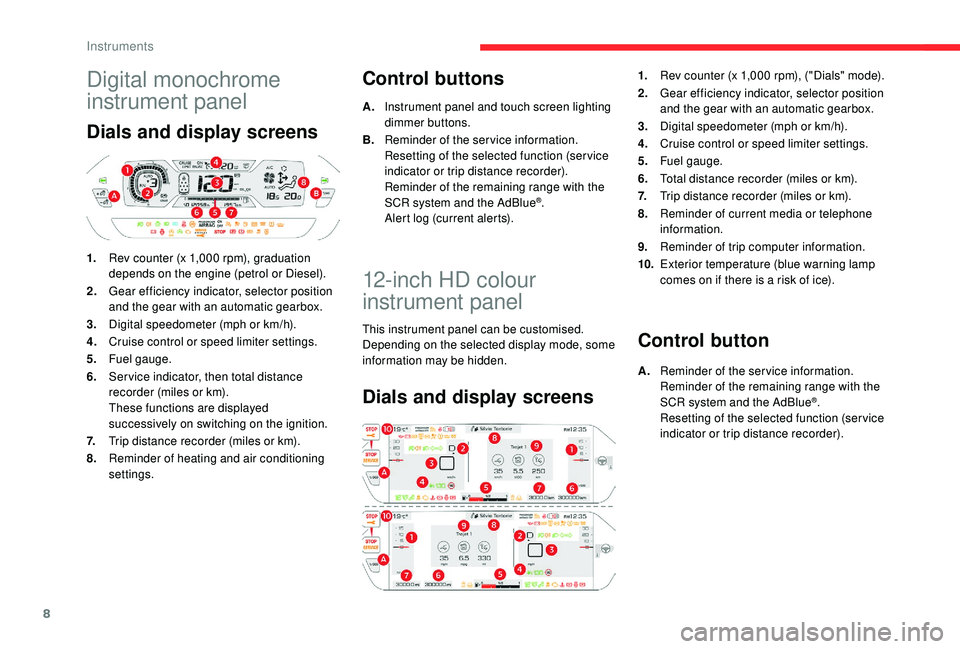
8
Digital monochrome
instrument panel
Dials and display screens
1.Rev counter (x 1,000 rpm), graduation
depends on the engine (petrol or Diesel).
2. Gear efficiency indicator, selector position
and the gear with an automatic gearbox.
3. Digital speedometer (mph or km/h).
4. Cruise control or speed limiter settings.
5. Fuel gauge.
6. Ser vice indicator, then total distance
recorder (miles or km).
These functions are displayed
successively on switching on the ignition.
7. Trip distance recorder (miles or km).
8. Reminder of heating and air conditioning
settings.
Control buttons
A.Instrument panel and touch screen lighting
dimmer buttons.
B. Reminder of the service information.
Resetting of the selected function (ser vice
indicator or trip distance recorder).
Reminder of the remaining range with the
SCR system and the AdBlue
®.
Alert log (current alerts).
12-inch HD colour
instrument panel
This instrument panel can be customised.
Depending on the selected display mode, some
information may be hidden.
Dials and display screens
1. Rev counter (x 1,000 rpm), ("Dials" mode).
2. Gear efficiency indicator, selector position
and the gear with an automatic gearbox.
3. Digital speedometer (mph or km/h).
4. Cruise control or speed limiter settings.
5. Fuel gauge.
6. Total distance recorder (miles or km).
7. Trip distance recorder (miles or km).
8. Reminder of current media or telephone
information.
9. Reminder of trip computer information.
10. Exterior temperature (blue warning lamp
comes on if there is a
risk of ice).
Control button
A.Reminder of the service information.
Reminder of the remaining range with the
SCR system and the AdBlue
®.
Resetting of the selected function (ser vice
indicator or trip distance recorder).
Instruments
Page 33 of 316

31
Total distance recorder
It measures the total distance travelled by the
vehicle since its first registration.
Trip recorder
It measures the distance travelled since it was
reset by the driver.
F
W
ith the ignition on, press the button until
zeros appear.
Touch screen
The touch screen gives access to:
- t he heating/air conditioning controls,
-
m
enus for adjusting settings for vehicle
functions and systems,
-
a
udio system and telephone controls and
the display of associated information,
and, depending on equipment, allows:
-
t
he display of alert messages and the visual
parking sensors information,
-
t
he permanent display of the time and the
exterior temperature (a blue warning lamp
appears when there is a
risk of ice),
-
a
ccess to the internet ser vices and
navigation system controls and the display
of associated information.
As a
safety measure, the driver should
only carry out operations that require
close attention with the vehicle
stationary.
Some functions are not accessible when
driving.
General operation
Recommendations
Use is possible in all temperatures.
Principles
Use the buttons on each side of the touch
screen to access the menus, then use the
buttons that appear on the touch screen.
Certain functions may be displayed over 1
or
2
pages.
To deactivate/activate a
function, press OFF/
ON.
To modify a
setting (lighting duration, etc.) or
find additional information, press the symbol for
the function.
After a
few moments with no action on
the secondary page, the primary page is
displayed automatically.
Use this button to confirm.
Do not use pointed objects on the touch
screen.
Do not touch the touch screen with wet hands.
Use a
soft clean cloth to clean the touch
screen.
Use this button to return to the
previous page.
1
Instruments
Page 38 of 316

36
The functions available through the
upper menu bar are detailed in the
table below. Certain settings can be
accessed on the second page.
Configuration
ButtonComments
Switch off the screen.
Brightness adjustment.
Choice and configuration of
three personalised profiles and
a
common profile.
Touch screen and instrument
panel settings, etc.
Activation and adjustment of the
Wi-Fi settings. Button
Comments
Adjustment of the display
parameters (text scrolling,
animations, etc.) and
brightness.
Choose an ambience for the 12-
inch colour instrument panel.
Choice of the type of
information displayed in the 12-
inch colour instrument panel.
Choice of units:
- t
emperature (°Celsius or
°Fahrenheit)
-
d
istances and fuel consumption
(l/100
km, mpg or km/l).
Choice of language for the
touch screen and 12-inch colour
instrument panel.
Setting the date and time.
Trip computer
System that gives you information on
the current journey (range, current fuel
consumption, average fuel consumption, etc.).
Digital monochrome
instrument panel
The data is accessible in the
"Driving " menu.
Permanent display:
F
Sel
ect the " Applications " menu, then " Tr i p
computer ".
The information of the trip computer is
displayed in tabs.
F
P
ress one of the buttons to display the
desired tab.
Instruments
Page 45 of 316

43
If one of the doors or the boot is still open
or if the electronic key for the K eyless
Entry and Starting system has been left
inside the vehicle, the central locking does
not take place.
However, the alarm (if fitted) will be fully
activated after about 45
seconds.
If the vehicle is unlocked inadvertently and
no action is taken at the doors or boot, the
vehicle will automatically lock itself again
after about 30
seconds.
If fitted to your vehicle, the alarm will also
be reactivated automatically.
The automatic folding and unfolding
of the door mirrors can be deactivated
by a
CITROËN dealer or a qualified
workshop. As a
safety measure (children on board),
never leave the vehicle without taking the
electronic key for the
K
eyless Entry and
Starting system with you, even for a
short
period.
Be aware of the risk of theft when the
electronic key for the
K
eyless Entry and
Starting system is in one of the defined
zones with the vehicle unlocked.
In order to preser ve the battery in the
electronic key and the vehicle's battery,
the "hands-free" functions are put into
long-term standby after 21
days without
use. To restore these functions, press
one of the remote control buttons or start
the engine with the electronic key in the
reader.
For more information on starting with
K
eyless Entr y and Star ting, refer to the
corresponding section. Accumulations (water, dust, grime, salt,
etc.) on the inner sur face of the door
handle may affect detection.
If cleaning the inner sur face of the door
handle using a
cloth does not restore
detection, contact a
CITROËN dealer or
a
qualified workshop.
A sudden splash of water (stream of water,
high pressure jet washer, etc.) may be
identified by the system as the desire to
open the vehicle.
Central locking
Manual
F Press this button to operate the central locking of the vehicle (doors and boot) from
inside the vehicle. The indicator lamp in the
button comes on.
F
P
ressing the button again unlocks the
vehicle completely. The indicator lamp in
the button goes off.
2
Access
Page 46 of 316

44
The indicator lamp also goes off when
unlocking one or more doors.
The central locking does not work if one of
the doors is open.
If the vehicle is locked from the outside or
deadlocked, this button does not work. To
unlock the vehicle from the inside:
F
A
fter normal locking, pull one of the
interior door controls.
F
A
fter deadlocking, use the remote
control, the Keyless Entry and Starting
system or the integral key.
Automatic (anti-intrusion
security)
The doors and boot lock automatically when
driving (speed above 6 mph (10 km/h)).
To deactivate or reactivate this function
(activated by default):
F
P
ress the button until a message appears in
the instrument panel. Transporting long or voluminous
objects
Press the central locking control to
drive with the boot open and the doors
unlocked.
Advice
Remote control
The high frequency remote control is
a
sensitive system; do not operate it while
it is in your pocket as there is a
possibility
that it may unlock the vehicle, without you
being aware of it.
Do not press the buttons of your remote
control out of range and out of sight of
your vehicle. The remote control may stop
working and would have to be reinitialised.
The remote control cannot operate when
the key is in the reader, even when the
ignition is switched on.
Electrical interference
The
K
eyless Entry and Starting electronic
key may not operate if close to certain
electronic devices: telephone, laptop
computer, strong magnetic fields, etc.
Anti-theft protection
Do not make any modifications to the
electronic engine immobiliser system; this
could cause malfunctions.
Do not forget to turn the steering wheel to
engage the steering lock.
Access
Page 52 of 316

50
At any point, it is possible to interrupt the
operation of the tailgate:Repeated opening and closing of the
motorised tailgate can cause overheating
of its electric motor, after which opening
and closing will not be possible.
Allow the motor to cool down for ten
minutes before operating the tailgate
again.
If you are unable to wait, operate it
manually.
Detection of obstacles
If an obstacle (person or object) is
encountered, the anti-pinch system stops the
closing movement and raises the tailgate by
a
few centimetres to clear the obstacle.
Memorising an opening
position
To cancel the memorised position:
- s top the tailgate in an intermediate position,
-
p
ress button C or the exterior control B for
more than 3
seconds.
Cancellation of the memorised position is
confirmed by an audible signal.
Manual operation
Motorised closing
There are two options:
F
P ress and release the exterior control B .
or
The motorised tailgate has a safety anti-
p inch feature which interrupts the closing
movement if there is something in the way.
F Press button C and release it.
-
b
y pressing one of these
two buttons,
or
-
b
y pressing the exterior
control B .
After a
movement is interrupted, pressing
one of the controls again restarts the
movement, unless you press the remote
control button, which only controls
opening. Where height is restricted (garage with a
low
ceiling, etc.) it is possible to limit the opening
angle of the motorised tailgate.
This memorisation is done as follows:
-
o
pen the tailgate to the desired position,
-
p
ress button C or the exterior control B for
more than 3
seconds.
Memorisation of the maximum opening position
of the tailgate is confirmed by an audible signal. The motorised tailgate can be opened and
closed manually, even if motorised operation is
activated.
However, any manual operation must be done
with the tailgate first stopped.
During manual operations to open or close
the motorised tailgate, you will no longer be
assisted by the struts. Resistance to opening
and closing is therefore entirely normal.
Reinitialising the motorised
tailgate
This operation is necessary where there is no
movement – after detection of an obstacle,
reconnecting or recharging the battery, etc.
F
O
pen the tailgate manually, if necessary.
F
F
ully close the tailgate manually.
If the problem persists, contact a
CITROËN
dealer or qualified workshop.
Access
Page 55 of 316

53
Alarm
System which protects and provides a deterrent
a gainst theft and break-ins. It provides the
following types of monitoring:
-
E
xterior perimeter :
T
he system checks whether the vehicle is
opened. The alarm is triggered if anyone
tries to open a
door, the boot or the bonnet.
-
I
nterior volumetric:
T
he system checks for any variation in the
volume in the passenger compartment.
The alarm is triggered if anyone breaks
a
window, enters the passenger
compartment or moves inside the vehicle.
Self-protection function : the system
checks for the putting out of ser vice of its
own components. The alarm is triggered
if the siren's battery, button or wiring is
disconnected or damaged. For all work on the alarm system,
contact a
CITROËN dealer or a qualified
workshop.
Locking the vehicle with full
alarm system
Activation
F Lock the vehicle using the remote control.
or
F
L
ock the vehicle using the "
K
eyless Entry
and Starting" system.
The monitoring system is active: the indicator
lamp for the button flashes once per second
and the direction indicators come on for about
2
seconds.
After an instruction to lock the vehicle using
the remote control or the "
K
eyless Entry
and Starting" system, the exterior perimeter
monitoring is activated after 5
seconds, the
interior volumetric monitoring after 45
seconds.
If an opening (door, boot, bonnet, etc.) is
incorrectly closed, the vehicle is not locked
but the exterior perimeter monitoring will be
activated after 45
seconds at the same time as
the interior volumetric monitoring.
Deactivation
F Press one of the remote control unlocking buttons.
or
F
U
nlock the vehicle with the "
K
eyless Entry
and Starting" system.
The monitoring system is deactivated: the
indicator lamp for the button goes off and the
direction indicators flash for about 2
seconds.
When the vehicle automatically locks itself
again (as happens if a
door or boot is not
opened within 30
seconds of unlocking),
the monitoring system is automatically
reactivated.
Locking the vehicle
with exterior perimeter
monitoring only
Deactivate the interior volumetric monitoring
to avoid unwanted triggering of the alarm in
certain cases such as:
-
l
eaving a pet in the vehicle,
F
Switch off the ignition and get out of the vehicle.
Short press
Long press
2
Access
Page 61 of 316

59
Storing driving positions
Two positions can be stored and recalled, using
the buttons on the side of the driver's seat.
Storing a position using buttons
M /1/2
F Switch on the ignition.
F
Adj ust your seat.
F
P
ress button M , then press button 1
or
2
within four seconds.
An audible signal indicates that the position has
been stored.
Storing a
new position over writes the previous
position.
Recalling a stored position
F With the ignition on or the engine
running, press button 1 or 2 to recall the
corresponding position.
An audible signal indicates the completion of
the adjustment.
You can interrupt the current movement by
pressing button M , 1
or 2 or by using one of the
seat controls.
A stored position cannot be recalled while
driving.
Recalling stored positions is deactivated
45
seconds after switching off the ignition.
Additional adjustments
Head restraint height
F To raise a head restraint, pull it upwards.
F T o lower the head restraint, press the lug A
and push down on the head restraint at the
same time.
The head restraint has a
frame with notches
which prevents it from lowering; this is a
safety
device in case of impact.
The adjustment is correct when the
upper edge of the head restraint is
level with the top of the head.
Removing a head restraint
F To remove the head restraint, press the lug A and pull the head restraint upwards.
F
T
o put the head restraint back in place,
engage the head restraint stems in the
openings, keeping them in line with the seat
backrest and press the lug A at the same
time.
Cushion height and angle
F Tilt the rear part of the control upwards or downwards to obtain the required height.
F
T
ilt the front part of the control upwards or
downwards to obtain the desired angle.
System which registers the electrical settings
of the driver's seat.
3
Ease of use and comfort
Page 74 of 316

72
Heating
The heating only operates when the engine is
running.
Press the Air conditioning menu button to
display the system controls page.
1. Temperature adjustment.
2. Air flow adjustment.
3. Air distribution adjustment.
4. Air intake/Air recirculation.
Temperature adjustment
F Press one of the arrows 1 , or move the
slider from blue (cold) to red (hot) to adjust
the temperature to your liking.
Air flow adjustment
F Press one of the buttons 2 ( - or +) to
decrease or increase the speed of the air
booster fan.
The air flow symbol (a fan) is filled in
progressively as the speed of the fan is
increased.
By reducing the air flow to a
minimum, you are
stopping ventilation.
Avoid driving for too long without
ventilation – risk of misting and
deterioration of air quality!
Air distribution adjustment
You can vary the air distribution in the
passenger compartment using the buttons 3 .
Windscreen.
Footwells.
Central and side vents. Illumination of the button indicates the
presence of pulsed air in the specified
direction.
For a
uniform distribution of air in the
passenger compartment, the three buttons can
be activated simultaneously.
Air intake/Air recirculation
For more information on Recirculation of
interior air , refer to the corresponding section.
Dual-zone temperature-
regulated manual air
conditioning
The manual air conditioning operates with the
engine running.
The temperature at the nozzles and vents
is regulated by the system according to the
temperature in the passenger compartment
and the temperature setting.
Press the Air conditioning menu button to
display the system controls page.
Ease of use and comfort
Page 75 of 316

73
1.Temperature adjustment on driver/
passenger side.
2. Air flow adjustment.
3. Air distribution adjustment.
4. Air intake/Air recirculation.
5. Air conditioning on/off.
Temperature adjustment
The driver and front passenger can each set
the temperature independently of one another.
F
P
ress one of the arrows 1
t
o decrease (blue)
or increase (red) the value.
The value indicated corresponds to a
level of
comfort and not to a
precise temperature.
It is recommended that you avoid a
difference
of more than 3
in the settings for left and right.
Air flow adjustment
F Press one of the buttons 2 ( - or +) to
decrease or increase the speed of the air
booster fan.
The air flow symbol (a fan) is filled in
progressively as the speed of the fan is
increased.
By reducing the air flow to a
minimum, you are
stopping ventilation.
Avoid driving for too long without
ventilation – risk of misting and
deterioration of air quality!
Air distribution adjustment
You can vary the air distribution in the
passenger compartment using the buttons 3 .
Windscreen.
Footwells.
Central and side vents.
Illumination of the button indicates the presence
of pulsed air in the specified direction.
Air intake/Air recirculation
For more information on Recirculation of
interior air , refer to the corresponding section.
Air conditioning on/off
The air conditioning is designed to operate
effectively in all seasons, with the windows
closed.
It enables you to:
-
l
ower the temperature, in summer,
-
i
ncrease the effectiveness of the demisting
in winter, above 3°C.
F
P
ress button 5 to activate/deactivate the air
conditioning system.
When the indicator lamp is on, the air
conditioning function is activated.
The air conditioning does not operate when
the air flow adjustment is inhibited.
To obtain cool air more quickly, you can
use recirculation of the interior air for a
few
moments. Then return to the intake of
exterior air.
Switching off the air conditioning may result
in some discomfort (humidity, condensation).
For a uniform distribution of air in the
p assenger compartment, the three buttons can
be activated simultaneously.
3
Ease of use and comfort