Citroen C4 PICASSO DAG 2010.5 1.G Service Manual
Manufacturer: CITROEN, Model Year: 2010.5, Model line: C4 PICASSO DAG, Model: Citroen C4 PICASSO DAG 2010.5 1.GPages: 355, PDF Size: 13.32 MB
Page 41 of 355
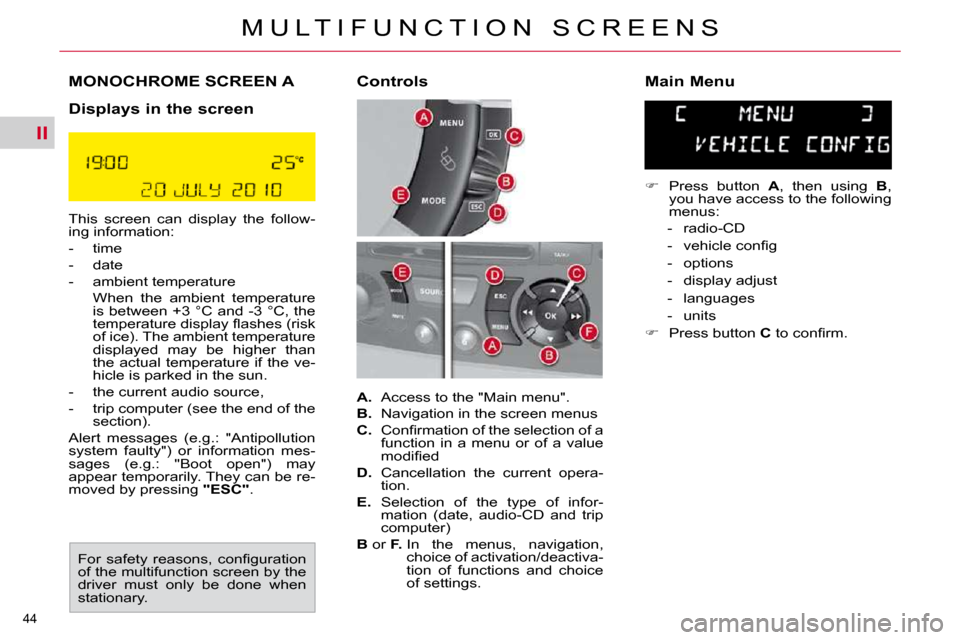
II
44
M U L T I F U N C T I O N S C R E E N S
MONOCHROME SCREEN A
Displays in the screen
This screen can display the follow-
ing information:
- time
- date
- ambient temperature
When the ambient temperature is between +3 °C and -3 °C, the
�t�e�m�p�e�r�a�t�u�r�e� �d�i�s�p�l�a�y� �fl� �a�s�h�e�s� �(�r�i�s�k�
of ice). The ambient temperature
displayed may be higher than
the actual temperature if the ve-
�h�i�c�l�e� �i�s� �p�a�r�k�e�d� �i�n� �t�h�e� �s�u�n�.�
- the current audio source,
� � �-� � �t�r�i�p� �c�o�m�p�u�t�e�r� �(�s�e�e� �t�h�e� �e�n�d� �o�f� �t�h�e� section).
� �A�l�e�r�t� �m�e�s�s�a�g�e�s� �(�e�.�g�.�:� �"�A�n�t�i�p�o�l�l�u�t�i�o�n�
�s�y�s�t�e�m� �f�a�u�l�t�y�"�)� �o�r� �i�n�f�o�r�m�a�t�i�o�n� �m�e�s�-
�s�a�g�e�s� �(�e�.�g�.�:� �"�B�o�o�t� �o�p�e�n�"�)� �m�a�y�
appear temporarily. They can be re-
moved by pressing "ESC" .
A. � � �A�c�c�e�s�s� �t�o� �t�h�e� �"�M�a�i�n� �m�e�n�u�"�.�
B. Navigation in the screen menus
C. � � �C�o�n�fi� �r�m�a�t�i�o�n� �o�f� �t�h�e� �s�e�l�e�c�t�i�o�n� �o�f� �a�
function in a menu or of a value
�m�o�d�i�fi� �e�d�
D. Cancellation the current opera-
tion.
E. Selection of the type of infor-
�m�a�t�i�o�n� �(�d�a�t�e�,� �a�u�d�i�o�-�C�D� �a�n�d� �t�r�i�p�
computer)
B or F. In the menus, navigation,
choice of activation/deactiva-
tion of functions and choice
of settings.
� Press button A , then using B ,
you have access to the following
menus:
� � � �-� � �r�a�d�i�o�-�C�D�
� � �-� � �v�e�h�i�c�l�e� �c�o�n�fi� �g�
- options
- display adjust
- languages
- units
� Press button C� � �t�o� �c�o�n�fi� �r�m�.� � �
Controls Main Menu
� �F�o�r� �s�a�f�e�t�y� �r�e�a�s�o�n�s�,� �c�o�n�fi� �g�u�r�a�t�i�o�n�
of the multifunction screen by the
driver must only be done when
stationary.
Page 42 of 355
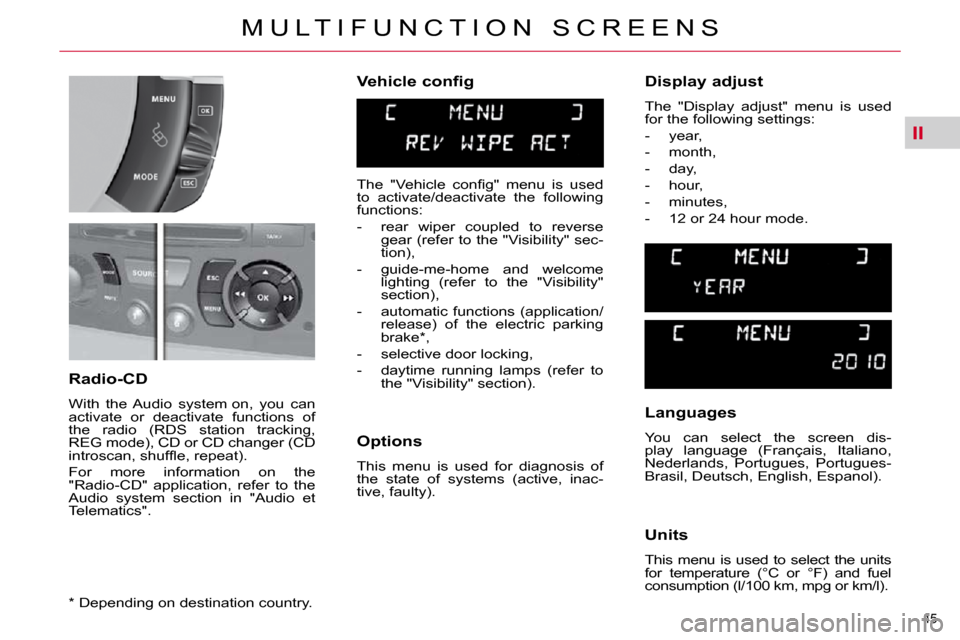
II
45
M U L T I F U N C T I O N S C R E E N S Vehicle config
Options
This menu is used for diagnosis of
�t�h�e� �s�t�a�t�e� �o�f� �s�y�s�t�e�m�s� �(�a�c�t�i�v�e�,� �i�n�a�c�-
tive, faulty).
Radio-CD
With the Audio system on, you can
activate or deactivate functions of
�t�h�e� �r�a�d�i�o� �(�R�D�S� �s�t�a�t�i�o�n� �t�r�a�c�k�i�n�g�,�
�R�E�G� �m�o�d�e�)�,� �C�D� �o�r� �C�D� �c�h�a�n�g�e�r� �(�C�D�
�i�n�t�r�o�s�c�a�n�,� �s�h�u�f�fl� �e�,� �r�e�p�e�a�t�)�.�
For more information on the
�"�R�a�d�i�o�-�C�D�"� �a�p�p�l�i�c�a�t�i�o�n�,� �r�e�f�e�r� �t�o� �t�h�e�
�A�u�d�i�o� �s�y�s�t�e�m� �s�e�c�t�i�o�n� �i�n� �"�A�u�d�i�o� �e�t�
�T�e�l�e�m�a�t�i�c�s�"�.� � Display adjust
� �T�h�e� �"�D�i�s�p�l�a�y� �a�d�j�u�s�t�"� �m�e�n�u� �i�s� �u�s�e�d�
for the following settings:
- year,
- month,
- day,
- hour,
- minutes,
- 12 or 24 hour mode.
Languages
You can select the screen dis-
�p�l�a�y� �l�a�n�g�u�a�g�e� �(�F�r�a�n�ç�a�i�s�,� �I�t�a�l�i�a�n�o�,�
Nederlands, Portugues, Portugues-
�B�r�a�s�i�l�,� �D�e�u�t�s�c�h�,� �E�n�g�l�i�s�h�,� �E�s�p�a�n�o�l�)�.� �
Units
This menu is used to select the units
�f�o�r� �t�e�m�p�e�r�a�t�u�r�e� �(�°�C� �o�r� �°�F�)� �a�n�d� �f�u�e�l�
�c�o�n�s�u�m�p�t�i�o�n� �(�l�/�1�0�0� �k�m�,� �m�p�g� �o�r� �k�m�/�l�)�.� �
� � �*� � � �D�e�p�e�n�d�i�n�g� �o�n� �d�e�s�t�i�n�a�t�i�o�n� �c�o�u�n�t�r�y�.� �
� �T�h�e� �"�V�e�h�i�c�l�e� �c�o�n�fi� �g�"� �m�e�n�u� �i�s� �u�s�e�d�
to activate/deactivate the following
functions:
- rear wiper coupled to reverse �g�e�a�r� �(�r�e�f�e�r� �t�o� �t�h�e� �"�V�i�s�i�b�i�l�i�t�y�"� �s�e�c�-
tion),
- guide-me-home and welcome �l�i�g�h�t�i�n�g� �(�r�e�f�e�r� �t�o� �t�h�e� �"�V�i�s�i�b�i�l�i�t�y�"�
section),
� � �-� � �a�u�t�o�m�a�t�i�c� �f�u�n�c�t�i�o�n�s� �(�a�p�p�l�i�c�a�t�i�o�n�/ �r�e�l�e�a�s�e�)� �o�f� �t�h�e� �e�l�e�c�t�r�i�c� �p�a�r�k�i�n�g�
�b�r�a�k�e� �*� �,�
� � �-� � �s�e�l�e�c�t�i�v�e� �d�o�o�r� �l�o�c�k�i�n�g�,�
� � �-� � �d�a�y�t�i�m�e� �r�u�n�n�i�n�g� �l�a�m�p�s� �(�r�e�f�e�r� �t�o� �t�h�e� �"�V�i�s�i�b�i�l�i�t�y�"� �s�e�c�t�i�o�n�)�.� � �
Page 43 of 355
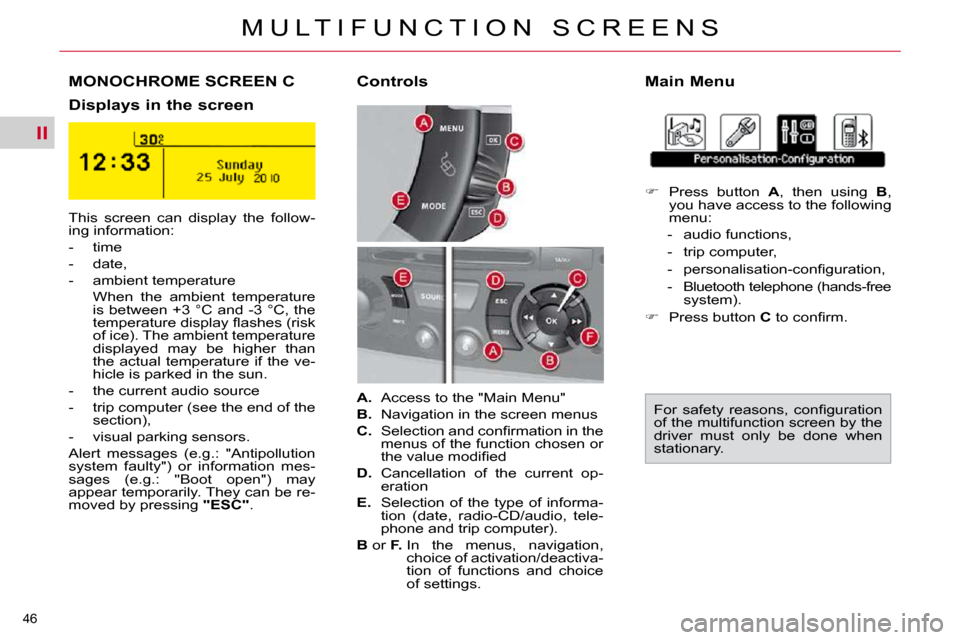
II
46
M U L T I F U N C T I O N S C R E E N S
MONOCHROME SCREEN C Main Menu
Displays in the screen Controls
This screen can display the follow-
ing information:
- time
- date,
- ambient temperature
When the ambient temperature is between +3 °C and -3 °C, the
�t�e�m�p�e�r�a�t�u�r�e� �d�i�s�p�l�a�y� �fl� �a�s�h�e�s� �(�r�i�s�k�
of ice). The ambient temperature
displayed may be higher than
the actual temperature if the ve-
�h�i�c�l�e� �i�s� �p�a�r�k�e�d� �i�n� �t�h�e� �s�u�n�.�
- the current audio source
� � �-� � �t�r�i�p� �c�o�m�p�u�t�e�r� �(�s�e�e� �t�h�e� �e�n�d� �o�f� �t�h�e� section),
� � �-� � �v�i�s�u�a�l� �p�a�r�k�i�n�g� �s�e�n�s�o�r�s�.� �
� �A�l�e�r�t� �m�e�s�s�a�g�e�s� �(�e�.�g�.�:� �"�A�n�t�i�p�o�l�l�u�t�i�o�n�
�s�y�s�t�e�m� �f�a�u�l�t�y�"�)� �o�r� �i�n�f�o�r�m�a�t�i�o�n� �m�e�s�-
�s�a�g�e�s� �(�e�.�g�.�:� �"�B�o�o�t� �o�p�e�n�"�)� �m�a�y�
appear temporarily. They can be re-
moved by pressing "ESC" . � �F�o�r� �s�a�f�e�t�y� �r�e�a�s�o�n�s�,� �c�o�n�fi� �g�u�r�a�t�i�o�n�
of the multifunction screen by the
driver must only be done when
stationary.
A. � � �A�c�c�e�s�s� �t�o� �t�h�e� �"�M�a�i�n� �M�e�n�u�"�
B. Navigation in the screen menus
C. � � �S�e�l�e�c�t�i�o�n� �a�n�d� �c�o�n�fi� �r�m�a�t�i�o�n� �i�n� �t�h�e�
menus of the function chosen or
�t�h�e� �v�a�l�u�e� �m�o�d�i�fi� �e�d�
D. Cancellation of the current op-
eration
E. Selection of the type of informa-
�t�i�o�n� �(�d�a�t�e�,� �r�a�d�i�o�-�C�D�/�a�u�d�i�o�,� �t�e�l�e�-
phone and trip computer).
B or F. In the menus, navigation,
choice of activation/deactiva-
tion of functions and choice
of settings.
� Press button A , then using B ,
you have access to the following
menu:
- audio functions,
- trip computer,
� � �-� � �p�e�r�s�o�n�a�l�i�s�a�t�i�o�n�-�c�o�n�fi� �g�u�r�a�t�i�o�n�,�
� � �-� � �B�l�u�e�t�o�o�t�h� �t�e�l�e�p�h�o�n�e� �(�h�a�n�d�s�-�f�r�e�e� system).
� Press button C� � �t�o� �c�o�n�fi� �r�m�.� � �
Page 44 of 355
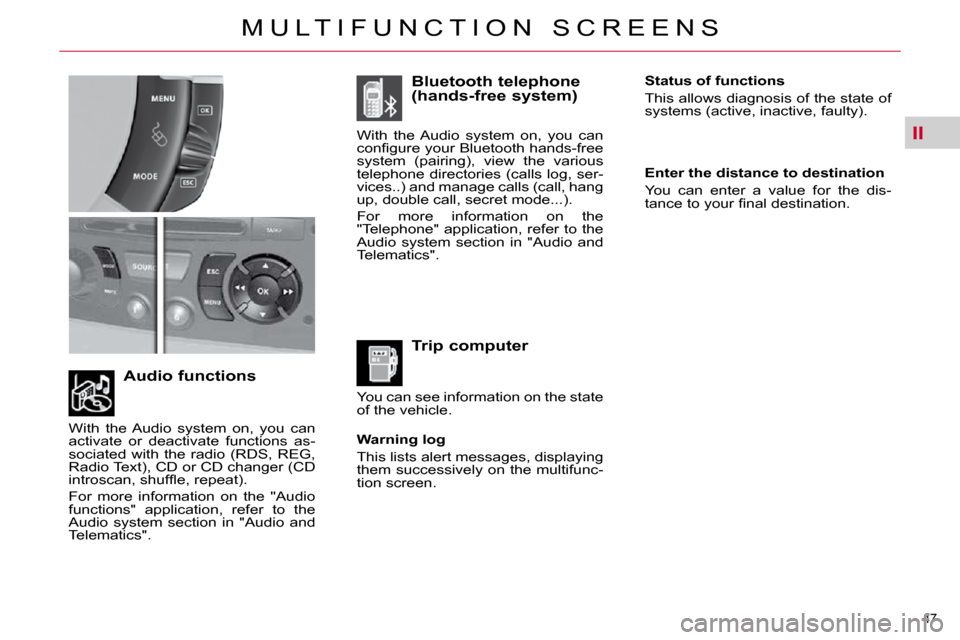
II
47
M U L T I F U N C T I O N S C R E E N S
Warning log
This lists alert messages, displaying
them successively on the multifunc-
tion screen.
Audio functions
Trip computer
Bluetooth telephone
(hands-free system)
You can see information on the state
of the vehicle.
With the Audio system on, you can
activate or deactivate functions as-
�s�o�c�i�a�t�e�d� �w�i�t�h� �t�h�e� �r�a�d�i�o� �(�R�D�S�,� �R�E�G�,�
�R�a�d�i�o� �T�e�x�t�)�,� �C�D� �o�r� �C�D� �c�h�a�n�g�e�r� �(�C�D�
�i�n�t�r�o�s�c�a�n�,� �s�h�u�f�fl� �e�,� �r�e�p�e�a�t�)�.�
� �F�o�r� �m�o�r�e� �i�n�f�o�r�m�a�t�i�o�n� �o�n� �t�h�e� �"�A�u�d�i�o�
�f�u�n�c�t�i�o�n�s�"� �a�p�p�l�i�c�a�t�i�o�n�,� �r�e�f�e�r� �t�o� �t�h�e�
�A�u�d�i�o� �s�y�s�t�e�m� �s�e�c�t�i�o�n� �i�n� �"�A�u�d�i�o� �a�n�d�
�T�e�l�e�m�a�t�i�c�s�"�.� � With the Audio system on, you can
�c�o�n�fi� �g�u�r�e� �y�o�u�r� �B�l�u�e�t�o�o�t�h� �h�a�n�d�s�-�f�r�e�e�
�s�y�s�t�e�m� �(�p�a�i�r�i�n�g�)�,� �v�i�e�w� �t�h�e� �v�a�r�i�o�u�s�
�t�e�l�e�p�h�o�n�e� �d�i�r�e�c�t�o�r�i�e�s� �(�c�a�l�l�s� �l�o�g�,� �s�e�r�-
�v�i�c�e�s�.�.�)� �a�n�d� �m�a�n�a�g�e� �c�a�l�l�s� �(�c�a�l�l�,� �h�a�n�g�
up, double call, secret mode...).
For more information on the
�"�T�e�l�e�p�h�o�n�e�"� �a�p�p�l�i�c�a�t�i�o�n�,� �r�e�f�e�r� �t�o� �t�h�e�
�A�u�d�i�o� �s�y�s�t�e�m� �s�e�c�t�i�o�n� �i�n� �"�A�u�d�i�o� �a�n�d�
�T�e�l�e�m�a�t�i�c�s�"�.� �
Status of functions
This allows diagnosis of the state of
�s�y�s�t�e�m�s� �(�a�c�t�i�v�e�,� �i�n�a�c�t�i�v�e�,� �f�a�u�l�t�y�)�.� �
Enter the distance to destination
You can enter a value for the dis-
�t�a�n�c�e� �t�o� �y�o�u�r� �fi� �n�a�l� �d�e�s�t�i�n�a�t�i�o�n�.� � �
Page 45 of 355
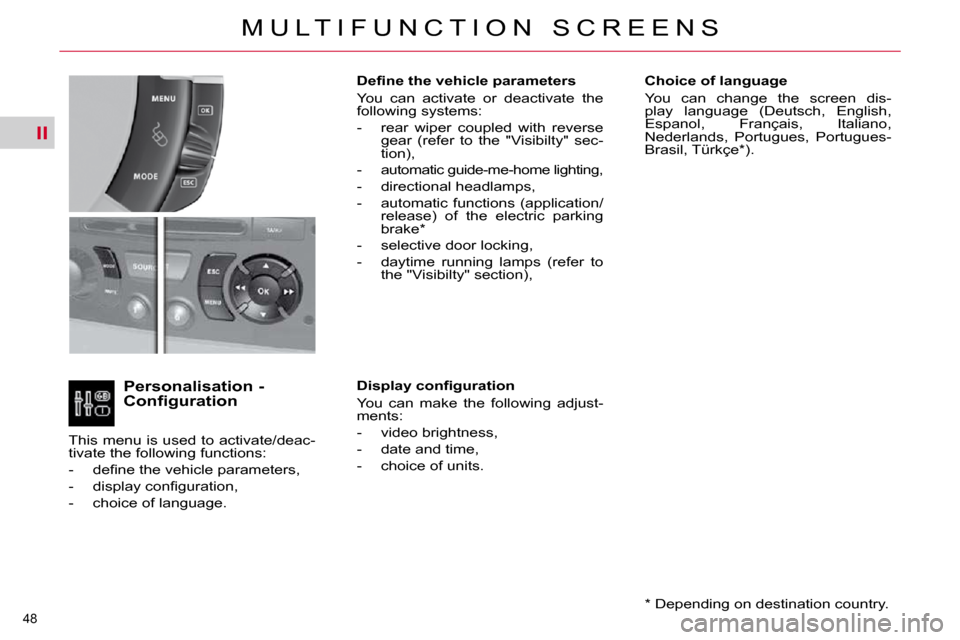
II
48
M U L T I F U N C T I O N S C R E E N S
Choice of language
You can change the screen dis-
�p�l�a�y� �l�a�n�g�u�a�g�e� �(�D�e�u�t�s�c�h�,� �E�n�g�l�i�s�h�,�
�E�s�p�a�n�o�l�,� �F�r�a�n�ç�a�i�s�,� �I�t�a�l�i�a�n�o�,�
Nederlands, Portugues, Portugues-
�B�r�a�s�i�l�,� �T�ü�r�k�ç�e� �*� �)�.� � �
� � �*� � � �D�e�p�e�n�d�i�n�g� �o�n� �d�e�s�t�i�n�a�t�i�o�n� �c�o�u�n�t�r�y�.� �
This menu is used to activate/deac-
tivate the following functions:
� � � �-� � �d�e�fi� �n�e� �t�h�e� �v�e�h�i�c�l�e� �p�a�r�a�m�e�t�e�r�s�,�
� � �-� � �d�i�s�p�l�a�y� �c�o�n�fi� �g�u�r�a�t�i�o�n�,�
- choice of language. � � �D�e�fi� �n�e� �t�h�e� �v�e�h�i�c�l�e� �p�a�r�a�m�e�t�e�r�s�
You can activate or deactivate the
following systems:
- rear wiper coupled with reverse
�g�e�a�r� �(�r�e�f�e�r� �t�o� �t�h�e� �"�V�i�s�i�b�i�l�t�y�"� �s�e�c�-
tion),
- automatic guide-me-home lighting,
- directional headlamps,
� � �-� � �a�u�t�o�m�a�t�i�c� �f�u�n�c�t�i�o�n�s� �(�a�p�p�l�i�c�a�t�i�o�n�/ �r�e�l�e�a�s�e�)� �o�f� �t�h�e� �e�l�e�c�t�r�i�c� �p�a�r�k�i�n�g�
�b�r�a�k�e� �*� �
� � �-� � �s�e�l�e�c�t�i�v�e� �d�o�o�r� �l�o�c�k�i�n�g�,�
� � �-� � �d�a�y�t�i�m�e� �r�u�n�n�i�n�g� �l�a�m�p�s� �(�r�e�f�e�r� �t�o� �t�h�e� �"�V�i�s�i�b�i�l�t�y�"� �s�e�c�t�i�o�n�)�,� � �
� � �D�i�s�p�l�a�y� �c�o�n�fi� �g�u�r�a�t�i�o�n�
� �Y�o�u� �c�a�n� �m�a�k�e� �t�h�e� �f�o�l�l�o�w�i�n�g� �a�d�j�u�s�t�-
ments:
- video brightness,
- date and time,
- choice of units.
Personalisation -
Configuration
Page 46 of 355

II
49
M U L T I F U N C T I O N S C R E E N S
MYWAY MULTIFUNCTION SCREEN
This screen can display the follow-
ing information:
- time,
- date,
- ambient temperature
When the ambient temperature is between +3 °C and -3 °C,
�t�h�e� �d�i�s�p�l�a�y� �fl� �a�s�h�e�s� �(�r�i�s�k� �o�f� �i�c�e�)�.�
The temperature displayed may
be higher that the actual tem-
perature if the vehicle has been
�p�a�r�k�e�d� �i�n� �t�h�e� �s�u�n�.�
-
warning and vehicle function status
messages, displayed temporarily,
- audio functions,
� � �-� � �t�r�i�p� �c�o�m�p�u�t�e�r� �(�s�e�e� �t�h�e� �e�n�d� �o�f� �t�h�e� section),
� � �-� � �v�i�s�u�a�l� �p�a�r�k�i�n�g� �s�e�n�s�o�r� �i�n�f�o�r�m�a�t�i�o�n�,�
- satellite navigation system infor- mation. Controls
Displays in the screen
� �F�o�r� �s�a�f�e�t�y� �r�e�a�s�o�n�s�,� �c�o�n�fi� �g�u�r�a�t�i�o�n�
of the multifunction screen by the
driver must only be done when
stationary.
You can press:
A. Opens a contextual menu.
B. Navigation through the screen
menus.
C. � � �C�o�n�fi� �r�m�a�t�i�o�n� �o�f� �t�h�e� �s�e�l�e�c�t�i�o�n�
�m�a�d�e� �i�n� �a� �m�e�n�u� �o�r� �a� �m�o�d�i�fi� �e�d�
value.
D. Abandon the current operation.
E. � � �S�e�l�e�c�t�i�o�n� �o�f� �m�a�i�n� �d�i�s�p�l�a�y� �(�d�a�t�e�,�
�r�a�d�i�o�-�C�D�/�a�u�d�i�o�,� �t�e�l�e�p�h�o�n�e�,� �m�a�p�,�
navigation and trip computer).
B or F.
In the menus, navigation, se-
lect activation/deactivation of
functions and select settings.
To select one of the applications:
� press the dedicated "RADIO" ,
"MUSIC" , "NAV" , "TRAFFIC" ,
"SETUP" or "PHONE" button to
open the corresponding menu,
For more information on these ap-
�p�l�i�c�a�t�i�o�n�s�,� �r�e�f�e�r� �t�o� �t�h�e� �"�A�u�d�i�o� �a�n�d�
�T�e�l�e�m�a�t�i�c�s�"� �s�e�c�t�i�o�n�.� �
Menus in the control panel
Page 47 of 355
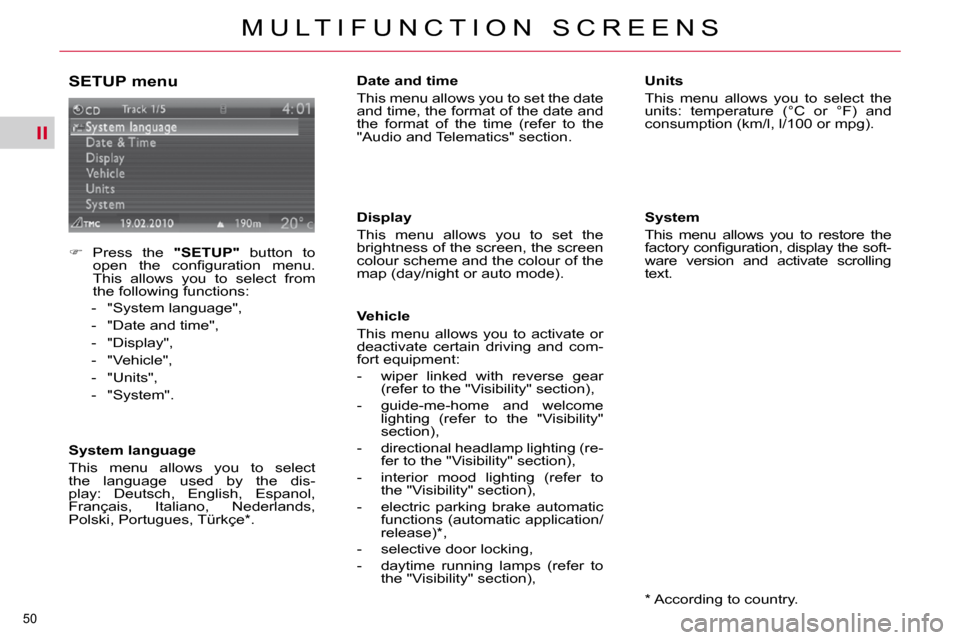
II
�5�0�
M U L T I F U N C T I O N S C R E E N S
SETUP menu
� Press the "SETUP" button to
�o�p�e�n� �t�h�e� �c�o�n�fi� �g�u�r�a�t�i�o�n� �m�e�n�u�.�
This allows you to select from
the following functions:
� � � �-� � �"�S�y�s�t�e�m� �l�a�n�g�u�a�g�e�"�,�
� � �-� � �"�D�a�t�e� �a�n�d� �t�i�m�e�"�,�
� � �-� � �"�D�i�s�p�l�a�y�"�,�
� � �-� � �"�V�e�h�i�c�l�e�"�,�
� � �-� � �"�U�n�i�t�s�"�,�
� � �-� � �"�S�y�s�t�e�m�"�.� � � �
System language
This menu allows you to select
the language used by the dis-
�p�l�a�y�:� �D�e�u�t�s�c�h�,� �E�n�g�l�i�s�h�,� �E�s�p�a�n�o�l�,�
�F�r�a�n�ç�a�i�s�,� �I�t�a�l�i�a�n�o�,� �N�e�d�e�r�l�a�n�d�s�,�
�P�o�l�s�k�i�,� �P�o�r�t�u�g�u�e�s�,� �T�ü�r�k�ç�e� �*� �.� �
* According to country.
Date and time
This menu allows you to set the date
and time, the format of the date and
�t�h�e� �f�o�r�m�a�t� �o�f� �t�h�e� �t�i�m�e� �(�r�e�f�e�r� �t�o� �t�h�e�
�"�A�u�d�i�o� �a�n�d� �T�e�l�e�m�a�t�i�c�s�"� �s�e�c�t�i�o�n�.� �
Display
This menu allows you to set the
brightness of the screen, the screen
colour scheme and the colour of the
�m�a�p� �(�d�a�y�/�n�i�g�h�t� �o�r� �a�u�t�o� �m�o�d�e�)�.� �
Vehicle
This menu allows you to activate or
deactivate certain driving and com-
fort equipment:
� � � �-� � �w�i�p�e�r� �l�i�n�k�e�d� �w�i�t�h� �r�e�v�e�r�s�e� �g�e�a�r�
�(�r�e�f�e�r� �t�o� �t�h�e� �"�V�i�s�i�b�i�l�i�t�y�"� �s�e�c�t�i�o�n�)�,�
- guide-me-home and welcome �l�i�g�h�t�i�n�g� �(�r�e�f�e�r� �t�o� �t�h�e� �"�V�i�s�i�b�i�l�i�t�y�"�
section),
� � �-� � �d�i�r�e�c�t�i�o�n�a�l� �h�e�a�d�l�a�m�p� �l�i�g�h�t�i�n�g� �(�r�e�- �f�e�r� �t�o� �t�h�e� �"�V�i�s�i�b�i�l�i�t�y�"� �s�e�c�t�i�o�n�)�,�
� � �-� � �i�n�t�e�r�i�o�r� �m�o�o�d� �l�i�g�h�t�i�n�g� �(�r�e�f�e�r� �t�o� �t�h�e� �"�V�i�s�i�b�i�l�i�t�y�"� �s�e�c�t�i�o�n�)�,�
� � �-� � �e�l�e�c�t�r�i�c� �p�a�r�k�i�n�g� �b�r�a�k�e� �a�u�t�o�m�a�t�i�c� �f�u�n�c�t�i�o�n�s� �(�a�u�t�o�m�a�t�i�c� �a�p�p�l�i�c�a�t�i�o�n�/
release) * ,
� � �-� � �s�e�l�e�c�t�i�v�e� �d�o�o�r� �l�o�c�k�i�n�g�,�
� � �-� � �d�a�y�t�i�m�e� �r�u�n�n�i�n�g� �l�a�m�p�s� �(�r�e�f�e�r� �t�o� �t�h�e� �"�V�i�s�i�b�i�l�i�t�y�"� �s�e�c�t�i�o�n�)�,� � � Units
This menu allows you to select the
�u�n�i�t�s�:� �t�e�m�p�e�r�a�t�u�r�e� �(�°�C� �o�r� �°�F�)� �a�n�d�
�c�o�n�s�u�m�p�t�i�o�n� �(�k�m�/�l�,� �l�/�1�0�0� �o�r� �m�p�g�)�.� �
System
This menu allows you to restore the
�f�a�c�t�o�r�y� �c�o�n�fi� �g�u�r�a�t�i�o�n�,� �d�i�s�p�l�a�y� �t�h�e� �s�o�f�t�-
ware version and activate scrolling
text.
Page 48 of 355
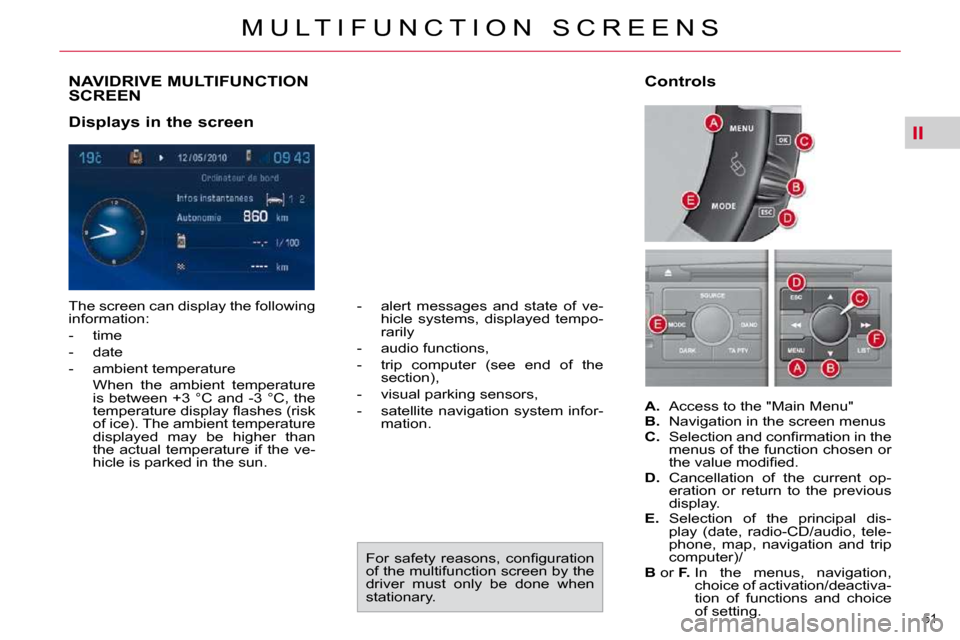
II
51
M U L T I F U N C T I O N S C R E E N S
NAVIDRIVE MULTIFUNCTION SCREEN
Displays in the screen
The screen can display the following
information:
- time
- date
- ambient temperature
When the ambient temperature is between +3 °C and -3 °C, the
�t�e�m�p�e�r�a�t�u�r�e� �d�i�s�p�l�a�y� �fl� �a�s�h�e�s� �(�r�i�s�k�
of ice). The ambient temperature
displayed may be higher than
the actual temperature if the ve-
�h�i�c�l�e� �i�s� �p�a�r�k�e�d� �i�n� �t�h�e� �s�u�n�.�
� �F�o�r� �s�a�f�e�t�y� �r�e�a�s�o�n�s�,� �c�o�n�fi� �g�u�r�a�t�i�o�n�
of the multifunction screen by the
driver must only be done when
stationary. Controls
A. � � �A�c�c�e�s�s� �t�o� �t�h�e� �"�M�a�i�n� �M�e�n�u�"�
B. Navigation in the screen menus
C. � � �S�e�l�e�c�t�i�o�n� �a�n�d� �c�o�n�fi� �r�m�a�t�i�o�n� �i�n� �t�h�e�
menus of the function chosen or
�t�h�e� �v�a�l�u�e� �m�o�d�i�fi� �e�d�.�
D. Cancellation of the current op-
eration or return to the previous
display.
E. Selection of the principal dis-
�p�l�a�y� �(�d�a�t�e�,� �r�a�d�i�o�-�C�D�/�a�u�d�i�o�,� �t�e�l�e�-
phone, map, navigation and trip
computer)/
B or F. In the menus, navigation,
choice of activation/deactiva-
tion of functions and choice
of setting.
- alert messages and state of ve-
hicle systems, displayed tempo-
rarily
- audio functions,
� � �-� � �t�r�i�p� �c�o�m�p�u�t�e�r� �(�s�e�e� �e�n�d� �o�f� �t�h�e� section),
� � �-� � �v�i�s�u�a�l� �p�a�r�k�i�n�g� �s�e�n�s�o�r�s�,�
- satellite navigation system infor- mation.
Page 49 of 355

II
52
M U L T I F U N C T I O N S C R E E N S
Main Menu
�T�r�a�f�fi� �c� �I�n�f�o�r�m�a�t�i�o�n
�N�a�v�i�g�a�t�i�o�n�/�G�u�i�d�a�n�c�e
Map
Audio Functions
Telematics
�C�o�n�fi� �g�u�r�a�t�i�o�n�,�
�t�o� �c�o�n�fi� �g�u�r�e� �t�h�e� �s�c�r�e�e�n�
�(�d�a�t�e�,� �t�i�m�e�.�.�.�)� �a�n�d� �d�e�fi� �n�e� �v�e�-
hicle parameters
Video
Vehicle Diagnostics
� � � �-� � �"�A�l�e�r�t� �l�o�g�"�,�
� � �-� � �"�S�t�a�t�u�s� �o�f� �f�u�n�c�t�i�o�n�s�"�.� � �
Press button
A� � �t�o� �d�i�s�p�l�a�y� �t�h�e� �"�M�a�i�n�
�M�e�n�u�"�:�
TRIP COMPUTER
System which provides current infor-
mation concerning the trip travelled
�(�r�a�n�g�e�,� �f�u�e�l� �c�o�n�s�u�m�p�t�i�o�n�.�.�.�)�.�
Monochrome screen A
Information displays
� Press the control for more than
two seconds to reset to zero the
distance travelled, the average
fuel consumption and the aver-
age speed.
Zero reset
The trip computer provides the fol-
lowing information:
- range,
- current fuel consumption,
- distance travelled,
- average fuel consumption,
- average speed.
� The next press then returns you
to the normal display.
� Press the button, located at the
end of the wiper stalk , to display
the various items of trip computer
data in succession.
Page 50 of 355

II
52
M U L T I F U N C T I O N S C R E E N S
Main Menu
�T�r�a�f�fi� �c� �I�n�f�o�r�m�a�t�i�o�n
�N�a�v�i�g�a�t�i�o�n�/�G�u�i�d�a�n�c�e
Map
Audio Functions
Telematics
�C�o�n�fi� �g�u�r�a�t�i�o�n�,�
�t�o� �c�o�n�fi� �g�u�r�e� �t�h�e� �s�c�r�e�e�n�
�(�d�a�t�e�,� �t�i�m�e�.�.�.�)� �a�n�d� �d�e�fi� �n�e� �v�e�-
hicle parameters
Video
Vehicle Diagnostics
� � � �-� � �"�A�l�e�r�t� �l�o�g�"�,�
� � �-� � �"�S�t�a�t�u�s� �o�f� �f�u�n�c�t�i�o�n�s�"�.� � �
Press button
A� � �t�o� �d�i�s�p�l�a�y� �t�h�e� �"�M�a�i�n�
�M�e�n�u�"�:�
TRIP COMPUTER
System which provides current infor-
mation concerning the trip travelled
�(�r�a�n�g�e�,� �f�u�e�l� �c�o�n�s�u�m�p�t�i�o�n�.�.�.�)�.�
Monochrome screen A
Information displays
� Press the control for more than
two seconds to reset to zero the
distance travelled, the average
fuel consumption and the aver-
age speed.
Zero reset
The trip computer provides the fol-
lowing information:
- range,
- current fuel consumption,
- distance travelled,
- average fuel consumption,
- average speed.
� The next press then returns you
to the normal display.
� Press the button, located at the
end of the wiper stalk , to display
the various items of trip computer
data in succession.