navigation Citroen C4 PICASSO RHD 2013 1.G Owner's Guide
Page 377 of 420

Page 378 of 420

Page 379 of 420

Page 390 of 420

Page 402 of 420

Page 415 of 420
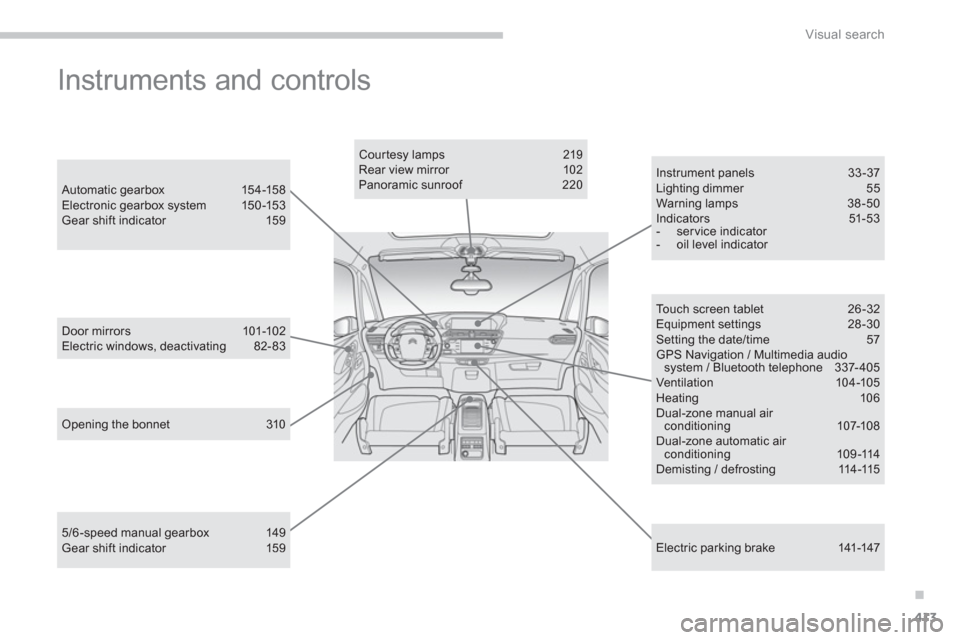
View, print and download for free: navigation - Citroen C4 PICASSO RHD 2013 1.G Owner's Guide, 420 Pages, PDF Size: 9.66 MB. Search in Citroen C4 PICASSO RHD 2013 1.G Owner's Guide online. CarManualsOnline.info is the largest online database of car user manuals. Citroen C4 PICASSO RHD 2013 1.G Owner's Guide PDF Download. . 9 Familiarisation Interior Panoramic sunroof This glazed roof increases the light in thepassenger compar tment. It is fitted with anelectric blind.
All product names, logos, and brands are property of their respective owners.