engine Citroen C4 PICASSO RHD 2014.5 1.G Repair Manual
[x] Cancel search | Manufacturer: CITROEN, Model Year: 2014.5, Model line: C4 PICASSO RHD, Model: Citroen C4 PICASSO RHD 2014.5 1.GPages: 428, PDF Size: 10.03 MB
Page 154 of 428
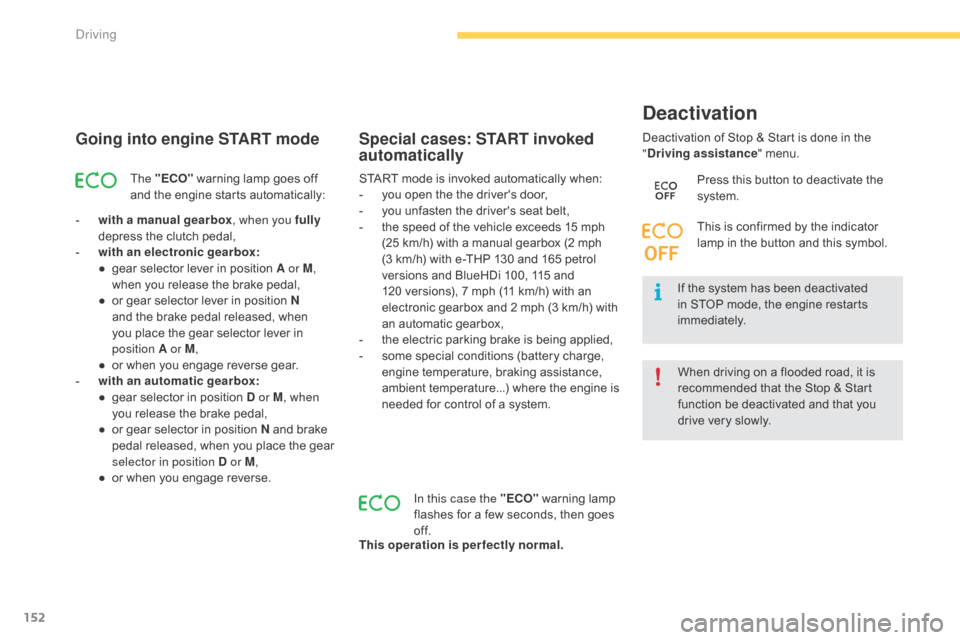
152
Going into engine START mode
The "ECO" warning lamp goes off a
nd the engine starts automatically:
-
w
ith a manual gearbox , when you fully
depress
the clutch pedal,
-
w
ith an electronic gearbox:
●
g
ear selector lever in position A or M,
when
you release the brake pedal,
●
o
r
gear selector lever in position N
and
the brake pedal released, when
y
ou place the gear selector lever in
p
osition
A or M ,
●
o
r
when you engage reverse gear.
-
w
ith an automatic gearbox:
●
g
ear selector in position D or M, when
you
release the brake pedal,
●
o
r
gear selector in position N and brake
p
edal released, when you place the gear
s
elector in position D or M ,
●
o
r
when you engage reverse. START
mode is invoked automatically when:
- y ou open the the driver's door,
-
y
ou unfasten the driver's seat belt,
-
t
he speed of the vehicle exceeds 15 mph
(
25 km/h) with a manual gearbox (2 mph
(
3 km/h) with e-THP 130 and 165 petrol
v
ersions and BlueHDi 100, 115 and
1
20 versions), 7 mph (11 km/h) with an
e
lectronic gearbox and 2 mph (3 km/h) with
a
n automatic gearbox,
-
t
he electric parking brake is being applied,
-
s
ome special conditions (battery charge,
e
ngine temperature, braking assistance,
a
mbient temperature...) where the engine is
n
eeded for control of a system.
Special cases: START invoked
automatically
If the system has been deactivated in STOP mode, the engine restarts
i
mmediately.
Deactivation
of Stop & Start is done in the
"
D
riving assistance
" menu.
Deactivation
In this case the "ECO"
warning lamp f
lashes for a few seconds, then goes
o
f f.
This operation is perfectly normal. Press
this button to deactivate the
s
ystem.
This is confirmed by the indicator
l
amp in the button and this symbol.
When driving on a flooded road, it is
r
ecommended that the Stop & Start
f
unction be deactivated and that you
d
rive very slowly.
Driving
Page 155 of 428

153
The system is reactivated automatically every time the engine is started by
t
he driver.
Reactivation
Press this button again.
Operating fault
Have it checked by a CITROËN dealer or a q ualified w orkshop.
In
the event of a fault in STOP mode, the
v
ehicle may stall.
All of the instrument panel warning lamps come on.Depending on version, an alert message may also be displayed, asking you to place the gear
s
elector lever on position N and put your foot
o
n the brake pedal.
It
is then necessary to switch off the ignition
a
nd start the engine again using the "START/
STOP"
button.In
t
he
e
vent
o
f
a
f
ault
w
ith
t
he
s
ystem,
t
he symbol for the button changes
t
o alert mode and the warning lamp
f
lashes for a few moments then
c
omes on continuously.
The
system
is
active
again;
this
is
c
onfirmed
by
the
indicator
lamp
in
the
b
utton
going
off
and
illumination
of
t
his
symbol.
The Stop & Start system makes use of
a
dvanced technology. For any work on
t
he system go to a qualified workshop
w
ith the skills and equipment required,
w
hich a CITROËN dealer is able to
pro
vide.
Before
doing anything under the
b
onnet, deactivate the Stop & Start
s
ystem to avoid any risk of injury
r
esulting from automatic operation of
S
TART mode.
Maintenance
This system requires a 12 V battery with a special specification and technology (reference
n
umbers available from CITROËN dealers).
Fitting
a battery not listed by CITROËN
i
ntroduces the risk of malfunction of the
s
ystem.
For
charging, use a 12 V charger and do not
r
everse the polarity.
4
Driving
Page 167 of 428

165
active cruise control
This systems allows, in addition to maintaining your vehicle's speed at a value that you
h
ave defined, the inter-vehicle time you have
s
elected between your vehicle and the one
a
head to be maintained.Principles of operation
Using a radar with a range of about 100 metres, located at the front of the vehicle, this system
d
etects a vehicle running in front of your
v
ehicle.
It
automatically adapts the speed of the vehicle
t
o that of the vehicle in front.
If
the vehicle in front is running more slowly,
t
he system progressively reduces the speed of
y
our vehicle using just engine braking (as if the
d
river had pressed the "-"
button).
If
your vehicle is too close to or approaching
t
oo quickly the vehicle in front, the cruise
c
ontrol is automatically deactivated. The
d
river is then alerted by an audible signal,
a
ccompanied by a message.
If
the vehicle in front accelerates or changes
l
ane, the active cruise control progressively
a
ccelerates your vehicle to return to the
programmed
s
peed.
If
the driver operates a direction indicator to
t
he left (left hand drive) or the right (right hand
d
rive), to overtake a slower vehicle, the active
c
ruise control allows your vehicle to temporarily
a
pproach the vehicle in front to assist the
overtaking
ma
noeuvre,
t
hough
n
ever
e
xceeding
t
he programmed speed. The active cruise control operates by
day
and at night, in fog or in moderate
r
ainfall.
The system does not act on the braking system, but works only with engine braking.
The
regulation range is limited: there will
n
o longer be any adjustment of speed if the
d
ifference between the programmed speed
s
etting and the speed of the vehicle in front
b
ecomes too high (18 mph (30 km/h)).
The selection of this system deactivates the inter-vehicle time function.
If
the difference between the
p
rogrammed speed setting and the
s
peed of the vehicle in front is too
g
reat, the speed cannot be adjusted:
t
he cruise control is automatically
d
eactivated.Choice of the type of cruise control
If you want to use the standard cruise control, it is possible to deactivate the active cruise
control in the " Driving assistance "
menu of
t
he the touch screen tablet.
On
pressing the button, the green
i
ndicator lamp goes off.
The
standard cruise control is available.
Refer to the previous section for the
details
of the operation of the standard
c
ruise control.
This
is confirmed by the display of
t
his symbol in the control.
You can return to the active cruise
control
at any time by pressing this
bu
tton
ag
ain.
4
driving
Page 171 of 428
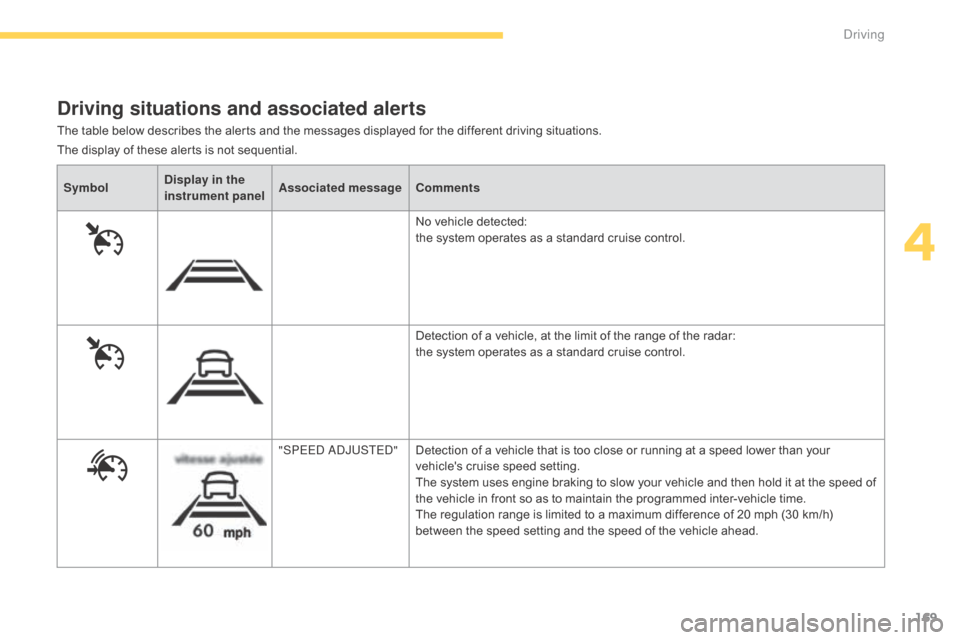
169
The table below describes the alerts and the messages displayed for the different driving situations.
Driving situations and associated alerts
The display of these alerts is not sequential.
S ymbol Display in the
instrument panel Associated message
Comments
No
vehicle detected:
t
he system operates as a standard cruise control.
Detection
of a vehicle, at the limit of the range of the radar:
t
he system operates as a standard cruise control.
"SPEE
d
ad
J
USTE
d"D
etection of a vehicle that is too close or running at a speed lower than your
v
ehicle's cruise speed setting.
The
system uses engine braking to slow your vehicle and then hold it at the speed of
t
he vehicle in front so as to maintain the programmed inter-vehicle time.
The
regulation range is limited to a maximum difference of 20 mph (30 km/h)
b
etween the speed setting and the speed of the vehicle ahead.
4
Driving
Page 173 of 428
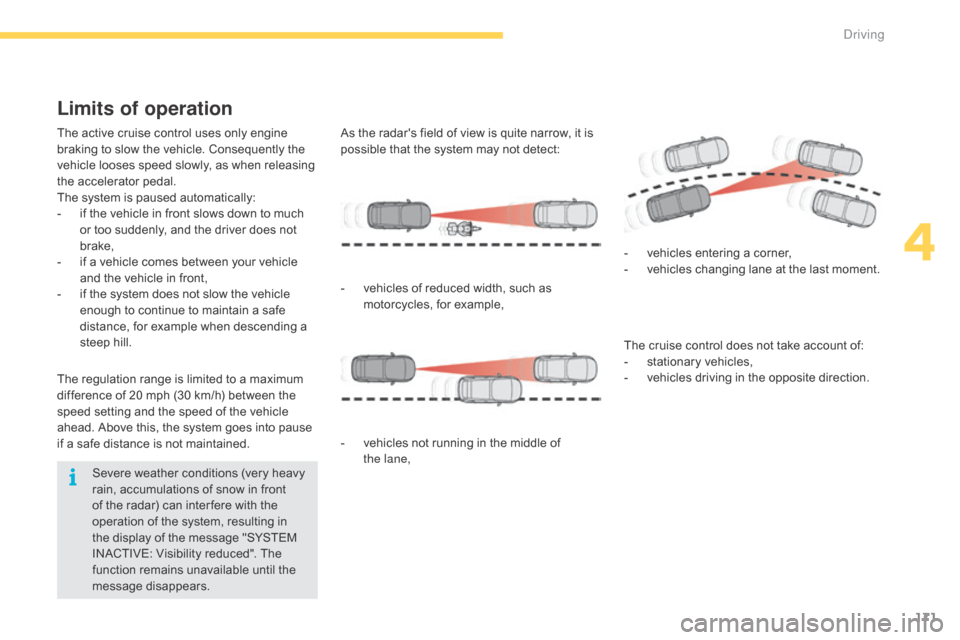
171
The active cruise control uses only engine braking to slow the vehicle. Consequently the
v
ehicle looses speed slowly, as when releasing
t
he accelerator pedal.
The
system is paused automatically:
-
i
f the vehicle in front slows down to much
o
r too suddenly, and the driver does not
b
rake,
-
i
f a vehicle comes between your vehicle
a
nd the vehicle in front,
-
i
f the system does not slow the vehicle
e
nough to continue to maintain a safe
d
istance, for example when descending a
s
teep hill.
Limits of operation
As the radar's field of view is quite narrow, it is possible that the system may not detect:
The
cruise control does not take account of:
-
s
tationary vehicles,
-
v
ehicles driving in the opposite direction.
-
v
ehicles of reduced width, such as
m
otorcycles, for example,
-
v
ehicles not running in the middle of
t
he
lane, -
v
ehicles entering a corner,
-
v
ehicles changing lane at the last moment.
The
regulation
range
is
limited
to
a
maximum
d
ifference
of
20
mph
(30
km/h)
between
the
s
peed
setting
and
the
speed
of
the
vehicle
a
head.
Above
this,
the
system
goes
into
pause
i
f
a
safe
distance
is
not
maintained.
Severe
weather
conditions
(very
heavy
r
ain,
accumulations
of
snow
in
front
o
f
the
radar)
can
inter fere
with
the
o
peration
of
the
system,
resulting
in
t
he
display
of
the
message
"SYSTEM
I
NACTIVE:
Visibility
reduced".
The
f
unction
remains
unavailable
until
the
m
essage
d
isappears.
4
Driving
Page 186 of 428

184
Operation
Activating the function
With the engine running:
F Sel ect the " Driving assistance "
menu of
t
he touch screen tablet.
With
this menu displayed, select one of the
t
hree views:
Deactivating the function
F Accelerate so as to exceed 18 mph (
30 km/h).
or
F
Sel
ect the " Driving assistance "
menu of
t
he touch screen tablet.
Check
the cleanliness of the camera
l
enses
r
egularly.
High pressure jet wash
When
washing your vehicle, direct
t
he lance at least 30 cm away from
t
he camera.
F
P
ress this button for access to
the " 360 vision "
sub
-menu. F
P
ress this button for access to
the " 360 vision "
sub
-menu.
F
Sel
ect
"
Camera
O
ff".
"Front
camera".
"360°
camera". "Rear
camera".
The view selected is displayed in the instrument panel.
360 vision
The cameras located in the front and rear b
umpers and under the door mirrors are a
ctivated and a reconstruction of the view from
a
bove
y
our
v
ehicle
i
n
i
ts
i
mmediate
s
urroundings
i
s displayed in the instrument panel.
Opening
a door or the tailgate disturbs
t
he 360 and rear views.
Fitting
the very cold conditions screen
a
ffects the image transmitted by the
f
ront camera. The
display in the instrument panel
d
isappears above 9 mph (15 km/h).
The
image transmitted by the camera
c
an be slightly affected by the presence
o
f the very cold conditions screen.
Driving
Page 187 of 428

185
Park Assist
This system provides active assistance with parking, detecting a parking space then
c
ontrolling the steering to park in the space.
It
controls the steering while the driver
m
anages the accelerator, brakes, gears and
c
lutch (manual gearbox). During phases of
e
ntry into and exit from a parking space, the
s
ystem provides visual and audible information
t
o the driver in order to make the manoeuvres
s
afe. It may be necessary to move for wards
a
nd backwards more than once. During
a manoeuvre the steering wheel
t
urns quickly: do not hold the steering
w
heel, do not place your hand between
t
he spokes of the steering wheel and
t
ake care with loose and bulky clothing,
s
carves, handbags... There is a risk of
in
jury.
When
Park Assist is activated, it
p
revents a change to STOP mode of
S
top & Start. In STOP mode, activation
o
f Park Assist restarts the engine.
The
Park Assist system cannot in any
c
ircumstances replace the need for
v
igilance on the part of the driver.
The
driver must remain in control
o
f their vehicle ensuring that the
s
pace remains clear throughout the
m
anoeuvre.
In
some circumstances, the sensors
m
ay not detect small obstacles located
i
n their blind spots.
The
driver can take control at any time by
g
ripping the steering wheel. The
Park Assist system provides assistance for t
he following manoeuvres:
-
e
ntry into a parallel parking space
-
e
xit from a parallel parking space
-
b
ay parkingThe
Park Assist system takes control
o
f the power steering for a maximum
o
f 4 manoeuvre cycles. The function
i
s deactivated after these 4 cycles.
I
f you think that your vehicle is not
p
ositioned correctly, you should then
t
ake control of the steering to carry out
t
he manoeuvre.
The
Park Assist system cannot work
w
ith the engine off.
4
D
Page 191 of 428

189
Assistance in exiting from a
parallel parking space
F With the vehicle stationary, press this control.
F
P
ress on " Exit parking slot " in
the
touch screen tablet.F
O
perate the direction indicator for the exit
s
ide chosen.
F
E
ngage reverse or for ward gear and
r
elease the steering wheel.
F
T
he assisted parking manoeuvre is in
p
rogress. Without exceeding 3 mph
(
5 km/h), move for wards and backwards,
a
ided by the warnings from the "Parking
s
ensors" system, until the indication of the
e
nd of the manoeuvre.The
manoeuvre is complete when the vehicle's
f
ront wheels are clear of the parking space.
At the end of the manoeuvre, the indicator lamp
i
n the instrument panel goes off, accompanied
b
y a message and an audible signal.
The assistance is deactivated: you can take ov
er control.
F
W
hen you want to leave a parallel parking
s
pace, start the engine.
or F
Sel
ect "Park Assist " in the
" Driving assistance "
menu
o
f the touch screen tablet to
activate
the function.
This
indicator lamp comes on in
t
he instrument panel to confirm
a
ctivation of the function.
4
Driving
Page 194 of 428

192
The system is deactivated by pressing the control.
The
system is deactivated automatically:
-
o
n switching off the ignition,
-
i
f the engine stalls,
-
i
f no manoeuvre is started within 5 minutes
o
f selection of the type of manoeuvre,
-
a
fter a prolonged stop of the vehicle during
a
manoeuvre,
-
i
f the road wheel anti-slip regulation (ASR)
i
s
t
riggered,
-
i
f the speed of the vehicle exceeds the
s
tated limit,
-
w
hen the driver interrupts movement of the
s
teering
w
heel,
-
a
fter 4 manoeuvre cycles,
-
o
n opening the driver's door,
-
i
f one of the front wheels encounters an
o
bstacle.
The
operation indicator lamp goes off in the
i
nstrument panel and a message is displayed
a
ccompanied by an audible signal.
The
driver should then take back control of the
v
ehicle's
s
teering.
Deactivation
The system is switched off automatically:
- w hen towing a trailer,
-
i
f the driver's door is opened,
-
i
f the speed of the vehicle is above 42 mph
(
70 km/h).
To
switch the system of for a prolonged period,
c
ontact a CITROËN dealer or a qualified
w
orkshop.
In the event of a fault with the system, this warning lamp is displayed in the i
nstrument panel and a message appears,
a
ccompanied by an audible signal.
Operating faults
In the event of a fault, the symbol for the button changes to alert
m
ode and the warning lamp flashes
f
or a few moments then goes off.
Contact
a
CITROËN dealer or a qualified
w
orkshop.
Switching off
If the lateral distance between your vehicle a nd the space is too great, the system may n
ot be able to measure the space.
Anything
projecting beyond the envelope
o
f the vehicle (long or wide load) is not
t
aken into account by the Park Assist
s
ystem during a manoeuvre.
In
bad weather or in winter, ensure that
t
he sensors are not covered by road
d
irt, ice or snow.
In
the event of a fault, have the system
c
hecked by a CITROËN dealer or a
q
ualified
w
orkshop.
If
the
system
is
deactivated
during
a
m
anoeuvre,
the
drive
should
reactivate
i
t
to
repeat
the
measurement. The
indicator
lamp
for
the
function
f
lashes
for
a
few
seconds.
If
the
fault
occurs
during
the
use
of
t
he
system,
the
indicator
lamp
goes
o
f f.
Driving
Page 203 of 428

201
To make your approach to the vehicle easier, these illuminate:
-
t
he zones facing the driver’s and
p
assenger’s
do
ors,
-
t
he zones for ward of the door mirrors and
r
ear ward of the front doors.
Door mirror spotlamps
Switching on
The spotlamps come on automatically:
- w hen you unlock the vehicle,
-
w
hen you remove the electronic key from the reader,
-
w
hen you open a door,
-
w
hen you use the remote control to locate the
v
ehicle.
Switching off
They go off automatically after 30 seconds.
Exterior welcome
lighting
Switching on
F Press the open padlock on the r
emote control or one of the front
d
oor handles with Keyless Entry
an
d
S
tarting.
T
he dipped beam headlamps
a
nd the sidelamps come on; your
v
ehicle is also unlocked.
Programming
Daytime running lamps
(LEDs)
They come on automatically when the engine is started, when the lighting control stalk is in
p
osition " 0" or " AUTO ".
In
some weather conditions (e.g. low
t
emperature or humidity), the presence
o
f misting on the internal sur face of the
g
lass of the headlamps and rear lamps
i
s normal; it disappears after the lamps
h
ave been on for a few minutes. The
remote switching on of the lighting makes
y
our approach to the vehicle easier in poor
light. It is activated when the lighting control
i
s in the "
AUTO" position and the level of light
d
etected by the sunshine sensor is low.
Switching off
The activation, deactivation and choice of w
elcome lighting duration are done in the
"D
riving assistance "
menu then "Vehicle
settings ".
The
exterior welcome lighting switches off
a
utomatically after a set time, when the ignition
i
s switched on or on locking the vehicle.
5
Visibility