display Citroen C5 2007.5 (DC/DE) / 1.G User Guide
[x] Cancel search | Manufacturer: CITROEN, Model Year: 2007.5, Model line: C5, Model: Citroen C5 2007.5 (DC/DE) / 1.GPages: 231, PDF Size: 7.63 MB
Page 35 of 231
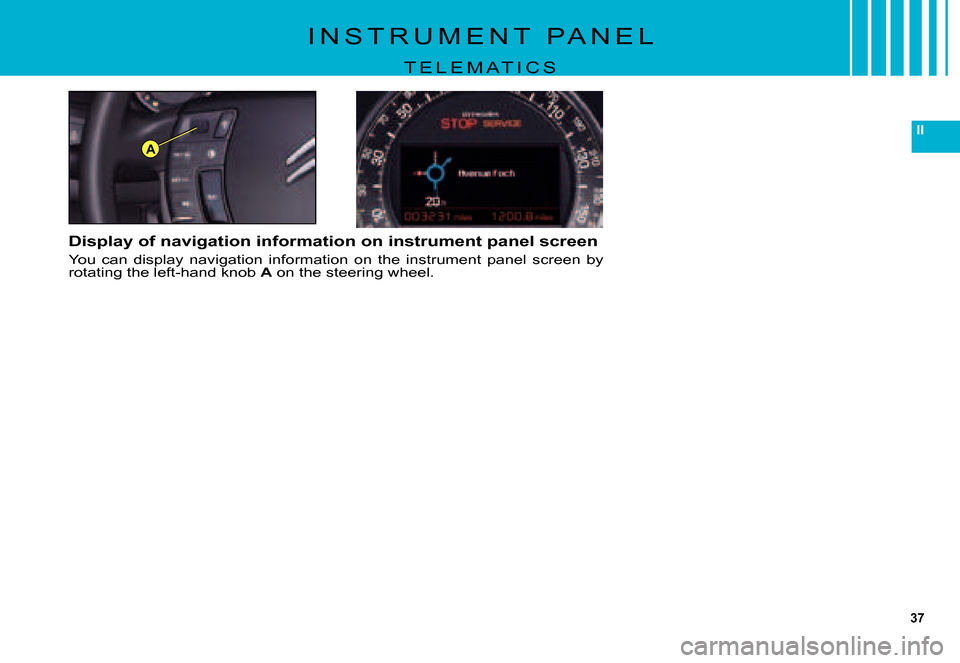
37
II
A
I N S T R U M E N T P A N E L
T E L E M A T I C S
Display of navigation information on instrument panel screen
You can display navigation information on the instrument panel screen by rotating the left-hand knob A on the steering wheel.
Page 36 of 231
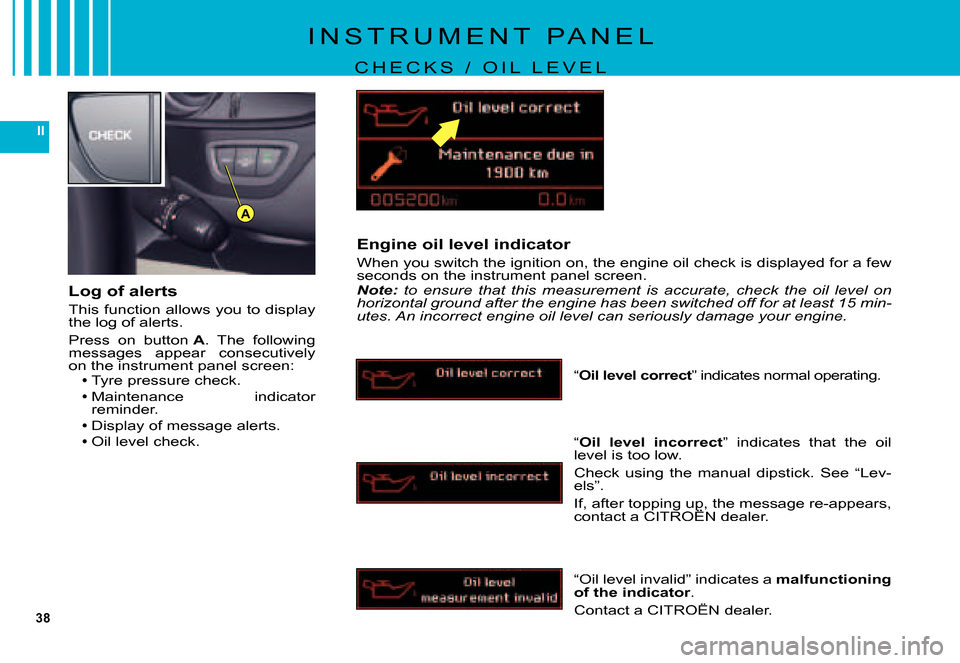
38
II
A
I N S T R U M E N T P A N E L
C H E C K S / O I L L E V E L
Engine oil level indicator
When you switch the ignition on, the engine oil check is displayed for a few seconds on the instrument panel screen.Note: to ensure that this measurement is accurate, check the oil level o n horizontal ground after the engine has been switched off for at least 15 min-utes. An incorrect engine oil level can seriously damage your engi ne.
“Oil level incorrect” indicates that the oil level is too low.
Check using the manual dipstick. See “Lev-els”.
If, after topping up, the message re-appears, contact a CITROËN dealer.If, after topping up, the message topping up, the
“Oil level invalid” indicates a malfunctioning of the indicator.
Contact a CITROËN dealer.
“Oil level correct” indicates normal operating.
Log of alerts
This function allows you to display the log of alerts.
Press on button A. The following messages appear consecutively on the instrument panel screen:Tyre pressure check.
Maintenance indicator reminder.Display of message alerts.
Oil level check.
Page 37 of 231
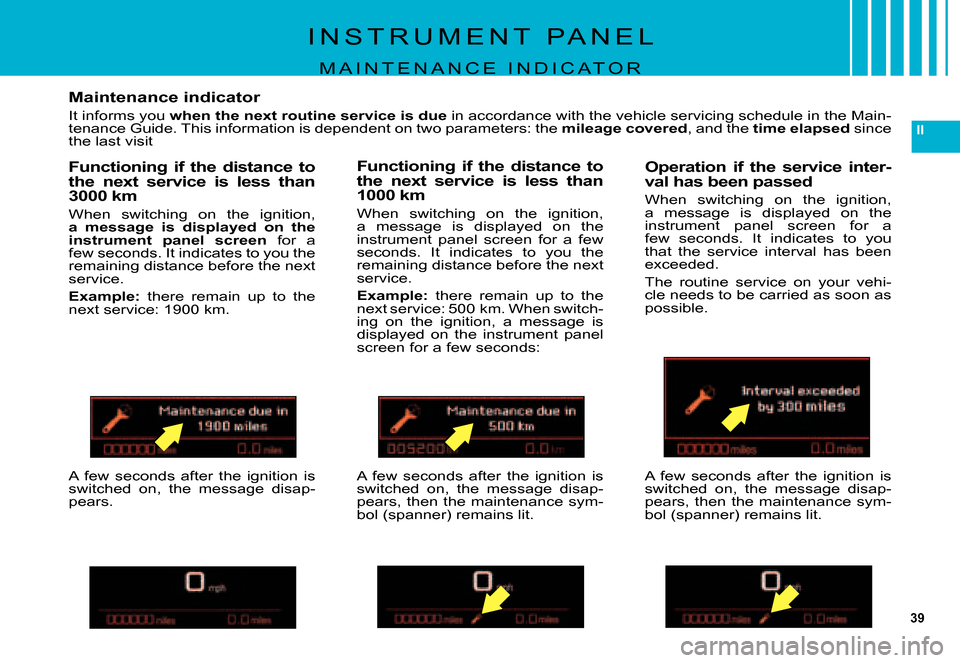
39
II
Maintenance indicator
It informs you when the next routine service is due in accordance with the vehicle servicing schedule in the Main-tenance Guide. This information is dependent on two parameters: the mileage covered, and the time elapsed since the last visit
Functioning if the distance to the next service is less than 3000 km
When switching on the ignition, a message is displayed on the instrument panel screen for a few seconds. It indicates to you the remaining distance before the next service.
Example: there remain up to the next service: 1900 km.
A few seconds after the ignition is switched on, the message disap-pears.
Functioning if the distance to the next service is less than 1000 km
When switching on the ignition, a message is displayed on the instrument panel screen for a few seconds. It indicates to you the remaining distance before the next service.
Example: there remain up to the next service: 500 km. When switch-ing on the ignition, a message is displayed on the instrument panel screen for a few seconds:
A few seconds after the ignition is switched on, the message disap-pears, then the maintenance sym-bol (spanner) remains lit.
Operation if the service inter-val has been passed
When switching on the ignition, a message is displayed on the instrument panel screen for a few seconds. It indicates to you that the service interval has been exceeded.
The routine service on your vehi-cle needs to be carried as soon as possible.
A few seconds after the ignition is switched on, the message disap-pears, then the maintenance sym-bol (spanner) remains lit.
I N S T R U M E N T P A N E L
M A I N T E N A N C E I N D I C A T O R
Page 38 of 231
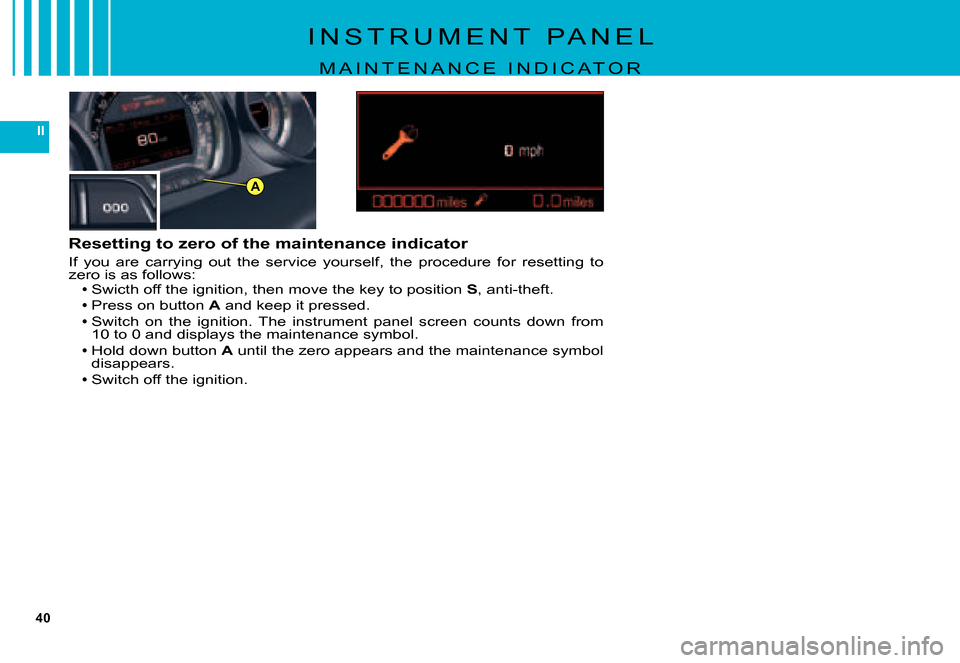
40
II
A
Resetting to zero of the maintenance indicator
If you are carrying out the service yourself, the procedure for resetting to zero is as follows:Swicth off the ignition, then move the key to position S, anti-theft.
Press on button A and keep it pressed.Switch on the ignition. The instrument panel screen counts down from 10 to 0 and displays the maintenance symbol.
Hold down button A until the zero appears and the maintenance symbol disappears.Switch off the ignition.
Page 41 of 231
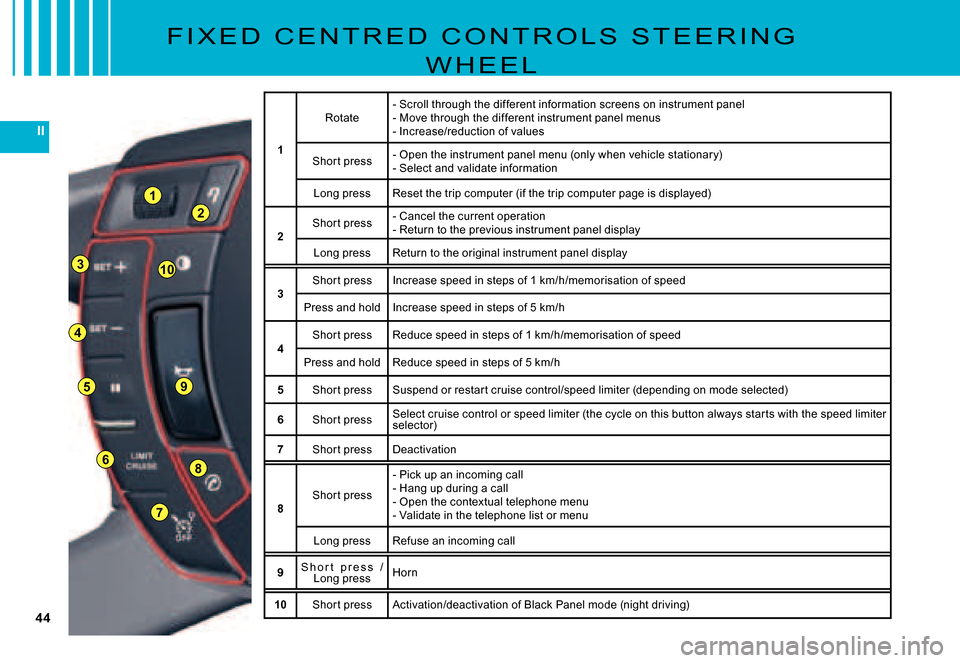
44
II
1
2
10
9
3
4
5
6
7
8
F I X E D C E N T R E D C O N T R O L S S T E E R I N G
W H E E L
1
Rotate- Scroll through the different information screens on instrument panel- Move through the different instrument panel menus- Increase/reduction of values
Shor t press- Open the instrument panel menu (only when vehicle s tationar y)- Select and validate information
Long pressReset the trip computer (if the trip computer page is displayed)
2Shor t press- Cancel the current operation- Return to the previous instrument panel display
Long pressReturn to the original instrument panel display
3Shor t pressIncrease speed in steps of 1 km/h/memorisation of sp eed
Press and holdIncrease speed in steps of 5 km/h
4Shor t pressReduce speed in steps of 1 km/h/memorisation of spee d
Press and holdReduce speed in steps of 5 km/h
5Shor t pressSuspend or restar t cruise control/speed limiter (depending on mode selected)
6Shor t pressSelect cruise control or speed limiter (the cycle on this button always star ts with the speed limiter selector)
7Shor t pressDeactivation
8Shor t press
- Pick up an incoming call- Hang up during a call- Open the contextual telephone menu- Validate in the telephone list or menu
Long pressRefuse an incoming call
9S h o r t p r e s s / Long pressHorn
10Shor t pressActivation/deactivation of Black Panel mode (night d riving)
Page 42 of 231
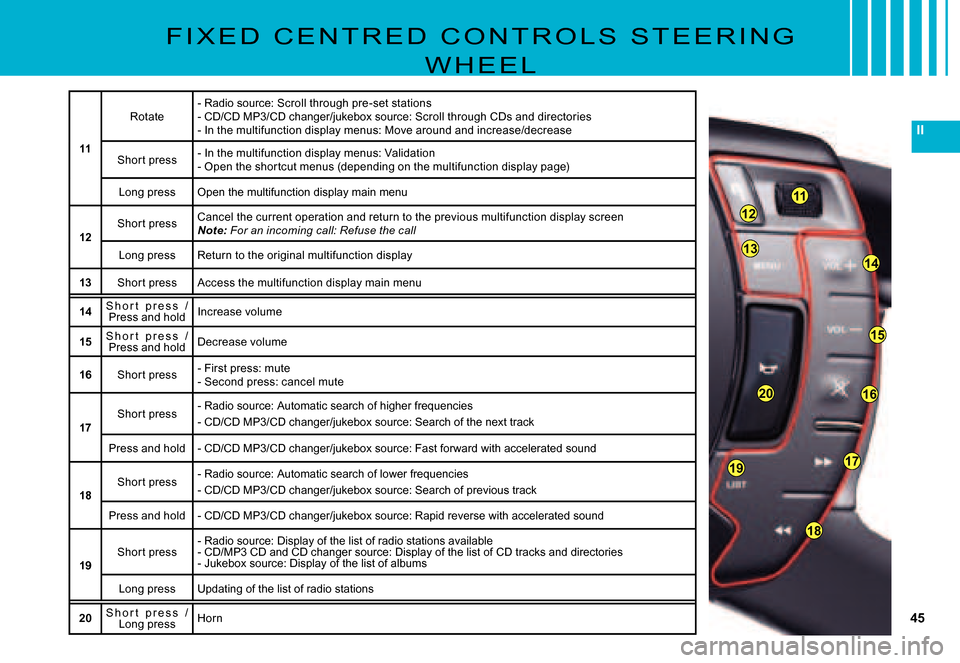
45
II
11
12
13
19
2020
1414
1515
1616
17
18
F I X E D C E N T R E D C O N T R O L S S T E E R I N G
W H E E L
11
Rotate- Radio source: Scroll through pre-set stations- CD/CD MP3/CD changer/jukebox source: Scroll through CDs and directories- In the multifunction display menus: Move around and increase/decrease
Shor t press- In the multifunction display menus: Validation - Open the shor tcut menus (depending on the multifunc tion display page)
Long pressOpen the multifunction display main menu
12Shor t pressCancel the current operation and return to the previous multifunction display screenNote: For an incoming call: Refuse the call
Long pressReturn to the original multifunction display
13Shor t pressAccess the multifunction display main menu
14S h o r t p r e s s / Press and holdIncrease volume
15S h o r t p r e s s / Press and holdDecrease volume
16Shor t press- First press: mute- Second press: cancel mute
17Shor t press- Radio source: Automatic search of higher frequencies- CD/CD MP3/CD changer/jukebox source: Search of the next track
Press and hold- CD/CD MP3/CD changer/jukebox source: Fast forward with accelerate d sound
18Shor t press- Radio source: Automatic search of lower frequencies- CD/CD MP3/CD changer/jukebox source: Search of previous track
Press and hold- CD/CD MP3/CD changer/jukebox source: Rapid reverse with accelerate d sound
19Shor t press- Radio source: Display of the list of radio stations available- CD/MP3 CD and CD changer source: Display of the list of CD t racks and directories- Jukebox source: Display of the list of albums
Long pressUpdating of the list of radio stations
20S h o r t p r e s s / Long pressHorn
Page 57 of 231
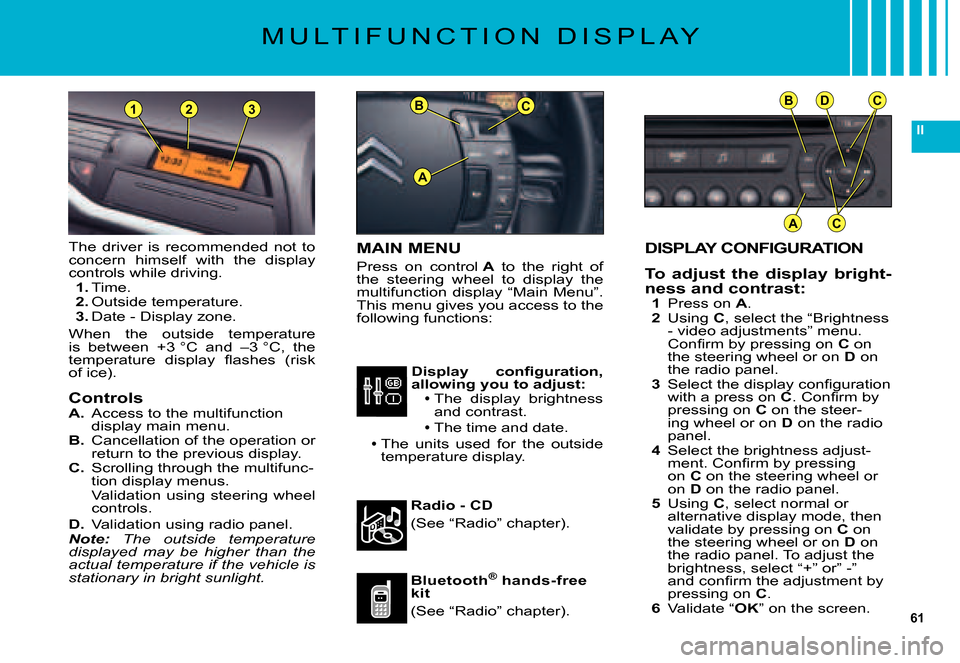
61
II
BC
A
BDC
AC
231
DISPLAY CONFIGURATION
To adjust the display bright-ness and contrast:1 Press on A.2 Using C, select the “Brightness - video adjustments” menu. �C�o�n�fi� �r�m� �b�y� �p�r�e�s�s�i�n�g� �o�n� C on the steering wheel or on D on the radio panel.3 �S�e�l�e�c�t� �t�h�e� �d�i�s�p�l�a�y� �c�o�n�fi� �g�u�r�a�t�i�o�n� with a press on C�.� �C�o�n�fi� �r�m� �b�y� pressing on C on the steer-ing wheel or on D on the radio panel.4 Select the brightness adjust-�m�e�n�t�.� �C�o�n�fi� �r�m� �b�y� �p�r�e�s�s�i�n�g� on C on the steering wheel or on D on the radio panel.5 Using C, select normal or alternative display mode, then validate by pressing on C on the steering wheel or on D on the radio panel. To adjust the brightness, select “+” or” -” �a�n�d� �c�o�n�fi� �r�m� �t�h�e� �a�d�j�u�s�t�m�e�n�t� �b�y� pressing on C.6 Validate “OK” on the screen.
Radio - CD
(See “Radio” chapter).
�D�i�s�p�l�a�y� �c�o�n�fi� �g�u�r�a�t�i�o�n�,� allowing you to adjust:The display brightness and contrast.
The time and date.
The units used for the outside temperature display.
Page 58 of 231
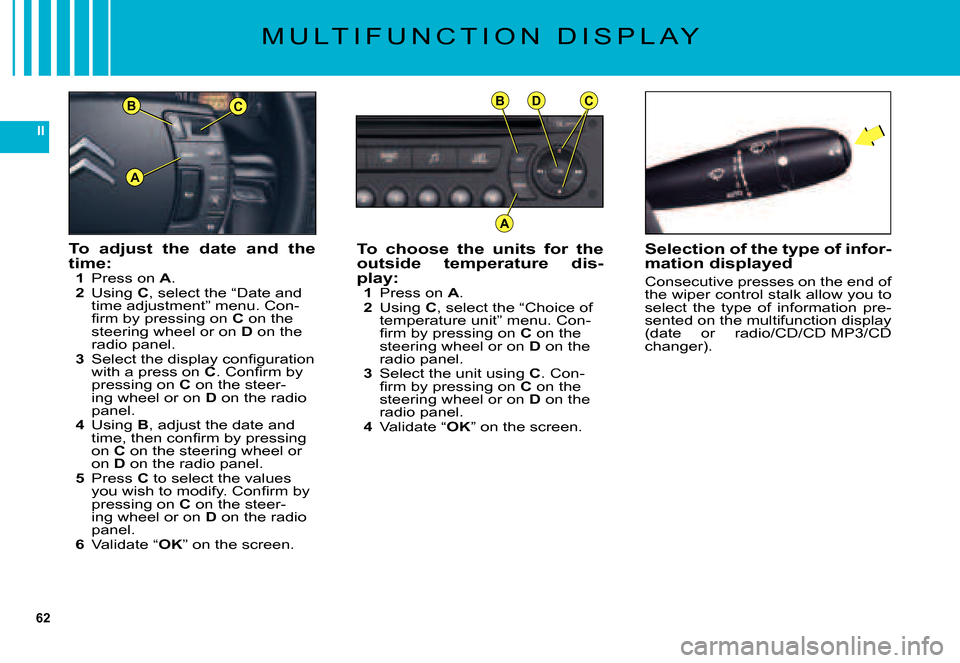
62
II
BC
A
BDC
A
To choose the units for the outside temperature dis-play:1 Press on A.2 Using C, select the “Choice of temperature unit” menu. Con-�fi� �r�m� �b�y� �p�r�e�s�s�i�n�g� �o�n� C on the steering wheel or on D on the radio panel.3 Select the unit using C. Con-�fi� �r�m� �b�y� �p�r�e�s�s�i�n�g� �o�n� C on the steering wheel or on D on the radio panel.4 Validate “OK” on the screen.
To adjust the date and the time:1 Press on A.2 Using C, select the “Date and time adjustment” menu. Con-�fi� �r�m� �b�y� �p�r�e�s�s�i�n�g� �o�n� C on the steering wheel or on D on the radio panel.3 �S�e�l�e�c�t� �t�h�e� �d�i�s�p�l�a�y� �c�o�n�fi� �g�u�r�a�t�i�o�n� with a press on C�.� �C�o�n�fi� �r�m� �b�y� pressing on C on the steer-ing wheel or on D on the radio panel.4 Using B, adjust the date and �t�i�m�e�,� �t�h�e�n� �c�o�n�fi� �r�m� �b�y� �p�r�e�s�s�i�n�g� on C on the steering wheel or on D on the radio panel.5 Press C to select the values �y�o�u� �w�i�s�h� �t�o� �m�o�d�i�f�y�.� �C�o�n�fi� �r�m� �b�y� pressing on C on the steer-ing wheel or on D on the radio panel.6 Validate “OK” on the screen.
Selection of the type of infor-mation displayed
Consecutive presses on the end of the wiper control stalk allow you to select the type of information pre-sented on the multifunction display (date or radio/CD/CD MP3/CD changer).
M U L T I F U N C T I O N D I S P L A Y
Page 59 of 231
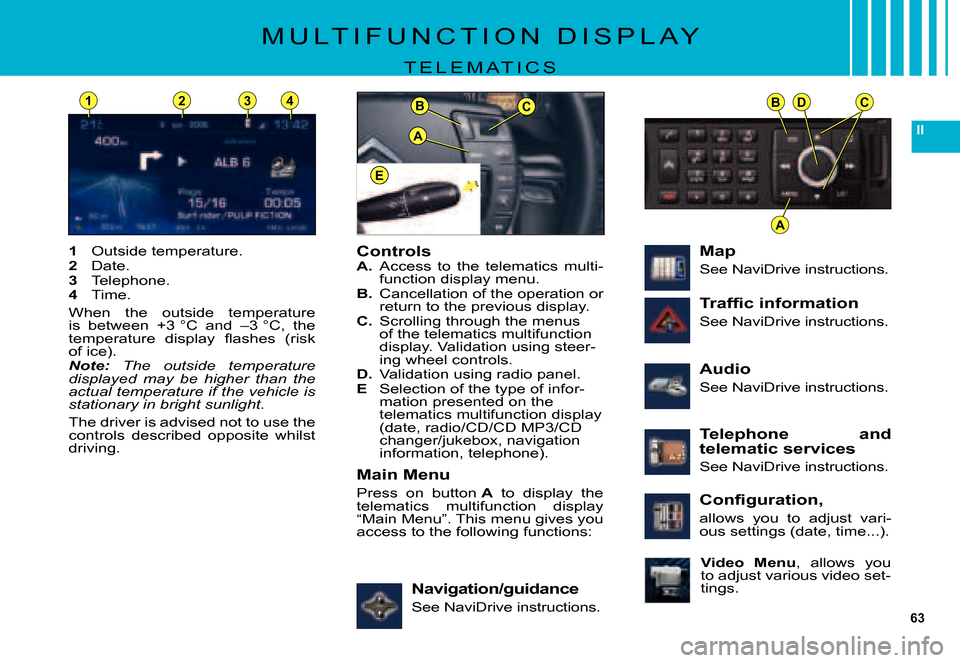
63
II
BDC
A
BC
A
E
1234
M U L T I F U N C T I O N D I S P L A Y
T E L E M A T I C S
ControlsA. Access to the telematics multi-function display menu.B. Cancellation of the operation or return to the previous display.C. Scrolling through the menus of the telematics multifunction display. Validation using steer-ing wheel controls.D. Validation using radio panel.E Selection of the type of infor-mation presented on the telematics multifunction display (date, radio/CD/CD MP3/CD changer/jukebox, navigation information, telephone).
�T�r�a�f�fi� �c� �i�n�f�o�r�m�a�t�i�o�n
See NaviDrive instructions.
Navigation/guidance
See NaviDrive instructions.
Audio
See NaviDrive instructions.
Main Menu
Press on button A to display the telematics multifunction display “Main Menu”. This menu gives you access to the following functions:
Telephone and telematic services
See NaviDrive instructions.
Map
See NaviDrive instructions.
1 Outside temperature.2 Date.3 Telephone.4 Time.
When the outside temperature is between +3 °C and –3 °C, the �t�e�m�p�e�r�a�t�u�r�e� �d�i�s�p�l�a�y� �fl� �a�s�h�e�s� �(�r�i�s�k� of ice).Note: The outside temperature displayed may be higher than the actual temperature if the vehicle is stationary in bright sunlight.
The driver is advised not to use the controls described opposite whilst driving.
�C�o�n�fi� �g�u�r�a�t�i�o�n�,
allows you to adjust vari-ous settings (date, time...).
Video Menu, allows you to adjust various video set-tings.
Page 61 of 231
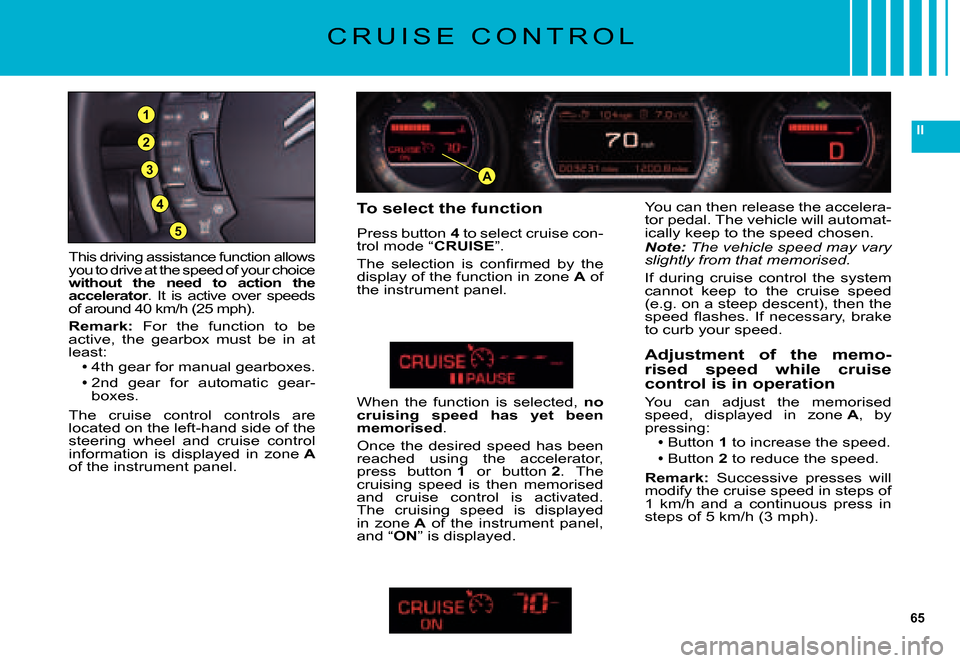
65
II
3
5
4
2
1
A
This driving assistance function allows you to drive at the speed of your choice without the need to action the accelerator. It is active over speeds of around 40 km/h (25 mph).
Remark: For the function to be active, the gearbox must be in at least:4th gear for manual gearboxes.2nd gear for automatic gear-boxes.
The cruise control controls are located on the left-hand side of the steering wheel and cruise control information is displayed in zone Aof the instrument panel.