display Citroen C5 2007.5 (DC/DE) / 1.G Workshop Manual
[x] Cancel search | Manufacturer: CITROEN, Model Year: 2007.5, Model line: C5, Model: Citroen C5 2007.5 (DC/DE) / 1.GPages: 231, PDF Size: 7.63 MB
Page 128 of 231
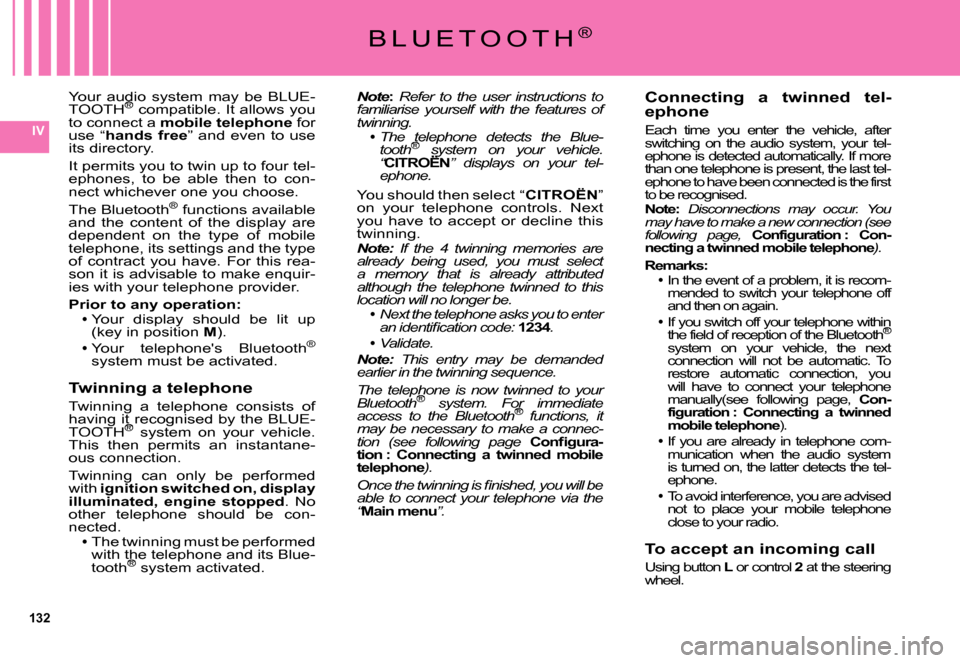
132
IV
B L U E T O O T H®
Note:Refer to the user instructions to familiarise yourself with the features of twinning.The telephone detects the Blue-tooth®e tele tel system on your vehicle. ®
“CITROËN syste sys““” displays on your tel-ephone.
You should then select “CITROËN” on your telephone controls. Next you have to accept or decline this twinning.Note: If the 4 twinning memories are already being used, you must select a memory that is already attributed although the telephone twinned to this location will no longer be.Next the telephone asks you to enter �a�n� �i�d�e�n�t�i�fi� �c�a�t�i�o�n� �c�o�d�e�:� 1234.Validate.Note: This entry may be demanded earlier in the twinning sequence.
The telephone is now twinned to your Bluetooth®ephonepho system. For immediate ®
access to the Bluetooth®For For functions, it ®
may be necessary to make a connec-tion (see following page �C�o�n�fi� �g�u�r�a�-tion : Connecting a twinned mobile telephone).oneone
�O�n�c�e� �t�h�e� �t�w�i�n�n�i�n�g� �i�s� �fi� �n�i�s�h�e�d�,� �y�o�u� �w�i�l�l� �b�e� able to connect your telephone via the “Main menu““”.
Page 129 of 231
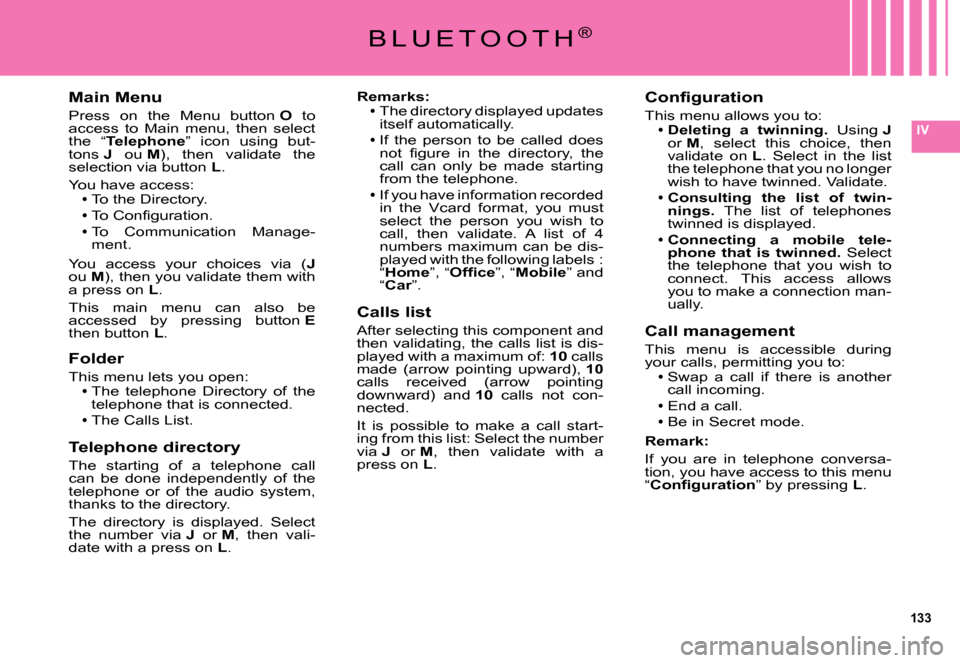
133
IV
Main Menu
Press on the Menu button O to access to Main menu, then select the “Telephone” icon using but-tons J ou M), then validate the selection via button L.
You have access:To the Directory.
�T�o� �C�o�n�fi� �g�u�r�a�t�i�o�n�.To Communication Manage-ment.
You access your choices via (Jou M), then you validate them with a press on L.
This main menu can also be accessed by pressing button Ethen button L.
Folder
This menu lets you open:The telephone Directory of the telephone that is connected.The Calls List.
Telephone directory
The starting of a telephone call can be done independently of the telephone or of the audio system, thanks to the directory.
The directory is displayed. Select the number via J or M, then vali-date with a press on L.
Page 132 of 231
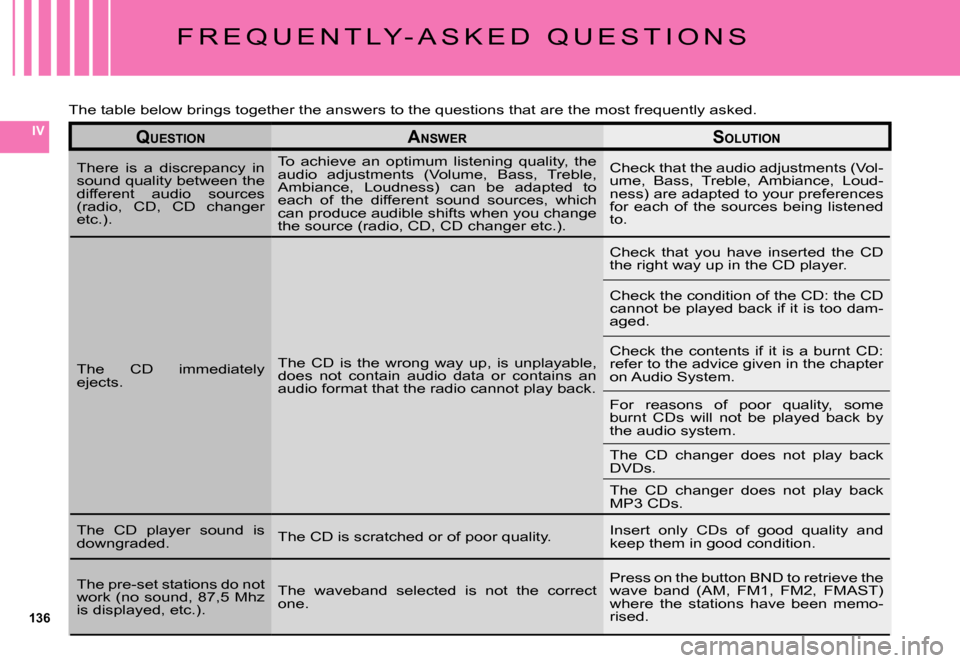
136
IV
F R E Q U E N T L Y - A S K E D Q U E S T I O N S
QUESTIONANSWERSOLUTION
There is a discrepancy in sound quality between the different audio sources (radio, CD, CD changer etc.).
To achieve an optimum listening quality, the audio adjustments (Volume, Bass, Treble, Ambiance, Loudness) can be adapted to each of the different sound sources, which can produce audible shifts when you change the source (radio, CD, CD changer etc.).
Check that the audio adjustments (Vol-ume, Bass, Treble, Ambiance, Loud-ness) are adapted to your preferences for each of the sources being listened to.
The CD immediately ejects.
The CD is the wrong way up, is unplayable, does not contain audio data or contains an audio format that the radio cannot play back.
Check that you have inserted the CD the right way up in the CD player.
Check the condition of the CD: the CD cannot be played back if it is too dam-aged.
Check the contents if it is a burnt CD: refer to the advice given in the chapter on Audio System.
For reasons of poor quality, some burnt CDs will not be played back by the audio system.
The CD changer does not play back DVDs.
The CD changer does not play back MP3 CDs.
The CD player sound is downgraded.The CD is scratched or of poor quality.Insert only CDs of good quality and keep them in good condition.
The pre-set stations do not work (no sound, 87,5 Mhz is displayed, etc.).
The waveband selected is not the correct one.
Press on the button BND to retrieve the wave band (AM, FM1, FM2, FMAST) where the stations have been memo-rised.
The table below brings together the answers to the questio ns that are the most frequently asked.
Page 133 of 231
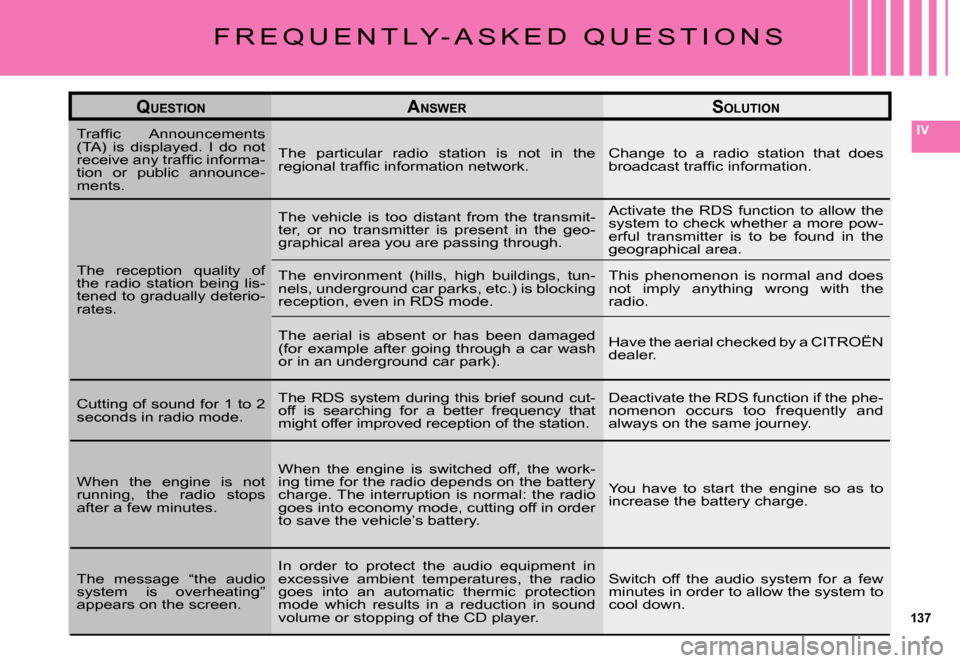
137
IV
F R E Q U E N T L Y - A S K E D Q U E S T I O N S
QUESTIONANSWERSOLUTION
�T�r�a�f�fi� �c� �A�n�n�o�u�n�c�e�m�e�n�t�s� (TA) is displayed. I do not �r�e�c�e�i�v�e� �a�n�y� �t�r�a�f�fi� �c� �i�n�f�o�r�m�a�-tion or public announce-ments.
The particular radio station is not in the �r�e�g�i�o�n�a�l� �t�r�a�f�fi� �c� �i�n�f�o�r�m�a�t�i�o�n� �n�e�t�w�o�r�k�.Change to a radio station that does �b�r�o�a�d�c�a�s�t� �t�r�a�f�fi� �c� �i�n�f�o�r�m�a�t�i�o�n�.
The reception quality of the radio station being lis-tened to gradually deterio-rates.
The vehicle is too distant from the transmit-ter, or no transmitter is present in the geo-graphical area you are passing through.
Activate the RDS function to allow the system to check whether a more pow-erful transmitter is to be found in the geographical area.
The environment (hills, high buildings, tun-nels, underground car parks, etc.) is blocking reception, even in RDS mode.
This phenomenon is normal and does not imply anything wrong with the radio.
The aerial is absent or has been damaged (for example after going through a car wash or in an underground car park).
Have the aerial checked by a CITROËN dealer.
Cutting of sound for 1 to 2 seconds in radio mode.
The RDS system during this brief sound cut-off is searching for a better frequency that might offer improved reception of the station.
Deactivate the RDS function if the phe-nomenon occurs too frequently and always on the same journey.
When the engine is not running, the radio stops after a few minutes.
When the engine is switched off, the work-ing time for the radio depends on the battery charge. The interruption is normal: the radio goes into economy mode, cutting off in order to save the vehicle’s battery.
You have to start the engine so as to increase the battery charge.
The message “the audio system is overheating” appears on the screen.
In order to protect the audio equipment in excessive ambient temperatures, the radio goes into an automatic thermic protection mode which results in a reduction in sound volume or stopping of the CD player.
Switch off the audio system for a few minutes in order to allow the system to cool down.
Page 147 of 231
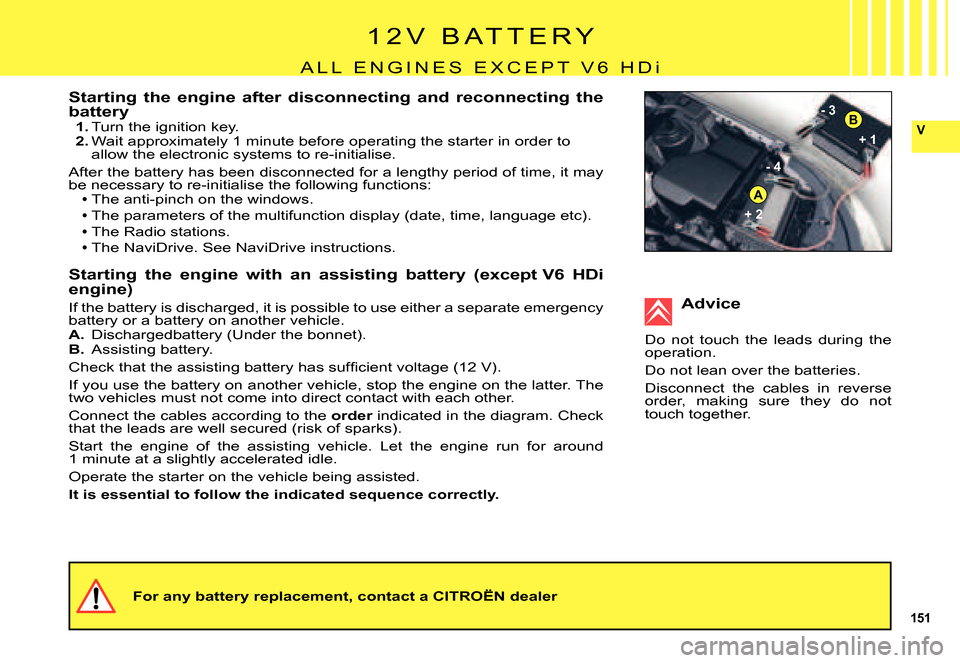
151
V
A
B
+ 1
- 4 - 3
+ 2
Starting the engine after disconnecting and reconnecting the battery1. Turn the ignition key.2. Wait approximately 1 minute before operating the starter in order to allow the electronic systems to re-initialise.
After the battery has been disconnected for a lengthy period o f time, it may be necessary to re-initialise the following functions:The anti-pinch on the windows.
The parameters of the multifunction display (date, time, language etc).
The Radio stations.The NaviDrive. See NaviDrive instructions.
Starting the engine with an assisting battery (except V6 HDi engine)
If the battery is discharged, it is possible to use either a separate emergency battery or a battery on another vehicle.A. Dischargedbattery (Under the bonnet).B. Assisting battery.
�C�h�e�c�k� �t�h�a�t� �t�h�e� �a�s�s�i�s�t�i�n�g� �b�a�t�t�e�r�y� �h�a�s� �s�u�f�fi� �c�i�e�n�t� �v�o�l�t�a�g�e� �(�1�2� �V�)�.
If you use the battery on another vehicle, stop the engine on the latter. The two vehicles must not come into direct contact with each other.
Connect the cables according to the order indicated in the diagram. Check orderthat the leads are well secured (risk of sparks).
Start the engine of the assisting vehicle. Let the engine run for around 1 minute at a slightly accelerated idle.
Operate the starter on the vehicle being assisted.
It is essential to follow the indicated sequence correctly.
Page 178 of 231
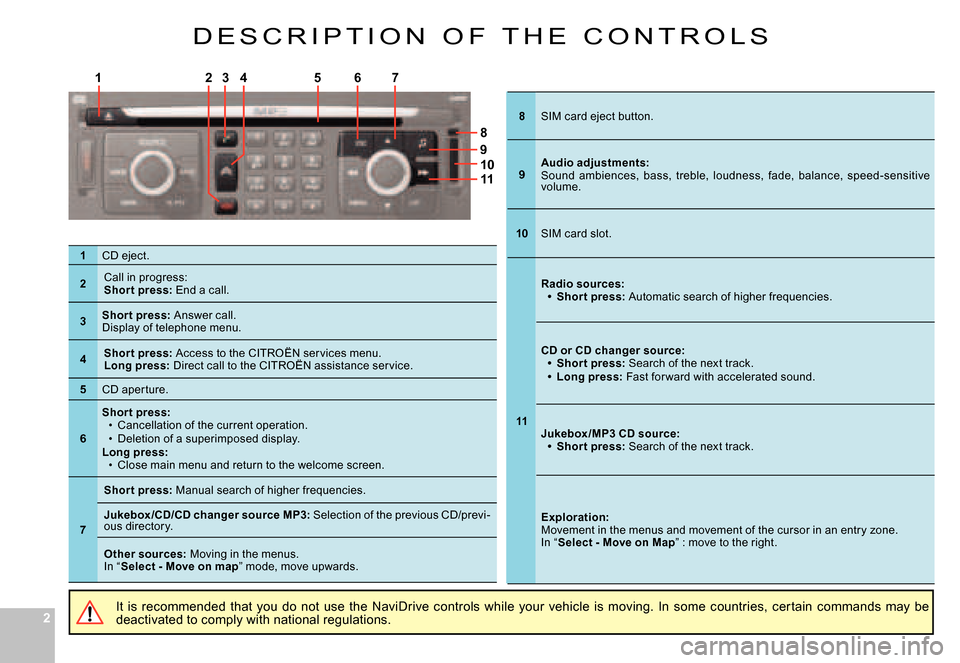
22
1
9
11
53
8
6724
10
D E S C R I P T I O N O F T H E C O N T R O L S
It is recommended that you do not use the NaviDrive controls while your vehicle is moving. In some countries, certain commands may be deactivated to comply with national regulations.
1CD eject.
2Call in progress:Shor t press: End a call.
3Shor t press: Answer call.Display of telephone menu.
4Shor t press: Access to the CITROËN ser vices menu.Long press: Direct call to the CITROËN assistance ser vice.
5CD aper ture.
6
Shor t press:Cancellation of the current operation.Deletion of a superimposed display.Long press:Close main menu and return to the welcome screen.
Page 180 of 231
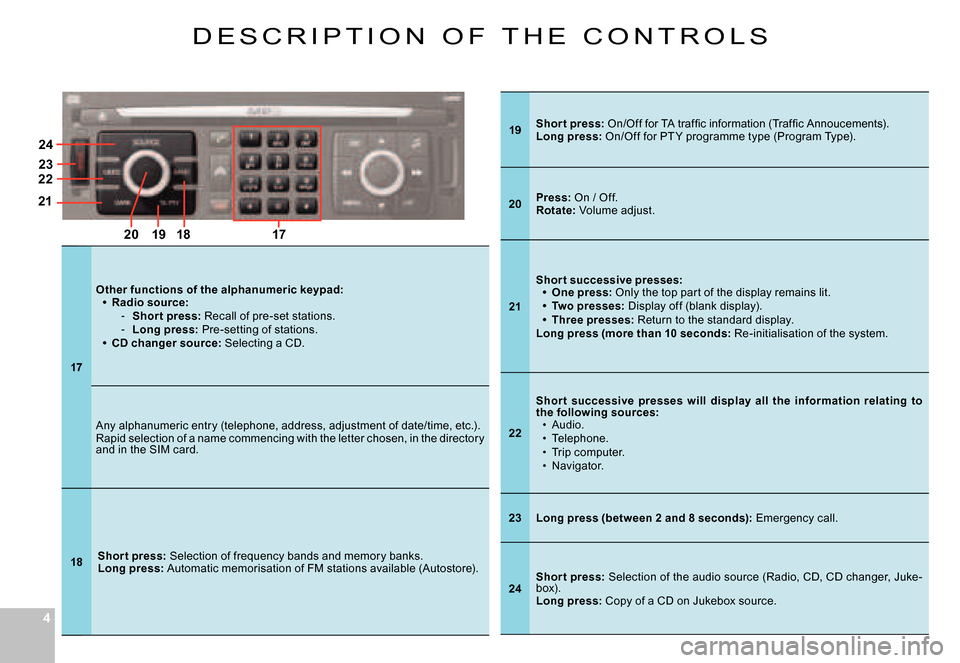
44
21
192018
2223
24
17
D E S C R I P T I O N O F T H E C O N T R O L S
19Shor t press:� �O�n�/�O�f�f� �f�o�r� �T�A� �t�r�a�f�fi� �c� �i�n�f�o�r�m�a�t�i�o�n� �(�T�r�a�f�fi� �c� �A�n�n�o�u�c�e�m�e�n�t�s�)�.Long press: On/Off for PT Y programme type (Program Type).
20Press: On / Off.Rotate: Volume adjust.
21
Shor t successive presses:One press: Only the top par t of the display remains lit.Two presses: Display off (blank display).Three presses: Return to the standard display.Long press (more than 10 seconds: Re-initialisation of the system.
Page 184 of 231
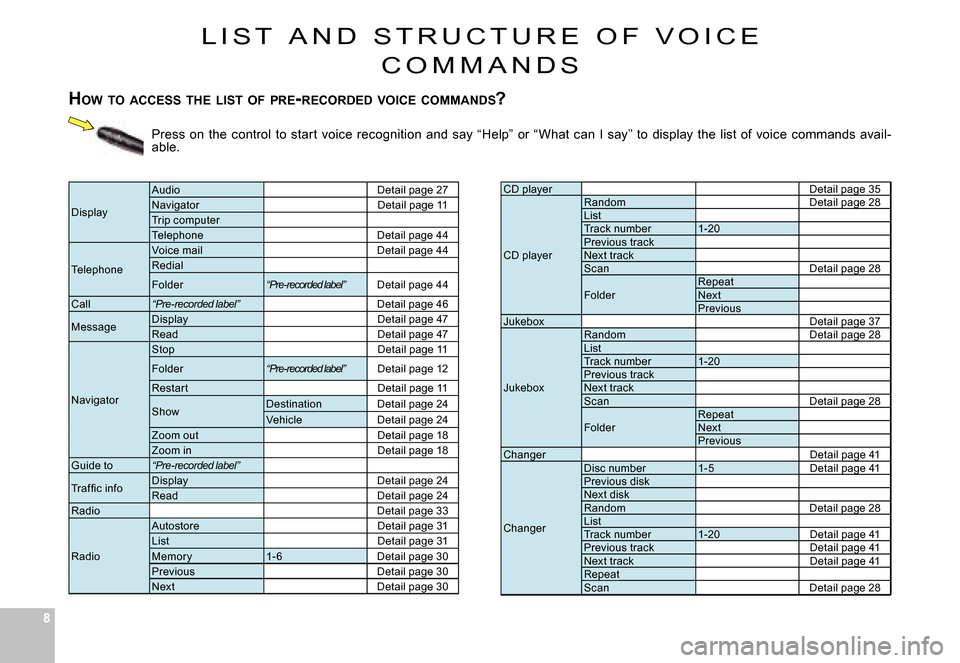
88
Press on the control to start voice recognition and say “Help” or “What can I say” to display the list of vo ice commands avail-able.
L I S T A N D S T R U C T U R E O F V O I C E
C O M M A N D S
HOW TO ACCESS THE LIST OF PRE -RECORDED VOICE COMMANDS ?
CD playerDetail page 35
CD player
RandomDetail page 28ListTrack number1-20Previous trackNext trackScanDetail page 28Detail page 28
FolderRepeatNextPreviousJukeboxDetail page 37Detail page 37
Jukebox
RandomDetail page 28Detail page 28ListTrack number1-20Previous trackNext trackScanDetail page 28Detail page 28
FolderRepeatNextPreviousChangerDetail page 41
Changer
Disc number1-5Detail page 41Detail page 41Previous diskNext diskRandomDetail page 28Detail page 28ListTrack number1-20Detail page 41Detail page 41Previous trackDetail page 41Detail page 41Next trackDetail page 41Detail page 41RepeatScanDetail page 28
Display
AudioDetail page 27NavigatorDetail page 11Trip computerTelephoneDetail page 44
Telephone
Voice mailDetail page 44Redial
Folder“Pre-recorded label”Detail page 44
Call“Pre-recorded label”Detail page 46
MessageDisplayDetail page 47ReadDetail page 47
Navigator
StopDetail page 11
Folder“Pre-recorded label”Detail page 12
Restar tDetail page 11
ShowDestinationDetail page 24VehicleDetail page 24Zoom outDetail page 18Zoom inDetail page 18Guide to“Pre-recorded label”
�T�r�a�f �fi� �c� �i�n�f�oDisplayDetail page 24ReadDetail page 24RadioDetail page 33
Radio
AutostoreDetail page 31ListDetail page 31Memor y1- 6Detail page 30PreviousDetail page 30NextDetail page 30
Page 185 of 231
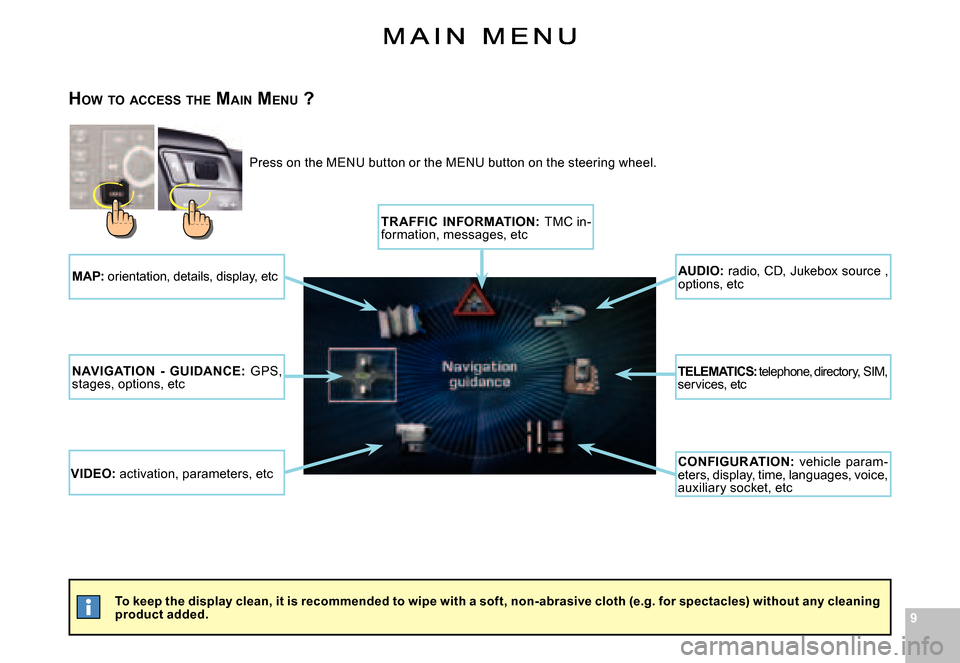
99
�T�o� �k�e�e�p� �t�h�e� �d�i�s�p�l�a�y� �c�l�e�a�n�,� �i�t� �i�s� �r�e�c�o�m�m�e�n�d�e�d� �t�o� �w�i�p�e� �w�i�t�h� �a� �s�o�f�t�,� �n�o�n�-�a�b�r�a�s�i�v�e� �c�l�o�t�h� �(�e�.�g�.� �f�o�r� �s�p�e�c�t�a�c�l�e�s�)� �w�i�t�h�o�u�t� �a�n�y� �c�l�e�a�n�i�n�g� product added.
HOW TO ACCESS THE MAIN MENU ?
Press on the MENU button or the MENU button on the st eering wheel.
TR AFFIC INFORMATION: TMC in-formation, messages, etc
AUDIO: radio, CD, Jukebox source , options, etc
TELEMATICS: telephone, directory, SIM, services, etc
CONFIGUR ATION: vehicle param-eters, display, time, languages, voice, auxiliary socket, etcVIDEO: activation, parameters, etc
NAVIGATION - GUIDANCE: GPS, stages, options, etc
MAP: orientation, details, display, etc
Page 187 of 231
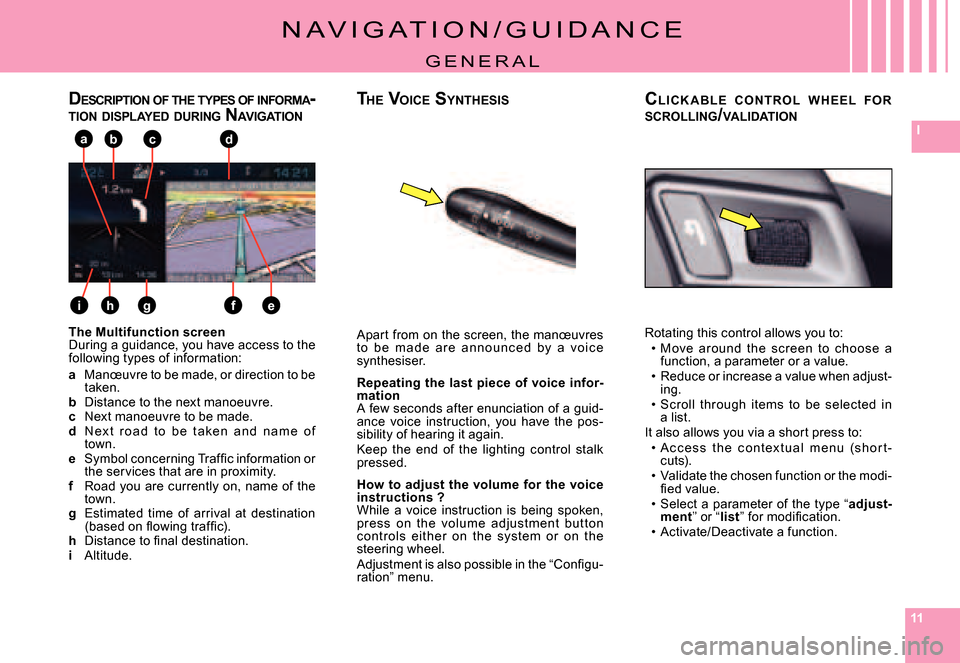
111111
I
e
abc
fgh
d
i
N A V I G A T I O N / G U I D A N C E
G E N E R A L
The Multifunction screenDuring a guidance, you have access to the following types of information:
a Manœuvre to be made, or direction to be taken.b Distance to the next manoeuvre.c Next manoeuvre to be made.d N ex t r o a d t o b e t a ke n a n d n a m e o f town.e �S�y�m�b�o�l� �c�o�n�c�e�r�n�i�n�g� �T�r�a�f�fi� �c� �i�n�f�o�r�m�a�t�i�o�n� �o�r� the services that are in proximity.f Road you are currently on, name of the town.g Estimated time of arrival at destination �(�b�a�s�e�d� �o�n� �fl� �o�w�i�n�g� �t�r�a�f�fi� �c�)�.h �D�i�s�t�a�n�c�e� �t�o� �fi� �n�a�l� �d�e�s�t�i�n�a�t�i�o�n�.i Altitude.
Apart from on the screen, the manœuvres t o b e m a d e a r e a n n o u n c e d by a vo i c e synthesiser.
Repeating the last piece of voice infor-mationA few seconds after enunciation of a guid-ance voice instruction, you have the pos-sibility of hearing it again.Keep the end of the lighting control stalk pressed.
How to adjust the volume for the voice instructions ?While a voice instruction is being spoken, press on the volume adjustment but ton c ontrols either on the system or on the steering wheel.�A�d�j�u�s�t�m�e�n�t� �i�s� �a�l�s�o� �p�o�s�s�i�b�l�e� �i�n� �t�h�e� �“�C�o�n�fi� �g�u�-ration” menu.
DESCRIPTION OF THE TYPES OF INFORMA -TION DISPLAYED DURING NAVIGATIONTHE VOICE SYNTHESIS
Rotating this control allows you to:M ove around the screen to choose a function, a parameter or a value.Reduce or increase a value when adjust-ing.Scroll through items to be selected in a list.It also allows you via a short press to:A c c e s s t h e c o n t ex t u a l m e n u (s h o r t -cuts).Validate the chosen function or the modi-�fi� �e�d� �v�a�l�u�e�.Select a parameter of the type “adjust-ment” or “list�”� �f�o�r� �m�o�d�i�fi� �c�a�t�i�o�n�.Activate/Deactivate a function.