navigation Citroen C5 2008.5 (RD/TD) / 2.G User Guide
[x] Cancel search | Manufacturer: CITROEN, Model Year: 2008.5, Model line: C5, Model: Citroen C5 2008.5 (RD/TD) / 2.GPages: 306, PDF Size: 18.9 MB
Page 229 of 306
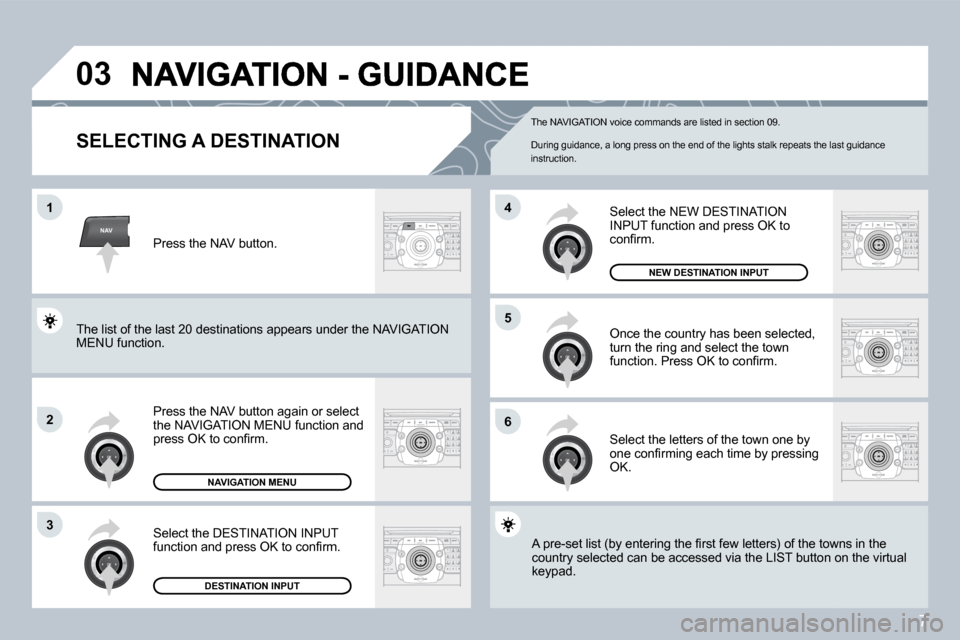
7
NAV
03
1
2
3
6
5
4
SELECTING A DESTINATION
Press the NAV button again or select the NAVIGATION MENU function and �p�r�e�s�s� �O�K� �t�o� �c�o�n�fi� �r�m�.�
Select the DESTINATION INPUT �f�u�n�c�t�i�o�n� �a�n�d� �p�r�e�s�s� �O�K� �t�o� �c�o�n�fi� �r�m�.�
Press the NAV button.
Select the letters of the town one by �o�n�e� �c�o�n�fi� �r�m�i�n�g� �e�a�c�h� �t�i�m�e� �b�y� �p�r�e�s�s�i�n�g� OK.
Once the country has been selected, turn the ring and select the town �f�u�n�c�t�i�o�n�.� �P�r�e�s�s� �O�K� �t�o� �c�o�n�fi� �r�m�.�
DESTINATION INPUTNAVIGATION MENU
NEW DESTINATION INPUT
� �A� �p�r�e�-�s�e�t� �l�i�s�t� �(�b�y� �e�n�t�e�r�i�n�g� �t�h�e� �fi� �r�s�t� �f�e�w� �l�e�t�t�e�r�s�)
� �o�f� �t�h�e� �t�o�w�n�s� �i�n� �t�h�e� � �A� �p�r�e�-�s�e�t� �l�i�s�t� �(�b�y� �e�n�t�e�r�i�n�g� �t�h�e� �fi� �r�s�t� �f�e�w� �l�e�t�t�e�r�s�)� �o�f� �t�h�e� �t�o�w�n�s� �i�n� �t�h�e� country selected can be accessed via the LIST butto n ontton on the virtual keypad.
Select the NEW DESTINATION INPUT function and press OK to �c�o�n�fi� �r�m�.�
The list of the last 20 destinations appears under the NAthe NAVIGATION MENU function.
The NAVIGATION voice commands are listed in section 09.
During guidance, a long press on the end of the lights stalk repeats the last guidance instruction.
Page 231 of 306

9
NAV
03
5
6
7
1
2
3
4
NAVIGATION - GUIDANCE
ROUTE OPTIONS
Select the ROUTE DYNAMICS function. This function provides access to the TRAFFIC INDEPENDENT, SEMI-DYNAMIC and AUTOMATIC options.
Select the AVOIDANCE CRITERIA function. This function provides access to the AVOID options (motorways, toll roads, ferries, tunnels).
Turn the ring and select the RECALCULATE function to take into account the route options selected. �P�r�e�s�s� �O�K� �t�o� �c�o�n�fi� �r�m�.� �
Press the NAV button.
Press the NAV button again or select the NAVIGATION MENU function and �p�r�e�s�s� �O�K� �t�o� �c�o�n�fi� �r�m�.�
Select the ROUTE TYPE function and �p�r�e�s�s� �O�K� �t�o� �c�o�n�fi� �r�m�.� �T�h�i�s� �f�u�n�c�t�i�o�n� allows you to change the route type.
Select the ROUTE OPTIONS function �a�n�d� �p�r�e�s�s� �O�K� �t�o� �c�o�n�fi� �r�m�.�
ROUTE DYNAMICS
ROUTE TYPE
AVOIDANCE CRITERIA
ROUTE OPTIONS
RECALCULATE
NAVIGATION MENU
� �W�h�e�n� �t�h�e� �m�a�p� �i�s� �d�i�s�p�l�a�y�e�d� �o�n� �t�h�e� �s�c�r�e�e�n�,� �y�o�u� �c�a�n� �s
�e�l�e�c�t� �"�m�a�p� �s�e�t�t�i�n�g�s�"� �t�h�e�n� �"�fl� �a�t� �m�a�p�/�m�a�p� �i�n� perspective/3D map/North orientation/vehicle orientation". The displaying of buildings in 3D mode depends on the progress of the town mapping.
Page 232 of 306
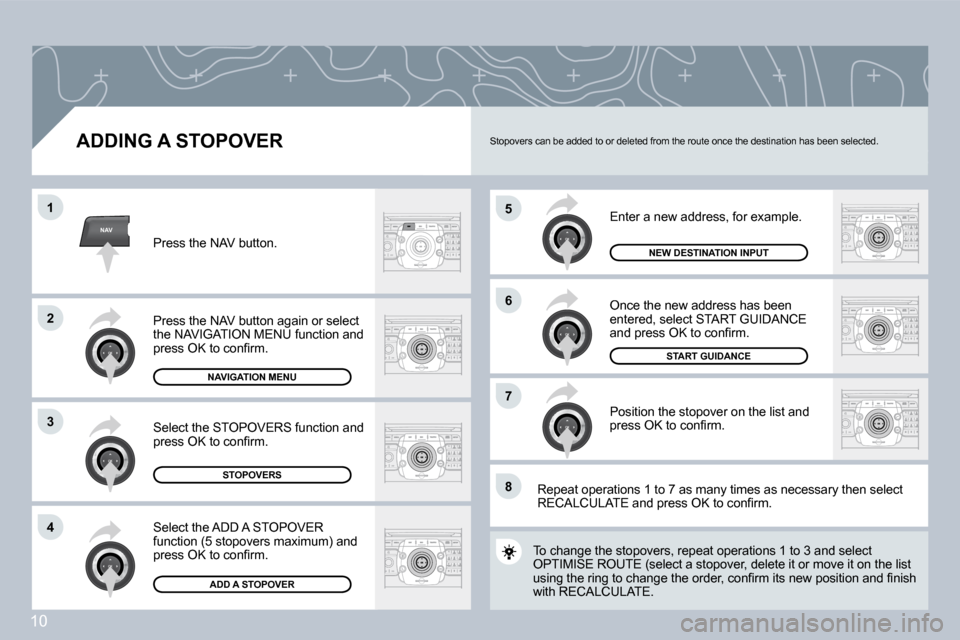
10
NAV
5
6
7
1
2
3
4
8
ADDING A STOPOVER
Enter a new address, for example.
Once the new address has been entered, select START GUIDANCE �a�n�d� �p�r�e�s�s� �O�K� �t�o� �c�o�n�fi� �r�m�.�
Position the stopover on the list and �p�r�e�s�s� �O�K� �t�o� �c�o�n�fi� �r�m�.�
Press the NAV button.
Press the NAV button again or select the NAVIGATION MENU function and �p�r�e�s�s� �O�K� �t�o� �c�o�n�fi� �r�m�.�
Select the ADD A STOPOVER function (5 stopovers maximum) and �p�r�e�s�s� �O�K� �t�o� �c�o�n�fi� �r�m�.�
Select the STOPOVERS function and �p�r�e�s�s� �O�K� �t�o� �c�o�n�fi� �r�m�.�
NAVIGATION MENU
STOPOVERS
ADD A STOPOVER
NEW DESTINATION INPUT
To change the stopovers, repeat operations 1 to 3 and s and select OPTIMISE ROUTE (select a stopover, delete it or mov e move it on the list �u�s�i�n�g� �t�h�e� �r�i�n�g� �t�o� �c�h�a�n�g�e� �t�h�e� �o�r�d�e�r�,� �c�o�n�fi� �r�m� �i�t�s� �n�e�w� �p�o�s�i�t�i�o�n� �a�n�d� �fi� �n�i�s�h� �u�s�i�n�g� �t�h�e� �r�i�n�g� �t�o� �c�h�a�n�g�e� �t�h�e� �o�r�d�e�r�,� �c�o�n�fi� �r�m� �i�t�s� �n�e�w� �p�o�s�i�t�i�o�n� �a�n�d� �fi� �n�i�s�h� with RECALCULATE.
Stopovers can be added to or deleted from the route once the destination has been selected.
Repeat operations 1 to 7 as many times as necessar y then select �R�E�C�A�L�C�U�L�A�T�E� �a�n�d� �p�r�e�s�s� �O�K� �t�o� �c�o�n�fi� �r�m�.�
START GUIDANCE
Page 233 of 306

11
NAV
03
1
2
3
4
7
85
6
NAVIGATION - GUIDANCE
SEARCHING FOR POINTS OF INTEREST
Press the NAV button.
Press the NAV button again or select the NAVIGATION MENU function and �p�r�e�s�s� �O�K� �t�o� �c�o�n�fi� �r�m�.�
Select the POI NEARBY function to search for POIs around the vehicle.
Select the SEARCH POINTS OF INTEREST function and press OK to �c�o�n�fi� �r�m�.�
NAVIGATION MENU
SEARCH POINTS OF INTEREST
POI NEARBY
Select the POI IN CITY function to search for POIs in the city required. Select the country then enter the name of the city using the virtual keypad.
Select the POI NEAR ROUTE function to search for POIs near the route.
Select the POI IN COUNTRY function to search for POIs in the country required.
Select the POI NEAR DESTINATION function to search for POIs near the point of arrival of the route.
POI NEAR DESTINATION
POI IN COUNTRY
POI NEAR ROUTE
A list of cities present in the country selected can be accbe accessed via the LIST button on the virtual keypad.
POI IN CITY
The points of interest (POIs) indicate all of the service locations in the vicinity (hotels, various businesses, airports...).
Page 234 of 306

12
03 NAVIGATION - GUIDANCE
List of POIs List of POIs
* according to availability in the country
Zooming in on this icon shows the new POIs.
Page 235 of 306
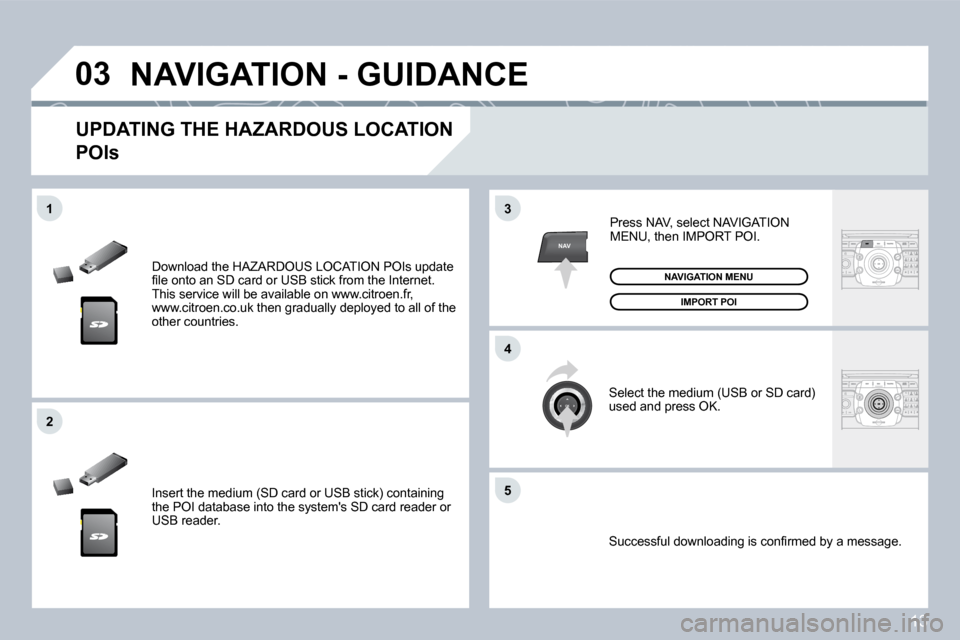
13
03
5
3
4
2
NAV
1
Download the HAZARDOUS LOCATION POIs update �fi� �l�e� �o�n�t�o� �a�n� �S�D� �c�a�r�d� �o�r� �U�S�B� �s�t�i�c�k� �f�r�o�m� �t�h�e� �I�n�t�e�r�n�e�t�.� This service will be available on www.citroen.fr, www.citroen.co.uk then gradually deployed to all of the other countries.
Insert the medium (SD card or USB stick) containin g the POI database into the system's SD card reader o r USB reader.
� �S�u�c�c�e�s�s�f�u�l� �d�o�w�n�l�o�a�d�i�n�g� �i�s� �c�o�n�fi� �r�m�e�d� �b�y� �a� �m�e�s�s�a�g�e�.� �
UPDATING THE HAZARDOUS LOCATION
POIs
Select the medium (USB or SD card) used and press OK.
Press NAV, select NAVIGATION MENU, then IMPORT POI.
IMPORT POI
NAVIGATION MENU
NAVIGATION - GUIDANCE
Page 236 of 306

14
03
5
3
4
NAV1
2
1
SPOKEN INSTRUCTION SETTINGS
Select HAZARDOUS LOCATION POIs to gain access to the DISPLAY ON MAP, VISUAL ALERT and SOUND ALERT functions.
Select the POI CATEGORIES ON MAP function to select the POIs to be displayed on the map by default.
Press the NAV button.
Press the NAV button again or select the NAVIGATION MENU function and �p�r�e�s�s� �O�K� �t�o� �c�o�n�fi� �r�m�.�
Select the SETTINGS function and �p�r�e�s�s� �O�K� �t�o� �c�o�n�fi� �r�m�.�
NAVIGATION MENU
SETTINGS
POI CATEGORIES ON MAP
HAZARDOUS LOCATION POIS
NAVIGATION - GUIDANCE
When the navigation is displayed on the screen, press OK then select or deselect VOICE MESSAGE to activate or deactivate the spoken guidance instructions. Use the volume button to adjust the volume.
POINTS OF INTEREST AND HAZARD
LOCATIONS SETTINGS
Page 250 of 306
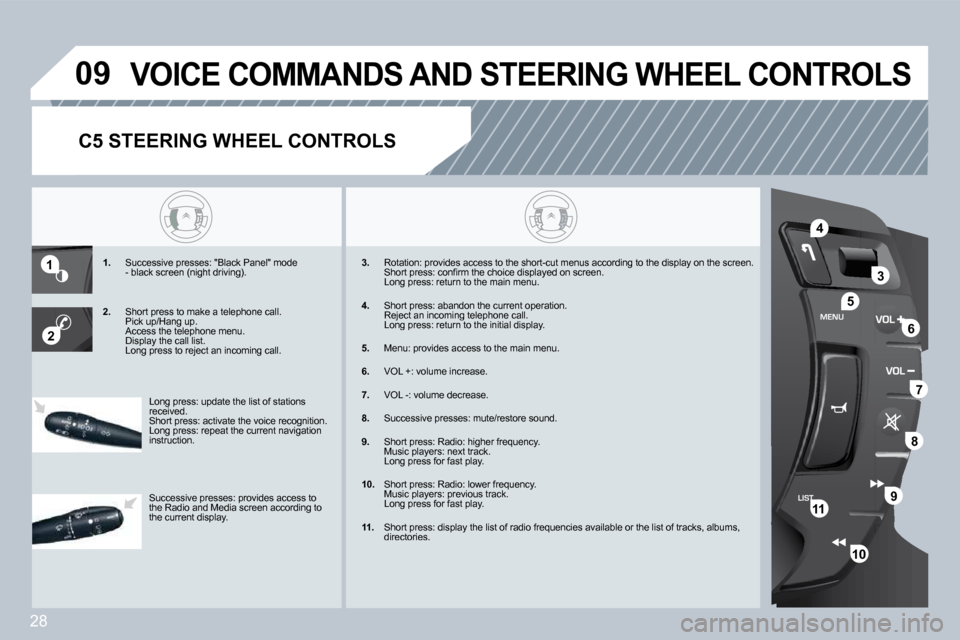
28
LISTMENU
1
2
09
4
3
5
6
7
8
9
10
11
VOICE COMMANDS AND STEERING WHEEL CONTROLS
1. Successive presses: "Black Panel" mode - black screen (night driving).
2. Short press to make a telephone call. Pick up/Hang up. Access the telephone menu. Display the call list. Long press to reject an incoming call.
3. Rotation: provides access to the short-cut menus a
ccording to the display on the screen. � �S�h�o�r�t� �p�r�e�s�s�:� �c�o�n�fi� �r�m� �t�h�e� �c�h�o�i�c�e� �d�i�s�p�l�a�y�e�d� �o�n� �s�c�r�e�e �n�.� � Long press: return to the main menu.
4. Short press: abandon the current operation. Reject an incoming telephone call. Long press: return to the initial display.
5. Menu: provides access to the main menu.
6. VOL +: volume increase.
7. VOL -: volume decrease.
8. Successive presses: mute/restore sound.
9. Short press: Radio: higher frequency. Music players: next track. Long press for fast play.
10. Short press: Radio: lower frequency. Music players: previous track. Long press for fast play.
11. Short press: display the list of radio frequencies available or the list of tracks, albums, directories.
Long press: update the list of stations received. Short press: activate the voice recognition. Long press: repeat the current navigation instruction.
Successive presses: provides access to the Radio and Media screen according to the current display.
C5 STEERING WHEEL CONTROLS
Page 251 of 306
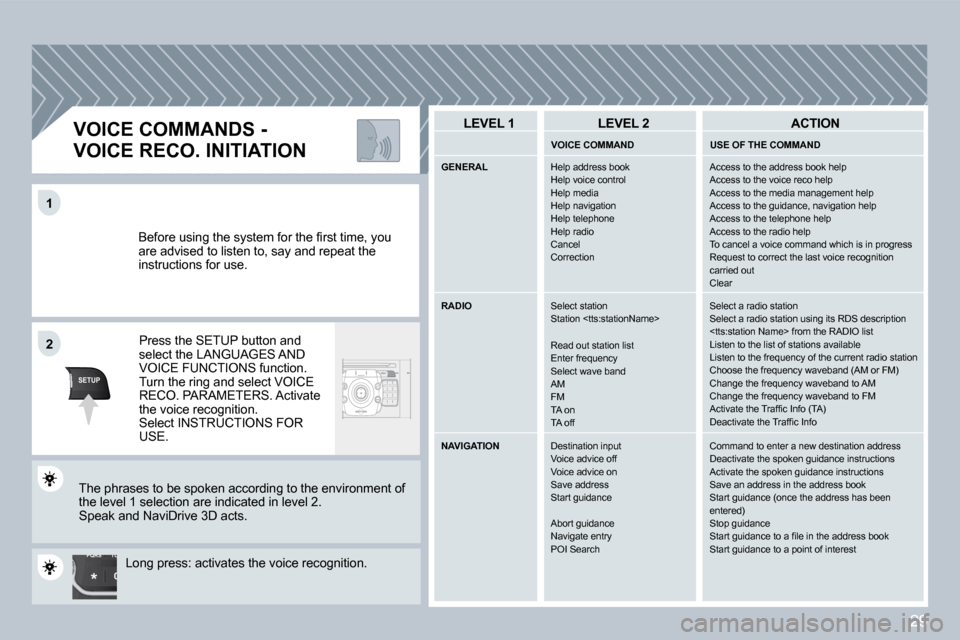
29
SETUP
TU
PQRS
0
*
11
22
� �B�e�f�o�r�e� �u�s�i�n�g� �t�h�e� �s�y�s�t�e�m� �f�o�r� �t�h�e� �fi� �r�s�t� �t�i�m�e�,� �y�o�u� are advised to listen to, say and repeat the instructions for use.
Press the SETUP button and select the LANGUAGES AND VOICE FUNCTIONS function. Turn the ring and select VOICE RECO. PARAMETERS. Activate the voice recognition. Select INSTRUCTIONS FOR USE.
VOICE COMMANDS -
VOICE RECO. INITIATION
The phrases to be spoken according to the environm ent of the level 1 selection are indicated in level 2. Speak and NaviDrive 3D acts.
Long press: activates the voice recognition.
LEVEL 1 LEVEL 2 ACTION
VOICE COMMAND USE OF THE COMMAND
GENERAL Help address book Help voice controlHelp mediaHelp navigationHelp telephoneHelp radioCancelCorrection
Access to the address book help Access to the voice reco help Access to the media management help Access to the guidance, navigation help Access to the telephone help Access to the radio help To cancel a voice command which is in progress Request to correct the last voice recognition carried out Clear
RADIO Select stationStation
Read out station list Enter frequencySelect wave band AM FM TA onTA off
Select a radio station Select a radio station using its RDS description
NAVIGATION Destination inputVoice advice offVoice advice onSave address Start guidance
Abort guidanceNavigate entry POI Search
Command to enter a new destination address Deactivate the spoken guidance instructions Activate the spoken guidance instructions Save an address in the address book Start guidance (once the address has been entered) Stop guidance � �S�t�a�r�t� �g�u�i�d�a�n�c�e� �t�o� �a� �fi� �l�e� �i�n� �t�h�e� �a�d�d�r�e�s�s� �b�o�o�k� Start guidance to a point of interest
Page 254 of 306
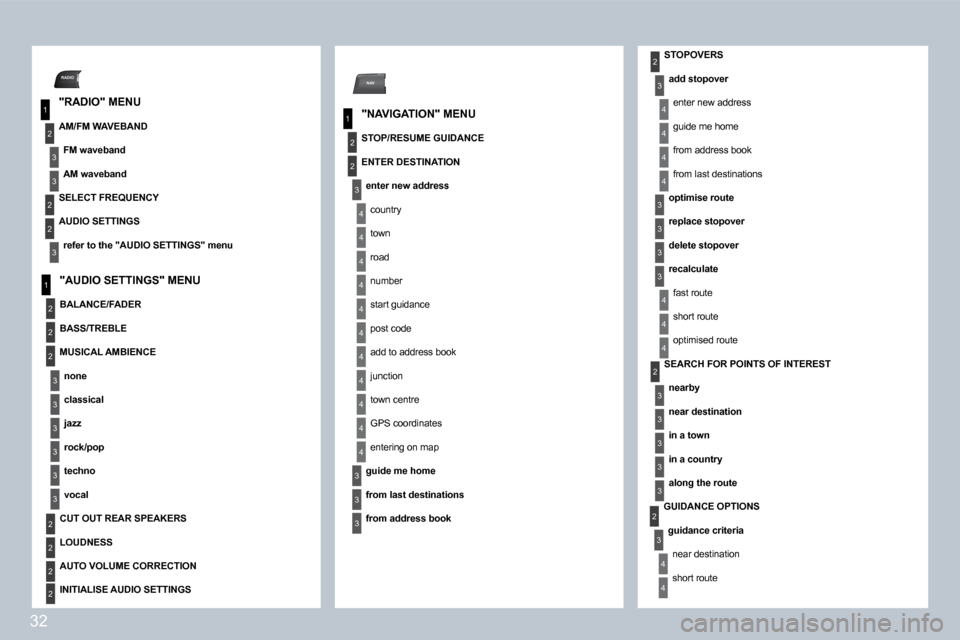
32
1
2
3
3
3
2
RADIO
1
2
3
3
2
2
3
NAV
1
2
4
4
4
4
4
4
4
4
4
4
4
3
3
3
3
2
2
3
3
3
2
2
2
2
2
3
4
2
4
4
4
4
3
3
3
3
4
4
4
2
3
3
3
3
3
3
4
GUIDANCE OPTIONS
guidance criteria
near destination
short route
STOPOVERS
add stopover
enter new address
guide me home
from address book
from last destinations
optimise route
replace stopover
delete stopover
recalculate
fast route
short route
optimised route
AUDIO SETTINGS
refer to the "AUDIO SETTINGS" menu
BALANCE/FADER
SEARCH FOR POINTS OF INTEREST
nearby
near destination
in a town
in a country
along the route
"RADIO" MENU
AM/FM WAVEBAND
FM waveband
AM waveband
SELECT FREQUENCY
"NAVIGATION" MENU
STOP/RESUME GUIDANCE
"AUDIO SETTINGS" MENU
BASS/TREBLE
MUSICAL AMBIENCE
none
classical
jazz
rock/pop
techno
vocal
CUT OUT REAR SPEAKERS
LOUDNESS
AUTO VOLUME CORRECTION
INITIALISE AUDIO SETTINGS
ENTER DESTINATION
enter new address
country
town
road
number
start guidance
post code
add to address book
junction
town centre
GPS coordinates
entering on map
guide me home
from last destinations
from address book