Citroen C5 2012 (RD/TD) / 2.G Service Manual
Manufacturer: CITROEN, Model Year: 2012, Model line: C5, Model: Citroen C5 2012 (RD/TD) / 2.GPages: 316, PDF Size: 9.75 MB
Page 41 of 316
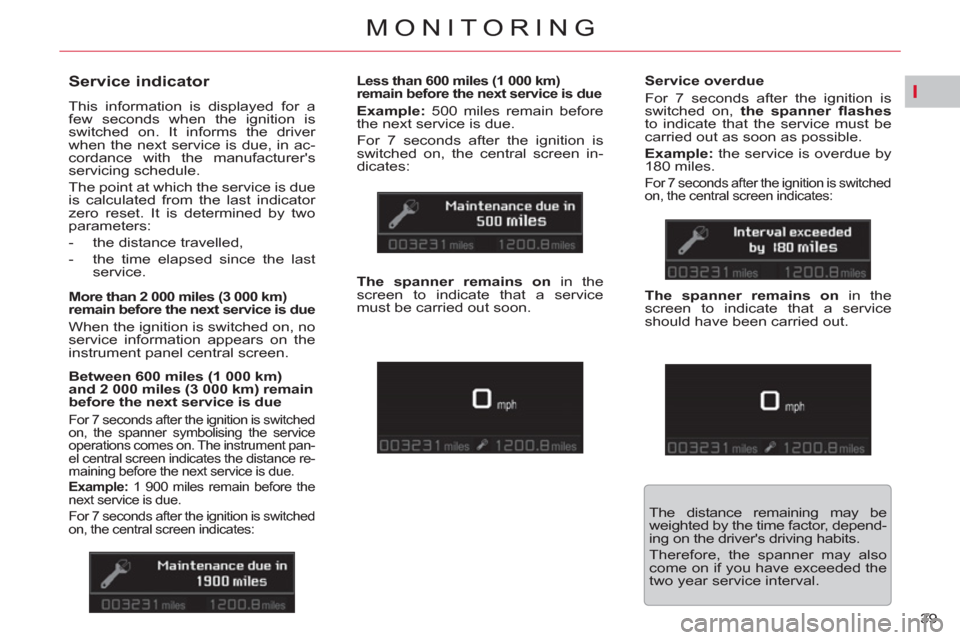
I
39
MONITORING
Service indicator
This information is displayed for a
few seconds when the ignition is
switched on. It informs the driver
when the next service is due, in ac-
cordance with the manufacturer's
servicing schedule.
The point at which the service is due
is calculated from the last indicator
zero reset. It is determined by two
parameters:
- the distance travelled,
- the time elapsed since the last
service.
More than 2 000 miles (3 000 km)
remain before the next service is due
When the ignition is switched on, no
service information appears on the
instrument panel central screen.
Between 600 miles (1 000 km)
and 2 000 miles (3 000 km) remain
before the next service is due
For 7 seconds after the ignition is switched
on, the spanner symbolising the service
operations comes on. The instrument pan-
el central screen indicates the distance re-
maining before the next service is due.
Example:
1 900 miles remain before the
next service is due.
For 7 seconds after the ignition is switched
on, the central screen indicates:
Less than 600 miles (1 000 km)
remain before the next service is due
Example:
500 miles remain before
the next service is due.
For 7 seconds after the ignition is
switched on, the central screen in-
dicates:
Service overdue
For 7 seconds after the ignition is
switched on, the spanner fl ashes
to indicate that the service must be
carried out as soon as possible.
Example:
the service is overdue by
180 miles.
For 7 seconds after the ignition is switched
on, the central screen indicates:
The spanner remains on
in the
screen to indicate that a service
must be carried out soon.
The distance remaining may be
weighted by the time factor, depend-
ing on the driver's driving habits.
Therefore, the spanner may also
come on if you have exceeded the
two year service interval.
The spanner remains on
in the
screen to indicate that a service
should have been carried out.
Page 42 of 316
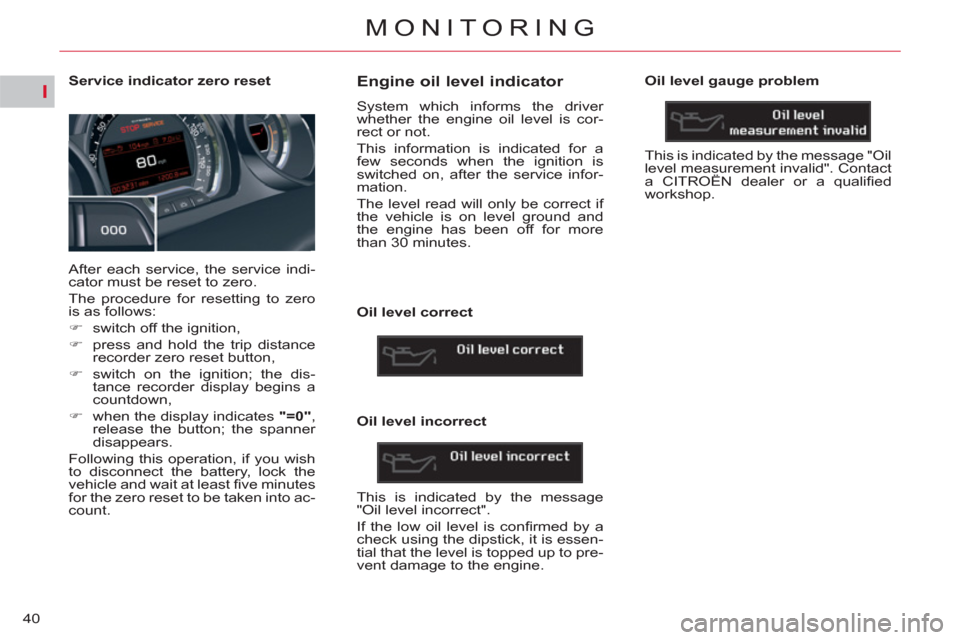
I
40
MONITORING
Service indicator zero reset
After each service, the service indi-
cator must be reset to zero.
The procedure for resetting to zero
is as follows:
�)
switch off the ignition,
�)
press and hold the trip distance
recorder zero reset button,
�)
switch on the ignition; the dis-
tance recorder display begins a
countdown,
�)
when the display indicates "=0"
,
release the button; the spanner
disappears.
Following this operation, if you wish
to disconnect the battery, lock the
vehicle and wait at least fi ve minutes
for the zero reset to be taken into ac-
count.
Engine oil level indicator
System which informs the driver
whether the engine oil level is cor-
rect or not.
This information is indicated for a
few seconds when the ignition is
switched on, after the service infor-
mation.
The level read will only be correct if
the vehicle is on level ground and
the engine has been off for more
than 30 minutes.
Oil level correct
Oil level incorrect
This is indicated by the message
"Oil level incorrect".
If the low oil level is confi rmed by a
check using the dipstick, it is essen-
tial that the level is topped up to pre-
vent damage to the engine.
Oil level gauge problem
This is indicated by the message "Oil
level measurement invalid". Contact
a CITROËN dealer or a qualifi ed
workshop.
Page 43 of 316
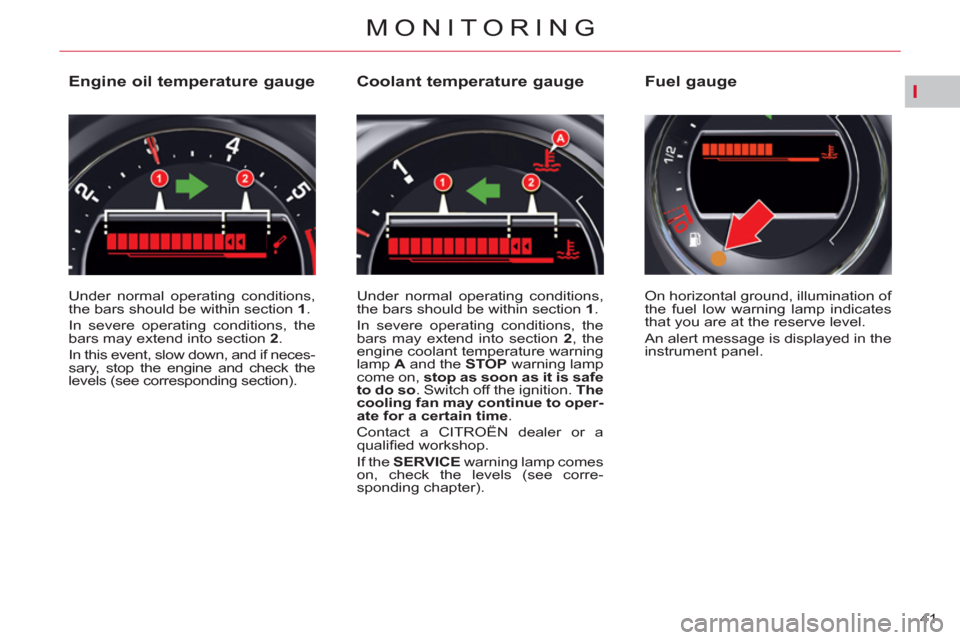
I
41
MONITORING
Engine oil temperature gauge
Under normal operating conditions,
the bars should be within section 1
.
In severe operating conditions, the
bars may extend into section 2
.
In this event, slow down, and if neces-
sary, stop the engine and check the
levels (see corresponding section).
Coolant temperature gauge
Under normal operating conditions,
the bars should be within section 1
.
In severe operating conditions, the
bars may extend into section 2
, the
engine coolant temperature warning
lamp A
and the STOP
warning lamp
come on, stop as soon as it is safe
to do so
. Switch off the ignition. The
cooling fan may continue to oper-
ate for a certain time
.
Contact a CITROËN dealer or a
qualifi ed workshop.
If the SERVICE
warning lamp comes
on, check the levels (see corre-
sponding chapter). On horizontal ground, illumination of
the fuel low warning lamp indicates
that you are at the reserve level.
An alert message is displayed in the
instrument panel.
Fuel gauge
Page 44 of 316
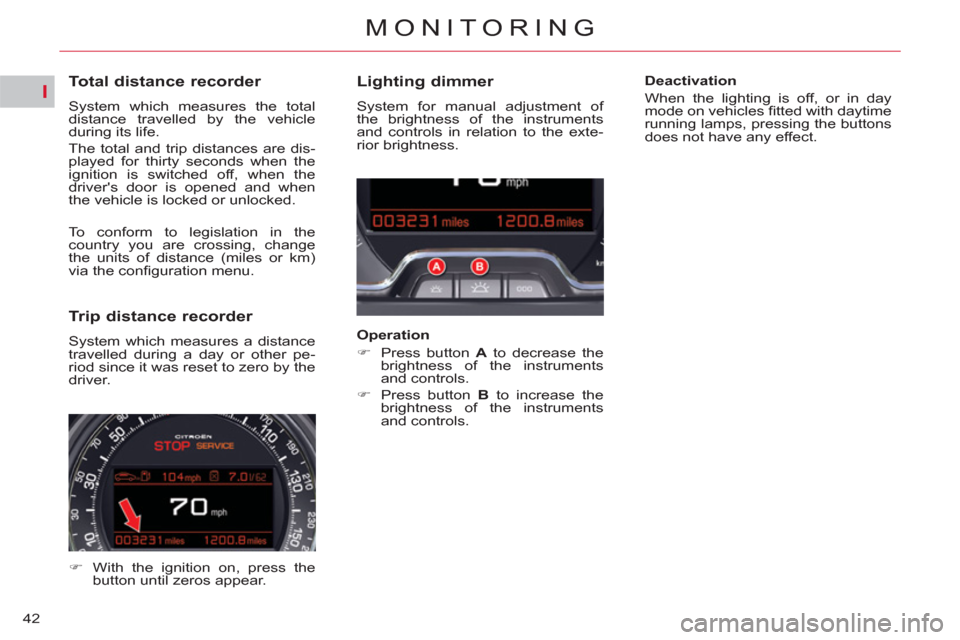
I
42
MONITORING
Total distance recorder
System which measures the total
distance travelled by the vehicle
during its life.
The total and trip distances are dis-
played for thirty seconds when the
ignition is switched off, when the
driver's door is opened and when
the vehicle is locked or unlocked.
To conform to legislation in the
country you are crossing, change
the units of distance (miles or km)
via the confi guration menu.
Lighting dimmer
System for manual adjustment of
the brightness of the instruments
and controls in relation to the exte-
rior brightness.
Operation
�)
Press button A
to decrease the
brightness of the instruments
and controls.
�)
Press button B
to increase the
brightness of the instruments
and controls.
Deactivation
When the lighting is off, or in day
mode on vehicles fi tted with daytime
running lamps, pressing the buttons
does not have any effect.
Trip distance recorder
System which measures a distance
travelled during a day or other pe-
riod since it was reset to zero by the
driver.
�)
With the ignition on, press the
button until zeros appear.
Page 45 of 316
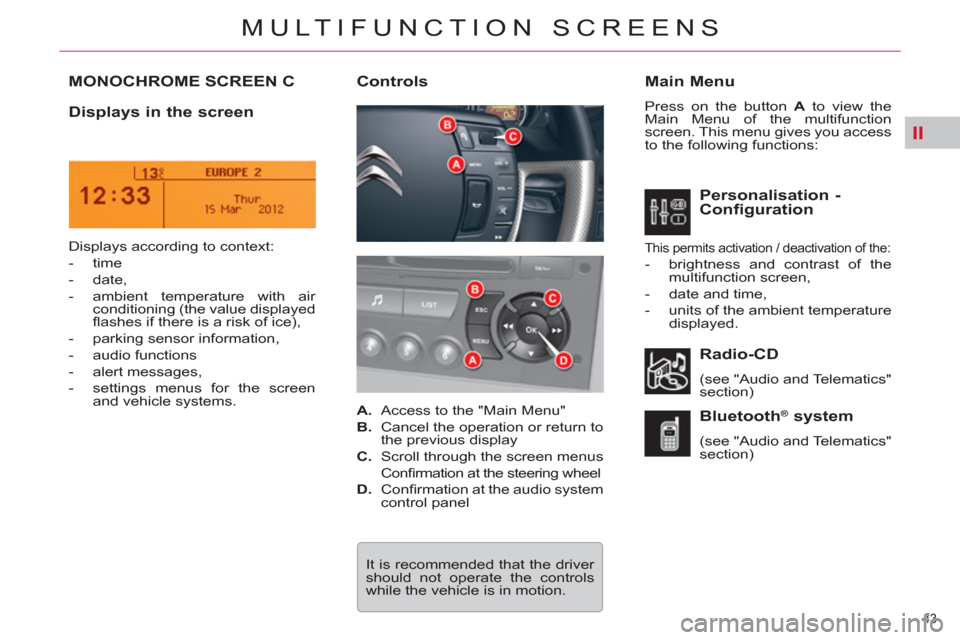
II
43
MULTIFUNCTION SCREENS
MONOCHROME SCREEN C
Main Menu
Press on the button A
to view the
Main Menu of the multifunction
screen. This menu gives you access
to the following functions:
Displays in the screen
Radio-CD
(see "Audio and Telematics"
section)
Bluetooth ®
system
(see "Audio and Telematics"
section)
Controls
Displays according to context:
- time
- date,
- ambient temperature with air
conditioning (the value displayed
fl ashes if there is a risk of ice),
- parking sensor information,
- audio functions
- alert messages,
- settings menus for the screen
and vehicle systems.
It is recommended that the driver
should not operate the controls
while the vehicle is in motion.
Personalisation -
Configuration
This permits activation / deactivation of the:
- brightness and contrast of the
multifunction screen,
- date and time,
- units of the ambient temperature
displayed.
A.
Access to the "Main Menu"
B.
Cancel the operation or return to
the previous display
C.
Scroll through the screen menus
Confi rmation at the steering wheel
D.
Confi rmation at the audio system
control panel
Page 46 of 316
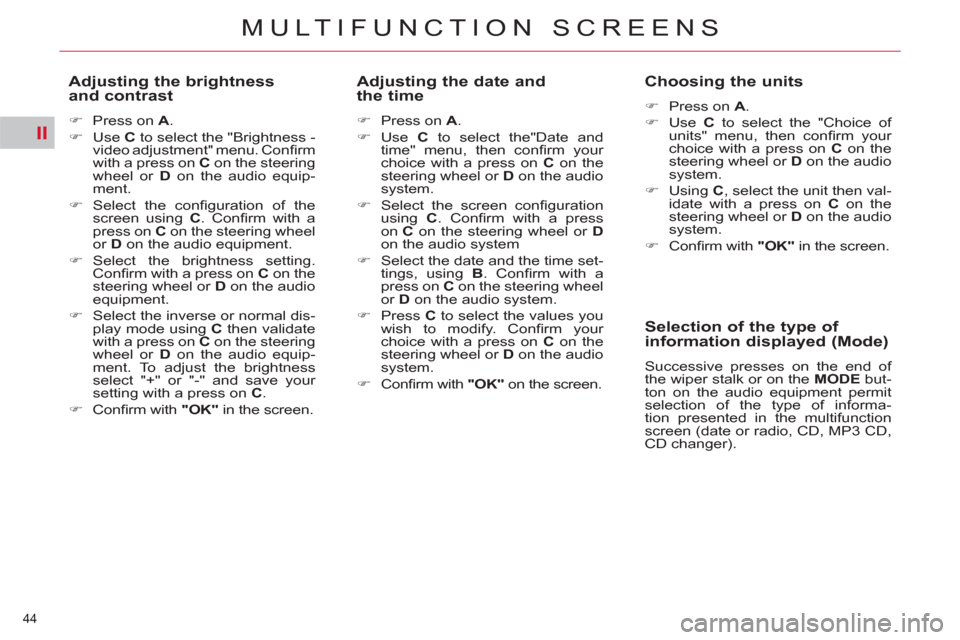
II
44
MULTIFUNCTION SCREENS
Adjusting the brightness
and contrast
�)
Press on A
.
�)
Use C
to select the "Brightness -
video adjustment" menu. Confi rm
with a press on C
on the steering
wheel or D
on the audio equip-
ment.
�)
Select the confi guration of the
screen using C
. Confi rm with a
press on C
on the steering wheel
or D
on the audio equipment.
�)
Select the brightness setting.
Confi rm with a press on C
on the
steering wheel or D
on the audio
equipment.
�)
Select the inverse or normal dis-
play mode using C
then validate
with a press on C
on the steering
wheel or D
on the audio equip-
ment. To adjust the brightness
select "+" or "-" and save your
setting with a press on C
.
�)
Confi rm with "OK"
in the screen.
Adjusting the date and
the time
�)
Press on A
.
�)
Use C
to select the"Date and
time" menu, then confi rm your
choice with a press on C
on the
steering wheel or D
on the audio
system.
�)
Select the screen confi guration
using C
. Confi rm with a press
on C
on the steering wheel or D
on the audio system
�)
Select the date and the time set-
tings, using B
. Confi rm with a
press on C
on the steering wheel
or D
on the audio system.
�)
Press C
to select the values you
wish to modify. Confi rm your
choice with a press on C
on the
steering wheel or D
on the audio
system.
�)
Confi rm with "OK"
on the screen.
Choosing the units
�)
Press on A
.
�)
Use C
to select the "Choice of
units" menu, then confi rm your
choice with a press on C
on the
steering wheel or D
on the audio
system.
�)
Using C
, select the unit then val-
idate with a press on C
on the
steering wheel or D
on the audio
system.
�)
Confi rm with "OK"
in the screen.
Selection of the type of
information displayed (Mode)
Successive presses on the end of
the wiper stalk or on the MODE
but-
ton on the audio equipment permit
selection of the type of informa-
tion presented in the multifunction
screen (date or radio, CD, MP3 CD,
CD changer).
Page 47 of 316
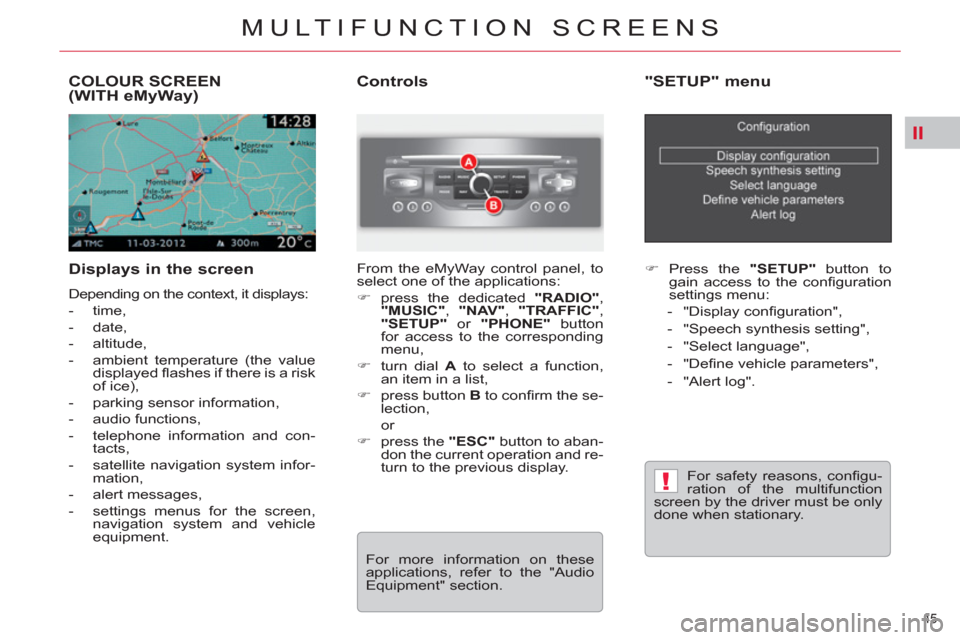
II
!
45
MULTIFUNCTION SCREENS
COLOUR SCREEN(WITH eMyWay)
Displays in the screen
Depending on the context, it displays:
- time,
- date,
- altitude,
- ambient temperature (the value
displayed fl ashes if there is a risk
of ice),
- parking sensor information,
- audio functions,
- telephone information and con-
tacts,
- satellite navigation system infor-
mation,
- alert messages,
- settings menus for the screen,
navigation system and vehicle
equipment.
Controls
From the eMyWay control panel, to
select one of the applications:
�)
press the dedicated "RADIO"
,
"MUSIC"
, "NAV"
, "TRAFFIC"
,
"SETUP"
or "PHONE"
button
for access to the corresponding
menu,
�)
turn dial A
to select a function,
an item in a list,
�)
press button B
to confi rm the se-
lection,
or
�)
press the "ESC"
button to aban-
don the current operation and re-
turn to the previous display.
For more information on these
applications, refer to the "Audio
Equipment" section.
"SETUP" menu
�)
Press the "SETUP"
button to
gain access to the confi guration
settings menu:
- "Display confi guration",
- "Speech synthesis setting",
- "Select language",
- "Defi ne vehicle parameters",
- "Alert log".
For safety reasons, confi gu-
ration of the multifunction
screen by the driver must be only
done when stationary.
Page 48 of 316
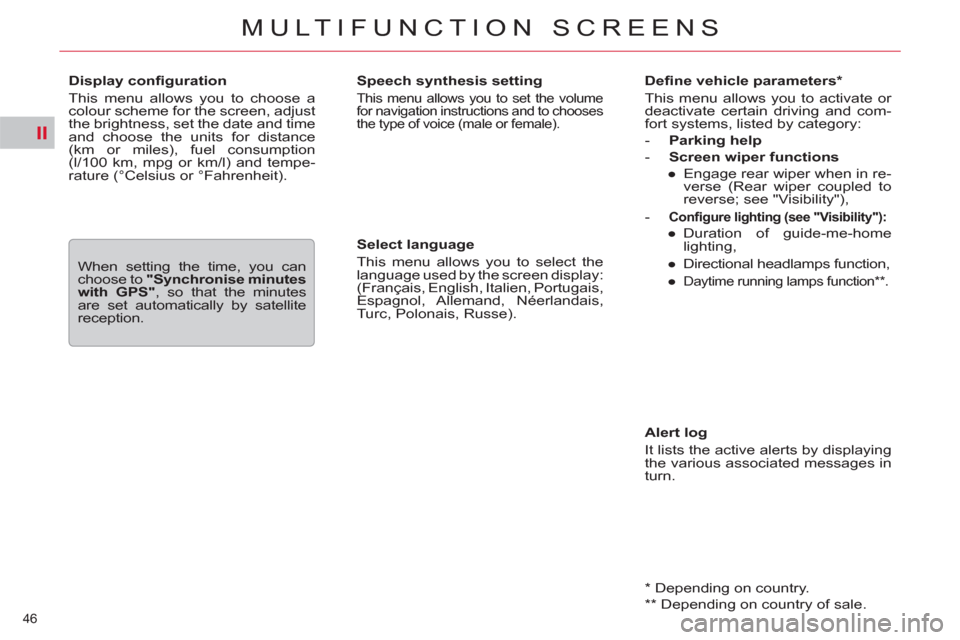
II
46
MULTIFUNCTION SCREENS
Defi ne vehicle parameters *
This menu allows you to activate or
deactivate certain driving and com-
fort systems, listed by category:
- Parking help
- Screen wiper functions
●
Engage rear wiper when in re-
verse (Rear wiper coupled to
reverse; see "Visibility"),
-
Confi gure lighting (see "Visibility"):
●
Duration of guide-me-home
lighting,
●
Directional headlamps function,
●
Daytime running lamps function ** .
Alert log
It lists the active alerts by displaying
the various associated messages in
turn.
Select language
This menu allows you to select the
language used by the screen display:
(Français, English, Italien, Portugais,
Espagnol, Allemand, Néerlandais,
Turc, Polonais, Russe).
Display confi guration
This menu allows you to choose a
colour scheme for the screen, adjust
the brightness, set the date and time
and choose the units for distance
(km or miles), fuel consumption
(l/100 km, mpg or km/l) and tempe-
rature (°Celsius or °Fahrenheit).
Speech synthesis setting
This menu allows you to set the volume
for navigation instructions and to chooses
the type of voice (male or female).
When setting the time, you can
choose to "Synchronise minutes
with GPS"
, so that the minutes
are set automatically by satellite
reception.
* Depending on country.
** Depending on country of sale.
Page 49 of 316

III
47
COMFORT
VENTILATION
A.
Sunshine sensor.
B.
Soft air diffusion grille.
The soft air diffusion grille located
in the centre of the dashboard pro-
vides optimum distribution of the
air for the front seats.
This system eliminates unpleas-
ant air currents while maintaining
an optimum temperature in the
passenger compartment.
To open the soft air diffusion
grille, turn the wheel upwards.
To close the soft air diffusion
grille, turn the wheel fully down-
wards.
In very hot weather, to obtain
more satisfactory central and
side ventilation, it is advisable to
close the diffused air grille.
C.
Cooled glove box.
D.
Rear passenger vents.
Page 50 of 316
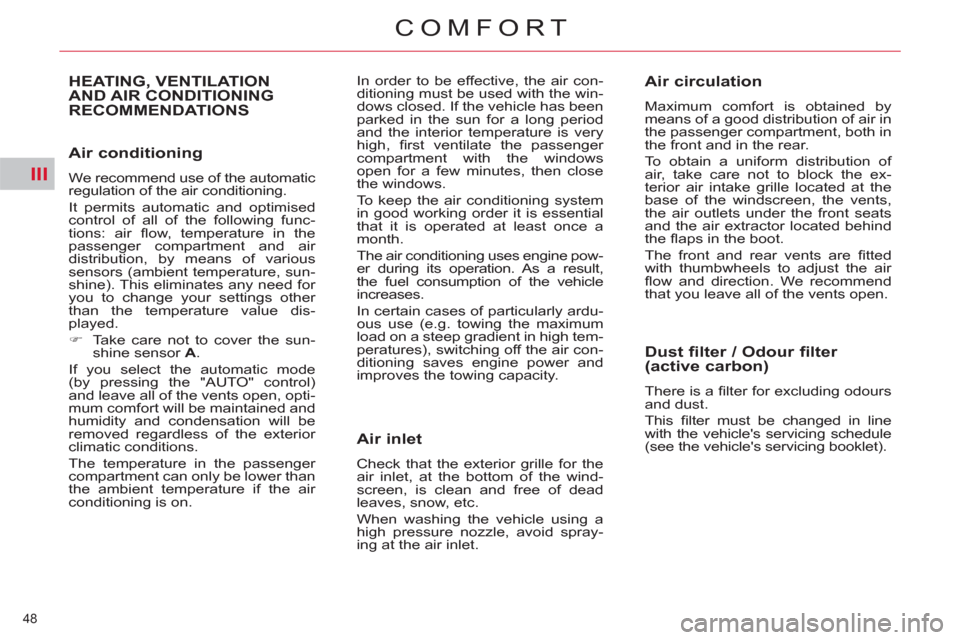
III
48
COMFORT
Air conditioning
We recommend use of the automatic
regulation of the air conditioning.
It permits automatic and optimised
control of all of the following func-
tions: air fl ow, temperature in the
passenger compartment and air
distribution, by means of various
sensors (ambient temperature, sun-
shine). This eliminates any need for
you to change your settings other
than the temperature value dis-
played.
�)
Take care not to cover the sun-
shine sensor A
.
If you select the automatic mode
(by pressing the "AUTO" control)
and leave all of the vents open, opti-
mum comfort will be maintained and
humidity and condensation will be
removed regardless of the exterior
climatic conditions.
The temperature in the passenger
compartment can only be lower than
the ambient temperature if the air
conditioning is on.
HEATING, VENTILATION
AND AIR CONDITIONING
RECOMMENDATIONS In order to be effective, the air con-
ditioning must be used with the win-
dows closed. If the vehicle has been
parked in the sun for a long period
and the interior temperature is very
high, fi rst ventilate the passenger
compartment with the windows
open for a few minutes, then close
the windows.
To keep the air conditioning system
in good working order it is essential
that it is operated at least once a
month.
The air conditioning uses engine pow-
er during its operation. As a result,
the fuel consumption of the vehicle
increases.
In certain cases of particularly ardu-
ous use (e.g. towing the maximum
load on a steep gradient in high tem-
peratures), switching off the air con-
ditioning saves engine power and
improves the towing capacity.
Air inlet
Check that the exterior grille for the
air inlet, at the bottom of the wind-
screen, is clean and free of dead
leaves, snow, etc.
When washing the vehicle using a
high pressure nozzle, avoid spray-
ing at the air inlet.
Air circulation
Maximum comfort is obtained by
means of a good distribution of air in
the passenger compartment, both in
the front and in the rear.
To obtain a uniform distribution of
air, take care not to block the ex-
terior air intake grille located at the
base of the windscreen, the vents,
the air outlets under the front seats
and the air extractor located behind
the fl aps in the boot.
The front and rear vents are fi tted
with thumbwheels to adjust the air
fl ow and direction. We recommend
that you leave all of the vents open.
Dust filter / Odour filter
(active carbon)
There is a fi lter for excluding odours
and dust.
This fi lter must be changed in line
with the vehicle's servicing schedule
(see the vehicle's servicing booklet).