boot CITROEN C5 AIRCROSS 2020 Handbook (in English)
[x] Cancel search | Manufacturer: CITROEN, Model Year: 2020, Model line: C5 AIRCROSS, Model: CITROEN C5 AIRCROSS 2020Pages: 292, PDF Size: 8.59 MB
Page 4 of 292
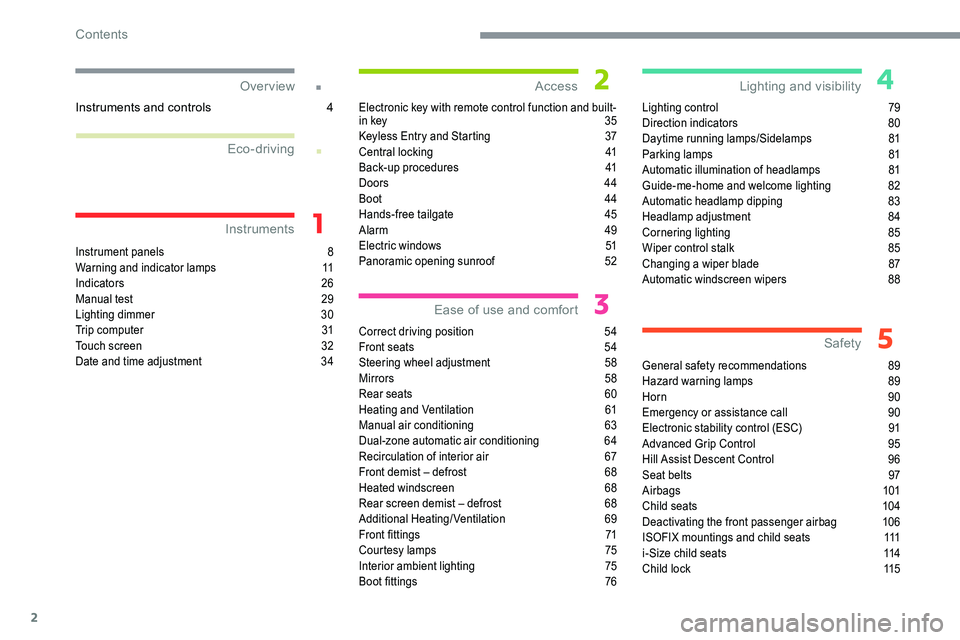
2
.
.
Instrument panels 8
W arning and indicator lamps 1 1
Indicators
26
Manual test
2
9
Lighting dimmer
3
0
Trip computer
3
1
Touch screen
3
2
Date and time adjustment
3
4Electronic key with remote control function and built-
in key
3
5
Keyless Entry and Starting
3
7
Central locking
4
1
Back-up procedures
4
1
Doors 44
Boot
44
Hands-free tailgate
4
5
Alarm
4
9
Electric windows 5 1
Panoramic opening sunroof 5 2
Correct driving position
5
4
Front seats
5
4
Steering wheel adjustment
5
8
Mirrors
58
Rear seats
6
0
Heating and Ventilation
6
1
Manual air conditioning
6
3
Dual-zone automatic air conditioning
6
4
Recirculation of interior air
6
7
Front demist – defrost
6
8
Heated windscreen
6
8
Rear screen demist – defrost
6
8
Additional Heating/Ventilation
6
9
Front fittings
7
1
Courtesy lamps
7
5
Interior ambient lighting
7
5
Boot fittings
7
6Lighting control
7
9
Direction indicators
8
0
Daytime running lamps/Sidelamps
8
1
Parking lamps
8
1
Automatic illumination of headlamps
8
1
Guide-me-home and welcome lighting
8
2
Automatic headlamp dipping
8
3
Headlamp adjustment
8
4
Cornering lighting
8
5
Wiper control stalk 8 5
Changing a wiper blade 8 7
Automatic windscreen wipers
8
8
General safety recommendations
8
9
Hazard warning lamps
8
9
Horn
90
Emergency or assistance call
9
0
Electronic stability control (ESC)
9
1
Advanced Grip Control
9
5
Hill Assist Descent Control
9
6
Seat belts
9
7
Airbags
101
Child seats
1
04
Deactivating the front passenger airbag
1
06
ISOFIX mountings and child seats
1
11
i-Size child seats
1
14
Child lock
1
15
Over view
Instruments Access
Ease of use and comfort Safety
Lighting and visibility
Eco-driving
Instruments and controls 4
Contents
Page 9 of 292
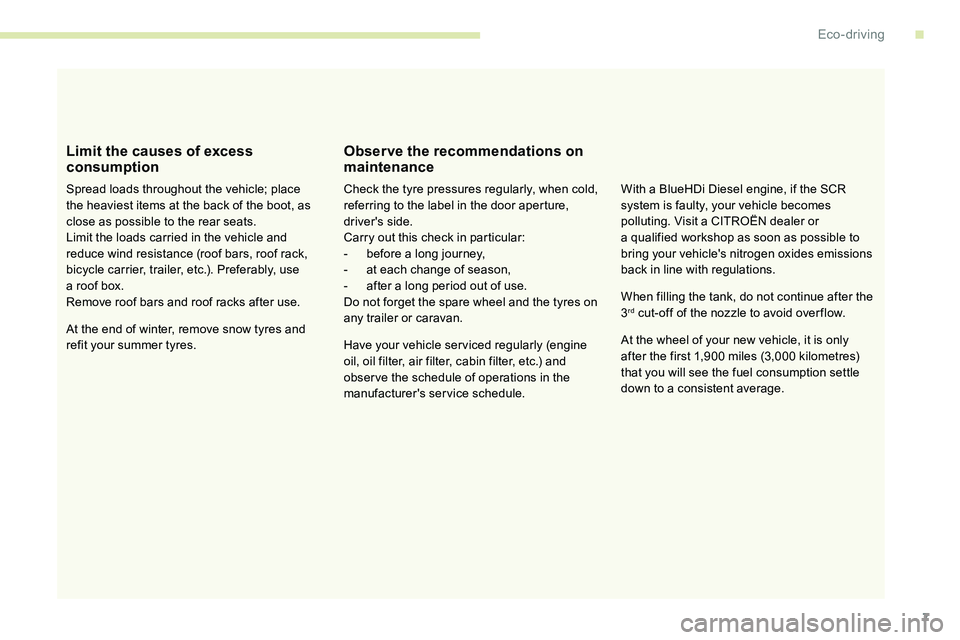
7
Limit the causes of excess
consumption
Spread loads throughout the vehicle; place
the heaviest items at the back of the boot, as
close as possible to the rear seats.
Limit the loads carried in the vehicle and
reduce wind resistance (roof bars, roof rack,
bicycle carrier, trailer, etc.). Preferably, use
a roof box.
Remove roof bars and roof racks after use.
At the end of winter, remove snow tyres and
refit your summer tyres.
Obser ve the recommendations on
maintenance
Check the tyre pressures regularly, when cold,
referring to the label in the door aperture,
driver's side.
Carry out this check in particular:
-
b
efore a long journey,
-
a
t each change of season,
-
a
fter a long period out of use.
Do not forget the spare wheel and the tyres on
any trailer or caravan.
Have your vehicle ser viced regularly (engine
oil, oil filter, air filter, cabin filter, etc.) and
obser ve the schedule of operations in the
manufacturer's service schedule. When filling the tank, do not continue after the
3
rd cut-off of the nozzle to avoid over flow.
At the wheel of your new vehicle, it is only
after the first 1,900
miles (3,000 kilometres)
that you will see the fuel consumption settle
down to a
consistent average.
With a
BlueHDi Diesel engine, if the SCR
system is faulty, your vehicle becomes
polluting. Visit a CITROËN dealer or
a
qualified workshop as soon as possible to
bring your vehicle's nitrogen oxides emissions
back in line with regulations.
.
Eco-driving
Page 14 of 292
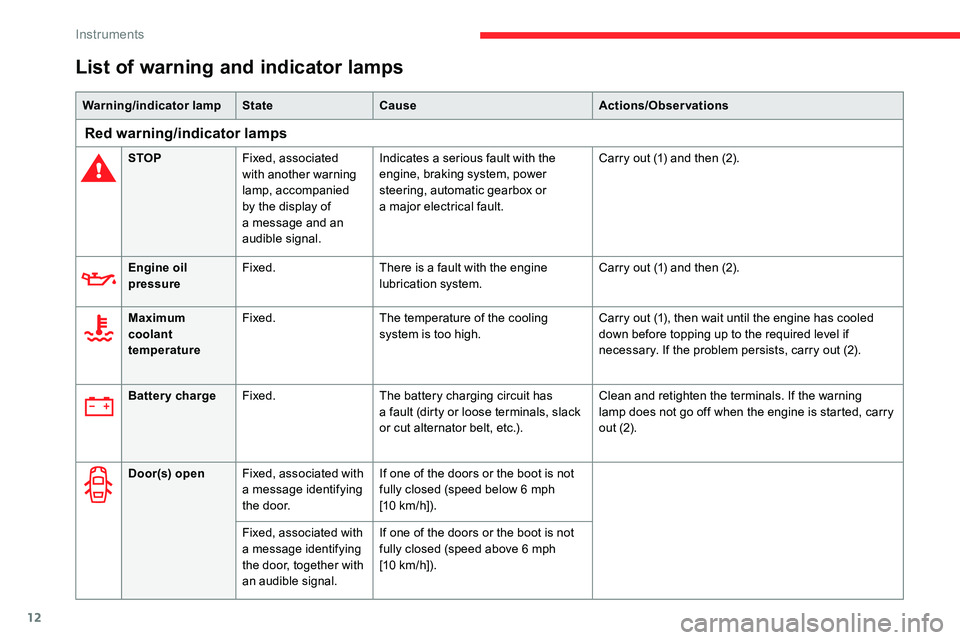
12
List of warning and indicator lamps
Warning/indicator lampStateCause Actions/Observations
Red warning/indicator lamps
STOPFixed, associated
with another warning
lamp, accompanied
by the display of
a
message and an
audible signal. Indicates a
serious fault with the
engine, braking system, power
steering, automatic gearbox or
a
major electrical fault.Carry out (1) and then (2).
Engine oil
pressure Fixed.
There is a
fault with the engine
lubrication system. Carry out (1) and then (2).
Maximum
coolant
temperature Fixed.
The temperature of the cooling
system is too high. Carry out (1), then wait until the engine has cooled
down before topping up to the required level if
necessary. If the problem persists, carry out (2).
Battery charge Fixed. The battery charging circuit has
a
fault (dirty or loose terminals, slack
or cut alternator belt, etc.). Clean and retighten the terminals. If the warning
lamp does not go off when the engine is started, carry
out (2).
Door(s) open Fixed, associated with
a
message identifying
the door. If one of the doors or the boot is not
fully closed (speed below 6
mph
[10
km/h]).
Fixed, associated with
a message identifying
the door, together with
an audible signal.If one of the doors or the boot is not
fully closed (speed above 6 mph
[10
km/h]).
Instruments
Page 37 of 292
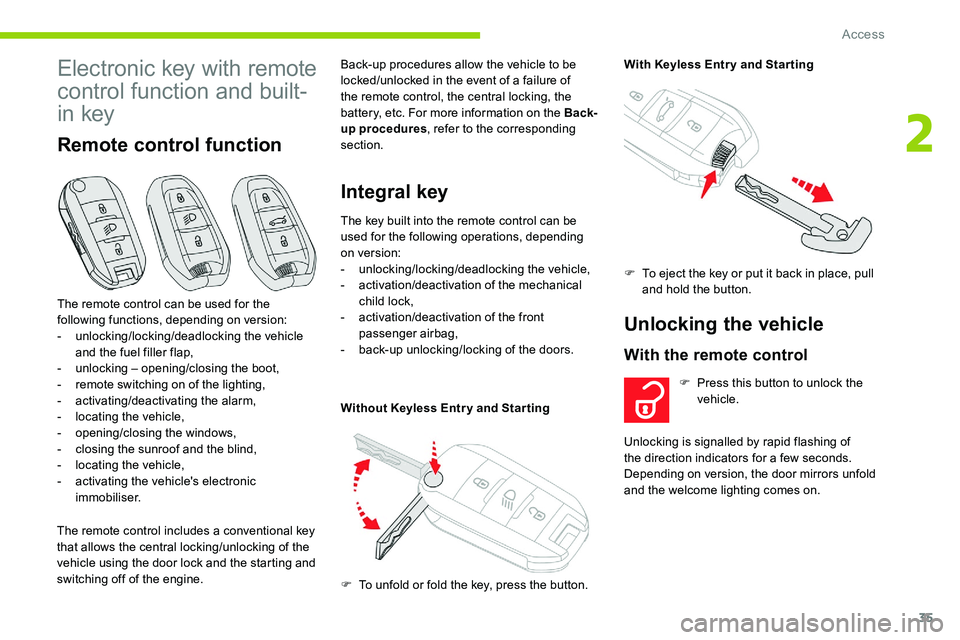
35
Electronic key with remote
control function and built-
in key
Remote control function
The remote control includes a conventional key
t hat allows the central locking/unlocking of the
vehicle using the door lock and the starting and
switching off of the engine. Back-up procedures allow the vehicle to be
locked/unlocked in the event of a
failure of
the remote control, the central locking, the
battery, etc. For more information on the Back-
up procedures , refer to the corresponding
section.
Integral key
The remote control can be used for the
following functions, depending on version:
-
u
nlocking/locking/deadlocking the vehicle
and the fuel filler flap,
-
u
nlocking – opening/closing the boot,
-
r
emote switching on of the lighting,
-
a
ctivating/deactivating the alarm,
-
l
ocating the vehicle,
-
o
pening/closing the windows,
-
c
losing the sunroof and the blind,
-
l
ocating the vehicle,
-
a
ctivating the vehicle's electronic
immobiliser. The key built into the remote control can be
used for the following operations, depending
on version:
-
u
nlocking/locking/deadlocking the vehicle,
-
a
ctivation/deactivation of the mechanical
child lock,
- a ctivation/deactivation of the front
passenger airbag,
-
b
ack-up unlocking/locking of the doors.
Without Keyless Entr y and Star ting With Keyless Entr y and Star ting
Unlocking the vehicle
With the remote control
F To unfold or fold the key, press the button.
F
T
o eject the key or put it back in place, pull
and hold the button.
F
P
ress this button to unlock the
vehicle.
Unlocking is signalled by rapid flashing of
the direction indicators for a few seconds.
Depending on version, the door mirrors unfold
and the welcome lighting comes on.
2
Access
Page 38 of 292
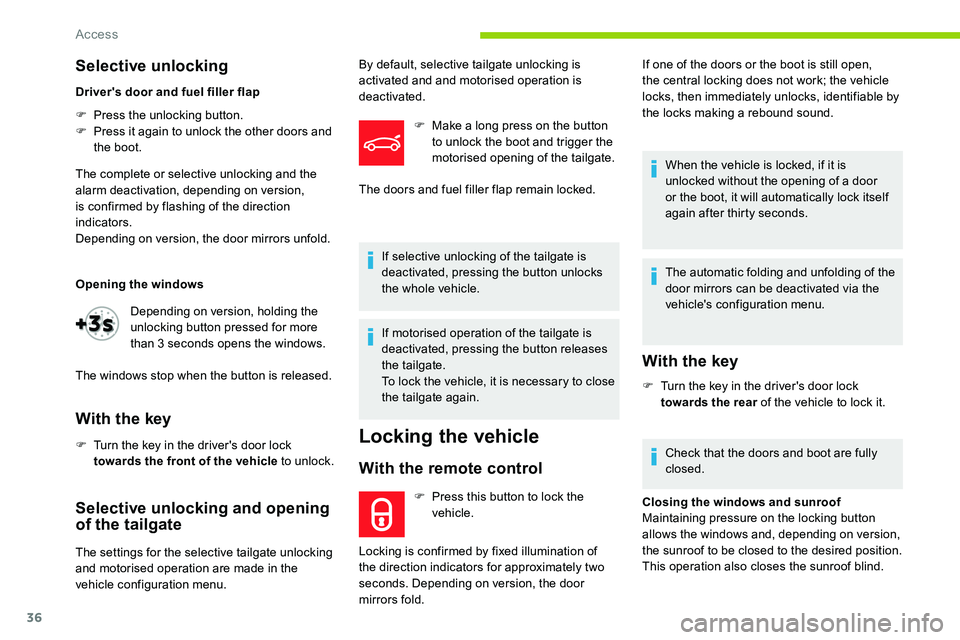
36
Selective unlocking
Driver's door and fuel filler flap
F
P
ress the unlocking button.
F
P
ress it again to unlock the other doors and
the boot.
The complete or selective unlocking and the
alarm deactivation, depending on version,
is confirmed by flashing of the direction
indicators.
Depending on version, the door mirrors unfold.
Opening the windows
With the key
F Turn the key in the driver's door lock towards the front of the vehicle to unlock.
Selective unlocking and opening
of the tailgate
The settings for the selective tailgate unlocking
and motorised operation are made in the
vehicle configuration menu. F
M
ake a long press on the button
to unlock the boot and trigger the
motorised opening of the tailgate.
If selective unlocking of the tailgate is
deactivated, pressing the button unlocks
the whole vehicle.
If motorised operation of the tailgate is
deactivated, pressing the button releases
the tailgate.
To lock the vehicle, it is necessary to close
the tailgate again.
Locking the vehicle
With the remote control
F Press this button to lock the vehicle.
Locking is confirmed by fixed illumination of
the direction indicators for approximately two
seconds. Depending on version, the door
mirrors fold. If one of the doors or the boot is still open,
the central locking does not work; the vehicle
locks, then immediately unlocks, identifiable by
the locks making a
rebound sound.
When the vehicle is locked, if it is
unlocked without the opening of a door
or the boot, it will automatically lock itself
again after thirty seconds.
The automatic folding and unfolding of the
door mirrors can be deactivated via the
vehicle's configuration menu.
With the key
F Turn the key in the driver's door lock towards the rear of the vehicle to lock it.
Check that the doors and boot are fully
closed.
Closing the windows and sunroof
Maintaining pressure on the locking button
allows the windows and, depending on version,
the sunroof to be closed to the desired position.
This operation also closes the sunroof blind.
Depending on version, holding the
unlocking button pressed for more
than 3
seconds opens the windows.
The windows stop when the button is released. By default, selective tailgate unlocking is
activated and and motorised operation is
deactivated.
The doors and fuel filler flap remain locked.
Access
Page 41 of 292
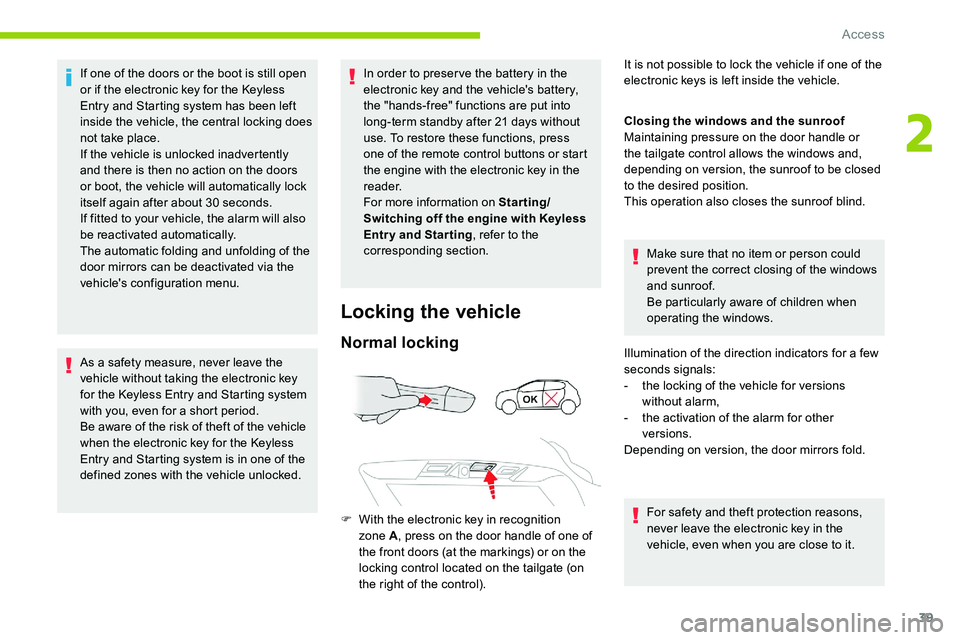
39
If one of the doors or the boot is still open
or if the electronic key for the Keyless
Entry and Starting system has been left
inside the vehicle, the central locking does
not take place.
If the vehicle is unlocked inadvertently
and there is then no action on the doors
or boot, the vehicle will automatically lock
itself again after about 30
seconds.
If fitted to your vehicle, the alarm will also
be reactivated automatically.
The automatic folding and unfolding of the
door mirrors can be deactivated via the
vehicle's configuration menu.
As a
safety measure, never leave the
vehicle without taking the electronic key
for the Keyless Entry and Starting system
with you, even for a
short period.
Be aware of the risk of theft of the vehicle
when the electronic key for the
K
eyless
Entry and Starting system is in one of the
defined zones with the vehicle unlocked. In order to preser ve the battery in the
electronic key and the vehicle's battery,
the "hands-free" functions are put into
long-term standby after 21
days without
use. To restore these functions, press
one of the remote control buttons or start
the engine with the electronic key in the
reader.
For more information on Starting/
Switching off the engine with Keyless
Entr y and Star ting , refer to the
corresponding section.
Locking the vehicle
Normal locking
Closing the windows and the sunroof
Maintaining pressure on the door handle or
the tailgate control allows the windows and,
depending on version, the sunroof to be closed
to the desired position.
This operation also closes the sunroof blind.
F
W
ith the electronic key in recognition
zone A , press on the door handle of one of
the front doors (at the markings) or on the
locking control located on the tailgate (on
the right of the control). It is not possible to lock the vehicle if one of the
electronic keys is left inside the vehicle.
Make sure that no item or person could
prevent the correct closing of the windows
and sunroof.
Be particularly aware of children when
operating the windows.
Illumination of the direction indicators for a
few
seconds signals:
-
t
he locking of the vehicle for versions
without alarm,
-
t
he activation of the alarm for other
versions.
Depending on version, the door mirrors fold.
For safety and theft protection reasons,
never leave the electronic key in the
vehicle, even when you are close to it.
2
Access
Page 43 of 292
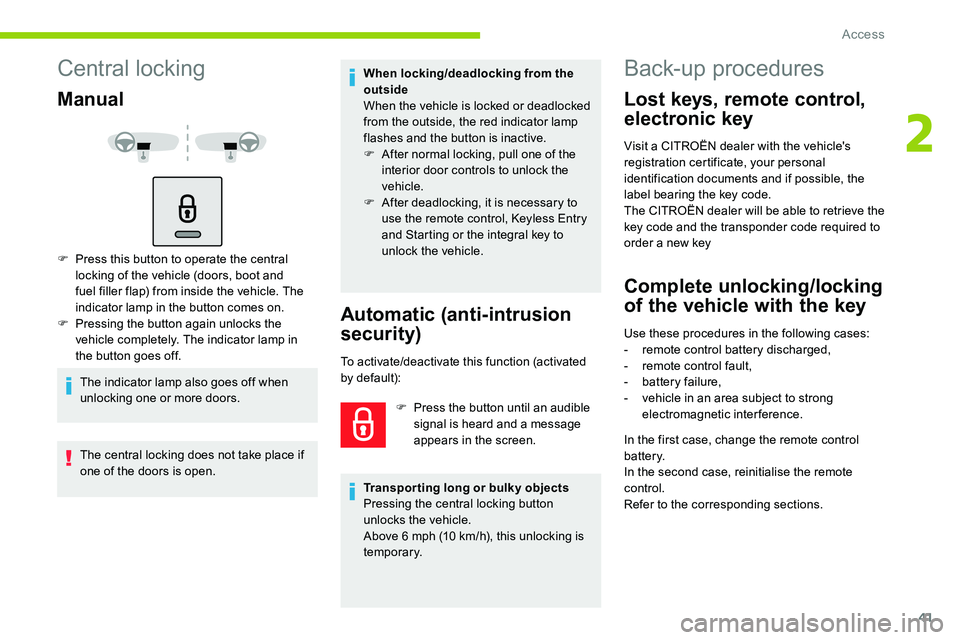
41
Central locking
Manual
F Press this button to operate the central locking of the vehicle (doors, boot and
fuel filler flap) from inside the vehicle. The
indicator lamp in the button comes on.
F
P
ressing the button again unlocks the
vehicle completely. The indicator lamp in
the button goes off.
The indicator lamp also goes off when
unlocking one or more doors.
The central locking does not take place if
one of the doors is open. When locking/deadlocking from the
outside
When the vehicle is locked or deadlocked
from the outside, the red indicator lamp
flashes and the button is inactive.
F
A
fter normal locking, pull one of the
interior door controls to unlock the
vehicle.
F
A
fter deadlocking, it is necessary to
use the remote control, Keyless Entry
and Starting or the integral key to
unlock the vehicle.
Automatic (anti-intrusion
security)
To activate/deactivate this function (activated
by default):
Transpor ting long or bulky objects
Pressing the central locking button
unlocks the vehicle.
Above 6
mph (10 km/h), this unlocking is
te m p o r a r y. F
P
ress the button until an audible
signal is heard and a
message
appears in the screen.
Back-up procedures
Lost keys, remote control,
electronic key
Visit a CITROËN dealer with the vehicle's
r egistration certificate, your personal
identification documents and if possible, the
label bearing the key code.
The CITROËN dealer will be able to retrieve the
key code and the transponder code required to
order a
new key
Complete unlocking/locking
of the vehicle with the key
Use these procedures in the following cases:
- r emote control battery discharged,
-
r
emote control fault,
-
b
attery failure,
-
v
ehicle in an area subject to strong
electromagnetic interference.
In the first case, change the remote control
battery.
In the second case, reinitialise the remote
control.
Refer to the corresponding sections.
2
Access
Page 44 of 292
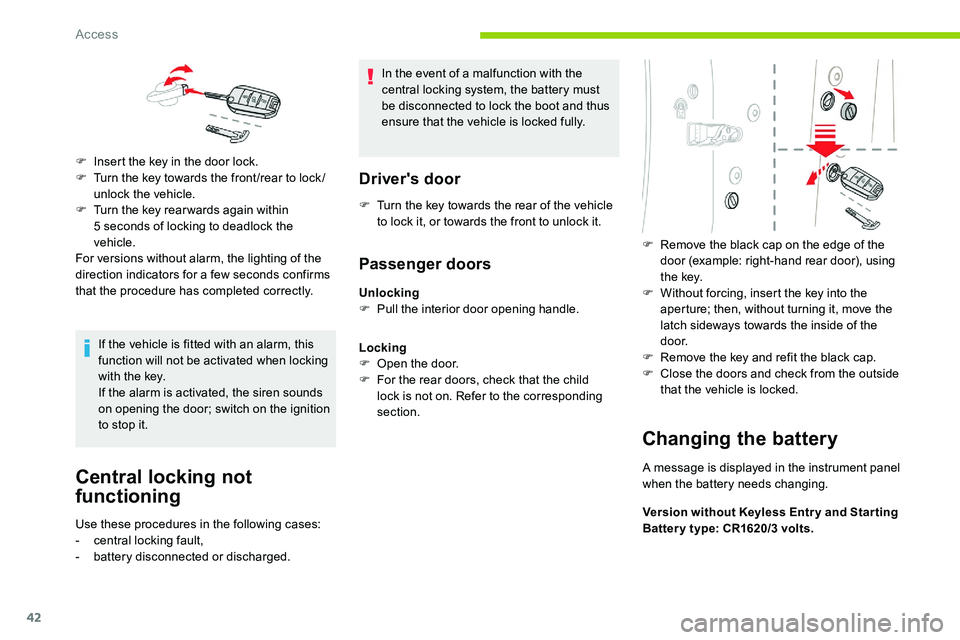
42
If the vehicle is fitted with an alarm, this
function will not be activated when locking
with the key.
If the alarm is activated, the siren sounds
on opening the door; switch on the ignition
to stop it.
Central locking not
functioning
Use these procedures in the following cases:
- c entral locking fault,
-
b
attery disconnected or discharged. In the event of a
malfunction with the
central locking system, the battery must
be disconnected to lock the boot and thus
ensure that the vehicle is locked fully.
Driver's door
F Turn the key towards the rear of the vehicle to lock it, or towards the front to unlock it.
Passenger doors
Unlocking
F P ull the interior door opening handle.
Locking
F
O
pen the door.
F
F
or the rear doors, check that the child
lock is not on. Refer to the corresponding
section. F
R
emove the black cap on the edge of the
door (example: right-hand rear door), using
t h e key.
F W ithout forcing, insert the key into the
aperture; then, without turning it, move the
latch sideways towards the inside of the
d o o r.
F
R
emove the key and refit the black cap.
F
C
lose the doors and check from the outside
that the vehicle is locked.
Changing the battery
A message is displayed in the instrument panel
when the battery needs changing.
Version without Keyless Entr y and Star ting
Batter y type: CR1620/3
volts.
F
I
nsert the key in the door lock.
F
T
urn the key towards the front /rear to lock /
unlock the vehicle.
F
T
urn the key rear wards again within
5
seconds of locking to deadlock the
vehicle.
For versions without alarm, the lighting of the
direction indicators for a
few seconds confirms
that the procedure has completed correctly.
Access
Page 46 of 292
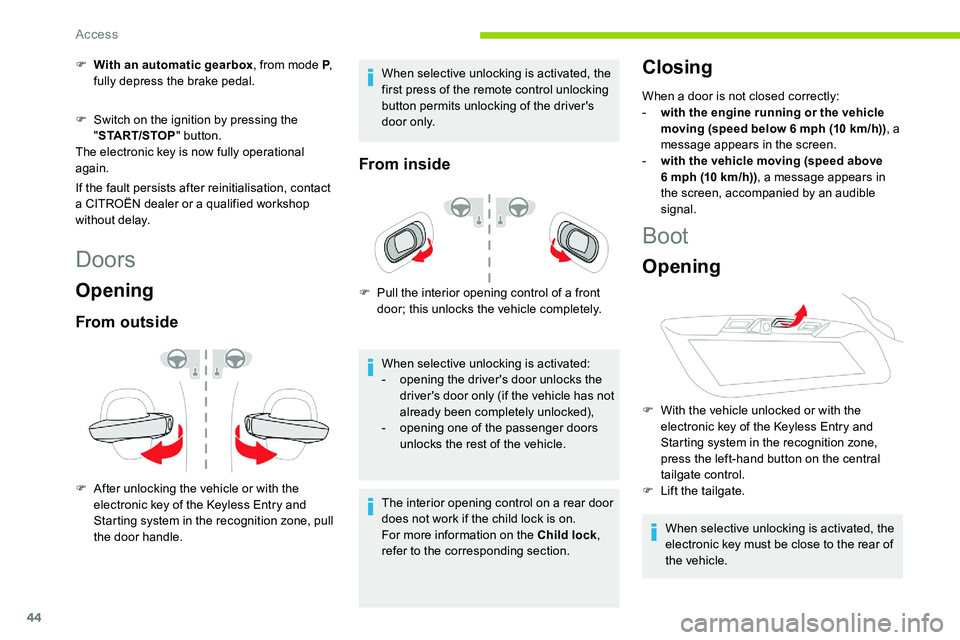
44
F With an automatic gearbox, from mode P,
fully depress the brake pedal.
F
S
witch on the ignition by pressing the
" START/STOP " button.
The electronic key is now fully operational
again.
If the fault persists after reinitialisation, contact
a
CITROËN dealer or a qualified workshop
without delay.
Doors
Opening
From outside
F After unlocking the vehicle or with the electronic key of the Keyless Entry and
Starting system in the recognition zone, pull
the door handle. When selective unlocking is activated, the
first press of the remote control unlocking
button permits unlocking of the driver's
d o o r o n l y.
From inside
F Pull the interior opening control of a
front
door; this unlocks the vehicle completely.
When selective unlocking is activated:
-
o
pening the driver's door unlocks the
driver's door only (if the vehicle has not
already been completely unlocked),
-
o
pening one of the passenger doors
unlocks the rest of the vehicle.
The interior opening control on a
rear door
does not work if the child lock is on.
For more information on the Child lock ,
refer to the corresponding section.
Closing
When a door is not closed correctly:
- w ith the engine running or the vehicle
moving (speed below 6
mph (10 km/h)), a
message appears in the screen.
-
w
ith the vehicle moving (speed above
6
mph (10 km/h)), a message appears in
the screen, accompanied by an audible
signal.
Boot
Opening
F With the vehicle unlocked or with the electronic key of the Keyless Entry and
Starting system in the recognition zone,
press the left-hand button on the central
tailgate control.
F
L
ift the tailgate.
When selective unlocking is activated, the
electronic key must be close to the rear of
the vehicle.
Access
Page 47 of 292
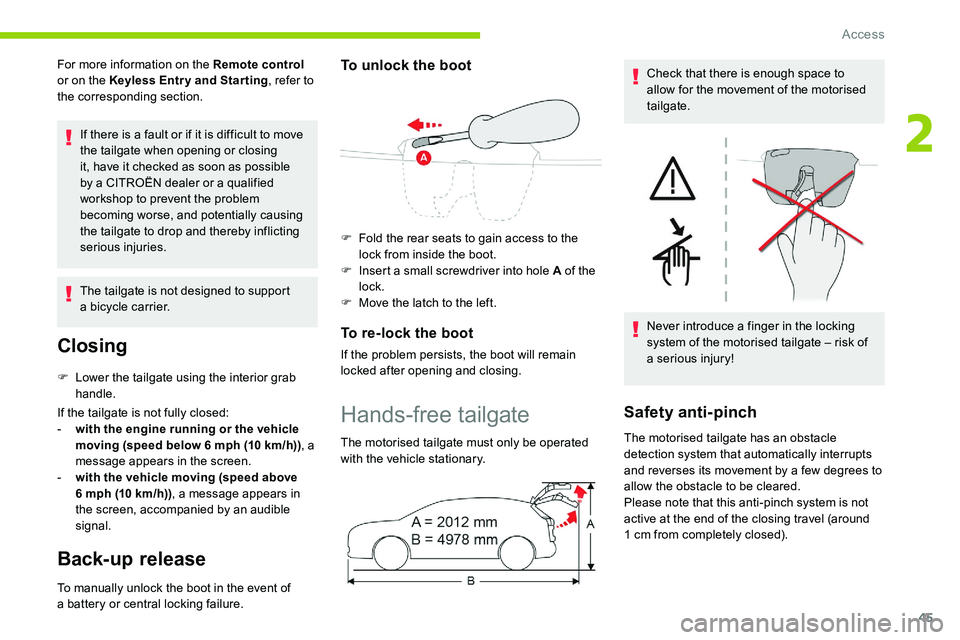
45
For more information on the Remote control
or on the Keyless Entr y and Star ting , refer to
the corresponding section.
If there is a
fault or if it is difficult to move
the tailgate when opening or closing
it, have it checked as soon as possible
by a
CITROËN dealer or a qualified
workshop to prevent the problem
becoming worse, and potentially causing
the tailgate to drop and thereby inflicting
serious injuries.
The tailgate is not designed to support
a
bicycle carrier.
Closing
F Lower the tailgate using the interior grab handle.
If the tailgate is not fully closed:
-
w
ith the engine running or the vehicle
moving (speed below 6
mph (10 km/h)), a
message appears in the screen.
-
w
ith the vehicle moving (speed above
6
mph (10 km/h)), a message appears in
the screen, accompanied by an audible
signal.
Back-up release
To manually unlock the boot in the event of
a battery or central locking failure.
To unlock the boot
F Fold the rear seats to gain access to the lock from inside the boot.
F
I
nsert a small screwdriver into hole A of the
lock.
F
M
ove the latch to the left.
To re-lock the boot
If the problem persists, the boot will remain
locked after opening and closing.
Hands-free tailgate
The motorised tailgate must only be operated
with the vehicle stationary. Check that there is enough space to
allow for the movement of the motorised
tailgate.
Never introduce a
finger in the locking
system of the motorised tailgate – risk of
a
serious injury!
Safety anti-pinch
The motorised tailgate has an obstacle
detection system that automatically interrupts
and reverses its movement by a
few degrees to
allow the obstacle to be cleared.
Please note that this anti-pinch system is not
active at the end of the closing travel (around
1
cm from completely closed).
2
Access