display CITROEN C5 AIRCROSS 2020 Handbook (in English)
[x] Cancel search | Manufacturer: CITROEN, Model Year: 2020, Model line: C5 AIRCROSS, Model: CITROEN C5 AIRCROSS 2020Pages: 292, PDF Size: 8.59 MB
Page 36 of 292
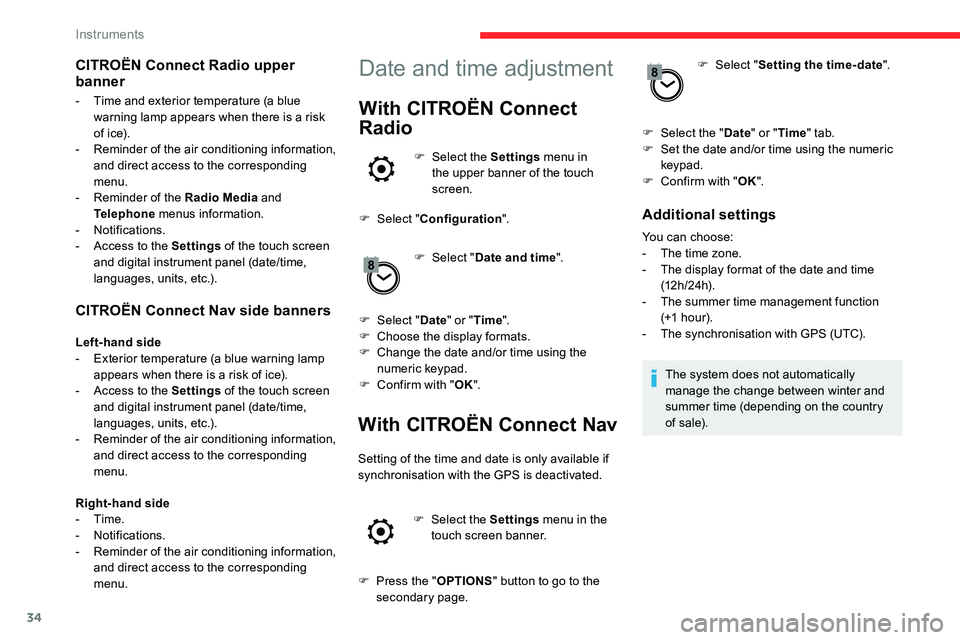
34
CITROËN Connect Nav side banners
Left-hand side
- E xterior temperature (a blue warning lamp
appears when there is a
risk of ice).
-
A
ccess to the Settings of the touch screen
and digital instrument panel (date/time,
languages, units, etc.).
-
R
eminder of the air conditioning information,
and direct access to the corresponding
menu.
Right-hand side
-
Time.
-
Notifications.
-
R
eminder of the air conditioning information,
and direct access to the corresponding
menu.
Date and time adjustment
With CITROËN Connect
Radio
F Select the Settings menu in
the upper banner of the touch
screen.
F
Sel
ect " Configuration ".
F
Sel
ect "Date and time ".
F
Sel
ect " Date " or "Time ".
F
C
hoose the display formats.
F
C
hange the date and/or time using the
numeric keypad.
F
C
onfirm with " OK".
With CITROËN Connect Nav
Setting of the time and date is only available if
synchronisation with the GPS is deactivated.
F
Sel
ect the Settings menu in the
touch screen banner.
F
P
ress the " OPTIONS " button to go to the
secondary page. F
Sel
ect "
Setting the time- date".
F
Sel
ect the "
Date" or "Time " tab.
F
S
et the date and/or time using the numeric
keypad.
F
C
onfirm with "
OK".
Additional settings
You can choose:
-
T he time zone.
-
T
he display format of the date and time
(12 h / 24 h).
-
T
he summer time management function
(+1
h o ur).
-
T
he synchronisation with GPS (UTC).
The system does not automatically
manage the change between winter and
summer time (depending on the country
of s a l e).
CITROËN Connect Radio upper
banner
- Time and exterior temperature (a blue warning lamp appears when there is a risk
of i c e).
-
R
eminder of the air conditioning information,
and direct access to the corresponding
menu.
-
R
eminder of the Radio Media and
Telephone menus information.
-
Notifications.
-
A
ccess to the Settings of the touch screen
and digital instrument panel (date/time,
languages, units, etc.).
Instruments
Page 44 of 292
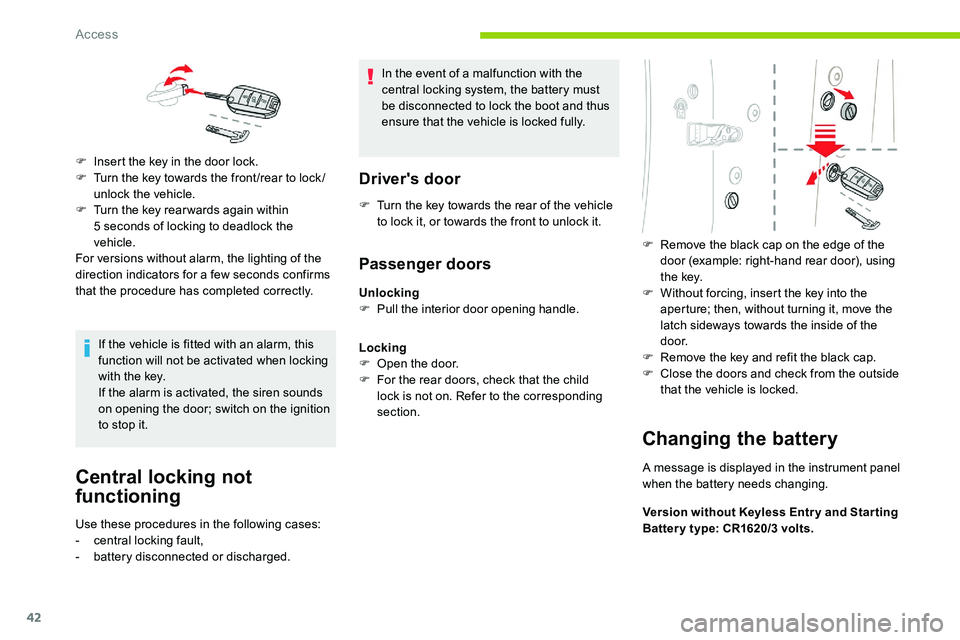
42
If the vehicle is fitted with an alarm, this
function will not be activated when locking
with the key.
If the alarm is activated, the siren sounds
on opening the door; switch on the ignition
to stop it.
Central locking not
functioning
Use these procedures in the following cases:
- c entral locking fault,
-
b
attery disconnected or discharged. In the event of a
malfunction with the
central locking system, the battery must
be disconnected to lock the boot and thus
ensure that the vehicle is locked fully.
Driver's door
F Turn the key towards the rear of the vehicle to lock it, or towards the front to unlock it.
Passenger doors
Unlocking
F P ull the interior door opening handle.
Locking
F
O
pen the door.
F
F
or the rear doors, check that the child
lock is not on. Refer to the corresponding
section. F
R
emove the black cap on the edge of the
door (example: right-hand rear door), using
t h e key.
F W ithout forcing, insert the key into the
aperture; then, without turning it, move the
latch sideways towards the inside of the
d o o r.
F
R
emove the key and refit the black cap.
F
C
lose the doors and check from the outside
that the vehicle is locked.
Changing the battery
A message is displayed in the instrument panel
when the battery needs changing.
Version without Keyless Entr y and Star ting
Batter y type: CR1620/3
volts.
F
I
nsert the key in the door lock.
F
T
urn the key towards the front /rear to lock /
unlock the vehicle.
F
T
urn the key rear wards again within
5
seconds of locking to deadlock the
vehicle.
For versions without alarm, the lighting of the
direction indicators for a
few seconds confirms
that the procedure has completed correctly.
Access
Page 60 of 292

58
The massage settings are adjusted in the touch
screen.
The function is activated using the button on
the front seat.F
P
ress this button; its indicator
lamp comes on.
The function is activated immediately with the
last settings memorised and the settings page
is displayed in the touch screen.
If the settings suit you and you make no
changes, the display returns to its original
state.
If you want to change the settings:
F
s
elect another type of massage from the
five offered,
F
s
elect a massage intensity from the three
levels offered: " 1" (Low), " 2" (Normal) or " 3"
(High).
The changes are applied immediately.
Once activated, the system starts a
one hour
massage cycle, made up of sequences of
6
minutes of massage followed by 4 minutes
at rest.
The system stops automatically at the end of
the cycle; the indicator lamp for the button goes
of f.Steering wheel adjustment
F When stationary , pull the control A to
release the steering wheel.
F
A
djust the height and reach to suit your
driving position.
F
P
ush the control A to lock the steering
wheel.
For safety reasons, these adjustments
must only be carried out with the vehicle
stationary.
Mirrors
Door mirrors
Each fitted with an adjustable mirror glass
providing the lateral rear ward vision necessary
for overtaking or parking.
Demisting/Defrosting
If fitted to your vehicle, the
demisting/defrosting of the door
mirrors is done by pressing the rear
screen defrosting control.
Adjustment
They can also be folded for parking in narrow
spaces.
For more information on Rear screen demist –
defrost , refer to the corresponding section.
F
M
ove control A to the right or to the left to
select the corresponding mirror.
F
M
ove control B in any of the four directions
to adjust.
F
R
eturn control A to its central position.
Ease of use and comfort
Page 65 of 292
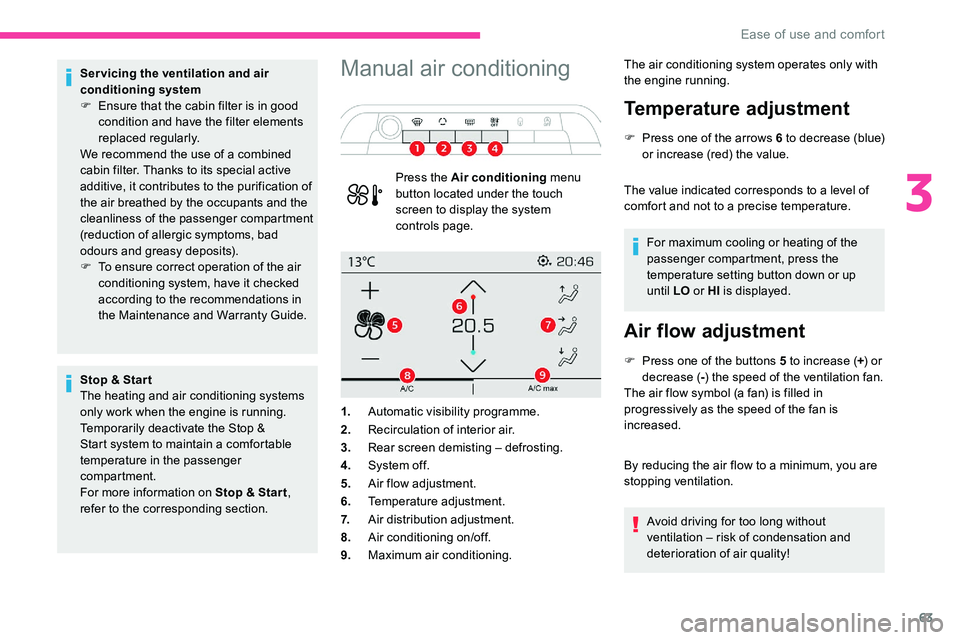
63
Servicing the ventilation and air
conditioning system
F
E
nsure that the cabin filter is in good
condition and have the filter elements
replaced regularly.
We recommend the use of a
combined
cabin filter. Thanks to its special active
additive, it contributes to the purification of
the air breathed by the occupants and the
cleanliness of the passenger compartment
(reduction of allergic symptoms, bad
odours and greasy deposits).
F
T
o ensure correct operation of the air
conditioning system, have it checked
according to the recommendations in
the Maintenance and Warranty Guide.
Stop & Star t
The heating and air conditioning systems
only work when the engine is running.
Temporarily deactivate the Stop &
Start system to maintain a
comfortable
temperature in the passenger
compartment.
For more information on Stop & Star t ,
refer to the corresponding section.Manual air conditioning
Press the Air conditioning menu
button located under the touch
screen to display the system
controls page. The air conditioning system operates only with
the engine running.
Temperature adjustment
F Press one of the arrows 6
t o decrease (blue)
or increase (red) the value.
The value indicated corresponds to a
level of
comfort and not to a
precise temperature.
For maximum cooling or heating of the
passenger compartment, press the
temperature setting button down or up
until LO or HI is displayed.
Air flow adjustment
F Press one of the buttons 5 to increase (+) or
decrease ( -) the speed of the ventilation fan.
The air flow symbol (a fan) is filled in
progressively as the speed of the fan is
increased.
By reducing the air flow to a
minimum, you are
stopping ventilation.
Avoid driving for too long without
ventilation – risk of condensation and
deterioration of air quality!
1.
Automatic visibility programme.
2. Recirculation of interior air.
3. Rear screen demisting – defrosting.
4. System of f.
5. Air flow adjustment.
6. Temperature adjustment.
7. Air distribution adjustment.
8. Air conditioning on/off.
9. Maximum air conditioning.
3
Ease of use and comfort
Page 66 of 292

64
Air distribution adjustment
You can vary the air distribution in the
passenger compartment using the three
buttons 7.
Windscreen and side windows.
Central and side air vents.
Footwells.
Each press on a
button activates or deactivates
the function. The indicator lamp is on when the
button is activated. For a
uniform distribution
of air in the passenger compartment, the three
buttons can be activated simultaneously.
Maximum air conditioning
The system automatically adjusts the
temperature setting to the lowest possible, the
air distribution towards the centre and outer
vents, the air flow to maximum.
F
P
ress button 9 to activate/deactivate the
function; its indicator lamp comes on/goes
of f.
Automatic visibility
programme
For more information on the button 1
" Automatic Visibility Programme ", refer to
the section " Front demist – defrost ".
Air conditioning on/off
The air conditioning is designed to operate
effectively in all seasons, with the windows
closed.
It enables you to:
-
l
ower the temperature in summer,
-
i
ncrease the effectiveness of the demisting
in winter, above 3°C.
F
P
ress button 8 to activate/deactivate the air
conditioning system.
When the indicator lamp is on, the air
conditioning function is activated.
The air conditioning does not operate when
the air flow adjustment is inhibited.
To obtain cool air more quickly, you can
use recirculation of the interior air for a
few
moments. Then return to the intake of
exterior air.
Switching off the air conditioning may result
in some discomfort (humidity, misting).
System switch-off
Avoid driving for long periods with
the system off – risk of misting and
deterioration of air quality!
Pressing any button reactivates the
system with the settings that were in use
before the deactivation.
F
P
ress button 4
; its indicator lamp comes
on and all the other indicator lamps of the
system go off.
This action deactivates all functions of the air
conditioning system.
Temperature is no longer regulated. A slight
flow of air can still be felt, resulting from the
for ward movement of the vehicle.
Dual-zone automatic air
conditioning
Press the Air conditioning menu
button located under the touch
screen to display the system
controls page.
Ease of use and comfort
Page 67 of 292

65
11.Access to the secondary page.
12 . Passenger compartment pre-conditioning
(depending on version).
13. Selection of adjustment for the automatic
comfort programme (Soft/Normal/Fast).
14 . Mono-zone/Dual-zone.
15. "AQS" (Air Quality System) function
(depending on version).
The air conditioning system operates with
the engine running, but the ventilation and its
controls are available with the ignition on.
Operation of the air conditioning and regulation
of temperature, air flow and air distribution
in the passenger compartment are regulated
automatically.
Temperature adjustment
The driver and front passenger can each set
the temperature independently of one another.
F
P
ress one of the buttons 6 to decrease
(blue) or increase (red) the value.
1.
Automatic visibility programme.
2. Recirculation of interior air.
3. Rear screen demisting – defrosting.
4. System of f.
5. Air flow adjustment.
6. Temperature adjustment.
7. Air distribution adjustment.
8. Air conditioning on/off.
9. Maximum air conditioning.
10. Activation of automatic comfort
programme. The value indicated corresponds to a
level of
comfort and not to a
precise temperature.
It is recommended that you avoid a
difference
of more than 3
in the settings for left and right. For maximum cooling or heating of the
passenger compartment, press the
temperature setting button down or up
until LO or HI
is displayed.
Automatic comfort
programme
F Press button 10 "AUTO " to activate
automatic mode of the air conditioning
system.
When the indicator lamp in the button is on, the
air conditioning system operates automatically:
the system manages the temperature, air
flow and air distribution in the passenger
compartment in an optimum way according to
the comfort level you have selected.
It is possible to adjust the intensity of the
automatic comfort programme by choosing one
of the settings offered in the secondary page,
accessible from button 11 "OPTIONS ".
To change the current setting, shown by
illumination of the corresponding indicator
lamp, press button 13
repeatedly until the
desired mode is displayed:
" Soft ": provides soft and quiet operation by
limiting air flow.
3
Ease of use and comfort
Page 68 of 292

66
"Normal ": offers the best compromise between
a comfortable temperature and quiet operation
(default setting).
" Fast ": provides strong and effective air flow.
Use the " Normal" or "Fast" modes to ensure
the comfort of passengers in the rear seats.
This setting is associated with automatic mode
only. However, on deactivation of AUTO mode,
the indicator lamp for the last setting remains
on.
Changing the setting does not reactivate AUTO
mode if this was deactivated.
In cold weather with the engine cold, the
air flow is increased gradually until the
comfort setting has been reached, in order
to limit the delivery of cold air into the
passenger compartment.
On entering the vehicle, if the interior
temperature is much colder or warmer
than the comfort setting requested, there
is no need to alter the value displayed
to more quickly reach the required level
of comfort. The system automatically
corrects the temperature difference as
quickly as possible.Automatic visibility
programme
For more information on the button 1
"Automatic Visibility Programme ", refer to
the section " Front demist – defrost ".
"Air Quality System " (AQS)
function
Using a pollution sensor, this function
a utomatically activates recirculation of the
interior air once a
certain level of polluting
substances in the exterior air is detected.
When the air quality returns to a
satisfactory
level, recirculation of interior air is automatically
deactivated.
This function is not designed to detect
unpleasant odours.
Recirculation is automatically activated when
the front screenwash is used or when reverse
gear is engaged.
The function does not operate if the exterior
temperature is below 5°C, to avoid the risk of
misting of the windscreen and side windows.
To activate or deactivate the function, go
to the secondary page by using button 11
" OPTIONS ", then press button 15 .
Manual control
You can manually adjust one or more of these
functions, while retaining automatic control of
the other functions by the system:
-
a
ir flow, button 5 ,
-
a
ir distribution, button 7 ,
As soon as you change a
setting, the indicator
lamp for the button 10 "AUTO " goes out.
F
P
ress button 10
again to reactivate the
automatic comfort programme.
Air flow adjustment
F Press one of the buttons 5 to increase (+) or
decrease ( -) the fan speed.
The air flow symbol (a fan) is filled in
progressively as the speed of the fan is
increased.
By reducing the air flow to minimum, you are
stopping ventilation.
" OFF " is displayed alongside the fan.
Avoid driving for too long without
ventilation – risk of condensation and
deterioration of air quality!
Ease of use and comfort
Page 69 of 292

67
Air distribution adjustment
You can vary the air distribution in the passenger
compartment using the three buttons 7.
Windscreen and side windows.
Central and side air vents.
Footwells.
Each press on a
button activates or deactivates
the function. The indicator lamp is on when the
button is activated. For a
uniform distribution
of air in the passenger compartment, the three
buttons can be activated simultaneously.
In AUTO mode, the indicator lamps in all three
buttons 7
are of f.
Air conditioning on/off
The air conditioning is designed to operate
effectively in all seasons, with the windows
closed.
It enables you to:
-
l
ower the temperature in summer,
-
i
ncrease the effectiveness of the demisting
in winter, above 3°C.
F
P
ress button 8 to activate/deactivate the air
conditioning system. When the indicator lamp is on, the air
conditioning function is activated.
The air conditioning does not operate
when the air flow adjustment is inhibited.
To obtain cool air more quickly, you can
use recirculation of the interior air for
a few moments. Then return to the intake
of exterior air.
Switching off the air conditioning may
result in some discomfort (humidity,
mi st ing).
Mono-zone/Dual-zone
The passenger temperature setting can be
linked to the driver's setting (mono-zone
function).
It is available in the secondary page by
pressing button 11 "OPTIONS ".
F
P
ress button 14
to activate the "MONO"
function; its status is displayed as " ON".
The function is automatically deactivated if the
passenger uses their temperature adjustment
buttons (dual-zone function).
Ventilation with the ignition on
When the ignition is switched on, you can
use the ventilation system to adjust the air
flow 5
and air distribution 7 settings in the
passenger compartment, for a
period which
depends on the battery charge.
System switch-off
F Press button 4 .
Its indicator lamp comes on and all other
indicator lamps for the system go off.
This action deactivates all functions of the air
conditioning system.
By reducing the air flow 5
to a minimum, you
are stopping ventilation.
Temperature is no longer regulated. A slight
flow of air can still be felt, resulting from the
for ward movement of the vehicle. This function does not allow the operation of
the air conditioning system.
Recirculation of interior air
The intake of exterior air prevents the formation
of mist on the windscreen and side windows.
Recirculation of the interior air isolates the
passenger compartment from outside odours
and fumes and allows the temperature required
in the passenger compartment to be reached
more rapidly.
F
P
ress this button to activate/
deactivate the function (confirmed
by the illumination/extinction of the
indicator lamp).
The system activates automatically when
reverse gear is engaged.
3
Ease of use and comfort
Page 74 of 292
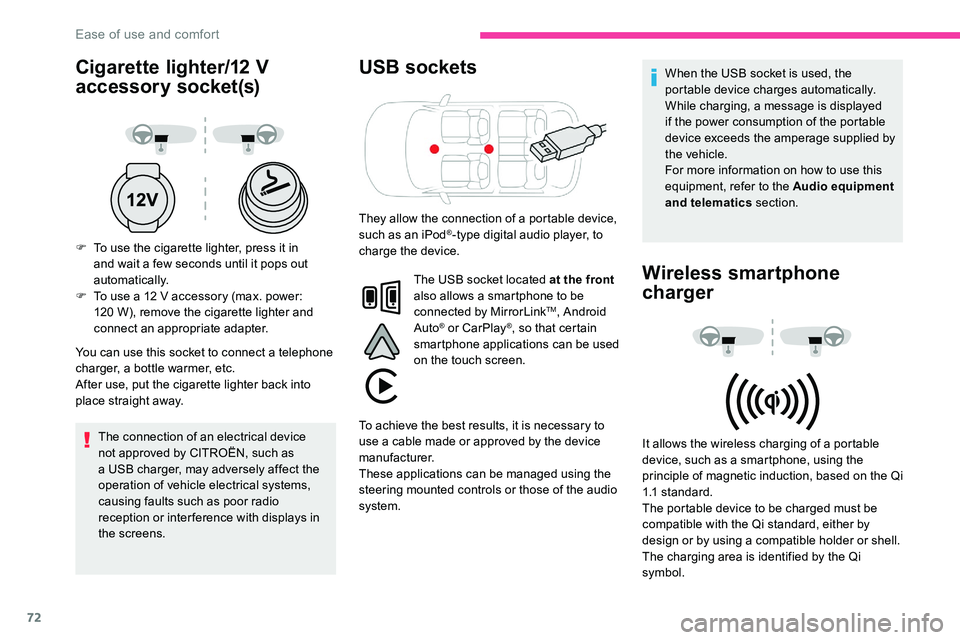
72
Cigarette lighter/12 V
a ccessory socket(s)
F To use the cigarette lighter, press it in
and wait a few seconds until it pops out
automatically.
F
T
o use a 12 V accessory (max. power:
120
W), remove the cigarette lighter and
connect an appropriate adapter.
You can use this socket to connect a
telephone
charger, a bottle warmer, etc.
After use, put the cigarette lighter back into
place straight away.
The connection of an electrical device
not approved by CITROËN, such as
a
USB charger, may adversely affect the
operation of vehicle electrical systems,
causing faults such as poor radio
reception or inter ference with displays in
the screens.
USB sockets
The USB socket located at the front
also allows a smartphone to be
connected by MirrorLink
TM, Android
Auto® or CarPlay®, so that certain
smartphone applications can be used
on the touch screen. When the USB socket is used, the
portable device charges automatically.
While charging, a message is displayed
if the power consumption of the portable
device exceeds the amperage supplied by
the vehicle.
For more information on how to use this
equipment, refer to the Audio equipment
and telematics
section.
Wireless smartphone
charger
It allows the wireless charging of a portable
d evice, such as a smartphone, using the
principle of magnetic induction, based on the Qi
1.1
standard.
The portable device to be charged must be
compatible with the Qi standard, either by
design or by using a
compatible holder or shell.
The charging area is identified by the Qi
symbol.
They allow the connection of a
portable device,
such as an iPod
®-type digital audio player, to
charge the device.
To achieve the best results, it is necessary to
use a
cable made or approved by the device
manufacturer.
These applications can be managed using the
steering mounted controls or those of the audio
system.
Ease of use and comfort
Page 78 of 292
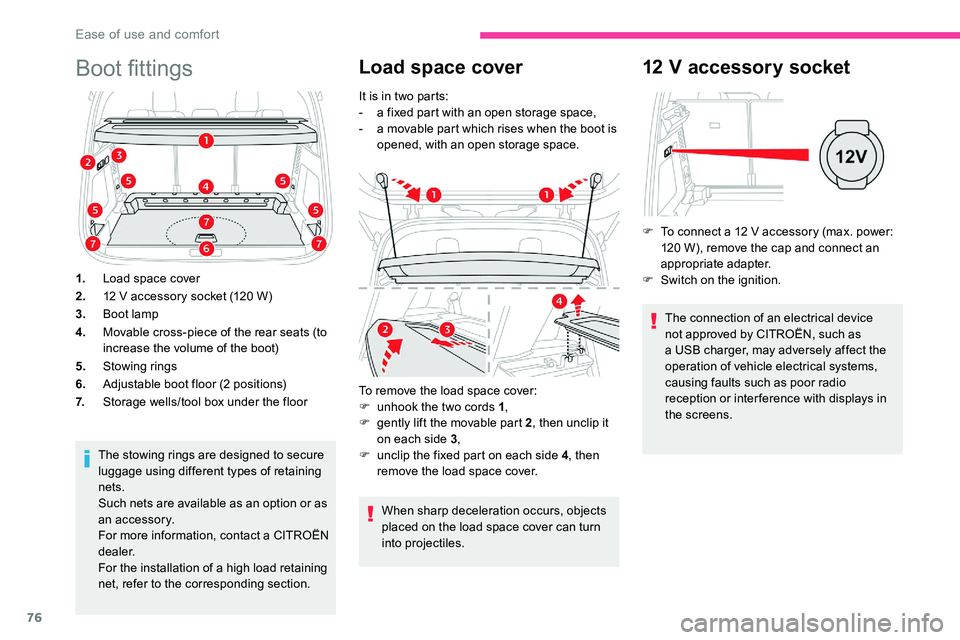
76
Boot fittings
1.Load space cover
2. 12
V accessory socket (120 W)
3. Boot lamp
4. Movable cross-piece of the rear seats (to
increase the volume of the boot)
5. Stowing rings
6. Adjustable boot floor (2
positions)
7. Storage wells/tool box under the floor
The stowing rings are designed to secure
luggage using different types of retaining
nets.
Such nets are available as an option or as
an accessory.
For more information, contact a
CITROËN
dealer.
For the installation of a
high load retaining
net, refer to the corresponding section.
Load space cover
It is in two parts:
- a f ixed part with an open storage space,
-
a m
ovable part which rises when the boot is
opened, with an open storage space.
To remove the load space cover:
F
u
nhook the two cords 1 ,
F
g
ently lift the movable part 2 , then unclip it
on each side 3 ,
F
u
nclip the fixed part on each side 4 , then
remove the load space cover.
When sharp deceleration occurs, objects
placed on the load space cover can turn
into projectiles.
12 V accessory socket
F To connect a 12 V accessory (max. power:
120 W), remove the cap and connect an
appropriate adapter.
F
S
witch on the ignition.
The connection of an electrical device
not approved by CITROËN, such as
a
USB charger, may adversely affect the
operation of vehicle electrical systems,
causing faults such as poor radio
reception or inter ference with displays in
the screens.
Ease of use and comfort