display CITROEN C5 AIRCROSS 2020 Handbook (in English)
[x] Cancel search | Manufacturer: CITROEN, Model Year: 2020, Model line: C5 AIRCROSS, Model: CITROEN C5 AIRCROSS 2020Pages: 292, PDF Size: 8.59 MB
Page 125 of 292

123
If you push the control lever without
pressing the brake pedal, the parking
brake will not be released and a message
is displayed.
Manual application
With the vehicle stationary:
F p ull briefly on the control lever.
Confirmation of the instruction is signalled by
flashing of the indicator lamp in the control
l eve r.
Application of the parking brake
is confirmed by illumination of the
brake indicator lamp and the P
indicator lamp in the control lever,
accompanied by the display of the
message "Parking brake applied".
Automatic operation
Automatic release
Ensure first that the engine is running and the
driver's door is properly closed.
The electric parking brake releases
automatically and progressively when the
vehicle moves off . With a
manual gearbox
F
F
ully depress the clutch pedal, engage 1
st
gear or reverse.
F
P
ress the accelerator pedal and release the
clutch pedal.
With an automatic gearbox
F
P
ress the brake pedal.
F
Sel
ect mode D , M or R.
F
R
elease the brake pedal and press the
accelerator pedal.
With an automatic gearbox, if the brake
does not release automatically, check that
the front doors are correctly closed.
The complete release of the parking brake is
confirmed by the brake indicator lamp and the
P indicator lamp in the control lever going off,
accompanied by the display of the message
"Parking brake released".
When stationary with the engine running, do not
depress the accelerator pedal unnecessarily,
you risk releasing the parking brake.
Automatic application
With the vehicle stationary, the parking brake
is automatically applied when the engine is
switched off .
Application of the parking brake
is confirmed by illumination of the
brake indicator lamp and the P
indicator lamp in the control lever,
accompanied by the display of the
message "Parking brake applied".
Automatic application does not take place
if the engine stalls or goes into STOP
mode of Stop & Start.
With automatic operation, you can also
manually apply or release the parking
brake using the control lever.
6
Driving
Page 126 of 292

124
Special cases
Parking the vehicle with the
brake released
In very cold conditions (ice), it is
recommended that the parking brake not
be applied.
To immobilise your vehicle, engage a gear
or place the chocks against one of the
wheels.
Immobilisation of the vehicle with the
parking brake released
F
S
witch off the engine.
Illumination of the indicator lamps in the
instrument panel and the control lever
confirm the application of the parking brake.
F
S
witch on the ignition again, without starting
the engine.
F
R
elease the parking brake manually by
pushing the control lever while keeping your
foot on the brake pedal.
The complete release of the parking brake
is confirmed by the indicator lamp in the
instrument panel and the P indicator lamp in
the control lever going off, accompanied by
the display of the message "Parking brake
released".
F
S
witch off the ignition. With an automatic gearbox, mode P is
automatically selected when the ignition is
switched off. The wheels are blocked.
For further information on the Automatic
gearbox
, particularly in relation to leaving
the vehicle in free-wheeling mode, refer to
the corresponding section.
With an automatic gearbox, when mode N
is engaged, an audible signal will sound
if the driver's door is opened. It will stop
when you close the driver's door again.
Deactivating automatic
operation
In some situations, for example when it is
extremely cold or during towing (caravan,
breakdown), it may be necessary to deactivate
automatic operation of the system. F
P
ush and hold the control lever in the
release direction for at least 10 seconds and
no more than 15 seconds.
F
R
elease the control lever.
F
P
ress and hold the brake pedal.
F
P
ull the control lever in the application
direction for 2
seconds.
Deactivation of the automatic
functions is confirmed by
illumination of this indicator lamp in
the instrument panel.
F
R
elease the control lever and the brake
pedal.
F
S
tart the engine.
F
A
pply the parking brake with the control
lever, if it is released.
F
T
ake your foot off the brake pedal. From now on, the parking brake can only
be applied and released manually using the
control lever.
Repeat this procedure to reactivate automatic
operation (confirmed by the indicator lamp in
the instrument panel going off).
Emergency braking
In the event of a fault with the brake pedal or
i n an exceptional situation (e.g. driver taken
ill, driver under instruction, etc.), a continuous
pull on the control lever will brake the vehicle.
Braking takes place while the control lever is
being pulled. It is interrupted if the control lever
is released.
Driving
Page 127 of 292

125
The ABS and DSC systems ensure stability of
the vehicle during emergency braking.
If the emergency braking malfunctions, the
message "Parking brake control faulty" will be
displayed in the instrument panel.
If the ABS and DSC systems malfunction,
signalled by the illumination of one or both
warning lamps in the instrument panel, then
stability of the vehicle is no longer guaranteed.
In this event, stability must be assured by the
driver by repeating alternate "pull-release"
actions on the control lever until the vehicle is
immobilised.
6-speed manual gearbox
Engaging reverse gear
F Raise the trigger under the knob and move the gear lever to the left, then for wards. Only engage reverse gear when the
vehicle is stationary with the engine at
idle.
As a
safety precaution and to facilitate
starting of the engine, always select
neutral and depress the clutch pedal.
Engaging 5th or 6th gear
F Move the lever fully to the right to engage 5th
or 6th g e a r.
Failure to follow this advice may cause
permanent damage to the gearbox
(engagement of 3
rd or 4th gear by mistake).
Automatic gearbox (EAT6/
E AT 8)
Automatic 6 or 8 -speed gearbox with a push
s elector. It also offers a manual mode with gear
changes via control paddles situated behind
the steering wheel.
Gearbox selector positions
P. Park.
For parking the vehicle: the front wheels
are blocked.
R. Reverse.
N. Neutral.
For moving the vehicle with the ignition
off: in certain car washing machines,
when towing the vehicle, etc.
D. Automatic mode.
The gearbox manages gear changes
according to the style of driving, the road
profile and the vehicle load.
M. Manual mode.
The driver changes gear using the
steering mounted controls.
6
Driving
Page 128 of 292

126
A.Button P .
To put the gearbox into Park mode.
B. Unlock button.
To unlock the gearbox and come out of
P or to change to R , with the foot on the
brake pedal.
Press and hold this button before pushing
the selector.
C. Button M .
To change from automatic mode D to
permanent manual mode.
D. Gearbox state indicators (P, R, N, D) .Move the selector by pressing it for ward (
N
or R ) or rear ward ( N or D) once or twice,
if necessary going beyond the point of
resistance.
The push selector returns to its initial position
when released.
For example, to change from P to R , you can
either push for ward twice without going beyond
the point of resistance or push just once going
beyond the point of resistance:
-
I
n the first case, the gearbox goes from P to
N , then from N to R .
-
I
n the second case, the gearbox goes
directly from P to R .Steering mounted controls
In mode M or D, the steering mounted control
paddles allow the driver to change gear
manually.
They cannot be used to engage neutral or to
select or come out of reverse. F
P
ull the "
+" or " -" paddle towards you and
release to change up or down a gear.
Displays in the instrument panel
With the ignition on, the state of the gearbox is
displayed in the instrument panel:
P
: park.
R : reverse.
N : neutral.
D1...D8 : automatic mode.
S : Sport programme
M1...M8 : manual mode.
- : instruction not accepted in manual mode.
If the driver's door is opened with the ignition
on, a message is displayed asking you to put
the gearbox into mode P .
The state of the gearbox is displayed in the
instrument panel for a
few moments after
switching off the ignition.
Operation
With the engine running, if it is necessary to
press the brake pedal and/or the Unlock button
in order to change mode, an alert message is
displayed in the instrument panel.
Only appropriate attempted changes of mode
are accepted.
Push selector
Driving
Page 130 of 292
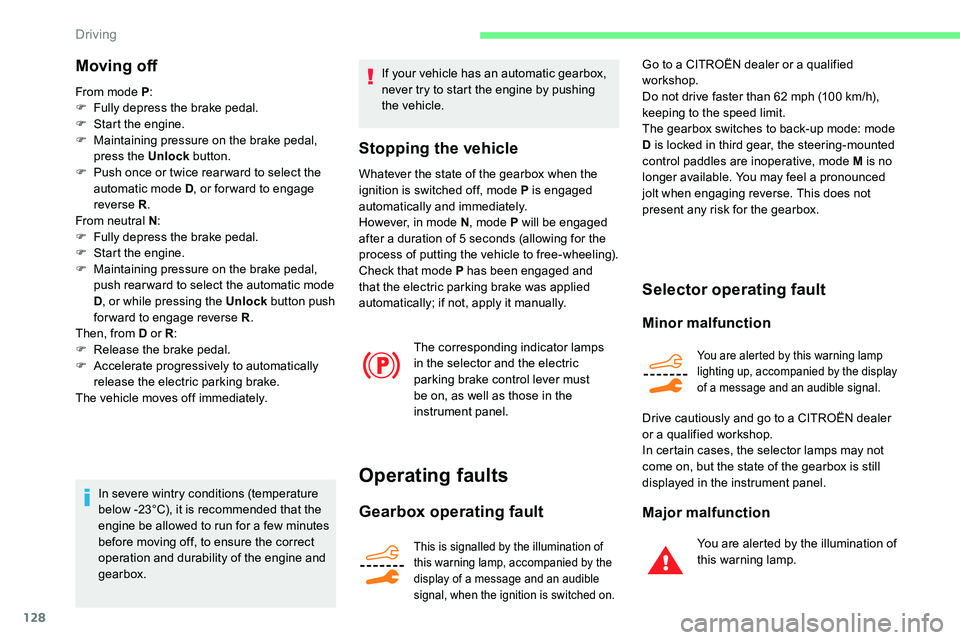
128
Moving off
From mode P:
F F ully depress the brake pedal.
F
S
tart the engine.
F
M
aintaining pressure on the brake pedal,
press the Unlock button.
F
P
ush once or twice rear ward to select the
automatic mode D , or for ward to engage
reverse R .
From neutral N :
F
F
ully depress the brake pedal.
F
S
tart the engine.
F
M
aintaining pressure on the brake pedal,
push rear ward to select the automatic mode
D , or while pressing the Unlock button push
forward to engage reverse R .
Then, from D or R :
F
R
elease the brake pedal.
F
A
ccelerate progressively to automatically
release the electric parking brake.
The vehicle moves off immediately.
In severe wintry conditions (temperature
below -23°C), it is recommended that the
engine be allowed to run for a
few minutes
before moving off, to ensure the correct
operation and durability of the engine and
gearbox. If your vehicle has an automatic gearbox,
never try to start the engine by pushing
the vehicle.
Stopping the vehicle
Whatever the state of the gearbox when the
ignition is switched off, mode P is engaged
automatically and immediately.
However, in mode N
, mode P will be engaged
after a
duration of 5 seconds (allowing for the
process of putting the vehicle to free-wheeling).
Check that mode P has been engaged and
that the electric parking brake was applied
automatically; if not, apply it manually.
The corresponding indicator lamps
in the selector and the electric
parking brake control lever must
be on, as well as those in the
instrument panel.
Operating faults
Gearbox operating fault
This is signalled by the illumination of
this warning lamp, accompanied by the
display of a message and an audible
signal, when the ignition is switched on.
Go to a CITROËN dealer or a qualified
w orkshop.
Do not drive faster than 62
mph (100 km/h),
keeping to the speed limit.
The gearbox switches to back-up mode: mode
D is locked in third gear, the steering-mounted
control paddles are inoperative, mode M is no
longer available. You may feel a
pronounced
jolt when engaging reverse. This does not
present any risk for the gearbox.
Selector operating fault
Minor malfunction
You are alerted by this warning lamp
lighting up, accompanied by the display
of a
message and an audible signal.
Drive cautiously and go to a CITROËN dealer
o r a qualified workshop.
In certain cases, the selector lamps may not
come on, but the state of the gearbox is still
displayed in the instrument panel.
Major malfunction
You are alerted by the illumination of
this warning lamp.
Driving
Page 134 of 292
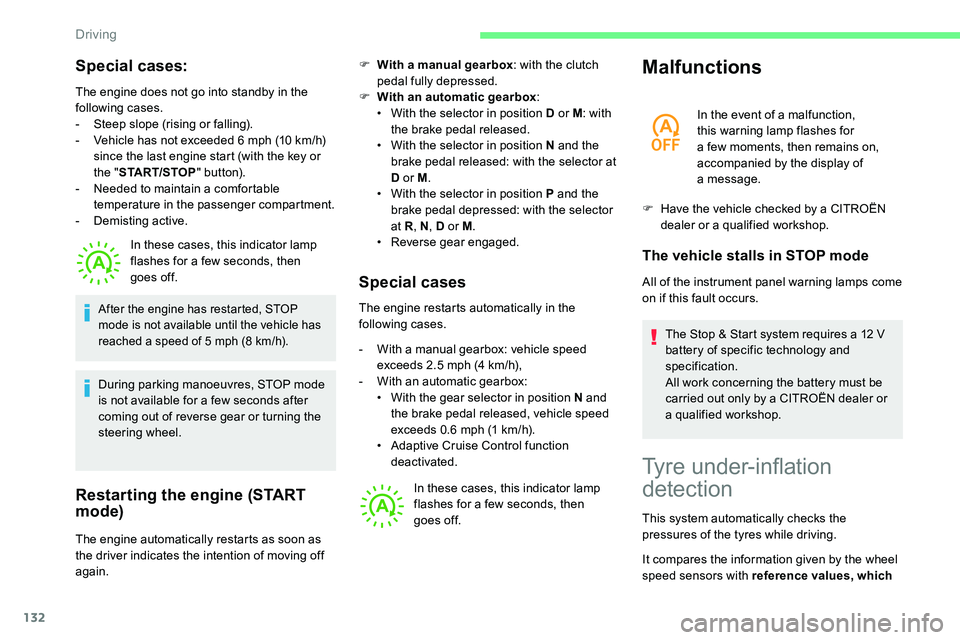
132
Special cases:
The engine does not go into standby in the
following cases.
-
S
teep slope (rising or falling).
-
V
ehicle has not exceeded 6 mph (10 km/h)
since the last engine start (with the key or
the " START/STOP " b u t to n).
-
N
eeded to maintain a comfortable
temperature in the passenger compartment.
-
D
emisting active. In these cases, this indicator lamp
flashes for a
few seconds, then
goes off.
Restarting the engine (START
mode)
F With a manual gearbox : with the clutch
pedal fully depressed.
F
W
ith an automatic gearbox :
•
W
ith the selector in position D or M : with
the brake pedal released.
•
W
ith the selector in position N and the
brake pedal released: with the selector at
D or M .
•
W
ith the selector in position P and the
brake pedal depressed: with the selector
at R , N, D or M .
•
R
everse gear engaged.
Special cases
The engine restarts automatically in the
following cases.
-
W
ith a manual gearbox: vehicle speed
exceeds 2.5
mph (4 km/h),
-
W
ith an automatic gearbox:
•
W
ith the gear selector in position N and
the brake pedal released, vehicle speed
exceeds 0.6
mph (1 km/h).
•
A
daptive Cruise Control function
deactivated.
In these cases, this indicator lamp
flashes for a
few seconds, then
goes off.
Malfunctions
In the event of a malfunction,
t his warning lamp flashes for
a
few moments, then remains on,
accompanied by the display of
a
message.
F
H
ave the vehicle checked by a CITROËN
dealer or a
qualified workshop.
The vehicle stalls in STOP mode
All of the instrument panel warning lamps come
on if this fault occurs.The Stop & Start system requires a
12 V
battery of specific technology and
specification.
All work concerning the battery must be
carried out only by a
CITROËN dealer or
a
qualified workshop.
After the engine has restarted, STOP
mode is not available until the vehicle has
reached a speed of 5 mph (8 km/h).
During parking manoeuvres, STOP mode
is not available for a few seconds after
coming out of reverse gear or turning the
steering wheel.
The engine automatically restarts as soon as
the driver indicates the intention of moving off
again.
Tyre under-inflation
detection
This system automatically checks the
pressures of the tyres while driving.
It compares the information given by the wheel
speed sensors with reference values, which
Driving
Page 135 of 292
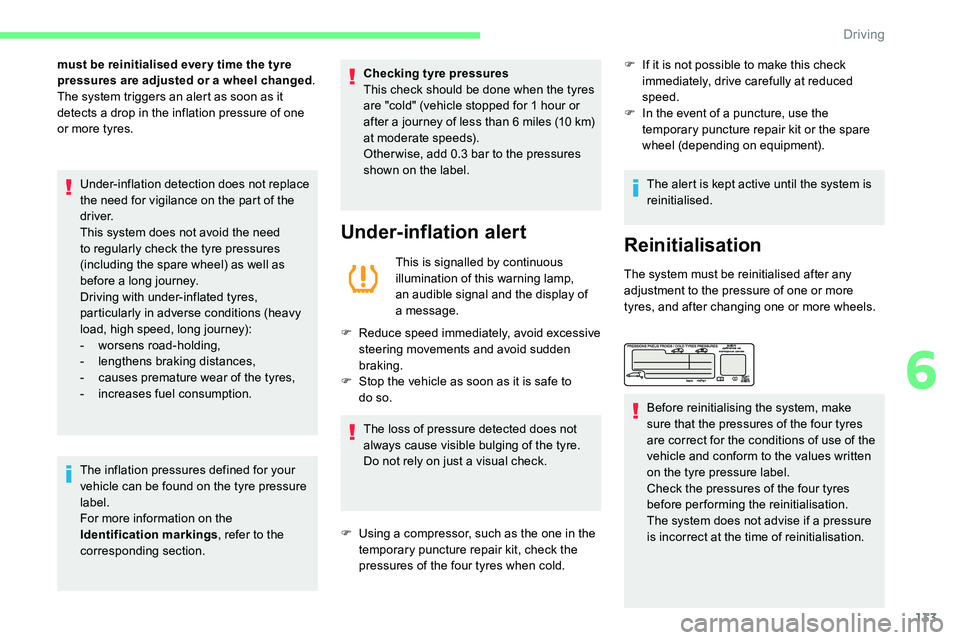
133
must be reinitialised ever y time the tyre
pressures are adjusted or a wheel changed.
The system triggers an alert as soon as it
detects a
drop in the inflation pressure of one
or more tyres.
Under-inflation detection does not replace
the need for vigilance on the part of the
driver.
This system does not avoid the need
to regularly check the tyre pressures
(including the spare wheel) as well as
before a
long journey.
Driving with under-inflated tyres,
particularly in adverse conditions (heavy
load, high speed, long journey):
-
w
orsens road-holding,
-
l
engthens braking distances,
-
c
auses premature wear of the tyres,
-
i
ncreases fuel consumption.
The inflation pressures defined for your
vehicle can be found on the tyre pressure
label.
For more information on the
Identification markings , refer to the
corresponding section. Checking tyre pressures
This check should be done when the tyres
are "cold" (vehicle stopped for 1
hour or
after a
journey of less than 6 miles (10 km)
at moderate speeds).
Other wise, add 0.3
bar to the pressures
shown on the label.
Under-inflation alert
This is signalled by continuous
illumination of this warning lamp,
an audible signal and the display of
a
message.
F
R
educe speed immediately, avoid excessive
steering movements and avoid sudden
braking.
F
S
top the vehicle as soon as it is safe to
do so.
The loss of pressure detected does not
always cause visible bulging of the tyre.
Do not rely on just a
visual check. F
I
f it is not possible to make this check
immediately, drive carefully at reduced
speed.
F
I
n the event of a puncture, use the
temporary puncture repair kit or the spare
wheel (depending on equipment).
The alert is kept active until the system is
reinitialised.Reinitialisation
The system must be reinitialised after any
adjustment to the pressure of one or more
tyres, and after changing one or more wheels.
F
U
sing a
compressor, such as the one in the
temporary puncture repair kit, check the
pressures of the four tyres when cold. Before reinitialising the system, make
sure that the pressures of the four tyres
are correct for the conditions of use of the
vehicle and conform to the values written
on the tyre pressure label.
Check the pressures of the four tyres
before performing the reinitialisation.
The system does not advise if a
pressure
is incorrect at the time of reinitialisation.
6
Driving
Page 136 of 292

134
With the vehicle stationary, the
system is reinitialised via the
Driving/Vehicle menu of the touch
screen.
F
I
n this menu, select the " Driving functions"
tab.
F
I
n the page, select the "
Under-inflation
initialisation " function.
F
Sel
ect " Ye s" to confirm.
The reinitialisation is confirmed by the display
of a
message and an audible signal.
Malfunction
In this case, under-inflation monitoring of the
tyres is no longer assured.
Have the system checked by a CITROËN
dealer or a
qualified workshop.
CITROËN ConnectedCAM®
(Depending on country of sale.)
This camera, installed at the top of the
windscreen and connected wirelessly, allows
you to:
-
t
ake photos and videos on demand and
share them,
-
s
end the vehicle's GPS coordinates to
a
smartphone,
-
r
ecord videos automatically in the event of
a
vehicle impact. Without exception, any action which the
driver takes concerning the camera must
be with the vehicle stopped
.
Operation
To use all camera functions, you must per form
the following operations:
F
do
wnload the " CITROËN ConnectedCAM
®"
application onto a
smartphone,
F
p
air the smartphone with the camera
following the instructions given by the
application.
Pairing is necessary at the first connection.
After this it will be automatic.
The default pairing code is: ConnectedCAM.
Switching on
F Press and hold this button to switch the camera on.
The indicator lamp in the button
comes on.
When the camera is switched on, video
recording is automatic and permanent.
The illumination of these warning lamps
indicates a
fault with the system.
A message appears, accompanied by an
audible signal.
Driving
Page 138 of 292

136
Manoeuvring aids
The driver must always check the
surroundings of the vehicle before and
during the whole manoeuvre, in particular
using the mirrors.
Radar
The operation of the radar as well as the
associated functions may be impaired
through the accumulation of dirt (mud,
frost, etc.), in certain difficult weather
conditions (very heavy rain, snow) or if the
bumper is damaged.
If the front bumper is to be repainted,
contact a CITROËN dealer or a qualified
workshop; certain types of paint could
inter fere with the operation of the radar. Driving aids camera
This camera and its associated functions
may be impaired if the windscreen area in
front of the camera is dirty, misty, frosty,
covered with snow, damaged or masked
by a
sticker.
On versions with camera alone, this
message indicates to you that the camera
is obstructed: " Driving aids camera:
Visibility limited, see user guide".
In humid and cold weather, demist the
windscreen regularly.
Poor visibility (inadequate street lighting,
heavy rain, thick fog, snowfall), dazzle
(headlamps of an oncoming vehicle, low
sun, reflections on a
damp road, leaving
a
tunnel, alternating shade and light) can
also impair detection performance. Other cameras
The images from the camera(s) displayed
on the touch screen or on the instrument
panel may be distorted by the relief.
In the presence of areas in shade, or in
conditions of bright sunlight or inadequate
lighting, the image may be darkened and
with lower contrast.
Obstacles may appear further away than
they actually are.
Driving
Page 139 of 292
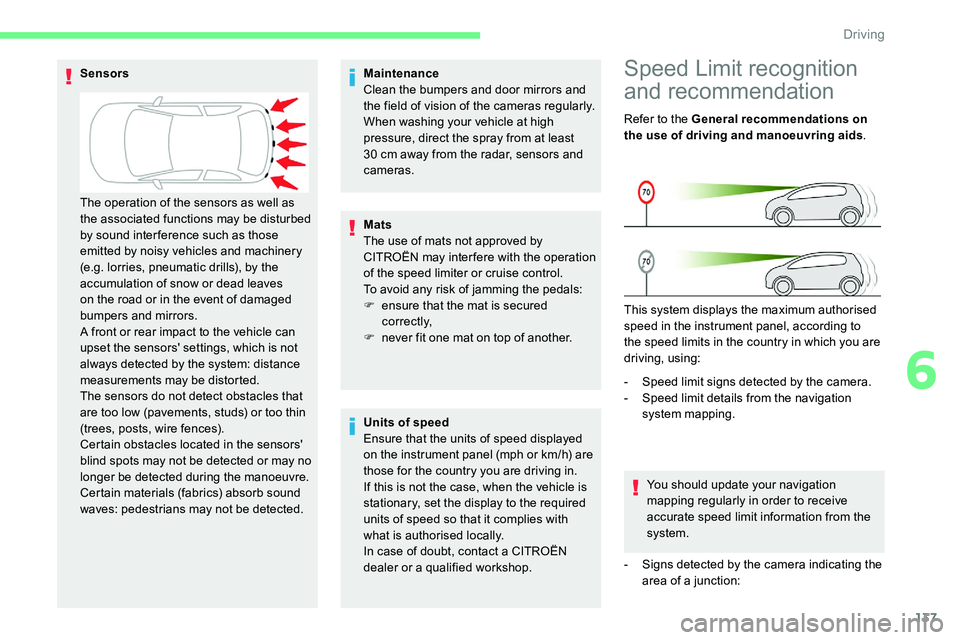
137
Maintenance
Clean the bumpers and door mirrors and
the field of vision of the cameras regularly.
When washing your vehicle at high
pressure, direct the spray from at least
30 cm away from the radar, sensors and
cameras.
Mats
The use of mats not approved by
CITROËN may inter fere with the operation
of the speed limiter or cruise control.
To avoid any risk of jamming the pedals:
F
e
nsure that the mat is secured
c o r r e c t l y,
F
n
ever fit one mat on top of another.Speed Limit recognition
and recommendation
Refer to the General recommendations on
the use of driving and manoeuvring aids .
This system displays the maximum authorised
speed in the instrument panel, according to
the speed limits in the country in which you are
driving, using:
-
S
peed limit signs detected by the camera.
-
S
peed limit details from the navigation
system mapping.
You should update your navigation
mapping regularly in order to receive
accurate speed limit information from the
system.
-
S
igns detected by the camera indicating the
area of a
junction:
Sensors
Units of speed
Ensure that the units of speed displayed
on the instrument panel (mph or km/h) are
those for the country you are driving in.
If this is not the case, when the vehicle is
stationary, set the display to the required
units of speed so that it complies with
what is authorised locally.
In case of doubt, contact a
CITROËN
dealer or a
qualified workshop.
The operation of the sensors as well as
the associated functions may be disturbed
by sound inter ference such as those
emitted by noisy vehicles and machinery
(e.g. lorries, pneumatic drills), by the
accumulation of snow or dead leaves
on the road or in the event of damaged
bumpers and mirrors.
A front or rear impact to the vehicle can
upset the sensors' settings, which is not
always detected by the system: distance
measurements may be distorted.
The sensors do not detect obstacles that
are too low (pavements, studs) or too thin
(trees, posts, wire fences).
Certain obstacles located in the sensors'
blind spots may not be detected or may no
longer be detected during the manoeuvre.
Certain materials (fabrics) absorb sound
waves: pedestrians may not be detected.
6
Driving