child lock CITROEN C5 AIRCROSS 2020 Handbook (in English)
[x] Cancel search | Manufacturer: CITROEN, Model Year: 2020, Model line: C5 AIRCROSS, Model: CITROEN C5 AIRCROSS 2020Pages: 292, PDF Size: 8.59 MB
Page 4 of 292
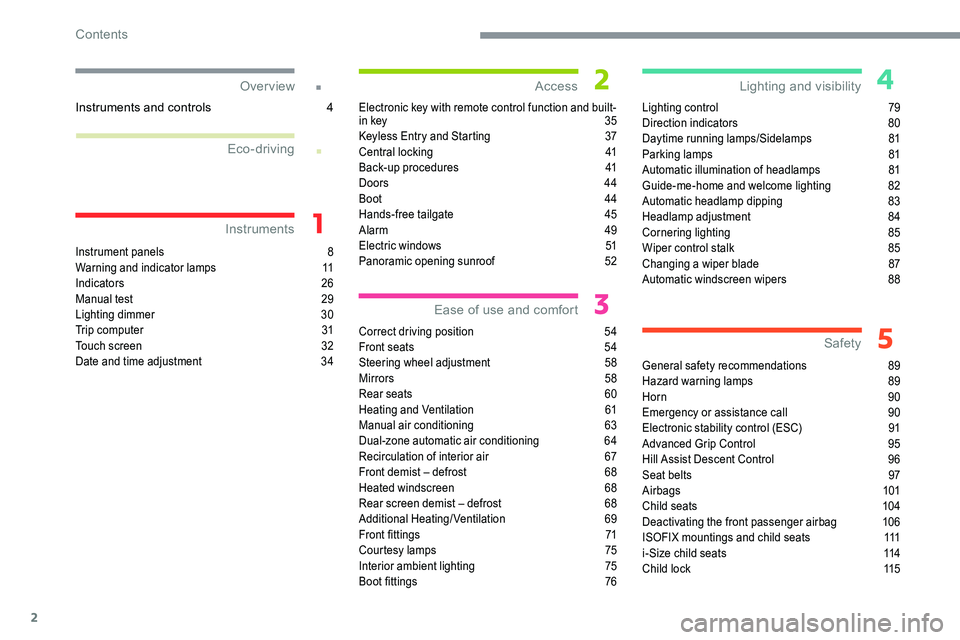
2
.
.
Instrument panels 8
W arning and indicator lamps 1 1
Indicators
26
Manual test
2
9
Lighting dimmer
3
0
Trip computer
3
1
Touch screen
3
2
Date and time adjustment
3
4Electronic key with remote control function and built-
in key
3
5
Keyless Entry and Starting
3
7
Central locking
4
1
Back-up procedures
4
1
Doors 44
Boot
44
Hands-free tailgate
4
5
Alarm
4
9
Electric windows 5 1
Panoramic opening sunroof 5 2
Correct driving position
5
4
Front seats
5
4
Steering wheel adjustment
5
8
Mirrors
58
Rear seats
6
0
Heating and Ventilation
6
1
Manual air conditioning
6
3
Dual-zone automatic air conditioning
6
4
Recirculation of interior air
6
7
Front demist – defrost
6
8
Heated windscreen
6
8
Rear screen demist – defrost
6
8
Additional Heating/Ventilation
6
9
Front fittings
7
1
Courtesy lamps
7
5
Interior ambient lighting
7
5
Boot fittings
7
6Lighting control
7
9
Direction indicators
8
0
Daytime running lamps/Sidelamps
8
1
Parking lamps
8
1
Automatic illumination of headlamps
8
1
Guide-me-home and welcome lighting
8
2
Automatic headlamp dipping
8
3
Headlamp adjustment
8
4
Cornering lighting
8
5
Wiper control stalk 8 5
Changing a wiper blade 8 7
Automatic windscreen wipers
8
8
General safety recommendations
8
9
Hazard warning lamps
8
9
Horn
90
Emergency or assistance call
9
0
Electronic stability control (ESC)
9
1
Advanced Grip Control
9
5
Hill Assist Descent Control
9
6
Seat belts
9
7
Airbags
101
Child seats
1
04
Deactivating the front passenger airbag
1
06
ISOFIX mountings and child seats
1
11
i-Size child seats
1
14
Child lock
1
15
Over view
Instruments Access
Ease of use and comfort Safety
Lighting and visibility
Eco-driving
Instruments and controls 4
Contents
Page 7 of 292
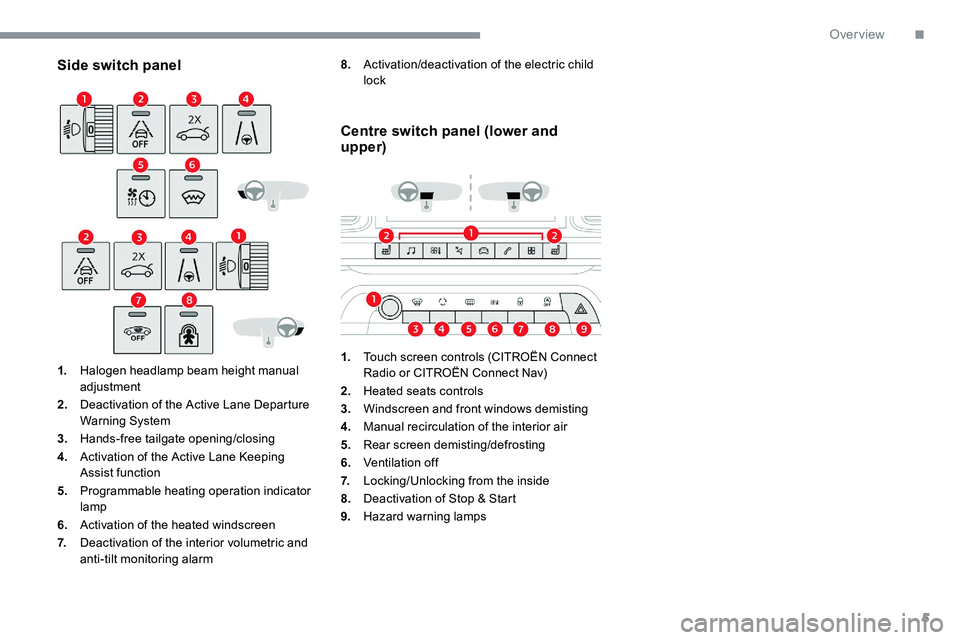
5
Side switch panel
1.Halogen headlamp beam height manual
adjustment
2. Deactivation of the Active Lane Departure
Warning System
3. Hands-free tailgate opening/closing
4. Activation of the Active Lane Keeping
Assist function
5. Programmable heating operation indicator
lamp
6. Activation of the heated windscreen
7. Deactivation of the interior volumetric and
anti-tilt monitoring alarm
Centre switch panel (lower and
upper)
1.Touch screen controls (CITROËN Connect
Radio or CITROËN Connect Nav)
2. Heated seats controls
3. Windscreen and front windows demisting
4. Manual recirculation of the interior air
5. Rear screen demisting/defrosting
6. Ventilation off
7. Locking/Unlocking from the inside
8. Deactivation of Stop & Start
9. Hazard warning lamps
8.
Activation/deactivation of the electric child
lock
.
Over view
Page 37 of 292
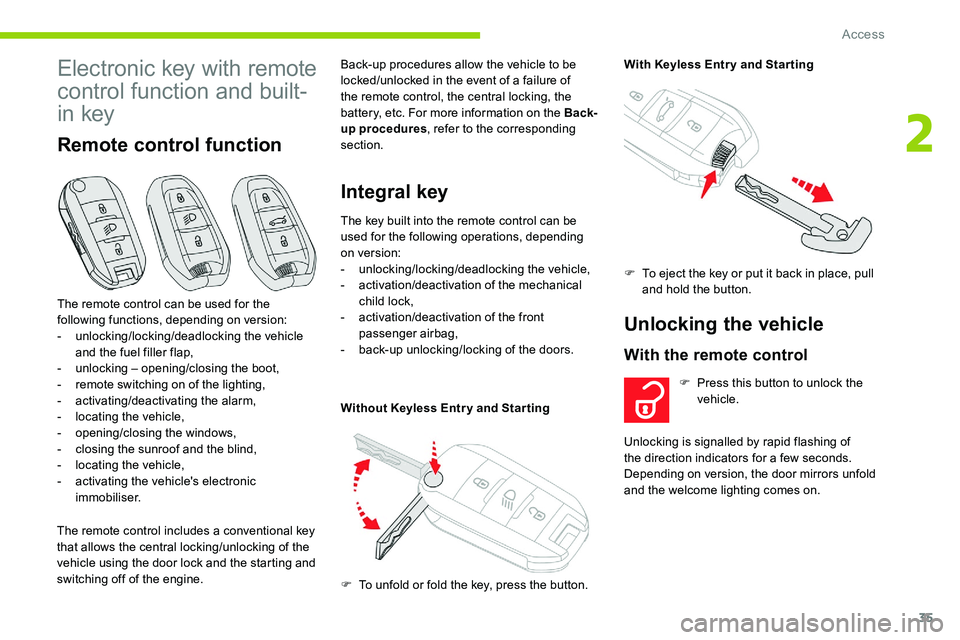
35
Electronic key with remote
control function and built-
in key
Remote control function
The remote control includes a conventional key
t hat allows the central locking/unlocking of the
vehicle using the door lock and the starting and
switching off of the engine. Back-up procedures allow the vehicle to be
locked/unlocked in the event of a
failure of
the remote control, the central locking, the
battery, etc. For more information on the Back-
up procedures , refer to the corresponding
section.
Integral key
The remote control can be used for the
following functions, depending on version:
-
u
nlocking/locking/deadlocking the vehicle
and the fuel filler flap,
-
u
nlocking – opening/closing the boot,
-
r
emote switching on of the lighting,
-
a
ctivating/deactivating the alarm,
-
l
ocating the vehicle,
-
o
pening/closing the windows,
-
c
losing the sunroof and the blind,
-
l
ocating the vehicle,
-
a
ctivating the vehicle's electronic
immobiliser. The key built into the remote control can be
used for the following operations, depending
on version:
-
u
nlocking/locking/deadlocking the vehicle,
-
a
ctivation/deactivation of the mechanical
child lock,
- a ctivation/deactivation of the front
passenger airbag,
-
b
ack-up unlocking/locking of the doors.
Without Keyless Entr y and Star ting With Keyless Entr y and Star ting
Unlocking the vehicle
With the remote control
F To unfold or fold the key, press the button.
F
T
o eject the key or put it back in place, pull
and hold the button.
F
P
ress this button to unlock the
vehicle.
Unlocking is signalled by rapid flashing of
the direction indicators for a few seconds.
Depending on version, the door mirrors unfold
and the welcome lighting comes on.
2
Access
Page 41 of 292
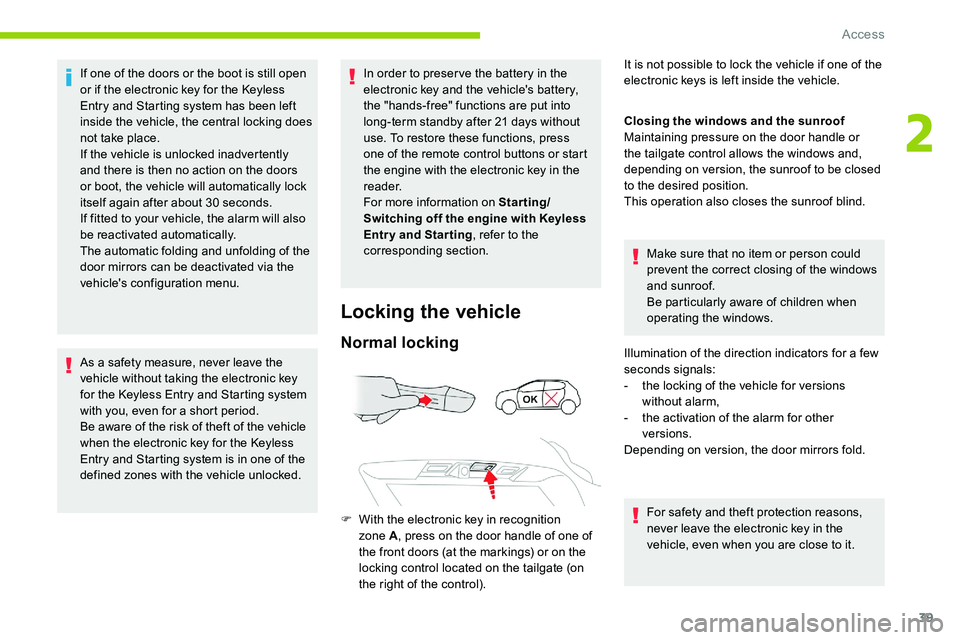
39
If one of the doors or the boot is still open
or if the electronic key for the Keyless
Entry and Starting system has been left
inside the vehicle, the central locking does
not take place.
If the vehicle is unlocked inadvertently
and there is then no action on the doors
or boot, the vehicle will automatically lock
itself again after about 30
seconds.
If fitted to your vehicle, the alarm will also
be reactivated automatically.
The automatic folding and unfolding of the
door mirrors can be deactivated via the
vehicle's configuration menu.
As a
safety measure, never leave the
vehicle without taking the electronic key
for the Keyless Entry and Starting system
with you, even for a
short period.
Be aware of the risk of theft of the vehicle
when the electronic key for the
K
eyless
Entry and Starting system is in one of the
defined zones with the vehicle unlocked. In order to preser ve the battery in the
electronic key and the vehicle's battery,
the "hands-free" functions are put into
long-term standby after 21
days without
use. To restore these functions, press
one of the remote control buttons or start
the engine with the electronic key in the
reader.
For more information on Starting/
Switching off the engine with Keyless
Entr y and Star ting , refer to the
corresponding section.
Locking the vehicle
Normal locking
Closing the windows and the sunroof
Maintaining pressure on the door handle or
the tailgate control allows the windows and,
depending on version, the sunroof to be closed
to the desired position.
This operation also closes the sunroof blind.
F
W
ith the electronic key in recognition
zone A , press on the door handle of one of
the front doors (at the markings) or on the
locking control located on the tailgate (on
the right of the control). It is not possible to lock the vehicle if one of the
electronic keys is left inside the vehicle.
Make sure that no item or person could
prevent the correct closing of the windows
and sunroof.
Be particularly aware of children when
operating the windows.
Illumination of the direction indicators for a
few
seconds signals:
-
t
he locking of the vehicle for versions
without alarm,
-
t
he activation of the alarm for other
versions.
Depending on version, the door mirrors fold.
For safety and theft protection reasons,
never leave the electronic key in the
vehicle, even when you are close to it.
2
Access
Page 42 of 292
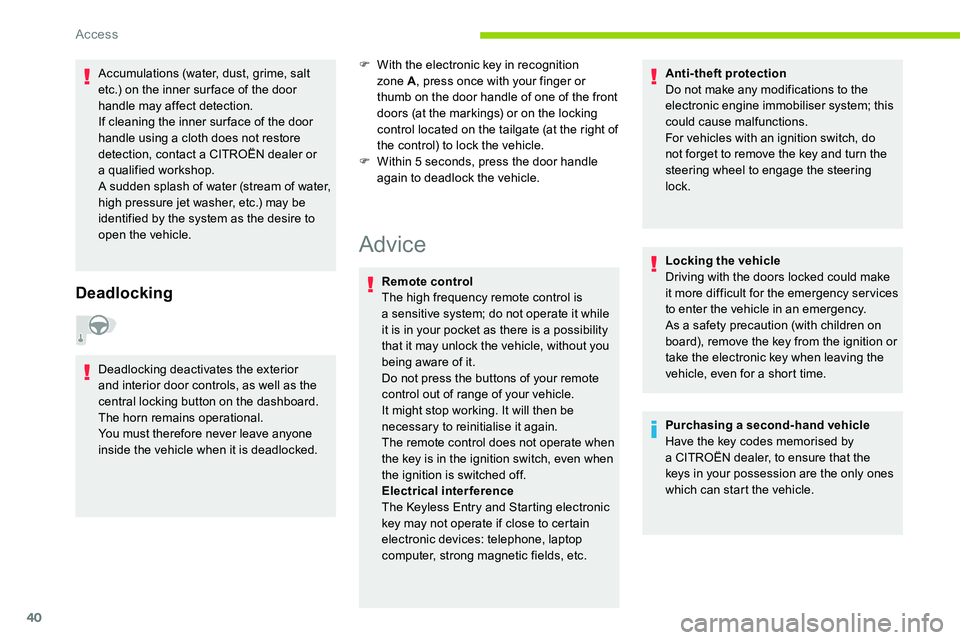
40
Accumulations (water, dust, grime, salt
etc.) on the inner sur face of the door
handle may affect detection.
If cleaning the inner sur face of the door
handle using a cloth does not restore
detection, contact a
CITROËN dealer or
a
qualified workshop.
A sudden splash of water (stream of water,
high pressure jet washer, etc.) may be
identified by the system as the desire to
open the vehicle.
Deadlocking
Deadlocking deactivates the exterior
and interior door controls, as well as the
central locking button on the dashboard.
The horn remains operational.
You must therefore never leave anyone
inside the vehicle when it is deadlocked. F
W
ith the electronic key in recognition
zone A , press once with your finger or
thumb on the door handle of one of the front
doors (at the markings) or on the locking
control located on the tailgate (at the right of
the control) to lock the vehicle.
F
W
ithin 5 seconds, press the door handle
again to deadlock the vehicle.
Advice
Remote control
The high frequency remote control is
a
sensitive system; do not operate it while
it is in your pocket as there is a
possibility
that it may unlock the vehicle, without you
being aware of it.
Do not press the buttons of your remote
control out of range of your vehicle.
It might stop working. It will then be
necessary to reinitialise it again.
The remote control does not operate when
the key is in the ignition switch, even when
the ignition is switched off.
Electrical interference
The Keyless Entry and Starting electronic
key may not operate if close to certain
electronic devices: telephone, laptop
computer, strong magnetic fields, etc. Anti-theft protection
Do not make any modifications to the
electronic engine immobiliser system; this
could cause malfunctions.
For vehicles with an ignition switch, do
not forget to remove the key and turn the
steering wheel to engage the steering
lock.
Locking the vehicle
Driving with the doors locked could make
it more difficult for the emergency ser vices
to enter the vehicle in an emergency.
As a
safety precaution (with children on
board), remove the key from the ignition or
take the electronic key when leaving the
vehicle, even for a
short time.
Purchasing a
second-hand vehicle
Have the key codes memorised by
a
CITROËN dealer, to ensure that the
keys in your possession are the only ones
which can start the vehicle.
Access
Page 44 of 292
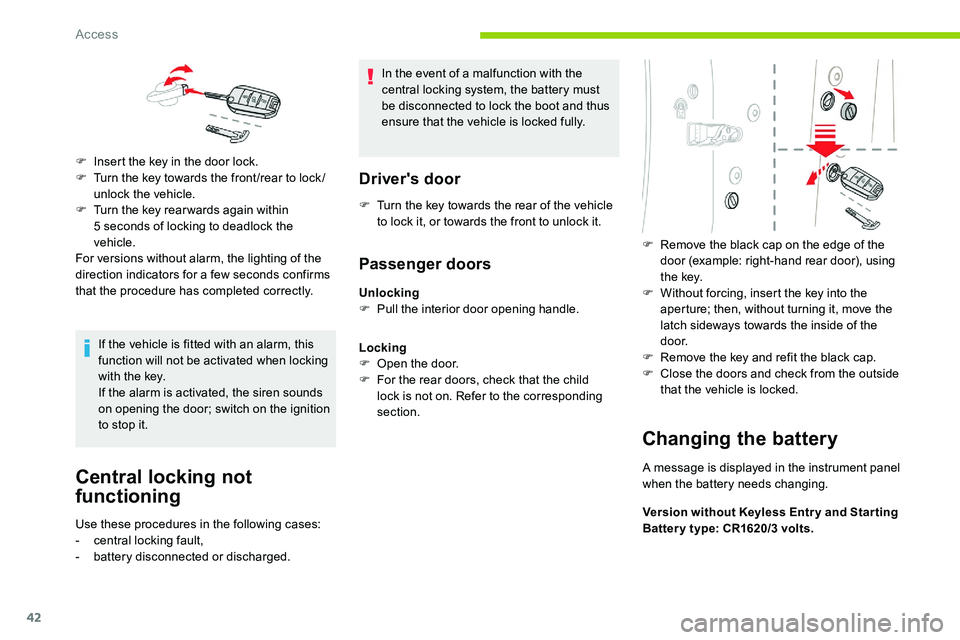
42
If the vehicle is fitted with an alarm, this
function will not be activated when locking
with the key.
If the alarm is activated, the siren sounds
on opening the door; switch on the ignition
to stop it.
Central locking not
functioning
Use these procedures in the following cases:
- c entral locking fault,
-
b
attery disconnected or discharged. In the event of a
malfunction with the
central locking system, the battery must
be disconnected to lock the boot and thus
ensure that the vehicle is locked fully.
Driver's door
F Turn the key towards the rear of the vehicle to lock it, or towards the front to unlock it.
Passenger doors
Unlocking
F P ull the interior door opening handle.
Locking
F
O
pen the door.
F
F
or the rear doors, check that the child
lock is not on. Refer to the corresponding
section. F
R
emove the black cap on the edge of the
door (example: right-hand rear door), using
t h e key.
F W ithout forcing, insert the key into the
aperture; then, without turning it, move the
latch sideways towards the inside of the
d o o r.
F
R
emove the key and refit the black cap.
F
C
lose the doors and check from the outside
that the vehicle is locked.
Changing the battery
A message is displayed in the instrument panel
when the battery needs changing.
Version without Keyless Entr y and Star ting
Batter y type: CR1620/3
volts.
F
I
nsert the key in the door lock.
F
T
urn the key towards the front /rear to lock /
unlock the vehicle.
F
T
urn the key rear wards again within
5
seconds of locking to deadlock the
vehicle.
For versions without alarm, the lighting of the
direction indicators for a
few seconds confirms
that the procedure has completed correctly.
Access
Page 46 of 292
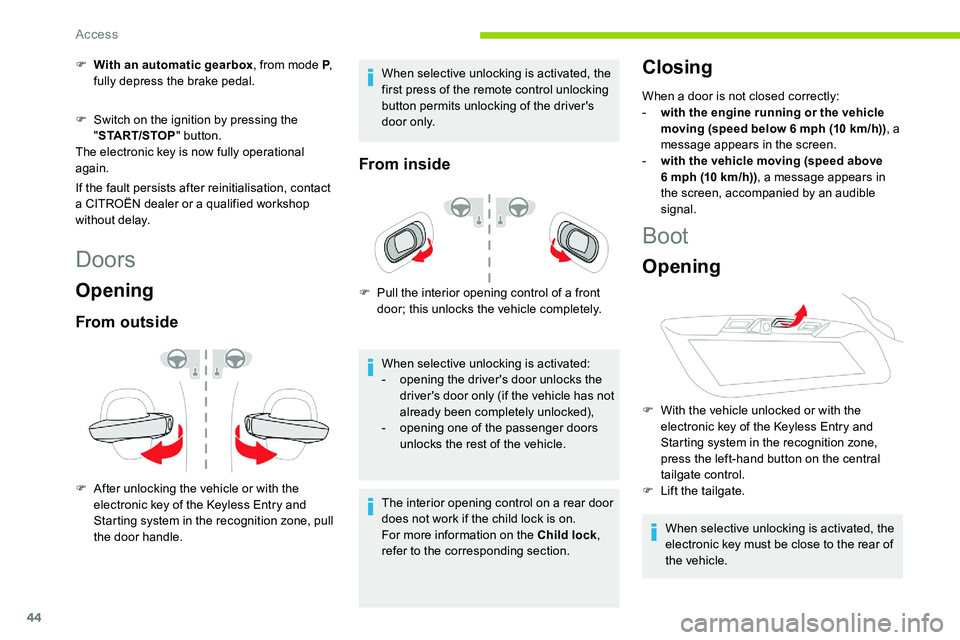
44
F With an automatic gearbox, from mode P,
fully depress the brake pedal.
F
S
witch on the ignition by pressing the
" START/STOP " button.
The electronic key is now fully operational
again.
If the fault persists after reinitialisation, contact
a
CITROËN dealer or a qualified workshop
without delay.
Doors
Opening
From outside
F After unlocking the vehicle or with the electronic key of the Keyless Entry and
Starting system in the recognition zone, pull
the door handle. When selective unlocking is activated, the
first press of the remote control unlocking
button permits unlocking of the driver's
d o o r o n l y.
From inside
F Pull the interior opening control of a
front
door; this unlocks the vehicle completely.
When selective unlocking is activated:
-
o
pening the driver's door unlocks the
driver's door only (if the vehicle has not
already been completely unlocked),
-
o
pening one of the passenger doors
unlocks the rest of the vehicle.
The interior opening control on a
rear door
does not work if the child lock is on.
For more information on the Child lock ,
refer to the corresponding section.
Closing
When a door is not closed correctly:
- w ith the engine running or the vehicle
moving (speed below 6
mph (10 km/h)), a
message appears in the screen.
-
w
ith the vehicle moving (speed above
6
mph (10 km/h)), a message appears in
the screen, accompanied by an audible
signal.
Boot
Opening
F With the vehicle unlocked or with the electronic key of the Keyless Entry and
Starting system in the recognition zone,
press the left-hand button on the central
tailgate control.
F
L
ift the tailgate.
When selective unlocking is activated, the
electronic key must be close to the rear of
the vehicle.
Access
Page 48 of 292
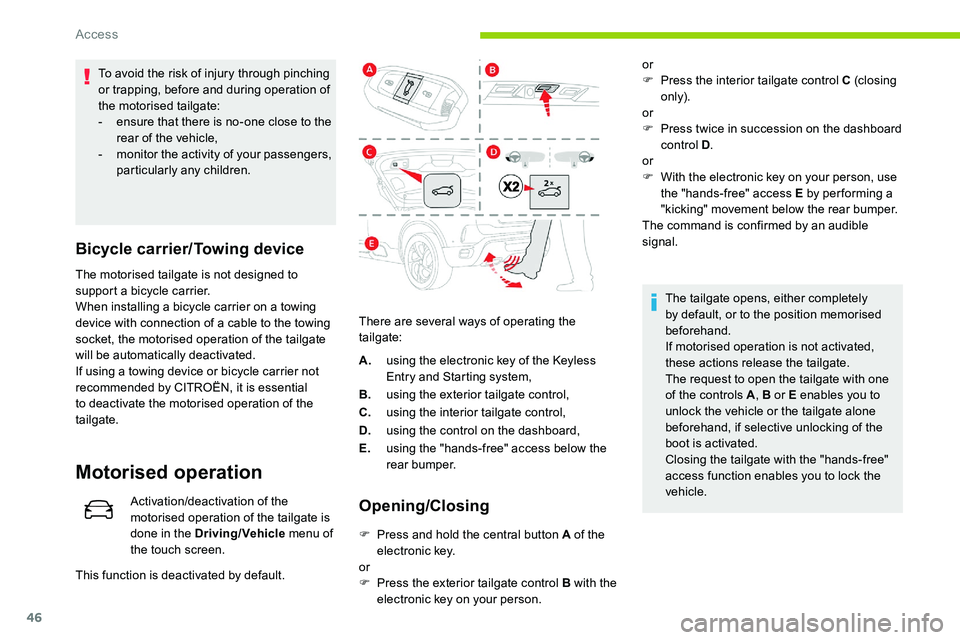
46
To avoid the risk of injury through pinching
or trapping, before and during operation of
the motorised tailgate:
-
e
nsure that there is no-one close to the
rear of the vehicle,
-
m
onitor the activity of your passengers,
particularly any children.
Bicycle carrier/Towing device
The motorised tailgate is not designed to
support a bicycle carrier.
When installing a
bicycle carrier on a towing
device with connection of a
cable to the towing
socket, the motorised operation of the tailgate
will be automatically deactivated.
If using a
towing device or bicycle carrier not
recommended by CITROËN, it is essential
to deactivate the motorised operation of the
tailgate.
Motorised operation
Activation/deactivation of the
motorised operation of the tailgate is
done in the Driving/Vehicle menu of
the touch screen. There are several ways of operating the
tailgate:Opening/Closing
F Press and hold the central button A of the
electronic key.
or
F
P
ress the exterior tailgate control B with the
electronic key on your person. The tailgate opens, either completely
by default, or to the position memorised
beforehand.
If motorised operation is not activated,
these actions release the tailgate.
The request to open the tailgate with one
of the controls A
, B or E enables you to
unlock the vehicle or the tailgate alone
beforehand, if selective unlocking of the
boot is activated.
Closing the tailgate with the "hands-free"
access function enables you to lock the
vehicle.
This function is deactivated by default. A.
using the electronic key of the Keyless
Entry and Starting system,
B. using the exterior tailgate control,
C. using the interior tailgate control,
D. using the control on the dashboard,
E. using the "hands-free" access below the
rear bumper. or
F
P
ress the interior tailgate control C (closing
only).
or
F
P
ress twice in succession on the dashboard
control D .
or
F
W
ith the electronic key on your person, use
the "hands-free" access E by per forming a
"kicking" movement below the rear bumper.
The command is confirmed by an audible
signal.
Access
Page 54 of 292
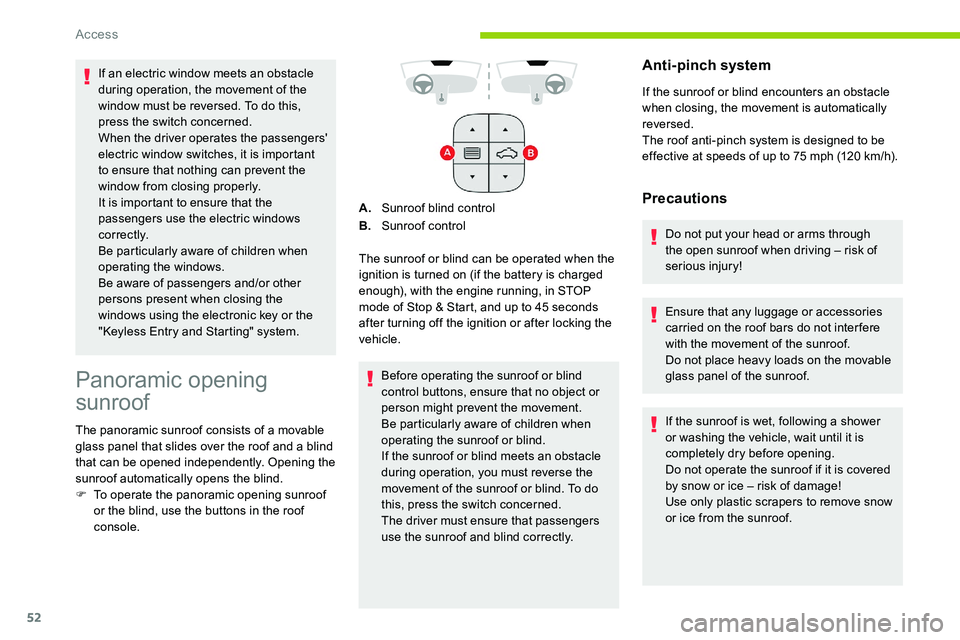
52
Panoramic opening
sunroof
The panoramic sunroof consists of a movable
g lass panel that slides over the roof and a blind
that can be opened independently. Opening the
sunroof automatically opens the blind.
F
T
o operate the panoramic opening sunroof
or the blind, use the buttons in the roof
console. A.
Sunroof blind control
B. Sunroof control
The sunroof or blind can be operated when the
ignition is turned on (if the battery is charged
enough), with the engine running, in STOP
mode of Stop & Start, and up to 45 seconds
after turning off the ignition or after locking the
vehicle.
Before operating the sunroof or blind
control buttons, ensure that no object or
person might prevent the movement.
Be particularly aware of children when
operating the sunroof or blind.
If the sunroof or blind meets an obstacle
during operation, you must reverse the
movement of the sunroof or blind. To do
this, press the switch concerned.
The driver must ensure that passengers
use the sunroof and blind correctly.
Anti-pinch system
If the sunroof or blind encounters an obstacle
when closing, the movement is automatically
reversed.
The roof anti-pinch system is designed to be
effective at speeds of up to 75
mph (120 km/h).
Precautions
Do not put your head or arms through
the open sunroof when driving – risk of
serious injury!
Ensure that any luggage or accessories
carried on the roof bars do not inter fere
with the movement of the sunroof.
Do not place heavy loads on the movable
glass panel of the sunroof.
If the sunroof is wet, following a
shower
or washing the vehicle, wait until it is
completely dry before opening.
Do not operate the sunroof if it is covered
by snow or ice – risk of damage!
Use only plastic scrapers to remove snow
or ice from the sunroof.
If an electric window meets an obstacle
during operation, the movement of the
window must be reversed. To do this,
press the switch concerned.
When the driver operates the passengers'
electric window switches, it is important
to ensure that nothing can prevent the
window from closing properly.
It is important to ensure that the
passengers use the electric windows
c o r r e c t l y.
Be particularly aware of children when
operating the windows.
Be aware of passengers and/or other
persons present when closing the
windows using the electronic key or the
"Keyless Entry and Starting" system.
Access
Page 102 of 292
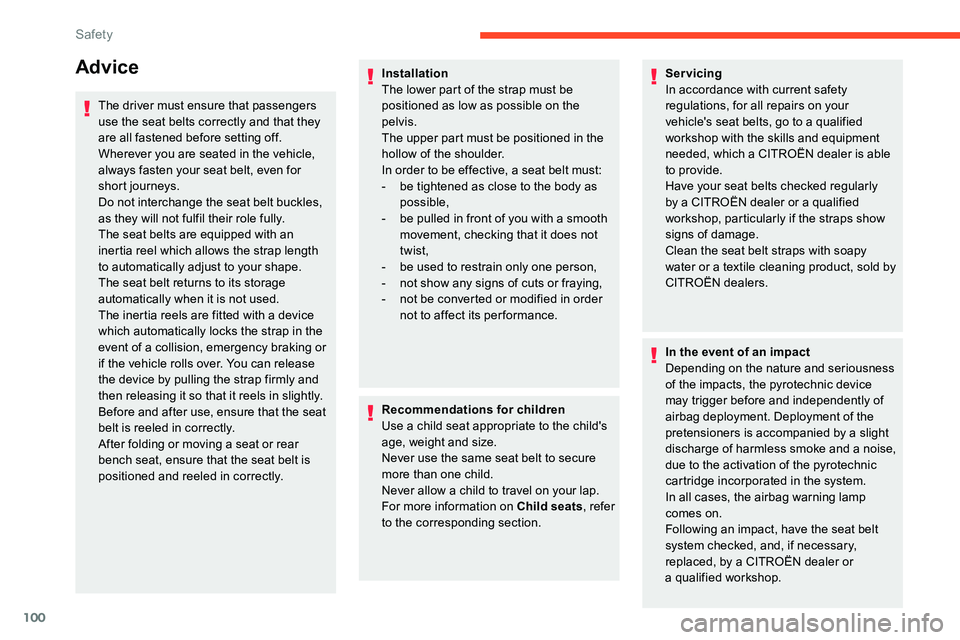
100
Advice
The driver must ensure that passengers
use the seat belts correctly and that they
are all fastened before setting off.
Wherever you are seated in the vehicle,
always fasten your seat belt, even for
short journeys.
Do not interchange the seat belt buckles,
as they will not fulfil their role fully.
The seat belts are equipped with an
inertia reel which allows the strap length
to automatically adjust to your shape.
The seat belt returns to its storage
automatically when it is not used.
The inertia reels are fitted with a device
which automatically locks the strap in the
event of a
collision, emergency braking or
if the vehicle rolls over. You can release
the device by pulling the strap firmly and
then releasing it so that it reels in slightly.
Before and after use, ensure that the seat
belt is reeled in correctly.
After folding or moving a
seat or rear
bench seat, ensure that the seat belt is
positioned and reeled in correctly. Installation
The lower part of the strap must be
positioned as low as possible on the
pelvis.
The upper part must be positioned in the
hollow of the shoulder.
In order to be effective, a seat belt must:
-
b
e tightened as close to the body as
possible,
-
b
e pulled in front of you with a smooth
movement, checking that it does not
twist,
-
b
e used to restrain only one person,
-
n
ot show any signs of cuts or fraying,
-
n
ot be converted or modified in order
not to affect its per formance.
Recommendations for children
Use a
child seat appropriate to the child's
age, weight and size.
Never use the same seat belt to secure
more than one child.
Never allow a
child to travel on your lap.
For more information on Child seats , refer
to the corresponding section. Servicing
In accordance with current safety
regulations, for all repairs on your
vehicle's seat belts, go to a
qualified
workshop with the skills and equipment
needed, which a
CITROËN dealer is able
to provide.
Have your seat belts checked regularly
by a
CITROËN dealer or a qualified
workshop, particularly if the straps show
signs of damage.
Clean the seat belt straps with soapy
water or a
textile cleaning product, sold by
CITROËN dealers.
In the event of an impact
Depending on the nature and seriousness
of the impacts, the pyrotechnic device
may trigger before and independently of
airbag deployment. Deployment of the
pretensioners is accompanied by a
slight
discharge of harmless smoke and a
noise,
due to the activation of the pyrotechnic
cartridge incorporated in the system.
In all cases, the airbag warning lamp
comes on.
Following an impact, have the seat belt
system checked, and, if necessary,
replaced, by a
CITROËN dealer or
a
qualified workshop.
Safety