lock CITROEN C5 AIRCROSS DAG 2020 Handbook (in English)
[x] Cancel search | Manufacturer: CITROEN, Model Year: 2020, Model line: C5 AIRCROSS DAG, Model: CITROEN C5 AIRCROSS DAG 2020Pages: 292, PDF Size: 8.59 MB
Page 51 of 292
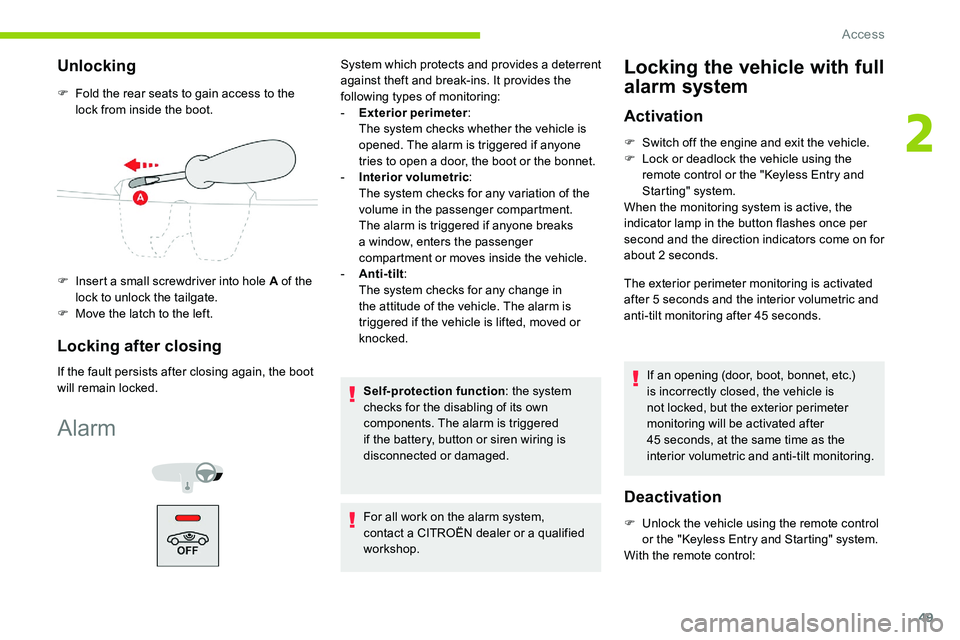
49
Unlocking
F Fold the rear seats to gain access to the lock from inside the boot.
F
I
nsert a small screwdriver into hole A of the
lock to unlock the tailgate.
F
M
ove the latch to the left.
Locking after closing
If the fault persists after closing again, the boot
will remain locked.
Alarm
System which protects and provides a deterrent
a gainst theft and break-ins. It provides the
following types of monitoring:
-
E
xterior perimeter :
The system checks whether the vehicle is
opened. The alarm is triggered if anyone
tries to open a
door, the boot or the bonnet.
-
I
nterior volumetric :
The system checks for any variation of the
volume in the passenger compartment.
The alarm is triggered if anyone breaks
a
window, enters the passenger
compartment or moves inside the vehicle.
-
A
nti-tilt :
The system checks for any change in
the attitude of the vehicle. The alarm is
triggered if the vehicle is lifted, moved or
knocked.
Self-protection function : the system
checks for the disabling of its own
components. The alarm is triggered
if the battery, button or siren wiring is
disconnected or damaged.
For all work on the alarm system,
contact a
CITROËN dealer or a qualified
workshop.Locking the vehicle with full
alarm system
Activation
F Switch off the engine and exit the vehicle.
F L ock or deadlock the vehicle using the
remote control or the "Keyless Entry and
Starting" system.
When the monitoring system is active, the
indicator lamp in the button flashes once per
second and the direction indicators come on for
about 2
seconds.
The exterior perimeter monitoring is activated
after 5
seconds and the interior volumetric and
anti-tilt monitoring after 45
seconds.
If an opening (door, boot, bonnet, etc.)
is incorrectly closed, the vehicle is
not locked, but the exterior perimeter
monitoring will be activated after
45
seconds, at the same time as the
interior volumetric and anti-tilt monitoring.
Deactivation
F Unlock the vehicle using the remote control or the "Keyless Entry and Starting" system.
With the remote control:
2
Access
Page 52 of 292
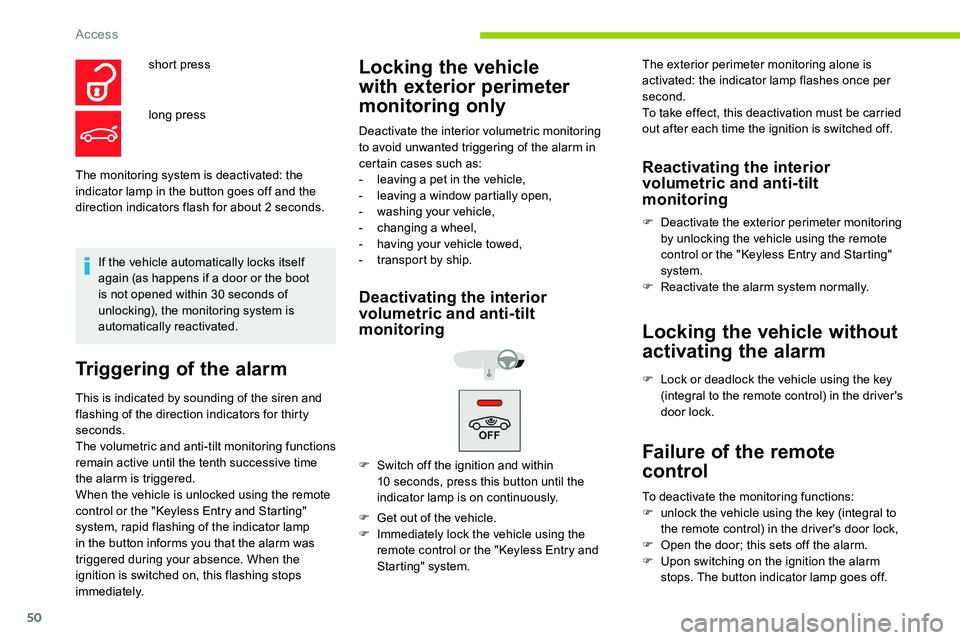
50
The monitoring system is deactivated: the
indicator lamp in the button goes off and the
direction indicators flash for about 2 seconds.
If the vehicle automatically locks itself
again (as happens if a
door or the boot
is not opened within 30
seconds of
unlocking), the monitoring system is
automatically reactivated.
Triggering of the alarm
This is indicated by sounding of the siren and
flashing of the direction indicators for thirty
seconds.
The volumetric and anti-tilt monitoring functions
remain active until the tenth successive time
the alarm is triggered.
When the vehicle is unlocked using the remote
control or the "Keyless Entry and Starting"
system, rapid flashing of the indicator lamp
in the button informs you that the alarm was
triggered during your absence. When the
ignition is switched on, this flashing stops
immediately.
Locking the vehicle
with exterior perimeter
monitoring onlyshort press
long press
Deactivate the interior volumetric monitoring
to avoid unwanted triggering of the alarm in
certain cases such as:
-
l
eaving a pet in the vehicle,
-
l
eaving a
window partially open,
-
w
ashing your vehicle,
-
c
hanging a
wheel,
-
h
aving your vehicle towed,
-
t
ransport by ship.
Deactivating the interior
volumetric and anti-tilt
monitoring
F Get out of the vehicle.
F I mmediately lock the vehicle using the
remote control or the "Keyless Entry and
Starting" system.
Reactivating the interior
volumetric and anti-tilt
monitoring
F Deactivate the exterior perimeter monitoring by unlocking the vehicle using the remote
control or the "Keyless Entry and Starting"
system.
F
R
eactivate the alarm system normally.
Locking the vehicle without
activating the alarm
F Lock or deadlock the vehicle using the key (integral to the remote control) in the driver's
door lock.
Failure of the remote
control
To deactivate the monitoring functions:
F u nlock the vehicle using the key (integral to
the remote control) in the driver's door lock,
F
O
pen the door; this sets off the alarm.
F
U
pon switching on the ignition the alarm
stops. The button indicator lamp goes off.
F
S
witch off the ignition and within
10
seconds, press this button until the
indicator lamp is on continuously. The exterior perimeter monitoring alone is
activated: the indicator lamp flashes once per
second.
To take effect, this deactivation must be carried
out after each time the ignition is switched off.
Access
Page 54 of 292
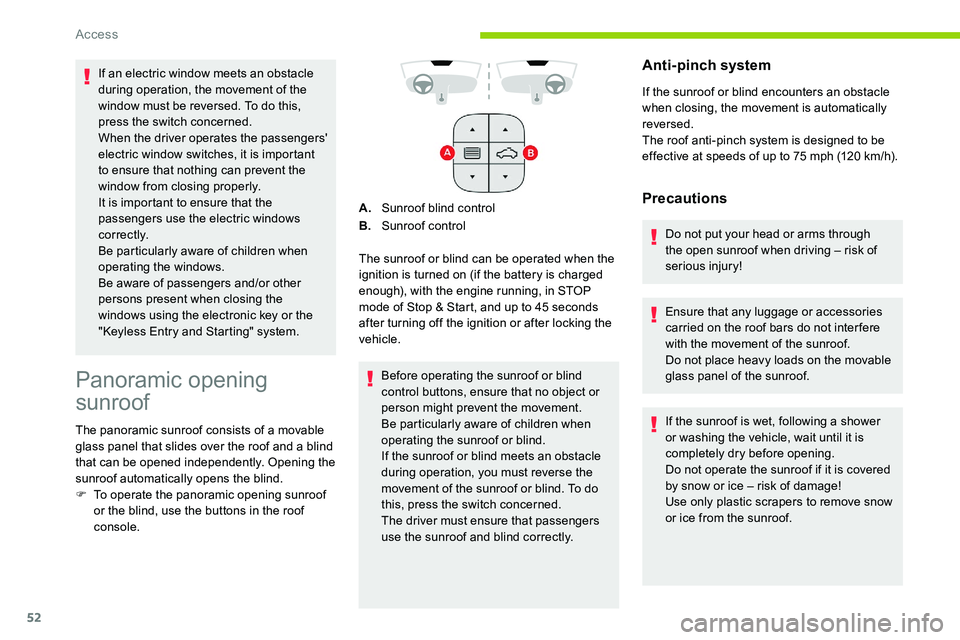
52
Panoramic opening
sunroof
The panoramic sunroof consists of a movable
g lass panel that slides over the roof and a blind
that can be opened independently. Opening the
sunroof automatically opens the blind.
F
T
o operate the panoramic opening sunroof
or the blind, use the buttons in the roof
console. A.
Sunroof blind control
B. Sunroof control
The sunroof or blind can be operated when the
ignition is turned on (if the battery is charged
enough), with the engine running, in STOP
mode of Stop & Start, and up to 45 seconds
after turning off the ignition or after locking the
vehicle.
Before operating the sunroof or blind
control buttons, ensure that no object or
person might prevent the movement.
Be particularly aware of children when
operating the sunroof or blind.
If the sunroof or blind meets an obstacle
during operation, you must reverse the
movement of the sunroof or blind. To do
this, press the switch concerned.
The driver must ensure that passengers
use the sunroof and blind correctly.
Anti-pinch system
If the sunroof or blind encounters an obstacle
when closing, the movement is automatically
reversed.
The roof anti-pinch system is designed to be
effective at speeds of up to 75
mph (120 km/h).
Precautions
Do not put your head or arms through
the open sunroof when driving – risk of
serious injury!
Ensure that any luggage or accessories
carried on the roof bars do not inter fere
with the movement of the sunroof.
Do not place heavy loads on the movable
glass panel of the sunroof.
If the sunroof is wet, following a
shower
or washing the vehicle, wait until it is
completely dry before opening.
Do not operate the sunroof if it is covered
by snow or ice – risk of damage!
Use only plastic scrapers to remove snow
or ice from the sunroof.
If an electric window meets an obstacle
during operation, the movement of the
window must be reversed. To do this,
press the switch concerned.
When the driver operates the passengers'
electric window switches, it is important
to ensure that nothing can prevent the
window from closing properly.
It is important to ensure that the
passengers use the electric windows
c o r r e c t l y.
Be particularly aware of children when
operating the windows.
Be aware of passengers and/or other
persons present when closing the
windows using the electronic key or the
"Keyless Entry and Starting" system.
Access
Page 55 of 292
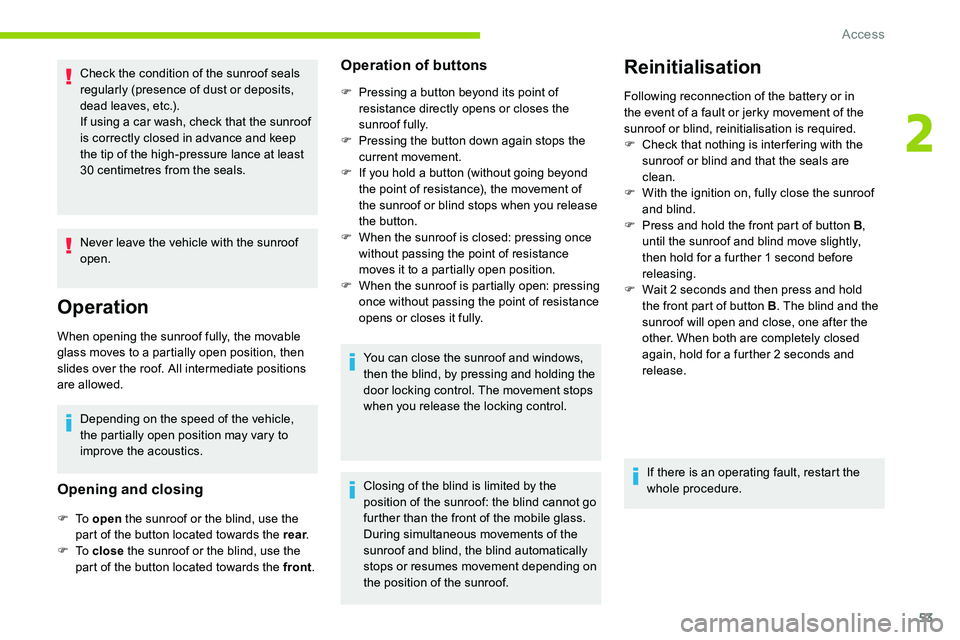
53
Check the condition of the sunroof seals
regularly (presence of dust or deposits,
dead leaves, etc.).
If using a car wash, check that the sunroof
is correctly closed in advance and keep
the tip of the high-pressure lance at least
30
centimetres from the seals.
Never leave the vehicle with the sunroof
open.
Operation
When opening the sunroof fully, the movable
glass moves to a partially open position, then
slides over the roof. All intermediate positions
are allowed.
Depending on the speed of the vehicle,
the partially open position may vary to
improve the acoustics.
Opening and closing
F To open the sunroof or the blind, use the
part of the button located towards the rear .
F
To close the sunroof or the blind, use the
part of the button located towards the front .
Operation of buttons
F Pressing a button beyond its point of
resistance directly opens or closes the
sunroof fully.
F
P
ressing the button down again stops the
current movement.
F
I
f you hold a button (without going beyond
the point of resistance), the movement of
the sunroof or blind stops when you release
the button.
F
W
hen the sunroof is closed: pressing once
without passing the point of resistance
moves it to a
partially open position.
F
W
hen the sunroof is partially open: pressing
once without passing the point of resistance
opens or closes it fully.
You can close the sunroof and windows,
then the blind, by pressing and holding the
door locking control. The movement stops
when you release the locking control.
Closing of the blind is limited by the
position of the sunroof: the blind cannot go
further than the front of the mobile glass.
During simultaneous movements of the
sunroof and blind, the blind automatically
stops or resumes movement depending on
the position of the sunroof.
Reinitialisation
Following reconnection of the battery or in
the event of a fault or jerky movement of the
sunroof or blind, reinitialisation is required.
F
C
heck that nothing is inter fering with the
sunroof or blind and that the seals are
clean.
F
W
ith the ignition on, fully close the sunroof
and blind.
F
P
ress and hold the front part of button B ,
until the sunroof and blind move slightly,
then hold for a
further 1 second before
releasing.
F
W
ait 2 seconds and then press and hold
the front part of button B . The blind and the
sunroof will open and close, one after the
other. When both are completely closed
again, hold for a
further 2 seconds and
release.
If there is an operating fault, restart the
whole procedure.
2
Access
Page 57 of 292

55
Adjusting the angle
'Four-way' adjustment model
Downwards:
F
p ress and hold button B and push the head
restraint down to the desired position.
F
p
ress and hold button B and push the
lower part of the head restraint for wards or
backwards.
Removing a head restraint
F Press the lug(s) A (depending on version) to unlock the head restraint and remove it
completely,
F
S
tow the head restraint securely.
Refitting a head restraint
F Introduce the head restraint rods into the guides in the seat backrest.
F
P
ush the head restraint down as far as it will
go.
F
P
ress the lug(s) A (depending on version) to
release the head restraint and push it down.
F
A
djust the height of the head restraint.
Never drive with the head restraints
removed; they should be in place and
correctly adjusted for the occupant of the
seat.
Manually-adjusted seats
F Pull the head restraint up as far as it will go.
Longitudinal
F Raise the control bar and slide the seat forwards or backwards. F
T
urn the knob for wards or rear wards.
Lumbar support
(driver only)
F Turn the knob for wards or backwards to
obtain the desired level of lumbar support.
Backrest angle
F Release the bar to lock the seat in position on one of the runners.
3
Ease of use and comfort
Page 60 of 292

58
The massage settings are adjusted in the touch
screen.
The function is activated using the button on
the front seat.F
P
ress this button; its indicator
lamp comes on.
The function is activated immediately with the
last settings memorised and the settings page
is displayed in the touch screen.
If the settings suit you and you make no
changes, the display returns to its original
state.
If you want to change the settings:
F
s
elect another type of massage from the
five offered,
F
s
elect a massage intensity from the three
levels offered: " 1" (Low), " 2" (Normal) or " 3"
(High).
The changes are applied immediately.
Once activated, the system starts a
one hour
massage cycle, made up of sequences of
6
minutes of massage followed by 4 minutes
at rest.
The system stops automatically at the end of
the cycle; the indicator lamp for the button goes
of f.Steering wheel adjustment
F When stationary , pull the control A to
release the steering wheel.
F
A
djust the height and reach to suit your
driving position.
F
P
ush the control A to lock the steering
wheel.
For safety reasons, these adjustments
must only be carried out with the vehicle
stationary.
Mirrors
Door mirrors
Each fitted with an adjustable mirror glass
providing the lateral rear ward vision necessary
for overtaking or parking.
Demisting/Defrosting
If fitted to your vehicle, the
demisting/defrosting of the door
mirrors is done by pressing the rear
screen defrosting control.
Adjustment
They can also be folded for parking in narrow
spaces.
For more information on Rear screen demist –
defrost , refer to the corresponding section.
F
M
ove control A to the right or to the left to
select the corresponding mirror.
F
M
ove control B in any of the four directions
to adjust.
F
R
eturn control A to its central position.
Ease of use and comfort
Page 61 of 292

59
As a safety measure, the mirrors should
b e adjusted to reduce the blind spots.
The objects that you see in the mirrors are
in fact closer than they appear.
Take this into account in order to
correctly judge the distance of vehicles
approaching from behind.
Folding
F From outside: lock the vehicle using the remote control or the key.
F
F
rom inside: with the
ignition on, pull the control
A from the central position
rearwards.
If the mirrors are folded using control
A , they will not unfold when the vehicle
is unlocked. It will be necessary to pull
control A again.
Unfolding
F From outside: unlock the vehicle using the remote control or the key.
F
F
rom inside: with the ignition on, pull
the control A from the central position
rearwards. The folding and unfolding of the door
mirrors when locking or unlocking the
vehicle can be deactivated via the vehicle
configuration menu.
If necessary, the mirrors can be folded
manually.
Automatic tilting in reverse gear
System which automatically tilts the mirrors
downwards to assist with parking manoeuvres
in reverse gear.
With the engine running, on engaging reverse
gear, the mirror glasses tilt downwards.
They return to their initial position:
-
a f
ew seconds after coming out of reverse
g e a r,
-
o
nce the speed of the vehicle exceeds
6
mph (10 km/h),
-
o
n switching off the engine. This function is activated/
deactivated via the " Vehicle
settings " tab in the Driving/Vehicle
menu of the touch screen.
Rear view mirror
Equipped with an anti-dazzle system, which
darkens the mirror glass and reduces the
nuisance to the driver caused by the sun,
headlamps from other vehicles, etc.
Manual model
Adjustment
F A djust the mirror so that the glass is
directed correctly in the "day" position.
Day/night position
F
P
ull the lever to change to the "night" anti-
dazzle position.
F
P
ush the lever to change to the normal
"day" position.
3
Ease of use and comfort
Page 77 of 292

75
Courtesy lampsInterior ambient lighting
The dimmed passenger compartment lighting
improves visibility in the vehicle when the light
i s p o o r.
At night, the interior ambient lighting comes on
automatically when the sidelamps are switched
on.
Depending on version, the ambient lighting
includes:
-
t
wo LEDs located in the front courtesy lamp.
-
a l
ight source in the storage compartment at
the front of the centre console.
-
a l
ight source for each of the front footwells.
-
i
lluminated bezels for the front cup holders.
-
a l
ight source for each of the interior door
opening controls.
The ambient lighting switches off automatically
when the sidelamps are switched off.
1.
Front courtesy lamp
2. Front map reading lamps
3. Rear courtesy lamp
4. Rear map reading lamps (depending on
ve r s i o n)
Front and rear courtesy lamps
In this position, the courtesy
lamp comes on gradually: -
w
hen the vehicle is locked,
-
w
hen the ignition is switched on,
-
3
0 seconds after the last door is closed.
Permanently off.
Permanent lighting.
In "permanent lighting" mode, the lighting time varies
according to the circumstances:
-
w
hen the ignition is off, approximately ten minutes,
-
i
n energy economy mode, approximately thirty
seconds,
-
w
ith the engine running, unlimited.
When the front courtesy lamp is in the
"permanent lighting" position, the rear
courtesy lamp also comes on, except if it
is in the "permanently off " position.
To switch off the rear courtesy lamp, put it
in the "permanently off " position.
Front and rear map reading
lamps
F With the ignition on, operate the corresponding switch. Take care not to put anything in contact
with the courtesy lamps.
-
o
n unlocking the vehicle,
-
o
n removing the key from the ignition,
-
o
n opening a
door,
-
o
n activating the remote control locking
button, in order to locate your vehicle.
It switches off gradually: The interior ambient lighting can
be activated or deactivated and its
brightness adjusted in the Driving/
Vehicle
menu of the touch screen.
3
Ease of use and comfort
Page 84 of 292

82
Guide-me-home and
welcome lighting
Automatic
With the ring in the "AUTO" position, if the
brightness is low, the dipped beam headlamps
come on automatically when the ignition is
switched off.
The activation, deactivation
and the duration of the guide-
me-home lighting are set in the
Driving/Vehicle menu of the touch
screen.
Manual
Switching on/off
F W ith the ignition off, "flash" the headlamps
using the lighting control stalk to switch the
function on/off.
Manual guide-me-home lighting goes off
automatically at the end of a
given period of
time.
Automatic exterior welcome
lighting
With the "Automatic illumination of headlamps"
function activated, under low ambient light, the
sidelamps, dipped beam headlamps and door
mirror spotlamps come on automatically when
the vehicle is unlocked.
Activation, deactivation and
the duration of the exterior
welcome lighting are set in the
Driving/Vehicle menu of the touch
screen.
Welcome lighting
Availability of this function depends on version.
F
M
ake a short press on this
remote control button.
Pressing again before the end of the timed
period switches off the lighting immediately.
Door mirror spotlamps
Switching on/off
When the front courtesy lamp
switch is in this position, the
spotlamps come on automatically:
The sidelamps, dipped beam headlamps,
number plate lamps and door mirror spotlamps
come on for 30
seconds. To make your approach to the vehicle easier,
these illuminate:
-
t
he zones facing the driver's and
passenger's doors,
-
t
he zones for ward of the mirror and
rear ward of the front doors.
-
o
n unlocking the vehicle,
-
o
n opening a door,
-
w
hen a
request to locate the vehicle is
received from the remote control.
Lighting and visibility
Page 93 of 292
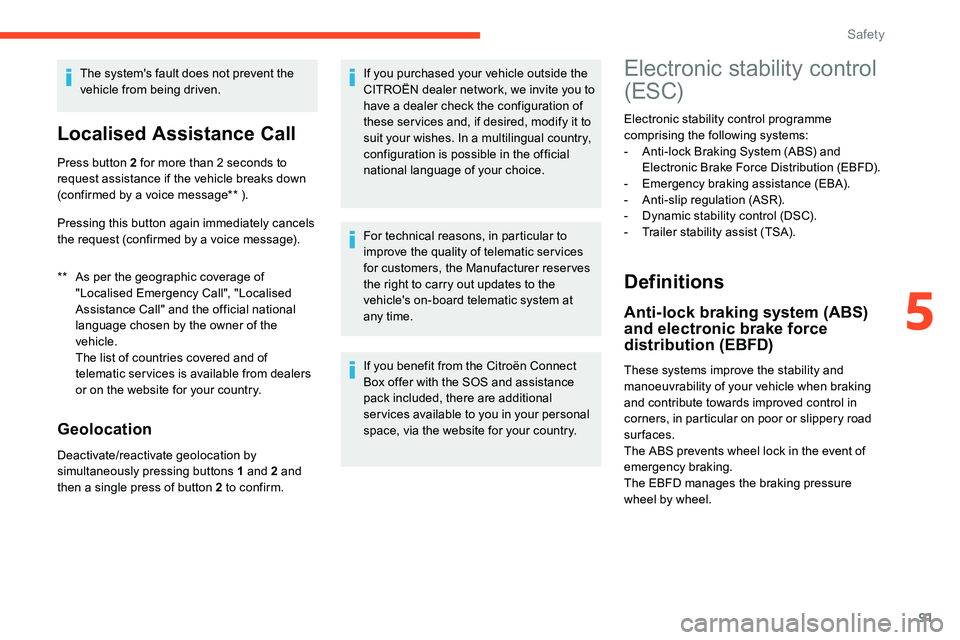
91
The system's fault does not prevent the
vehicle from being driven.
Localised Assistance Call
** As per the geographic coverage of "Localised Emergency Call", "Localised
Assistance Call" and the official national
language chosen by the owner of the
vehicle.
T
he list of countries covered and of
telematic services is available from dealers
or on the website for your country.
Press button 2
for more than 2 seconds to
request assistance if the vehicle breaks down
(confirmed by a voice message** ).
Pressing this button again immediately cancels
the request (confirmed by a voice message).
Geolocation
Deactivate/reactivate geolocation by
simultaneously pressing buttons 1
and 2 and
then a
single press of button 2 to confirm.If you purchased your vehicle outside the
CITROËN dealer network, we invite you to
have a
dealer check the configuration of
these ser vices and, if desired, modify it to
suit your wishes. In a multilingual country,
configuration is possible in the official
national language of your choice.
For technical reasons, in particular to
improve the quality of telematic ser vices
for customers, the Manufacturer reserves
the right to carry out updates to the
vehicle's on-board telematic system at
any time.
If you benefit from the Citroën Connect
Box offer with the SOS and assistance
pack included, there are additional
ser vices available to you in your personal
space, via the website for your country.
Electronic stability control
(ESC)
Electronic stability control programme
comprising the following systems:
-
A
nti-lock Braking System (ABS) and
Electronic Brake Force Distribution (EBFD).
-
E
mergency braking assistance (EBA).
-
A
nti-slip regulation (ASR).
-
D
ynamic stability control (DSC).
-
T
railer stability assist (TSA).
Definitions
Anti-lock braking system (ABS)
and electronic brake force
distribution (EBFD)
These systems improve the stability and
manoeuvrability of your vehicle when braking
and contribute towards improved control in
corners, in particular on poor or slippery road
surfaces.
The ABS prevents wheel lock in the event of
emergency braking.
The EBFD manages the braking pressure
wheel by wheel.
5
Safety