display CITROEN C6 2012 Handbook (in English)
[x] Cancel search | Manufacturer: CITROEN, Model Year: 2012, Model line: C6, Model: CITROEN C6 2012Pages: 216, PDF Size: 10.23 MB
Page 44 of 216
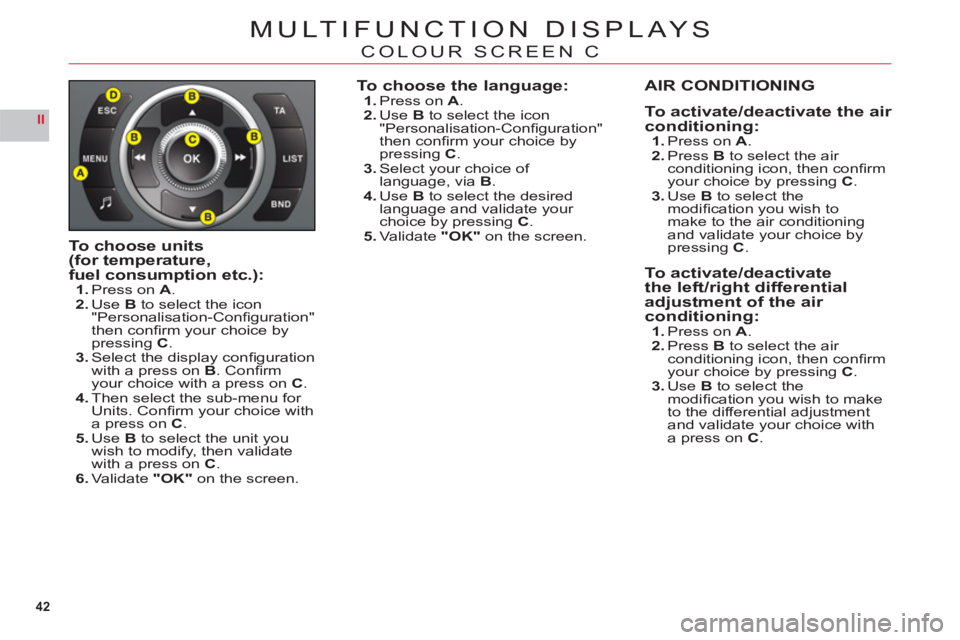
42
II
MULTIFUNCTION DISPLAYS
COLOUR SCREEN C
To choose units(for temperature,
fuel consumption etc.):1.Press on A.2.UseB to select the icon"Personalisation-Confi guration"
then confi rm your choice by pressing C.3.Select the display confi guration
with a press onB. Confi rmyour choice with a press on C.4.Then select the sub-menu for Units. Confi rm your choice with a press onC.5.UseB to select the unit you
wish to modify, then validate
with a press onC.6.Validate"OK" on the screen.
To choose the language:1. Press onA.2. Use Bto select the icon"Personalisation-Confi guration"
then confi rm your choice bypressingC.3. Select your choice of language, viaB.4. Use Bto select the desired language and validate your choice by pressingC.5. Validate "OK"on the screen.
AIR CONDITIONING
To activate/deactivate the air conditioning:1. Press on A.2. PressBto select the air conditioning icon, then confi rm your choice by pressing C.3. UseB to select themodifi cation you wish to
make to the air conditioning
and validate your choice bypressing C.
To activate/deactivate
the left/right differential
adjustment of the air conditioning:1. Press on A.2. PressBto select the air conditioning icon, then confi rm your choice by pressing C.3. UseB to select themodifi cation you wish to make
to the differential adjustment
and validate your choice with a press on C.
Page 45 of 216
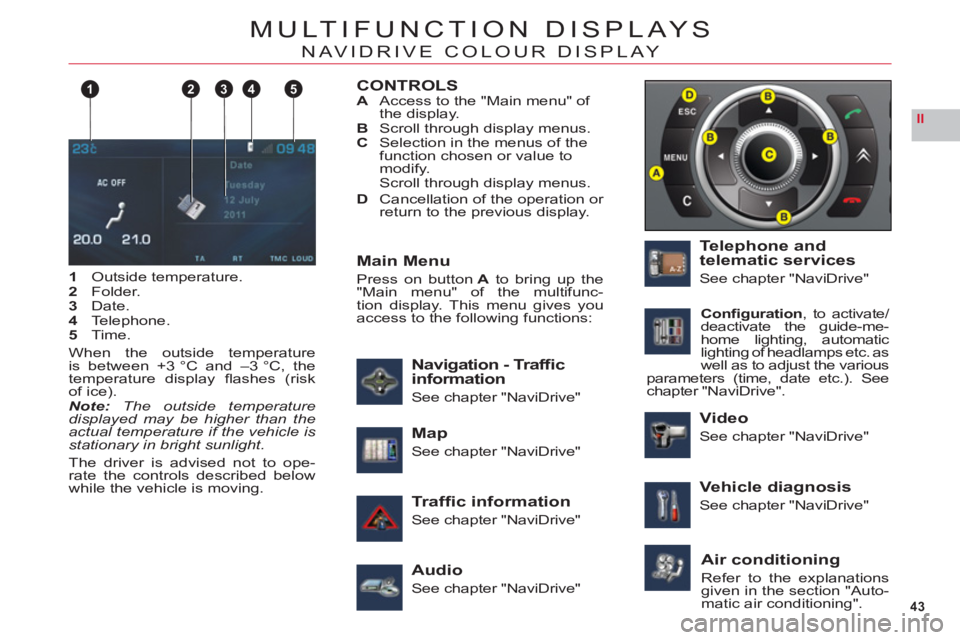
43
II
124 35
MULTIFUNCTION DISPLAYS
NAVIDRIVE COLOUR DISPLAY
1Outside temperature.2Folder.3Date.4Telephone.5Time.
When the outside temperature
is between +3 °C and –3 °C, the
temperature display fl ashes (risk
of ice).Note:The outside temperature
displayed may be higher than the
actual temperature if the vehicle is stationary in bright sunlight.
The driver is advised not to ope-
rate the controls described below
while the vehicle is moving.
CONTROLSA Access to the "Main menu" of
the display.BScroll through display menus.CSelection in the menus of the function chosen or value to
modify.Scroll through display menus.
DCancellation of the operation or return to the previous display.
Air conditioning
Refer to the explanations given in the section "Auto-
matic air conditioning".
Traffi c information
See chapter "NaviDrive"
Navigation - Traffi c
information
See chapter "NaviDrive"
Audio
See chapter "NaviDrive"
Main Menu
Press on buttonAto bring up the "Main menu" of the multifunc-
tion display. This menu gives you
access to the following functions:
Telephone andtelematic services
See chapter "NaviDrive"
Confi guration, to activate/deactivate the guide-me-home lighting, automatic lighting of headlamps etc. as
well as to adjust the various parameters (time, date etc.). See chapter "NaviDrive".
Map
See chapter "NaviDrive"
Video
See chapter "NaviDrive"
Vehicle diagnosis
See chapter "NaviDrive"
Page 46 of 216
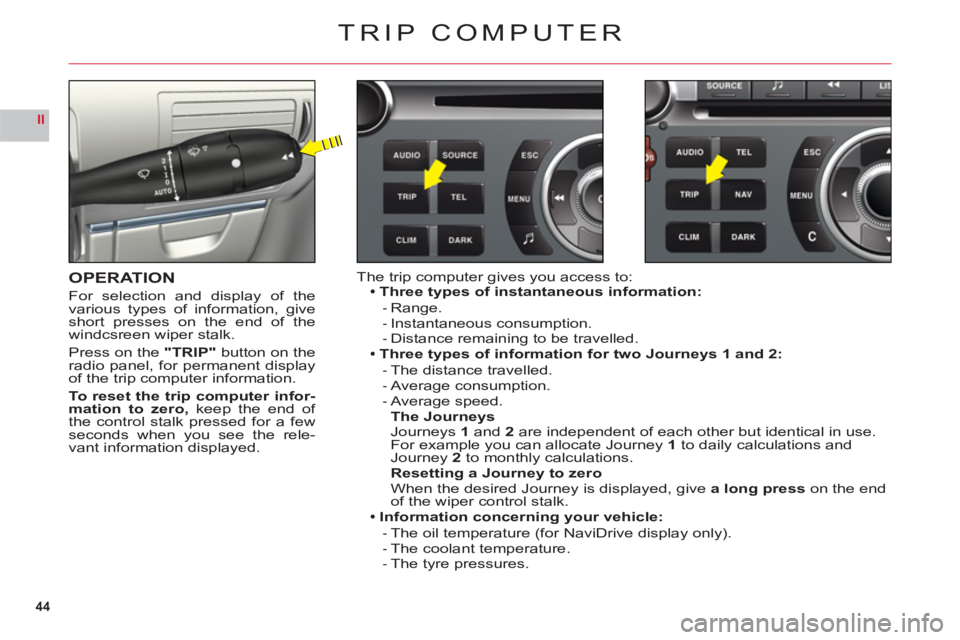
44
II
TRIP COMPUTER
OPERATION
For selection and display of the
various types of information, giveshort presses on the end of the
windcsreen wiper stalk.
Pr
ess on the"TRIP" button on theradio panel, for permanent displayof the trip computer information.
To reset the trip computer infor-mation to zero,keep the end of
the control stalk pressed for a fewseconds when you see the rele-
vant information displayed.
The trip computer gives you access to:Three types of instantaneous information:
Range.
Instantaneous consumption.Distance remaining to be travelled.Three types of information for two Journeys 1 and 2:The distance travelled.Average consumption.Average speed.The JourneysJourneys1and2are independent of each other but identical in use. For example you can allocate Journey1to daily calculations and Journey 2 to monthly calculations.Resetting a Journey to zeroWhen the desired Journey is displayed, givea long presson the endof the wiper control stalk.
Information concerning your vehicle:
The oil temperature (for NaviDrive display only).The coolant temperature.The tyre pressures.
--
-
---
---
Page 47 of 216
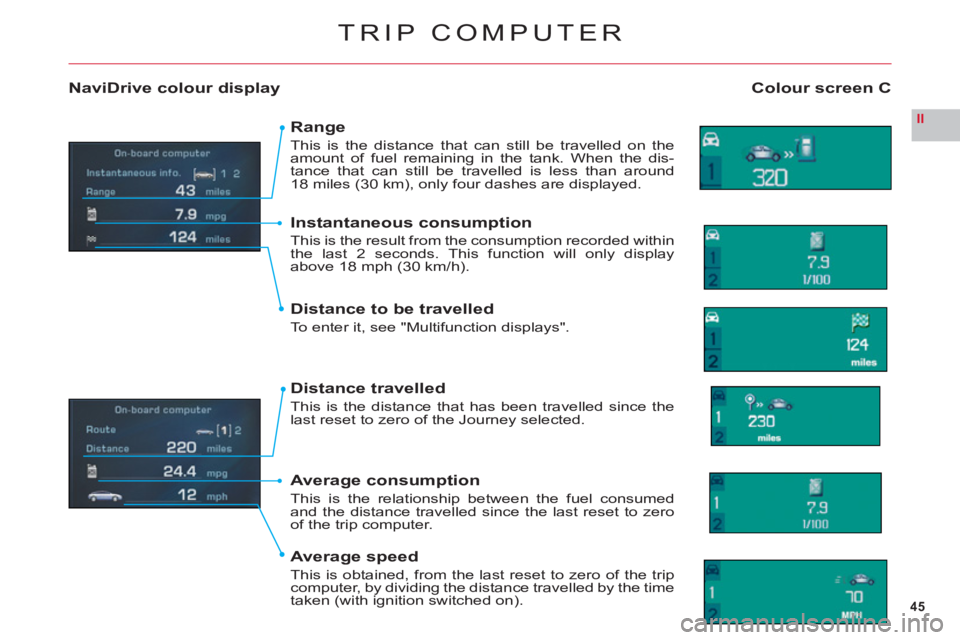
45
II
TRIP COMPUTER
Colour screen CNaviDrive colour display
Range
This is the distance that can still be travelled on the
amount of fuel remaining in the tank. When the dis-
tance that can still be travelled is less than around
18 miles (30 km), only four dashes are displayed.
Instantaneous consumption
This is the result from the consumption recorded within
the last 2 seconds. This function will only display
above 18 mph (30 km/h).
Distance to be travelled
To enter it, see "Multifunction displays".
Distance travelled
This is the distance that has been travelled since the
last reset to zero of the Journey selected.
Average consumption
This is the relationship between the fuel consumed and the distance travelled since the last reset to zero of the trip computer.
Average speed
This is obtained, from the last reset to zero of the trip computer, by dividing the distance travelled by the time
taken (with ignition switched on).
Page 48 of 216
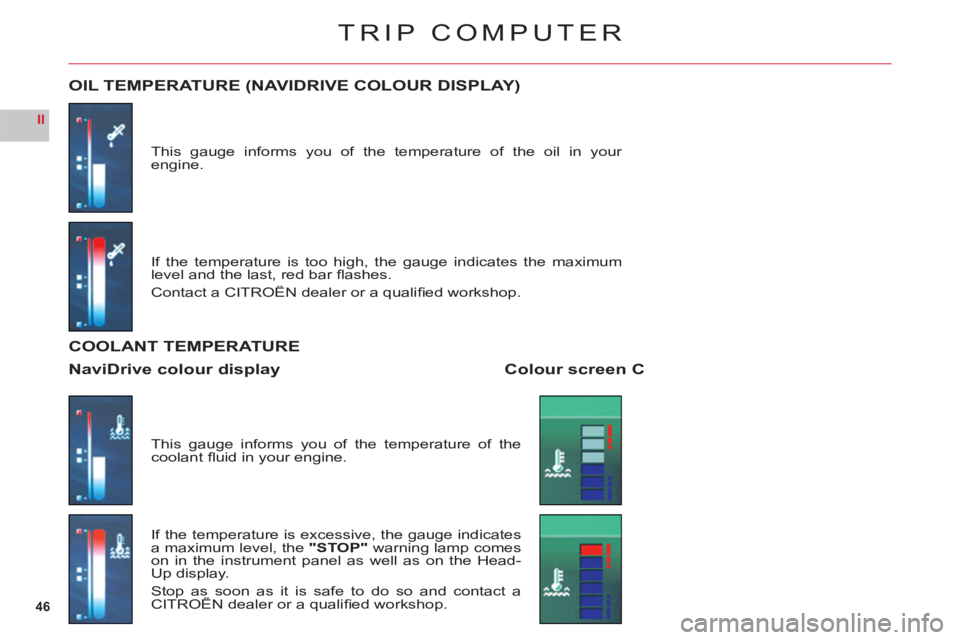
46
II
TRIP COMPUTER
This gauge informs you of the temperature of the oil in your engine.
OIL TEMPERATURE (NAVIDRIVE COLOUR DISPLAY)
If the temperature is too high, the gauge indicates the maximum level and the last, red bar fl ashes.
Contact a CITRO
ÀN dealer or a qualifi ed workshop.
This
gauge informs you of the temperature of the coolant fl uid in your engine.
If the temperature is excessive, the
gauge indicates a maximum level, the "STOP"warning lamp comes
on in the instrument panel as well as on the Head-Up display.
Stop as soon as it is safe to do so and contact a CITROËN dealer or a qualifi ed workshop.p
COOLANT TEMPERATURE
Colour screen CNaviDrive colour display
Page 49 of 216
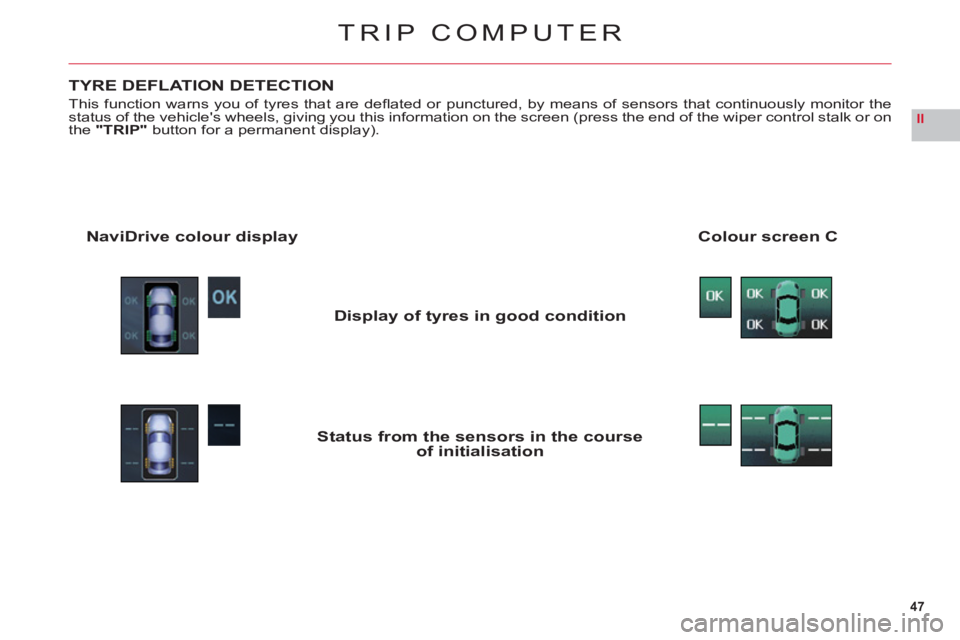
47
II
TRIP COMPUTER
TYRE DEFLATION DETECTION
This function warns you of tyres that are defl ated or punctured, by means of sensors that continuously monitor thestatus of the vehicle's wheels, giving you this information on the screen (press the end of the wiper control stalk or on
the"TRIP" button for a permanent display).
Colour screen CNaviDrive colour display
Display of tyres in good condition
Status from the sensors in the course
of initialisation
Page 50 of 216
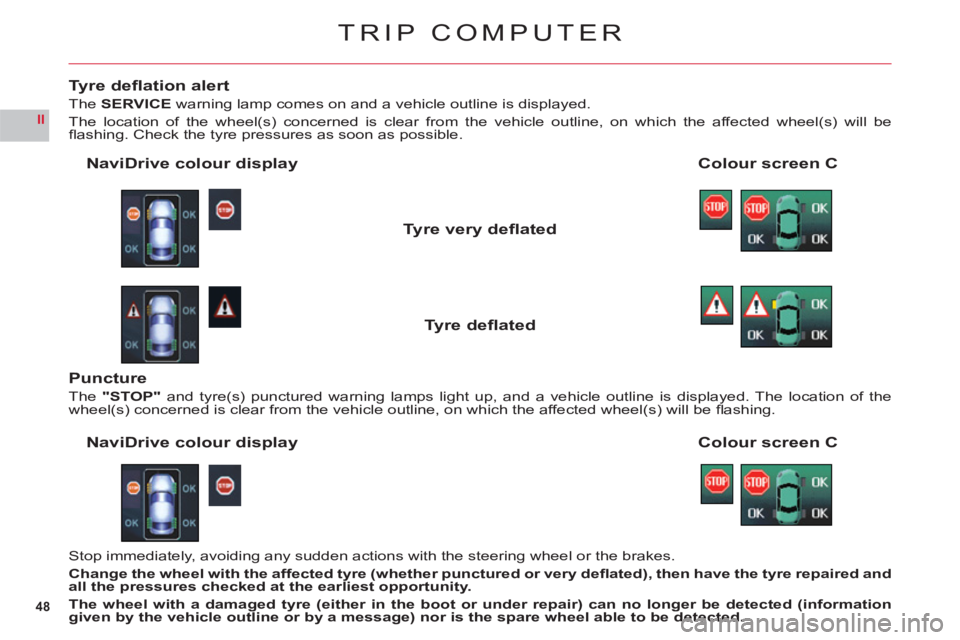
48
II
TRIP COMPUTER
Tyre defl ation alert
TheSERVICEwarning lamp comes on and a vehicle outline is displayed.
The location of the wheel(s) concerned is clear from the vehicle outline, on which the affected wheel(s) will befl ashing. Check the tyre pressures as soon as possible.
Colour screen C NaviDrive colour display
Tyre very defl ated
Tyre defl ated
Stop immediately, avoiding any sudden actions with the steering wheel or the brakes.
Chan
ge the wheel with the affected tyre (whether punctured or very defl ated), then have the tyre repaired and
all the pressures checked at the earliest opportunity.
The wheel with a damaged tyre (either in the boot or under repair) can no longer be detected (informationgiven by the vehicle outline or by a message) nor is the spare wheel able to be detected.
Puncture
The"STOP"and tyre(s) punctured warning lamps light up, and a vehicle outline is displayed. The location of the
wheel(s) concerned is clear from the vehicle outline, on which the affected wheel(s) will be fl ashing.
Colour screen CNaviDrive colour display
Page 51 of 216
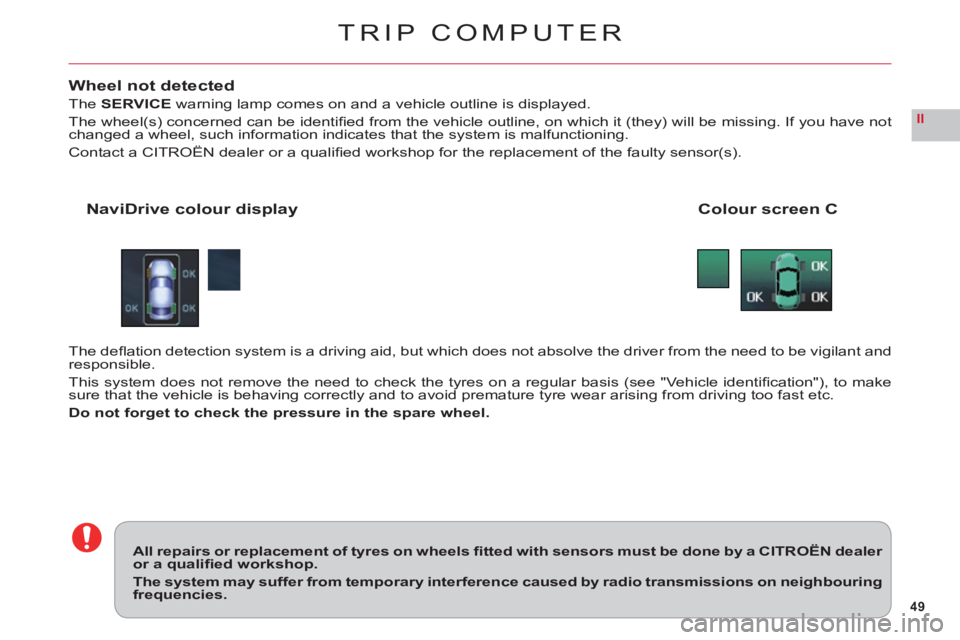
49
II
TRIP COMPUTER
Wheel not detected
TheSERVICEwarning lamp comes on and a vehicle outline is displayed.
The wheel(s) concerned can be identifi ed from the vehicle outline, on which it (they) will be missing. If you have notchanged a wheel, such information indicates that the system is malfunctioning.
Contact a CITROËN dealer or a qualifi ed workshop for the replacement of the faulty sensor(s).
Colour screen CNaviDrive colour display
The defl ation detection system is a driving aid, but which does not absolve the driver from the need to be vigilant andresponsible.
This system does not remove the need to check the tyres on a regular basis (see "Vehicle identifi cation"), to makesure that the vehicle is behaving correctly and to avoid premature tyre wear arising from driving too fast etc.
Do not forget to check the pressure in the spare wheel.
All repairs or replacement of tyres on wheels fi tted with sensors must be done by a CITROËN dealer or a qualifi ed workshop.
The system may suffer from temporary interference caused by radio transmissions on neighbouringfrequencies.
Page 53 of 216
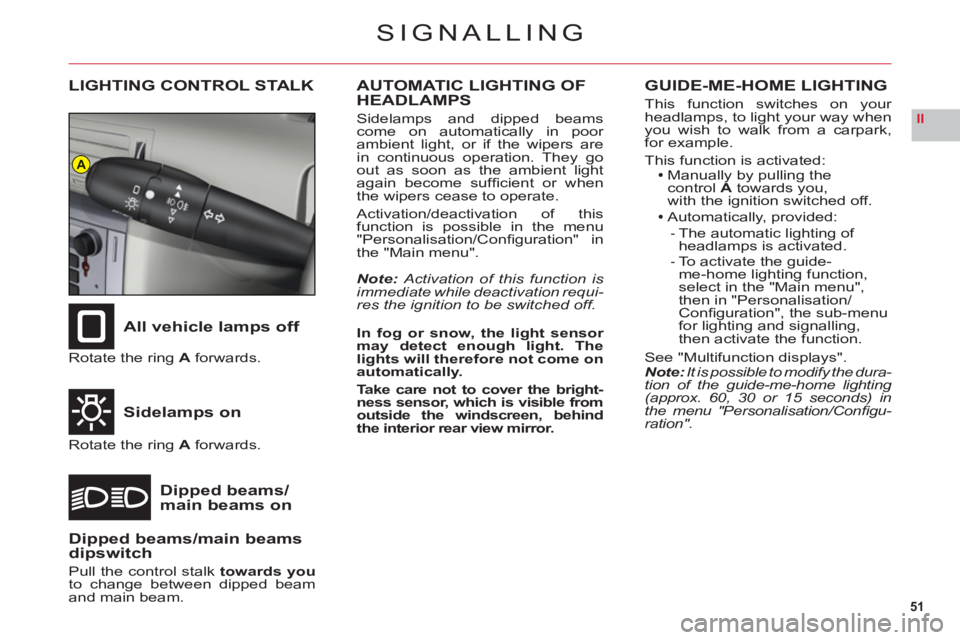
51
II
A
SIGNALLING
LIGHTING CONTROL STALK
All vehicle lamps off
Sidelam
ps on
Dipped beams/main beams on
Rotate the ring Aforwards.
Rotate the ring Aforwards.
AUTOMATIC LIGHTING OF
HEADLAMPS
Sidelamps and dipped beams come on automatically in poor
ambient light, or if the wipers are
in continuous operation. They go out as soon as the ambient light
again become suffi cient or when
the wipers cease to operate.
Activation/deactivation of this
function is possible in the menu
"Personalisation/Confi guration" in
the "Main menu".
Note: Activation of this function is immediate while deactivation requi-res the ignition to be switched off.
In fo
g or snow, the light sensor may detect enough light. The lights will therefore not come on automatically.
Take care not to cover the bright-
ness sensor, which is visible from
outside the windscreen, behind
the interior rear view mirror.
GUIDE-ME-HOME LIGHTING
This function switches on your headlamps, to light your way whenyou wish to walk from a carpark,for example.
Thi
s function is activated:Manually by pulling thecontrolA towards you,
with the ignition switched off.Automatically, provided:
The automatic lighting of headlamps is activated.To activate the guide-
me-home lighting function, select in the "Main menu",
then in "Personalisation/Confi guration", the sub-menu
for lighting and signalling,
then activate the function.
See "Multifunction displays".
Note: It is possible to modify the dura-tion of the guide-me-home lighting (approx. 60, 30 or 15 seconds) inthe menu "Personalisation/Confi gu-ration".
-
-
Dipped beams/main beams dipswitch
Pull the control stalk towards you
to change between dipped beamand main beam.
Page 54 of 216

52
II
C
SIGNALLING
Front foglamps on
Front fo
glamps and rear foglamps on
Rotate the ring Cforwards.
Switching off
First action rearwards, rear foglamps off.
Second action rearwards, front and rear foglamps off.Note:the foglamps should be used only in fog or in other conditions of poor
visibility.
FRONT AND REAR
FOGLAMPS (RING C)
Lighting
With dipped/main beams on:
Rotate the ring Cforwards.
DAYTIME-RUNNING LAMPS
These come on automatically when
the engine is running:If the function is activatedin the Main Menu. See
"Multifunction displays".Provided the lighting controlstalk is on position0and all
the headlamps are off.
I
f the daytime-running lamps are
active, the sidelamps will also be
on (depending on country specifi -cation).
In foggy conditions, if the ambient light is not such thatthe headlamps come on automatically, it is up to the driver to switch on dipped beams, and/or foglamps, manually.