ignition CITROEN C6 2012 Handbook (in English)
[x] Cancel search | Manufacturer: CITROEN, Model Year: 2012, Model line: C6, Model: CITROEN C6 2012Pages: 216, PDF Size: 10.23 MB
Page 4 of 216
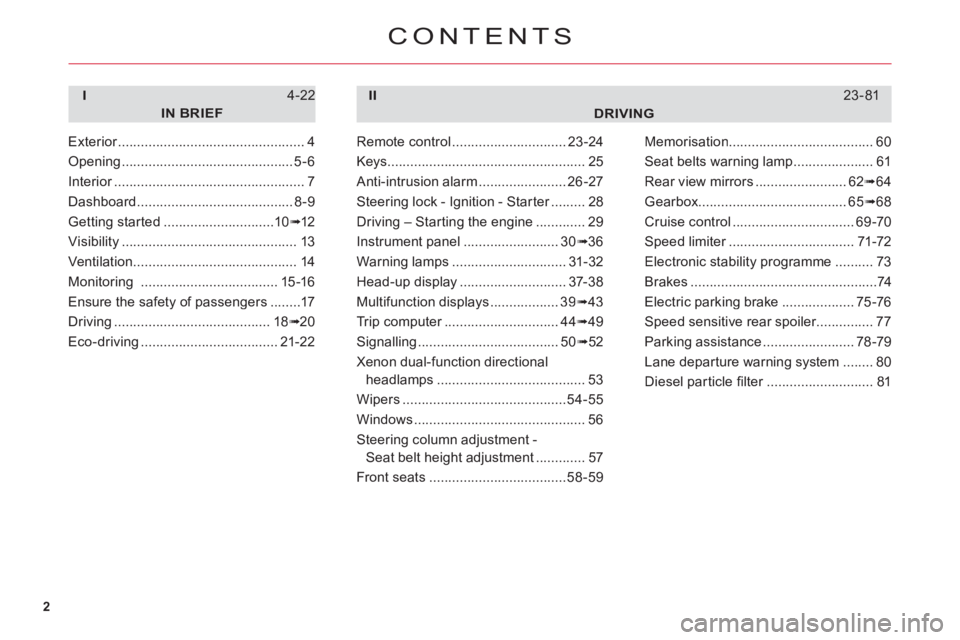
2
CONTENTS
DRIVING
I
IN BRIEF
4-22II23-81
Exterior.................................................r4
Opening.............................................5-6
Interior..................................................r7
Dashboard.........................................8-9
Getting started.............................10�®12
Visibility..............................................13
Ventilation ........................................... 14
Monitoring ....................................15-16
Ensure the safety of passengers........17
Driving .........................................18�®20
Eco-driving....................................21-22
Remote control..............................23-24
Keys....................................................25
Anti-intrusion alarm.......................26-27
Steering lock - Ignition - Starter.........r28
Driving – Starting the engine.............29
Instrument panel.........................30�®36
Warning lamps ..............................31-32
Head-up display ............................37-38
Multifunction displays..................39�®43
Tr i p c o m p u t e r..............................r44�®49
Signalling .....................................50�®52
Xenon dual-function directional
headlamps .......................................
53
Wipers...........................................54-55
Windows .............................................56
Steering column adjustment -
Seat belt height adjustment .............57
Front seats....................................58-59
Memorisation......................................60
Seat belts warning lamp.....................61
Rear view mirrors........................62�®64
Gearbox.......................................65�®68
Cruise control................................69-70
Speed limiter.................................r71-72
Electronic stability programme ..........73
Brakes .................................................74
Electric parkin
g brake...................75 -76
Speed sensitive rear spoiler...............77
Parking assistance........................78-79
Lane departure warning system........80
Diesel particle fi lter............................r81
Page 10 of 216
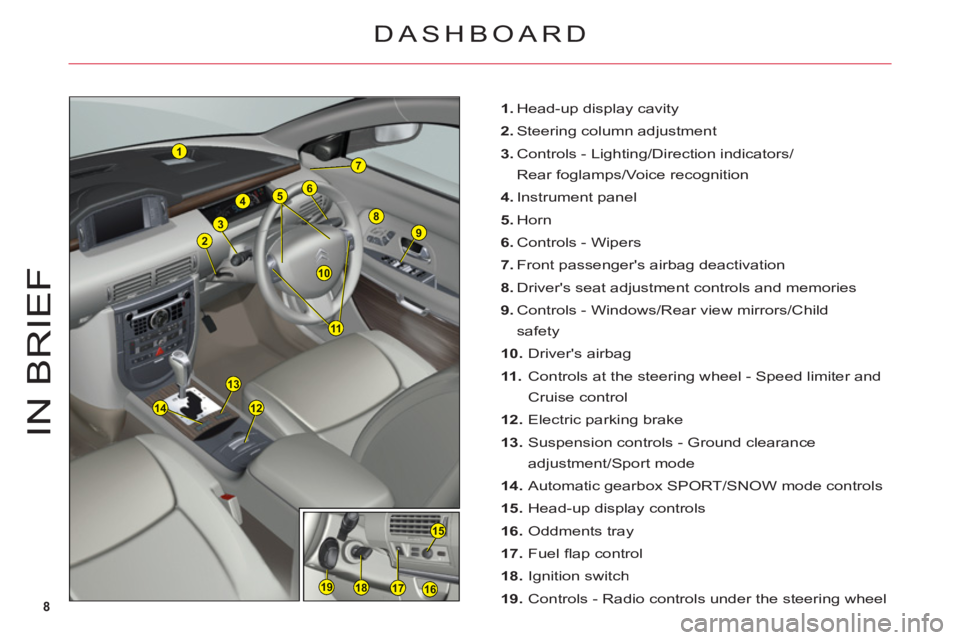
8
1
8
2
3
7
9
10
465
11
14
13
12
1617
15
1819
IN BRIE
F
1. Head-up display cavity
2.Steering column adjustment
3. Controls - Lighting/Direction indicators/
Rear foglamps/Voice recognition
4.Instrument panel
5.Horn
6. Controls - Wipers
7.
Front passenger's airbag deactivation
8. Driver's seat adjustment controls and memories
9. Controls - Windows/Rear view mirrors/Child
safety
10. Driver's airbag
11. Controls at the steering wheel - Speed limiter and
Cruise control
12. Electric parking brake
13. Suspension controls - Ground clearance
ad
justment/Sport mode
14. Automatic gearbox SPORT/SNOW mode controls
15.
Head-up display controls
16.
Oddments tray
17. Fuel fl ap control
18. Ignition switch
19. Controls - Radio controls under the steering wheel
DASHBOARD
Page 13 of 216
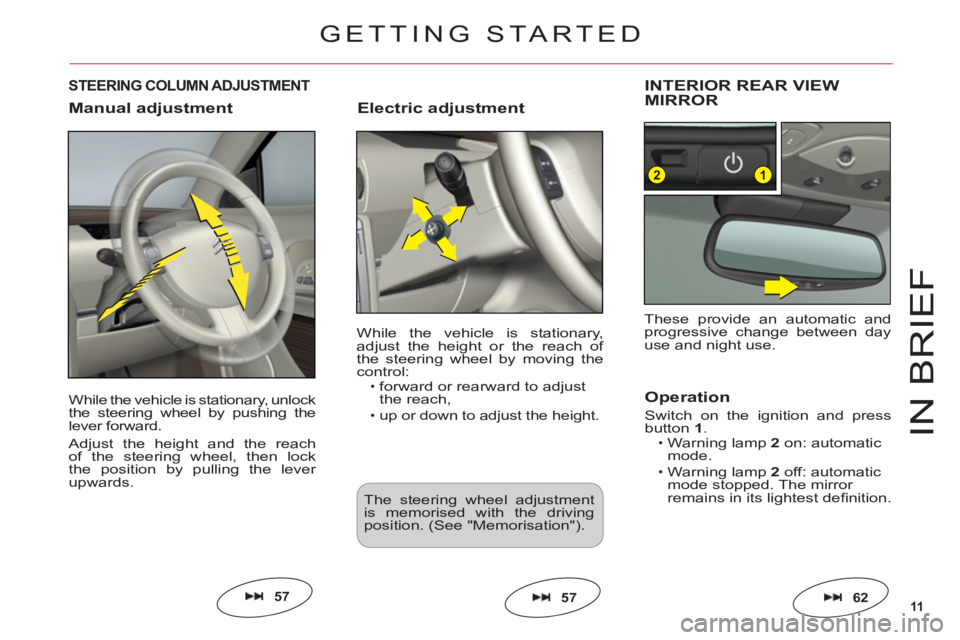
11
12
IN BRIE
F
While the vehicle is stationary, unlock
the steering wheel by pushing thelever forward.
Adjust the height and the reach
of the steering wheel, then lock
the position by pulling the lever upwards.
STEERING COLUMN ADJUSTMENT
57
While the vehicle is stationary,
adjust the height or the reach of
the steering wheel by moving the control:forward or rearward to adjust
the reach,up or down to adjust the height.
•
•
Electric adjustment
INTERIOR REAR VIEW MIRROR
62
The steering wheel adjustment is memorised with the driving position. (See "Memorisation").
57
These provide an automatic and progressive change between day use and night use.
Operation
Switch on the ignition and pressbutton 1.Warning lamp2 on: automaticmode.Warning lamp2 off: automatic
mode stopped. The mirror
remains in its lightest defi nition.
ï
ï
GETTING STARTED
Manual adjustment
Page 17 of 216
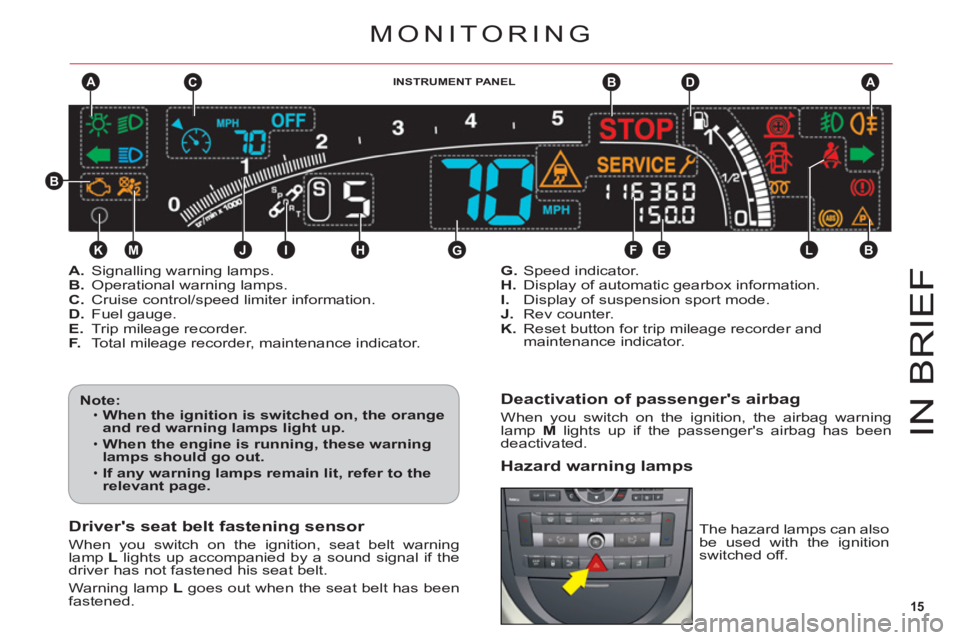
15
A
KJIHGFE
DB
B
CA
ML
B
IN BRIE
F
Deactivation of passenger's airbag
When you switch on the ignition, the airbag warninglamp M lights up if the passenger's airbag has beendeactivated.
Hazard warning lamps
Driver's seat belt fastening sensor
When you switch on the ignition, seat belt warning lamp L lights up accompanied by a sound signal if the driver has not fastened his seat belt.
Warning lampLgoes out when the seat belt has been fastened.
INSTRUMENT PANEL
The hazard lamps can also be used with the ignition switched off.
MONITORING
A.Signalling warning lamps.B. Operational warning lamps.C. Cruise control/speed limiter information.D. Fuel gauge.E.Trip mileage recorder.F. Total mileage recorder, maintenance indicator.
G.Speed indicator.H.Display of automatic gearbox information.
I. Display of suspension sport mode.
J. Rev counter.K.Reset button for trip mileage recorder and
maintenance indicator.
Note:When the ignition is switched on, the orange and red warning lamps light up.
When the engine is running, these warning lamps should go out.
If any warning lamps remain lit, refer to the relevant page.
•
•
•
Page 19 of 216
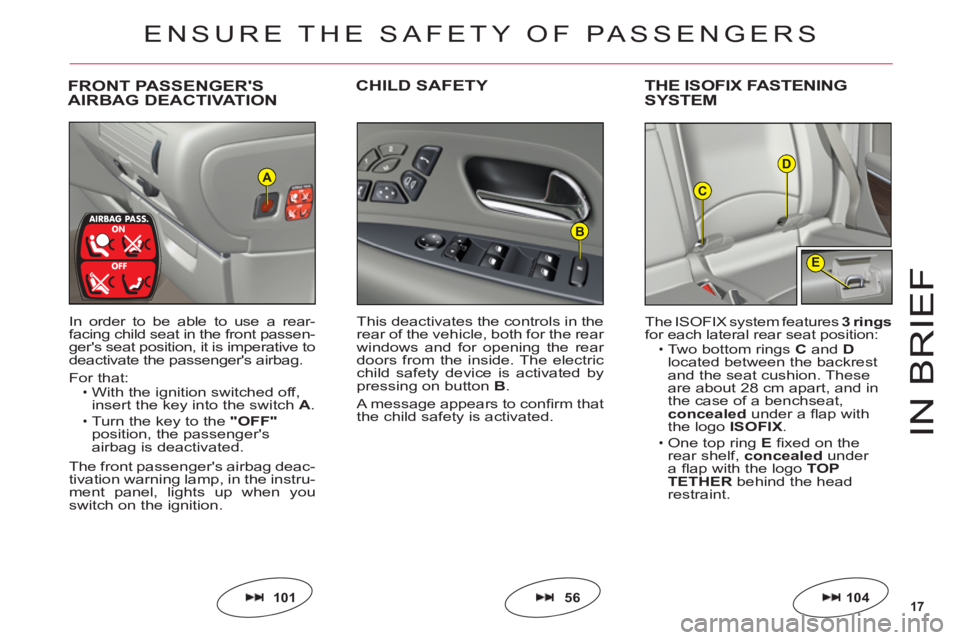
17
D
C
E
B
A
IN BRIE
F
FRONT PASSENGER'S
AIRBAG DEACTIVATIONCHILD SAFETYTHE ISOFIX FASTENING
SYSTEM
In order to be able to use a rear-facing child seat in the front passen-ger's seat position, it is imperative to
deactivate the passenger's airbag.
For that:With the ignition switched off,insert the key into the switch A.
Turn the key to the "OFF"position, the passenger's airbag is deactivated.
The front passenger's airbag deac-
tivation warning lamp, in the instru-
ment panel, lights up when youswitch on the ignition.
•
•
This deactivates the controls in therear of the vehicle, both for the rear
windows and for opening the rear doors from the inside. The electricchild safety device is activated bypressing on buttonB.
A message appears to confi rm that
the child safety is activated.The I
SOFIX system features3ringsfor each lateral rear seat position:Two bottom rings C and Dlocated between the backrestand the seat cushion. These are about 28 cm apart, and in
the case of a benchseat,
concealed under a fl ap with
the logo ISOFIX.
One top ring E fi xed on therear shelf, concealed under a fl ap with the logoTOP TETHER behind the headrestraint.
•
•
10456101
ENSURE THE SAFETY OF PASSENGERS
Page 26 of 216
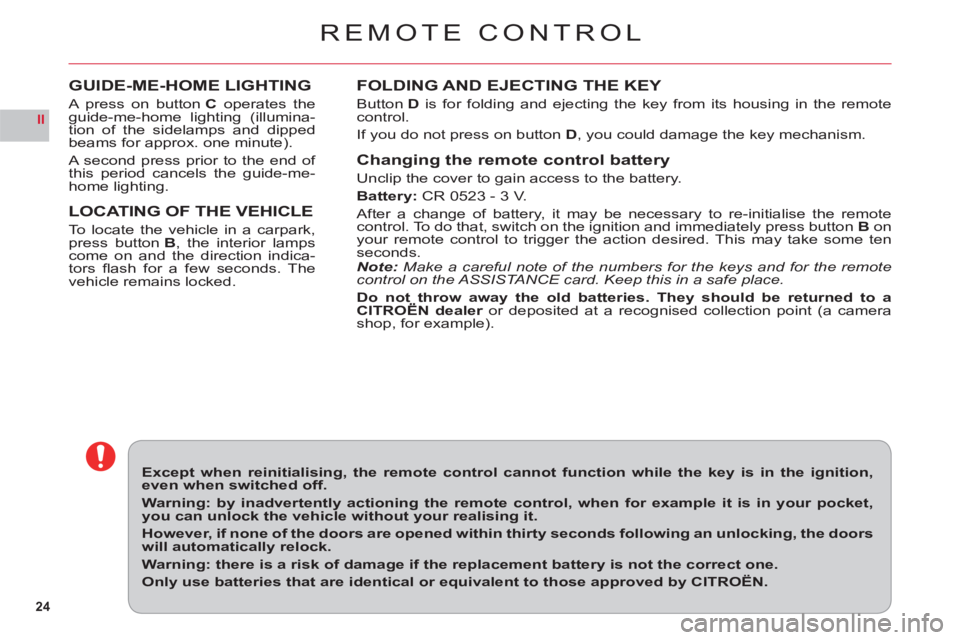
24
II
REMOTE CONTROL
FOLDING AND EJECTING THE KEY
ButtonD is for folding and ejecting the key from its housing in the remotecontrol.
If
you do not press on button D, you could damage the key mechanism.
Changing the remote control battery
Unclip the cover to gain access to the battery.
Battery:CR 0523 - 3 V.
After a chan
ge of battery, it may be necessary to re-initialise the remotecontrol. To do that, switch on the ignition and immediately press button Bonyour remote control to trigger the action desired. This may take some tenseconds.Note: Make a careful note of the numbers for the keys and for the remote
control on the ASSISTA NCE card. Keep this in a safe place.
Do not throw away the old batteries. They should be returned to aCITROËN dealer or deposited at a recognised collection point (a camerarshop, for example).
Except when reinitialising, the remote control cannot function while the key is in the ignition,even when switched off.
Warning: by inadvertently actioning the remote control, when for example it is in your pocket,you can unlock the vehicle without your realising it.
However, if none of the doors are opened within thirty seconds following an unlocking, the doorswill automatically relock.
Warning: there is a risk of damage if the replacement battery is not the correct one.
Only use batteries that are identical or equivalent to those approved by CITROËN.
GUIDE-ME-HOME LIGHTING
A press on buttonC operates theguide-me-home lighting (illumina-
tion of the sidelamps and dipped
beams for approx. one minute).
A second press prior to the end of
this period cancels the guide-me-home lighting.
LOCATING OF THE VEHICLE
To locate the vehicle in a carpark,press button B, the interior lampscome on and the direction indica-
tors fl ash for a few seconds. Thevehicle remains locked.
Page 27 of 216
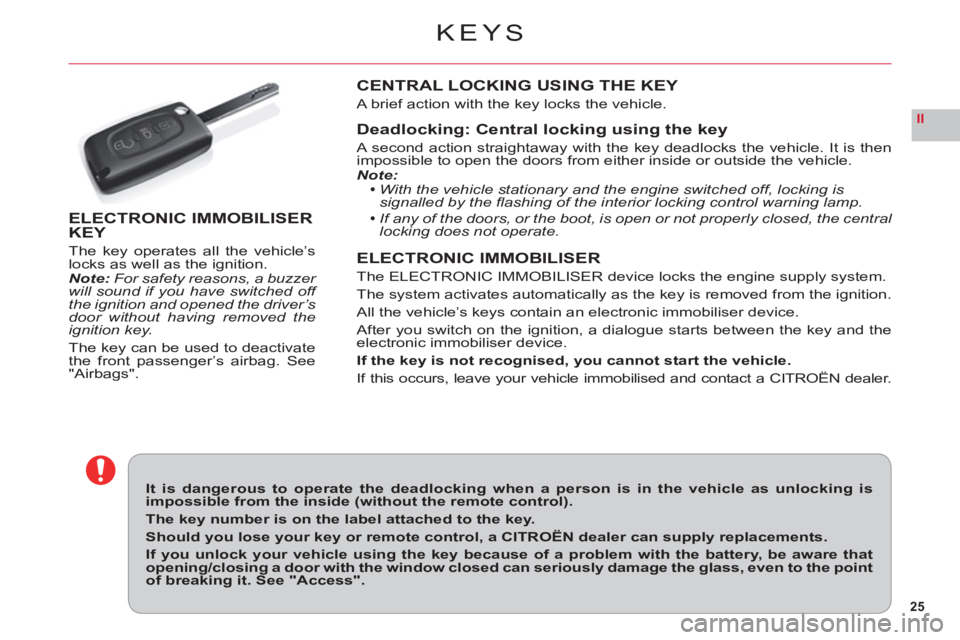
25
II
KEYS
It is dangerous to operate the deadlocking when a person is in the vehicle as unlocking is impossible from the inside (without the remote control).
The key number is on the label attached to the key.
Should you lose your key or remote control, a CITROËN dealer can supply replacements.
If you unlock your vehicle using the key because of a problem with the battery, be aware that opening/closing a door with the window closed can seriously damage the glass, even to the point of breaking it. See "Access".
ELECTRONIC IMMOBILISER KEY
The key operates all the vehicle’slocks as well as the ignition.Note:For safety reasons, a buzzer will sound if you have switched off the ignition and opened the driver’s
door without having removed the
ignition key.
The ke
y can be used to deactivate
the front passenger’s airbag. See"Airbags".
CENTRAL LOCKING USING THE KEY
A brief action with the key locks the vehicle.
Deadlocking: Central locking using the key
A second action straightaway with the key deadlocks the vehicle. It is then
impossible to open the doors from either inside or outside the vehicle.Note:With the vehicle stationary and the engine switched off, locking is
signalled by the fl ashing of the interior locking control warning lamp.
If any of the doors, or the boot, is open or not properly closed, the central locking does not operate.
ELECTRONIC IMMOBILISER
The ELECTRONIC IMMOBILISER device locks the engine supply system.
The s
ystem activates automatically as the key is removed from the ignition.
All the vehicle
’s keys contain an electronic immobiliser device.
A
fter you switch on the ignition, a dialogue starts between the key and theelectronic immobiliser device.
If the ke
y is not recognised, you cannot start the vehicle.
If this occurs, leave your vehicle immobilised and contact a CITROËN dealer.
Page 28 of 216

26
II
A
ANTI-INTRUSION ALARM
Your vehicle may be equipped with
an ANTI-INTRUSION ALARM. Thisprovides:Exterior perimeter protection
by means of detectors on the
vehicle access points (doors,
boot, bonnet) as well as on the electrical supply.
Interior volumetric protection
by means of ultrasonic sensors (detecting movement inside thepassenger compartment). This can be deactivated using thecontrol1.
The installation also has a siren,
and a warning lamp on the control1which is visible from outside the
vehicle, indicating the three possi-ble statuses of the alarm:Alarm not active (disarmed),
warning lamp off.
Alarm active
(armed), the
warning lamp fl ashes slowly.
Alarm tri
ggered (signalling an
intrusion), the warning lamp
fl ashes rapidly if the alarm is deactivated by a press on thecontrol A. It stops as soon as you switch on the ignition.Note: If there is a malfunction,
the warning lamp remains perma-nently on.
DEACTIVATION OF THE
ALARM USNG THE REMOTE
CONTROL
The alarm is disarmed when youunlock the vehicle (with a press onbutton Aon the remote control).
DEACTIVATION OF THEALARM WITH THE KEY
Unlock the doors with the key. Thesiren triggers. Enter the vehicle,
insert the key in the ignition and
turn it to the drive position to stopthe siren. Otherwise the siren
will continue for approximately30 seconds.
Page 29 of 216
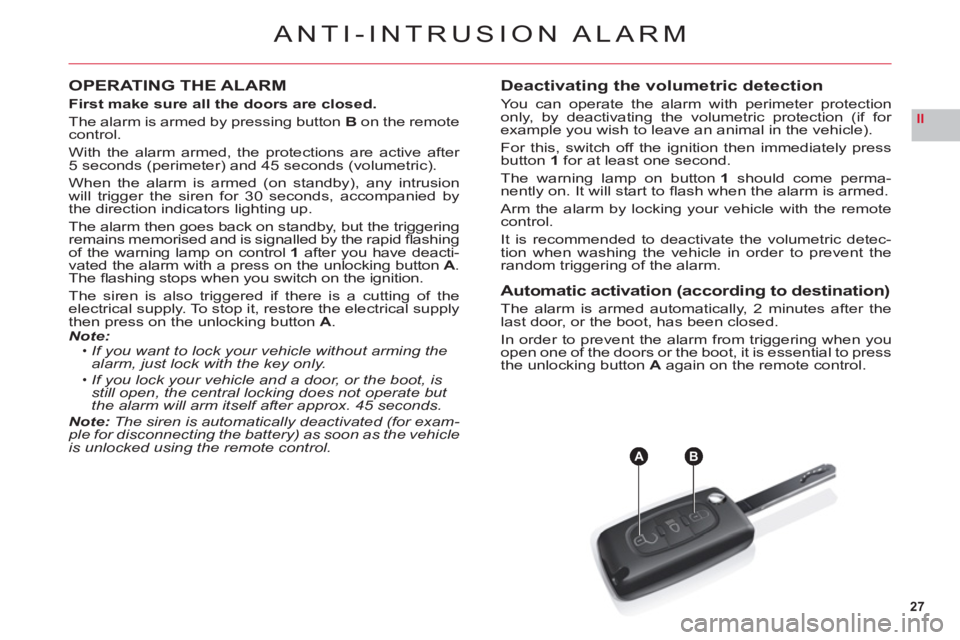
27
II
AB
ANTI-INTRUSION ALARM
OPERATING THE ALARM
First make sure all the doors are closed.
The alarm is armed by pressing button Bon the remote control.
With the alarm armed, the protections are active after 5 seconds (perimeter) and 45 seconds (volumetric).
When the alarm is armed (on standby), any intrusion
will trigger the siren for 30 seconds, accompanied by
the direction indicators lighting up.
The alarm then
goes back on standby, but the triggering remains memorised and is signalled by the rapid fl ashing
of the warning lamp on control1 after you have deacti-
vated the alarm with a press on the unlocking button A.The fl ashing stops when you switch on the ignition.
The siren is also triggered if there is a cutting of the electrical supply. To stop it, restore the electrical supply
then press on the unlocking button A.Note:If you want to lock your vehicle without arming the
alarm, just lock with the key only.
If you lock your vehicle and a door, or the boot, is still open, the central locking does not operate but the alarm will arm itself after approx. 45 seconds.Note:The siren is automatically deactivated (for exam-ple for disconnecting the battery) as soon as the vehicle is unlocked using the remote control.
•
•
Deactivating the volumetric detection
You can operate the alarm with perimeter protection
only, by deactivating the volumetric protection (if for example you wish to leave an animal in the vehicle).
For this, switch o
ff the ignition then immediately pressbutton1 for at least one second.
The warning lamp on button1should come perma-nently on. It will start to fl ash when the alarm is armed.
Arm the alarm b
y locking your vehicle with the remotecontrol.
It is recommended to deactivate the volumetric detec-
tion when washing the vehicle in order to prevent the
random triggering of the alarm.
Automatic activation (according to destination)
The alarm is armed automatically, 2 minutes after the
last door, or the boot, has been closed.
In order to prevent the alarm from triggering when you
open one of the doors or the boot, it is essential to press
the unlocking button A again on the remote control.
Page 30 of 216
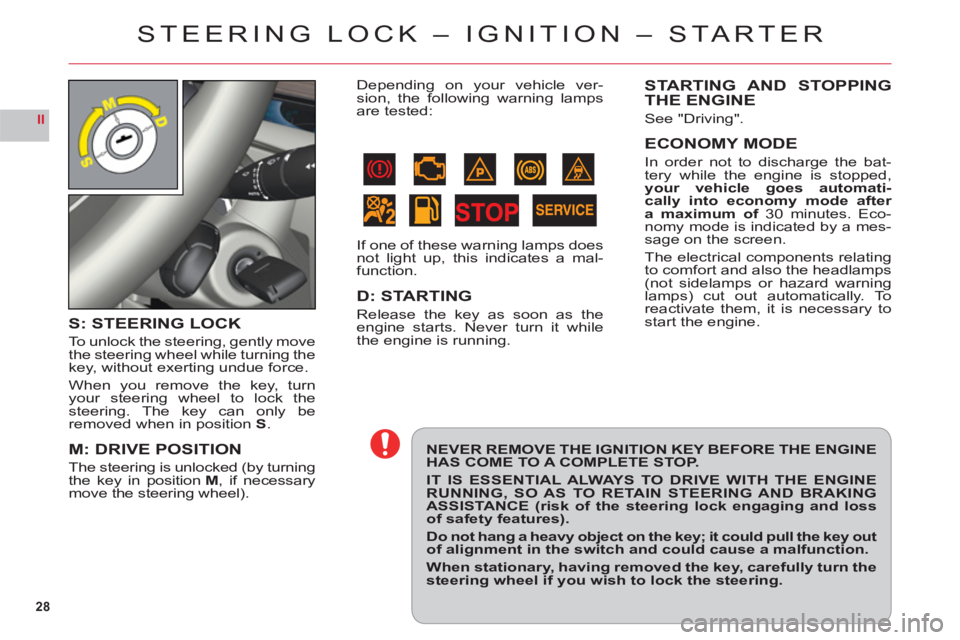
28
II
STEERING LOCK – IGNITION – STA R T ER
NEVER REMOVE THE IGNITION KEY BEFORE THE ENGINE HAS COME TO A COMPLETE STOP.
IT IS ESSENTIAL ALWAYS TO DRIVE WITH THE ENGINE RUNNING, SO AS TO RETAIN STEERING AND BRAKING ASSISTANCE (risk of the steering lock engaging and loss of safety features).
Do not hang a heavy object on the key; it could pull the key out of alignment in the switch and could cause a malfunction.
When stationary, having removed the key, carefully turn the steering wheel if you wish to lock the steering.
S: STEERING LOCK
To unlock the steering, gently move
the steering wheel while turning the
ke
y, without exerting undue force.
When you remove the key, turn
your steering wheel to lock the
steering. The key can only beremoved when in positionS.
M: DRIVE POSITION
The steering is unlocked (by turningthe key in positionM, if necessarymove the steering wheel).
STARTING AND STOPPINGTHE ENGINE
See "Driving".
ECONOMY MODE
In order not to discharge the bat-
tery while the engine is stopped,your vehicle goes automati-cally into economy mode after
a maximum of 30 minutes. Eco-nomy mode is indicated by a mes-sage on the screen.
The electrical components relatin
gto comfort and also the headlamps(not sidelamps or hazard warninglamps) cut out automatically. Toreactivate them, it is necessary tostart the engine.
Depending on your vehicle ver-
sion, the following warning lamps are tested:
If one of these warning lamps does
not light up, this indicates a mal-
function.
D: STARTING
Release the key as soon as the engine starts. Never turn it while
the engine is running.