Bluetooth CITROEN DISPATCH SPACETOURER 2017 Handbook (in English)
[x] Cancel search | Manufacturer: CITROEN, Model Year: 2017, Model line: DISPATCH SPACETOURER, Model: CITROEN DISPATCH SPACETOURER 2017Pages: 774, PDF Size: 48.25 MB
Page 487 of 774
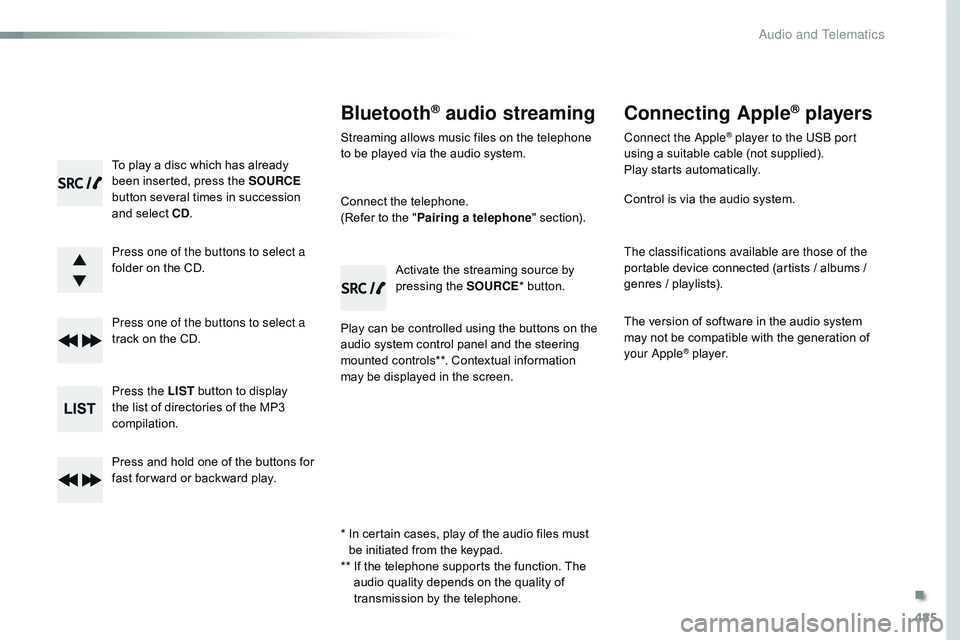
485
To play a disc which has already
been inserted, press the SOURCE
button several times in succession
and select CD .
Press one of the buttons to select a
folder on the CD.
Press one of the buttons to select a
track on the CD.
Press the LIST button to display
the list of directories of the MP3
compilation.
Press and hold one of the buttons for
fast for ward or backward play.
Bluetooth® audio streaming
Streaming allows music files on the telephone
to be played via the audio system.
Connect the telephone.
(Refer to the " Pairing a telephone " section).
Play can be controlled using the buttons on the
audio system control panel and the steering
mounted controls**. Contextual information
may be displayed in the screen. Activate the streaming source by
pressing the SOURCE
* button.
Connecting Apple® players
Connect the Apple® player to the USB port
using a suitable cable (not supplied).
Play starts automatically.
Control is via the audio system.
The classifications available are those of the
portable device connected (artists / albums /
genres / playlists).
The version of software in the audio system
may not be compatible with the generation of
your Apple
® player.
*
I
n certain cases, play of the audio files must
be initiated from the keypad.
**
I
f the telephone supports the function. The
audio quality depends on the quality of
transmission by the telephone.
.
Audio and Telematics
Page 489 of 774
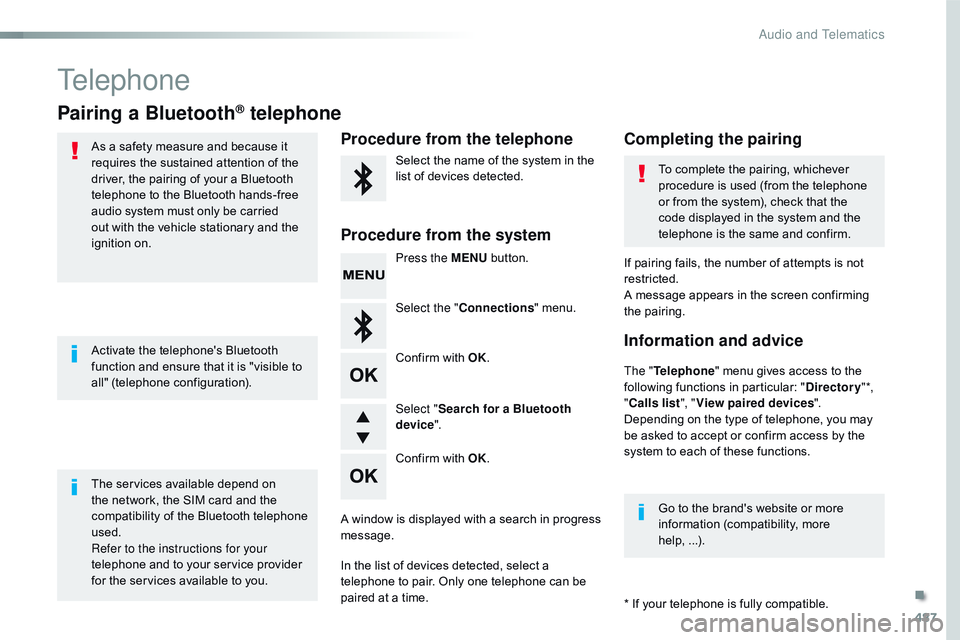
487
Telephone
Pairing a Bluetooth® telephone
As a safety measure and because it
requires the sustained attention of the
driver, the pairing of your a Bluetooth
telephone to the Bluetooth hands-free
audio system must only be carried
out with the vehicle stationary and the
ignition on.
The services available depend on
the network, the SIM card and the
compatibility of the Bluetooth telephone
used.
Refer to the instructions for your
telephone and to your service provider
for the services available to you. Activate the telephone's Bluetooth
function and ensure that it is "visible to
all" (telephone configuration).* If your telephone is fully compatible. The "Telephone " menu gives access to the
following functions in particular: " Directory" *,
" Calls list ", "View paired devices ".
Depending on the type of telephone, you may
be asked to accept or confirm access by the
system to each of these functions. If pairing fails, the number of attempts is not
restricted.
A message appears in the screen confirming
the pairing.Procedure from the telephone Completing the pairing
Procedure from the system
Select the name of the system in the
list of devices detected. To complete the pairing, whichever
procedure is used (from the telephone
or from the system), check that the
code displayed in the system and the
telephone is the same and confirm.
Press the MENU button.
Select the " Connections " menu.
Confirm with OK.
A window is displayed with a search in progress
message.
In the list of devices detected, select a
telephone to pair. Only one telephone can be
paired at a time. Confirm with OK. Select "
Search for a Bluetooth
device ".
Information and advice
Go to the brand's website or more
information (compatibility, more
help,
...
).
.
Audio and Telematics
Page 491 of 774
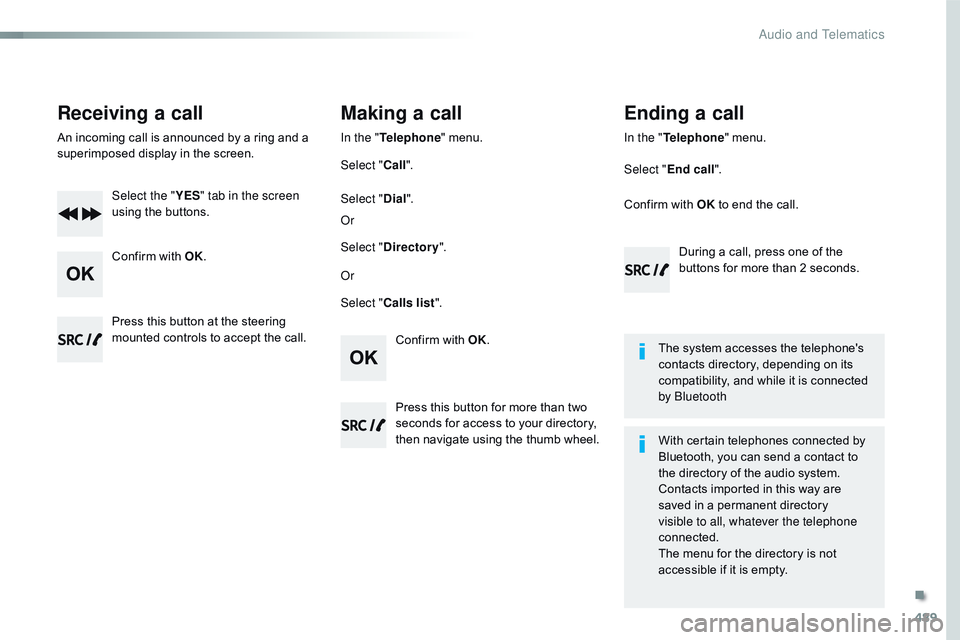
489
Receiving a call
An incoming call is announced by a ring and a
superimposed display in the screen.Select the " YES" tab in the screen
using the buttons.
Confirm with OK.
Confirm with OK.
Press this button at the steering
mounted controls to accept the call.
Making a call
In the "
Telephone " menu.
Select " Call".
Select " Calls list ".
Select "
Dial".
Or Or
Select " Directory ".
Press this button for more than two
seconds for access to your directory,
then navigate using the thumb wheel. In the "
Telephone " menu.
Select " End call".
Ending a call
During a call, press one of the
buttons for more than 2 seconds.
Confirm with OK
to end the call.
The system accesses the telephone's
contacts directory, depending on its
compatibility, and while it is connected
by Bluetooth
With certain telephones connected by
Bluetooth, you can send a contact to
the directory of the audio system.
Contacts imported in this way are
saved in a permanent directory
visible to all, whatever the telephone
connected.
The menu for the directory is not
accessible if it is empty.
.
Audio and Telematics
Page 492 of 774
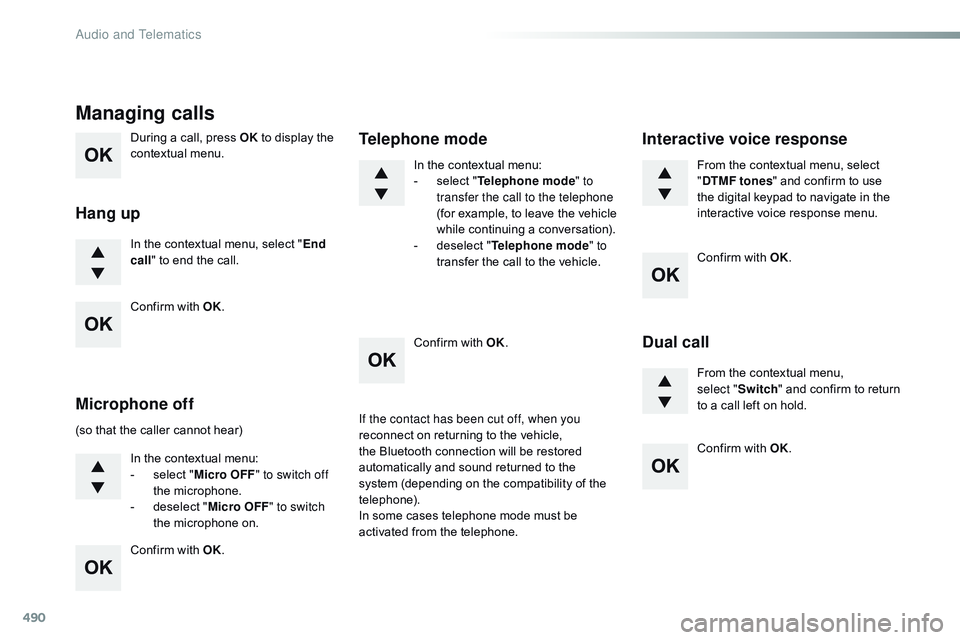
490
During a call, press OK to display the
contextual menu.
In the contextual menu, select " End
call " to end the call.
Managing calls
Hang up
(so that the caller cannot hear)
In the contextual menu:
-
s
elect "Micro OFF " to switch off
the microphone.
-
d
eselect "Micro OFF " to switch
the microphone on. In the contextual menu:
-
s
elect "
Telephone mode " to
transfer the call to the telephone
(for example, to leave the vehicle
while continuing a conversation).
-
d
eselect "
Telephone mode " to
transfer the call to the vehicle.
Microphone off Telephone modeIf the contact has been cut off, when you
reconnect on returning to the vehicle,
the Bluetooth connection will be restored
automatically and sound returned to the
system (depending on the compatibility of the
telephone).
In some cases telephone mode must be
activated from the telephone. From the contextual menu, select
"
DTMF tones " and confirm to use
the digital keypad to navigate in the
interactive voice response menu.
From the contextual menu,
select
"
Switch " and confirm to return
to a call left on hold.
Interactive voice response
Dual call
Confirm with OK.
Confirm with OK. Confirm with OK.
Confirm with OK.
Confirm with OK.
Audio and Telematics
Page 493 of 774
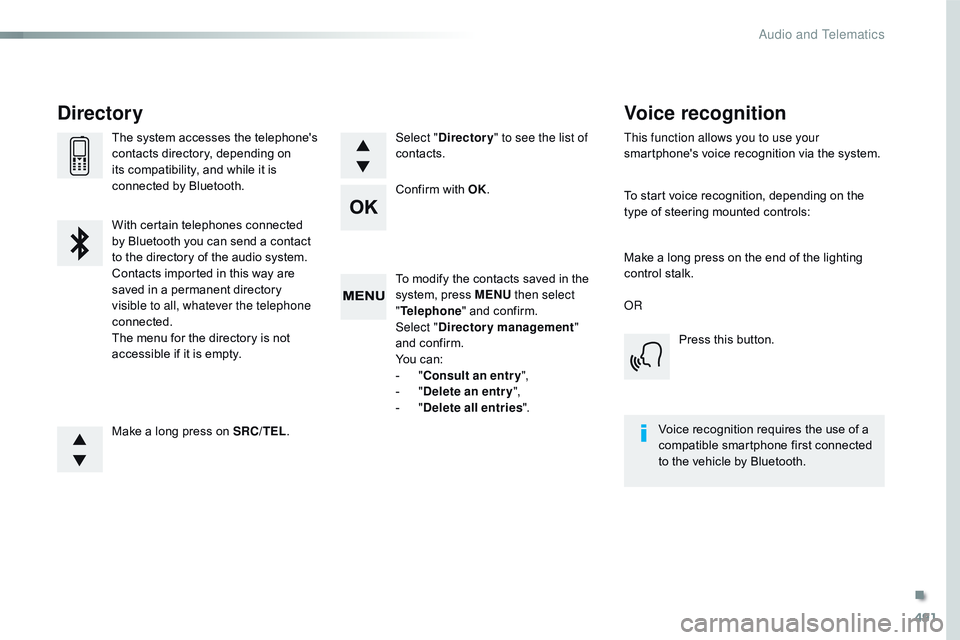
491
To modify the contacts saved in the
system, press MENU then select
" Telephone " and confirm.
Select " Directory management "
and confirm.
You can:
-
" C
onsult an entr y ",
-
" D
elete an entry ",
-
" D
elete all entries ".
Make a long press on SRC/TEL .
The system accesses the telephone's
contacts directory, depending on
its compatibility, and while it is
connected by Bluetooth.
With certain telephones connected
by Bluetooth you can send a contact
to the directory of the audio system.
Contacts imported in this way are
saved in a permanent directory
visible to all, whatever the telephone
connected.
The menu for the directory is not
accessible if it is empty.
Select "
Directory " to see the list of
contacts.
Directory
Confirm with OK.
OR
Voice recognition
This function allows you to use your
smartphone's voice recognition via the system.
To start voice recognition, depending on the
type of steering mounted controls:
Make a long press on the end of the lighting
control stalk.Press this button.
Voice recognition requires the use of a
compatible smartphone first connected
to the vehicle by Bluetooth.
.
Audio and Telematics
Page 496 of 774
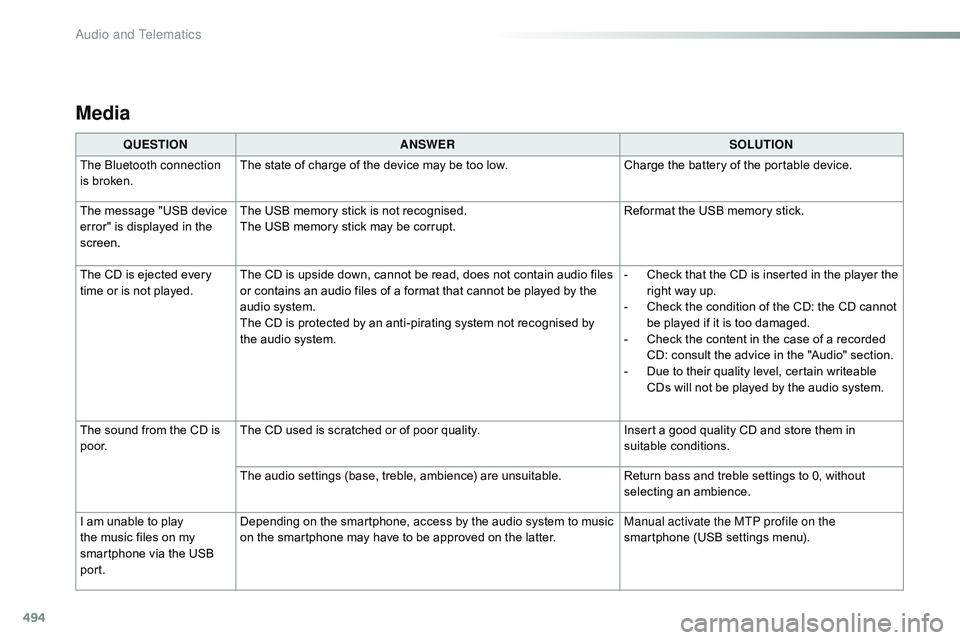
494
Media
QUESTIONANSWER SOLUTION
The Bluetooth connection
is broken. The state of charge of the device may be too low.
Charge the battery of the portable device.
The message "USB device
error" is displayed in the
screen. The USB memory stick is not recognised.
The USB memory stick may be corrupt.
Reformat the USB memory stick.
The CD is ejected every
time or is not played. The CD is upside down, cannot be read, does not contain audio files
or contains an audio files of a format that cannot be played by the
audio system.
The CD is protected by an anti-pirating system not recognised by
the audio system. -
C
heck that the CD is inserted in the player the
right way up.
-
C
heck the condition of the CD: the CD cannot
be played if it is too damaged.
-
C
heck the content in the case of a recorded
CD: consult the advice in the "Audio" section.
-
D
ue to their quality level, certain writeable
CDs will not be played by the audio system.
The sound from the CD is
p o o r. The CD used is scratched or of poor quality.
Insert a good quality CD and store them in
suitable conditions.
The audio settings (base, treble, ambience) are unsuitable. Return bass and treble settings to 0, without
selecting an ambience.
I am unable to play
the music files on my
smartphone via the USB
port. Depending on the smartphone, access by the audio system to music
on the smartphone may have to be approved on the latter.
Manual activate the MTP profile on the
smartphone (USB settings menu).
Audio and Telematics
Page 497 of 774

495
QUESTIONANSWER SOLUTION
I am unable to access my
voicemail. Few telephones or service providers allow the use of this function. Call your voicemail box, via the telephone menu,
using the number supplied by your service
provider.
I am unable to access my
directory of contacts. Check the compatibility of your telephone.
You did not give access to your contacts when pairing the telephone.
Accept or confirm access by the system to the
contacts on your telephone.
I am unable to continue a
conversation when getting
into my vehicle. Telephone mode is activated.
Deselect telephone mode to transfer the call to
the vehicle.
I am unable to pair my
telephone by Bluetooth. Telephones (models, versions of operating systems) have their own
specific aspects in the pairing procedure and some telephones are
not compatible. Before starting the pairing procedure, delete the
pairing of the telephone from the system AND of
the system from the telephone, so as to see the
compatibility of the telephones.
Telephone
.
Audio and Telematics
Page 498 of 774

496
ABS ...............................................................159
Access, AdBlue tank ..................................... 28
0
Accessories
..............................
....................267
Access to the spare wheel
............................2
92
Active Safety Brake......................... 21, 239, 242
AdBlue
® ............................... ...... 24, 33, 278 -281
Additive, Diesel ............................... ...... 275, 276
Adjusting headlamp
beam height
................................................ 15
3
Adjusting head restraints
.......................... 9
1, 93
Adjusting front seats
................................. 87
, 90
Adjusting the air distribution
.................12
5, 129
Adjusting the air flow
............................. 12
7, 129
Adjusting the date
...........................4
4, 410, 466
Adjusting the height and reach of the steering wheel
.................................... 87
A
djusting the lumbar
support
....................................................8
8, 92
Adjusting the seat belt height
...............
........................................... 16 4
Adjusting the temperature
....................12
5, 127
Adjusting the time
........................... 4
4, 411, 467
Advice on driving
..............................
.....192-19 4
Airbags
...............
.............................22, 168, 176
Airbags, curtain
..................................... 17
1, 172
Airbags, front......................................... 169, 172 Battery
...............................
............ 276, 316 -320
Battery capacity
...............................
.............320
Battery, charging
...............................
............318
Battery, remote control
............... 5
1, 62, 63, 138
Bench seat, one-piece, fixed
..........................95
B
lind, panoramic roof
....................................12
0
Blind spot monitoring system
........... 2
7, 249 -251
Blinds, side
....................................................11
8Cable, audio
......................................... 3
88, 444
Capacity, fuel tank
..............................
..........261
Cap, fuel filler
................................................2
61
CarPlay connection ...............................376, 432
CD, MP3
........................................................48
4
Central locking
..........................................4
5, 52
Changing a bulb
............................................ 29
8
Changing a bulb (tailgate)
.............................3
08
Changing a bulb (side-hinged doors)
...........3
05
Changing a fuse
............................................ 3
11
Changing a wheel
...............................
..........291
Changing a wiper blade
........................ 1
57, 269
Changing the remote control battery
........ 5
1, 62
Checking the engine oil level
..................3
2, 273
Checking the levels
...............................2
73-275
Checking tyre pressures (using the kit)
..............................
................290
Airbags, lateral
......................................
17
0, 172
Air conditioning, dual-zone automatic
............................................ 1
27, 134
Air conditioning, manual
....... 1
25, 131, 134, 135
Air intake
...............
................................ 125, 134
Alarm
............................................................... 83
A
nti-lock braking system (ABS)
....................
15
9
Anti-pinch
........................................................ 86
A
nti-theft
..............................
.............49, 59, 201
Armrest, front
..................................................
91
AS
R
...............................................................
15
9
Assistance call
...............................
.......158, 328
Assistance, emergency braking
...........1
59, 243
Audible warning
............................................ 15
9
Audio streaming (Bluetooth)
..............................
... 388, 444, 485
Audio system
... 7
7, 148 -150, 152, 153, 156, 216,
222, 241, 243, 245, 247, 250, 253, 260, 473
Auxiliary ............................................... 3 88, 444
A
B
C
BlueHDi .................................... 29, 33, 204, 278
Bluetooth (telephone) ................... 3 96, 452, 487
Bonnet
...............
............................................ 271
Boot
........
.................................56, 58, 61, 79, 81
Brake discs
.................................................... 2
77
Brake lamps
......................... 3
05, 306, 308, 309
Brakes
.......................................................1
6, 20
Braking, automatic emergency
....... 2
1, 239, 242
Bulbs (changing)
...............................
............298
180° rear vision
...............................
.............. 255
Alphabetical index
Page 499 of 774

497
D
E
Checks ..........................................272, 276, 277
Child lock, electric, manual
...............
......................................... 19 0
Child lock on rear windows
...................................................... 19
1
Children
...............................
... 167, 170, 173 -191
Children (safety)
...............................
.............19 0
Child seats
..............................
......................180
Child seats, conventional
........................................ 17
9 -18 2
Child seats, ISOFIX
..............................18
4 -18 6
C
ITROËN
C
onnect Box
...............................32
8
CITROËN Connect Nav
................................ 3
31
CITROËN Connect Radio
.............................41
9
C
ITROËN
L
ocalised
Emergency Call
..................................1
58, 328
Closing the boot
...............................
... 76, 79, 81
Closing the doors
...............................
.......65 -78
Coat hook
...................................................... 11
5
Collision risk alert
....................2
1, 239 -241, 243
Compressor, tyre inflation
............................28
5
Connection, Bluetooth
..... 3
70, 396 -398, 426, 452- 454, 488
Connection, MirrorLink
............................3
72, 374, 428, 430
Connection, Wi-Fi network
..............................
....... 371, 427
Connectivity
...............................
...........368, 424
Control, emergency
boot release
...............................
...................81
Control, back-up door
...............................5
0, 60
Control, heated seats
................................ 9
1, 94
Control stalk, lighting
.................................... 14
4
Control stalk, wipers
..................................... 15
4
Courtesy lamp, front
..................... 1
40, 307, 310
Courtesy lamp, rear
...................... 1
40, 307, 310
Courtesy lamps
............................. 1
40, 307, 310
Cover, load space
................................. 11
5 , 118
Cruise control
................................................ 2
28 Doors ..............................................................
.65
Doors, rear
............................... .......................79
Doors, side-hinged
.......... 5
7, 58, 61, 79, 80, 305, 306
Driver’s attention warning
...............................
........................247
Driver's door open warning
...............................
.................... 18, 72
Driving abroad ............................................... 146
Driving economically ....................................... 11
Driving time warning
............................. 2
47, 248
Dynamic stability control (DSC)
............................................ 2
3, 159, 161
DAB (Digital Audio Broadcasting) - Digital radio
................................ 3
86, 442, 480
Date (setting)
...............................
....44, 410, 466
Daytime running lamps
......... 1
44, 147, 299 -301
Deactivating the passenger
airbag
.................................................. 17
0, 176
Deactivation of DSC (ESC)
...............
...........................................161
Deadlocking
...............................
........ 48, 53, 58
Demisting, defrosting, front
..........................13
1
Demisting, defrosting, rear
........................... 13
2
Diagnostic system, engine
...............
............................................19
Dials
...............
........................................... 13, 14
Diesel
...............................
.............................263
Dimensions
..............................
.....................323
Dipstick
................
....................................32, 273
Direction indicators
...........1
46, 299, 302, 303, 305, 308
Display, head-up
........................................... 2
18
Display screen, instrument panel
............................. 1
3, 14, 204
Door pockets
.................................................11
2EBA
.............................................................
..159
Eco-driving (advice)
........................................ 11
E
lectronic brake force
distribution (EBFD)
..................................... 15
9
Emergency call
.....................................1
58, 328
Emergency warning lamps
...................1
58, 282
Emissions control system, SCR
..............................
........................25, 278
Energy economy mode
.................................26
6
Engine compartment
.................................... 2
72
Engine, Diesel
........ 1
9, 263, 272, 322, 325, 326
Environment
................1
1, 51, 62, 132, 133, 134,
138, 209, 258, 275, 280, 316
ESC (electronic stability control)
............2
3, 159
Cruise control, dynamic
................................2
32
Cruise control by speed limit recognition
.................................................. 2
23
Cup holder
...............................
......................115
.
Alphabetical index
Page 503 of 774

501
T
U
V
Sliding side door, electric ............................ 4 6, 52, 56, 58, 68 -72
Sliding side door, hands-free
..............................
................75 -78
Sliding side door, manual
...............
.....................................66, 67
Sliding side window
...................................... 11
8
Snow chains
......................................... 2
58, 264
Socket, 12 V accessory
................................11
3
Socket, 230 V
...............................
.................114
Sockets, audio
..............1
13, 114, 388, 444, 484
Speed limiter
...............................
..........220, 225
Speed limit recognition
.................................................. 2
21
Speedometer
..............................
.............. 13, 14
Stability control (ESC).............................23, 159
Starting the engine
....................................... 19
5
Station, radio
................................ 3
84, 440, 478
Stay, bonnet
...............................
...................271
Steering mounted controls, audio
...............
....................334, 422, 475, 476
Steering wheel, adjustment
.................................................... 87
St
op & Start
.................
20, 27, 40, 131, 134, 214,
216, 261, 271, 276, 316, 319
Stop (warning lamp)
........................................ 16
St
orage
................
.............................94, 111, 112
Stowing rings
..............................
..................11 6
Sun visor
....................................................... 111
S
witching off
the engine
...............................
....................195
Synchronising the remote control
..................................................... 5
1, 62Table of weights
....................................325
, 326
Table position ...............................
...................89
Table, folding sliding
.....................................12
1
Tables, aircraft
.............................................. 11
2
Tables of fuses
..............................................3
11
Tank, fuel
...............................
........................261
Technical data
....................................... 325
, 326
Telephone
............................................ 3
96, 452
Telephone, Bluetooth with voice recognition
.................................................. 4
91
Temperature, coolant
................................ 1
7, 29
Third brake lamp
.................................. 3
06, 309
Three flashes (direction indicators)
................................... 14
6
Time (setting)
..............................
.... 44, 411, 467
TMC (Traffic info)
..........................................3
57
Tool box
................
........................ 282, 285, 291
Topping-up the AdBlue
®
additive ...............
........................................ 280
To r c h
..............................
............................... 11 9
Total distance recorder
..............................
.......................... 36
Touch screen ..........37, 41, 42, 77, 148 -150, 152,
153, 156, 216, 222, 232, 241, 243, 246, 247, 251, 253, 260, 331, 419
To w b a r
................
...................................194, 265
Towed loads
.......................................... 325
, 326
Towing another vehicle
.........................3
20, 321
Towing eye
.................................................... 32
0
Traction control (ASR)
...............
.....................................23, 159
Traffic information ( TA)
...............................
..............385, 479, 481
Traffic information ( TM C)
...............................
........................... 357
Tr a i l e r
...............
.....................................194, 265
Triangle, warning ........................................... 282
Trip computer
............................................ 3
8-40
Trip distance recorder
..................................... 36T
ype of bulbs
.................................................
29
8
Ty r e s
........................................................ 1
1, 327
Tyre under-inflation detection
...............
............... 20, 258, 290, 297
Under-inflation
(detection) ............................... ....................
258
Unlocking .............................. ....... 46, 52, 54, 55
Unlocking from the inside
..............................
............64, 69, 71
Unlocking the doors
.................................. 6
9, 71
Updating the date
............................4
4, 410, 466
Updating the time
............................ 4
4, 411, 467
USB
........
.............................. 113, 388, 444, 482
Ventilation
............................. 1
25, 127, 134, 135
Voice commands
..................................3
3 6 - 3 41
.
Alphabetical index