display CITROEN DISPATCH SPACETOURER DAG 2020 Handbook (in English)
[x] Cancel search | Manufacturer: CITROEN, Model Year: 2020, Model line: DISPATCH SPACETOURER DAG, Model: CITROEN DISPATCH SPACETOURER DAG 2020Pages: 324, PDF Size: 10.89 MB
Page 171 of 324

169
F Press 3 to increase or 2 to decrease the
speed setting (steps of 5 mph (km/h) if held
pressed).
Pressing and holding button 2 or 3
results
in a rapid change in the speed of the
vehicle.
Pausing/resuming cruise control
F Press 4 or press the brake pedal . It is also
possible to press the clutch pedal to pause
cruise control.
F
Press 4 to restart cruise control.
Cruise control may have been paused
automatically:
-
w
hen an inter-vehicle distance threshold
is reached,
-
w
hen the distance between your vehicle
and the one in front becomes too short,
-
w
hen the speed of your vehicle becomes
too low or the speed of the vehicle in front
becomes too low,
-
b
y triggering of the ESC system. When the driver attempts to reactivate
cruise control which was paused, the
message "Activation not possible,
conditions unsuitable" is briefly displayed
if reactivation is not possible (safety
conditions not met).
Use the Speed Limit recognition
and recommendation function
or the road sign memorisation to
modify the speed setting
F Press
5 on the instrument panel or touch
screen to accept the speed suggested by
the function, then press again to confirm.
To prevent any sudden acceleration or
deceleration of the vehicle, select a speed
setting fairly close to the current speed of
your vehicle.
Changing the inter-vehicle
distance
F Press 6 to display the distance setting
thresholds ("Distant", "Normal", "Close"),
then press again to select a threshold.
After a few seconds, the option is accepted and
will be memorised when the ignition is switched
of f.
Temporarily exceeding the speed
setting
F Press the accelerator pedal. Distance monitoring and cruise control are
deactivated as long as you continue to
accelerate. The speed flashes in the
instrument panel.
Deactivating the system
F Turn the thumbwheel 1 upwards to position 0 (OFF ).
6
Driving
Page 172 of 324

170
For more information on the Head-up
display, refer to the corresponding
section.
Messages and alerts
The display of these messages or alerts is
not sequential.
Operating limits
“Cruise control paused” or “Cruise
control suspended” following a brief
acceleration by the driver.
“Cruise control active”, no vehicle
detected.
“Cruise control active”, vehicle
detected.
“Cruise control active and speed
adjusted”, vehicle detected too close
or at a slower speed.
“Cruise control active and speed
adjusted”, automatic deactivation
imminent following a cruise control
limit being reached.
“Cruise control paused”, automatic
deactivation following speed limit
adjustment being exceeded and no
reaction from the driver. The regulation range is limited to a
maximum difference of 19 mph (30
km/h)
between the cruise speed setting and the
speed of the vehicle in front.
Above this, the system pauses itself if the
safety distance becomes too short.
The adaptive cruise control uses only engine
braking to slow the vehicle. Consequently the
vehicle loses speed slowly, as when releasing
the accelerator pedal.
The system is paused automatically:
-
i
f the vehicle in front slows down too much
or too suddenly, and the driver does not
brake,
-
i
f a vehicle comes between your vehicle and
the vehicle in front,
-
i
f the system does not slow the vehicle
enough to continue to maintain a safe
distance, for example when descending a
steep hill.
Cases of non- detection by the radar:
-
S
tationary vehicles (traffic jam, breakdown,
e t c .) .
-
V
ehicles driving in the opposite direction.
Head-up display
7.Cruise control pause/resume indication.
8. Indication of selection of cruise control
mode, or vehicle speed adjustment phase.
9. Value of the speed setting.
Displays in the instrument
panel
Driving
Page 173 of 324

171
When the driver must suspend the cruise
control system:
-
W
hen following a narrow vehicle.
-
V
ehicles not running in the middle of the
lane.
-
V
ehicles entering a corner.
-
V
ehicles changing lane at the last moment.
Reactivate cruise control when conditions
permit. Cases where the driver is urged to take
back control immediately:
-
W
hen a vehicle cuts in sharply between
your vehicle and the one in front.
-
E
xcessively sharp deceleration of the
vehicle in front of you.
The adaptive cruise control operates by
day and night, in fog or moderate rainfall.
The system does not act on the braking
system, but works only with engine
braking.
The regulation range is limited: there will
no longer be any adjustment of speed if
the difference between the programmed
speed setting and the speed of the vehicle
in front becomes too great.
If the difference between the programmed
speed setting and the speed of the
vehicle in front is too great, the speed
cannot be adjusted: the cruise control is
automatically deactivated.Malfunction
In the event of a malfunction of the adaptive
cruise control system, you are warned by an
audible signal and the display of the message
"Driving aid functions fault".
Have the system checked by a CITROËN
dealer or a qualified workshop.
Active Safety Brake
with Distance Alert and
Intelligent emergency
braking assistance
Refer to the General recommendations on
the use of driving and manoeuvring aids .
This system allows:
-
t
he driver to be warned that their vehicle is
at risk of collision with the vehicle in front,
-
a c
ollision to be prevented, or its severity to
be limited, by reducing the vehicle’s speed.
This system is comprised of three functions:
-
D
istance Alert,
-
I
ntelligent emergency braking assistance,
6
Driving
Page 174 of 324
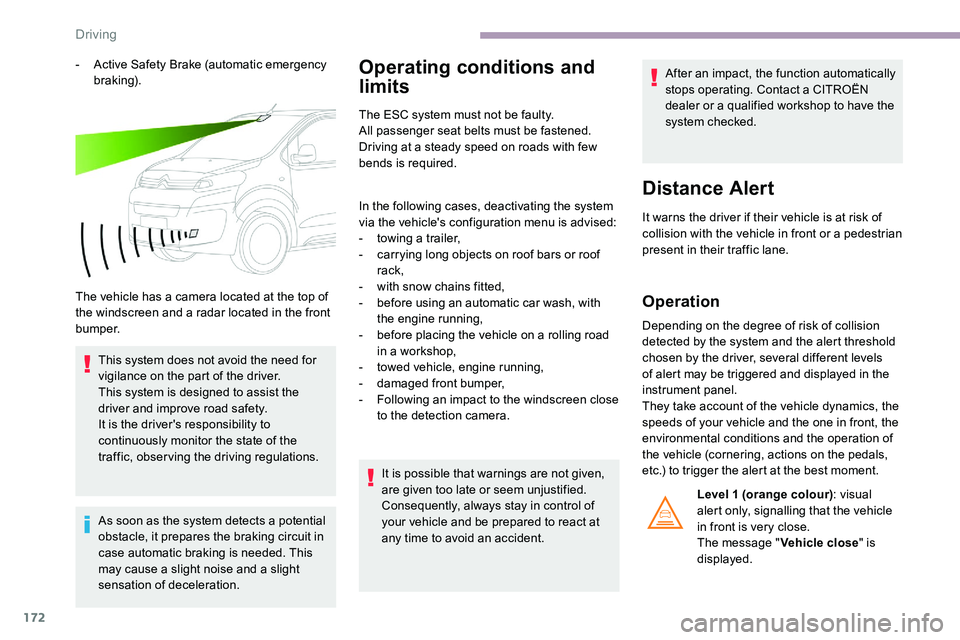
172
- Active Safety Brake (automatic emergency b r ak ing).
The vehicle has a camera located at the top of
the windscreen and a radar located in the front
b u m p e r. This system does not avoid the need for
vigilance on the part of the driver.
This system is designed to assist the
driver and improve road safety.
It is the driver's responsibility to
continuously monitor the state of the
traffic, observing the driving regulations.
As soon as the system detects a potential
obstacle, it prepares the braking circuit in
case automatic braking is needed. This
may cause a slight noise and a slight
sensation of deceleration.Operating conditions and
limits
The ESC system must not be faulty.
All passenger seat belts must be fastened.
Driving at a steady speed on roads with few
bends is required.
In the following cases, deactivating the system
via the vehicle's configuration menu is advised:
-
t
owing a trailer,
-
c
arrying long objects on roof bars or roof
rack,
-
w
ith snow chains fitted,
-
b
efore using an automatic car wash, with
the engine running,
-
b
efore placing the vehicle on a rolling road
in a workshop,
-
t
owed vehicle, engine running,
-
d
amaged front bumper,
-
F
ollowing an impact to the windscreen close
to the detection camera.
It is possible that warnings are not given,
are given too late or seem unjustified.
Consequently, always stay in control of
your vehicle and be prepared to react at
any time to avoid an accident. After an impact, the function automatically
stops operating. Contact a CITROËN
dealer or a qualified workshop to have the
system checked.
Distance Alert
It warns the driver if their vehicle is at risk of
collision with the vehicle in front or a pedestrian
present in their traffic lane.
Operation
Depending on the degree of risk of collision
detected by the system and the alert threshold
chosen by the driver, several different levels
of alert may be triggered and displayed in the
instrument panel.
They take account of the vehicle dynamics, the
speeds of your vehicle and the one in front, the
environmental conditions and the operation of
the vehicle (cornering, actions on the pedals,
etc.) to trigger the alert at the best moment.
Level
1 (orange colour) : visual
alert only, signalling that the vehicle
in front is very close.
The message " Vehicle close" is
displayed.
Driving
Page 175 of 324

173
Level 2 (red colour): v isual and
audible alert, signalling that a
collision is imminent.
The message " Brake!" is displayed.
Where the speed of your vehicle is too
high approaching another vehicle, the first
level of alert may not be displayed: the
level 2 alert may be displayed directly.
Important: the level
1 alert is never
displayed for a stationary obstacle or
when the " Close" trigger threshold has
been selected.
Modifying the alert trigger
threshold
This threshold determines how you wish
to be warned of the presence of a moving
or stationary vehicle in front of you, or a
pedestrian present in your traffic lane.
The current threshold can be
modified in the vehicle configuration
menu using the audio system or the
touch screen.
You can select one of three pre-defined
thresholds:
-
"Distant ",
-
"Normal ", -
"
Close ".
The last threshold selected is memorised when
the ignition is switched off.
Intelligent emergency
braking assistance
If the driver brakes, but not sufficiently to avoid
a collision, this system will supplement the
braking, within the limits of the laws of physics.
This assistance will only be provided if you
press the brake pedal.
Active Safety Brake
Operation
The system operates under the following
conditions:
-
T
he vehicle's speed does not exceed
37 mph (60
km/h) when a pedestrian is
detected.
-
T
he vehicle's speed does not exceed 50
mph (80
km/h) when a stationary vehicle is
detected.
-
T
he vehicle's speed is between 3 mph
and 53
mph (5 km/h and 85 km/h) when a
moving vehicle is detected.
This warning lamp flashes (for about
10
seconds) once the function is
acting on the vehicle's brakes.
With an automatic gearbox, in the event of
automatic emergency braking until the vehicle
comes to a complete stop, keep the brake
pedal pressed down to prevent the vehicle from
starting off again.
With a manual gearbox, in the event of
automatic emergency braking until the vehicle
comes to a complete stop, the engine may stall. This function, also called automatic emergency
braking, inter venes following the alerts if the
driver does not react quickly enough and does
not operate the vehicle's brakes.
It aims to reduce the speed of impact or avoid a
frontal collision by your vehicle where the driver
fails to react.
6
Driving
Page 176 of 324
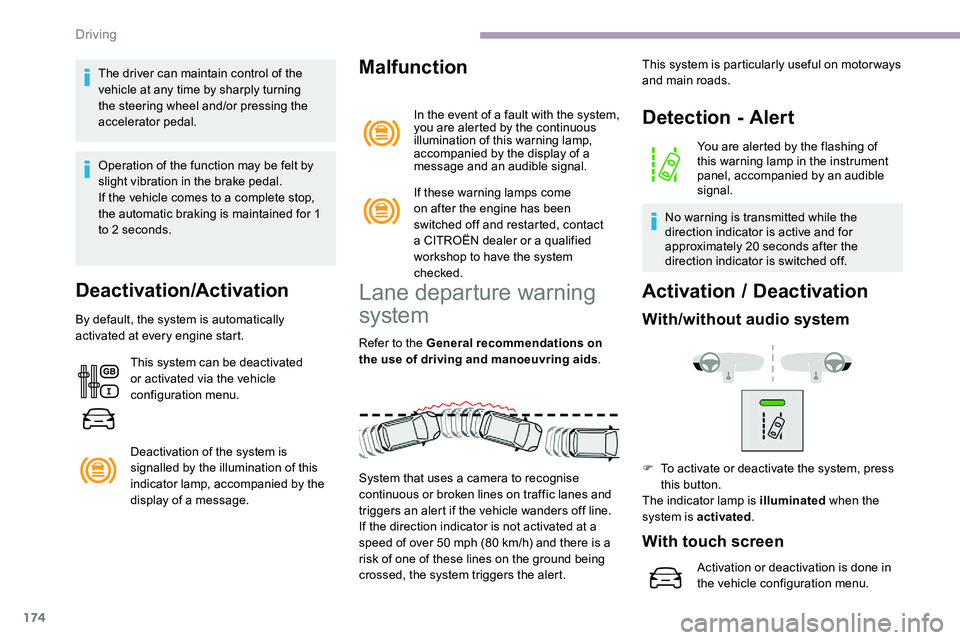
174
The driver can maintain control of the
vehicle at any time by sharply turning
the steering wheel and/or pressing the
accelerator pedal.
Operation of the function may be felt by
slight vibration in the brake pedal.
If the vehicle comes to a complete stop,
the automatic braking is maintained for 1
to 2 seconds.
Deactivation/Activation
By default, the system is automatically
activated at every engine start.This system can be deactivated
or activated via the vehicle
configuration menu.
Deactivation of the system is
signalled by the illumination of this
indicator lamp, accompanied by the
display of a message.
Malfunction
In the event of a fault with the system,
you are alerted by the continuous
illumination of this warning lamp,
accompanied by the display of a
message and an audible signal.
If these warning lamps come
on after the engine has been
switched off and restarted, contact
a CITROËN dealer or a qualified
workshop to have the system
checked.
Lane departure warning
system
Refer to the General recommendations on
the use of driving and manoeuvring aids .
System that uses a camera to recognise
continuous or broken lines on traffic lanes and
triggers an alert if the vehicle wanders off line.
If the direction indicator is not activated at a
speed of over 50 mph (80
km/h) and there is a
risk of one of these lines on the ground being
crossed, the system triggers the alert.
Detection - Alert
You are alerted by the flashing of
this warning lamp in the instrument
panel, accompanied by an audible
signal.
No warning is transmitted while the
direction indicator is active and for
approximately 20 seconds after the
direction indicator is switched off.
Activation / D eactivation
With/without audio system
This system is particularly useful on motor ways
and main roads.
F
T
o activate or deactivate the system, press
this button.
The indicator lamp is illuminated when the
system is activated .
With touch screen
Activation or deactivation is done in
the vehicle configuration menu.
Driving
Page 177 of 324
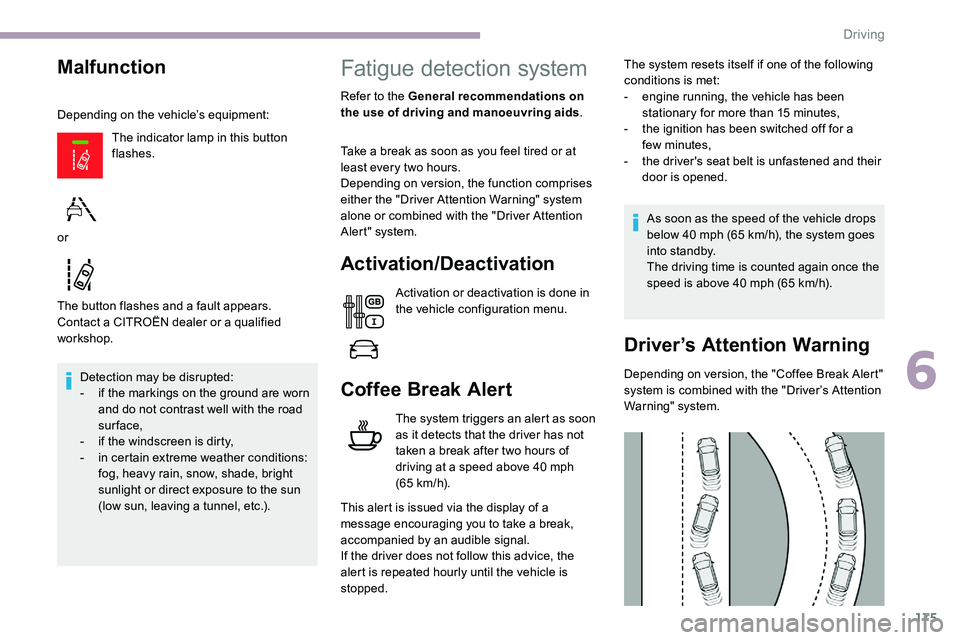
175
Malfunction
Depending on the vehicle’s equipment:The indicator lamp in this button
flashes.
The button flashes and a fault appears.
Contact a CITROËN dealer or a qualified
workshop. Detection may be disrupted:
-
i
f the markings on the ground are worn
and do not contrast well with the road
sur face,
-
i
f the windscreen is dirty,
-
i
n certain extreme weather conditions:
fog, heavy rain, snow, shade, bright
sunlight or direct exposure to the sun
(low sun, leaving a tunnel, etc.).
or
Fatigue detection system
Refer to the General recommendations on
the use of driving and manoeuvring aids
.
Take a break as soon as you feel tired or at
least every two hours.
Depending on version, the function comprises
either the "Driver Attention Warning" system
alone or combined with the "Driver Attention
Alert" system.
Activation/Deactivation
Activation or deactivation is done in
the vehicle configuration menu.
Coffee Break Alert
The system triggers an alert as soon
as it detects that the driver has not
taken a break after two hours of
driving at a speed above 40 mph
(65
km/h).
This alert is issued via the display of a
message encouraging you to take a break,
accompanied by an audible signal.
If the driver does not follow this advice, the
alert is repeated hourly until the vehicle is
stopped. The system resets itself if one of the following
conditions is met:
-
e
ngine running, the vehicle has been
stationary for more than 15
minutes,
-
t
he ignition has been switched off for a
few
minutes,
-
t
he driver's seat belt is unfastened and their
door is opened.
As soon as the speed of the vehicle drops
below 40 mph (65 km/h), the system goes
into standby.
The driving time is counted again once the
speed is above 40 mph (65 km/h).
Driver’s Attention Warning
Depending on version, the "Coffee Break Alert"
system is combined with the "Driver’s Attention
Warning" system.
6
Driving
Page 181 of 324
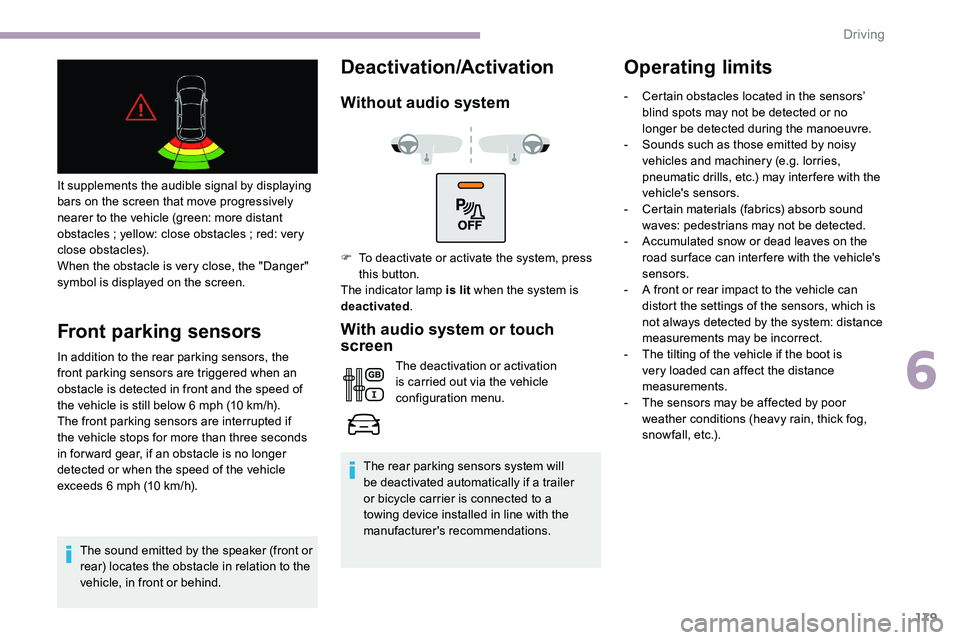
179
It supplements the audible signal by displaying
bars on the screen that move progressively
nearer to the vehicle (green: more distant
obstacles ; yellow: close obstacles ; red: very
close obstacles).
When the obstacle is very close, the "Danger"
symbol is displayed on the screen.
Front parking sensors
In addition to the rear parking sensors, the
front parking sensors are triggered when an
obstacle is detected in front and the speed of
the vehicle is still below 6 mph (10
km/h).
The front parking sensors are interrupted if
the vehicle stops for more than three seconds
in for ward gear, if an obstacle is no longer
detected or when the speed of the vehicle
exceeds 6
mph (10 km/h).
The sound emitted by the speaker (front or
rear) locates the obstacle in relation to the
vehicle, in front or behind.
Deactivation/Activation
Without audio system
With audio system or touch
screen
The deactivation or activation
is carried out via the vehicle
configuration menu.
The rear parking sensors system will
be deactivated automatically if a trailer
or bicycle carrier is connected to a
towing device installed in line with the
manufacturer's recommendations.
Operating limits
F To deactivate or activate the system, press this button.
The indicator lamp is lit when the system is
deactivated . -
C
ertain obstacles located in the sensors’
blind spots may not be detected or no
longer be detected during the manoeuvre.
-
S
ounds such as those emitted by noisy
vehicles and machinery (e.g. lorries,
pneumatic drills, etc.) may inter fere with the
vehicle's sensors.
-
C
ertain materials (fabrics) absorb sound
waves: pedestrians may not be detected.
-
A
ccumulated snow or dead leaves on the
road sur face can inter fere with the vehicle's
sensors.
-
A f
ront or rear impact to the vehicle can
distort the settings of the sensors, which is
not always detected by the system: distance
measurements may be incorrect.
-
T
he tilting of the vehicle if the boot is
very loaded can affect the distance
measurements.
-
T
he sensors may be affected by poor
weather conditions (heavy rain, thick fog,
snowfall, etc.).
6
Driving
Page 182 of 324

180
Malfunction
Reversing camera with
display in the interior
mirror
Refer to the General recommendations on
the use of driving and manoeuvring aids.
The visual reversing assistance camera is
activated automatically when reverse gear is
engaged. If a malfunction occurs, when
shifting to reverse, this warning lamp
comes on in the instrument panel,
accompanied by the display of a
message and an audible signal (short
b e e p).
Contact a CITROËN dealer or a qualified
workshop to have the system checked. The function may be supplemented by parking
sensors.
The image is displayed in the interior mirror. They are represented as lines marked
"on the ground" and do not indicate the
position of the vehicle in relation to tall
obstacles (e.g. other vehicles).
Some distortion of the image is normal.
It is normal to have a part of the number
plate showing at the bottom of the screen.
Opening the tailgate or rear door
(depending on equipment) can interfere
with the display.
If a side-hinged door is open, allow for the
space it occupies.
The blue lines ( 1) represent the width of the
vehicle including the mirrors.
The red line ( 2) represents a distance of 30
cm
from the rear bumper and the thin blue lines
1
m (A) and 2
m (B) respectively. Check the cleanliness of the camera lens
regularly.
Clean the reversing camera regularly
using a soft, dry cloth.
Top Rear Vision
Refer to the General recommendations on
the use of driving and manoeuvring aids
.
Driving
Page 183 of 324

181
As soon as reverse gear is engaged with the
engine running, this system displays views of
your vehicle’s close surroundings on the touch
screen using a camera located at the rear of
the vehicle.
The screen is divided into two parts: on the left,
a contextual view ; on the right, a view from
above the vehicle in its close surroundings. Different contextual views can be displayed in
the left-hand part:
-
s
tandard view,
-
1
80° view,
-
z
oom view.
AUTO mode is activated by default.
In this mode, the system chooses the best view
to display (standard or zoom) according to the
information transmitted by the parking sensors.
You can change the type of view at any time
during a manoeuvre.
The state of the function is not saved when the
ignition is switched off.
Principle of operation
An image from above your vehicle in its close
surroundings is reconstructed (represented
between the blue brackets) in real time and as
the manoeuvre progresses.
This representation facilitates the alignment of
your vehicle when parking and allows obstacles
close to the vehicle to be seen.
This image is automatically deleted if the
vehicle remains stationary for too long.
The parking sensors supplement the
information on the view from above the vehicle.
The display disappears above
approximately 6 mph (10
km/h).
The system is automatically deactivated
about 7 seconds after coming out of
reverse or on opening a door or the boot.
Activation
Activation is automatic on engaging reverse at
a speed lower than 6 mph (10 km/h).
Using the rear camera, the vehicle's
surroundings are recorded during manoeuvres
at low speed.
6
Driving