warning light Citroen DS3 RHD 2016 1.G Owner's Manual
[x] Cancel search | Manufacturer: CITROEN, Model Year: 2016, Model line: DS3 RHD, Model: Citroen DS3 RHD 2016 1.GPages: 380, PDF Size: 10.11 MB
Page 20 of 380

Petrol - Diesel instrument panels, manual, electronic (ETG)
o r automatic gearbox
Provided with permanent back-lighting, the instrument panel groups together the vehicle's dials and indicator and warning lamps.
1.
R
ev counter.
I
ndicates the speed of rotation of the
e
ngine (x 1 000 rpm).
2.
V
ehicle speed.
I
ndicates the current speed of the moving
v
ehicle (mph or km/h).
3.
E
ngine coolant temperature.
I
ndicates the temperature of the engine
c
oolant
li
quid.
dials
7. Lighting dimmer button. A
djusts the level of the instrument and
c
ontrols illumination and the interior mood
l
ighting.
4.
di
splay screen.
5. F
uel level.
I
ndicates
the
quantity
of
fuel
remaining
in
t
he
tank.
6.
di
splay management button.
A
lternates
display
between
range
and
trip
mil
eage
re
corder.
S
ervicing
in
formation.
R
esets
the
selected
function
to
zero
(trip
d
istance
recorder
or
service
indicator). For
more information, refer to the
p
aragraph relating to the button or
f
unction and its associated display.
Page 22 of 380

GT RACING petrol instrument panel, manual gearbox
1. Rev counter. I
ndicates the speed of rotation of the
e
ngine (x 1 000 rpm).
2.
V
ehicle speed.
I
ndicates the current speed of the moving
v
ehicle (mph or km/h).
3.
E
ngine coolant temperature.
I
ndicates the temperature of the engine
c
oolant
li
quid.
dials
7. Lighting dimmer button. A
djusts the level of the instrument and
c
ontrols illumination and the interior mood
l
ighting.
4.
di
splay screen.
5. F
uel level.
I
ndicates
the
quantity
of
fuel
remaining
in
t
he
tank.
6.
di
splay management button.
A
lternates
display
between
range
and
trip
mil
eage
re
corder.
S
ervicing
in
formation.
R
esets
the
selected
function
to
zero
(trip
d
istance
recorder
or
service
indicator). For
more information, refer to the
p
aragraph relating to the button or
f
unction and its associated display.
Provided
with
permanent
back-lighting,
the
instrument
panel
groups
together
the
vehicle's
dials
and
indicator and warning lamps.
Page 24 of 380
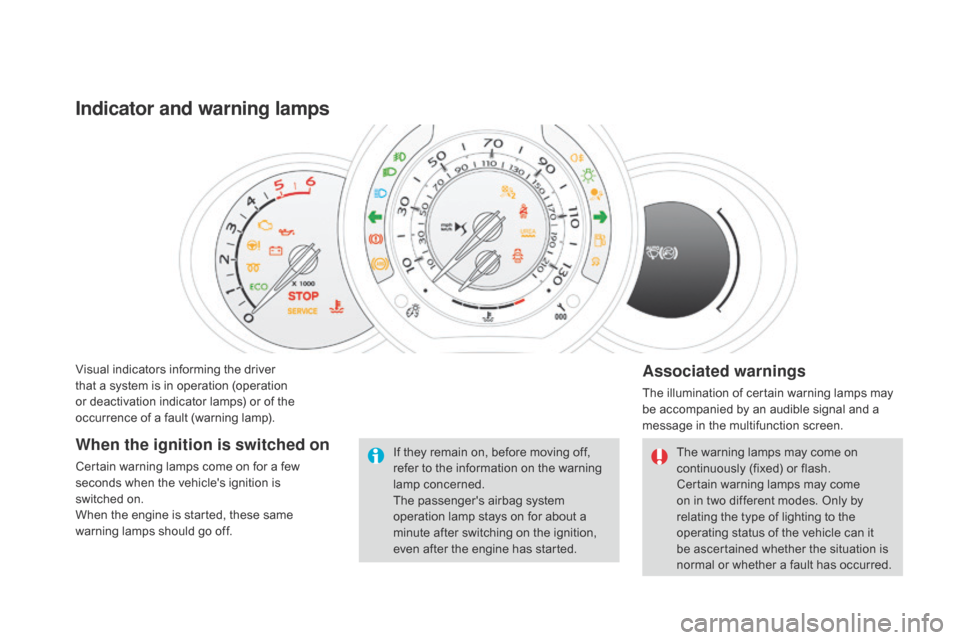
Visual indicators informing the driver that a system is in operation (operation
o
r deactivation indicator lamps) or of the
o
ccurrence of a fault (warning lamp).
Indicator and warning lamps
Associated warnings
The illumination of certain warning lamps may be accompanied by an audible signal and a
m
essage in the multifunction screen.
The
warning lamps may come on
c
ontinuously (fixed) or flash.
Certain
warning lamps may come
o
n in two different modes. Only by
r
elating the type of lighting to the
o
perating status of the vehicle can it
b
e ascertained whether the situation is
n
ormal or whether a fault has occurred.
If
they
remain
on,
before
moving
off,
r
efer
to
the
information
on
the
warning
lam
p
c
oncerned.
The
passenger's
airbag
system
o
peration
lamp
stays
on
for
about
a
m
inute
after
switching
on
the
ignition,
e
ven
after
the
engine
has
started.
When the ignition is switched on
Certain warning lamps come on for a few s econds when the vehicle's ignition is
switched
on.
When
the engine is started, these same
w
arning lamps should go off.
Page 25 of 380

23
Operation indicator lamps
If one of the following indicator lamps comes on, this confirms that the corresponding system has come into operation.
W arning /indicator lampis on Cause Action / Observations
Left-hand
direction indicatorflashing with buzzer.The lighting stalk is pushed down.
Right-hand
direction indicatorflashing with buzzer.The lighting stalk is pushed up.
Sidelamps fixed. The
lighting stalk is in the "Sidelamps"
p
osition.
di
pped beam
headlamps fixed.
The
lighting stalk is in the "Dipped
b
eam headlamps" position.
Main beam
headlamps fixed.
The
lighting stalk is pulled towards
yo
u. Pull
the stalk to return to dipped beam headlamps.
Front foglamps fixed. The
front foglamps are switched on
u
sing the ring on the lighting control
st
alk. Turn
the ring on the lighting control stalk rear ward
t
wice to switch off the front foglamps.
Rear foglamps fixed. The
rear foglamps are on.Turn
the ring on the stalk rear ward to switch off the
r
ear
fo
glamps.
Hazard warning
lamps
flashing
with audible
s
ignal. The
hazard warning lamps switch,
l
ocated on the dashboard, has been
ope
rated. The
left-hand and right-hand direction indicators and
t
heir associated indicator lamps flash simultaneously.
Monitoring
Page 26 of 380

Warning/indicator lampis on Cause Action / Observations
di
esel engine
pre-heating fixed.
The
key is at position 2 (ignition on) in
t
he ignition switch.Wait
until the warning lamp goes off before starting.
The
period of illumination of the warning lamp is
d
etermined by the ambient conditions (up to about
t
hirty seconds in very low temperatures).
If
the engine does not start, switch the ignition off and
t
hen on, wait until the warning lamp goes off again,
t
hen start the engine.
Parking brake fixed. The
parking brake is applied or not
p
roperly
r
eleased.Release
the parking brake to switch off the warning
l
amp, keeping your foot on the brake pedal.
Observe
the safety recommendations.
For
more information on the parking brake, refer to the
c
orresponding
s
ection.
Stop & Star t fixed. When
the vehicle stops (red lights,
t
raffic jams, ...) the Stop & Start system
h
as put the engine into STOP mode.The
warning lamp goes off and the engine restarts
a
utomatically in START mode, as soon as you want to
m
ove off.
flashes for a few
seconds,
then goes off.STOP
mode is temporarily
u
navailable.
or
START
mode is invoked
au
tomatically.For
more information on Stop & Start, refer to the
c
orresponding
s
ection.
Page 43 of 380

41
Black panel
(comfort night driving
display)
When driving at night, this function allows certain displays in the instrument panel to be
s
witched off so as to reduce fatigue for the
d
river.
The
essential driving information, such as the
s
peed of the vehicle, warning lamps, cruise
c
ontrol or speed limiter information, remain
d
isplayed in the instrument panel.
Activation
F With the lighting on, press the left hand b
utton of the instrument panel several
t
imes to progressively reduce the
d
ashboard lighting level.
F
P
ress the button again to reduce the
l
ighting to the minimum level and switch off
t
he interior mood lighting.
F
P
ress the button again to activate the black
pan
el.
System
for
manual
adjustment
of
the
b
rightness
of
the
instruments
and
controls
to
s
uit
the
ambient
light
level.
Lighting dimmer
Activation
When the lighting is on:
F p ress the button to change the brightness
o
f the instruments and controls,
F
w
hen the level of brightness required is
r
eached, release the button.
deactivation
When the lighting is off, or in day mode on vehicles fitted with daytime running lamps,
p
ressing the button does not have any effect.
Monitoring
Page 64 of 380

Following disconnection of the vehicle battery, replacement of the remote control battery or
i
n the event of a remote control malfunction,
y
ou can no longer unlock, lock or locate your
v
ehicle.
F
F
irst of all, use the key in the lock to unlock
o
r lock your vehicle.
F
T
hen, reinitialise the remote control.
If
the problem persists, contact a CITROËN
d
ealer as soon as possible.
Remote control problem
Reinitialisation
F Switch off the ignition.
F T urn the key to position 2 (Ignition).
F
P
ress the closed padlock immediately for a
f
ew seconds.
F
S
witch off the ignition and remove the key
f
rom the ignition switch.
The
remote control is fully operational again.
Changing the battery
Battery ref.: CR1620 / 3 volts.F U nclip the casing by inserting a coin at the
n
otch and rotating.
F
S
lide the flat battery out of its location.
F
S
lide the new battery into its location
o
bserving the original direction.
F
C
lip the casing in place, then the chrome
f
inisher.
F
R
einitialise the remote control.
If the battery is flat, you are
informed
by lighting of this warning
l
amp in the instrument panel, an audible signal
a
nd a message in the multifunction screen.
F
U
nfold the key.
F
R
elease the chrome finisher by pressing on
l
ug A.
F
M
aintain pressure on lug A and remove the
c
hrome finisher by sliding it off at 45°.
Page 103 of 380

101
To remove the shelf:
F u nhook the two cords,
F
r
aise the shelf slightly, then unclip it on
e
ach side.
Rear parcel shelf
F Raise the boot carpet by pulling the strap u
pwards to gain access to the storage box.
Storage box
F Refit the boot floor carpet by folding it s
lightly in the middle.
This
has
areas
for
storing
a
temporary
puncture
r
epair
kit,
a
box
of
spare
bulbs,
a
first
aid
kit,
t
wo
warning
triangles,
...
Comfort
Page 120 of 380

There is a risk of damage to the gearbox:
- i f you press the accelerator and
b
rake pedals at the same time,
-
i
f you force the movement of the
s
elector from the P position to
another position when the battery
is
flat.
To
reduce fuel consumption when at
a
prolonged standstill with the engine
r
unning (traffic jam...), put the selector
i
n the n position and apply the parking
b
rake.
If the selector is not in position P
,
when
the
driver's
door
is
opened
or
a
pproximately
45
seconds
after
the
i
gnition
is
switched
off,
a
warning
m
essage
appears
in
the
screen.
F
R
eturn the selector to position P ;
t
he
message
disappears.
When
driving
on
flooded
roads
or
when
c
rossing
a
ford,
proceed
at
walking
p
ace.
Operating fault
Manual operation
When the ignition is on, the lighting o
f this warning lamp, accompanied
b
y
an
audible signal and a message in the
m
ultifunction screen, indicates a gearbox fault.
In
this
case, the gearbox switches to back-up
m
ode
and
is locked in 3rd gear. You may feel
a
substantial knock when changing from P
to R
and
from n to R .
This will not cause any
d
amage
to
the gearbox.
Do
not
exceed 60 mph (100 km/h), local speed
r
estrictions
p
ermitting.
Contact
a
CITROËN dealer or a qualified
w
orkshop
as soon as possible.
F
Sel
ect position M for sequential c
hanging o
f
the
four
gears.
F
P
ush
the
selector
towards
the
+
sign
to
c
hange
up
a
gear.
F
P
ull
the
selector
towards
the
-
sign
to
c
hange
down
a
gear.
It
is
only
possible
to
change
from
one
gear
to
a
nother
if
the
vehicle
speed
and
engine
speed
p
ermit;
other wise,
the
gearbox
will
operate
t
emporarily
in
automatic
mode. This
symbol
is
displayed
if
a
gear
i
s
not
engaged
correctly
(selector
b
etween
two
positions).
d
disappears
and
the
gears
e
ngaged
appear
in
succession
in
the
in
strument
pan
el.
Stopping the vehicle
Before switching off the engine, you can engage p osition P or
n
to place the gearbox in neutral.
In
both cases, apply the parking brake to
i
mmobilise the vehicle.
Invalid value during manual
operation
If the engine speed is too low or too high, the gear selected flashes for a few seconds, then
t
he actual gear engaged is displayed.
It
is possible to change from position d
(automatic)
to position M (manual) at any time.
When
the vehicle is stationary or moving
v
ery slowly, the gearbox selects gear M1
automatically.
The
sport and snow programmes do not
o
perate in manual mode.
Page 124 of 380

To reduce fuel consumption when at a prolonged standstill with the engine
r
unning (traffic jam...), put the selector
i
n the n position and apply the parking
b
rake.
If the selector is not in position P
,
when
the
driver's
door
is
opened
or
a
pproximately
45
seconds
after
the
i
gnition
is
switched
off,
a
warning
m
essage
appears
in
the
screen.
F
R
eturn the selector to position P
;
t
he
message
disappears.
When
driving
on
flooded
roads
or
when
c
rossing
a
ford,
proceed
at
walking
p
ace. There
is a risk of damage to the gearbox:
-
i
f you press the accelerator and
b
rake pedals at the same time,
-
i
f you force the movement of the
s
elector from the P position to
another position when the battery
is flat.
F
Sel
ect position M for sequential
c
hanging
o
f
the
six
gears.
F
M
ove
the
selector
towards
the
+
sign
to
c
hange
up
a
gear.
F
M
ove
the
selector
towards
the
-
sign
to
c
hange
down
a
gear.
It
is
only
possible
to
change
from
one
gear
to
a
nother
if
the
vehicle
speed
and
engine
speed
p
ermit;
other wise,
the
gearbox
will
operate
t
emporarily
in
automatic
mode.
Manual operation
d disappears and the gears e
ngaged appear in succession in the
in
strument
pan
el.
If
the
engine speed is too low or too high, the
g
ear
selected flashes for a few seconds, then
t
he
actual
gear engaged is displayed.
It
is
possible to change from position d
(automatic)
to position M (manual) at any time.
When
the
vehicle is stationary or moving
v
ery
slowly, the gearbox engages first gear
au
tomatically.
Invalid value during manual
operation
This symbol is displayed if a gear i s not engaged correctly (selector
b
etween two positions).
Stopping the vehicle
Before switching off the engine, you can engage position P or n to place the gearbox in
neu
tral.
In
both cases, apply the parking brake to
i
mmobilise the vehicle. When
the ignition is on, the lighting
o
f this warning lamp, accompanied
Operating fault
by an audible signal and a message in the m
ultifunction screen, indicates a gearbox fault.
In
this case, the gearbox switches to back-up
m
ode and is locked in 3rd gear. You may feel
a
substantial knock when changing from P
to R
and from n to R.
This will not cause any
d
amage to the gearbox.
Do
not exceed 60 mph (100 km/h), local speed
r
estrictions
p
ermitting.
Contact
a CITROËN dealer or a qualified
w
orkshop as soon as possible.