Screen Citroen DS4 2017 1.G Owners Manual
[x] Cancel search | Manufacturer: CITROEN, Model Year: 2017, Model line: DS4, Model: Citroen DS4 2017 1.GPages: 421, PDF Size: 8.79 MB
Page 384 of 421

382
DS4_en_Chap10c_RD5_ed01-2016
Select "RadioText (TXT) display "
and confirm OK to save.
Select or deselect categories to
activate or deactivate the reception of
the corresponding messages.
Press TA I N FO
to activate or
deactivate the reception of traffic
messages. With the radio displayed on the
screen, press OK
to display the
contextual menu.
Make a long press on TA I N FO to
display the list of categories.
The TA (Traffic Announcement)
function gives priority to TA alert
messages. To operate, this function
needs good reception of a radio station
transmitting this type of message.
When a traffic report is transmitted,
the current audio source (Radio, CD,
USB,
...) is interrupted automatically to
play the TA message. Normal playback
of the audio source resumes at the end
of the transmission of the message.
Receiving TA messages Receiving INFO messages
The INFO function gives priority to
TA alert messages. To be active, this
function needs good reception of a
radio station that transmits this type
of message. When a message is
transmitted, the current audio source
(Radio, CD, USB,
...) is interrupted
automatically to receive the INFO
message. Normal play resumes at the
end of the message transmission. Radio text is information transmitted by
the radio station related to the current
programme or song.
Display RADIO TEXT
Screen C
Audio and Telematics
Page 386 of 421
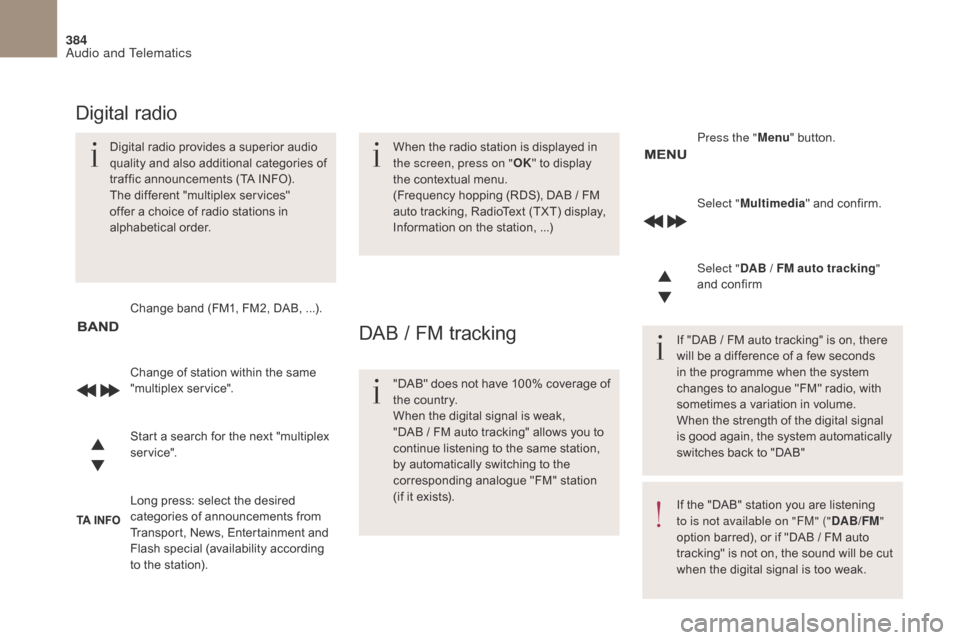
384
DS4_en_Chap10c_RD5_ed01-2016
Select "Multimedia " and confirm.
Select " DAB / FM auto tracking "
and confirm
Long press: select the desired
categories of announcements from
Transport, News, Entertainment and
Flash special (availability according
to the station). Change of station within the same
"multiplex service". Press the "
Menu" button.
Start a search for the next "multiplex
service". Change band (FM1, FM2, DAB,
...).
Digital radio provides a superior audio
quality and also additional categories of
traffic announcements (TA INFO).
The different "multiplex services"
offer a choice of radio stations in
alphabetical order.
Digital radio
When the radio station is displayed in
the screen, press on "
OK" to display
the contextual menu.
(Frequency hopping (RDS), DAB
/ FM
auto tracking, RadioText (TXT) display,
Information on the station,
...)
DAB / FM tracking
"DAB" does not have 100% coverage of
the country.
When the digital signal is weak,
"DAB / FM auto tracking" allows you to
continue listening to the same station,
by automatically switching to the
corresponding analogue "FM" station
(if it exists). If "DAB / FM auto tracking" is on, there
will be a difference of a few seconds
in the programme when the system
changes to analogue "FM" radio, with
sometimes a variation in volume.
When the strength of the digital signal
is good again, the system automatically
switches back to "DAB"
If the "DAB" station you are listening
to is not available on "FM" ("
DAB/FM"
option barred), or if "DAB / FM auto
tracking" is not on, the sound will be cut
when the digital signal is too weak.
Audio and Telematics
Page 390 of 421
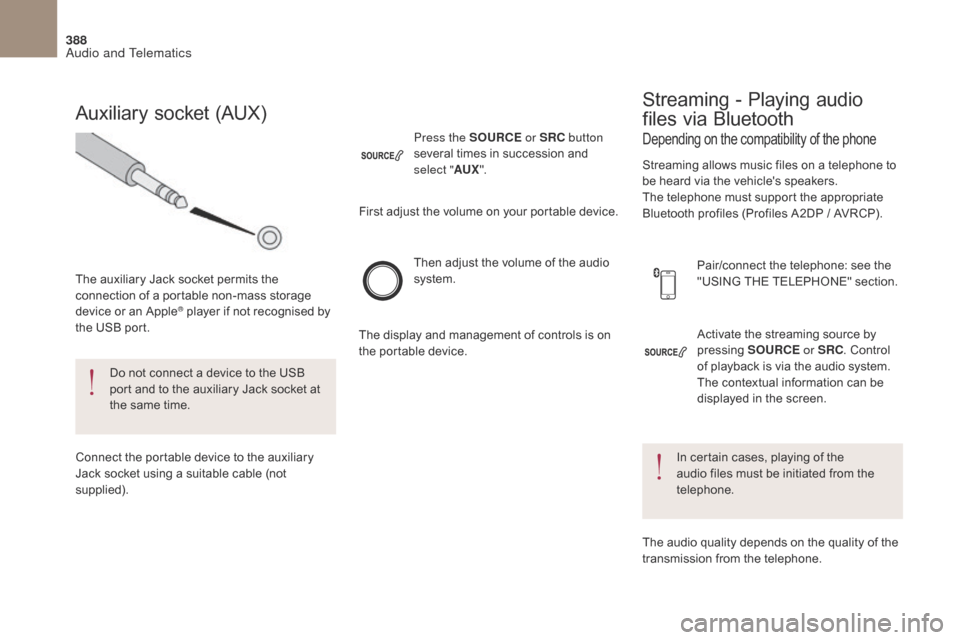
388
DS4_en_Chap10c_RD5_ed01-2016
Activate the streaming source by
pressing SOURCE or SRC. Control
of playback is via the audio system.
The contextual information can be
displayed in the screen.
Then adjust the volume of the audio
system.
Pair/connect the telephone: see the
"USING THE TELEPHONE" section.
Press the SOURCE
or SRC button
several times in succession and
select " AUX".
Auxiliary socket (AUX)
The auxiliary Jack socket permits the
connection of a portable non-mass storage
device or an Apple
® player if not recognised by
the USB port.
Do not connect a device to the USB
port and to the auxiliary Jack socket at
the same time.
Connect the portable device to the auxiliary
Jack socket using a suitable cable (not
supplied). First adjust the volume on your portable device.
The display and management of controls is on
the portable device.
Depending on the compatibility of the phone
Streaming - Playing audio
files via Bluetooth
Streaming allows music files on a telephone to
be heard via the vehicle's speakers.
The telephone must support the appropriate
Bluetooth profiles (Profiles A2DP / AVRCP).
In certain cases, playing of the
audio files must be initiated from the
telephone.
The audio quality depends on the quality of the
transmission from the telephone.
Audio and Telematics
Page 392 of 421
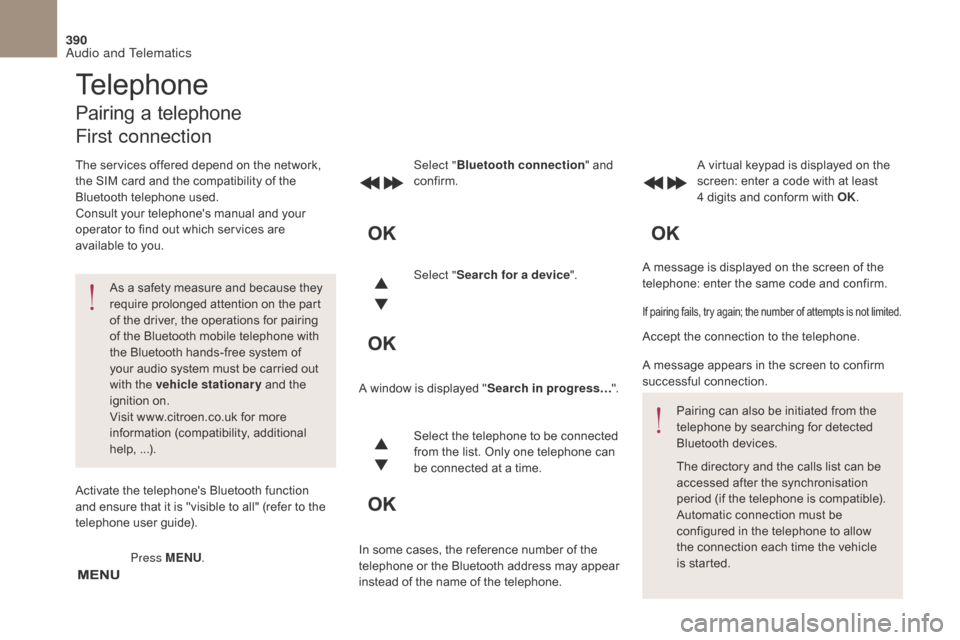
390
DS4_en_Chap10c_RD5_ed01-2016
A message is displayed on the screen of the
telephone: enter the same code and confirm.
Select "
Bluetooth connection " and
confirm. A virtual keypad is displayed on the
screen: enter a code with at least
4 digits and conform with OK.
Select " Search for a device".
Select the telephone to be connected
from the list. Only one telephone can
be connected at a time.
A window is displayed "
Search in progress…".
In some cases, the reference number of the
telephone or the Bluetooth address may appear
instead of the name of the telephone.
If pairing fails, try again; the number of attempts is not limited.
Accept the connection to the telephone.
A message appears in the screen to confirm
successful connection. Pairing can also be initiated from the
telephone by searching for detected
Bluetooth devices.
The directory and the calls list can be
accessed after the synchronisation
period (if the telephone is compatible).
Automatic connection must be
configured in the telephone to allow
the connection each time the vehicle
is started.
Press MENU
.
Telephone
Pairing a telephone
First connection
The services offered depend on the network,
the SIM card and the compatibility of the
Bluetooth telephone used.
Consult your telephone's manual and your
operator to find out which services are
available to you.
As a safety measure and because they
require prolonged attention on the part
of the driver, the operations for pairing
of the Bluetooth mobile telephone with
the Bluetooth hands-free system of
your audio system must be carried out
with the vehicle stationary and the
ignition on.
Visit www.citroen.co.uk for more
information (compatibility, additional
help, ...).
Activate the telephone's Bluetooth function
and ensure that it is "visible to all" (refer to the
telephone user guide).
Audio and Telematics
Page 396 of 421
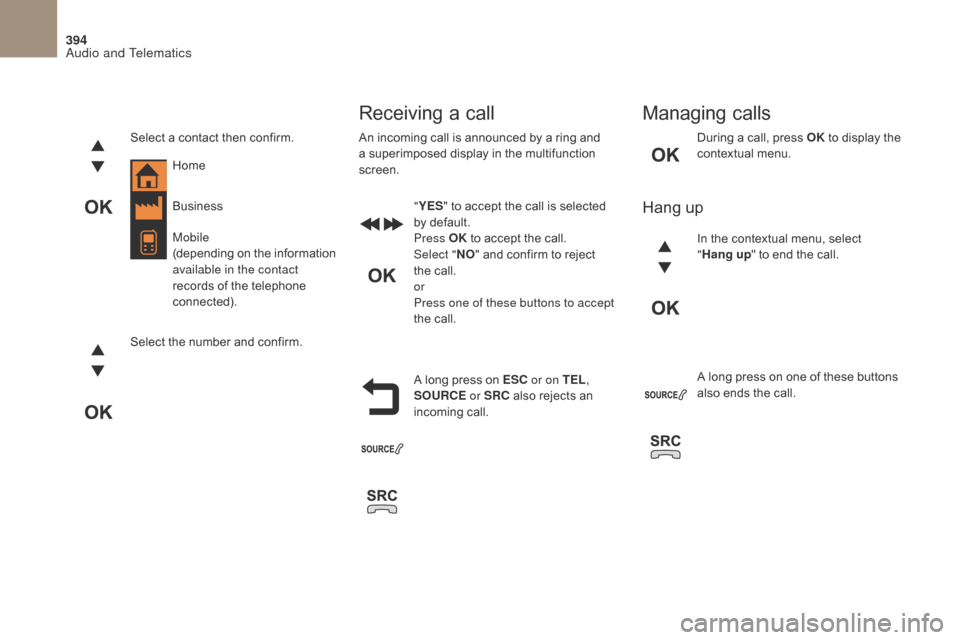
394
DS4_en_Chap10c_RD5_ed01-2016
During a call, press OK to display the
contextual menu.
A long press on ESC or on TEL,
SOURCE
or SRC also rejects an
incoming call.
Select a contact then confirm.
Select the number and confirm.
"
YES " to accept the call is selected
by default.
Press OK to accept the call.
Select " NO" and confirm to reject
the call.
or
Press one of these buttons to accept
the call. In the contextual menu, select
"
Hang up " to end the call.
A long press on one of these buttons
also ends the call.
Home
Receiving a call
An incoming call is announced by a ring and
a superimposed display in the multifunction
screen.
Business
Mobile
(depending on the information
available in the contact
records of the telephone
connected).
Managing calls
Hang up
Audio and Telematics
Page 399 of 421

397
DS4_en_Chap10c_RD5_ed01-2016
The Ambience, Treble and Bass audio
se ttings are different and independent
for each sound source.
On-board audio: Arkamys
© Sound
Staging optimises sound distribution in
the passenger compartment. The distribution (or spatialisation using
the Arkamys
© system), is an audio
process which allows the sound quality
to be improved according to the setting
chosen, corresponding to the position
of the listeners in the vehicle.
Audio settings
Screen C
Press ¯ to display the audio settings
menu.
The settings available are:
-
A
mbience,
-
B
ass,
-
T
reble,
-
L
oudness,
-
D
istribution: Personalised or Driver,
-
L
eft / right balance,
-
F
ader (front / rear balance),
-
A
uto. volume. Select and confirm "
Other
settings… " to display the next
setting in the list.
Audio and Telematics
Page 400 of 421
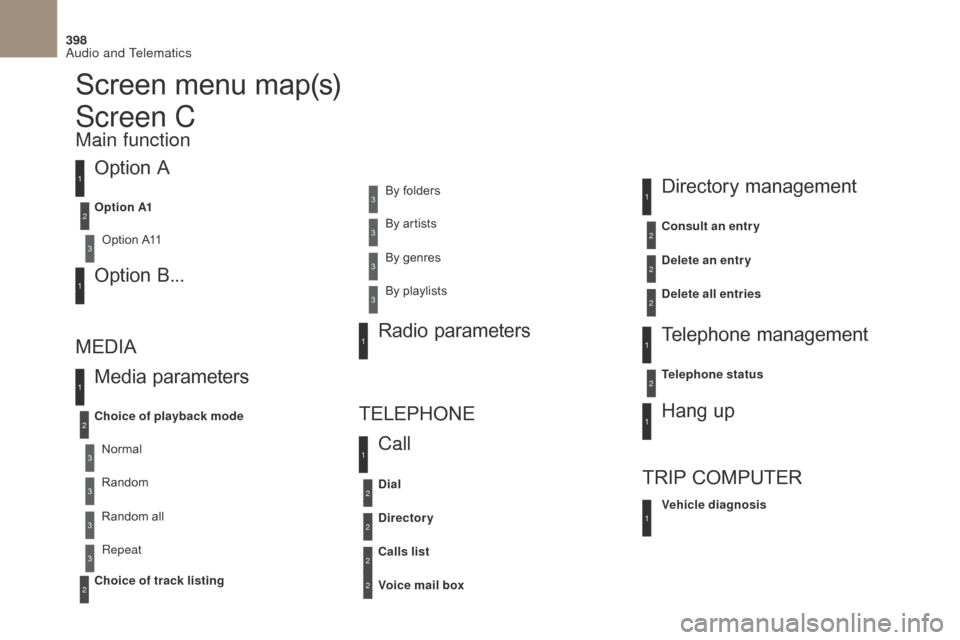
398
DS4_en_Chap10c_RD5_ed01-2016
Screen menu map(s)
Option A
Option A11
Option B...
Media parameters
MEDIA
TELEPHONE
Choice of playback mode
Choice of track listing Option A1
Normal By folders
Random all By genres
Random By artists
Repeat By playlists
3
3
3
3
3
3
3
3
3
1
1
2
1
2
2
Main function
Call Radio parameters
Directory
Calls list
Voice mail box Dial
Directory management
Telephone management
Hang up
Vehicle diagnosis
TRIP COMPUTER
Delete an entry
Delete all entries Consult an entr y
Telephone status
1
1
1
1
2
2
2
2
1
1
2
2
2
2
Screen C
Audio and Telematics
Page 405 of 421
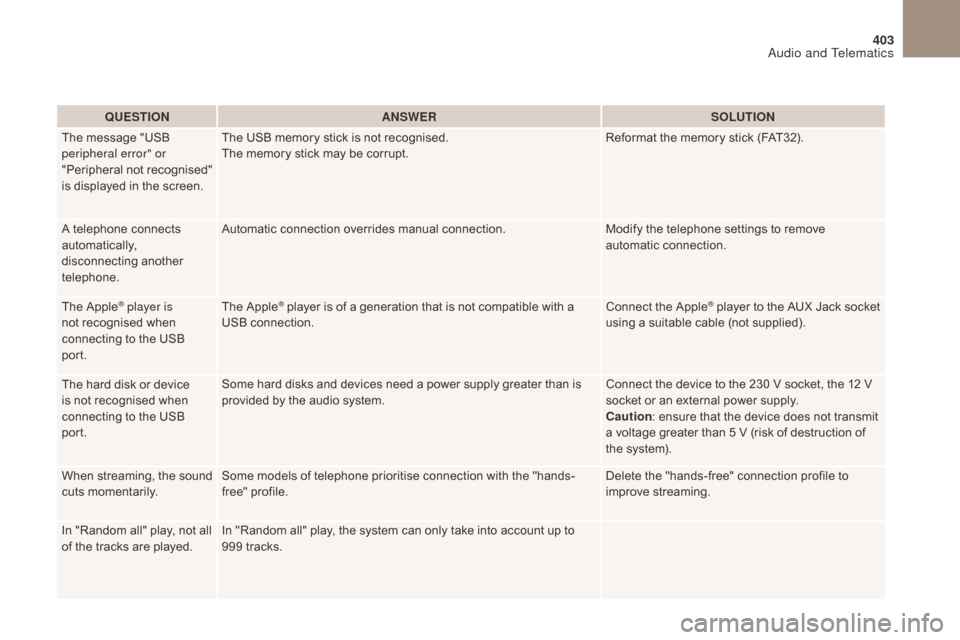
403
DS4_en_Chap10c_RD5_ed01-2016
QUESTIONANSWER SOLUTION
The message "USB
peripheral error" or
"Peripheral not recognised"
is displayed in the screen. The USB memory stick is not recognised.
The memory stick may be corrupt.
Reformat the memory stick (FAT32).
A telephone connects
automatically,
disconnecting another
telephone. Automatic connection overrides manual connection.
Modify the telephone settings to remove
automatic connection.
The Apple
® player is
not recognised when
connecting to the USB
port. The Apple® player is of a generation that is not compatible with a
USB connection. Connect the Apple® player to the AUX Jack socket
using a suitable cable (not supplied).
The hard disk or device
is not recognised when
connecting to the USB
port. Some hard disks and devices need a power supply greater than is
provided by the audio system.
Connect the device to the 230 V socket, the 12 V
socket or an external power supply.
Caution
: ensure that the device does not transmit
a voltage greater than 5 V (risk of destruction of
the system).
When streaming, the sound
cuts momentarily. Some models of telephone prioritise connection with the "hands-
free" profile. Delete the "hands-free" connection profile to
improve streaming.
In "Random all" play, not all
of the tracks are played. In "Random all" play, the system can only take into account up to
999 tracks.
Audio and Telematics
Page 408 of 421
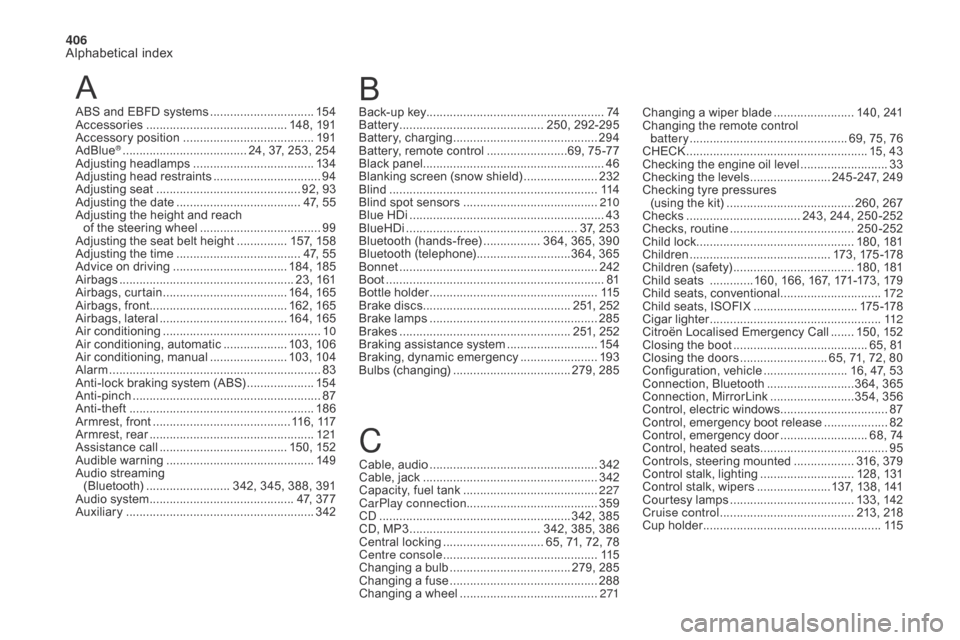
406
Alphabetical index
DS4_en_Chap11_index-alpha_ed01-2016
A
ABS and EBFD systems ...............................15 4
Accessories .............................. ............ 148, 191
Accessory position
....................................... 19
1
AdBlue
® ............................... ...... 24, 37, 253, 254
Adjusting headlamps .................................... 13
4
Adjusting head restraints
................................ 94
A
djusting seat
........................................... 9
2, 93
Adjusting the date
..................................... 4
7, 55
Adjusting the height and reach of the steering wheel
.................................... 99
A
djusting the seat belt height
...............15
7, 15 8
Adjusting the time
..................................... 4
7, 55
Advice on driving
..............................
....18 4, 185
Airbags
...............
..................................... 23, 161
Airbags, curtain
..................................... 16
4, 165
Airbags, front......................................... 162, 165
Airbags, lateral
...................................... 16
4, 165
Air conditioning
...............................
................10
Air conditioning, automatic
...................10
3, 10 6
Air conditioning, manual
....................... 10
3, 104
Alarm
............................................................... 83
A
nti-lock braking system (ABS)
....................15
4
Anti-pinch
........................................................ 87
A
nti-theft
..............................
.........................18 6
Armrest, front
......................................... 11
6 , 117
Armrest, rear
................................................. 12
1
Assistance call
...............................
.......150, 152
Audible warning
............................................ 14
9
Audio streaming (Bluetooth)
......................... 3
42, 345, 388, 391
Audio system
...............................
............ 47, 377
Auxiliary
........................................................ 3
42Back-up key.....................................................
74
Battery
...............................
............ 250, 292-295
Battery, charging ............................... ............
294
Battery, remote control ........................6 9, 75 -77
Black panel ...................................................... 46
Blanking screen (snow shield)
......................2
32
Blind
.............................................................. 11
4
Blind spot sensors
........................................2
10
Blue HDi
...............
...........................................43
BlueHDi
...............................
.................... 37, 253
Bluetooth (hands-free)
................. 3
64, 365, 390
Bluetooth (telephone)
............................3
64, 365
Bonnet
...............
............................................242
Boot
........
.........................................................81
Bottle holder
...............................
...................115
Brake discs
............................................ 2
51, 252
Brake lamps
...............................
...................285
Brakes
................................................... 2
51, 252
Braking assistance system
...........................15
4
Braking, dynamic emergency
....................... 19
3
Bulbs (changing)
...............................
.... 279, 285
Cable, audio
..................................................3
42
Cable, jack
..............................
......................342
Capacity, fuel tank
..............................
..........227
CarPlay connection ....................................... 359
CD
..............................
...........................342, 385
CD, MP3
....................................... 3
42, 385, 386
Central locking
.............................. 6
5, 71, 72, 78
Centre console
.............................................. 11
5
Changing a bulb
.................................... 2
79, 285
Changing a fuse
............................................ 28
8
Changing a wheel
...............................
..........271 Changing a wiper blade
........................ 1
40, 241
Changing the remote control battery ............................................... 6 9, 75, 76
CHECK ................ ...................................... 15, 43
Checking the engine oil level
..........................33
C
hecking the levels
........................24
5 -247, 249
Checking tyre pressures (using the kit)
..............................
........ 260, 267
Checks
...............
................... 243, 244, 250 -252
Checks, routine
.....................................2
50-252
Child lock
...............................
................180, 181
Children
...............................
...........173 , 175 -178
Children (safety)
...............................
.....180, 181
Child seats
.............1
60, 166, 167, 171-173, 179
Child seats, conventional
..............................17
2
Child seats, ISOFIX
...............................17
5 -178
Cigar lighter
...............................
....................112
Citroën Localised Emergency Call
.......15
0, 152
Closing the boot
...............................
......... 65, 81
Closing the doors
.......................... 6
5, 71, 72, 80
Configuration, vehicle
......................... 1
6, 47, 53
Connection, Bluetooth
..........................3
64, 365
Connection, MirrorLink
.........................3
54, 356
Control, electric windows
................................ 87
C
ontrol, emergency boot release
...................8
2
Control, emergency door
.......................... 6
8, 74
Control, heated seats
......................................95
C
ontrols, steering mounted
.................. 3
16, 379
Control stalk, lighting
............................ 1
28, 131
Control stalk, wipers
...................... 1
37, 138, 141
Courtesy lamps
..................................... 1
33, 142
Cruise control
........................................ 21
3, 218
Cup holder
...............................
......................115
C B
Page 409 of 421
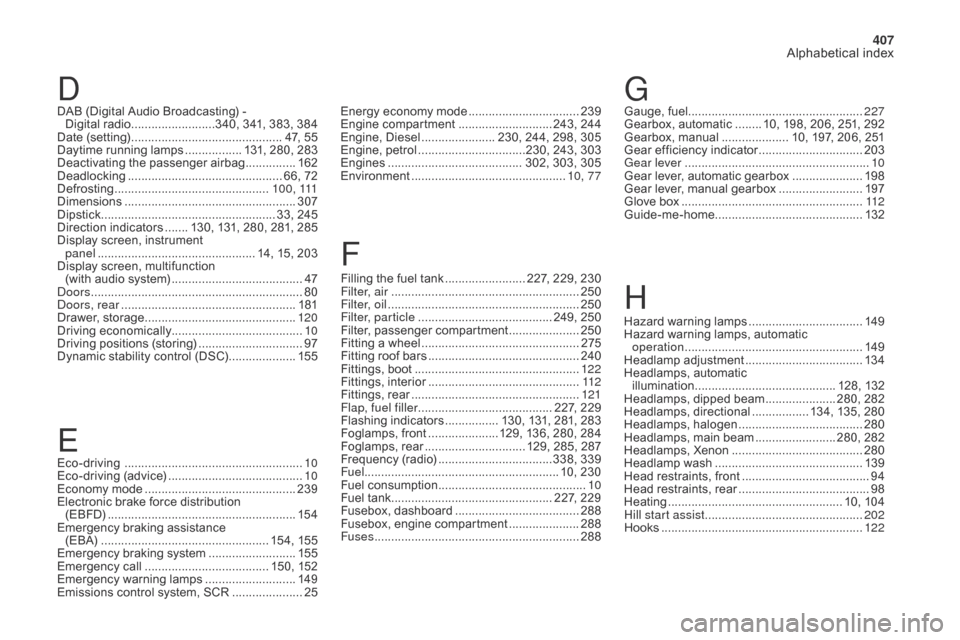
407
Alphabetical index
DS4_en_Chap11_index-alpha_ed01-2016
DAB (Digital Audio Broadcasting) -
Digital radio .........................3 40, 341, 383, 384
Date (setting)
...............................
.............. 47, 55
Daytime running lamps
................. 1
31, 280, 283
Deactivating the passenger airbag
............... 16
2
Deadlocking
...............................
............... 66, 72
Defrosting
...............................
...............1 0 0 , 111
Dimensions
..............................
.....................307
Dipstick
................
.................................... 33, 245
Direction indicators
....... 1
30, 131, 280, 281, 285
Display screen, instrument panel
............................................... 1
4, 15, 203
Display screen, multifunction (with audio system)
....................................... 47
D
oors
..............................................................
.80
Doors, rear
...............................
.....................181
Drawer, storage
...............................
..............120
Driving economically ....................................... 10
Driving positions (storing)
...............................97
D
ynamic stability control (DSC)
....................15
5Filling the fuel tank
........................ 2
27, 229, 230
Filter, air
...............
.........................................250
Filter, oil
......................................................... 25
0
Filter, particle
........................................ 2
49, 250
Filter, passenger compartment
..................... 25
0
Fitting a wheel
...............................
................275
Fitting roof bars
.............................................24
0
Fittings, boot
.................................................12
2
Fittings, interior
............................................. 11
2
Fittings, rear
...............................
...................121
Flap, fuel filler
...............................
......... 227, 229
Flashing indicators
................ 1
30, 131, 281, 283
Foglamps, front
.....................1
29, 136, 280, 284
Foglamps, rear
.............................. 1
29, 285, 287
Frequency (radio)
..................................33
8, 339
Fuel .......................................................... 10, 230
Fuel consumption
............................................ 10
F
uel tank................................................ 227, 229
Fusebox, dashboard
..................................... 28
8
Fusebox, engine compartment
..................... 28
8
Fuses
................
.............................................288
E D
FGEco-driving ...............................
......................10
Eco-driving (advice) ........................................ 10
E
conomy mode
...............................
..............239
Electronic brake force distribution (EBFD)
...............................
.........................15 4
Emergency braking assistance (EBA)
..............................
....................15 4, 155
Emergency braking system
..........................15
5
Emergency call
..................................... 15
0, 152
Emergency warning lamps
........................... 14
9
Emissions control system, SCR
.....................25 G
auge, fuel....................................................
227
Gearbox, automatic
........ 1
0, 198, 206, 251, 292
Gearbox, manual
.................... 1
0, 197, 206, 251
Gear efficiency indicator
...............................
20
3
Gear lever
..............................
.........................
10
Gear lever, automatic gearbox
.....................
19
8
Gear lever, manual gearbox
.........................
19
7
Glove box
......................................................
11
2
Guide-me-home
...............................
.............
132
H
Hazard warning lamps .................................. 14 9
Hazard warning lamps, automatic operation
...............................
......................149
Headlamp adjustment
................................... 13
4
Headlamps, automatic illumination
...............................
........... 128, 132
Headlamps, dipped beam
..................... 2
80, 282
Headlamps, directional
................. 1
34, 135, 280
Headlamps, halogen
..................................... 28
0
Headlamps, main beam
........................ 2
80, 282
Headlamps, Xenon
....................................... 28
0
Headlamp wash
............................................ 13
9
Head restraints, front
...................................... 94
H
ead restraints, rear
....................................... 98
H
eating
................
.................................... 10, 104
Hill start assist
............................................... 2
02
Hooks
...............................
.............................12 2
Energy economy mode
.................................
23
9
Engine compartment
............................ 2
43, 244
Engine, Diesel
...................... 2
30, 244, 298, 305
Engine, petrol
................................2
30, 243, 303
Engines
..............................
.......... 302, 303, 305
Environment
...............................
...............
10, 77