display CITROEN DS4 2023 Workshop Manual
[x] Cancel search | Manufacturer: CITROEN, Model Year: 2023, Model line: DS4, Model: CITROEN DS4 2023Pages: 296, PDF Size: 9.91 MB
Page 152 of 296

150
Operating fault
If a fault in the system occurs, these warning
lamps come on. Contact the dealer network
or a qualified workshop to have the system
checked.
Memorising speeds
This function allows speeds to be saved, which
can then be offered to set the two systems: the
speed limiter (to limit the speed of the vehicle)
or the cruise control (for a vehicle cruising
speed).
You can memorise up to five or six speed
settings in the system, depending on version.
Default speed settings have already been
stored.As a safety measure, the driver must only
modify a speed setting when stationary.
With your Audio system
Activating the function
Modifying a speed setting
F Go to the main menu by pressing the MENU
button.
F
Sel
ect the " Personalisation-
configuration " menu and confirm.
F
Sel
ect the " Vehicle settings " menu and
confirm.
F
Sel
ect the " Driving assistance " line and
confirm.
F
Sel
ect the " Memorised speeds " line and
confirm.
F
Sel
ect "Activation " to activate the function.
F
Sel
ect the speed setting to be modified and
confirm.
F
M
odify the value and confirm.
F
Sel
ect "OK" and confirm to save the
modifications.
"MEM" button
F Press this button to display the list of memorised speed settings.
06
Driving
Page 154 of 296

152
1.Select speed limiter mode.
2. Decrease the programmed value.
3. Increase the programmed value.
4. Speed limiter on/pause.
5. Display the memorised speed settings.
Displays on the instrument panel
6.Speed limiter on/off indication.
7. Speed limiter mode selected.
8. Programmed speed value.
9. Selecting a memorised speed.
Switching on
F Turn thumbwheel 1 to the " LIMIT" position
to select the speed limiter; the function is
paused.
F
I
f the speed setting is suitable (last speed
setting programmed in the system), press
button 4 to switch the speed limiter on.
F
P
ressing button 4 again temporarily
interrupts the function (pause).
Adjusting the limit speed
(s et t i n g)
You do not have to switch the speed limiter on
in order to set the speed.
To modify the limit speed setting from the
current speed of the vehicle:
F
i
n steps of +/- 1 mph (km/h), make
successive short presses on button 2 or 3 ,
F
c
ontinuously, in steps of +/- 5 mph (km/h),
press and hold button 2 or 3 .
F
w
ith the system already activated.
For more information on Memorising speeds ,
refer to the corresponding section.
F
M
ake a long press on button 2 or 3 , the
system displays the memorised speed
closest to the actual speed of the vehicle;
this setting becomes the new limit speed.
F
T
o choose another value, make another
long press on button 2 or 3 .
To modify the limit speed setting using
memorised speeds and from your Audio
system:
Steering mounted controls
To modify the limit speed setting using
memorised speeds and from the touch screen:
F
P
ress button 5 to display the six memorised
speed settings,
06
Driving
Page 155 of 296

153
F Press the button for the desired speed setting.
This setting becomes the new limit speed.
Temporarily exceeding the
speed setting
F If you want to temporarily exceed the programmed speed limit, press firmly on
the accelerator pedal, beyond the point of
resistance .
On a steep descent or in the event of
sharp acceleration, the speed limiter will
not be able to prevent the vehicle from
exceeding the programmed speed.
Switching off
F Turn the thumbwheel 1 to position 0 :
displayed speed limiter information
disappears.
Operating fault
The use of mats not approved by the
manufacturer may interfere with the
operation of the speed limiter.
To avoid any risk of jamming of the pedals:
-
e
nsure that the mat is positioned
c o r r e c t l y,
-
n
ever place one mat on top of another.
When the speed limit is exceeded but this is not
due to action by the driver, an audible signal
supplements the alert.
Cruise control
System which automatically
maintains the cruising speed of the
vehicle at a setting programmed by
the driver, without any action on the
accelerator pedal.
The cruise control is switched on manually.
It requires a minimum vehicle speed of 25 mph
(40 km/h) as well as:
-
w
ith a manual gearbox, the engagement of
fourth gear or higher,
-
w
ith an automatic gearbox, the gear
selector at position D or second gear or
higher in manual mode.
The operation of the cruise control can be
momentarily interrupted (paused):
-
b
y pressing the Pause control or by
pressing the brake or clutch pedals,
-
a
utomatically, if operation of the dynamic
stability control system is triggered.
Switching off the ignition cancels any
programmed speed setting.
The cruise control system is a driving aid
that cannot, in any circumstances, replace
the need to obser ve speed limits, nor the
need for vigilance on the part of the driver.
The speed limiter is deactivated temporarily
and the displayed programmed speed flashes. Once the speed of the vehicle returns to
the programmed setting, the speed limiter
functions again: the display of the programmed
speed setting becomes steady again.
Flashing dashes indicate a fault with the speed
limiter.
Have it checked in the dealer network or by a
qualified workshop.
06
Driving
Page 156 of 296

154
As a safety measure, you are advised to
keep your feet near the pedals at all times.
Steering mounted controls
1.Selection of cruise control mode.
2. Set the current speed of the vehicle as
the cruise setting or lower the cruise
setting.
3. Set the current speed of the vehicle as
the cruise setting or raise the cruise
setting.
4. Pause/resume cruise control.
5. Display the memorised speed settings.
Displays on the instrument panel
6.Cruise control pause/resume indication.
7. Cruise control selection indication.
8. Value of the speed setting.
9. Selecting a memorised speed.
Switching on
F Turn the knob 1 to the CRUISE position to
select cruise control mode.
The function is paused. F
T
o start the cruise control and set a cruise
speed, once the vehicle has reached the
desired speed, press button 2 or 3 : the
current speed of your vehicle becomes the
cruise speed setting.
You can release the accelerator pedal.
F
P
ressing button 4 interrupts operation of the
system (pause).Adjusting the cruise speed
setting
The cruise control must be activated.
As a precaution, the selected cruise speed
setting should be close to your vehicle’s
current speed, to avoid any sudden
acceleration or deceleration of the vehicle.
F
P
ressing button 4 again restores operation
of the cruise control (ON).
06
Driving
Page 157 of 296

155
To modify the cruise speed setting from the
current speed of the vehicle:
F
i
n increments of +/- 1 mph (km/h), briefly
press button 2 or 3 repeatedly,
F
i
n increments of +/- 5 mph (5 km/h), press
and hold button 2 or 3 .
Be careful: pressing and holding button 2
or 3
results in a rapid change in the speed
of your vehicle.
To modify the cruise speed setting using
memorised speeds and from your Audio
system:
F
w
ith the system already activated.
For more information on Memorising speeds ,
refer to the corresponding section.
F
m
ake a long press on button 2 or 3 , the
system displays the memorised speed
closest to the actual speed of the vehicle;
this setting becomes the new cruise speed,
F
t
o choose another memorised speed, make
another long press on button 2 or 3 .
To modify the cruise speed setting using
memorised speed settings and from the touch
screen:
F
p
ress button 5 to display the six memorised
speed settings,
F
p
ress the button for the desired speed
setting.
Temporarily exceeding the
speed setting
If needed (for overtaking purposes, etc.),
the driver can exceed the speed setting by
pressing the accelerator pedal.
The cruise control is temporarily overridden
and the speed setting flashes.
To return to the speed setting, simply release
the accelerator pedal. This setting becomes the new cruise speed.
You may have to brake to control the speed of
your vehicle. In this case, the cruise control is
automatically paused.
To reactivate the system, press button 4.
Switching off
F Turn thumbwheel 1 to position 0: the cruise
control information disappears from the
screen.
Operating fault
Flashing dashes indicate a fault with the cruise
control.
Have it checked in the dealer network or by a
qualified workshop.
Once the vehicle has returned to the speed
setting, the cruise control takes over again: the
speed setting is displayed continuously again. When descending a steep hill, the cruise
control system cannot prevent the vehicle
from exceeding the programmed speed.
06
Driving
Page 162 of 296

160
Rear parking sensors
The system is switched on by engaging reverse
g e a r.
This is confirmed by an audible signal.
The system is switched off when you come out
of reverse gear.
Audible assistanceVisual assistanceThis supplements the audible signal by
displaying bars in the screen which move
progressively nearer to the vehicle.
When the obstacle is very close, the "Danger"
symbol is displayed in the screen.
Front parking sensors
In addition to the rear parking sensors, the
front parking sensors are triggered when an
obstacle is detected in front and the speed of
the vehicle is still below 6 mph (10 km/h).
The front parking sensors are interrupted if
the vehicle stops for more than three seconds
in for ward gear, if no further obstacles are
detected or when the speed of the vehicle
exceeds 6 mph (10 km/h).
The sound emitted by the speaker (front or
rear) indicates whether the obstacle is in
front or behind.
Deactivation/activation of the
front and rear parking sensors
The function is deactivated by pressing this
button. The button indicator lamp comes on.
Pressing this button again reactivates the
function. The button indicator lamp goes off.
The function will be deactivated
automatically if a trailer is being towed or a
bicycle carrier is fitted (vehicle fitted with a
towbar or an approved bicycle carrier).
The proximity information is given by an
intermittent audible signal, the frequency of
which increases as the vehicle approaches the
obstacle.
The sound emitted by the speaker (right or
left) indicates the side on which the obstacle is
located.
When the distance between the vehicle and
the obstacle becomes less than approximately
thirty centimetres, the audible signal becomes
continuous.
06
Driving
Page 163 of 296

161
Malfunction
In the event of a system fault when
engaging reverse gear, this warning
lamp is displayed in the instrument
panel and/or a message appears
in the screen, accompanied by an
audible signal (short beep).
Contact the dealer network or a
qualified workshop to have the
system checked.
In bad or wintry weather, ensure that the
sensors are not covered with mud, ice or
snow. When reverse gear is engaged, an
audible signal (long beep) indicates that
the sensors may be dirty.
Certain sound sources (motorcycle,
lorry, pneumatic drill, etc.) may trigger
the audible signals of the parking sensor
system.
Reversing camera
This system is a driving aid that does not
replace the need for vigilance on the part
of the driver, who must remain in control of
the vehicle at all times. The green lines represent distances of about
1
and 2 metres beyond the edge of your
vehicle's rear bumper.
The red line represent a distance of about
30 cm beyond the edge of your vehicle's rear
b u m p e r.
The lines displayed in the screen do not
allow the position of the vehicle to be
determined relative to tall obstacles (for
example: vehicles nearby).
Some deformation of the image is normal.
High pressure jet wash
When washing your vehicle, keep the
end of the high pressure lance at least
12 inches (30 cm) away from the camera
lens.
Clean the camera lens regularly using a
soft cloth.
The reversing camera function may be
supplemented with parking sensors.
The reversing camera is activated automatically
when reverse gear is engaged.
The colour visual feedback is done on the
touch screen. The blue lines represent the general direction
of the vehicle.
The blue cur ved lines represent the maximum
turning circle.
06
Driving
Page 164 of 296
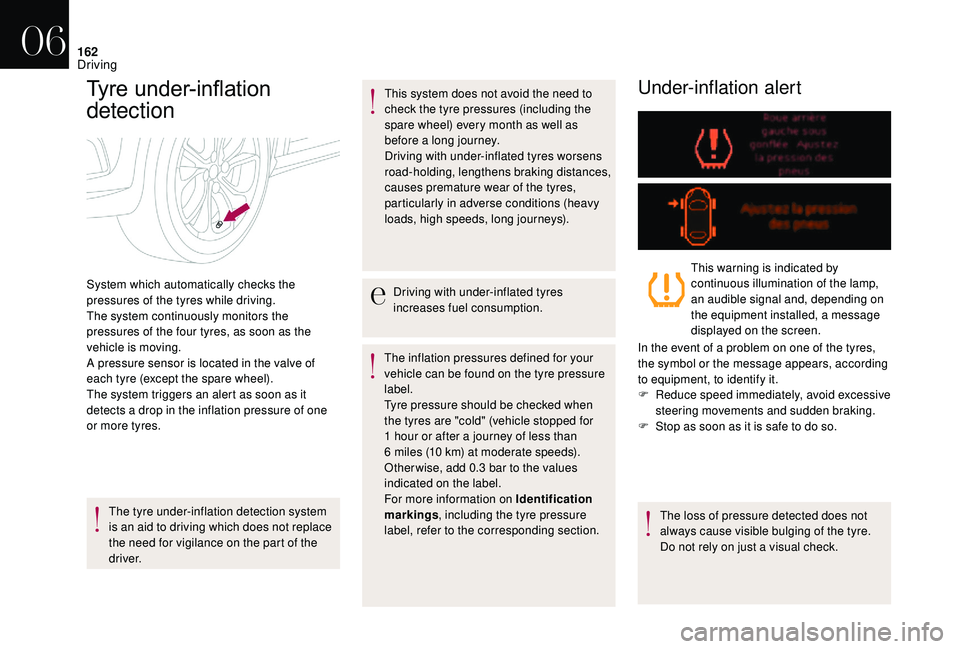
162
Tyre under-inflation
d
etection
The tyre under-inflation detection system
is an aid to driving which does not replace
the need for vigilance on the part of the
driver. This system does not avoid the need to
check the tyre pressures (including the
spare wheel) every month as well as
before a long journey.
Driving with under-inflated tyres worsens
road-holding, lengthens braking distances,
causes premature wear of the tyres,
particularly in adverse conditions (heavy
loads, high speeds, long journeys).
Driving with under-inflated tyres
increases fuel consumption.
The inflation pressures defined for your
vehicle can be found on the tyre pressure
label.
Tyre pressure should be checked when
the tyres are "cold" (vehicle stopped for
1 hour or after a journey of less than
6 miles (10 km) at moderate speeds).
Other wise, add 0.3 bar to the values
indicated on the label.
For more information on Identification
markings , including the tyre pressure
label, refer to the corresponding section.
Under-inflation alert
System which automatically checks the
pressures of the tyres while driving.
The system continuously monitors the
pressures of the four tyres, as soon as the
vehicle is moving.
A pressure sensor is located in the valve of
each tyre (except the spare wheel).
The system triggers an alert as soon as it
detects a drop in the inflation pressure of one
or more tyres. This warning is indicated by
continuous illumination of the lamp,
an audible signal and, depending on
the equipment installed, a message
displayed on the screen.
In the event of a problem on one of the tyres,
the symbol or the message appears, according
to equipment, to identify it.
F
R
educe speed immediately, avoid excessive
steering movements and sudden braking.
F
S
top as soon as it is safe to do so.
The loss of pressure detected does not
always cause visible bulging of the tyre.
Do not rely on just a visual check.
06
Driving
Page 165 of 296

163
F If you have a compressor (such as the one in the temporary puncture repair kit) check
the pressures of the four tyres when cold.
If it is not possible to carry out this check
straight away, drive carefully at reduced
speed.
or
F
I
n the event of a puncture, use the
temporary puncture repair kit or the spare
wheel (depending on equipment).
The alert is maintained until the tyre or
tyres concerned is reinflated, repaired or
replaced.
The spare wheel (space-saver type or a
steel rim) does not have a sensor.
Operating fault
The flashing and then fixed
illumination of the under-inflation
warning lamp accompanied by the
illumination of the Ser vice warning
lamp indicates a fault with the
system.
In this case, the pressure in the tyres is no
longer monitored. This alert is also displayed when one or
more wheels is not fitted with a sensor
(for example, a space-saver or steel spare
wheel).
Go to a member of the dealer network
or a qualified workshop
to have the
system checked or, following the repair
of a puncture, to have the original wheel,
equipped with a sensor, refitted.
Any tyre repair or replacement on a wheel
fitted with this system must be carried
out by the dealer network or a qualified
workshop.
If after changing a tyre, a wheel is not
detected by your vehicle (fitting snow tyres
for example), you must have the system
reinitialised in the dealer network or by a
qualified workshop.
06
Driving
Page 168 of 296

166
Fuel
Tank capacity: approximately 60 litres.
Low fuel level
When the low fuel level is reached
in the tank, this warning lamp
comes on in the instrument panel,
accompanied by an audible warning
and the display of an alert message.
When it first comes on, about
6 litres of fuel is left in the tank.
Until sufficient fuel has been added, every time
the ignition is switched on, this warning lamp
appears, accompanied by an audible signal
and an alert message. When driving, this
audible signal and alert message are repeated
with increasing frequency, as the level drops
towards 0 .
You must refuel as soon as possible to avoid
running out of fuel.
If you run out of fuel (Diesel), refer to the
corresponding section.
Refuelling
Additions of fuel must be of at least 5 litres, in
order to be registered by the fuel gauge. With Stop & Start, never refuel with the
system in STOP mode; you must switch
off the ignition with the key, or the START/
STOP button if your vehicle has Keyless
Entry and Starting.
Opening the filler cap may create a noise
caused by an inrush of air. This vacuum is
entirely normal, resulting from the sealing of the
fuel system.
F
P
ress this button until the automatic
opening of the fuel flap is heard.
This control remains active for a few minutes after switching off the ignition. If necessary,
switch the ignition on again to reactivate it.
F
T
ake care to select the pump that delivers
the correct type of fuel for your vehicle. F
I
ntroduce the nozzle so as to push in the
metal non-return flap.
F
M
ake sure that the nozzle is pushed in as
far as possible before starting to refuel (risk
of blowback).
F
H
old it in this position throughout the filling
operation.
F
P
ush the fuel flap to close it.
If you are filling your tank to the top, do not
persist after the third cut- off; this could
cause your vehicle to malfunction.
Your vehicle is fitted with a catalytic converter,
which helps to reduce the level of harmful
emissions in the exhaust gases.
For petrol engines, you must use unleaded
fuel.
The filler neck is narrower, allowing only
unleaded petrol nozzles to be introduced.
07
Practical information