key Citroen DS4 RHD 2014.5 1.G Repair Manual
[x] Cancel search | Manufacturer: CITROEN, Model Year: 2014.5, Model line: DS4 RHD, Model: Citroen DS4 RHD 2014.5 1.GPages: 444, PDF Size: 12.99 MB
Page 381 of 444
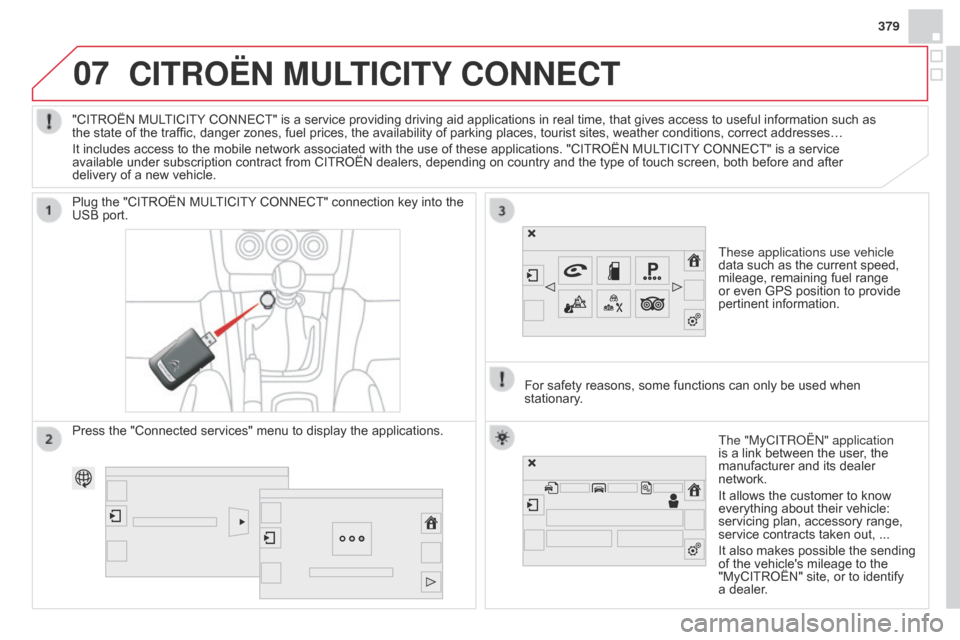
07
379
CITROËN MULTICITY CONNECT
These applications use vehicle
data such as the current speed,
mileage, remaining fuel range
or even GPS position to provide
pertinent information.
Plug the "CITROËN MULTICITY CONNECT" connection key into the
USB port.
The "MyCITROËN" application
is a link between the user, the
manufacturer and its dealer
network.
It allows the customer to know
everything about their vehicle:
servicing plan, accessory range,
service contracts taken out, ...
It also makes possible the sending
of the vehicle's mileage to the
"MyCITROËN" site, or to identify
a dealer.
"CITROËN MULTICITY CONNECT" is a service providing driving aid applications in real time, that gives access to useful information such as
the state of the traffic, danger zones, fuel prices, the availability of parking places, tourist sites, weather conditions, correct addresses…
It includes access to the mobile network associated with the use of these applications. "CITROËN MUL
TICITY CONNECT" is a service
available under subscription contract from CITROËN dealers, depending on country and the type of touch screen, both before and after
delivery of a new vehicle.
For safety reasons, some functions can only be used when
stationary.
Press the "Connected services" menu to display the applications.
Page 389 of 444
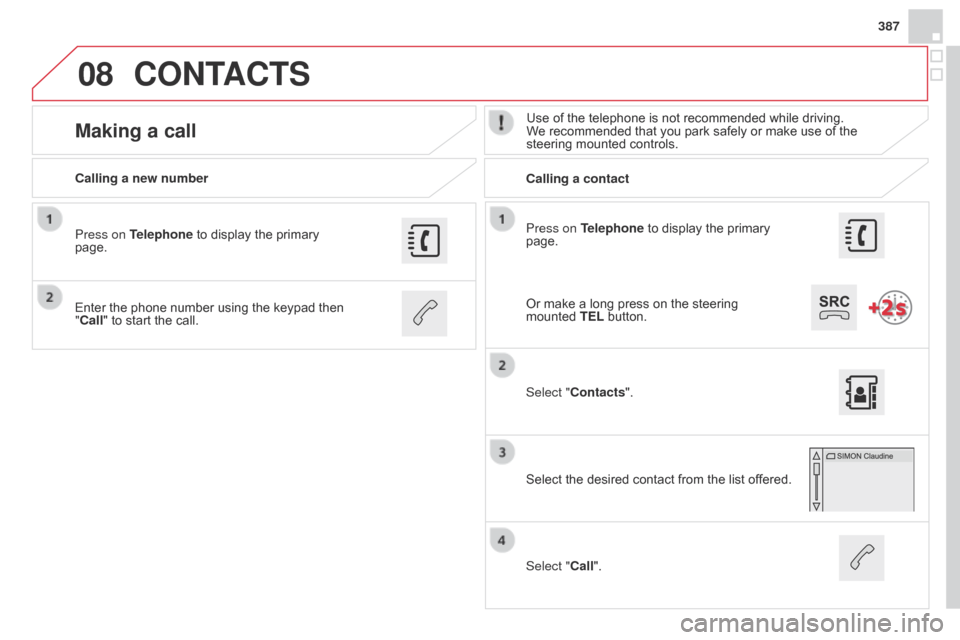
08
387
Press on Telephone to display the primary
page.
Calling a new number
Calling a contact
Making a callUse of the telephone is not recommended while driving.
We recommended that you park safely or make use of the
steering mounted controls.
Enter the phone number using the keypad then
"Call" to start the call. Press on Telephone to display the primary
page. Select "Contacts".
Select the desired contact from the list offered.
Select "Call".
CONTACTS
Or make a long press on the steering
mounted TEL button.
Page 397 of 444
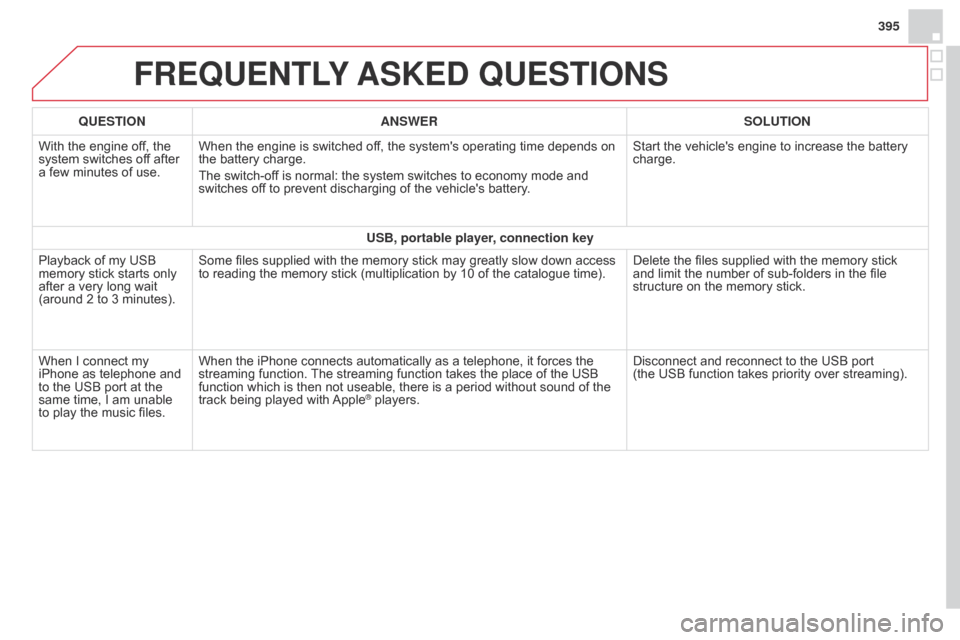
395
FREqUENTLY ASKED q UESTIONS
qUESTION ANSWER SOLUTION
With the engine of f, the
system switches off after
a few minutes of use. When the engine is switched off, the system's operating time depends on
the battery charge.
The switch-off is normal: the system switches to economy mode and
switches off to prevent discharging of the vehicle's battery. Start the vehicle's engine to increase the battery
charge.
USB, portable player, connection key
Playback of my USB
memory stick starts only
after a very long wait
(around 2 to 3 minutes). Some files supplied with the memory stick may greatly slow down access
to reading the memory stick (multiplication by 10 of the catalogue time).
Delete the files supplied with the memory stick
and limit the number of sub-folders in the file
structure on the memory stick.
When I connect my
iPhone as telephone and
to the USB port at the
same time, I am unable
to play the music files. When the iPhone connects automatically as a telephone, it forces the
streaming function. The streaming function takes the place of the USB
function which is then not useable, there is a period without sound of the
track being played with Apple
® players.
Disconnect and reconnect to the USB port
(the
USB function takes priority over streaming).
Page 416 of 444
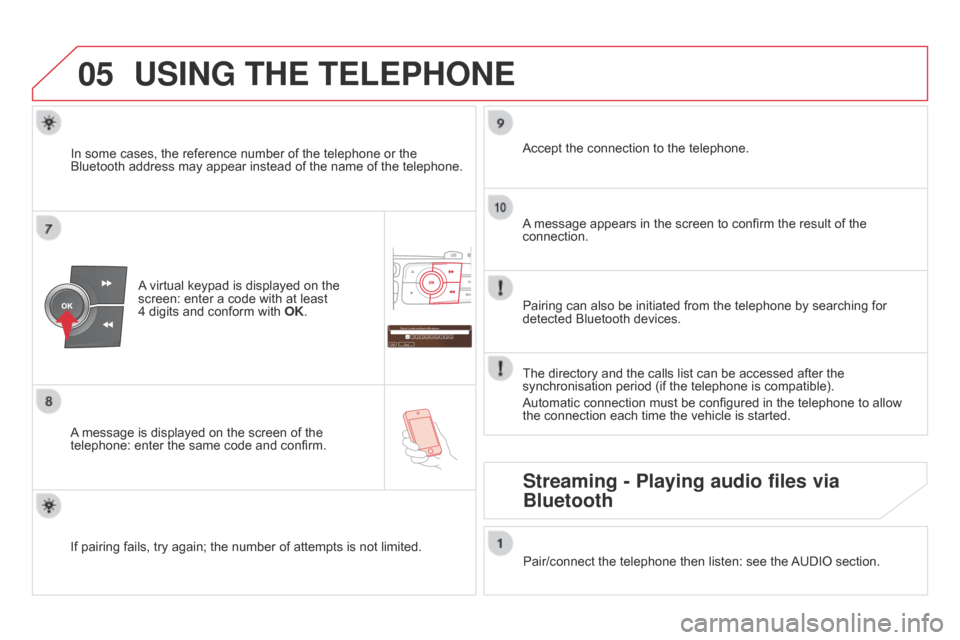
05
Saisir code authentification
01
OK Del 23456789
_
USING THE TELEPHONE
A virtual keypad is displayed on the
screen: enter a code with at least
4
digits and conform with OK.
A message is displayed on the screen of the
telephone: enter the same code and confirm. A message appears in the screen to confirm the result of the
connection.
Pairing can also be initiated from the telephone by searching for
detected Bluetooth devices. Accept the connection to the telephone.
If pairing fails, try again; the number of attempts is not limited. The directory and the calls list can be accessed after the
synchronisation period (if the telephone is compatible).
Automatic connection must be configured in the telephone to allow
the connection each time the vehicle is started.
In some cases, the reference number of the telephone or the
Bluetooth address may appear instead of the name of the telephone.
Pair/connect the telephone then listen: see the AUDIO section.
Streaming - Playing audio files via
Bluetooth
Page 421 of 444
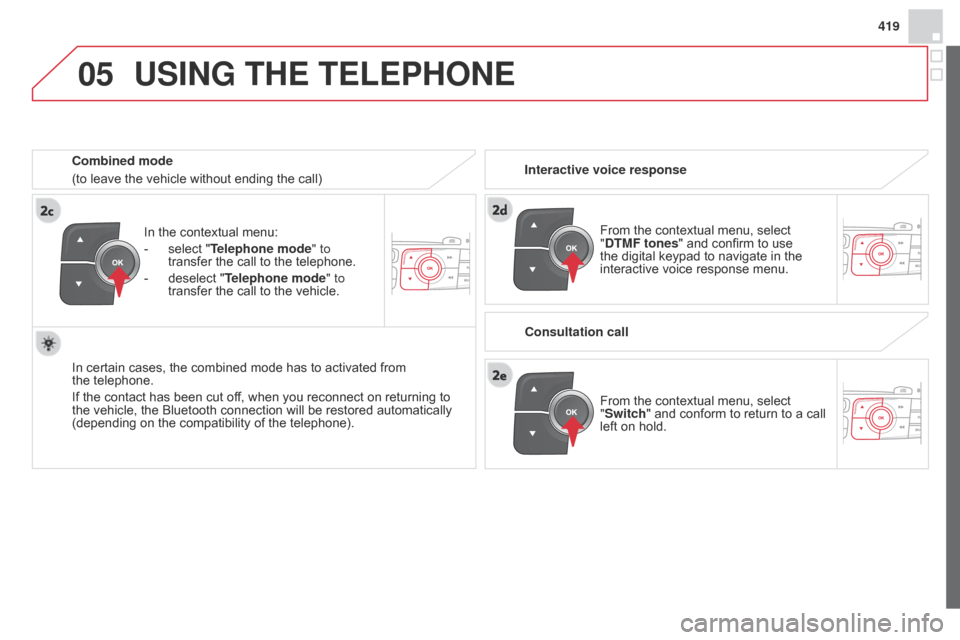
05
419
In the contextual menu:
-
select "
Telephone mode " to
transfer the call to the telephone.
-
deselect "
Telephone mode" to
transfer the call to the vehicle.
In certain cases, the combined mode has to activated from
the
telephone.
If the contact has been cut off, when you reconnect on returning to
the vehicle, the Bluetooth connection will be restored automatically
(depending on the compatibility of the telephone).
Combined mode
(to leave the vehicle without ending the call)
USING THE TELEPHONE
From the contextual menu, select
"DTMF tones" and confirm to use
the digital keypad to navigate in the
interactive voice response menu.
From the contextual menu, select
"Switch" and conform to return to a call
left on hold.
Interactive voice response
Consultation call
Page 436 of 444
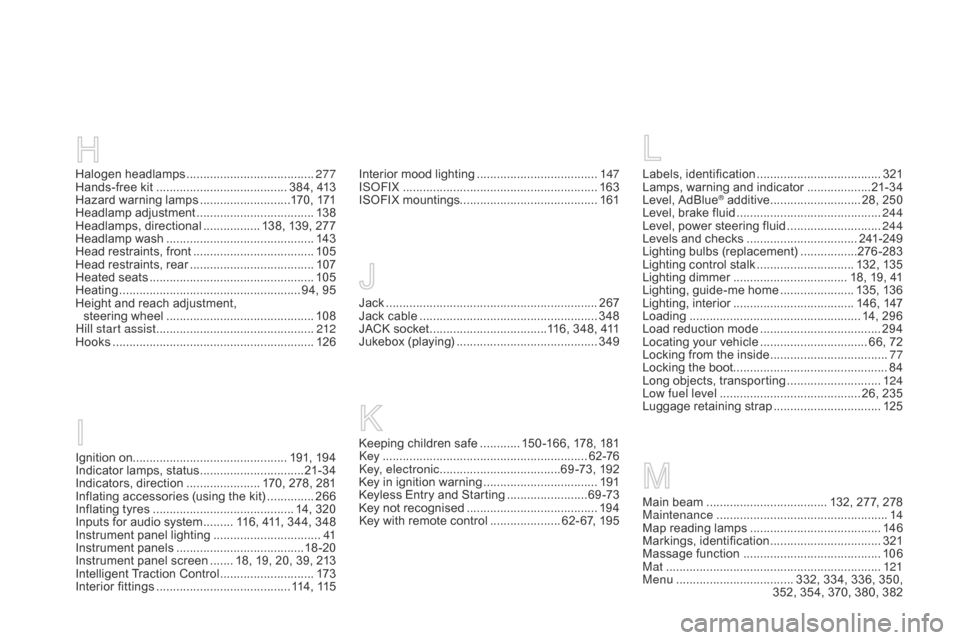
Labels, identification .....................................3 21
Lamps, warning and indicator ...................21
-34
Level, AdBlue
® additive ........................... 2 8, 250
Level, brake fluid ........................................... 24
4
Level, power steering fluid
............................ 24
4
Levels and checks
..............................
...241-249
Lighting bulbs (replacement)
.................2
76 -283
Lighting control stalk
............................. 13
2, 13 5
Lighting dimmer
..............................
.... 18, 19, 41
Lighting, guide-me home
...................... 13
5, 13 6
Lighting, interior
.................................... 14
6, 147
Loading
..............................
..................... 14, 296
Load reduction mode
.................................... 29
4
Locating your vehicle
................................ 6
6, 72
Locking from the inside
................................... 77
L
ocking the boot.............................................. 84
Long objects, transporting
............................ 12
4
Low fuel level
..............................
............ 26, 235
Luggage retaining strap
................................ 12
5
Main beam .................................... 132, 277, 278
Maintenance .............................. .....................14
Map reading lamps
....................................... 14
6
Markings, identification
................................. 3
21
Massage function
...............................
..........10 6
Mat
.......
......................................................... 121
Menu
................................... 3
32, 334, 336, 350,
352, 354, 370, 380, 382
Jack ............................................................... 267
Jack cable ..................................................... 3
48
JACK socket
...............................
....116, 348, 411
Jukebox (playing)
.......................................... 3
49
Keeping children safe ............ 150 -166, 178, 181
Key ....... ...................................................... 62-76
Key, electronic
....................................6
9 -73, 192
Key in ignition warning
..................................19
1
Keyless Entry and Starting
........................6
9 -73
Key not recognised
....................................... 19
4
Key with remote control
..................... 6
2- 67, 195
Interior mood lighting
....................................
14
7
ISOFIX
...............
...........................................
163
ISOFIX mountings ......................................... 161Ignition on.............................................. 191, 19 4
Indicator lamps, status ...............................21
-34
Indicators, direction
...................... 1
70, 278, 281
Inflating accessories (using the kit)
..............26
6
Inflating tyres
..............................
............ 14, 320
Inputs for audio system
......... 1
16, 411, 344, 348
Instrument panel lighting
................................41
In
strument panels
...............................
.......18 -20
Instrument panel screen
....... 1
8, 19, 20, 39, 213
Intelligent Traction Control
............................ 17
3
Interior fittings
........................................ 11
4 , 115
Halogen headlamps
......................................
2
77
Hands-free kit
..............................
......... 384, 413
Hazard warning lamps
........................... 17
0, 171
Headlamp adjustment
................................... 13
8
Headlamps, directional
................. 1
38, 139, 277
Headlamp wash
............................................ 14
3
Head restraints, front
....................................
10
5
Head restraints, rear
.....................................
10
7
Heated seats
...............................
..................
105
Heating
................
...................................... 94, 95
Height and reach adjustment, steering wheel
..............................
..............
108
Hill start assist
...............................................
2
12
Hooks
...............................
.............................
126