audio Citroen DS4 RHD 2015.5 1.G User Guide
[x] Cancel search | Manufacturer: CITROEN, Model Year: 2015.5, Model line: DS4 RHD, Model: Citroen DS4 RHD 2015.5 1.GPages: 436, PDF Size: 10.13 MB
Page 143 of 436

141
Interior mood lightingThe dimmed passenger compartment lighting improves visibility in the vehicle when
the light is poor.
At night, the audio system and digital air
conditioning illumination, together with the
illumination of the central dashboard storage
box, comes on automatically when the
sidelamps are on.The interior mood lighting switches off
automatically when the sidelamps are
switched off.
It can be switched off manually by adjusting the
instrument panel lighting dimmer button to one
of the lowest settings.
On certain versions, three LEDs, located in the
rail linking the rear view mirror to the roof come
on as well.
Switching on
Switching off
Visibility
Page 167 of 436

165
Automatic operation of
hazard warning lamps
When braking in an emergency, depending on
the deceleration, the hazard warning lamps
come on automatically.
They switch off automatically the first time you
accelerate.
F
Y
ou can also switch them off by pressing
the button.
Horn
Audible warning system to alert other road
users to an imminent danger.
F
P
ress the central part of the multifunction
steering wheel.
Use the horn moderately and only in
the circumstances allowed by the traffic
regulations in the country in which you
are driving.
Emergency or
assistance call
This system allows you to make an emergency
or assistance call to the emergency services
or to the dedicated service (operated by
CITROËN Assistance).
For more information on the use of this
function, refer to the "Audio and telematics"
section.
Safety
Page 188 of 436

Key left in the "Ignition on"
position
If the key has been left in the ignition switch
at position 2 (Ignition on), the ignition will
be switched off automatically after one hour.
To switch the ignition back on, turn the
key to position 1 (Stop) , then back to
position
2
(Ignition on) .
F Stop the vehicle.
F
W ith the engine running at idle, turn the key
to position 1 .
F
R
emove the key from the ignition switch.
F
T
o lock the steering column, turn the
steering until it locks.
Switching off the engine
To facilitate unlocking of the steering
column, it is recommended that the
wheels be returned to the straight ahead
position before switching off the engine.
When you leave the vehicle, keep the
key with you and lock the vehicle.
For more information, refer to the
"Practical information" section, under
"Energy economy mode".
Never switch off the ignition before the
vehicle is at a complete stop. With the
engine off, the braking and steering
assistance systems are also cut off:
risk of loss of control of the vehicle.
Energy economy mode
After switching off the engine (position 1- Stop
),
for a maximum of 30 minutes you can still use
functions such as the audio and telematic
system, the wipers, dipped beam headlamps,
courtesy lamps,
...
F
C
heck that the parking brake is correctly
applied, particularly on sloping ground.
Page 215 of 436

213
Memorising speeds
"MEM" button
F Press this button to display the list of memorised speed settings.
Activating the function
Modifying a speed setting
F Go to the main menu by pressing the "MEn U" button:
F
Sel
ect the"Personalisation-configuration"
menu and confirm.
F
S
elect " Vehicle parameters" menu and
confirm.
F
S
elect the "Driving assistance" line and
conform.
F
S
elect "Speeds memorised" line and
confirm.
F
S
elect "Activation" to activate the function.
With your Audio system
As a safety measure, the driver must
only modify a speed setting when
stationary.
This function allows speed settings to be registered which will then be offered as settings for two systems: the speed limiter (a maximum speed) and
the cruise control (cruising speed).
You can memorise up to six speed settings in the system, depending on version. By default, some speed settings are already memorised.
F
S
elect the speed setting to be modified and
confirm.
F
M
odify the speed setting.
F
Sel
ect "
OK" and confirm to save the
modifications.
driving
Page 218 of 436

Switching on
F Turn the wheel 1 to the "LIMIT" position
to select the speed limiter; the function is
paused.
F
I
f the speed setting is suitable (last speed
setting programmed in the system) press
button 4 to switch the speed limiter on.
F
P
ressing button 4 temporarily interrupts the
function (pause).
Adjusting the limit speed
setting
You do not have to switch the speed limiter on
in order to set the speed. To modify the limit speed setting from the
current speed of the vehicle:
F
i
n steps of +/- 1 mph (km/h), make
successive short presses on button 2 or 3 ,
F
c
ontinuously, in steps of +/- 5 mph (km/h),
press and hold button 2 or 3 .
To modify the limit speed setting using
memorised speeds and from your Audio
system:
F
w
ith the system first activated (see
"Memorising speeds"),
F
m
ake a long press on button 2 or 3 , the
system displays the memorised speed
closest to the actual speed of the vehicle;
this setting becomes the new limit speed,
F
t
o choose another memorised speed, make
another long press on button 2 or 3.
To modify the limit speed setting using
memorised speeds and from the touch screen
tablet:
F
p
ress button 5 to display the six memorised
speed settings,
F
p
ress the button for the desired speed
setting.
This setting becomes the new limit speed.
Page 221 of 436

219
Switching on
F To start the cruise control and set a cruise speed, once the vehicle has reached the
desired speed, press button 2 or 3 : the
current speed of your vehicle becomes the
cruise speed setting.
Y
ou can release the accelerator pedal.
Adjusting the cruise speed
setting
F Turn the wheel 1 to the "CRUISE" position
to select cruise control mode; the function
is paused. F
P
ressing button 4 interrupts operation of
the system (pause).
F P ressing button 4 again restores operation
of the cruise control (ON).
The cruise control must be activated. As a precaution, it is recommended
that the cruise speed chosen be close
to the current speed of your vehicle, so
as to avoid any sudden acceleration or
deceleration of the vehicle.
Take care: pressing and holding button 2
o r 3 results in a rapid change in the
speed of your vehicle.
To modify the cruise speed setting from the
current speed of the vehicle:
F
i
n steps of + or - 1 mph (km/h), make
repeated short presses on button 2 or 3 ,
F
c
ontinuously, in steps of + or - 5 mph
(km/h), press and hold button 2 or 3 .
To modify the cruise speed setting using
memorised speeds and from your Audio
system:
F
w
ith the system first activated (see
"Memorising speeds"),
F
m
ake a long press on button 2 or 3 , the
system displays the memorised speed
closest to the actual speed of the vehicle;
this setting becomes the new cruise speed,
F
t
o choose another memorised speed, make
another long press on button 2 or 3. To modify the cruise speed setting using
memorised speeds and from the touch screen
tablet:
F
p
ress button 5 to display the six memorised
speed settings,
F
p
ress the button for the desired speed
setting.
This setting becomes the new cruise speed.
driving
Page 254 of 436
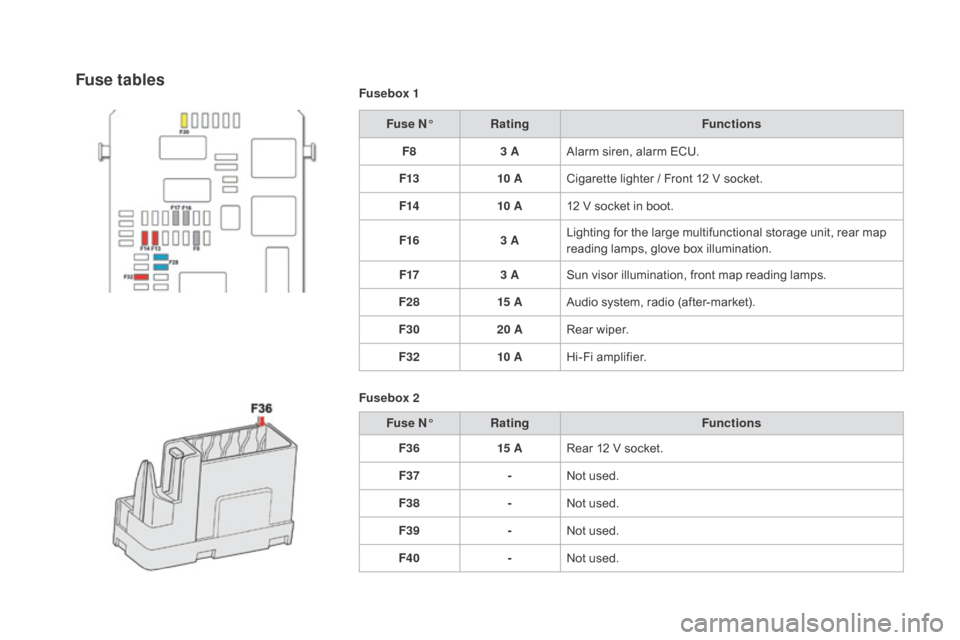
Fusebox 1Fuse n
° R
ating Functions
F8 3 AAlarm siren, alarm ECU.
F13 10 ACigarette lighter / Front 12 V socket.
F14 10 A12 V socket in boot.
F16 3 ALighting for the large multifunctional storage unit, rear map
reading lamps, glove box illumination.
F17 3 ASun visor illumination, front map reading lamps.
F28 15 AAudio system, radio (after-market).
F30 20 ARear wiper.
F32 10 AHi-Fi amplifier.
Fusebox 2 Fuse
n
° R
ating Functions
F36 15 ARear 12 V socket.
F37 -Not used.
F38 -Not used.
F39 -Not used.
F40 -Not used.Fuse tables
Page 261 of 436
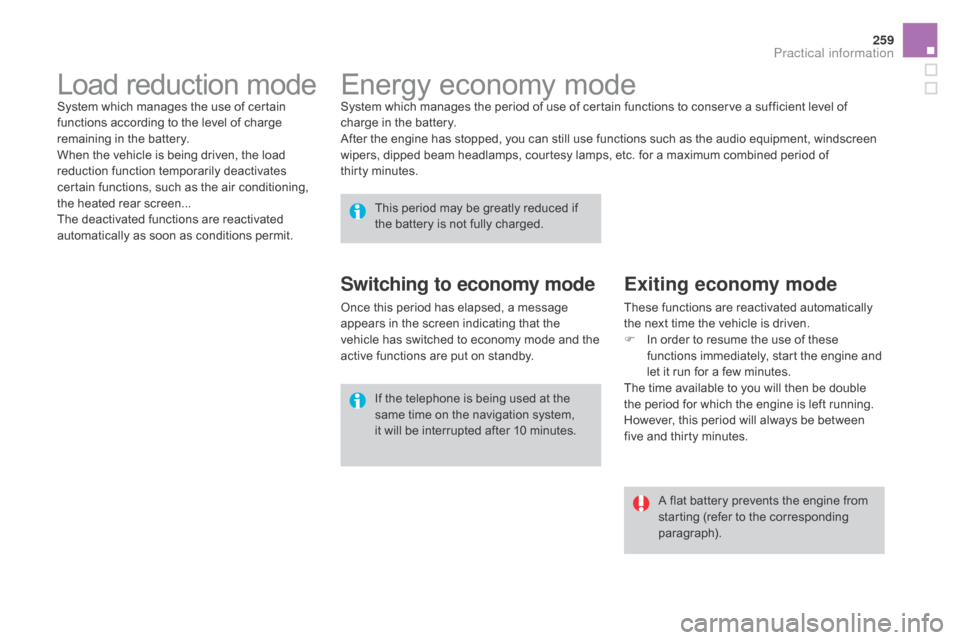
259
Energy economy modeSystem which manages the period of use of certain functions to conserve a sufficient level of
charge in the battery.
After the engine has stopped, you can still use functions such as the audio equipment, windscreen
wipers, dipped beam headlamps, courtesy lamps, etc. for a maximum combined period of
thirty
m
inutes.
This period may be greatly reduced if
the battery is not fully charged.
A flat battery prevents the engine from
starting (refer to the corresponding
paragraph).
If the telephone is being used at the
same time on the navigation system,
it will be interrupted after 10 minutes.
Switching to economy mode
Once this period has elapsed, a message
appears in the screen indicating that the
vehicle has switched to economy mode and the
active functions are put on standby.
Exiting economy mode
These functions are reactivated automatically
the next time the vehicle is driven.
F
I
n order to resume the use of these
functions immediately, start the engine and
let it run for a few minutes.
The time available to you will then be double
the period for which the engine is left running.
However, this period will always be between
five and thirty minutes.
Load reduction modeSystem which manages the use of certain
functions according to the level of charge
remaining in the battery.
When the vehicle is being driven, the load
reduction function temporarily deactivates
certain functions, such as the air conditioning,
the heated rear screen...
The deactivated functions are reactivated
automatically as soon as conditions permit.
Practical information
Page 314 of 436

Audio and telematics
0
Page 317 of 436

315
* These services are subject to conditions and availability.
C
onsult a CITROËN dealer.
Localised Assistance Call
If you purchased your vehicle outside
the CITROËN dealer network, we
invite you to have a dealer check the
configuration of these services and, if
desired, modified to suit your wishes.
In a multi-lingual country, configuration
is possible in the official national
language of your choice.
For technical reasons, particularly
to improve the quality of Telematic
services to customers, the
manufacturer reserves the right to
carry out updates to the vehicle’s
on-board telematic system.
Press this button for more than
2 seconds to request assistance
if the vehicle breaks down.
A voice message confirms that
the call has been started*.
Pressing this button again immediately cancels
the request.
The cancellation is confirmed by a voice
message.Operation of the system
When the ignition is switched on,
the green indicator lamp comes
on for 3 seconds indicating that
the system is operating correctly.
The fault with the system does not
prevent the vehicle being driven.
The orange indicator lamp is on fixed: the back-
up battery should be replaced.
In both cases, the emergency and assistance
calls service may not work.
Contact a qualified repairer as soon as
possible.
The orange indicator lamp
flashes then goes off: the system
has a fault.
Audio and Telematics