stop start Citroen GRAND C4 PICASSO RHD 2016 2.G Service Manual
[x] Cancel search | Manufacturer: CITROEN, Model Year: 2016, Model line: GRAND C4 PICASSO RHD, Model: Citroen GRAND C4 PICASSO RHD 2016 2.GPages: 523, PDF Size: 13.63 MB
Page 282 of 523
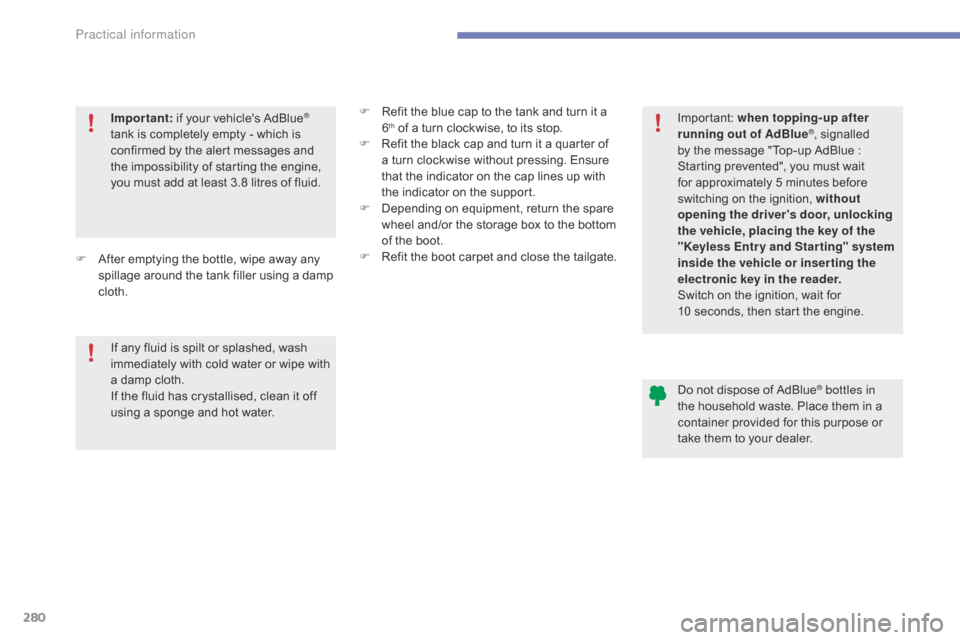
280
Important: if your vehicle's AdBlue®
tank
is
completely
empty
-
which
is
c
onfirmed
by
the
alert
messages
and
t
he
impossibility
of
starting
the
engine,
y
ou
must
add
at
least
3.8
litres
of
fluid. Important: w
hen topping-up after
running out of AdBlue®, signalled b
y
the
message
"Top-up
AdBlue :
S
tarting
prevented",
you
must wait
f
or
approximately
5
minutes before
s
witching
on
the
ignition,
without
opening the driver's door, unlocking
the vehicle, placing the key of the
"Keyless Entr y and Star ting" system
inside the vehicle or inser ting the
electronic key in the reader.
Switch
on
the
ignition,
wait for
1
0 seconds,
then
start
the engine.
If
any
fluid
is
spilt
or
splashed,
wash
i
mmediately
w
ith
c
old
w
ater
o
r
w
ipe
w
ith
a
damp
cloth.
If
the
fluid
has
crystallised,
clean
it
off
u
sing
a
sponge
and
hot
water.
F
A
fter
emptying
the
bottle,
wipe
away
any
s
pillage
around
the
tank
filler
using
a
damp
c
loth. F
R
efit
the
blue
cap
to
the
tank
and
turn
it
a
6th of a turn clockwise, to its stop.
F
R
efit the black cap and turn it a quarter of
a
turn clockwise without pressing. Ensure
t
hat the indicator on the cap lines up with
t
he indicator on the support.
F
D
epending on equipment, return the spare
w
heel and/or the storage box to the bottom
o
f
the boot.
F
R
efit the boot carpet and close the tailgate.
Do
not dispose of AdBlue
® bottles in
the
household
waste.
Place them in a
c
ontainer
provided
for
this
purpose or
t
ake
them
to
your
dealer.
Practical information
Page 313 of 523
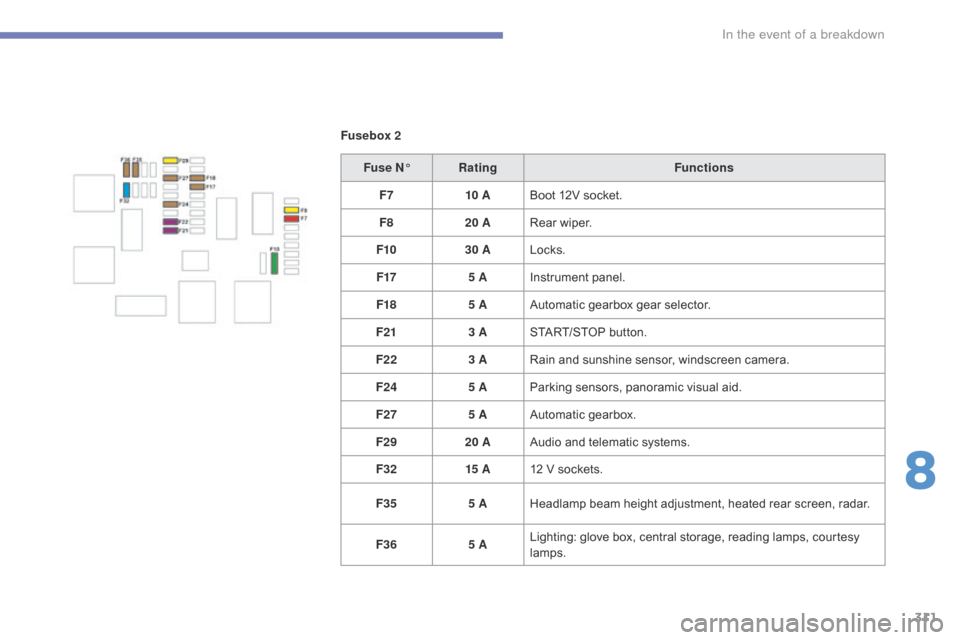
311
Fusebox 2Fuse N° Rating Functions
F7 10 ABoot
12V socket.
F8 20 ARear
wiper.
F10 30 ALocks.
F17 5 AInstrument
panel.
F18 5 AAutomatic
gearbox gear selector.
F21 3 ASTART/STOP
button.
F22 3 ARain
and sunshine sensor, windscreen camera.
F24 5 AParking
sensors, panoramic visual aid.
F27 5 AAutomatic
gearbox.
F29 20 AAudio
and telematic systems.
F32 15 A12
V sockets.
F35 5 AHeadlamp
beam height adjustment, heated rear screen, radar.
F36 5 ALighting:
glove box, central storage, reading lamps, courtesy
lam
ps.
8
In the event of a breakdown
Page 315 of 523
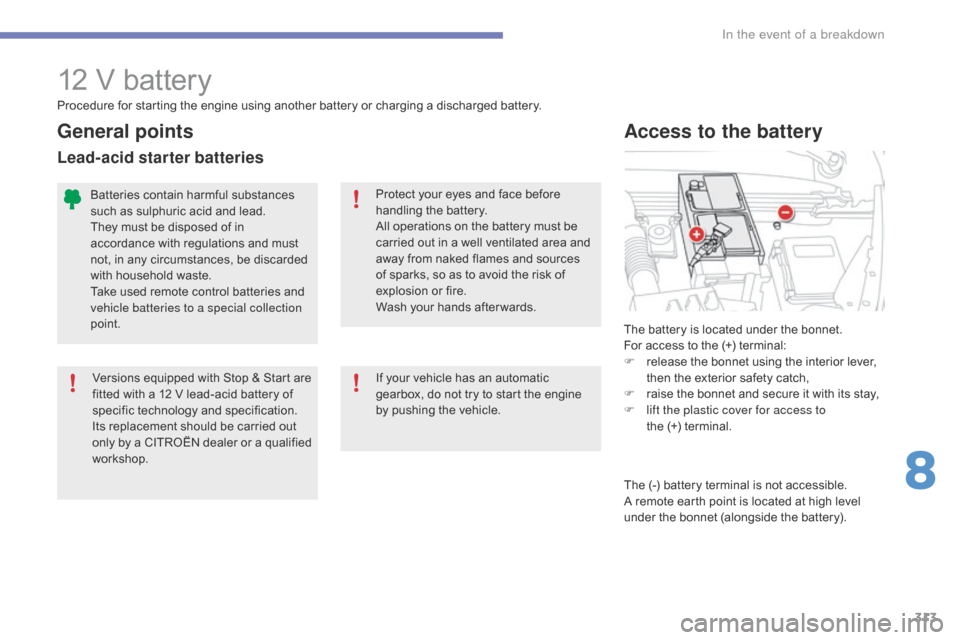
313
12 V battery
The battery is located under the bonnet.
F or access to the (+) terminal:
F
r
elease the bonnet using the interior lever,
t
hen the exterior safety catch,
F
r
aise the bonnet and secure it with its stay,
F
l
ift the plastic cover for access to
the (+) terminal.
Access to the battery
Procedure for starting the engine using another battery or charging a discharged battery.
P rotect your eyes and face before
h
andling the battery.
All
operations on the battery must be
c
arried out in a well ventilated area and
a
way from naked flames and sources
o
f sparks, so as to avoid the risk of
e
xplosion or fire.
Wash
your hands after wards.
Versions
equipped with Stop & Start are
f
itted with a 12 V lead-acid battery of
s
pecific
t
echnology
a
nd
s
pecification.
Its
replacement should be carried out
o
nly
by
a
CITROËN
dealer
or
a
qualified
w
orkshop.
Batteries
contain harmful substances
s
uch as sulphuric acid and lead.
They
must be disposed of in
a
ccordance with regulations and must
n
ot, in any circumstances, be discarded
w
ith household waste.
Take
used remote control batteries and
v
ehicle batteries to a special collection
point.
General points
Lead-acid starter batteries
If your vehicle has an automatic g earbox, do not try to start the engine
b
y pushing the vehicle.
The
(-) battery terminal is not accessible.
A r
emote earth point is located at high level
u
nder the bonnet (alongside the battery).
8
In the event of a breakdown
Page 316 of 523
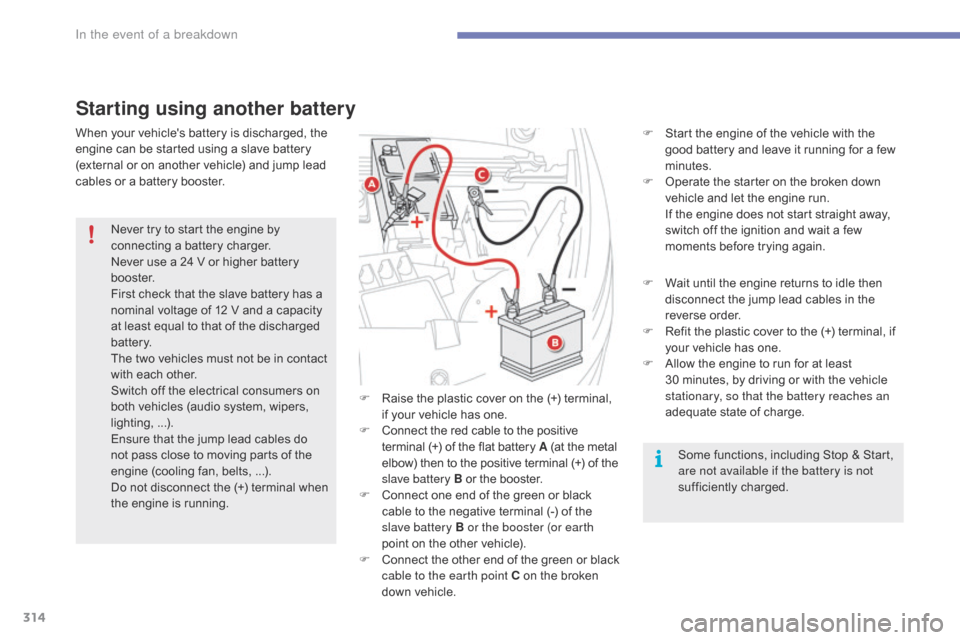
314
F Start the engine of the vehicle with the g
ood battery and leave it running for a few
m
inutes.
F
O
perate the starter on the broken down
v
ehicle and let the engine run.
I
f the engine does not start straight away,
s
witch off the ignition and wait a few
m
oments before trying again.
F
W
ait until the engine returns to idle then
d
isconnect the jump lead cables in the
r
everse
o
rder.
F
R
efit the plastic cover to the (+) terminal, if
y
our vehicle has one.
F
A
llow the engine to run for at least
3
0 minutes, by driving or with the vehicle
s
tationary, so that the battery reaches an
adequate
state of charge.
Starting using another battery
Some functions, including Stop & Start, are not available if the battery is not
sufficiently
c
harged.
F
R
aise
the
plastic
cover
on
the
(+)
terminal,
i
f
your
vehicle
has
one.
F
C
onnect
the
red
cable
to
the
positive
t
erminal
(+)
of
the
flat
battery
A
(at
the
metal e
lbow)
then
to
the
positive
terminal (+)
of
the s
lave battery B
or
the
booster.
F
C
onnect
one
end
of
the
green
or
black
c
able
to
the
negative
terminal
(-)
of
the
s
lave battery B or the booster (or earth
point
on
the
other
vehicle).
F
C
onnect
t
he
o
ther
e
nd
o
f
t
he
g
reen
o
r
b
lack
c
able to the earth point C
on
the
broken
d
own
vehicle.
Never
try
to
start
the
engine
by
c
onnecting
a
battery
charger.
Never
use
a
24
V
or
higher
battery
b
o o s t e r.
First
check
that
the
slave
battery
has
a
n
ominal
voltage
of
12
V
and
a
capacity
a
t
least
equal
to
that
of
the
discharged
b
attery.
The
two
vehicles
must
not
be
in
contact
w
ith
each
other.
Switch
off
the
electrical
consumers
on
b
oth
vehicles
(audio
system,
wipers,
l
ighting, ...).
Ensure
that
the
jump
lead
cables
do
n
ot
pass
close
to
moving
parts
of
the
e
ngine
(cooling
fan,
belts, ...).
Do
not
disconnect
the
(+)
terminal
when
t
he
engine
is
running.
When
your
vehicle's
battery
is
discharged,
the
e
ngine
can
be
started
using
a
slave
battery
(
external
or
on
another
vehicle)
and
jump
lead
c
ables
or
a
battery
booster.
In the event of a breakdown
Page 318 of 523
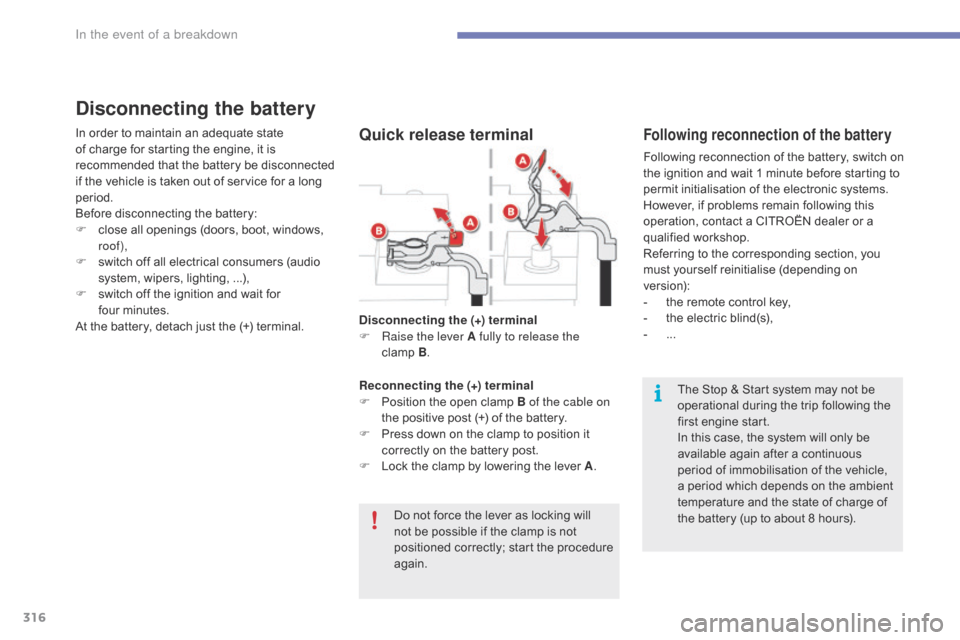
316
The Stop & Start system may not be operational during the trip following the
f
irst engine start.
In
this case, the system will only be
a
vailable again after a continuous
p
eriod of immobilisation of the vehicle,
a
period which depends on the ambient
t
emperature and the state of charge of
t
he battery (up to about 8 hours).
Do
not
force
the
lever
as
locking
will
n
ot
be
possible
if
the
clamp
is
not
p
ositioned
correctly;
start
the
procedure
ag
ain.
Disconnecting the (+) terminal
F
Ra
ise the lever A fully to release the
clamp B.
Reconnecting the (+) terminal
F
P
osition
the
open
clamp
B of the cable on
the
positive
post
(+)
of
the
battery.
F
P
ress
down
on
the
clamp
to
position
it
c
orrectly
on
the
battery
post.
F
L
ock
the
clamp
by
lowering
the
lever
A .
Disconnecting the battery
In order to maintain an adequate state o
f charge for starting the engine, it is
r
ecommended that the battery be disconnected
i
f the vehicle is taken out of service for a long
p
eriod.
Before
disconnecting the battery:
F
c
lose all openings (doors, boot, windows,
r
oof),
F
s
witch off all electrical consumers (audio
s
ystem, wipers, lighting, ...),
F
s
witch off the ignition and wait for
f
our minutes.
At
the battery, detach just the (+) terminal.Following reconnection of the battery
Following reconnection of the battery, switch on the ignition and wait 1 minute before starting to
p
ermit initialisation of the electronic systems.
H
owever, if problems remain following this
o
peration, contact a CITROËN dealer or a
q
ualified
w
orkshop.
Referring
to the corresponding section, you
m
ust
y
ourself
r
einitialise
(
depending
o
n
ve
rsion):
-
t
he remote control key,
-
t
he electric blind(s),
-
...
Quick release terminal
In the event of a breakdown
Page 326 of 523
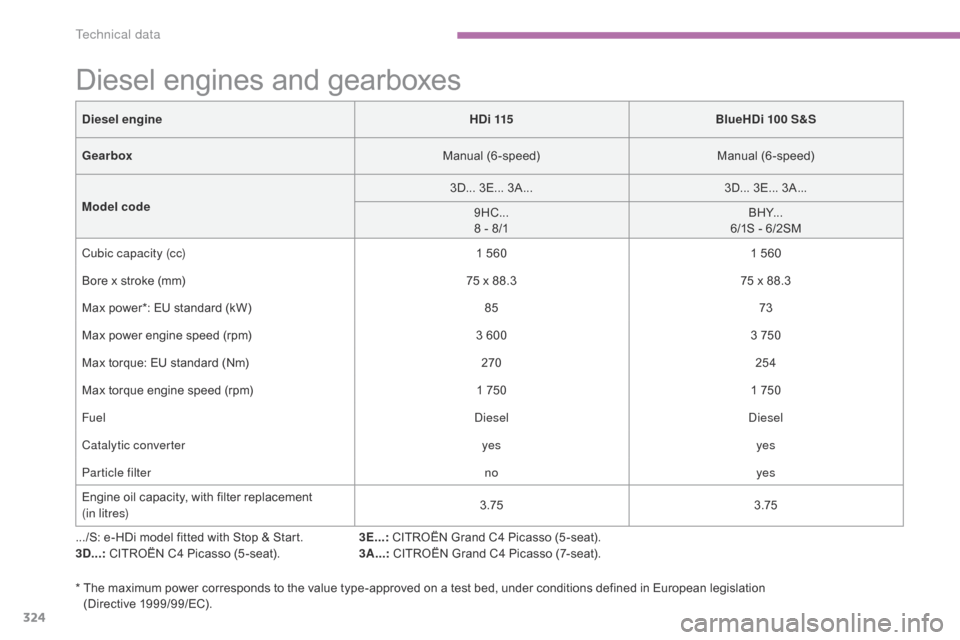
324
Diesel engines and gearboxes
.../S: e-HDi model fitted with Stop & Start.
3 D...: CITROËN C4 Picasso (5 -seat).3E...:
CITROËN Grand C4 Picasso (5 -seat).
3A...: CITROËN Grand C4 Picasso (7-seat).
Diesel engine
HDi 115BlueHDi 100 S&S
Gearbox Manual
(
6-speed)
Manual
(
6-speed)
Model code 3D...
3
E...
3
A...
3D...
3
E...
3
A...
9HC... 8 - 8/1
BHY...
6/1S - 6/2SM
Cubic capacity (cc) 1 560
1 560
Bore x stroke (mm)
75 x 88.3
75 x 88.3
Max power*: EU standard (kW)
85 73
Max power engine speed (rpm)
3 600
3 750
Max torque: EU standard (Nm)
270 254
Max torque engine speed (rpm)
1 750
1 750
Fuel DieselDiesel
Catalytic converter yesyes
Particle filter noyes
Engine oil capacity, with filter replacement
(in litres) 3.75
3.75
*
T
he maximum power corresponds to the value type-approved on a test bed, under conditions defined in European legislation
(Directive
1
999/99/EC).
Technical data
Page 327 of 523
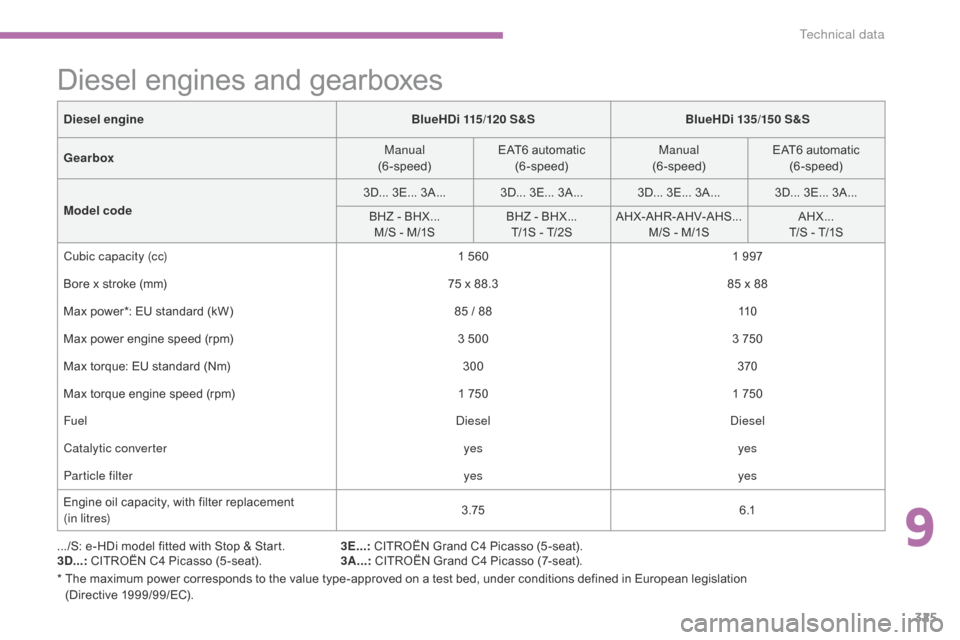
325
Diesel engines and gearboxes
.../S: e-HDi model fitted with Stop & Start.
3 D...: CITROËN C4 Picasso (5 -seat).3E...:
CITROËN Grand C4 Picasso (5 -seat).
3A...: CITROËN Grand C4 Picasso (7-seat).
Diesel engine
BlueHDi 115/120 S&SBlueHDi 135/15 0 S&S
Gearbox Manual
(6-speed) EAT6 automatic
(
6-speed)
Manual
(6-speed) EAT6 automatic
(
6-speed)
Model code 3D...
3
E...
3
A... 3D...
3
E...
3
A... 3D...
3
E...
3
A... 3D...
3
E...
3
A...
BHZ - BHX...
M/S - M/1S
BHZ - BHX...
T/1S - T/2S
AHX-AHR-AHV-AHS...
M/S - M/1S
AHX...
T/S - T/1S
Cubic capacity (cc) 1 560
1 997
Bore x stroke (mm)
75 x 88.3
85 x 88
Max power*: EU standard (kW)
85 / 88
11 0
Max power engine speed (rpm)
3 500
3 750
Max torque: EU standard (Nm)
300 370
Max torque engine speed (rpm)
1 750
1 750
Fuel DieselDiesel
Catalytic converter yesyes
Particle filter yesyes
Engine oil capacity, with filter replacement
(in litres) 3.75
6 .1
*
T
he maximum power corresponds to the value type-approved on a test bed, under conditions defined in European legislation
(Directive
1
999/99/EC).
9
Technical data
Page 337 of 523
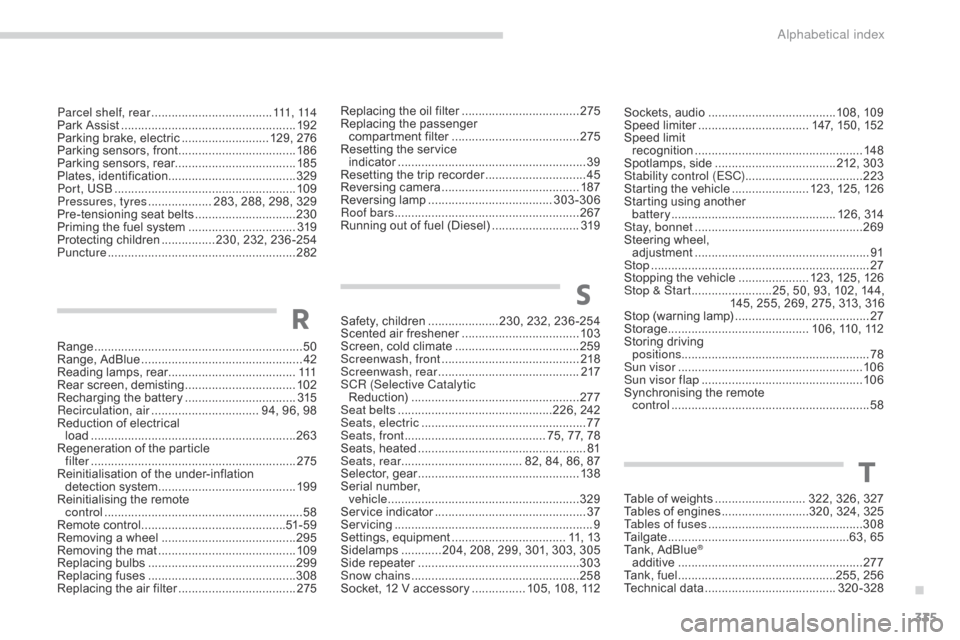
335
Range .............................................................. 50
Range, AdBlue ............................... .................42
Reading
lamps, rear
...................................... 111
R
ear
s
creen,
d
emisting
................................. 10
2
Recharging
the battery
.................................3
15
Recirculation, air
...............................
. 94, 96, 98
Reduction
of electrical
load
............................................................. 26
3
Regeneration
of the particle
filter
........
..................................................... 275
Reinitialisation
of the under-inflation
detection
system
......................................... 19
9
Reinitialising
the remote
control
........................................................... 58
R
emote control
........................................... 51
- 5 9
Removing
a wheel
..............................
..........295
Removing
the mat
...............................
..........109
Replacing
bu
lbs
..............................
..............299
Replacing
f
uses
..............................
..............308
Replacing
the air filter
...................................2
75Replacing
the oil filter
...................................
2
75
Replacing
t
he
p
assenger
c
ompartment filter
......................................
2
75
Resetting the service
indicator
...............................
.........................
39
Resetting the trip recorder
..............................
45
R
eversing
c
amera
...............................
..........
187
Reversing
lam
p
.....................................
3
03-306
Roof bars
....................................................... 2
67
Running out of fuel (Diesel)
..........................
3
19
R
Parcel shelf, rear ....................................
111 , 114
Park Assist ............................... .....................192
Parking
brake, electric
.......................... 1
29, 276
Parking
sensors, front
...................................18
6
Parking
sensors, rear.................................... 185
Plates,
id
entification ...................................... 329
Port, USB
...................................................... 10
9
Pressures, tyres
................... 2
83, 288, 298, 329
Pre-tensioning
seat belts
..............................23
0
Priming
the fuel system
................................31
9
Protecting
children
................2
30, 232, 236 -254
Puncture
................
........................................ 282 Sockets,
audio ......................................
10 8, 10 9
Speed l imiter ............................... .. 147, 150, 152
Speed
limit
recognition
.................................................. 14
8
Spotlamps,
si
de
....................................2
12, 303
Stability control (ESC) ...................................223
Starting
the vehicle
....................... 1
23, 125, 126
Starting
using another
battery
................................................. 1
26, 314
Stay, bonnet
...............................
...................269
Steering
wheel,
adjustment
.................................................... 91
St
op
...............
..................................................27
Stopping
the vehicle
..................... 1
23, 125, 126
Stop & Start
........................2
5, 50, 93, 102, 144,
145,
255, 269, 275, 313, 316
Stop
(warning lamp)
........................................2
7
Storage
................
.......................... 106, 110, 112
Storing
driving
positions ........................................................ 78
Sun visor
....................................................... 10
6
Sun visor flap
...............................
.................10 6
Synchronising
the remote
control
........................................................... 58
S
afety, children
.....................2
30, 232, 236 -254
Scented
air freshener
...................................10
3
Screen,
cold climate
.....................................25
9
Screenwash, front
......................................... 2
18
Screenwash, rear
...............................
...........217
SCR (Selective Catalytic Reduction)
.................................................. 2
77
Seat belts
..............................................2
26, 242
Seats, electric
................................................. 77
Se
ats, front
...............................
........... 75, 77, 78
Seats,
h
eated
...............................
...................81
Seats, rear
.................................... 8
2, 84, 86, 87
Selector,
ge
ar
................................................13
8
Serial
number,
vehicle
...............................
..........................329
Service
i
ndicator
.............................................37
S
ervicing
...............................
............................ 9
Settings,
e
quipment
.................................. 1
1, 13
Sidelamps
............ 2
04, 208, 299, 301, 303, 305
Side
r
epeater
..............................
..................303
Snow chains
.................................................. 25
8
Socket,
12 V accessory
................ 1
05, 108, 112
S
Table of weights ........................... 322, 326, 327
Tables of engines ..........................3 20, 324, 325
Tables of fuses
.............................................. 3
08
Tailgate
................
......................................63, 65
Tank,
AdBlue
®
additive ............... ........................................ 277
Tank,
fuel
...............................
................255, 256
Technical
da
ta
....................................... 32
0-328
T
.
Alphabetical index
Page 357 of 523
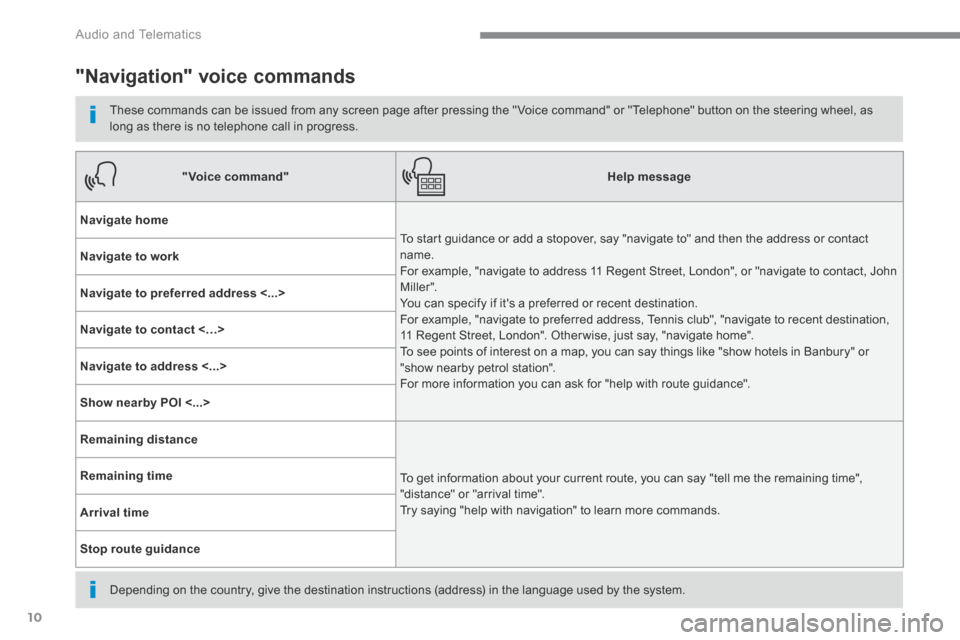
10
Audio and Telematics
"Navigation" voice commands
These commands can be issued from any screen page after pressing the " Voice command" or "Telephone" button on the steering wheel, as long as there is no telephone call in progress.
Depending on the country, give the destination instructions (address) in the language used by the system.
"Voice command"Help message
Navigate home
To start guidance or add a stopover, say "navigate to" and then the address or contact name. For example, "navigate to address 11 Regent Street, London", or "navigate to contact, John M iller ". You can specify if it's a preferred or recent destination. For example, "navigate to preferred address, Tennis club", "navigate to recent destination, 11 Regent Street, London". Other wise, just say, "navigate home". To see points of interest on a map, you can say things like "show hotels in Banbury" or "show nearby petrol station". For more information you can ask for "help with route guidance".
Navigate to work
Navigate to preferred address <...>
Navigate to contact <…>
Navigate to address <...>
Show nearby POI <...>
Remaining distance
To get information about your current route, you can say "tell me the remaining time", "distance" or "arrival time". Try saying "help with navigation" to learn more commands.
Remaining time
Arrival time
Stop route guidance
Page 513 of 523
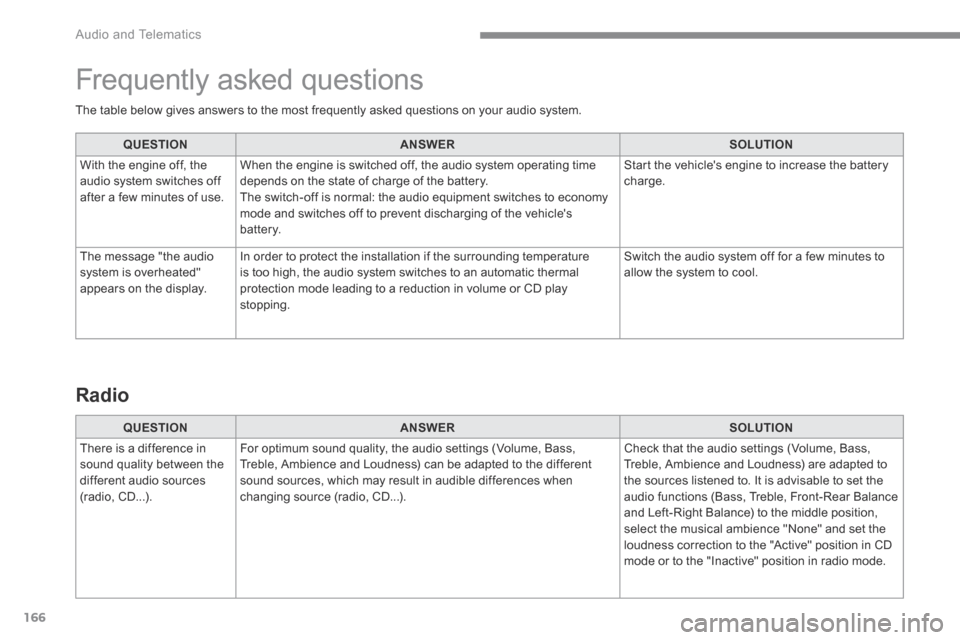
166
Audio and Telematics
The table below gives answers to the most frequently asked questions on your audio system.
QUESTIONANSWERSOLUTION
With the engine off, the audio system switches off after a few minutes of use.
When the engine is switched off, the audio system operating time depends on the state of charge of the battery. The switch-off is normal: the audio equipment switches to economy mode and switches off to prevent discharging of the vehicle's battery.
Start the vehicle's engine to increase the battery charge.
The message "the audio system is overheated" appears on the display.
In order to protect the installation if the surrounding temperature is too high, the audio system switches to an automatic thermal protection mode leading to a reduction in volume or CD play stopping.
Switch the audio system off for a few minutes to allow the system to cool.
Frequently asked questions
QUESTIONANSWERSOLUTION
There is a difference in sound quality between the different audio sources (radio, CD...).
For optimum sound quality, the audio settings (Volume, Bass, Treble, Ambience and Loudness) can be adapted to the different sound sources, which may result in audible differences when changing source (radio, CD...).
Check that the audio settings (Volume, Bass, Treble, Ambience and Loudness) are adapted to the sources listened to. It is advisable to set the audio functions (Bass, Treble, Front-Rear Balance and Left-Right Balance) to the middle position, select the musical ambience "None" and set the loudness correction to the "Active" position in CD mode or to the "Inactive" position in radio mode.
Radio