Speed CITROEN RELAY 2019 Handbook (in English)
[x] Cancel search | Manufacturer: CITROEN, Model Year: 2019, Model line: RELAY, Model: CITROEN RELAY 2019Pages: 232, PDF Size: 8.21 MB
Page 67 of 232

65
Headlamp beam height
adjustment
To avoid causing a nuisance to other road
u sers, the height of the halogen headlamp
beams must be adjusted according to the load
in the vehicle.
This function works in the dipped and main
beam headlamps position.
Press these controls several times in
succession to adjust the headlamps.
An indicator in the screen shows
the adjustment position selected (0,
1, 2, 3).
Wiper control stalk
Windscreen wipers
Wiping is active only when the ignition key is in
the MAR position.
The control can have five different positions:
-
W
ipers off.
-
I
ntermittent wiping: 1 notch downwards.
In this position, four wiping frequencies can be selected by turning the ring.
Automatic rain sensitive
windscreen wipers
If your vehicle is fitted with this system, the
wiping speed is adapted automatically to the
intensity of the rainfall.
Automatic wiping: 1
notch downwards. This is
confirmed by a
single wipe. Must be reactivated
after each time the ignition is switched off.
In this position, it is possible to increase the
sensitivity of the rain sensor by turning the ring.
Do not cover the rain sensor, located at
the top centre of the windscreen.
When washing the vehicle, switch off the
ignition or deactivate the automatic rain
sensitive wipers.
Check that the windscreen wiper blades
can operate freely when using the wipers
in icy weather.
Use the step in the front bumper to remove
any accumulation of snow at the base of
the windscreen and on the blades.
-
v
ery slow frequency,
-
sl
ow frequency,
-
s
tandard frequency,
-
f
ast frequency.
-
S
low continuous wiping: 2
notches
downwards. -
F
ast continuous wiping: 3 notches
downwards.
-
S
ingle wipe: pull the control stalk towards
the steering wheel.
4
Lighting and visibility
Page 70 of 232

68
Hazard warning lamps
Visual warning by means of the direction
indicators to alert other road users to a vehicle
breakdown, towing or accident.
F
P
ress this button, the direction indicators
flash.
This can operate with the ignition off.
Electronic stability control
(ESC)
Electronic stability control (ESC) integrating the
following systems:
-
a
nti-lock braking system (ABS) and
electronic brake force distribution (EBFD),
-
em
ergency braking assistance (EBA),
-
w
heel anti-slip regulation (ASR) or traction
control,
-
d
ynamic stability control (DSC).
Horn
F Press the central part of the steering wheel.
Definitions
Anti-lock braking system (ABS)
and electronic brake force
distribution (EBFD)
This system improves the stability and
manoeuvrability of your vehicle when braking
and contributes towards improved control on
corners, in particular on poor or slippery road
surfaces.
The ABS prevents wheel lock in the event of
emergency braking.
The electronic brake force distribution system
(EBFD) manages the braking pressure wheel
by wheel.
Emergency braking assistance
(EBA)
In an emergency, this system permits the
optimum braking pressure to be reached
more quickly, therefore reducing the stopping
distance.
It is triggered in relation to the speed at which
the brake pedal is pressed. The effect of this is
a reduction in the resistance of the pedal and
an increase in braking efficiency.
Anti-slip regulation (ASR)
The ASR system (also known as Traction
Control) optimises traction in order to limit
wheel slip by acting on the brakes of the driving
wheels and on the engine. It also improves
the directional stability of the vehicle on
acceleration.
Safety
Page 72 of 232
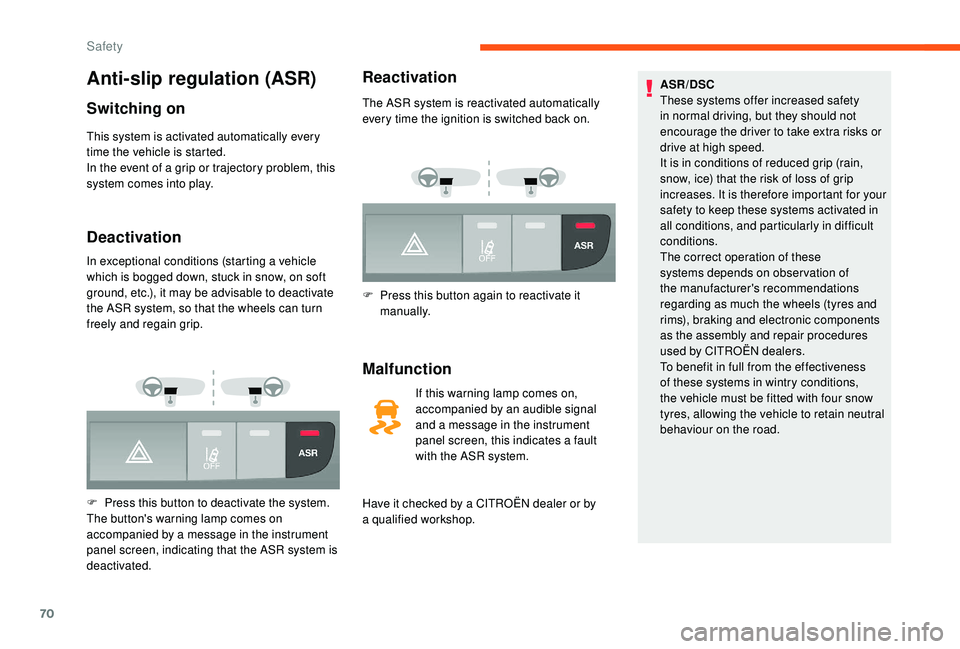
70
Anti-slip regulation (ASR)
Switching on
This system is activated automatically every
time the vehicle is started.
In the event of a grip or trajectory problem, this
system comes into play.
Deactivation
In exceptional conditions (starting a vehicle
w hich is bogged down, stuck in snow, on soft
ground, etc.), it may be advisable to deactivate
the ASR system, so that the wheels can turn
freely and regain grip.
F
P
ress this button to deactivate the system.
The button's warning lamp comes on
accompanied by a
message in the instrument
panel screen, indicating that the ASR system is
deactivated.
Reactivation
The ASR system is reactivated automatically
every time the ignition is switched back on.
F
P
ress this button again to reactivate it
manually.
Malfunction
If this warning lamp comes on,
accompanied by an audible signal
and a
message in the instrument
panel screen, this indicates a
fault
with the ASR system.
Have it checked by a
CITROËN dealer or by
a
qualified workshop. ASR/DSC
These systems offer increased safety
in normal driving, but they should not
encourage the driver to take extra risks or
drive at high speed.
It is in conditions of reduced grip (rain,
snow, ice) that the risk of loss of grip
increases. It is therefore important for your
safety to keep these systems activated in
all conditions, and particularly in difficult
conditions.
The correct operation of these
systems depends on obser vation of
the manufacturer's recommendations
regarding as much the wheels (tyres and
rims), braking and electronic components
as the assembly and repair procedures
used by CITROËN dealers.
To benefit in full from the effectiveness
of these systems in wintry conditions,
the vehicle must be fitted with four snow
tyres, allowing the vehicle to retain neutral
behaviour on the road.
Safety
Page 73 of 232

71
Intelligent Traction Control
System to improve traction on slippery sur faces
(snow, ice, mud, etc.)
This system checks for situations of difficult
sur face grip that could make it difficult to move
off or make progress.
In these situations, Intelligent Traction
Control takes over from the ASR system, by
transferring drive to the wheel with the best grip
on the ground to provide the best traction and
trajectory control.
Switching on
On starting the vehicle, this system is
deactivated.
F
P
ress this button to switch the system on;
the warning lamp in the button comes on.
This system is active up to about 19
mph
(30
km/h).
Once the speed exceeds 19
mph (30 km/h),
the system is deactivated automatically, but the
warning lamp in the button stays on. The system is reactivated automatically
as soon as the speed drops below 19
mph
(30
km/h).
Deactivation
F Press this button to deactivate the system;
the warning lamp in the button goes off and
the ASR system is active again.
Malfunction
If a fault occurs with the intelligent
t raction control, this warning lamp
comes on.
Have it checked by a
CITROËN dealer or by
a
qualified workshop.
Load inertia control
All such variations have an effect on braking,
traction, the behaviour of the vehicle when
cornering and the tendency to overturn.
The true total weight of a
commercial vehicle
can vary considerably depending on the load
carried. As a
result, the centre of gravity of the
vehicle can move, both longitudinally and in
height. Load inertia control estimates the true total
weight of the vehicle by analysing its behaviour
under acceleration and braking.
This system then adapts the operation of the
DSC and ASR systems according to the weight
distribution in the vehicle. In critical situations,
your vehicle therefore remains more securely
on its intended trajectory.
Hill Descent Control
System that provides assistance when
descending on sur faces with poor grip (mud,
gravel, etc.) or on a
steep gradient.
This system reduces the risk of slip or loss of
control of the vehicle while descending a
hill.
It keeps the vehicle at a
steady speed during
a
descent by acting independently and with
varying force on each of the brakes.
5
5
Safety
Page 74 of 232

72
Seat belts
Front seat belts
The driver's seat is fitted with a pyrotechnic
p retensioner and a force limiter.
On models with a
passenger's front airbag,
the passenger's seat is also fitted with
a
pyrotechnic pretensioner and a force limiter.
The front bench seat is fitted with two seat
belts.
Switching on
On starting the vehicle, the system is
deactivated.
F
A
t a speed below 19 mph (30 km/h) press
this button to activate the system; the
indicator lamp in the button comes on.
Once the vehicle starts its descent, you can
release the accelerator and brake pedals; the
indicator lamp in the button flashes.
The brake lamps come on automatically when
the system is brought into operation.
If the speed of the vehicle exceeds 19
mph
(30
km/h), the system is automatically
deactivated, but the indicator lamp in the button
stays on.
The system reactivates automatically as soon
as the speed of the vehicle drops below 19
mph
(30
km/h).You can depress the accelerator or brake
pedal again at any time. For the system to activate, the slope must
be greater than 8%.
Do not use the system with the gearbox
in neutral.
Engage an appropriate gear for the speed
of the vehicle, to avoid the engine stalling.
Deactivation
F Press this button to switch off the system;
the indicator lamp in the button goes out.
Above 30
mph (50 km/h), the function is
completely deactivated; the indicator lamp in
the button goes off.
The system may not be available if the
brakes overheat. Wait a
few minutes for
them to cool down before trying again.
Malfunction
If a fault occurs with the hill descent
c ontrol system, this warning lamp
comes on.
Have it checked by a
CITROËN dealer or by
a
qualified workshop.
If you install a
front bench seat as an
accessory, it must be fitted with approved
seat belts.
Safety
Page 90 of 232

88
Manoeuvre cautiously, at low
speed
The dimensions of your vehicle differ from
those of a light vehicle, in width, in height, as
well as in length, and some obstacles will be
more difficult to notice.
Manoeuvre slowly.
Before turning, check that there are no
obstacles at mid-height along the sides.
Before reversing, check that there are no
obstacles, particularly at high level behind the
vehicle.
Be aware of the external dimensions, if ladders
are fitted.
Load the vehicle correctly
With a load, the vehicle must remain within the
m aximum authorised weight, the Gross Vehicle
Weight.
To avoid upsetting the balance of the vehicle,
the load should be centred and the heaviest part
placed on the floor in front of the rear wheels.
It is inadvisable to place heavy loads on a
roof
rack.
Loading also implies adherence to the
maximum load of the roof bar anchor points.
Adhere to the maximum permissible weight,
according to CITROËN dealer specifications.
Loads must be securely lashed down.
A load that is not properly secured inside the
vehicle may affect vehicle handling and create
a
risk of accident.
Drive the vehicle in a prudent
a nd efficient way
Take corners gently.
Anticipate the need to brake as the stopping
distance is increased, particularly on wet or icy
roads.
Be aware of the effect of side winds on the
vehicle.
Effective eco-driving saves fuel; accelerate
progressively, anticipate the need to slow down
and adapt your speed to suit the situation.
Indicate changes of direction well in advance
so that you are seen by other road users.
Take care
The tyres must be inflated to at least the
pressures indicated on the label, even over-
inflated by 0.2
to 0.3 bar for long journeys.
In case of towing
Driving with a trailer places greater
d emands on the towing vehicle and
requires extra care from the driver.
Distribution of loads
F Distribute the load in the trailer so that the heaviest items are as close as possible to
the axle and the nose weight approaches
the maximum permitted without
exceeding it.
Air density decreases with altitude, thus
reducing engine performance. The maximum
towed load must be reduced by 10% for every
1,000
metres of altitude.
For more information on the Technical
data of your vehicle and particularly on
towable loads, refer to the corresponding
section.
Side wind
F Take into account the increased sensitivity to wind.
If your vehicle is fitted with a
drop-side back,
the height and width of the load must remain
within the overall dimensions of the vehicle.
Driving
Page 91 of 232

89
Cooling
Towing a trailer on a slope increases the
t emperature of the coolant.
As the fan is electrically controlled, its cooling
capacity is not dependent on the engine speed.
F
T
o lower the engine speed, reduce your
speed.
The maximum towable load on an incline
depends on the gradient and the exterior
temperature.
In all cases, keep a
check on the coolant
temperature.
F
I
f this warning lamp and the
STOP warning lamp come on,
stop the vehicle and switch off
the engine as soon as possible.
New vehicle
Do not pull a
trailer before having driven at
least 620
miles (1,000 kilometres).
Braking
Towing a trailer increases the braking distance.
T o avoid overheating of the brakes, the use of
engine braking is recommended.
Ty r e s
F Check the tyre pressures of the towing vehicle and of the trailer, observing the
recommended pressures.
Lighting
F Check the electrical lighting and signalling on the trailer and the headlamp beam height
of your vehicle.
For more information on Headlamp
beam height adjustment , refer to the
corresponding section.
The rear parking sensors will be
deactivated automatically to avoid the
audible signal if a
genuine CITROËN
towbar is used.
Anti-theft protection
Electronic immobiliser
The keys contain an electronic immobiliser
device.
This device locks the engine supply system.
It activates automatically when the key is
removed from the ignition.
This warning lamp goes off after the
key has been recognised, the ignition is
switched on and the engine can be started.
If the key is not recognised, the engine
cannot be started. Use another key
and have the faulty key checked by
a
CITROËN dealer.
Note the number of the keys carefully; in
case of loss, inter vention by the CITROËN
dealer will be more efficient and quicker
if you present this number and the
confidential card.
When the ignition switch is turned on, a
dialogue is set up between the key and the
electronic immobiliser.
Do not make any modifications to the
electronic immobiliser system.
Operating the remote control, even when it
is in your pocket, may result in involuntary
unlocking of the doors.
The simultaneous use of other high
frequency equipment (mobile telephones,
domestic alarms, etc.), may inter fere
with the operation of the remote control
temporarily.
The remote control does not operate
while the key is in the ignition, even if the
ignition is off, except for reinitialisation.
6
Driving
Page 95 of 232

93
Stop & Start
The Stop & Start system puts the engine
temporarily into standby – STOP mode – during
stops in the traffic (red lights, traffic jams, etc.).
The engine restarts automatically – START
mode – as soon as you wish to move off.
Restart is instantaneous, quick and silent.
Per fect for urban use, the Stop & Start system
reduces fuel consumption and exhaust
emissions and offers the comfort of complete
silence when stationary.
Going into engine STOP
mode
With the vehicle stationary, put the gear lever
into neutral, then release the clutch pedal.This indicator lamp comes on in the
instrument panel and the engine
goes into standby.
Automatic stopping of the engine is only
possible after the vehicle has exceeded
a
speed of about 6 mph (10 km/h), to avoid
repeated stopping of the engine when
driving slowly. Never leave your vehicle before turning off
the ignition with the key.
Never refuel with the engine in STOP
mode; you must switch off the ignition
using the key.
Special cases: STOP mode
not available
STOP mode is not triggered when:
-
t he system is initialising,
-
t
he driver's door is open,
-
t
he driver's seat belt is not fastened,
-
t
he air conditioning is on,
-
t
he rear screen demisting is on,
-
t
he windscreen wipers are on fast wipe,
-
r
everse gear is engaged for a parking
manoeuvre,
-
s
ome special conditions (battery charge,
engine temperature, particle filter
regeneration, braking assistance, exterior
temperature, etc.) where the engine is
needed to assure control of a
system.-
d
uring intensive use of Stop & Start, it
may be deactivated to conser ve starting
ability; go to a CITROËN dealer to have the
function reactivated.
This indicator lamp in the instrument
panel flashes for a few seconds,
then goes off.
This operation is perfectly normal.
Going into engine START
mode
With the vehicle in gear, automatic engine
restarting is only allowed by fully depressing
the clutch pedal.
This indicator lamp goes off and the
engine restarts.
If the driver takes no action on the vehicle for
3
minutes after an automatic restart in START
mode, the system stops the engine definitively.
The engine can then only be restarted using
t h e key.
6
Driving
Page 99 of 232

97
The units for the speed limits (mph or
km/h) depend on the country you are
driving in.
This should be taken into account in order
to obser ve the speed limit.
For the system to operate correctly when
you change country, the units for speed in
the instrument panel must be set to those
for the country you are driving in.
The automatic reading of road signs is
a driving assistance system and does not
always display speed limits correctly.
The speed limit signs present on the road
always take priority over the display by the
system.
The system cannot in any circumstances
replace the need for vigilance on the part
of the driver.
The driver must observe the driving
regulations and must adapt the speed of
the vehicle to suit the weather and traffic.
It is possible for the system to not display
the speed limit if it does not detect a
speed
limit sign within a
preset period.
The system is designed to detect signs
that conform to the Vienna Convention on
road signs. To maintain correct operation of the
system:
-
R
egularly clean the area in front of the
camera.
-
D
o not carry out any repairs in the area
of the windscreen close to the camera
lens.
When replacing headlamp bulbs, you
are strongly recommended to fit genuine
replacement parts.
The use of other bulbs could reduce the
per formance of the system.
Principles Display on the touch screen
then in the instrument
panel
Traffic signs are displayed in two phases:
-
A ll new recognised traffic signs are
displayed on the touch screen in the form of
a
pop-up for 40 seconds.
-
T
hese traffic signs are then displayed in the
instrument panel.
The system can display two traffic signs (speed
limit and no overtaking/end of no overtaking)
in parallel in the two dedicated zones of the
instrument panel.
If an additional traffic sign is detected, such as
one for a
reduced speed limit when the road is
wet, this is displayed in an empty window below
the corresponding sign. Using the camera located at the top of the
windscreen, this system detects and reads
speed limit and no overtaking traffic signs and
signs that indicate the end of these restrictions.
The sign is read by the camera, and then when
the vehicle passes it (at its level), it is displayed
in the instrument panel.
6
Driving
Page 100 of 232

98
Additional traffic signs are filtered as follows:
- S igns related to snow or ice are displayed
only if the exterior temperature is below
3°C.
-
S
igns related to snow, rain or fog are
displayed only if the wipers are on and the
exterior temperature is below 3°C.
-
S
igns related to heavy goods vehicles are
only displayed if they apply to vehicles
weighing less than 4
tonnes.
-
S
igns related to farm vehicles are not
displayed.
Signs such as no overtaking are cleared from
the instrument panel after approximately
40
seconds.
Activation/Deactivation
The function is set with the MODE button; in
the "Traffic Sign" menu, select "ON" or "OFF".
For more information on Vehicle
configuration , refer to the corresponding
section.
Operating limits
The legislation on speed limits is specific to
each country.
The system does not take account of reduced
speed limits in the following cases:
-
p
oor weather (rain, snow),
-
a
tmospheric pollution,
-
t
railer, caravan,
-
d
riving with snow chains fitted,
-
d
riving with a non-genuine suspension kit,
-
p
uncture repair using the temporary repair
kit,
-
y
oung drivers. The following situations may interfere with
the operation of the system or prevent it
from working:
-
p
oor visibility (dazzling sun, inadequate
street lighting, falling snow, heavy rain,
dense fog, vehicle too far from the
traffic sign),
-
l
ow temperatures and particularly
severe climatic conditions,
-
w
indscreen area in front of the camera
being: dirty, misted up, frost-covered,
snow-covered, damaged or covered by
a
s t i c ke r,
-
f
ault with the camera,
-
o
bsolete or incorrect mapping,
-
o
bstructed road signs (by other
vehicles, vegetation, snow),
-
t
raffic signs that do not conform to the
standard, are damaged or distorted,
-
r
oad inclination causing the sign to be
out of the camera view (for example, to
one side).
-
v
ariation of load causing the camera
to be significantly inclined (the system
may not work for a
moment while the
camera recalibrates itself).
Driving