Speed CITROEN RELAY 2019 Handbook (in English)
[x] Cancel search | Manufacturer: CITROEN, Model Year: 2019, Model line: RELAY, Model: CITROEN RELAY 2019Pages: 232, PDF Size: 8.21 MB
Page 101 of 232

99
Speed limiter
The system prevents the vehicle
from exceeding the speed setting
programmed by the driver.
Speed selection is made with the vehicle
stationary and the engine running or with
the vehicle moving and 2nd gear or higher
engaged.
The minimum speed that can be programmed
is 19
mph (30 km/h).
The vehicle responds to the driver's foot
pressure on the accelerator until resistance is
felt in the pedal, which signifies that the vehicle
has reached the programmed speed.
However, pressing the pedal beyond this point
of resistance to the floor permits exceeding
the programmed speed. To resume use of
the limiter, simply reduce the pressure on
the accelerator pedal gradually and return to
a
speed below the programmed speed. 1.
Selecting the limiter function.
2. Activation/deactivation of the function.
3. Programming a
speed.
The function selection status and the
programmed speed are displayed in the
instrument panel screen. The speed limiter is a
driving aid that
cannot, in any circumstances, replace the
need to obser ve speed limits or the need
for vigilance on the part of the driver.
Selecting the function
F Turn the ring fully downwards. The speed limiter is selected but
is not yet active.
The display indicates OFF and the last
programmed speed.
Programming a speed
A speed can be programmed without activating
the limiter but with the engine running.
To enter a
speed higher than the previous one:
F
M
ove the control up (+).
A short press increases the speed by 1
mph
(km/h).
Holding it increases the speed in steps of
5
mph (km/h).
To enter a
speed lower than the previous one:
F
M
ove the control down (-).
A short press decreases the speed by 1
mph
(km/h).
Holding it decreases the speed in steps of
5
mph (km/h).
6
Driving
Page 102 of 232

100
Activation/Deactivation
Exceeding the programmed
speed
F Press f irmly on the
accelerator pedal, going
beyond the point of
resistance , to exceed
the programmed speed
limit. On a
steep descent or in the event of
sharp acceleration, the speed limiter will
not be able to prevent the vehicle from
exceeding the programmed speed.
Switching off the function
F Place the ring in the central O position or switch off the ignition
to switch the system off.
The last programmed speed remains in the
memory.
Malfunction
Pressing the button for the first time activates
the speed limiter.
OFF disappears from the screen and
a
message appears to confirm activation.
A second press deactivates it, OFF reappears
in the screen and a
message appears to
confirm deactivation. The limiter is deactivated temporarily and the
programmed speed flashes.
To return to the limiter function, reduce your
speed below the programmed speed.
Fixed speed limiter
If your vehicle is so equipped, you can limit it to
a
fixed speed of 56 or 62 mph (90 or 100 km/h).
A label in the passenger compartment indicates
this maximum speed.
The fixed speed limiter is not a
function like
the cruise control. It cannot be activated or
deactivated by the driver while driving. The use of mats not approved by
CITROËN may inter fere with the operation
of the speed limiter.
To avoid any risk of jamming of the pedals:
-
e
nsure that the mat is positioned
c o r r e c t l y,
-
d
o not fit one mat on top of another.
The programmed speed is cleared then
replaced by dashes.
Have it checked by a
CITROËN dealer or by
a
qualified workshop.
Driving
Page 103 of 232

101
The maximum speed set in the factory
depends on the legislation in force in the
country of sale.
This maximum speed cannot be modified
by the driver.
If you want the maximum speed modified,
go to a CITROËN dealer.
Cruise control
In order for it to be programmed or activated,
the vehicle speed must be greater than 19 mph
(30
km/h) with 2nd gear or higher engaged.
1. Selecting the cruise control function.
2. Activation/deactivation of the function.
3. Programming a
speed. The status of the cruise control is given by an
indicator in the rev counter and messages in
the instrument panel screen.
Function selected.
Function deactivated.
Selecting the function
System which automatically
maintains the cruising speed of the
vehicle at a
setting programmed by
the driver, without any action on the
accelerator pedal.
First activation/
programming a
speed
F Reach the chosen speed by pressing the
accelerator. The vehicle will maintain this speed setting.
F
T
urn the ring fully upwards. The
cruise control is selected but is
not yet active and no speed has
been programmed.
The indicator comes on in the
instrument panel. F
M
ove the control up (+) or down (-) to store
the speed. A message appears in the
instrument panel screen to confirm the
activation.
The stored speed is visible in the instrument
panel display.
Temporarily exceeding the
speed
It is possible to accelerate
and drive momentarily at
a
speed faster than the
programmed speed.
When the accelerator pedal is released, the
vehicle will return to the programmed speed.
6
Driving
Page 104 of 232
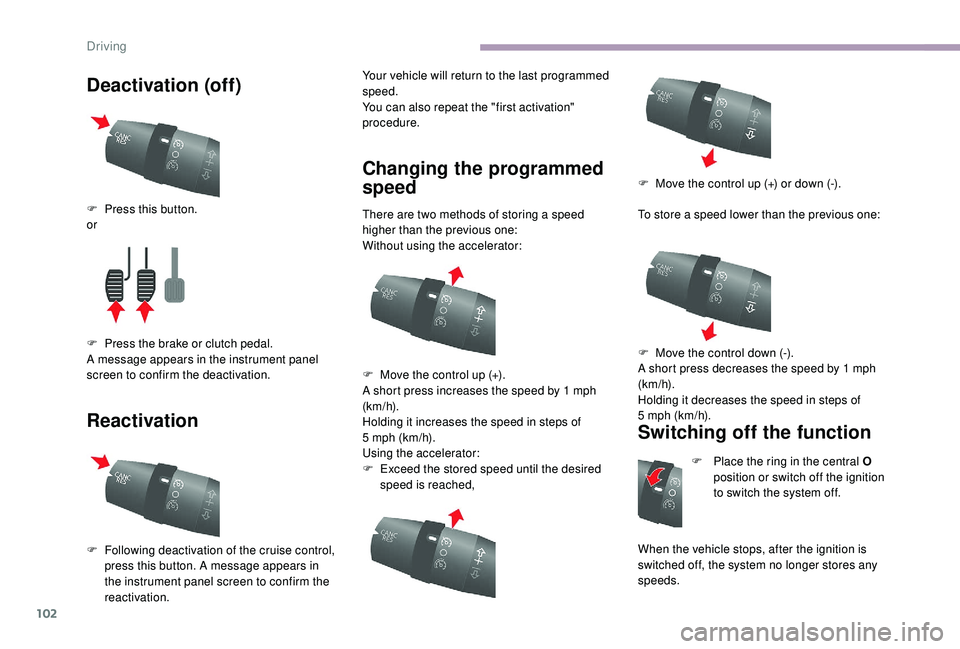
102
Deactivation (off)
ReactivationYour vehicle will return to the last programmed
speed.
You can also repeat the "first activation"
procedure.
Changing the programmed
speed
There are two methods of storing a speed
h igher than the previous one:
Without using the accelerator:
Using the accelerator:
F
E
xceed the stored speed until the desired
speed is reached, To store a
speed lower than the previous one:
Switching off the function
F Place the ring in the central O
position or switch off the ignition
to switch the system off.
When the vehicle stops, after the ignition is
switched off, the system no longer stores any
speeds.
F
P
ress this button.
or
F
P
ress the brake or clutch pedal.
A message appears in the instrument panel
screen to confirm the deactivation.
F
F
ollowing deactivation of the cruise control,
press this button. A message appears in
the instrument panel screen to confirm the
reactivation. F
M
ove the control up (+).
A short press increases the speed by 1
mph
(km/h).
Holding it increases the speed in steps of
5
mph (km/h). F
M
ove the control up (+) or down (-).
F
M
ove the control down (-).
A short press decreases the speed by 1 mph
(km/h).
Holding it decreases the speed in steps of
5
mph (km/h).
Driving
Page 105 of 232

103
Malfunction
In the event of a fault, the system is
s witched off and the indicator goes
out.
Have it checked by a
CITROËN dealer or by
a
qualified workshop. Use the cruise control only when traffic
conditions allow you to travel at a
constant
speed for a
certain period of time whilst
keeping a
sufficiently safe distance from
other vehicles.
Do not activate the cruise control in urban
areas, in heavy traffic, on winding or steep
roads, on slippery or flooded roads, or in
conditions of poor visibility (heavy rain,
fog, falling snow, etc.).
In some circumstances, it may not
be possible to maintain or reach the
programmed speed: towing, vehicle
heavily loaded, steep climb, etc. The use of mats not approved by
CITROËN may impair the operation of the
cruise control.
To avoid any risk of jamming of the pedals:
-
e
nsure that the mat is positioned
c o r r e c t l y,
-
d
o not fit one mat on top of another.
Cruise control (3 litre HDi
e ngine)
System which automatically
maintains the cruising speed of the
vehicle at a
setting programmed by
the driver, without any action on the
accelerator pedal. 1.
Cruise control On/Off.
2. Programming a
speed.
3. Return to the programmed speed.
If your vehicle is fitted with cruise control, this
is displayed on the instrument panel by an
indicator located in the rev counter.
Function selected.
Function deactivated.
The cruise control system is a driving aid
only. It does not exempt the driver from
keeping to speed limits or the need to
remain vigilant at all times.
In order for it to be programmed or activated,
the vehicle speed must be greater than 19
mph
(30
km/h) with 2nd gear or higher engaged. As a
safety measure, you are advised to
keep your feet near the pedals at all times.
6
Driving
Page 106 of 232

104
Selecting the function – ON
Programming a
speedTemporarily exceeding the
speed
When the cruise control is active, it is still
possible to exceed the programmed speed by
depressing the accelerator pedal (to overtake
another vehicle for example).
Changing the programmed
speed while the cruise
control is in operation
Yo u c a n :
Switching off/deactivating
the functionSelecting ON
switches the function on. A
message appears in the instrument panel
screen to confirm the action.
F
A
ccelerate to the required speed, with 2nd
to 6th gear engaged.
F
M
ove the control upwards (+), for
approximately one second, to store this
speed.
F
R
elease the pressure on the accelerator
pedal, the vehicle will maintain this speed. The stored speed is visible in the instrument
panel display.
-
i
ncrease the speed in steps, by means of
brief presses, or continuously by pressing
and holding the up control (+ sign), -
d
ecrease the speed continuously by
pressing and holding the control downwards
(- sign).
F
P
ress the brake or clutch pedal or place the
ring in the OFF position, the indicator goes
of f.
If the dynamic stability control system comes
into operation, the cruise control system is
deactivated temporarily.
Driving
Page 107 of 232

105
Restore – RES
To restore the vehicle's programmed speed
(for example after pressing the brake or clutch
pedal):The indicator comes on and the
cruise control function is restored.
F
G
o back gradually to the selected speed
and press RES .
Cancelling the programmed
speed
When the vehicle stops, after the ignition is
switched off, the system no longer stores any
speeds.
Malfunction
In the event of a fault, the system is
s witched off and the indicator goes
out.
Have it checked by a
CITROËN dealer or by
a
qualified workshop. Use the cruise control only when traffic
conditions allow you to travel at a
constant
speed for a certain period of time whilst
keeping a sufficiently safe distance from
other vehicles.
Do not activate the cruise control in urban
areas, in heavy traffic, on winding or steep
roads, on slippery or flooded roads, or in
conditions of poor visibility (heavy rain,
fog, falling snow, etc.).
In some circumstances, it may not
be possible to maintain or reach the
programmed speed: towing, vehicle
heavily loaded, steep climb, etc.
The use of mats not approved by
CITROËN may impair the operation of the
cruise control.
To avoid any risk of jamming of the pedals:
-
e
nsure that the mat is positioned
c o r r e c t l y,
-
d
o not fit one mat on top of another.
Lane Departure Warning
System
System which detects the involuntary crossing
of longitudinal traffic lane markings on the
ground (solid or broken line).
The lane departure warning system
cannot, in any circumstances, replace the
need for vigilance on the part of the driver.
A camera fitted at the top centre of the
windscreen monitors the road and detects lane
markings and the position of the vehicle with
respect to them.
With the vehicle running at a
speed higher than
37
mph (60 km/h), it triggers a warning if the
vehicle drifts off line.
This system is particularly useful on motor ways
and main roads.
6
Driving
Page 108 of 232
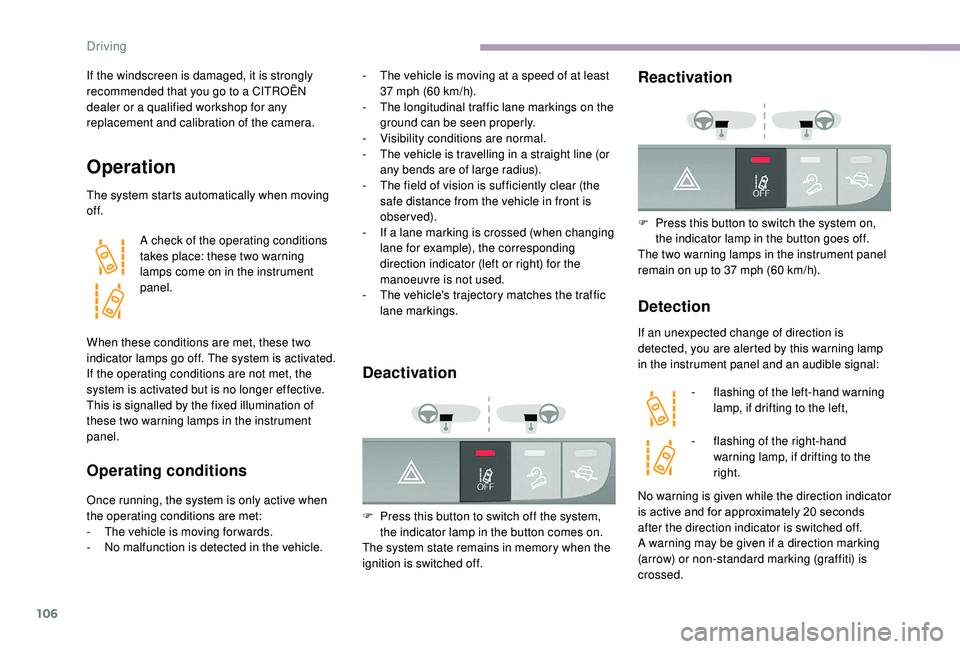
106
If the windscreen is damaged, it is strongly
recommended that you go to a CITROËN
dealer or a
qualified workshop for any
replacement and calibration of the camera.
Operation
The system starts automatically when moving
of f.
A check of the operating conditions
takes place: these two warning
lamps come on in the instrument
panel.
When these conditions are met, these two
indicator lamps go off. The system is activated.
If the operating conditions are not met, the
system is activated but is no longer effective.
This is signalled by the fixed illumination of
these two warning lamps in the instrument
panel.
Operating conditions
Once running, the system is only active when
the operating conditions are met:
-
T
he vehicle is moving for wards.
-
N
o malfunction is detected in the vehicle.
Deactivation
F Press this button to switch off the system, the indicator lamp in the button comes on.
The system state remains in memory when the
ignition is switched off.
Reactivation
F Press this button to switch the system on, the indicator lamp in the button goes off.
The two warning lamps in the instrument panel
remain on up to 37
mph (60 km/h).
Detection
If an unexpected change of direction is
detected, you are alerted by this warning lamp
in the instrument panel and an audible signal:-
f
lashing of the left-hand warning
lamp, if drifting to the left,
-
f
lashing of the right-hand
warning lamp, if drifting to the
right.
-
T
he vehicle is moving at a
speed of at least
37
mph (60
km/h).
-
T
he longitudinal traffic lane markings on the
ground can be seen properly.
-
V
isibility conditions are normal.
-
T
he vehicle is travelling in a
straight line (or
any bends are of large radius).
-
T
he field of vision is sufficiently clear (the
safe distance from the vehicle in front is
observed).
-
I
f a
lane marking is crossed (when changing
lane for example), the corresponding
direction indicator (left or right) for the
manoeuvre is not used.
-
T
he vehicle's trajectory matches the traffic
lane markings.
No warning is given while the direction indicator
is active and for approximately 20 seconds
after the direction indicator is switched off.
A warning may be given if a
direction marking
(arrow) or non-standard marking (graffiti) is
crossed.
Driving
Page 112 of 232

110
Under-inflation detection
The tyre under-inflation detection system
is a driving aid which does not replace the
need for vigilance on the part of the driver.This system does not relieve you of
the monthly check of the tyre inflation
pressures (including the spare) and before
a
long journey.
Driving with under-inflated tyres impairs
handling, extends braking distances and
causes premature tyre wear, particularly
in adverse conditions (heavy loads, high
speeds, long journeys).
Driving with under-inflated tyres
increases fuel consumption.
The tyre pressure specifications for your
vehicle can be found on the tyre pressure
label.
Tyre pressures should be checked when
the tyres are "cold" (vehicle stopped for
1 hour or after a journey of less than
6 miles (10 km) at moderate speeds).
Other wise, add 0.3 bar to the values
indicated on the label.
For more information on Identification
markings , including in particular the tyre
pressure label, refer to the corresponding
section. The tyre pressure measurement unit can be
configured with the MODE
button: in the "Tyre
pressure measurement" menu, select "psi/bar/
k Pa".
For more information on Vehicle
configuration , refer to the corresponding
section.
Under-inflation warning
This warning is indicated by
continuous illumination of this lamp,
an audible signal and, depending on
the equipment installed, a message
displayed on the screen.
System which automatically checks the
pressures of the tyres while driving.
The system continuously monitors the
pressures of the four tyres, as soon as the
vehicle is moving.
A pressure sensor is located in the valve of
each tyre (except the spare wheel).
The system triggers an alert as soon as it
detects a
drop in the inflation pressure of one
or more tyres. In the event of a
problem with one of the tyres,
depending on equipment the symbol or the
message appears to identify it.
-
R
educe speed immediately, avoid excessive
steering movements and sudden braking.
-
S
top as soon as possible, as traffic
conditions allow.
-
I
n case of a puncture, use the temporary
puncture repair kit or the spare wheel
(depending on equipment).
-
I
n the event of under-inflation:
•
i
f you have a compressor (such as the
one in the temporary puncture repair kit)
check the pressures of the four tyres
when cold.
or
Driving
Page 113 of 232

111
• if it is not possible to check the tyre pressures at the time, drive carefully at
reduced speed and go to the nearest
CITROËN dealer or a
qualified workshop.
The loss of pressure detected does not
always cause visible bulging of the tyre.
Do not rely on just a
visual check.
The alert continues until the tyre or tyres
concerned is reinflated, repaired or
replaced.
Malfunction
The flashing and then fixed
illumination of this warning lamp
accompanied by the illumination
of the ser vice warning lamp, and
depending on equipment, the display
of a message indicates a fault with
the system.
In this case, monitoring of the tyre pressures is
not assured. This alert is also displayed when one or
more wheels is not fitted with a
sensor.
Go to a CITROËN dealer or a qualified
workshop to have the system checked or,
following a puncture, to have the original wheel,
equipped with a sensor, refitted with a tyre.
Rear parking sensors,
audible assistance
If your vehicle is so equipped, the system
consists of four proximity sensors, installed in
the rear bumper.
They detect any obstacle: a person, vehicle,
tree, fence, behind the vehicle during the
manoeuvre.
Certain types of object detected at the beginning
of the manoeuvre will no longer be detected at
the end of the manoeuvre if they are located in
the blind spots between and below the sensors. For example, a post, roadworks cone or
pavement bollard.
The rear parking sensor system may be linked
with the reversing camera.
This system cannot in any circumstances
replace the need for vigilance on the part
of the driver.
Take even greater care if you reverse with
the rear doors open.
In bad or wintry weather, ensure that the
sensors are not covered by mud, ice or
snow.
Operation
F Engage reverse gear using the gear lever.
The proximity information is indicated by an
audible signal which becomes more rapid as
the vehicle approaches the obstacle.
6
Driving