Speed CITROEN RELAY 2019 Handbook (in English)
[x] Cancel search | Manufacturer: CITROEN, Model Year: 2019, Model line: RELAY, Model: CITROEN RELAY 2019Pages: 232, PDF Size: 8.21 MB
Page 201 of 232

15
- Unit of measurement.
Set the units used for the display of fuel
consumption, distance and temperature.
-
T
ouch screen beep .
Activate or deactivate the audible signal
when touching a
screen button.
-
D
isplay Trip B .
Display Trip B in the driver's screen.
Voice commands
-
V
oice response time .
Set the response time for the voice system.
-
D
isplay command list .
Display suggestions with the different
options during a
voice session.
Clock and Date
-
S
et time and format .
Set the time.
-
Di
splay time mode .
Activate or deactivate display of the digital
clock in the status bar.
-
S
ync time .
Activate or deactivate the automatic display
of time.
-
S
et date .
Set the date. Safety/Help
-
R eversing camera.
Display the reversing camera.
-
C
amera delay.
Maintain the display in the screen of the
image from the reversing camera for
a
maximum of ten seconds or up to 11 mph
(18
km/h).
Lamps
-
D
aytime running lamps.
Activate or deactivate the automatic
illumination of headlamps when starting.
Doors and locking
-
A
utoclose.
Activate or deactivate the automatic locking
of doors when the vehicle is moving. -
A utomatic radio
.
Adjust the radio on startup or restore the
active state the last time the ignition was
switched to STOP.
-
R
adio off delay.
Adjust the setting.
-
A
UX vol. adjustment.
Adjust the settings.
Telephone/Bluetooth
®
- Tel. connected .
Start the Bluetooth® connection of the
device selected.
Delete the selected device.
Save the selected device in favourites.
Adjust the settings.
-
A
dd device .
Add a
new peripheral device.
-
A
udio connect .
Connect a
device in audio only.
Audio
-
E
qualiser .
Adjust the bass, mid-range and treble.
-
B
alance/Fade .
Adjust the balance of the speakers, front
and rear, left and right.
Press the button in the middle of the arrows
to balance the adjustments.
-
V
olume/Speed .
Select the desired setting, the option is
highlighted.
-
L
oudness .
Optimise audio quality at low volume. Radio settings
-
D
AB announcements .
Activate or deactivate announcements.
Activate or deactivate the options: Alarm,
Event announc., Stock market flash, News
flash, Programme info, Special event,
Sports info, Public transp. info, Alarm
announcement, Weather flash.
.
Touch screen Audio-Telematic system
Page 216 of 232
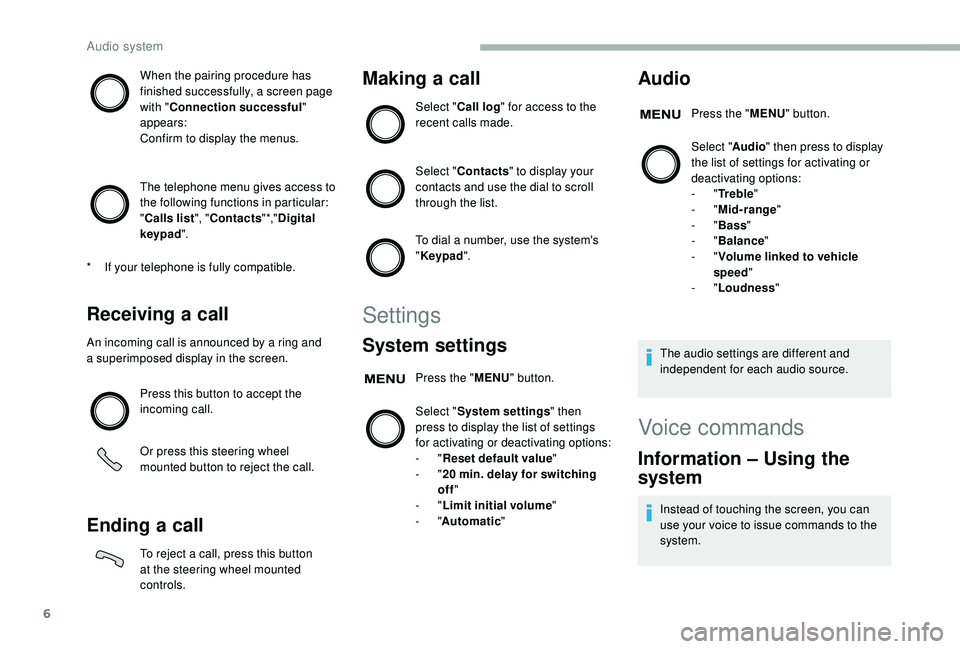
6
When the pairing procedure has
finished successfully, a screen page
with "Connection successful"
appears:
Confirm to display the menus.
The telephone menu gives access to
the following functions in particular:
" Calls list ", "Contacts " *,"Digital
keypad ".
Receiving a call
An incoming call is announced by a ring and
a superimposed display in the screen.
Press this button to accept the
incoming call.
Or press this steering wheel
mounted button to reject the call.
Ending a call
To reject a call, press this button
a t the steering wheel mounted
controls.
Making a call
Select "Call log " for access to the
recent calls made.
Select " Contacts " to display your
contacts and use the dial to scroll
through the list.
To dial a
number, use the system's
" Keypad ".
Settings
System settings
Press the " MENU" button.
Select " System settings " then
press to display the list of settings
for activating or deactivating options:
-
"Reset default value "
-
"20
min. delay for switching
off "
-
"Limit initial volume "
-
"Automatic "
Audio
Press the "MENU" button.
Select " Audio" then press to display
the list of settings for activating or
deactivating options:
-
"Tr e b l e "
-
"Mid-range "
-
"Bass "
-
"Balance "
-
"Volume linked to vehicle
speed "
-
"Loudness "
The audio settings are different and
independent for each audio source.
*
I
f your telephone is fully compatible.
Voice commands
Information – Using the
system
Instead of touching the screen, you can
use your voice to issue commands to the
system.
Audio system
Page 227 of 232

187
Warning and indicator lamps ........................8 -9
Warning lamp, seat belts ...........................72-73
Weights
...............
.......................................... 157
Wheel, spare
...............................
...........137-142
Window controls
............................................. 36
Wipers
............................................................. 65
Wipers, automatic rain sensitive
.....................65
Settings, equipment
..................................
22, 27
Sidelamps
....................................................... 61
S
now chains
..................................................
11 9
Socket, auxiliary
............................................ 7,
4
Socket, Jack
..................................................
7, 4
Sockets, auxiliary
...............................
.......
52-55
Speed limiter
........................................... 9
9 -10 0
Speed limit recognition
............................. 9
6-98
Speedometer
....................................................
7
Stability control (ESC)............................... 68 -70
Starting a
Diesel engine
...............................
11
8
Starting the vehicle
......................................... 90
St
ation, radio
...............................
..............
4, 2-3
Steering wheel mounted controls, audio
......
3, 2
Steering wheel adjustment
.............................
41
Stop & Start
.............................
17, 51-52, 66, 73,
93 -95, 125, 129, 155
Storage
......................................................
52-55
Switching off the vehicle
.................................
90Under-inflation (detection)
.....................
11 0 -111
UREA warning lamp
.....................................
132
USB
............................................................
6 - 7, 4
Ventilation
.................................................
43, 50
Voice commands
.............................
16 -24, 6 -14
Tables of engines
.......................................... 15 8
Table, writing
............................................. 52-54
Ta n k , f u e l
....................................................... 11 6
Technical data
............................................... 15
8
Telephone
..............................
............ 12-14, 5 - 6
Temperature, coolant
...................................... 20
To o l s
....................................................... 137-142
Touch screen ..................................................... 1
Touch screen audio-telematic system
.............. 1
To w b a r
...............................
........................ 88-89
Towbar with quickly detachable towball
... 120 -123
Towed loads
.................................................. 157
Traction control (ASR)
.............................. 68 -70
Traffic information (TA)
..................................... 3
Tr a i l e r
...............
......................................... 88-89W
U
V
T
Trip computer .................................................. 28
Type of bulbs ............................... ..................14 4
Tyre under-inflation detection
................11 0 -111
.
Alphabetical index