display CITROEN RELAY 2019 Handbook (in English)
[x] Cancel search | Manufacturer: CITROEN, Model Year: 2019, Model line: RELAY, Model: CITROEN RELAY 2019Pages: 232, PDF Size: 8.21 MB
Page 57 of 232

55
Cooled glove box
This is located on the top of the dashboard,
passenger side.
The air delivered to the glove box is the same
as that from the vents.
USB port
12 Volt socketThe connection of an electrical device
not approved by CITROËN, such as
a USB charger, may adversely affect the
operation of vehicle electrical systems,
causing faults such as poor telephone
reception or inter ference with displays in
the screens.
Cigarette lighter
This port is used only to power or recharge the
portable device connected.
Maximum power: 180
W. F
P
ress and wait a few moments until the
lighter pops out automatically.
3
Ease of use and comfort
Page 59 of 232

57
Rear fittings
Stowing rings
As a safety precaution in case of sharp
b raking, you are advised to place heavy
objects as far for wards towards the cab as
possible.
Support for stowing rail
Supports for securing a stowing rail are
a vailable above the trims, on each side of the
vehicle.
Maximum load: 200
kg.
Side trim
The lower parts of the sides are fitted with load
protection trims.
Stowing rings are provided on the floor to
secure and make safe your loads: 8
for L1
and
L2
length vehicles, 10
for L3
and L4
length
vehicles.
Two additional rings are located on the partition
behind the cab.
Maximum load: 500
kg.
12 Volt socket
The connection of an electrical device
not approved by CITROËN, such as
a
USB charger, may adversely affect the
operation of vehicle electrical systems,
causing faults such as poor radio
reception or inter ference with displays in
the screens.
Maximum power: 180
W.
3
Ease of use and comfort
Page 81 of 232

79
When OFF is selected, the front passenger
airbag will not be triggered in the event of an
impact.Every time the engine is started, the
deactivation check is confirmed by
the illumination of this warning lamp,
accompanied by a
message in the
display screen.
Reactivating the front
passenger airbag
F As soon as the child seat is removed, select ON to reactivate the airbag and thus ensure
the safety of your front passengers in the
event of an impact.
5
5
Safety
Page 96 of 232

94
Special cases: START mode
activated automatically
The START mode may be triggered
automatically in the following circumstances:
-
t
he vehicle is free-wheeling on a gradient,
-
t
he windscreen wipers are on fast wipe,
-
t
he air conditioning is on,
-
t
he engine has been stopped for around
3
minutes with Stop & Start,
-
s
ome special conditions (battery charge,
engine temperature, braking assistance, air
conditioning setting, etc.) where the engine
is needed to control a
system or the vehicle.
In this case, a message appears
in the instrument panel screen,
accompanied by this indicator lamp,
which flashes for a
few seconds,
then goes off.
This operation is perfectly normal. While in STOP mode with a
manual
gearbox, if a gear is engaged without fully
depressing the clutch pedal, restarting
may not take place.
An indicator lamp and/or message is
displayed in the instrument panel asking
you to fully depress the clutch pedal to
allow restarting.
With the engine stopped in STOP
mode, if the driver unfastens their
seat belt and opens a
front door, the
engine can only be restarted using
the ignition key. There is an audible
signal, accompanied by flashing of
this indicator lamp, and the display
of a
message.
Deactivation
If the system has been deactivated
in STOP mode, the engine restarts
immediately.
It is necessary to deactivate the
Stop & Start system if you want to
allow continuous operation of the air
conditioning.
The button indicator lamp remains on.
F
P
ress this button at any time to deactivate
the system.
Illumination of the button indicator lamp,
accompanied by a message in the instrument
panel screen, confirms that the instruction has
been registered.
Driving
Page 97 of 232
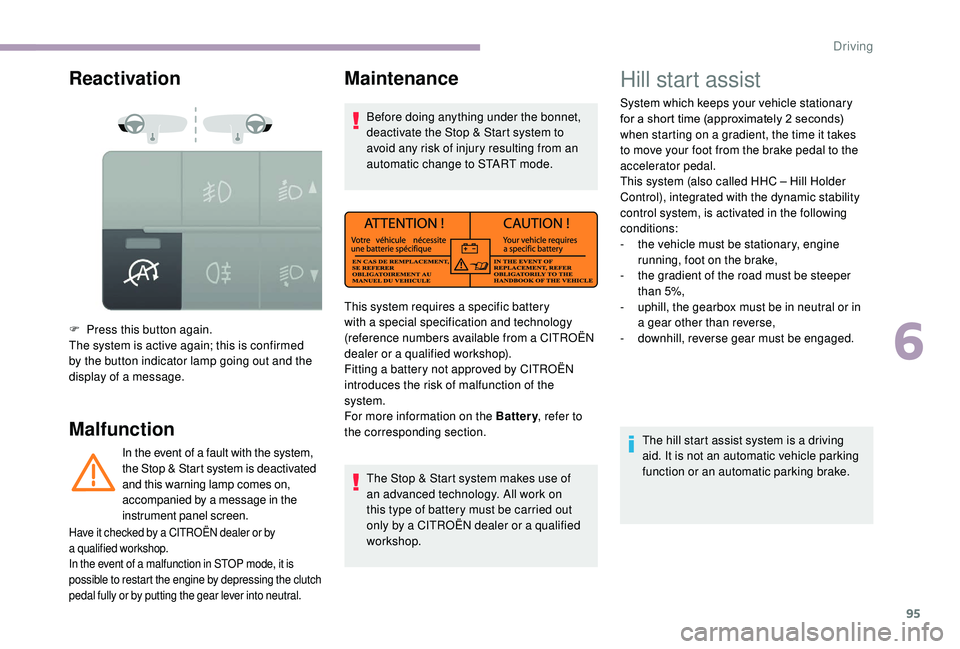
95
Reactivation
Malfunction
F Press this button again.
The system is active again; this is confirmed
by the button indicator lamp going out and the
display of a message.
In the event of a
fault with the system,
the Stop & Start system is deactivated
and this warning lamp comes on,
accompanied by a
message in the
instrument panel screen.
Maintenance
Before doing anything under the bonnet,
deactivate the Stop & Start system to
avoid any risk of injury resulting from an
automatic change to START mode.
The Stop & Start system makes use of
an advanced technology. All work on
this type of battery must be carried out
only by a
CITROËN dealer or a qualified
workshop.
Have it checked by a CITROËN dealer or by
a qualified workshop.
In the event of a
malfunction in STOP mode, it is
possible to restart the engine by depressing the clutch
pedal fully or by putting the gear lever into neutral.
This system requires a specific battery
w ith a special specification and technology
(reference numbers available from a
CITROËN
dealer or a
qualified workshop).
Fitting a
battery not approved by CITROËN
introduces the risk of malfunction of the
system.
For more information on the Battery , refer to
the corresponding section.
Hill start assist
System which keeps your vehicle stationary
for a short time (approximately 2 seconds)
when starting on a
gradient, the time it takes
to move your foot from the brake pedal to the
accelerator pedal.
This system (also called HHC – Hill Holder
Control), integrated with the dynamic stability
control system, is activated in the following
conditions:
-
t
he vehicle must be stationary, engine
running, foot on the brake,
-
t
he gradient of the road must be steeper
than 5%,
-
u
phill, the gearbox must be in neutral or in
a
gear other than reverse,
-
do
wnhill, reverse gear must be engaged.
The hill start assist system is a
driving
aid. It is not an automatic vehicle parking
function or an automatic parking brake.
6
Driving
Page 98 of 232

96
Operation
With the brake pedal and clutch pedal pressed,
from the time you release the brake pedal,
without using the parking brake, you have
approximately 2 seconds to move off before the
vehicle starts to roll back.
During the moving off phase, the function is
deactivated automatically, gradually releasing
the braking pressure. During this phase,
it is possible to perceive the typical noise
of mechanical brake release signalling the
imminent movement of the vehicle. Do not leave the vehicle while it is being
held temporarily by hill start assist.
If you need to get out of the vehicle with
the engine running, apply the parking
brake manually then ensure that the
parking brake indicator lamp is on.
Hill start assist is deactivated in the following
situations:
-
w
hen the clutch pedal is released,
-
w
hen the parking brake is applied,
-
w
hen the engine is switched off,
-
i
f the engine stalls.
Malfunction
If a malfunction of the system
o ccurs, this warning lamp comes
on accompanied by an audible
signal and confirmed by a
message
in the screen. Have it checked by
a
CITROËN dealer or by a qualified
workshop.
Traffic sign recognition
This system is a driving aid that uses a camera
l ocated at the top of the windscreen.
The camera detects the following types of signs
and displays the corresponding information in
the instrument panel:
-
sp
eed limits,
-
n
o overtaking,
-
e
nd of the above-mentioned limits/
restrictions.
The system detects the signs on the left and on
the right, low-mounted and high-mounted, as
well as overlapping signs.
The system detects only round signs.
Driving
Page 99 of 232

97
The units for the speed limits (mph or
km/h) depend on the country you are
driving in.
This should be taken into account in order
to obser ve the speed limit.
For the system to operate correctly when
you change country, the units for speed in
the instrument panel must be set to those
for the country you are driving in.
The automatic reading of road signs is
a driving assistance system and does not
always display speed limits correctly.
The speed limit signs present on the road
always take priority over the display by the
system.
The system cannot in any circumstances
replace the need for vigilance on the part
of the driver.
The driver must observe the driving
regulations and must adapt the speed of
the vehicle to suit the weather and traffic.
It is possible for the system to not display
the speed limit if it does not detect a
speed
limit sign within a
preset period.
The system is designed to detect signs
that conform to the Vienna Convention on
road signs. To maintain correct operation of the
system:
-
R
egularly clean the area in front of the
camera.
-
D
o not carry out any repairs in the area
of the windscreen close to the camera
lens.
When replacing headlamp bulbs, you
are strongly recommended to fit genuine
replacement parts.
The use of other bulbs could reduce the
per formance of the system.
Principles Display on the touch screen
then in the instrument
panel
Traffic signs are displayed in two phases:
-
A ll new recognised traffic signs are
displayed on the touch screen in the form of
a
pop-up for 40 seconds.
-
T
hese traffic signs are then displayed in the
instrument panel.
The system can display two traffic signs (speed
limit and no overtaking/end of no overtaking)
in parallel in the two dedicated zones of the
instrument panel.
If an additional traffic sign is detected, such as
one for a
reduced speed limit when the road is
wet, this is displayed in an empty window below
the corresponding sign. Using the camera located at the top of the
windscreen, this system detects and reads
speed limit and no overtaking traffic signs and
signs that indicate the end of these restrictions.
The sign is read by the camera, and then when
the vehicle passes it (at its level), it is displayed
in the instrument panel.
6
Driving
Page 100 of 232

98
Additional traffic signs are filtered as follows:
- S igns related to snow or ice are displayed
only if the exterior temperature is below
3°C.
-
S
igns related to snow, rain or fog are
displayed only if the wipers are on and the
exterior temperature is below 3°C.
-
S
igns related to heavy goods vehicles are
only displayed if they apply to vehicles
weighing less than 4
tonnes.
-
S
igns related to farm vehicles are not
displayed.
Signs such as no overtaking are cleared from
the instrument panel after approximately
40
seconds.
Activation/Deactivation
The function is set with the MODE button; in
the "Traffic Sign" menu, select "ON" or "OFF".
For more information on Vehicle
configuration , refer to the corresponding
section.
Operating limits
The legislation on speed limits is specific to
each country.
The system does not take account of reduced
speed limits in the following cases:
-
p
oor weather (rain, snow),
-
a
tmospheric pollution,
-
t
railer, caravan,
-
d
riving with snow chains fitted,
-
d
riving with a non-genuine suspension kit,
-
p
uncture repair using the temporary repair
kit,
-
y
oung drivers. The following situations may interfere with
the operation of the system or prevent it
from working:
-
p
oor visibility (dazzling sun, inadequate
street lighting, falling snow, heavy rain,
dense fog, vehicle too far from the
traffic sign),
-
l
ow temperatures and particularly
severe climatic conditions,
-
w
indscreen area in front of the camera
being: dirty, misted up, frost-covered,
snow-covered, damaged or covered by
a
s t i c ke r,
-
f
ault with the camera,
-
o
bsolete or incorrect mapping,
-
o
bstructed road signs (by other
vehicles, vegetation, snow),
-
t
raffic signs that do not conform to the
standard, are damaged or distorted,
-
r
oad inclination causing the sign to be
out of the camera view (for example, to
one side).
-
v
ariation of load causing the camera
to be significantly inclined (the system
may not work for a
moment while the
camera recalibrates itself).
Driving
Page 101 of 232

99
Speed limiter
The system prevents the vehicle
from exceeding the speed setting
programmed by the driver.
Speed selection is made with the vehicle
stationary and the engine running or with
the vehicle moving and 2nd gear or higher
engaged.
The minimum speed that can be programmed
is 19
mph (30 km/h).
The vehicle responds to the driver's foot
pressure on the accelerator until resistance is
felt in the pedal, which signifies that the vehicle
has reached the programmed speed.
However, pressing the pedal beyond this point
of resistance to the floor permits exceeding
the programmed speed. To resume use of
the limiter, simply reduce the pressure on
the accelerator pedal gradually and return to
a
speed below the programmed speed. 1.
Selecting the limiter function.
2. Activation/deactivation of the function.
3. Programming a
speed.
The function selection status and the
programmed speed are displayed in the
instrument panel screen. The speed limiter is a
driving aid that
cannot, in any circumstances, replace the
need to obser ve speed limits or the need
for vigilance on the part of the driver.
Selecting the function
F Turn the ring fully downwards. The speed limiter is selected but
is not yet active.
The display indicates OFF and the last
programmed speed.
Programming a speed
A speed can be programmed without activating
the limiter but with the engine running.
To enter a
speed higher than the previous one:
F
M
ove the control up (+).
A short press increases the speed by 1
mph
(km/h).
Holding it increases the speed in steps of
5
mph (km/h).
To enter a
speed lower than the previous one:
F
M
ove the control down (-).
A short press decreases the speed by 1
mph
(km/h).
Holding it decreases the speed in steps of
5
mph (km/h).
6
Driving
Page 103 of 232

101
The maximum speed set in the factory
depends on the legislation in force in the
country of sale.
This maximum speed cannot be modified
by the driver.
If you want the maximum speed modified,
go to a CITROËN dealer.
Cruise control
In order for it to be programmed or activated,
the vehicle speed must be greater than 19 mph
(30
km/h) with 2nd gear or higher engaged.
1. Selecting the cruise control function.
2. Activation/deactivation of the function.
3. Programming a
speed. The status of the cruise control is given by an
indicator in the rev counter and messages in
the instrument panel screen.
Function selected.
Function deactivated.
Selecting the function
System which automatically
maintains the cruising speed of the
vehicle at a
setting programmed by
the driver, without any action on the
accelerator pedal.
First activation/
programming a
speed
F Reach the chosen speed by pressing the
accelerator. The vehicle will maintain this speed setting.
F
T
urn the ring fully upwards. The
cruise control is selected but is
not yet active and no speed has
been programmed.
The indicator comes on in the
instrument panel. F
M
ove the control up (+) or down (-) to store
the speed. A message appears in the
instrument panel screen to confirm the
activation.
The stored speed is visible in the instrument
panel display.
Temporarily exceeding the
speed
It is possible to accelerate
and drive momentarily at
a
speed faster than the
programmed speed.
When the accelerator pedal is released, the
vehicle will return to the programmed speed.
6
Driving