Engine light DACIA DUSTER 2010 1.G Owner's Manual
[x] Cancel search | Manufacturer: DACIA, Model Year: 2010, Model line: DUSTER, Model: DACIA DUSTER 2010 1.GPages: 200, PDF Size: 7.12 MB
Page 80 of 200
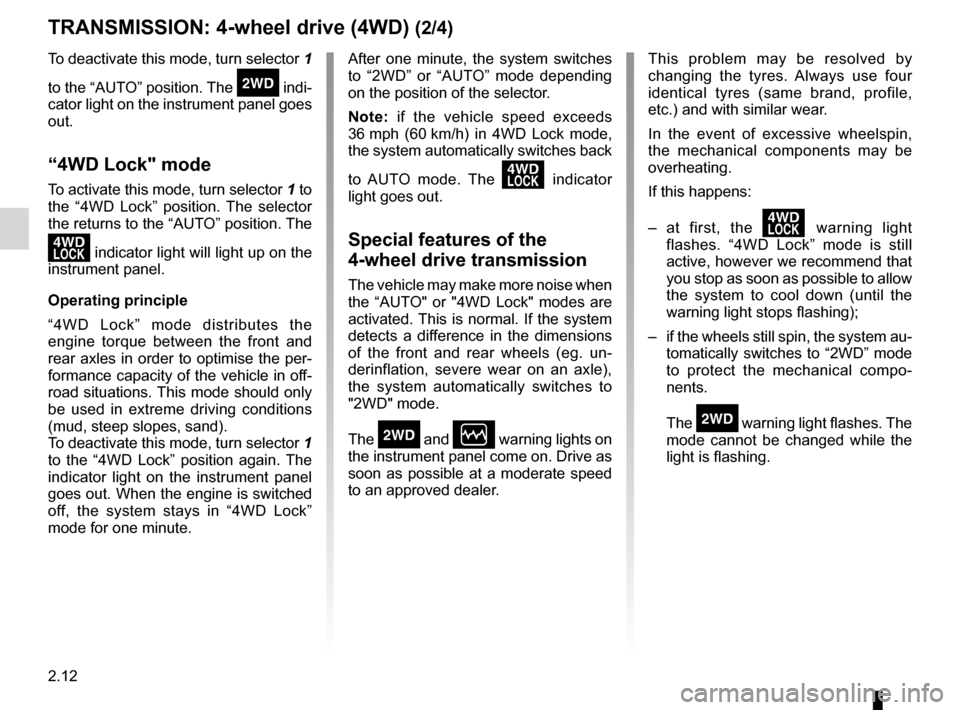
2.12
ENG_UD20643_3
Transmission : 4 roues motrices (4WD) (H79 - Dacia)
ENG_NU_898-5_H79_Dacia_2
Jaune NoirNoir texte
TRANSMISSION: 4-wheel drive (4WD) (2/4)
This problem may be resolved by
changing the tyres. Always use four
identical tyres (same brand, profile,
etc.) and with similar wear.
In the event of excessive wheelspin,
the mechanical components may be
overheating.
If this happens:
– at first, the
’ warning light
flashes. “4WD Lock” mode is still
active, however we recommend that
you stop as soon as possible to allow
the system to cool down (until the
warning light stops flashing);
– if the wheels still spin, the system au-
tomatically switches to “2WD” mode
to protect the mechanical compo -
nents.
The
‘ warning light flashes. The
mode cannot be changed while the
light is flashing.
After one minute, the system switches
to “2WD” or “AUTO” mode depending
on the position of the selector.
Note:
if the vehicle speed exceeds
36 mph (60 km/h) in 4WD Lock mode,
the system automatically switches back
to AUTO mode. The
’ indicator
light goes out.
Special features of the
4-wheel drive transmission
The vehicle may make more noise when
the “AUTO" or "4WD Lock" modes are
activated. This is normal. If the system
detects a difference in the dimensions
of the front and rear wheels (eg. un -
derinflation, severe wear on an axle),
the system automatically switches to
"2WD" mode.
The
‘ and Ò warning lights on
the instrument panel come on. Drive as
soon as possible at a moderate speed
to an approved dealer.
To deactivate this mode, turn selector 1
to the “AUTO” position. The
‘ indi -
cator light on the instrument panel goes
out.
“4WD Lock" mode
To activate this mode, turn selector 1 to
the “4WD Lock” position. The selector
the returns to the “AUTO” position. The
’ indicator light will light up on the
instrument panel.
Operating principle
“4WD Lock” mode distributes the
engine torque between the front and
rear axles in order to optimise the per-
formance capacity of the vehicle in off-
road situations. This mode should only
be used in extreme driving conditions
(mud, steep slopes, sand).
To deactivate this mode, turn selector 1
to the “4WD Lock” position again. The
indicator light on the instrument panel
goes out. When the engine is switched
off, the system stays in “4WD Lock”
mode for one minute.
Page 81 of 200
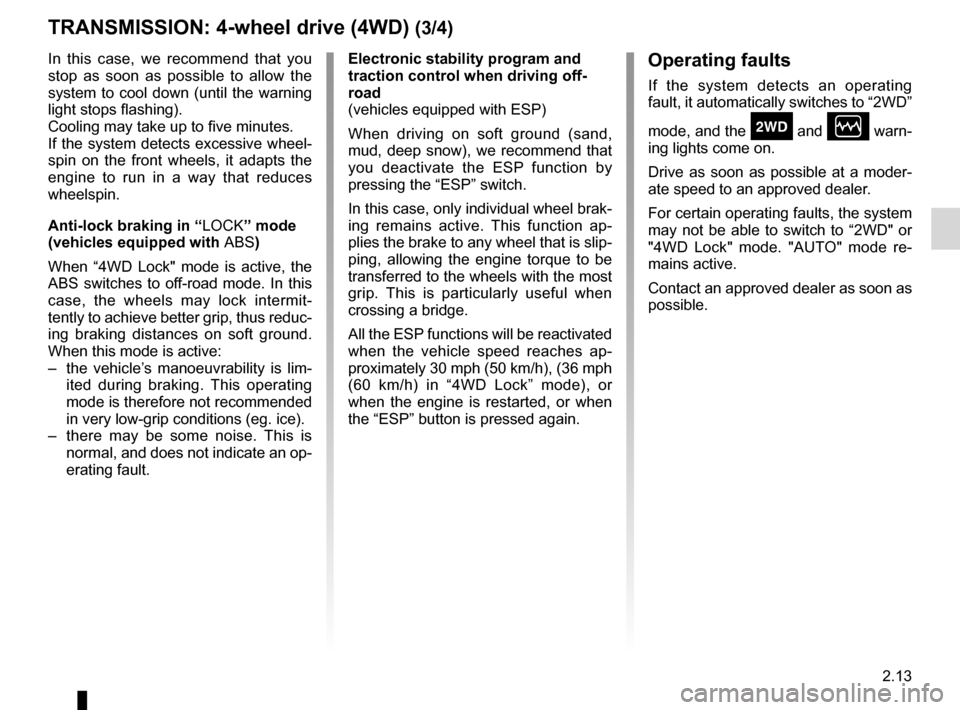
JauneNoirNoir texte
2.13
ENG_UD20643_3
Transmission : 4 roues motrices (4WD) (H79 - Dacia)
ENG_NU_898-5_H79_Dacia_2
TRANSMISSION: 4-wheel drive (4WD) (3/4)
Electronic stability program and
traction control when driving off -
road
(vehicles equipped with ESP)
When driving on soft ground (sand,
mud, deep snow), we recommend that
you deactivate the ESP function by
pressing the “ESP” switch.
In this case, only individual wheel brak-
ing remains active. This function ap -
plies the brake to any wheel that is slip-
ping, allowing the engine torque to be
transferred to the wheels with the most
grip. This is particularly useful when
crossing a bridge.
All the ESP functions will be reactivated
when the vehicle speed reaches ap -
proximately 30 mph (50 km/h), (36 mph
(60 km/h) in “4WD Lock” mode), or
when the engine is restarted, or when
the “ESP” button is pressed again.Operating faults
If the system detects an operating
fault, it automatically switches to “2WD”
mode, and the
‘ and Ò warn-
ing lights come on.
Drive as soon as possible at a moder-
ate speed to an approved dealer.
For certain operating faults, the system
may not be able to switch to “2WD" or
"4WD Lock" mode. "AUTO" mode re -
mains active.
Contact an approved dealer as soon as
possible.
In this case, we recommend that you
stop as soon as possible to allow the
system to cool down (until the warning
light stops flashing).
Cooling may take up to five minutes.
If the system detects excessive wheel
-
spin on the front wheels, it adapts the
engine to run in a way that reduces
wheelspin.
Anti-lock braking in “ LOCK” mode
(vehicles equipped with ABS)
When “4WD Lock" mode is active, the
ABS switches to off-road mode. In this
case, the wheels may lock intermit -
tently to achieve better grip, thus reduc-
ing braking distances on soft ground.
When this mode is active:
– the vehicle’s manoeuvrability is lim -
ited during braking. This operating
mode is therefore not recommended
in very low-grip conditions (eg. ice).
– there may be some noise. This is
normal, and does not indicate an op-
erating fault.
Page 85 of 200
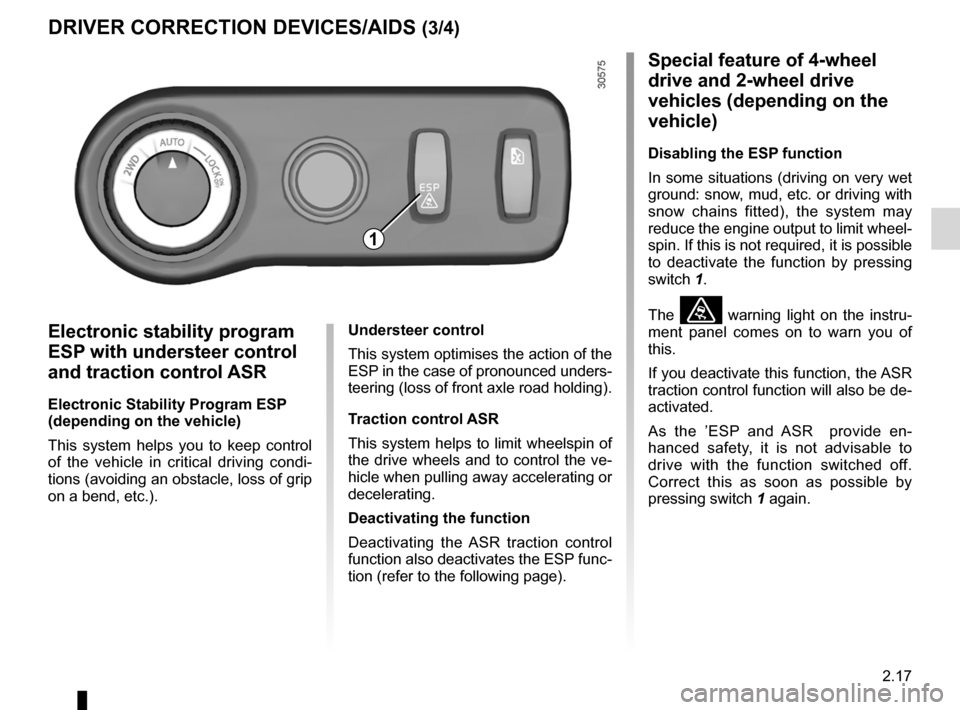
JauneNoirNoir texte
2.17
ENG_UD22494_3
Dispositifs de correction et d’assistance à la conduite (H79 - Da\
cia)
ENG_NU_898-5_H79_Dacia_2
DRIVER CORRECTION DEVICES/AIDS (3/4)
Electronic stability program
ESP with understeer control
and traction control ASR
Electronic Stability Program ESP
(depending on the vehicle)
This system helps you to keep control
of the vehicle in critical driving condi -
tions (avoiding an obstacle, loss of grip
on a bend, etc.). Understeer control
This system optimises the action of the
ESP in the case of pronounced unders-
teering (loss of front axle road holding).
Traction control ASR
This system helps to limit wheelspin of
the drive wheels and to control the ve-
hicle when pulling away accelerating or
decelerating.
Deactivating the function
Deactivating the ASR traction control
function also deactivates the ESP func-
tion (refer to the following page).
1
Special feature of 4-wheel
drive and 2-wheel drive
vehicles (depending on the
vehicle)
Disabling the ESP function
In some situations (driving on very wet
ground: snow, mud, etc. or driving with
snow chains fitted), the system may
reduce the engine output to limit wheel
-
spin. If this is not required, it is possible
to deactivate the function by pressing
switch 1.
The
ù warning light on the instru-
ment panel comes on to warn you of
this.
If you deactivate this function, the ASR
traction control function will also be de-
activated.
As the ’ESP and ASR provide en -
hanced safety, it is not advisable to
drive with the function switched off.
Correct this as soon as possible by
pressing switch 1 again.
Page 86 of 200
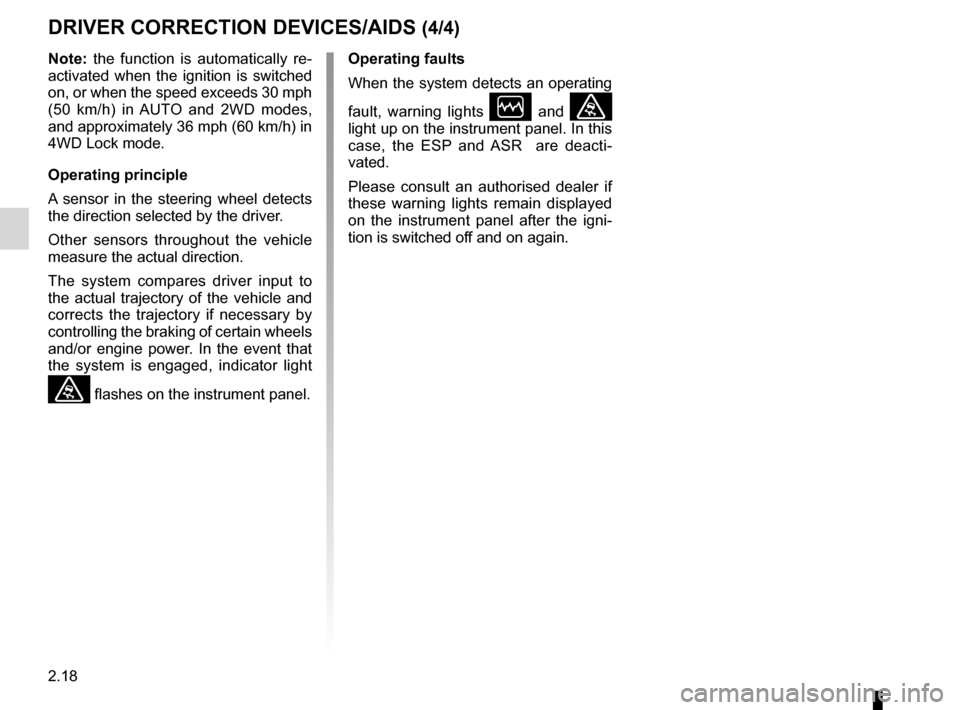
2.18
ENG_UD22494_3
Dispositifs de correction et d’assistance à la conduite (H79 - Da\
cia)
ENG_NU_898-5_H79_Dacia_2
DRIVER CORRECTION DEVICES/AIDS (4/4)
Operating faults
When the system detects an operating
fault, warning lights
Ò and ù
light up on the instrument panel. In this
case, the ESP and ASR are deacti -
vated.
Please consult an authorised dealer if
these warning lights remain displayed
on the instrument panel after the igni -
tion is switched off and on again.
Note:
the function is automatically re -
activated when the ignition is switched
on, or when the speed exceeds 30 mph
(50 km/h) in AUTO and 2WD modes,
and approximately 36 mph (60 km/h) in
4WD Lock mode.
Operating principle
A sensor in the steering wheel detects
the direction selected by the driver.
Other sensors throughout the vehicle
measure the actual direction.
The system compares driver input to
the actual trajectory of the vehicle and
corrects the trajectory if necessary by
controlling the braking of certain wheels
and/or engine power. In the event that
the system is engaged, indicator light
ù flashes on the instrument panel.
Page 87 of 200
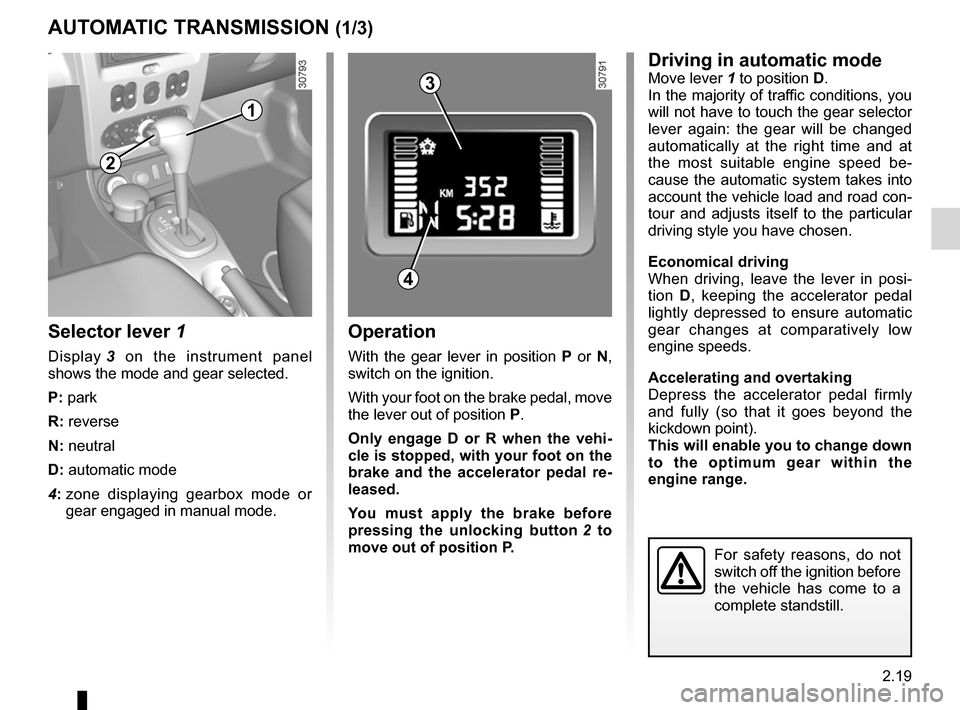
automatic gearbox (use) ....................... (up to the end of the DU)
changing gear ....................................... (up to the end of the DU)
driving ................................................... (up to the end of the DU)
automatic gearbox selector lever ..........(up to the end of the DU)
2.19
ENG_UD24327_2
Boîte de vitesses automatique (H79 - Dacia)
ENG_NU_898-5_H79_Dacia_2
Automatic gearbox
AUTOMATIC TRANSMISSION (1/3)
Selector lever 1
Display 3 on the instrument panel
shows the mode and gear selected.
P: park
R: reverse
N: neutral
D: automatic mode
4: zone displaying gearbox mode or
gear engaged in manual mode.
Operation
With the gear lever in position P or N,
switch on the ignition.
With your foot on the brake pedal, move
the lever out of position P.
Only engage D or R when the vehi -
cle is stopped, with your foot on the
brake and the accelerator pedal re -
leased.
You must apply the brake before
pressing the unlocking button 2 to
move out of position P.
Driving in automatic modeMove lever 1 to position D.
In the majority of traffic conditions, you
will not have to touch the gear selector
lever again: the gear will be changed
automatically at the right time and at
the most suitable engine speed be -
cause the automatic system takes into
account the vehicle load and road con-
tour and adjusts itself to the particular
driving style you have chosen.
Economical driving
When driving, leave the lever in posi -
tion D, keeping the accelerator pedal
lightly depressed to ensure automatic
gear changes at comparatively low
engine speeds.
Accelerating and overtaking
Depress the accelerator pedal firmly
and fully (so that it goes beyond the
kickdown point).
This will enable you to change down
to the optimum gear within the
engine range.
For safety reasons, do not
switch off the ignition before
the vehicle has come to a
complete standstill.
1
2
4
3
Page 88 of 200
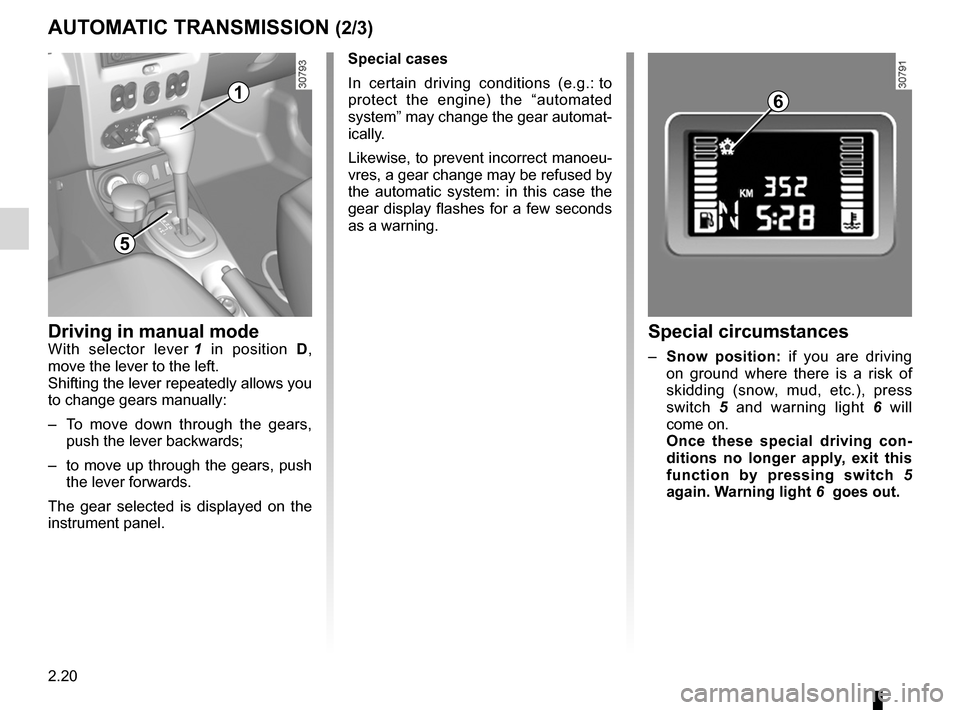
2.20
ENG_UD24327_2
Boîte de vitesses automatique (H79 - Dacia)
ENG_NU_898-5_H79_Dacia_2
Jaune NoirNoir texte
AUTOMATIC TRANSMISSION (2/3)
Driving in manual modeWith selector lever 1 in position D,
move the lever to the left.
Shifting the lever repeatedly allows you
to change gears manually:
– To move down through the gears,
push the lever backwards;
– to move up through the gears, push
the lever forwards.
The gear selected is displayed on the
instrument panel.Special circumstances
– Snow position: if you are driving
on ground where there is a risk of
skidding (snow, mud, etc.), press
switch 5 and warning light 6 will
come on.
Once these special driving con -
ditions no longer apply, exit this
function by pressing switch 5
again. Warning light 6 goes out.
Special cases
In certain driving conditions (e.g.:
to
protect the engine) the “automated
system” may change the gear automat-
ically.
Likewise, to prevent incorrect manoeu -
vres, a gear change may be refused by
the automatic system: in this case the
gear display flashes for a few seconds
as a warning.
1
5
6
Page 97 of 200
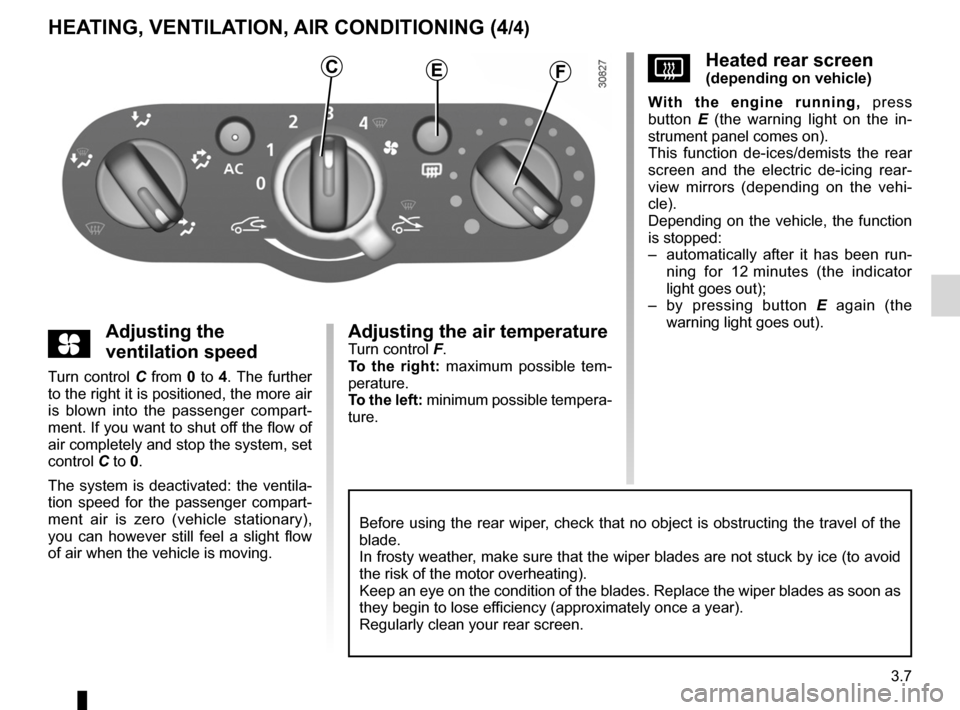
JauneNoirNoir texte
3.7
ENG_UD25124_1
Chauffage - Ventilation - Air conditionné (H79 - Dacia)
ENG_NU_898-5_H79_Dacia_3
HEATING, VENTILATION, AIR CONDITIONING (4/4)
yAdjusting the
ventilation speed
Turn control C from 0 to 4. The further
to the right it is positioned, the more air
is blown into the passenger compart -
ment. If you want to shut off the flow of
air completely and stop the system, set
control C to 0.
The system is deactivated: the ventila -
tion speed for the passenger compart-
ment air is zero (vehicle stationary),
you can however still feel a slight flow
of air when the vehicle is moving.
Adjusting the air temperatureTurn control F.
To the right: maximum possible tem -
perature.
To the left: minimum possible tempera-
ture.
VHeated rear screen(depending on vehicle)
With the engine running, press
button E (the warning light on the in -
strument panel comes on).
This function de-ices/demists the rear
screen and the electric de-icing rear -
view mirrors (depending on the vehi -
cle).
Depending on the vehicle, the function
is stopped:
– automatically after it has been run -
ning for 12 minutes (the indicator
light goes out);
– by pressing button E again (the
warning light goes out).CEF
Before using the rear wiper, check that no object is obstructing the travel of the
blade.
In frosty weather, make sure that the wiper blades are not stuck by ice (to avoid
the risk of the motor overheating).
Keep an eye on the condition of the blades. Replace the wiper blades as soon as
they begin to lose efficiency (approximately once a year).
Regularly clean your rear screen.
Page 116 of 200
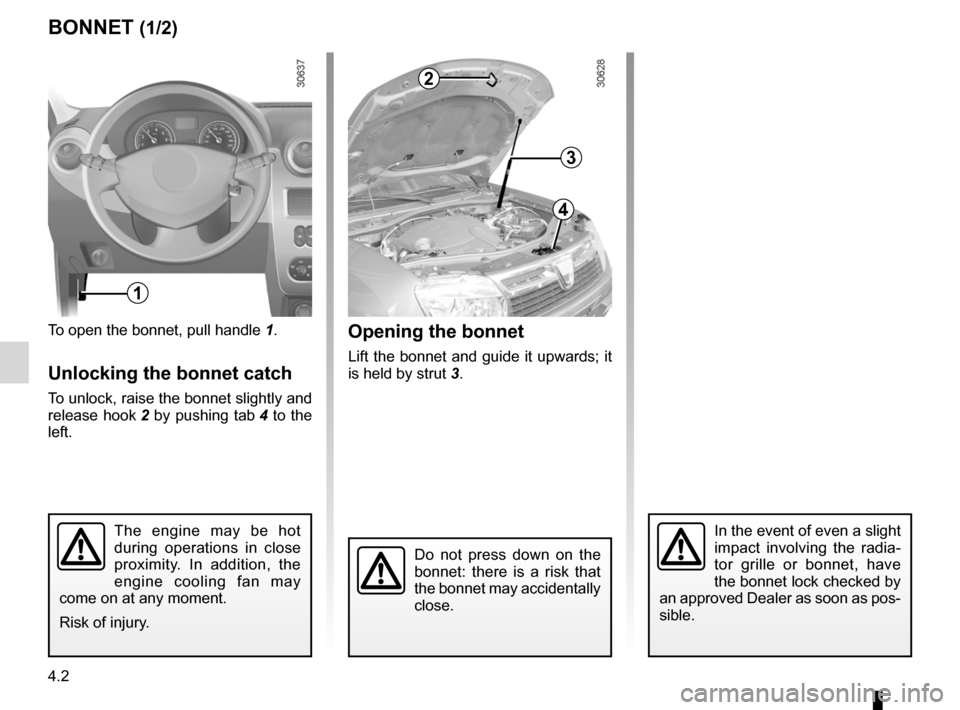
bonnet................................................... (up to the end of the DU)
4.2
ENG_UD22440_4
Capot moteur (H79 - Dacia)
ENG_NU_898-5_H79_Dacia_4
Jaune NoirNoir texte
Bonnet
BONNET (1/2)
To open the bonnet, pull handle 1.
Unlocking the bonnet catch
To unlock, raise the bonnet slightly and
release hook 2 by pushing tab 4 to the
left.
Opening the bonnet
Lift the bonnet and guide it upwards; it
is held by strut 3.
The engine may be hot
during operations in close
proximity. In addition, the
engine cooling fan may
come on at any moment.
Risk of injury.In the event of even a slight
impact involving the radia -
tor grille or bonnet, have
the bonnet lock checked by
an approved Dealer as soon as pos-
sible.
Do not press down on the
bonnet: there is a risk that
the bonnet may accidentally
close.
2
3
4
1
Page 120 of 200
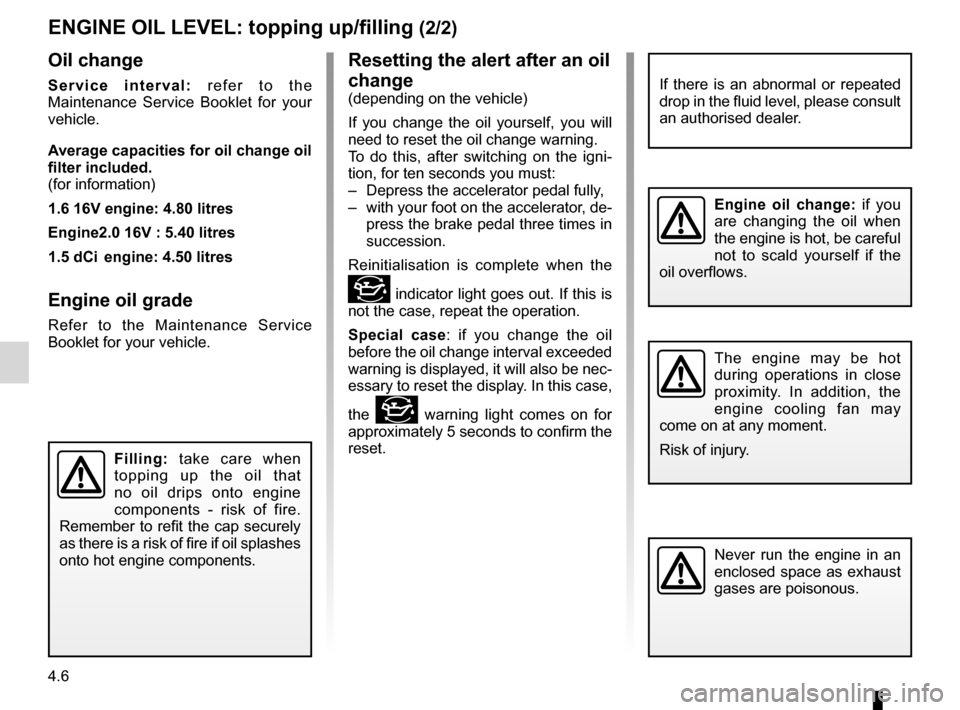
4.6
ENG_UD22463_5
Niveau huile moteur : appoint / remplissage (H79 - Dacia)
ENG_NU_898-5_H79_Dacia_4
ENGINE OIL LEVEL: topping up/filling (2/2)
Oil change
S e r v i c e i n t e r v a l : r e f e r t o t h e
Maintenance Service Booklet for your
vehicle.
Average capacities for oil change oil
filter included.
(for information)
1.6 16V engine: 4.80 litres
Engine2.0 16V : 5.40 litres
1.5 dCi engine: 4.50 litres
Engine oil grade
Refer to the Maintenance Service
Booklet for your vehicle.
Filling: take care when
topping up the oil that
no oil drips onto engine
components - risk of fire.
Remember to refit the cap securely
as there is a risk of fire if oil splashes
onto hot engine components.
Engine oil change: if you
are changing the oil when
the engine is hot, be careful
not to scald yourself if the
oil overflows.
Never run the engine in an
enclosed space as exhaust
gases are poisonous.
The engine may be hot
during operations in close
proximity. In addition, the
engine cooling fan may
come on at any moment.
Risk of injury.
If there is an abnormal or repeated
drop in the fluid level, please consult
an authorised dealer.
Resetting the alert after an oil
change
(depending on the vehicle)
If you change the oil yourself, you will
need to reset the oil change warning.
To do this, after switching on the igni -
tion, for ten seconds you must:
– Depress the accelerator pedal fully,
– with your foot on the accelerator, de-
press the brake pedal three times in
succession.
Reinitialisation is complete when the
# indicator light goes out. If this is
not the case, repeat the operation.
Special case : if you change the oil
before the oil change interval exceeded
warning is displayed, it will also be nec-
essary to reset the display. In this case,
the
# warning light comes on for
approximately 5 seconds to confirm the
reset.
Page 121 of 200
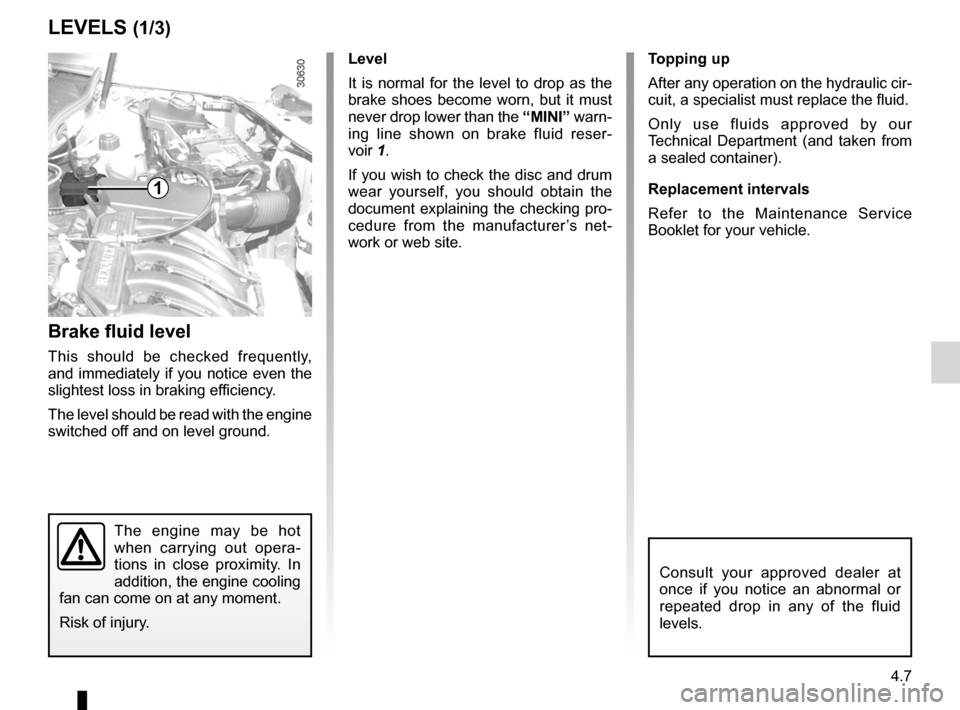
levels .................................................... (up to the end of the DU)
brake fluid .............................................................. (current page)
maintenance: mechanical ....................................................... (current page)
tanks and reservoirs brake fluid ........................................................ (current page)
4.7
ENG_UD20646_2
Niveaux (H79 - Dacia)
ENG_NU_898-5_H79_Dacia_4
Levels:
Brake fluid
LEVELS (1/3)
Brake fluid level
This should be checked frequently,
and immediately if you notice even the
slightest loss in braking efficiency.
The level should be read with the engine
switched off and on level ground. Level
It is normal for the level to drop as the
brake shoes become worn, but it must
never drop lower than the
“MINI” warn-
ing line shown on brake fluid reser -
voir 1.
If you wish to check the disc and drum
wear yourself, you should obtain the
document explaining the checking pro-
cedure from the manufacturer ’s net -
work or web site. Topping up
After any operation on the hydraulic cir-
cuit, a specialist must replace the fluid.
Only use fluids approved by our
Technical Department (and taken from
a sealed container).
Replacement intervals
Refer to the Maintenance Service
Booklet for your vehicle.
The engine may be hot
when carrying out opera
-
tions in close proximity. In
addition, the engine cooling
fan can come on at any moment.
Risk of injury.
Consult your approved dealer at
once if you notice an abnormal or
repeated drop in any of the fluid
levels.
1