DODGE CHARGER SRT 2015 7.G Owners Manual
Manufacturer: DODGE, Model Year: 2015, Model line: CHARGER SRT, Model: DODGE CHARGER SRT 2015 7.GPages: 595, PDF Size: 16.43 MB
Page 391 of 595

Listed below is a description of each of these settings:
Transmission (Trans)
•Track — provides the fastest shift speeds and has the
highest comfort trade-off.
•Sport — provides a faster shift speed and has a
moderate comfort trade-off.
•Street — provides a balance of shift speed and comfort
for typical daily driving.
Paddles — If Equipped
•On — enables steering wheel mounted paddle shifters.
•Off — disables steering wheel mounted paddle shift-
ers.
Traction
•Track — modifies traction control to optimize track
performance with the least stability control.
•Sport — turns off traction control and reduces stability
control.
•Street — provides full traction control and full stability
control.
Custom Mode Set-Up
5
STARTING AND OPERATING 389
Page 392 of 595
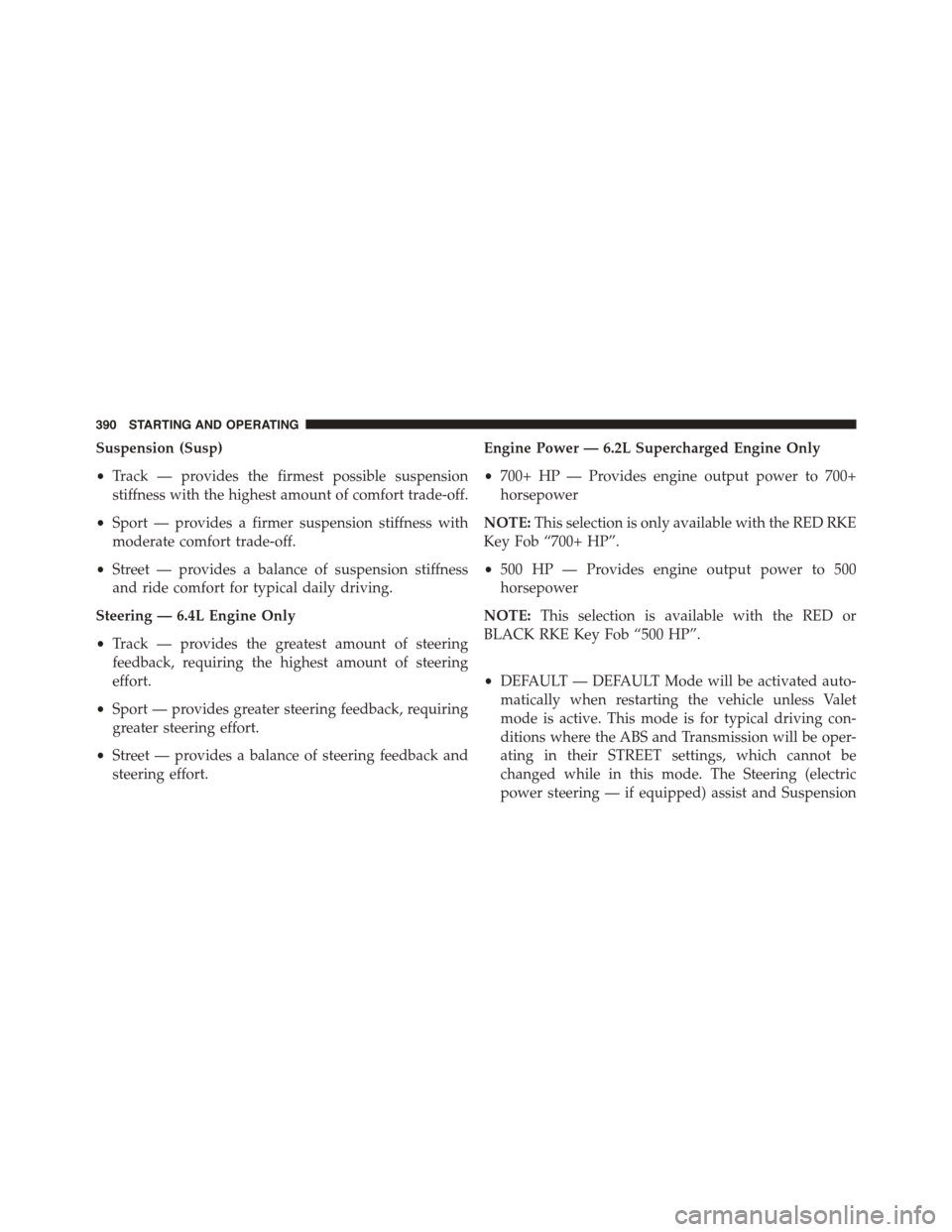
Suspension (Susp)
•Track — provides the firmest possible suspension
stiffness with the highest amount of comfort trade-off.
•Sport — provides a firmer suspension stiffness with
moderate comfort trade-off.
•Street — provides a balance of suspension stiffness
and ride comfort for typical daily driving.
Steering — 6.4L Engine Only
•Track — provides the greatest amount of steering
feedback, requiring the highest amount of steering
effort.
•Sport — provides greater steering feedback, requiring
greater steering effort.
•Street — provides a balance of steering feedback and
steering effort.
Engine Power — 6.2L Supercharged Engine Only
•700+ HP — Provides engine output power to 700+
horsepower
NOTE:This selection is only available with the RED RKE
Key Fob “700+ HP”.
•500 HP — Provides engine output power to 500
horsepower
NOTE:This selection is available with the RED or
BLACK RKE Key Fob “500 HP”.
•DEFAULT — DEFAULT Mode will be activated auto-
matically when restarting the vehicle unless Valet
mode is active. This mode is for typical driving con-
ditions where the ABS and Transmission will be oper-
ating in their STREET settings, which cannot be
changed while in this mode. The Steering (electric
power steering — if equipped) assist and Suspension
390 STARTING AND OPERATING
Page 393 of 595
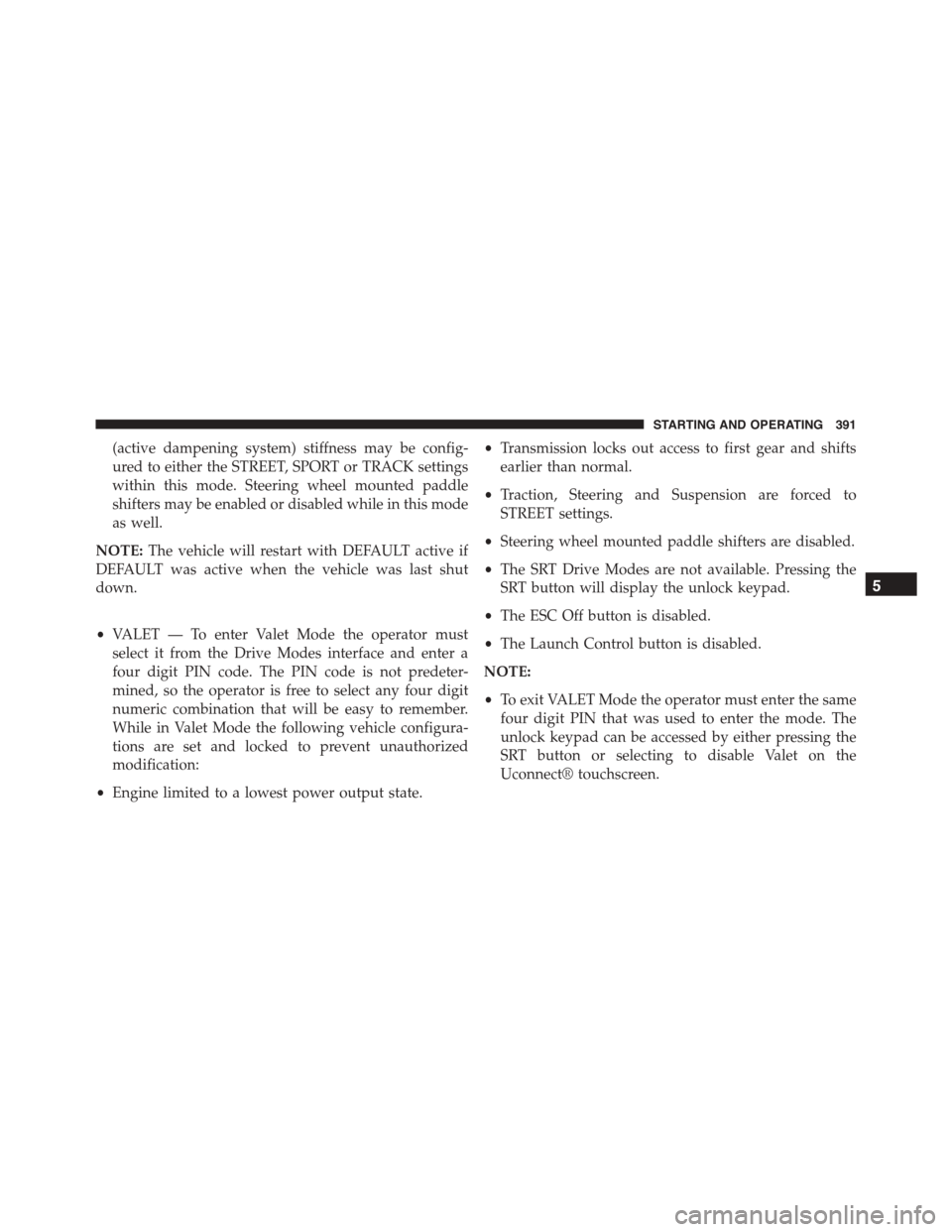
(active dampening system) stiffness may be config-
ured to either the STREET, SPORT or TRACK settings
within this mode. Steering wheel mounted paddle
shifters may be enabled or disabled while in this mode
as well.
NOTE:The vehicle will restart with DEFAULT active if
DEFAULT was active when the vehicle was last shut
down.
•VALET — To enter Valet Mode the operator must
select it from the Drive Modes interface and enter a
four digit PIN code. The PIN code is not predeter-
mined, so the operator is free to select any four digit
numeric combination that will be easy to remember.
While in Valet Mode the following vehicle configura-
tions are set and locked to prevent unauthorized
modification:
•Engine limited to a lowest power output state.
•Transmission locks out access to first gear and shifts
earlier than normal.
•Traction, Steering and Suspension are forced to
STREET settings.
•Steering wheel mounted paddle shifters are disabled.
•The SRT Drive Modes are not available. Pressing the
SRT button will display the unlock keypad.
•The ESC Off button is disabled.
•The Launch Control button is disabled.
NOTE:
•To exit VALET Mode the operator must enter the same
four digit PIN that was used to enter the mode. The
unlock keypad can be accessed by either pressing the
SRT button or selecting to disable Valet on the
Uconnect® touchscreen.
5
STARTING AND OPERATING 391
Page 394 of 595
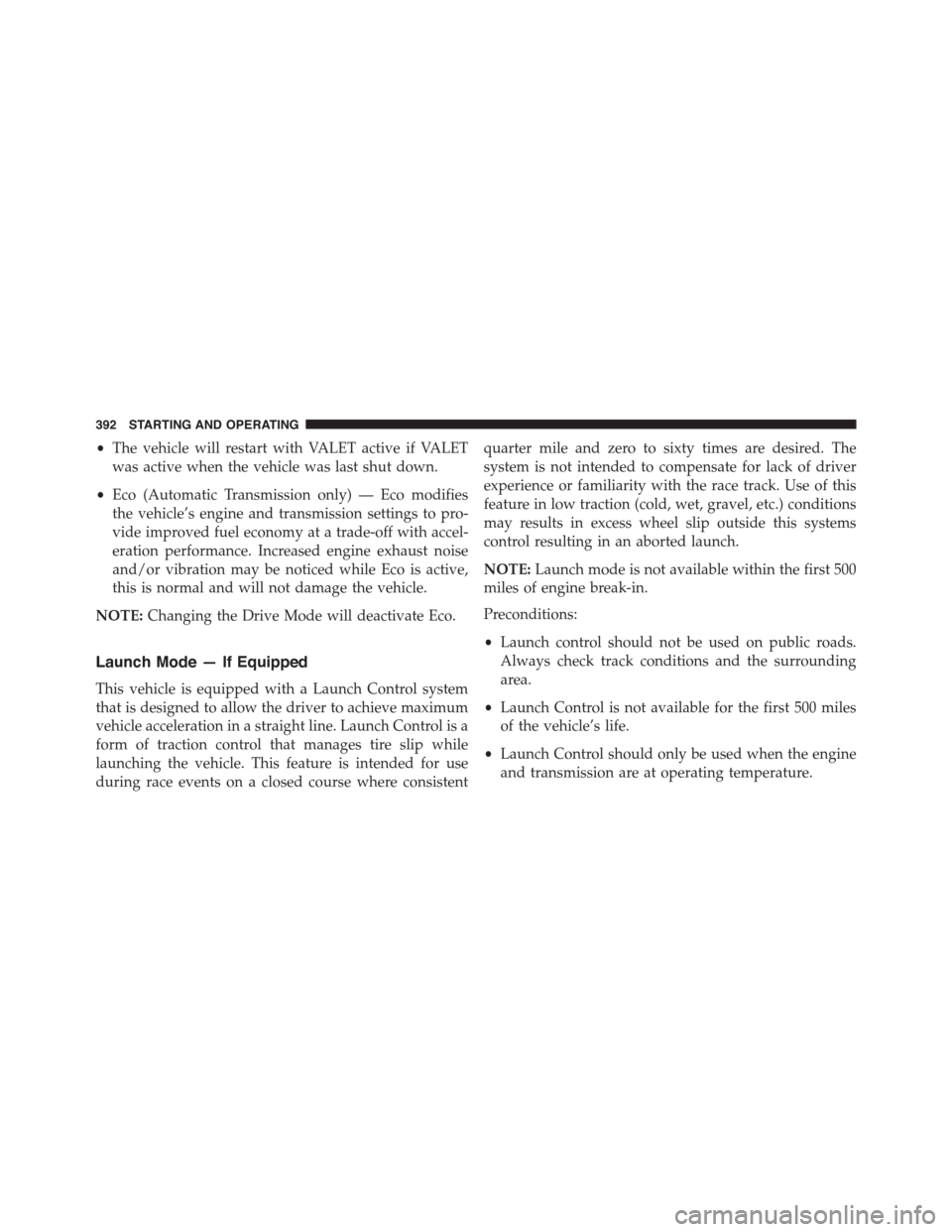
•The vehicle will restart with VALET active if VALET
was active when the vehicle was last shut down.
•Eco (Automatic Transmission only) — Eco modifies
the vehicle’s engine and transmission settings to pro-
vide improved fuel economy at a trade-off with accel-
eration performance. Increased engine exhaust noise
and/or vibration may be noticed while Eco is active,
this is normal and will not damage the vehicle.
NOTE:Changing the Drive Mode will deactivate Eco.
Launch Mode — If Equipped
This vehicle is equipped with a Launch Control system
that is designed to allow the driver to achieve maximum
vehicle acceleration in a straight line. Launch Control is a
form of traction control that manages tire slip while
launching the vehicle. This feature is intended for use
during race events on a closed course where consistent
quarter mile and zero to sixty times are desired. The
system is not intended to compensate for lack of driver
experience or familiarity with the race track. Use of this
feature in low traction (cold, wet, gravel, etc.) conditions
may results in excess wheel slip outside this systems
control resulting in an aborted launch.
NOTE:Launch mode is not available within the first 500
miles of engine break-in.
Preconditions:
•Launch control should not be used on public roads.
Always check track conditions and the surrounding
area.
•Launch Control is not available for the first 500 miles
of the vehicle’s life.
•Launch Control should only be used when the engine
and transmission are at operating temperature.
392 STARTING AND OPERATING
Page 395 of 595
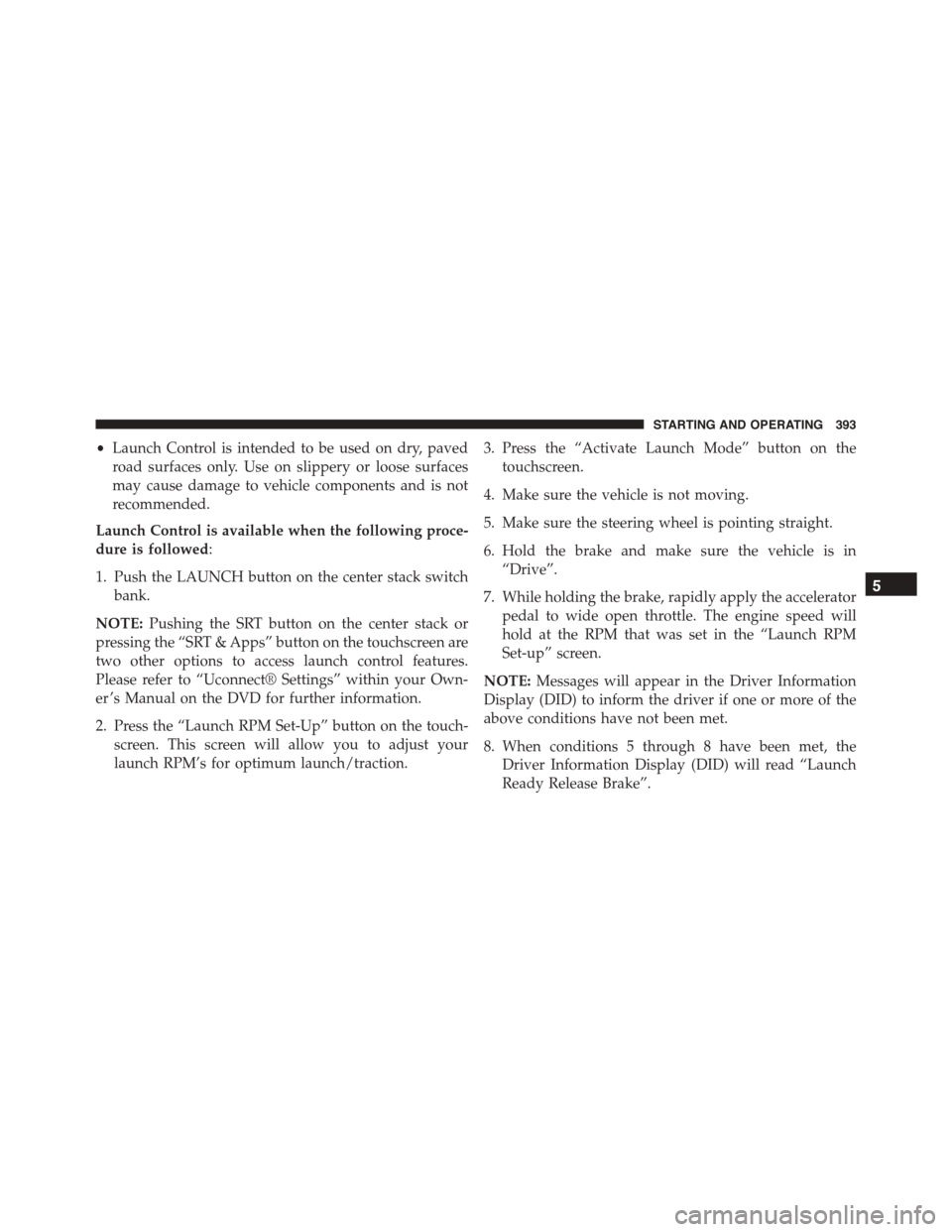
•Launch Control is intended to be used on dry, paved
road surfaces only. Use on slippery or loose surfaces
may cause damage to vehicle components and is not
recommended.
Launch Control is available when the following proce-
dure is followed:
1. Push the LAUNCH button on the center stack switch
bank.
NOTE:Pushing the SRT button on the center stack or
pressing the “SRT & Apps” button on the touchscreen are
two other options to access launch control features.
Please refer to “Uconnect® Settings” within your Own-
er ’s Manual on the DVD for further information.
2. Press the “Launch RPM Set-Up” button on the touch-
screen. This screen will allow you to adjust your
launch RPM’s for optimum launch/traction.
3. Press the “Activate Launch Mode” button on the
touchscreen.
4. Make sure the vehicle is not moving.
5. Make sure the steering wheel is pointing straight.
6. Hold the brake and make sure the vehicle is in
“Drive”.
7. While holding the brake, rapidly apply the accelerator
pedal to wide open throttle. The engine speed will
hold at the RPM that was set in the “Launch RPM
Set-up” screen.
NOTE:Messages will appear in the Driver Information
Display (DID) to inform the driver if one or more of the
above conditions have not been met.
8. When conditions 5 through 8 have been met, the
Driver Information Display (DID) will read “Launch
Ready Release Brake”.
5
STARTING AND OPERATING 393
Page 396 of 595
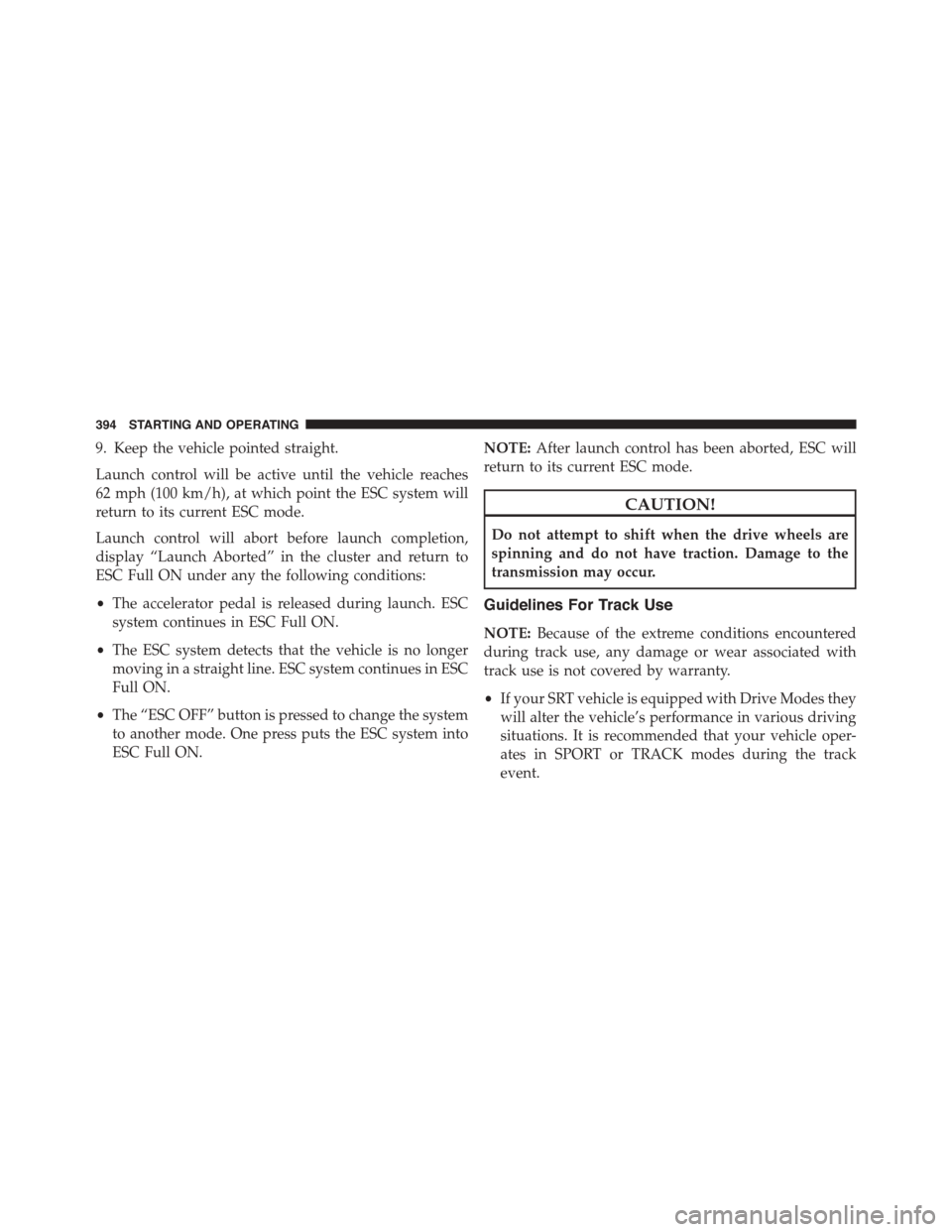
9. Keep the vehicle pointed straight.
Launch control will be active until the vehicle reaches
62 mph (100 km/h), at which point the ESC system will
return to its current ESC mode.
Launch control will abort before launch completion,
display “Launch Aborted” in the cluster and return to
ESC Full ON under any the following conditions:
•The accelerator pedal is released during launch. ESC
system continues in ESC Full ON.
•The ESC system detects that the vehicle is no longer
moving in a straight line. ESC system continues in ESC
Full ON.
•The “ESC OFF” button is pressed to change the system
to another mode. One press puts the ESC system into
ESC Full ON.
NOTE:After launch control has been aborted, ESC will
return to its current ESC mode.
CAUTION!
Do not attempt to shift when the drive wheels are
spinning and do not have traction. Damage to the
transmission may occur.
Guidelines For Track Use
NOTE:Because of the extreme conditions encountered
during track use, any damage or wear associated with
track use is not covered by warranty.
•If your SRT vehicle is equipped with Drive Modes they
will alter the vehicle’s performance in various driving
situations. It is recommended that your vehicle oper-
ates in SPORT or TRACK modes during the track
event.
394 STARTING AND OPERATING
Page 397 of 595
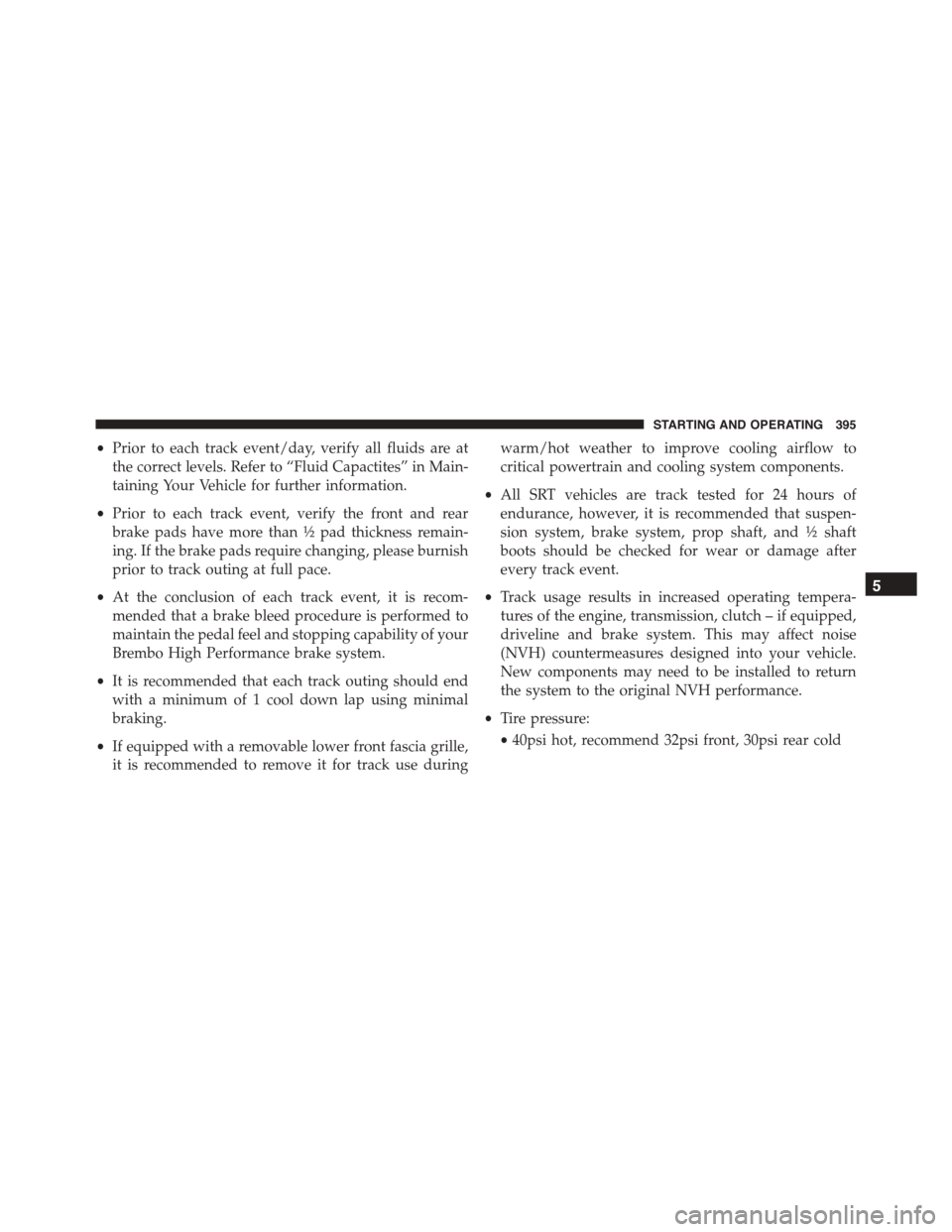
•Prior to each track event/day, verify all fluids are at
the correct levels. Refer to “Fluid Capactites” in Main-
taining Your Vehicle for further information.
•Prior to each track event, verify the front and rear
brake pads have more than½pad thickness remain-
ing. If the brake pads require changing, please burnish
prior to track outing at full pace.
•At the conclusion of each track event, it is recom-
mended that a brake bleed procedure is performed to
maintain the pedal feel and stopping capability of your
Brembo High Performance brake system.
•It is recommended that each track outing should end
with a minimum of 1 cool down lap using minimal
braking.
•If equipped with a removable lower front fascia grille,
it is recommended to remove it for track use during
warm/hot weather to improve cooling airflow to
critical powertrain and cooling system components.
•All SRT vehicles are track tested for 24 hours of
endurance, however, it is recommended that suspen-
sion system, brake system, prop shaft, and½shaft
boots should be checked for wear or damage after
every track event.
•Track usage results in increased operating tempera-
tures of the engine, transmission, clutch – if equipped,
driveline and brake system. This may affect noise
(NVH) countermeasures designed into your vehicle.
New components may need to be installed to return
the system to the original NVH performance.
•Tire pressure:
•40psi hot, recommend 32psi front, 30psi rear cold
5
STARTING AND OPERATING 395
Page 398 of 595
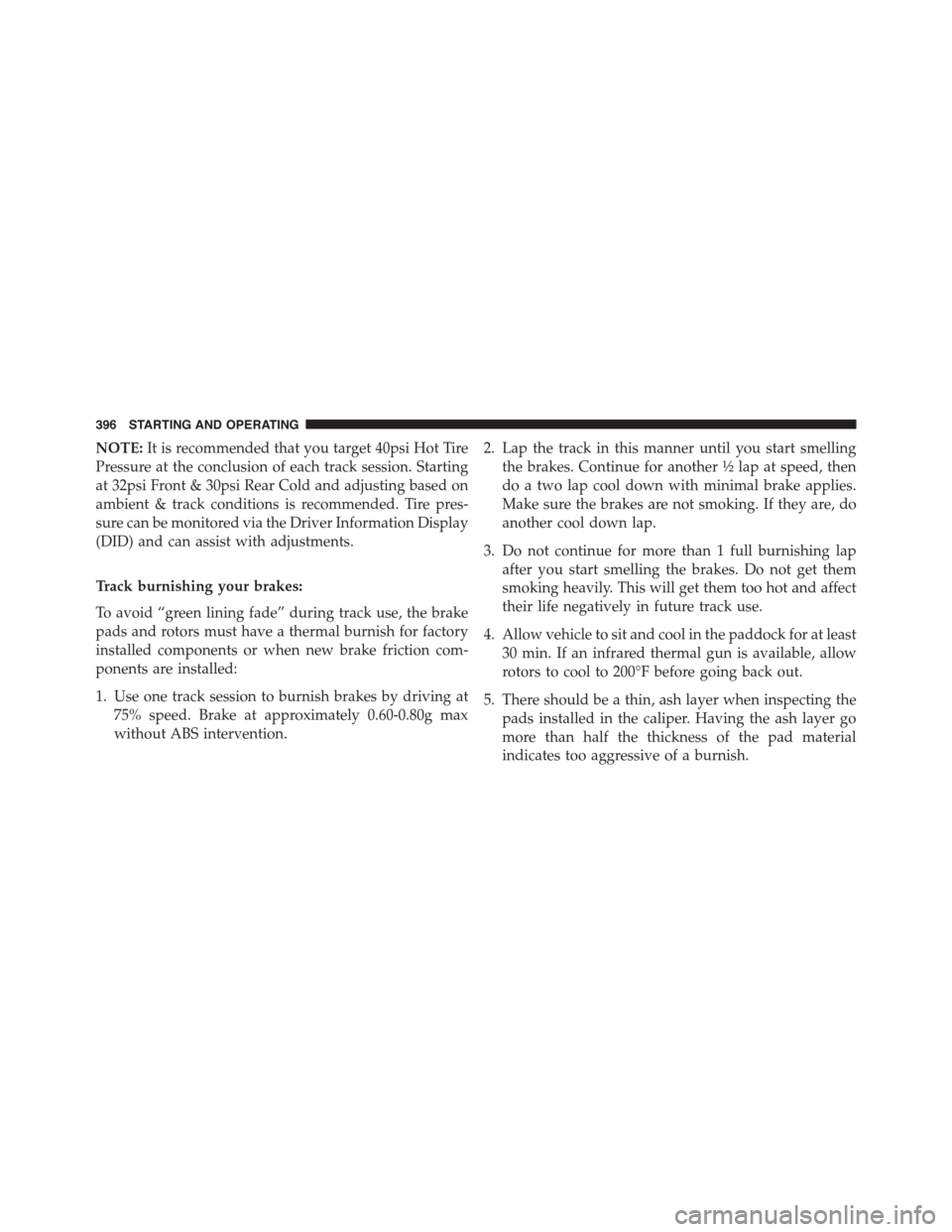
NOTE:It is recommended that you target 40psi Hot Tire
Pressure at the conclusion of each track session. Starting
at 32psi Front & 30psi Rear Cold and adjusting based on
ambient & track conditions is recommended. Tire pres-
sure can be monitored via the Driver Information Display
(DID) and can assist with adjustments.
Track burnishing your brakes:
To avoid “green lining fade” during track use, the brake
pads and rotors must have a thermal burnish for factory
installed components or when new brake friction com-
ponents are installed:
1. Use one track session to burnish brakes by driving at
75% speed. Brake at approximately 0.60-0.80g max
without ABS intervention.
2. Lap the track in this manner until you start smelling
the brakes. Continue for another½lap at speed, then
do a two lap cool down with minimal brake applies.
Make sure the brakes are not smoking. If they are, do
another cool down lap.
3. Do not continue for more than 1 full burnishing lap
after you start smelling the brakes. Do not get them
smoking heavily. This will get them too hot and affect
their life negatively in future track use.
4. Allow vehicle to sit and cool in the paddock for at least
30 min. If an infrared thermal gun is available, allow
rotors to cool to 200°F before going back out.
5. There should be a thin, ash layer when inspecting the
pads installed in the caliper. Having the ash layer go
more than half the thickness of the pad material
indicates too aggressive of a burnish.
396 STARTING AND OPERATING
Page 399 of 595
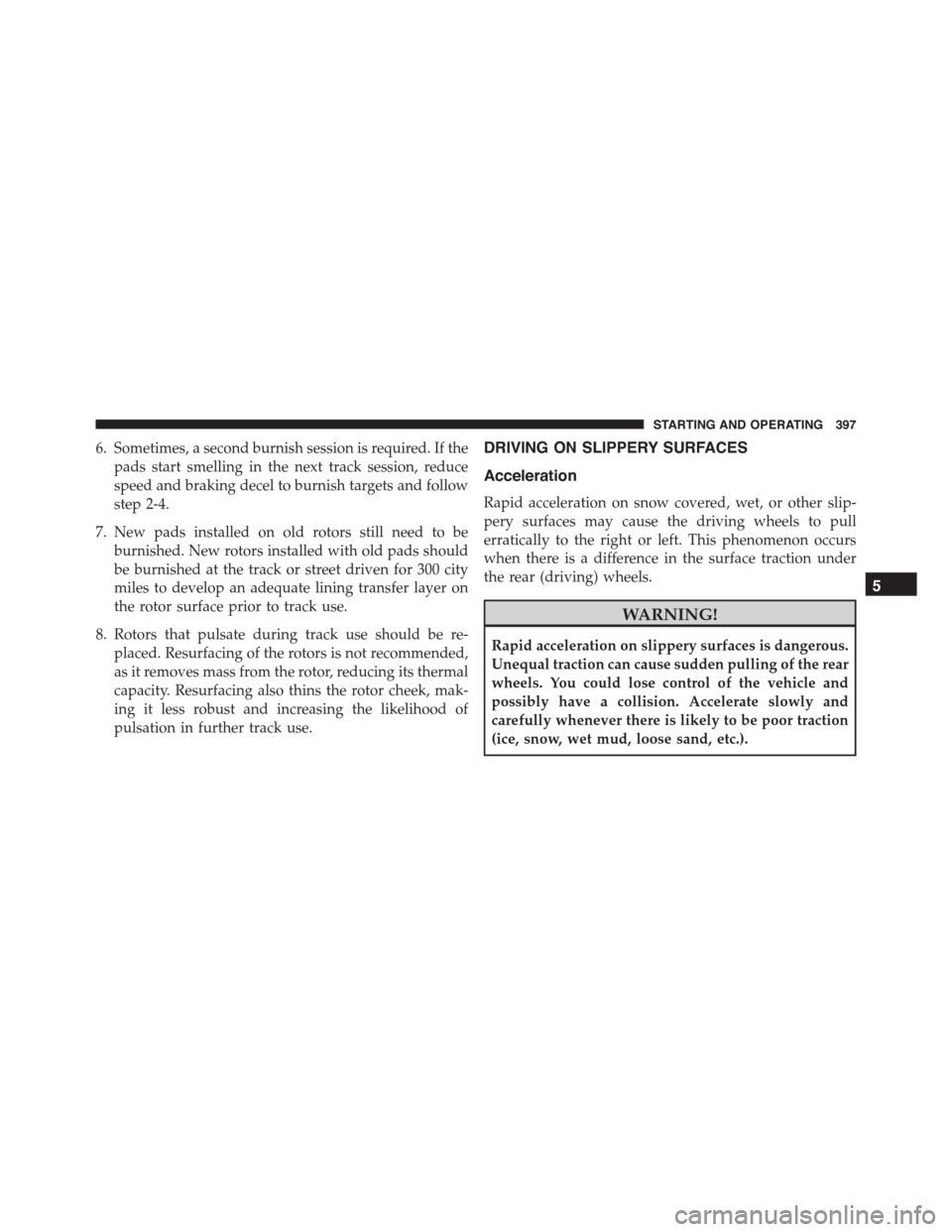
6. Sometimes, a second burnish session is required. If the
pads start smelling in the next track session, reduce
speed and braking decel to burnish targets and follow
step 2-4.
7. New pads installed on old rotors still need to be
burnished. New rotors installed with old pads should
be burnished at the track or street driven for 300 city
miles to develop an adequate lining transfer layer on
the rotor surface prior to track use.
8. Rotors that pulsate during track use should be re-
placed. Resurfacing of the rotors is not recommended,
as it removes mass from the rotor, reducing its thermal
capacity. Resurfacing also thins the rotor cheek, mak-
ing it less robust and increasing the likelihood of
pulsation in further track use.
DRIVING ON SLIPPERY SURFACES
Acceleration
Rapid acceleration on snow covered, wet, or other slip-
pery surfaces may cause the driving wheels to pull
erratically to the right or left. This phenomenon occurs
when there is a difference in the surface traction under
the rear (driving) wheels.
WARNING!
Rapid acceleration on slippery surfaces is dangerous.
Unequal traction can cause sudden pulling of the rear
wheels. You could lose control of the vehicle and
possibly have a collision. Accelerate slowly and
carefully whenever there is likely to be poor traction
(ice, snow, wet mud, loose sand, etc.).
5
STARTING AND OPERATING 397
Page 400 of 595
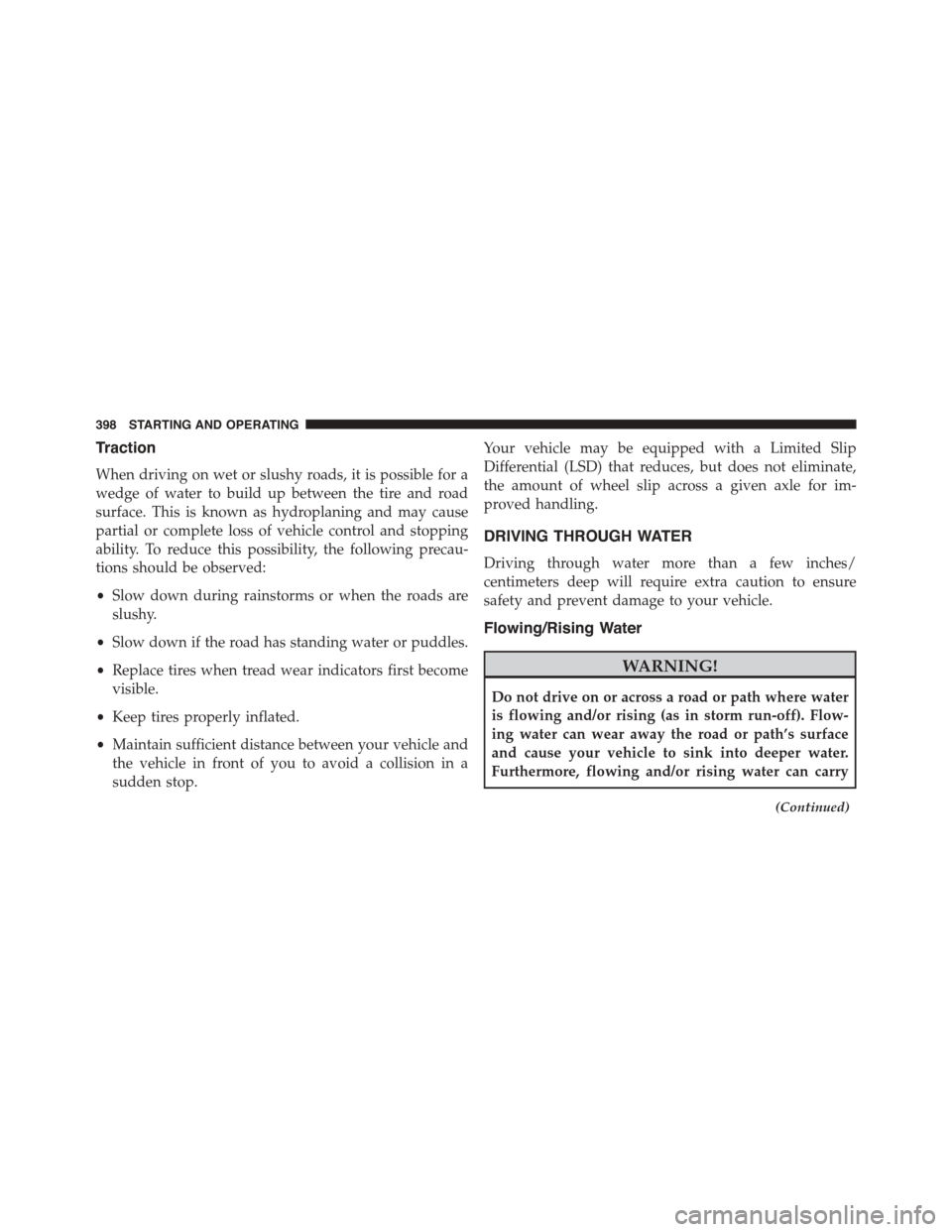
Traction
When driving on wet or slushy roads, it is possible for a
wedge of water to build up between the tire and road
surface. This is known as hydroplaning and may cause
partial or complete loss of vehicle control and stopping
ability. To reduce this possibility, the following precau-
tions should be observed:
•Slow down during rainstorms or when the roads are
slushy.
•Slow down if the road has standing water or puddles.
•Replace tires when tread wear indicators first become
visible.
•Keep tires properly inflated.
•Maintain sufficient distance between your vehicle and
the vehicle in front of you to avoid a collision in a
sudden stop.
Your vehicle may be equipped with a Limited Slip
Differential (LSD) that reduces, but does not eliminate,
the amount of wheel slip across a given axle for im-
proved handling.
DRIVING THROUGH WATER
Driving through water more than a few inches/
centimeters deep will require extra caution to ensure
safety and prevent damage to your vehicle.
Flowing/Rising Water
WARNING!
Do not drive on or across a road or path where water
is flowing and/or rising (as in storm run-off). Flow-
ing water can wear away the road or path’s surface
and cause your vehicle to sink into deeper water.
Furthermore, flowing and/or rising water can carry
(Continued)
398 STARTING AND OPERATING