DODGE DAKOTA 2010 3.G Owner's Guide
Manufacturer: DODGE, Model Year: 2010, Model line: DAKOTA, Model: DODGE DAKOTA 2010 3.GPages: 76, PDF Size: 10.76 MB
Page 31 of 76
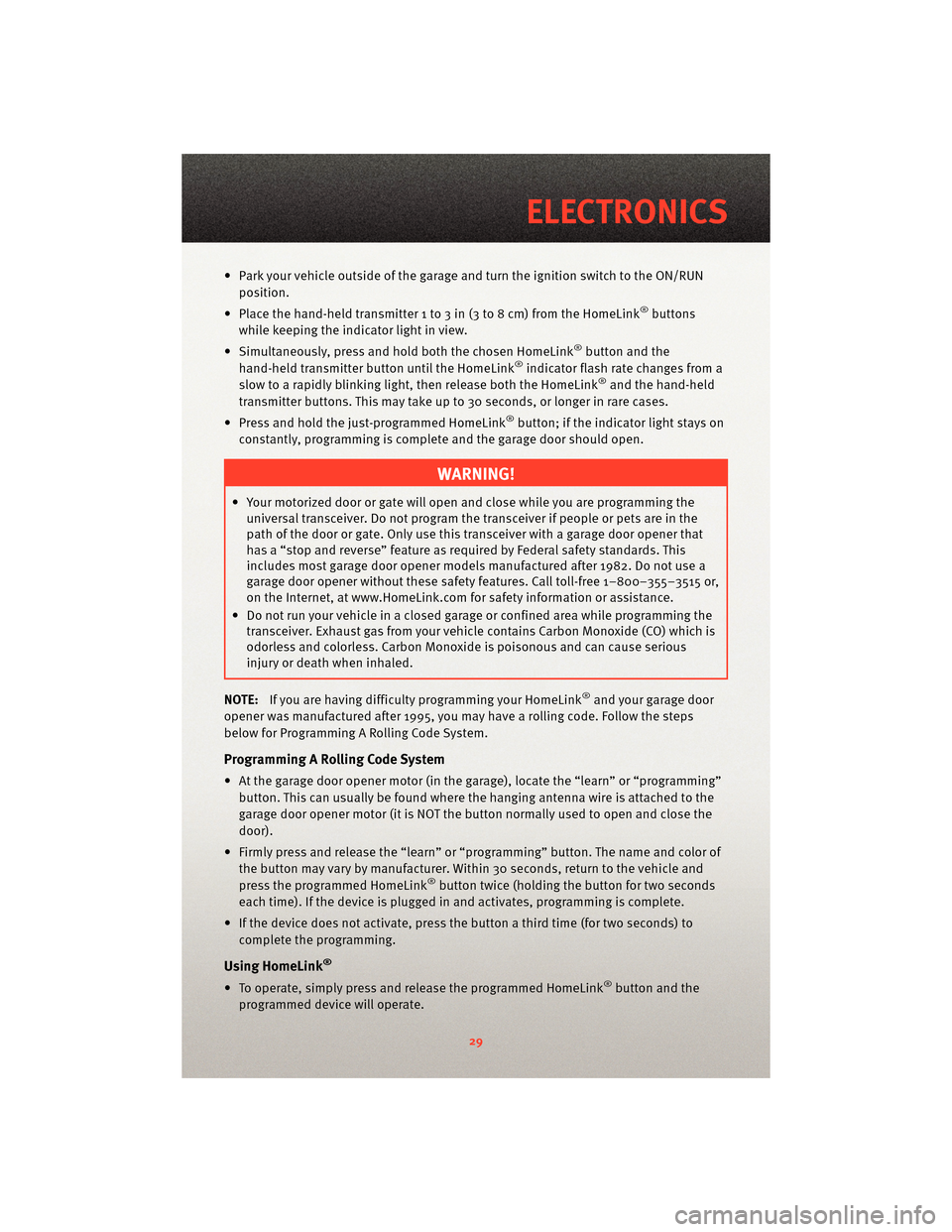
• Park your vehicle outside of the garage and turn the ignition switch to the ON/RUNposition.
• Place the hand-held transmitter 1 to 3 in (3 to 8 cm) from the HomeLink
®buttons
while keeping the indicator light in view.
• Simultaneously, press and hold both the chosen HomeLink
®button and the
hand-held transmitter button until the HomeLink®indicator flash rate changes from a
slow to a rapidly blinking light, then release both the HomeLink®and the hand-held
transmitter buttons. This may take up to 30 seconds, or longer in rare cases.
• Press and hold the just-programmed HomeLink
®button; if the indicator light stays on
constantly, programming is complete and the garage door should open.
WARNING!
• Your motorized door or gate will open and close while you are programming the universal transceiver. Do not program the transceiver if people or pets are in the
path of the door or gate. Only use this transceiver with a garage door opener that
has a “stop and reverse” feature as required by Federal safety standards. This
includes most garage door opener models manufactured after 1982. Do not use a
garage door opener without these safety features. Call toll-free 1–800–355–3515 or,
on the Internet, at www.HomeLink.com for s afety informationor assistance.
• Do not run your vehicle in a closed garage or confined area while programming the transceiver. Exhaust gas from your vehicle contains Carbon Monoxide (CO) which is
odorless and colorless. Carbon Monoxide is poisonous and can cause serious
injury or death when inhaled.
NOTE: If you are having difficulty programming your HomeLink
®and your garage door
opener was manufactured after 1995, you may have a rolling code. Follow the steps
below for Programming A Rolling Code System.
Programming A Rolling Code System
• At the garage door opener motor (in the gara ge), locate the “learn” or “programming”
button. This can usually be found where the hanging antenna wire is attached to the
garage door opener motor (it is NOT the button normally used to open and close the
door).
• Firmly press and release the “learn” or “programming” button. The name and color of
the button may vary by manufacturer. Within 30 seconds, return to the vehicle and
press the programmed HomeLink
®button twice (holding the button for two seconds
each time). If the device is plugged in and activates, programming is complete.
• If the device does not activate, press the button a third time (for two seconds) to
complete the programming.
Using HomeLink®
• To operate, simply press and release the programmed HomeLink®button and the
programmed device will operate.
29
ELECTRONICS
Page 32 of 76
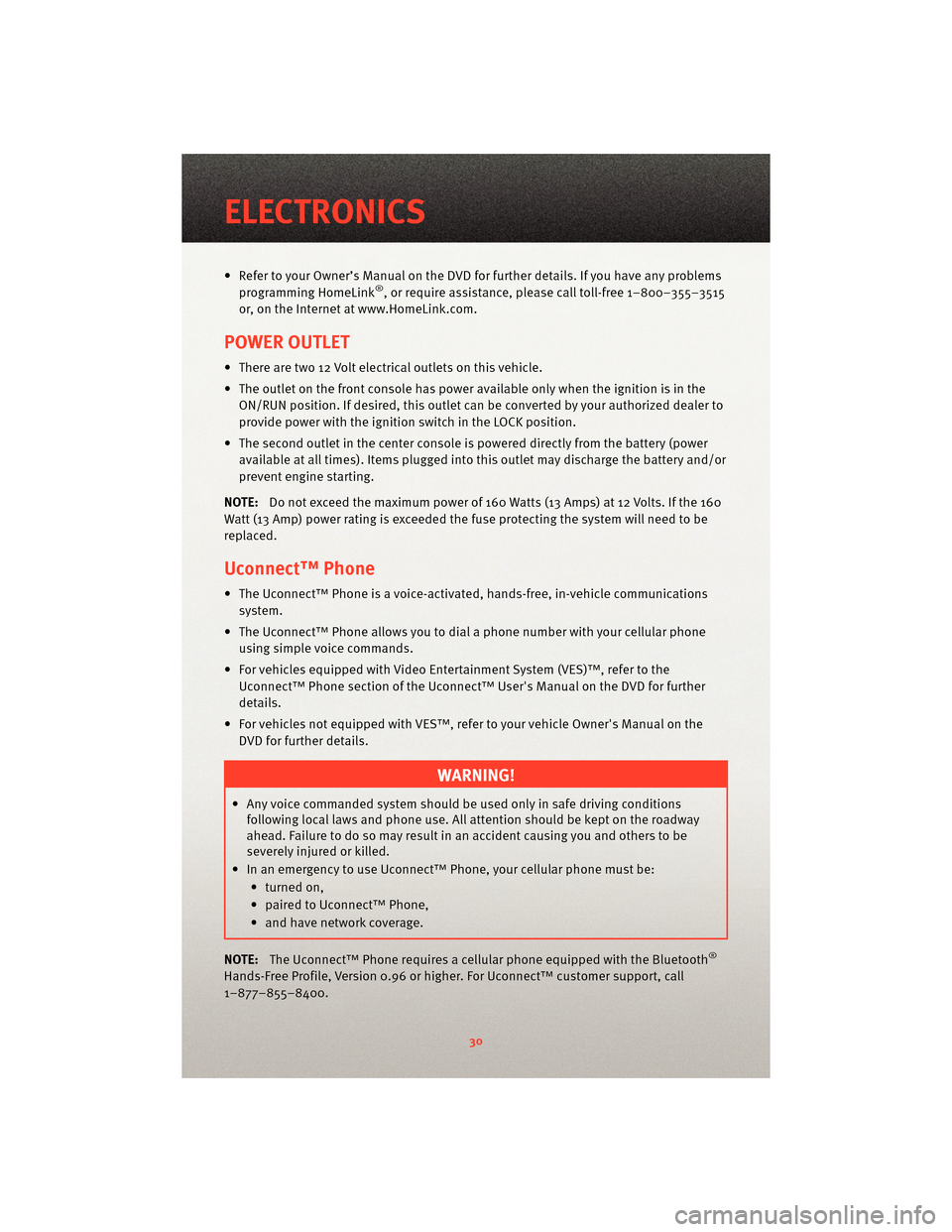
• Refer to your Owner’s Manual on the DVD for further details. If you have any problemsprogramming HomeLink®, or require assistance, please call toll-free 1–800–355–3515
or, on the Internet at www.HomeLink.com.
POWER OUTLET
• There are two 12 Volt electrical outlets on this vehicle.
• The outlet on the front console has power available only when the ignition is in the ON/RUN position. If desired, this outlet can be converted by your authorized dealer to
provide power with the ignition switch in the LOCK position.
• The second outlet in the center console is p owered directly from the battery (power
available at all times). Items plugged into this outlet may discharge the battery and/or
prevent engine starting.
NOTE: Do not exceed the maximum power of 160 Watts (13 Amps) at 12 Volts. If the 160
Watt (13 Amp) power rating is exceeded the fuse protecting the system will need to be
replaced.
Uconnect™ Phone
• The Uconnect™ Phone is a voice-activated, hands-free, in-vehicle communications system.
• The Uconnect™ Phone allows you to dial a phone number with your cellular phone using simple voice commands.
• For vehicles equipped with Video Entertainment System (VES)™, refer to the Uconnect™ Phone section of the Uconnect™ User's Manual on the DVD for further
details.
• For vehicles not equipped with VES™, refer to your vehicle Owner's Manual on the DVD for further details.
WARNING!
• Any voice commanded system should be used only in safe driving conditionsfollowing local laws and phone use. All attention should be kept on the roadway
ahead. Failure to do so may result in an accident causing you and others to be
severely injured or killed.
• In an emergency to use Uconnect™ Phone, your cellular phone must be: • turned on,
• paired to Uconnect™ Phone,
• and have network coverage.
NOTE: The Uconnect™ Phone requires a cellular phone equipped with the Bluetooth
®
Hands-Free Profile, Version 0.96 or higher. For Uconnect™ customer support, call
1–877–855–8400.
ELECTRONICS
30
Page 33 of 76
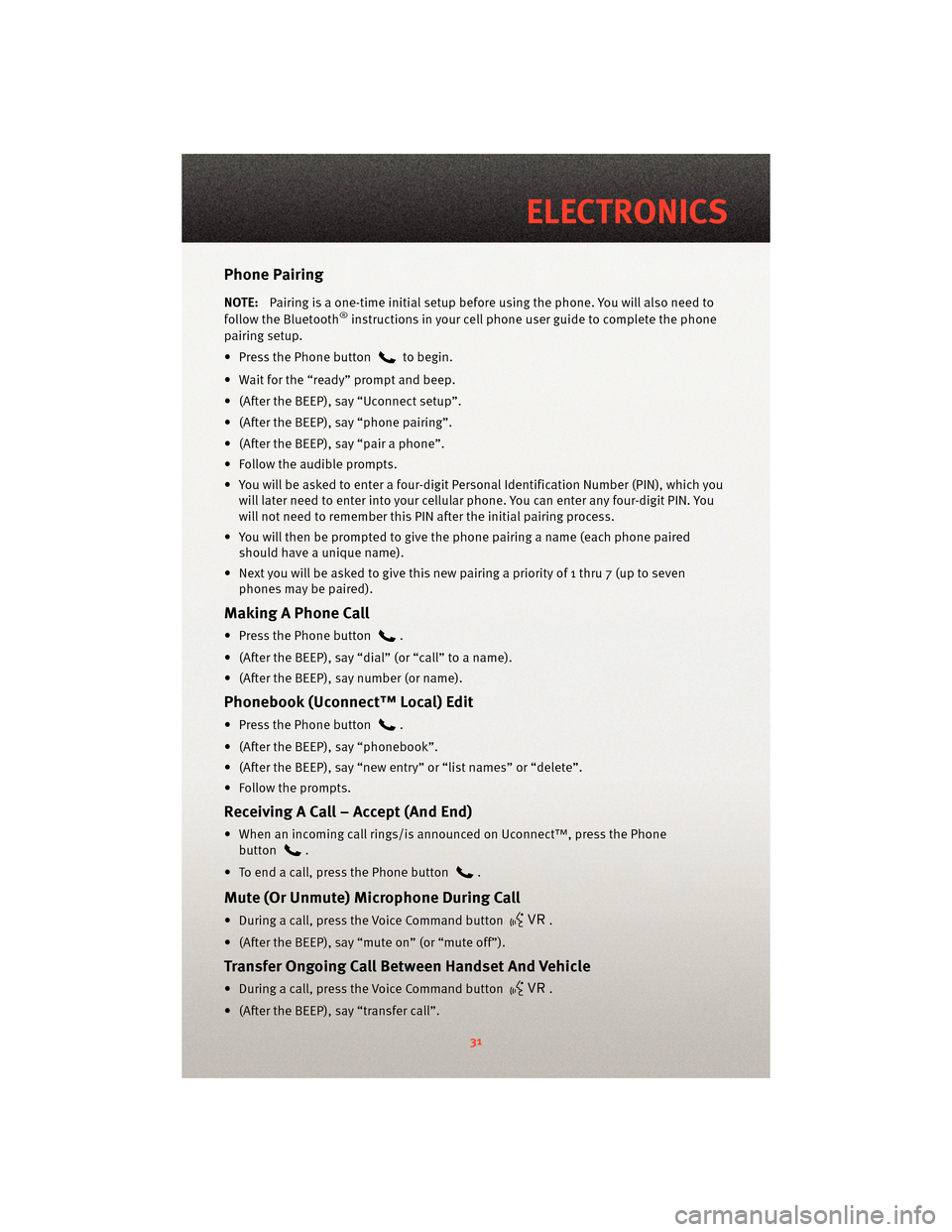
Phone Pairing
NOTE:Pairing is a one-time initial setup before using the phone. You will also need to
follow the Bluetooth®instructions in your cell phone user guide to complete the phone
pairing setup.
• Press the Phone button
to begin.
• Wait for the “ready” prompt and beep.
• (After the BEEP), say “Uconnect setup”.
• (After the BEEP), say “phone pairing”.
• (After the BEEP), say “pair a phone”.
• Follow the audible prompts.
• You will be asked to enter a four-digit Personal Identification Number (PIN), which you will later need to enter into your cellular phone. You can enter any four-digit PIN. You
will not need to remember this PIN after the initial pairing process.
• You will then be prompted to give the phone pairing a name (each phone paired
should have a unique name).
• Next you will be asked to give this new pairing a priority of 1 thru 7 (up to seven phones may be paired).
Making A Phone Call
• Press the Phone button.
• (After the BEEP), say “dial” (or “call” to a name).
• (After the BEEP), say number (or name).
Phonebook (Uconnect™ Local) Edit
• Press the Phone button.
• (After the BEEP), say “phonebook”.
• (After the BEEP), say “new entry” or “list names” or “delete”.
• Follow the prompts.
Receiving A Call – Accept (And End)
• When an incoming call rings/is announced on Uconnect™, press the Phone button
.
• To end a call, press the Phone button
.
Mute (Or Unmute) Microphone During Call
• During a call, press the Voice Command button.
• (After the BEEP), say “mute on” (or “mute off”).
Transfer Ongoing Call Between Handset And Vehicle
• During a call, press the Voice Command button.
• (After the BEEP), say “transfer call”.
31
ELECTRONICS
Page 34 of 76
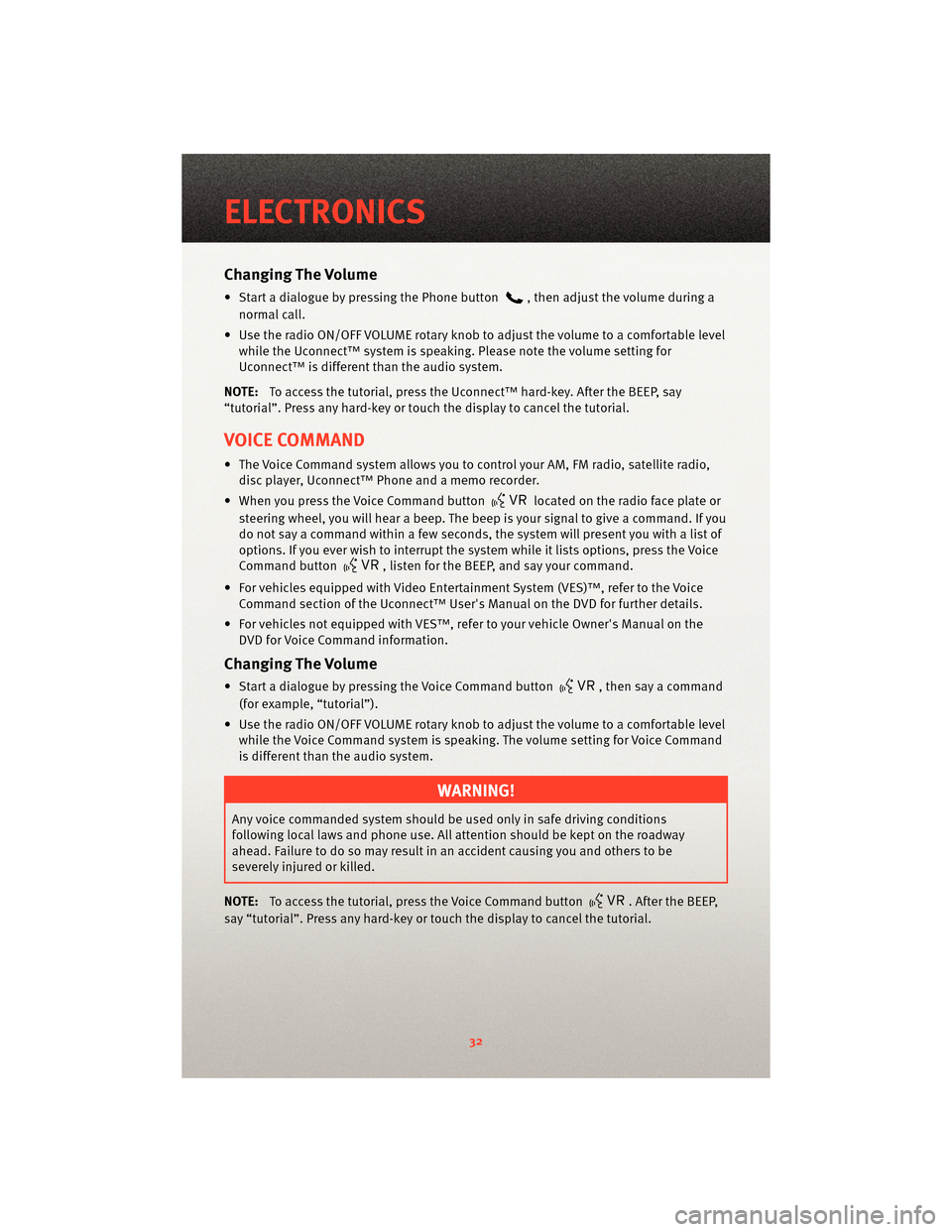
Changing The Volume
• Start a dialogue by pressing the Phone button, then adjust the volume during a
normal call.
• Use the radio ON/OFF VOLUME rotary knob to adjust the volume to a comfortable level while the Uconnect™ system is speaking. Please note the volume setting for
Uconnect™ is different than the audio system.
NOTE: To access the tutorial, press the Uconnect™ hard-key. After the BEEP, say
“tutorial”. Press any hard-key or touch the display to cancel the tutorial.
VOICE COMMAND
• The Voice Command system allows you to control your AM, FM radio, satellite radio, disc player, Uconnect™ Phone and a memo recorder.
• When you press the Voice Command button
located on the radio face plate or
steering wheel, you will hear a beep. The beep is your signal to give a command. If you
do not say a command within a few seconds, the system will present you with a list of
options. If you ever wish to interrupt the system while it lists options, press the Voice
Command button
, listen for the BEEP, and say your command.
• For vehicles equipped with Video Entertainment System (VES)™, refer to the Voice Command section of the Uconnect™ User's Manual on the DVD for further details.
• For vehicles not equipped with VES™, refer to your vehicle Owner's Manual on the DVD for Voice Command information.
Changing The Volume
• Start a dialogue by pressing the Voice Command button, then say a command
(for example, “tutorial”).
• Use the radio ON/OFF VOLUME rotary knob to adjust the volume to a comfortable level while the Voice Command system is speaking. The volume setting for Voice Command
is different than the audio system.
WARNING!
Any voice commanded system should be used only in safe driving conditions
following local laws and phone use. All attention should be kept on the roadway
ahead. Failure to do so may result in an accident causing you and others to be
severely injured or killed.
NOTE: To access the tutorial, press the Voice Command button
. After the BEEP,
say “tutorial”. Press any hard-key or touch the display to cancel the tutorial.
ELECTRONICS
32
Page 35 of 76
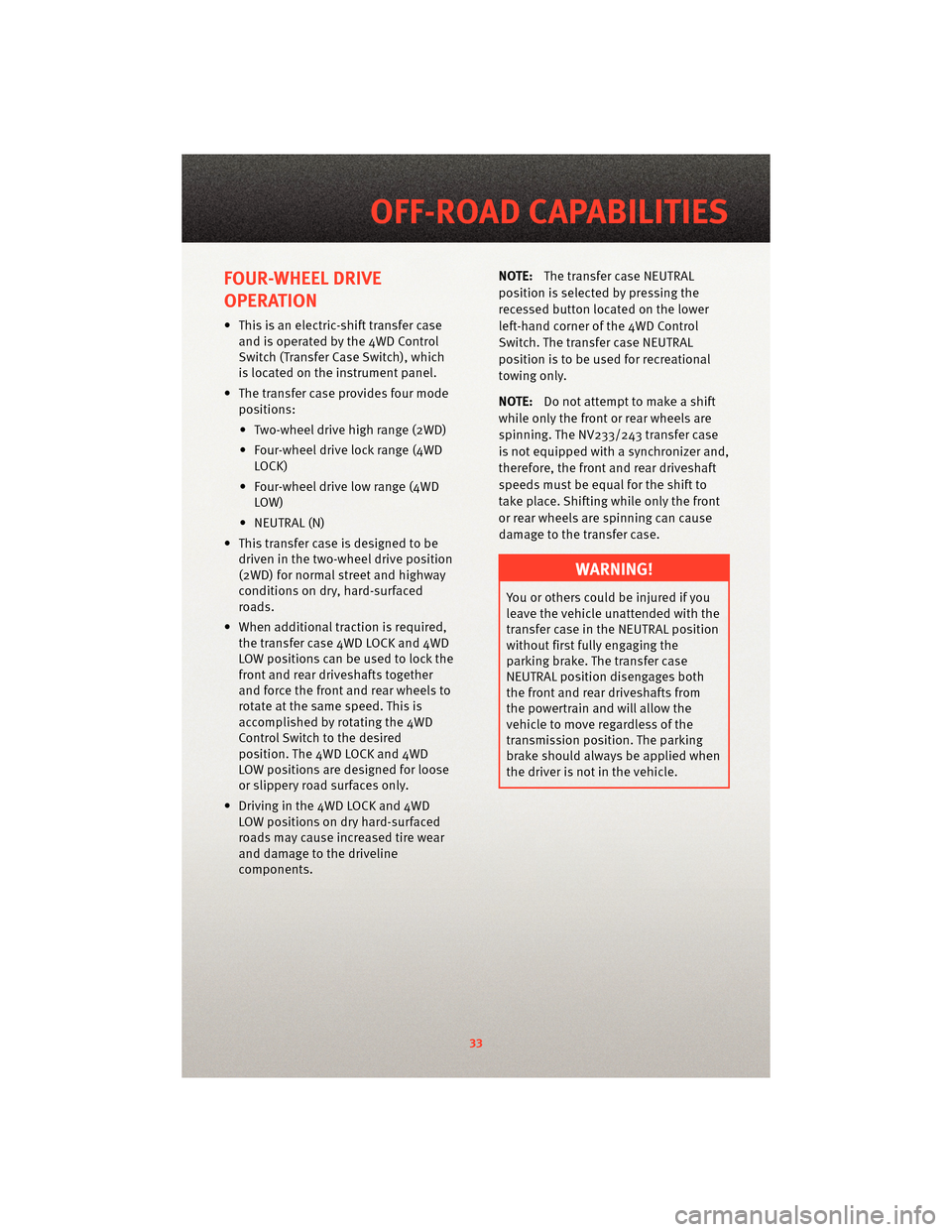
FOUR-WHEEL DRIVE
OPERATION
• This is an electric-shift transfer caseand is operated by the 4WD Control
Switch (Transfer Case Switch), which
is located on the instrument panel.
• The transfer case provides four mode positions:
• Two-wheel drive high range (2WD)
• Four-wheel drive lock range (4WD LOCK)
• Four-wheel drive low range (4WD LOW)
• NEUTRAL (N)
• This transfer case is designed to be driven in the two-wheel drive position
(2WD) for normal street and highway
conditions on dry, hard-surfaced
roads.
• When additional traction is required, the transfer case 4WD LOCK and 4WD
LOW positions can be used to lock the
front and rear driveshafts together
and force the front and rear wheels to
rotate at the same speed. This is
accomplished by rotating the 4WD
Control Switch to the desired
position. The 4WD LOCK and 4WD
LOW positions are designed for loose
or slippery road surfaces only.
• Driving in the 4WD LOCK and 4WD LOW positions on dry hard-surfaced
roads may cause increased tire wear
and damage to the driveline
components. NOTE:
The transfer case NEUTRAL
position is selected by pressing the
recessed button located on the lower
left-hand corner of the 4WD Control
Switch. The transfer case NEUTRAL
position is to be used for recreational
towing only.
NOTE: Do not attempt to make a shift
while only the front or rear wheels are
spinning. The NV233/243 transfer case
is not equipped with a synchronizer and,
therefore, the front and rear driveshaft
speeds must be equal for the shift to
take place. Shifting while only the front
or rear wheels are spinning can cause
damage to the transfer case.
WARNING!
You or others could be injured if you
leave the vehicle unattended with the
transfer case in the NEUTRAL position
without first fully engaging the
parking brake. The transfer case
NEUTRAL position disengages both
the front and rear driveshafts from
the powertrain and will allow the
vehicle to move reg ardless of the
transmission position. The parking
brake should always be applied when
the driver is not in the vehicle.
33
OFF-ROAD CAPABILITIES
Page 36 of 76
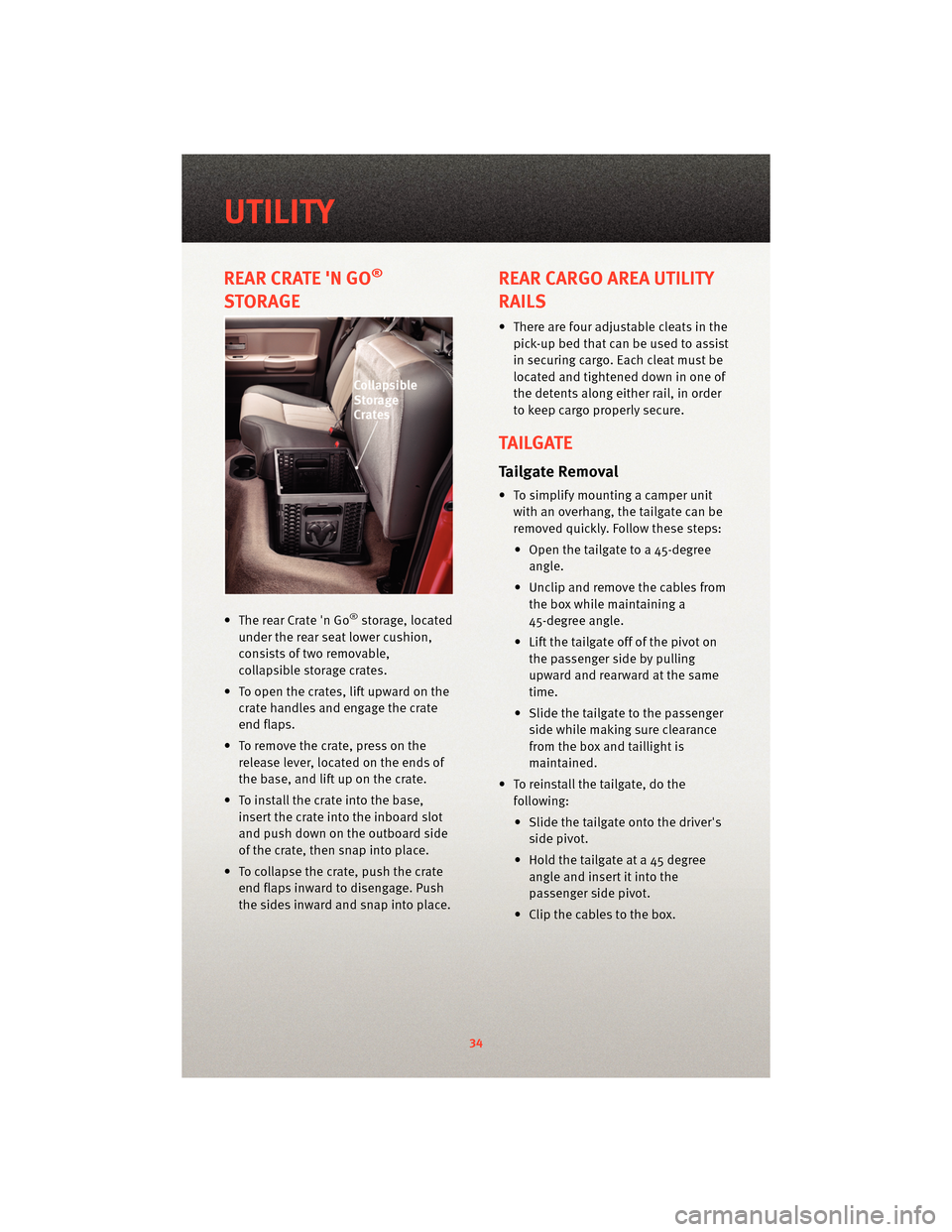
REAR CRATE 'N GO®
STORAGE
• The rear Crate 'n Go®storage, located
under the rear seat lower cushion,
consists of two removable,
collapsible storage crates.
• To open the crates, lift upward on the crate handles and engage the crate
end flaps.
• To remove the crate, press on the release lever, located on the ends of
the base, and lift up on the crate.
• To install the crate into the base, insert the crate into the inboard slot
and push down on the outboard side
of the crate, then snap into place.
• To collapse the crate, push the crate end flaps inward to disengage. Push
the sides inward and snap into place.
REAR CARGO AREA UTILITY
RAILS
• There are four adjustable cleats in thepick-up bed that can be used to assist
in securing cargo. Each cleat must be
located and tightened down in one of
the detents along either rail, in order
to keep cargo properly secure.
TAILGATE
Tailgate Removal
• To simplify mounting a camper unitwith an overhang, the tailgate can be
removed quickly. Follow these steps:
• Open the tailgate to a 45-degree angle.
• Unclip and remove the cables from the box while maintaining a
45-degree angle.
• Lift the tailgate off of the pivot on the passenger side by pulling
upward and rearward at the same
time.
• Slide the tailgate to the passenger side while making sure clearance
from the box and taillight is
maintained.
• To reinstall the tailgate, do the following:
• Slide the tailgate onto the driver's side pivot.
• Hold the tailgate at a 45 degree angle and insert it into the
passenger side pivot.
• Clip the cables to the box.
UTILITY
34
Page 37 of 76
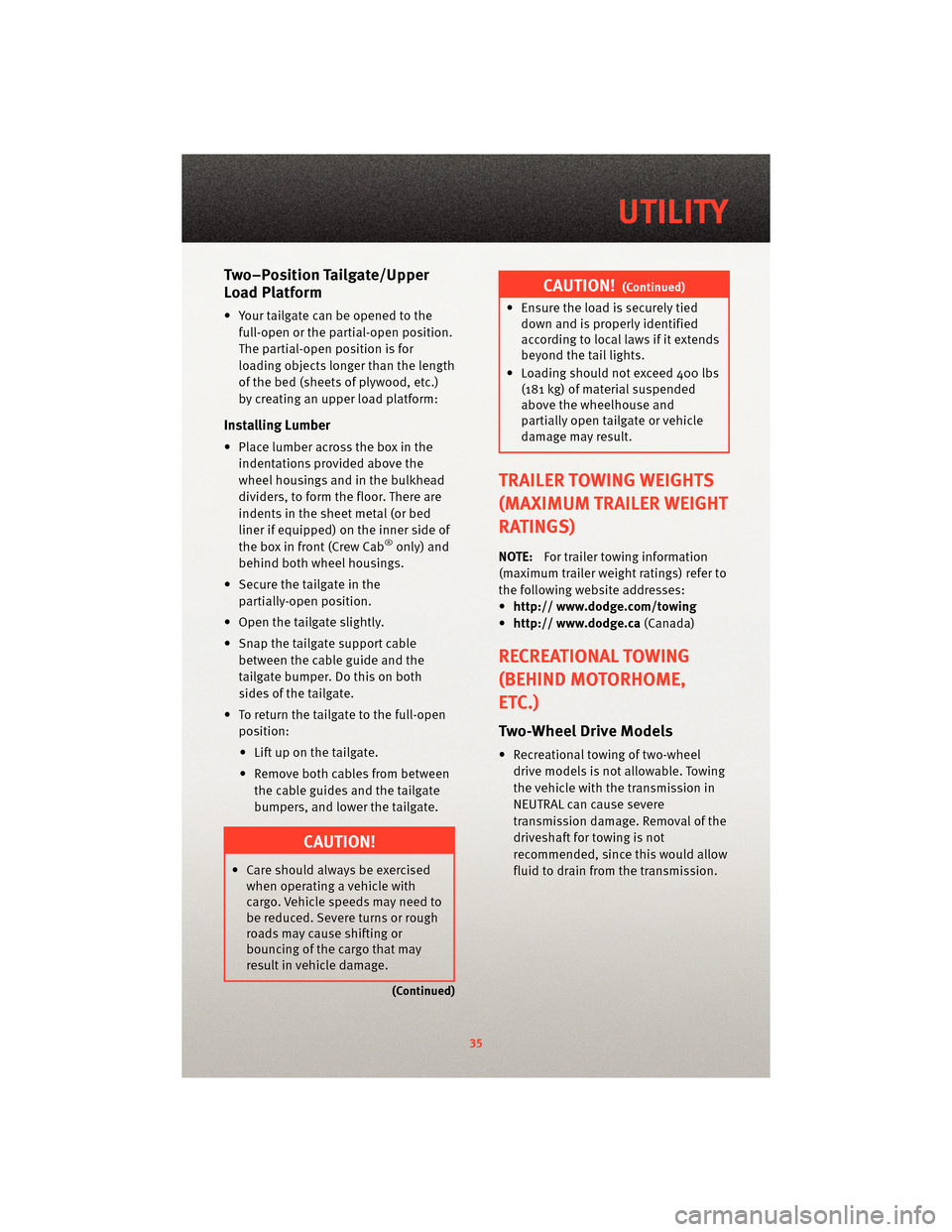
Two–Position Tailgate/Upper
Load Platform
• Your tailgate can be opened to thefull-open or the partial-open position.
The partial-open position is for
loading objects longer than the length
of the bed (sheets of plywood, etc.)
by creating an upper load platform:
Installing Lumber
• Place lumber across the box in theindentations provided above the
wheel housings and in the bulkhead
dividers, to form the floor. There are
indents in the sheet metal (or bed
liner if equipped) on the inner side of
the box in front (Crew Cab
®only) and
behind both wheel housings.
• Secure the tailgate in the partially-open position.
• Open the tailgate slightly.
• Snap the tailgate support cable between the cable guide and the
tailgate bumper. Do this on both
sides of the tailgate.
• To return the tailgate to the full-open position:
• Lift up on the tailgate.
• Remove both cables from between the cable guides and the tailgate
bumpers, and lower the tailgate.
CAUTION!
• Care should always be exercisedwhen operating a vehicle with
cargo. Vehicle speeds may need to
be reduced. Severe turns or rough
roads may cause shifting or
bouncing of the cargo that may
result in vehicle damage.
(Continued)
CAUTION!(Continued)
• Ensure the load is securely tieddown and is properly identified
according to local laws if it extends
beyond the tail lights.
• Loading should not exceed 400 lbs (181 kg) of material suspended
above the wheelhouse and
partially open tailgate or vehicle
damage may result.
TRAILER TOWING WEIGHTS
(MAXIMUM TRAILER WEIGHT
RATINGS)
NOTE: For trailer towing information
(maximum trailer weight ratings) refer to
the following website addresses:
• http:// www.dodge.com/towing
• http:// www.dodge.ca (Canada)
RECREATIONAL TOWING
(BEHIND MOTORHOME,
ETC.)
Two-Wheel Drive Models
• Recreational towing of two-wheel
drive models is not allowable. Towing
the vehicle with the transmission in
NEUTRAL can cause severe
transmission damage. Removal of the
driveshaft for towing is not
recommended, since this would allow
fluid to drain from the transmission.
35
UTILITY
Page 38 of 76
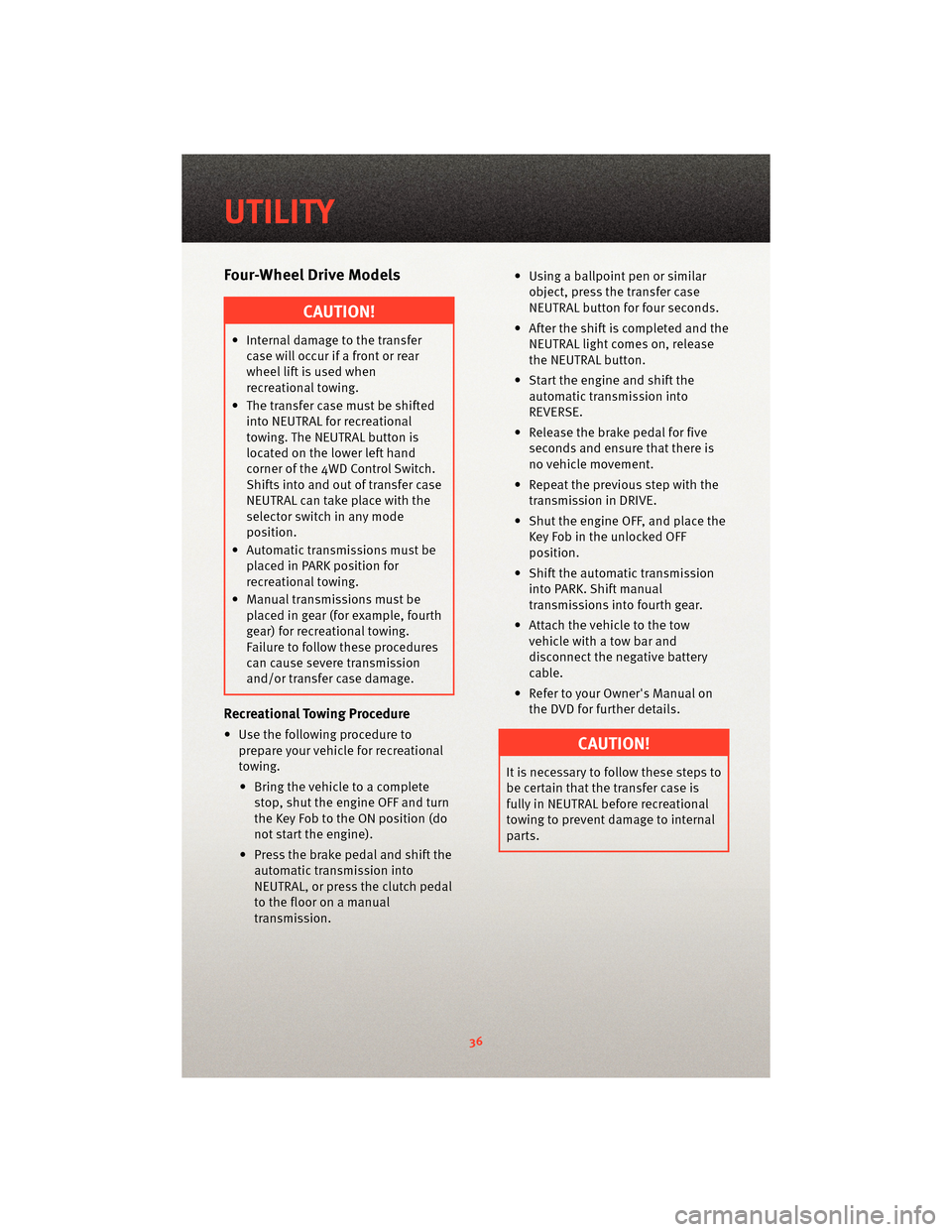
Four-Wheel Drive Models
CAUTION!
• Internal damage to the transfercase will occur if a front or rear
wheel lift is used when
recreational towing.
• The transfer case must be shifted into NEUTRAL for recreational
towing. The NEUTRAL button is
located on the lower left hand
corner of the 4WD Control Switch.
Shifts into and out of transfer case
NEUTRAL can take place with the
selector switch in any mode
position.
• Automatic tran smissions must be
placed in PARK position for
recreational towing.
• Manual transm issions must be
placed in gear (for example, fourth
gear) for recreational towing.
Failure to follow these procedures
can cause severe transmission
and/or transfer case damage.
Recreational Towing Procedure
• Use the following procedure to prepare your vehicle for recreational
towing.
• Bring the vehicle to a complete stop, shut the engine OFF and turn
the Key Fob to the ON position (do
not start the engine).
• Press the brake pedal and shift the automatic tran smission into
NEUTRAL, or press the clutch pedal
to the floor on a manual
transmission. • Using a ballpoint pen or similar
object, press the transfer case
NEUTRAL button for four seconds.
• After the shift is completed and the NEUTRAL light comes on, release
the NEUTRAL button.
• Start the engine and shift the automatic tran smission into
REVERSE.
• Release the brake pedal for five seconds and ensure that there is
no vehicle movement.
• Repeat the previous step with the transmission in DRIVE.
• Shut the engine OFF, and place the Key Fob in the unlocked OFF
position.
• Shift the autom atic transmission
into PARK. Shift manual
transmissions into fourth gear.
• Attach the vehicle to the tow vehicle with a tow bar and
disconnect the negative battery
cable.
• Refer to your Owner's Manual on the DVD for further details.CAUTION!
It is necessary to follow these steps to
be certain that the transfer case is
fully in NEUTRAL before recreational
towing to prevent damage to internal
parts.
UTILITY
36
Page 39 of 76
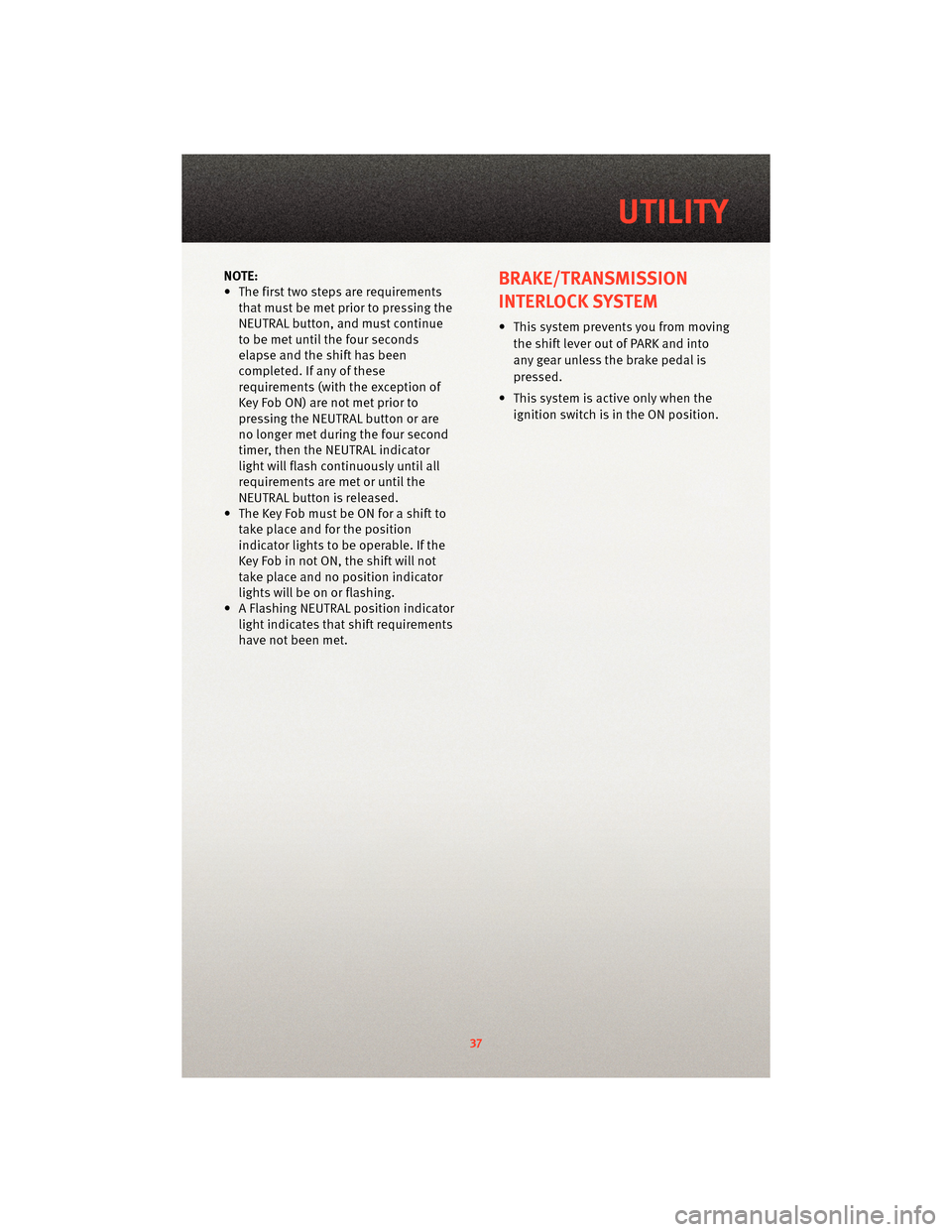
NOTE:
• The first two steps are requirementsthat must be met prior to pressing the
NEUTRAL button, and must continue
to be met until the four seconds
elapse and the shift has been
completed. If any of these
requirements (with the exception of
Key Fob ON) are not met prior to
pressing the NEUTRAL button or are
no longer met during the four second
timer, then the NEUTRAL indicator
light will flash continuously until all
requirements are met or until the
NEUTRAL button is released.
• The Key Fob must be ON for a shift to take place and for the position
indicator lights to be operable. If the
Key Fob in not ON, the shift will not
take place and no position indicator
lights will be on or flashing.
• A Flashing NEUTRAL position indicator light indicates that shift requirements
have not been met.BRAKE/TRANSMISSION
INTERLOCK SYSTEM
• This system prevents you from moving
the shift lever out of PARK and into
any gear unless the brake pedal is
pressed.
• This system is active only when the ignition switch is in the ON position.
37
UTILITY
Page 40 of 76
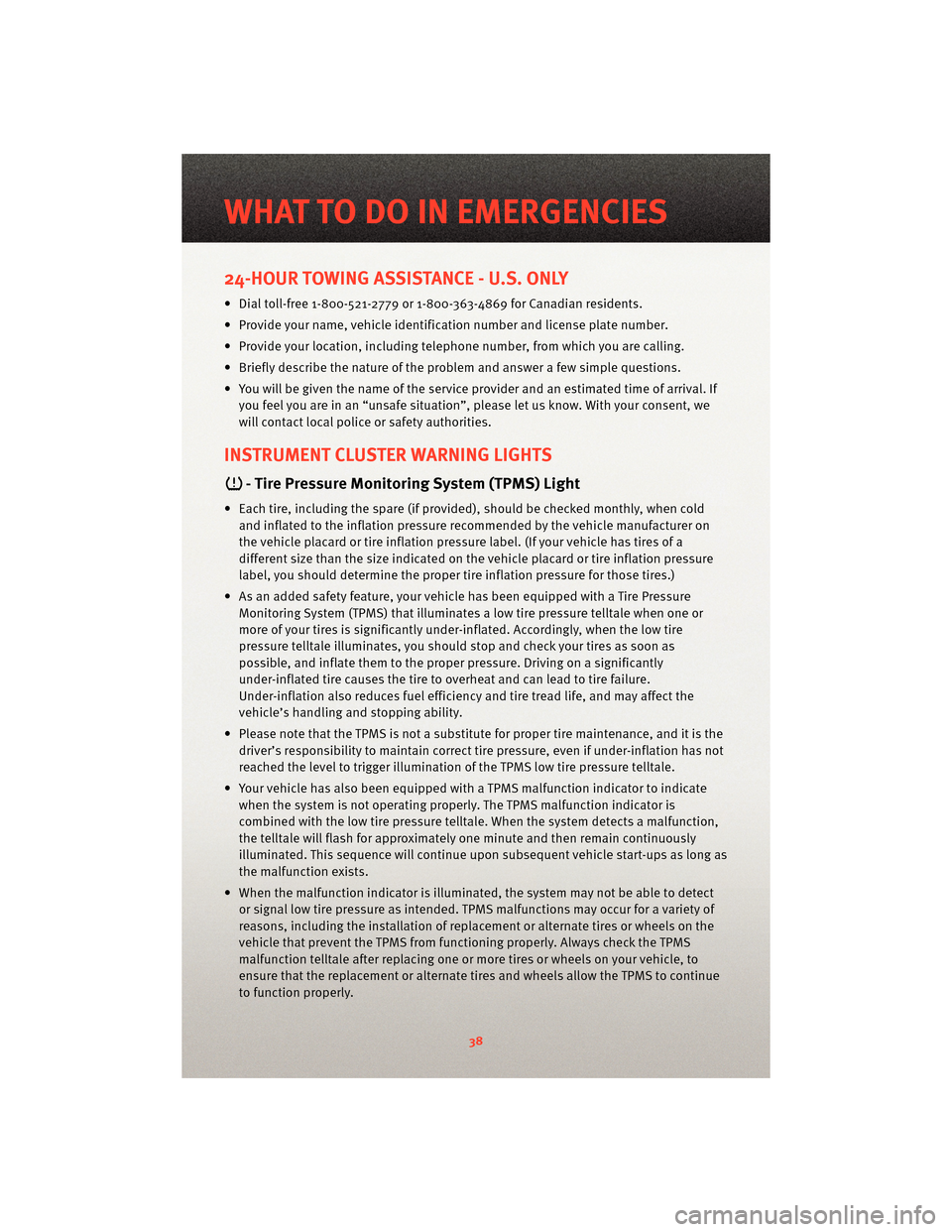
24-HOUR TOWING ASSISTANCE - U.S. ONLY
• Dial toll-free 1-800-521-2779 or 1-800-363-4869 for Canadian residents.
• Provide your name, vehicle identification number and license plate number.
• Provide your location, including telephone number, from which you are calling.
• Briefly describe the nature of the problem and answer a few simple questions.
• You will be given the name of the service provider and an estimated time of arrival. Ifyou feel you are in an “unsafe situation”, please let us know. With your consent, we
will contact local police or safety authorities.
INSTRUMENT CLUSTER WARNING LIGHTS
- Tire Pressure Monitoring System (TPMS) Light
• Each tire, including the spare (if provided), should be checked monthly, when coldand inflated to the inflation pressure recommended by the vehicle manufacturer on
the vehicle placard or tire inflation pressure label. (If your vehicle has tires of a
different size than the size indicated on the v ehicle placard or tire inflation pressure
label, you should determine the proper tire inflation pressure for those tires.)
• As an added safety feature, your vehicle has been equipped with a Tire Pressure Monitoring System (TPMS) that illuminates a low tire pressure telltale when one or
more of your tires is significantly under-inflat ed. Accordingly, when the low tire
pressure telltale illuminates, you should stop and check your tires as soon as
possible, and inflate them to the proper pressure. Driving on a significantly
under-inflated tire causes the tire to overheat and can lead to tire failure.
Under-inflation also reduces fuel efficiency and tire tread life, and may affect the
vehicle’s handling and stopping ability.
• Please note that the TPMS is not a subs titute for proper tire maintenance, and it is the
driver’s responsibility to maintain correct tire pressure, even if under-inflation has not
reached the level to trigger illumination of the TPMS low tire pressure telltale.
• Your vehicle has also been equipped with a TPMS malfunction indicator to indicate
when the system is not operating properly. The TPMS malfunction indicator is
combined with the low tire pressure telltale. When the system detects a malfunction,
the telltale will flash for approximately one minute and then remain continuously
illuminated. This sequence will continue upon subsequent vehicle start-ups as long as
the malfunction exists.
• When the malfunction indicator is illuminated, the system may not be able to detect or signal low tire pressure as intended. TPMS malfunctions may occur for a variety of
reasons, including the installation of replacement or alternate tires or wheels on the
vehicle that prevent the TPMS from functioning properly. Always check the TPMS
malfunction telltale after replacing one or more tires or wheels on your vehicle, to
ensure that the replacement or alternate tires and wheels allow the TPMS to continue
to function properly.
WHAT TO DO IN EMERGENCIES
38