keyless entry DODGE DART 2014 PF / 1.G User Guide
[x] Cancel search | Manufacturer: DODGE, Model Year: 2014, Model line: DART, Model: DODGE DART 2014 PF / 1.GPages: 140, PDF Size: 4.57 MB
Page 15 of 140
Starting With The Ignition Switch In The OFF Position:
• Press the ENGINE START/STOP button once to change the ignition switch to the ACCposition.
• Press the ENGINE START/STOP button a second time to change the ignition switch to the ON/RUN position.
• Press the ENGINE START/STOP button a third time to return the ignition switch to the OFF position.
NOTE:
If the ignition switch is left in the ACC or
ON/RUN (engine not running) position and
the transmission is in PARK, the system will
automatically time out after 30 minutes of
inactivity and the ignition will switch to the
OFF position.
VEHICLE SECURITY ALARM
To Arm The System
Vehicles Not Equipped With Keyless Enter-N-Go™
Remove the key from the ignition switch and either press a power door LOCK switch while
the driver or passenger door is open or press the LOCK button on the Remote Keyless Entry
(RKE) transmitter. After the last door is closed, or if all doors are closed, the Vehicle Security
Alarm will arm itself in about 16 seconds. During that time, the Vehicle Security Light will
flash. If it does not illuminate, the Vehicle Security Alarm is not arming. In addition, if you
open a door during the arming period, the Vehicle Security Alarm will cancel the arming
process. If you wish to rearm the Vehicle Security Alarm after closing the door, you must
repeat one of the previously-described arming sequences.
You may also disarm the ultrasonic intrusion sensor during the 16 second arming period by
pressing the lock button three times with a delay of no more than five seconds between key
presses. The horn will pulse twice to acknowledge that the ultrasonic intrusion sensor has
been disabled.
NOTE:
• The driver’s door key cylinder and the trunk button on the RKE transmitter cannot arm or disarm the Vehicle Security Alarm.
• The Vehicle Security Alarm remains armed during trunk entry. Pressing the TRUNK button will not disarm the Vehicle Security Alarm. If someone enters the vehicle through
the trunk, and opens any door, the alarm will sound.
GETTING STARTED
13
Page 16 of 140
• When the Vehicle Security Alarm is armed, the interior power door lock switches will notunlock the doors.
• The ultrasonic intrusion sensor may be inadvertently activated by a child, pet or shifting package left within the vehicle after the Vehicle Security Alarm is armed.
Vehicles Equipped With Keyless Enter-N-Go™
Press the Keyless Enter-N-Go™ START/STOP button until the Electronic Vehicle Information
Center (EVIC) indicates that the vehicle ignition is “OFF” (refer to “Starting Procedures” in
“Starting And Operating” for further information). Then either press the power door LOCK
switch while the driver or passenger door is open, press the Remote Keyless Entry (RKE)
transmitter LOCK button or press the Passive Entry Door Handle LOCK button (refer to “Keyless
Enter-N-Go™” in “Things To Know Before Starting Your Vehicle” for further information).
To Disarm The System
The Vehicle Security Alarm is designed to protect your vehicle; however, you can create
conditions where the Vehicle Security Alarm will give you a false alarm. If one of the
previously-described arming sequences has occurred, the Vehicle Security Alarm will arm
regardless of whether you are in the vehicle or not. If you remain in the vehicle and open a
door, the alarm will sound. If this occurs, disarm the Vehicle Security Alarm.
If the Vehicle Security Alarm is armed and the battery becomes disconnected the Vehicle
Security Alarm will remain armed when the battery is reconnected. The exterior lights will
flash, and the horn will sound. If this occurs, disarm the Vehicle Security Alarm.
Vehicles Not Equipped With Keyless Enter-N-Go™
Either press the UNLOCK button on the RKE transmitter or insert a valid ignition key into the
ignition switch and turn the key to the ON/RUN position.
NOTE:
• The driver's door key cylinder and the trunk button on the RKE transmitter cannot arm ordisarm the Vehicle Security Alarm.
• The Vehicle Security Alarm remains armed during trunk entry. Pressing the TRUNK button will not disarm the Vehicle Security Alarm. If someone enters the vehicle through
the trunk, and opens any door, the alarm will sound.
• When the Vehicle Security Alarm is armed, the interior power door lock switches will not unlock the doors.
Vehicles Equipped With Keyless Enter-N-Go™
Either press the UNLOCK button on the RKE transmitter or grasp the Passive Entry Unlock
Door Handle (refer to “Keyless Enter-N-Go™” in “Things To Know Before Starting Your
Vehicle” for further information), press the Keyless Enter-N-Go™ START/STOP button (re-
quires at least one valid Key Fob in the vehicle), or insert a valid Key Fob into the ignition
switch (if the START/STOP button is removed) and rotate it to the ON/RUN position.
GETTING STARTED
14
Page 89 of 140
Oil Change Indicator
• Your vehicle is equipped with an engine oil change indicator system. The “Oil ChangeDue” message will flash in the EVIC display for approximately 10 seconds after a single
chime has sounded, to indicate the next scheduled oil change interval. The engine oil
change indicator system is duty cycle based, which means the engine oil change interval
may fluctuate, dependent upon your personal driving style.
• Unless reset, this message will continue to display each time you turn the ignition switch to the ON/RUN position or cycle the ignition to the ON/RUN position if equipped with
Keyless Enter-N-Go™. To turn off the message temporarily, press and release the MENU
button. To reset the oil change indicator system (after performing the scheduled main-
tenance) refer to the following procedure.
Vehicles Equipped With Keyless Enter-N-Go™
1. Without pressing the brake pedal, cycle the ignition to the ON/RUN position (do not start the engine).
2. Fully depress the accelerator pedal, slowly, three times within 10 seconds.
3. Cycle the ignition to the OFF/LOCK position.
Vehicles Not Equipped With Keyless Enter-N-Go™
1. Turn the ignition switch to the ON/RUN position (do not start the engine).
2. Fully depress the accelerator pedal, slowly, three times within 10 seconds.
3. Turn the ignition switch to the OFF/LOCK position.
Using The EVIC Menu
Vehicles Equipped With Passive Entry
• Without pressing the brake pedal, press the ENGINE START/STOP button and cycle the ignition to the ON/RUN position (Do not start the engine.)
• Press and release the DOWN
arrow button to scroll downward through the main
menu to “Vehicle Info”.
• Press and release the RIGHT
arrow button to access the ”Oil Life” screen.
• Press and hold the RIGHT
arrow button for one second to access the ”Oil Life Reset”
screen.
• Press and hold the DOWN
arrow button until the screen shows 100% oil life.
• Press and release the Up arrow button to exit the EVIC screen.
Vehicles Not Equipped With Passive Entry
• Without pressing the brake pedal, cycle the ignition to the ON/RUN position (Do not start the engine.)
• Press and release the DOWN
arrow button to scroll downward through the main
menu to “Vehicle Info”.
• Press and release the RIGHT
arrow button to access the ”Oil Life” screen.
WHAT TO DO IN EMERGENCIES
87
Page 130 of 140
FuelFiller Cap (Gas Cap) .........86
Filler Door Emergency Release . . .107
Filler Door (Gas Cap) .........107
Specifications ............111
Fuse .................. .117
Fuses ...................117
GarageDoorOpener(HomeLink®) ....78
Headlights Automatic ..............27
Dimmer Switch ............27
HighBeam ..............26
HeatedSeats...............22
Heated Steering Wheel ..........24
High Beam/Low Beam Select (Dimmer) Switch .................26
HomeLink® (Garage Door Opener) ....78
Hood Release ..............106
Instrument Cluster ............6,7
Indicators ...............7
Instrument Cluster Warning Lights . .6, 83
Intermittent Wipers (Delay Wipers) ....26
Introduction ................2
iPod®/USB/MP3 Control Bluetooth®StreamingAudio.....58
Jacking Instructions ...........91
Jack Location ..............89
Jack Operation ..............91
Jump Starting ..............101
KeyFob...................8 LockTheDoors ............8
Unlock The Doors ...........8
Keyless Enter-N-Go ............10
Lock/Unlock .............10
Starting/Stopping ..........12
Keyless Enter-N-Go™ Lock The Vehicle’s Doors .......8
Lane Change Assist ...........25
LATCH (Lower Anchors and Tether for CHildren) ..............17, 18 Lights
Tire Pressure Monitoring (TPMS) . . .83
Warning (Instrument Cluster
Description) ..............6
Locks Door ..................8
Lower Anchors and Tether for CHildren (LATCH)...............17, 18
Maintenance Record ...........116
Maintenance Schedule ..........113
Malfunction Indicator Light (Check Engine) ................85
MOPAR® Accessories ..........124
Navigation Voice Commands .......71
New Vehicle Break-In Period .......25
Oil Change Indicator ...........87
Oil Change Indicator, Reset ........87
Oil, Engine Capacity ...............111
Oil Pressure Light .............86
Outlet Power .................81
Overheating, Engine ...........88
Panic Alarm ................8
Phone (Pairing) ............44,65
Phone
(Uconnect®) ..........44,65
Placard, Tire and Loading Information . .119
Power Glass Sunroof ............34
Outlet (Auxiliary Electrical Outlet) . .81
Seats .................20
Steering ...............111
Preparation for Jacking .........90
Rain Sensitive Wiper System .......26
Rear Seat, Folding ............22
Recreational Towing ...........82
Remote Control Trunk Release .............8
Remote Keyless Entry (RKE) LockTheDoors ............8
Unlock The Doors ...........8
Remote Starting System ..........9
INDEX
128