steering DODGE DURANGO 2004 2.G User Guide
[x] Cancel search | Manufacturer: DODGE, Model Year: 2004, Model line: DURANGO, Model: DODGE DURANGO 2004 2.GPages: 386, PDF Size: 6.22 MB
Page 109 of 386
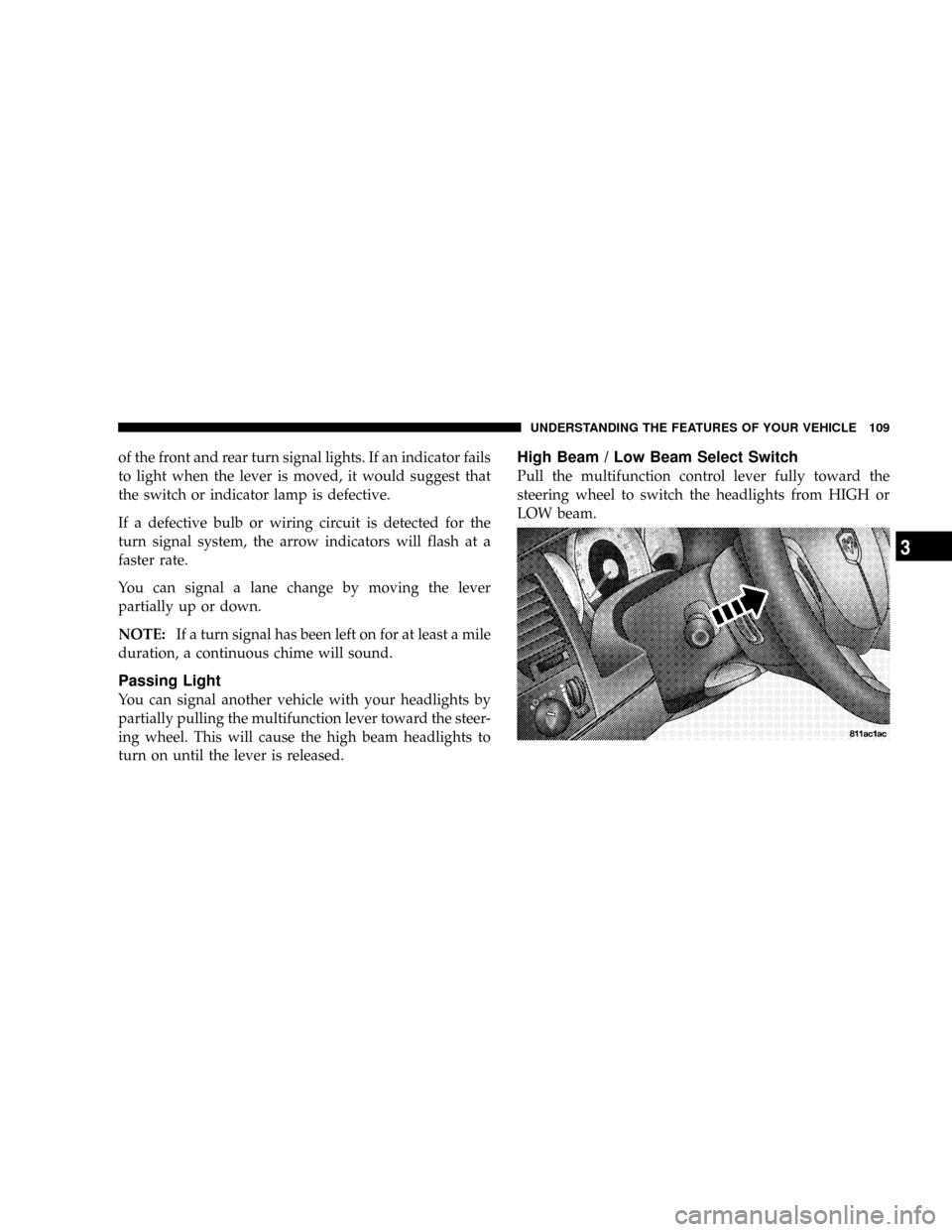
of the front and rear turn signal lights. If an indicator fails
to light when the lever is moved, it would suggest that
the switch or indicator lamp is defective.
If a defective bulb or wiring circuit is detected for the
turn signal system, the arrow indicators will flash at a
faster rate.
You can signal a lane change by moving the lever
partially up or down.
NOTE:If a turn signal has been left on for at least a mile
duration, a continuous chime will sound.
Passing Light
You can signal another vehicle with your headlights by
partially pulling the multifunction lever toward the steer-
ing wheel. This will cause the high beam headlights to
turn on until the lever is released.
High Beam / Low Beam Select Switch
Pull the multifunction control lever fully toward the
steering wheel to switch the headlights from HIGH or
LOW beam.
UNDERSTANDING THE FEATURES OF YOUR VEHICLE 109
3
Page 113 of 386
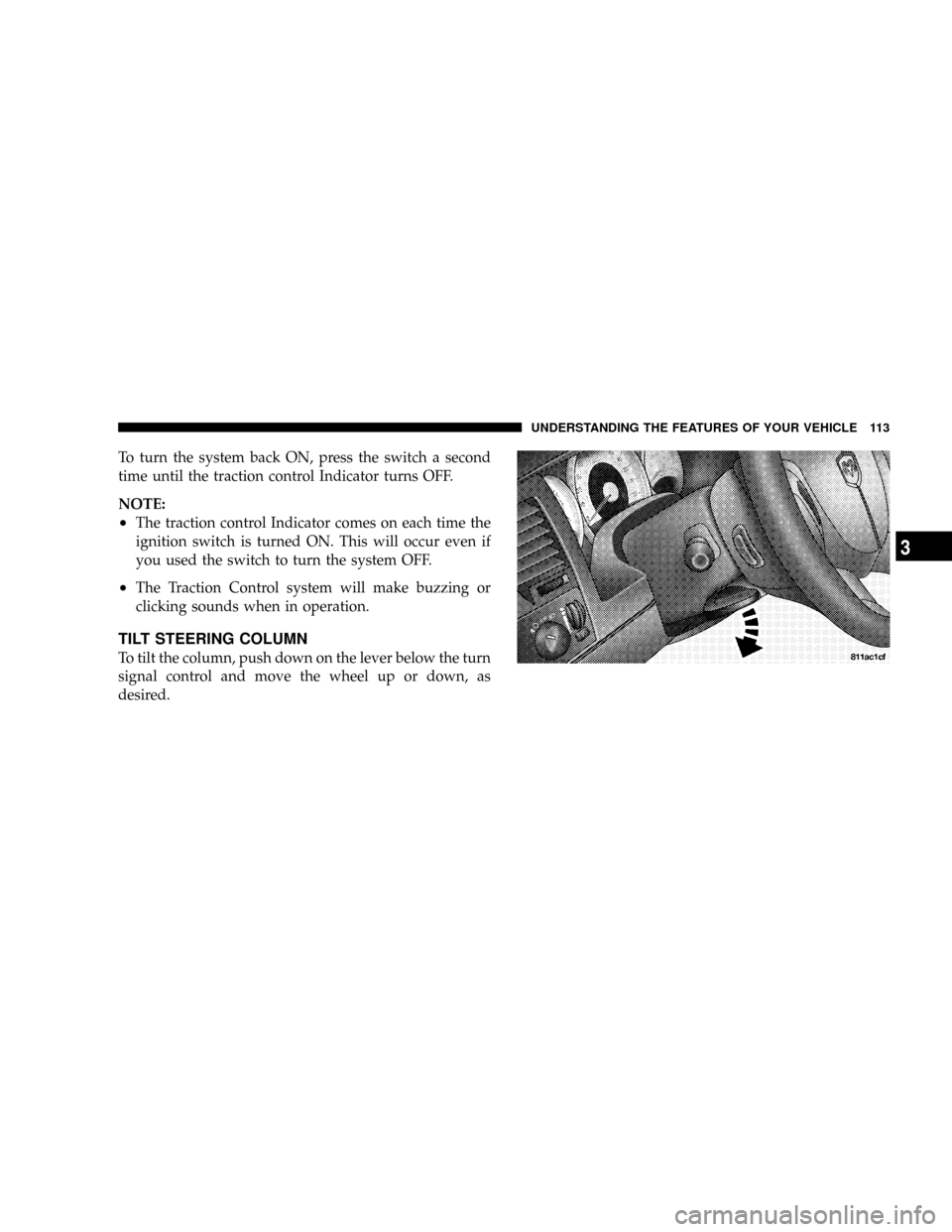
To turn the system back ON, press the switch a second
time until the traction control Indicator turns OFF.
NOTE:
²The traction control Indicator comes on each time the
ignition switch is turned ON. This will occur even if
you used the switch to turn the system OFF.
²The Traction Control system will make buzzing or
clicking sounds when in operation.
TILT STEERING COLUMN
To tilt the column, push down on the lever below the turn
signal control and move the wheel up or down, as
desired.
UNDERSTANDING THE FEATURES OF YOUR VEHICLE 113
3
Page 114 of 386
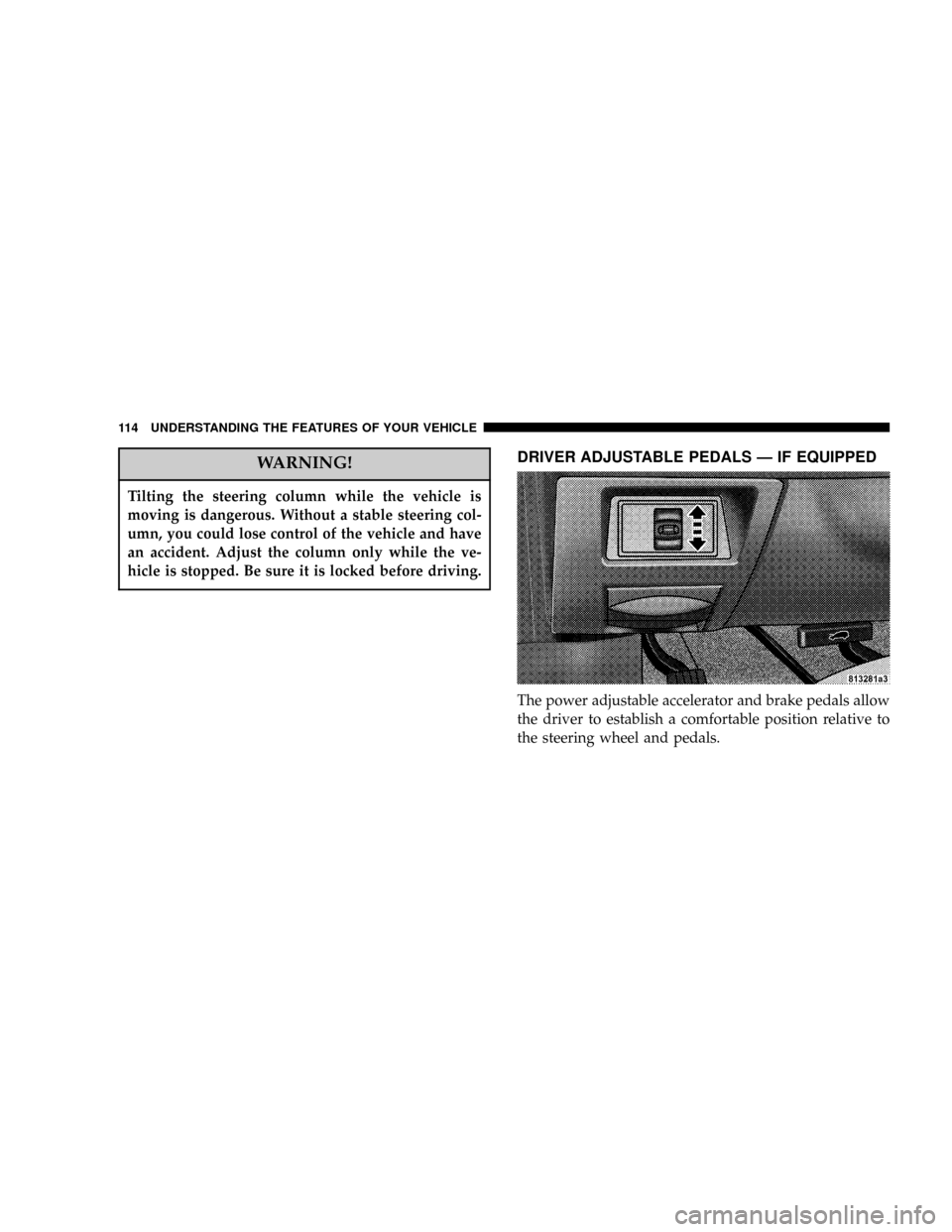
WARNING!
Tilting the steering column while the vehicle is
moving is dangerous. Without a stable steering col-
umn, you could lose control of the vehicle and have
an accident. Adjust the column only while the ve-
hicle is stopped. Be sure it is locked before driving.
DRIVER ADJUSTABLE PEDALS Ð IF EQUIPPED
The power adjustable accelerator and brake pedals allow
the driver to establish a comfortable position relative to
the steering wheel and pedals.
114 UNDERSTANDING THE FEATURES OF YOUR VEHICLE
Page 115 of 386
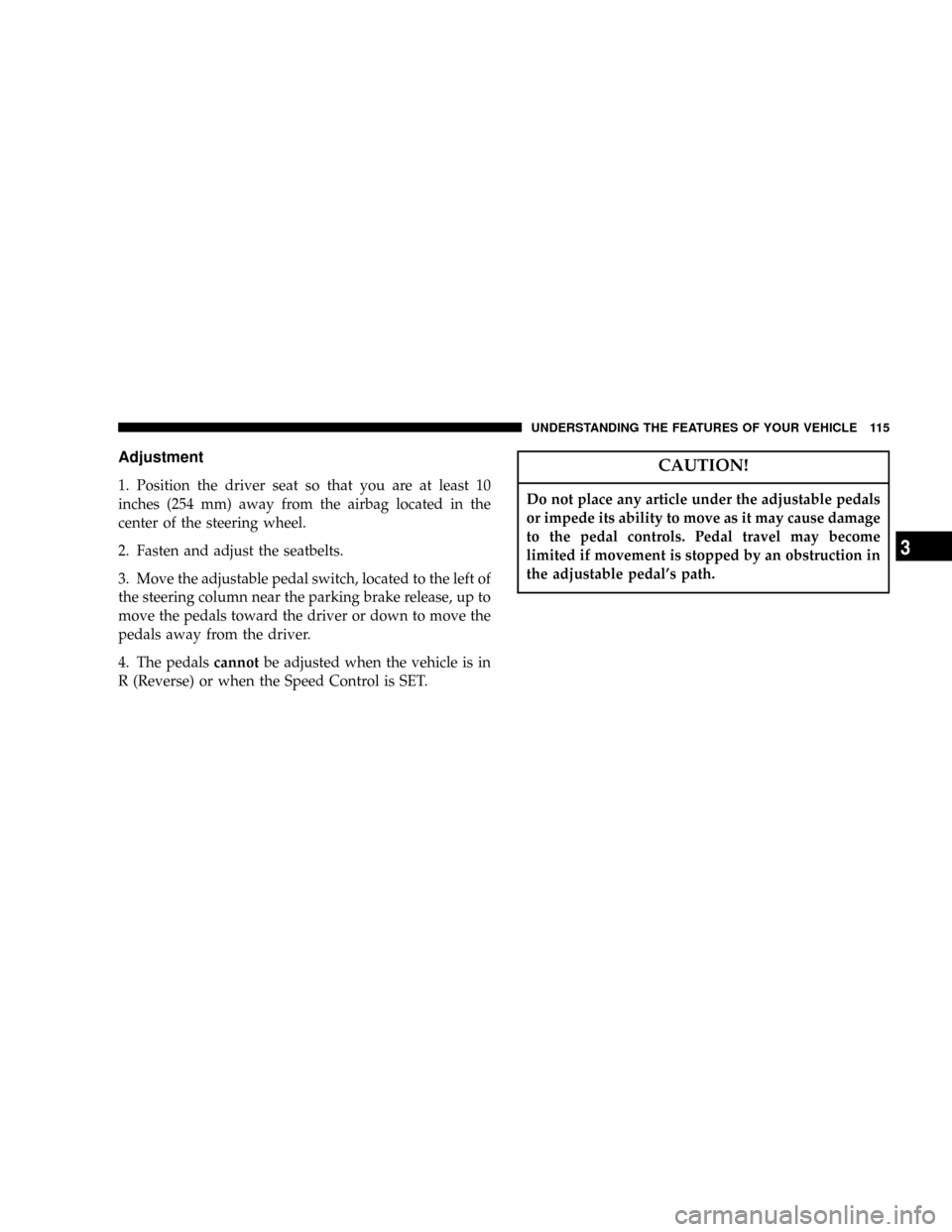
Adjustment
1. Position the driver seat so that you are at least 10
inches (254 mm) away from the airbag located in the
center of the steering wheel.
2. Fasten and adjust the seatbelts.
3. Move the adjustable pedal switch, located to the left of
the steering column near the parking brake release, up to
move the pedals toward the driver or down to move the
pedals away from the driver.
4. The pedalscannotbe adjusted when the vehicle is in
R (Reverse) or when the Speed Control is SET.
CAUTION!
Do not place any article under the adjustable pedals
or impede its ability to move as it may cause damage
to the pedal controls. Pedal travel may become
limited if movement is stopped by an obstruction in
the adjustable pedal's path.
UNDERSTANDING THE FEATURES OF YOUR VEHICLE 115
3
Page 116 of 386
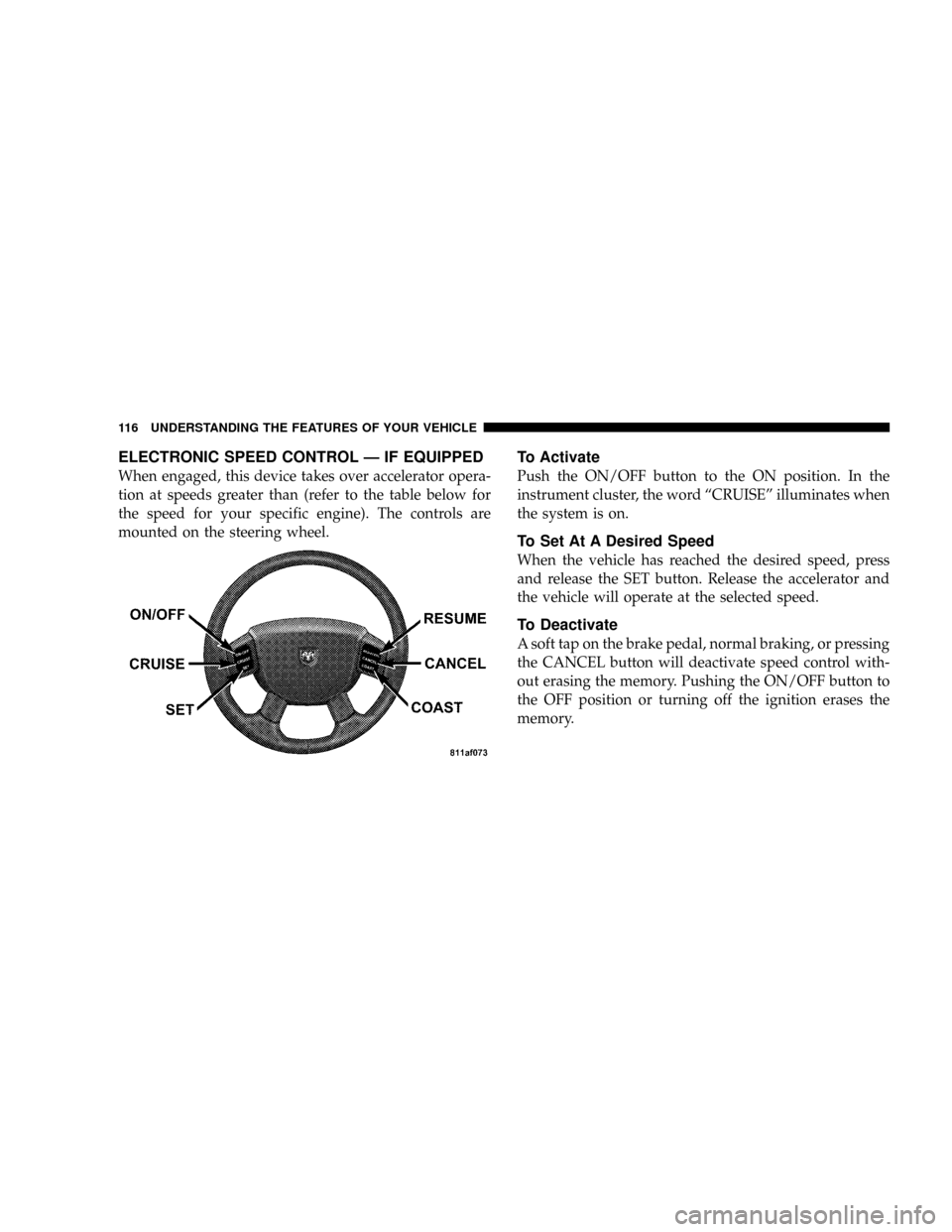
ELECTRONIC SPEED CONTROL Ð IF EQUIPPED
When engaged, this device takes over accelerator opera-
tion at speeds greater than (refer to the table below for
the speed for your specific engine). The controls are
mounted on the steering wheel.
To Activate
Push the ON/OFF button to the ON position. In the
instrument cluster, the word ªCRUISEº illuminates when
the system is on.
To Set At A Desired Speed
When the vehicle has reached the desired speed, press
and release the SET button. Release the accelerator and
the vehicle will operate at the selected speed.
To Deactivate
A soft tap on the brake pedal, normal braking, or pressing
the CANCEL button will deactivate speed control with-
out erasing the memory. Pushing the ON/OFF button to
the OFF position or turning off the ignition erases the
memory.
116 UNDERSTANDING THE FEATURES OF YOUR VEHICLE
Page 177 of 386
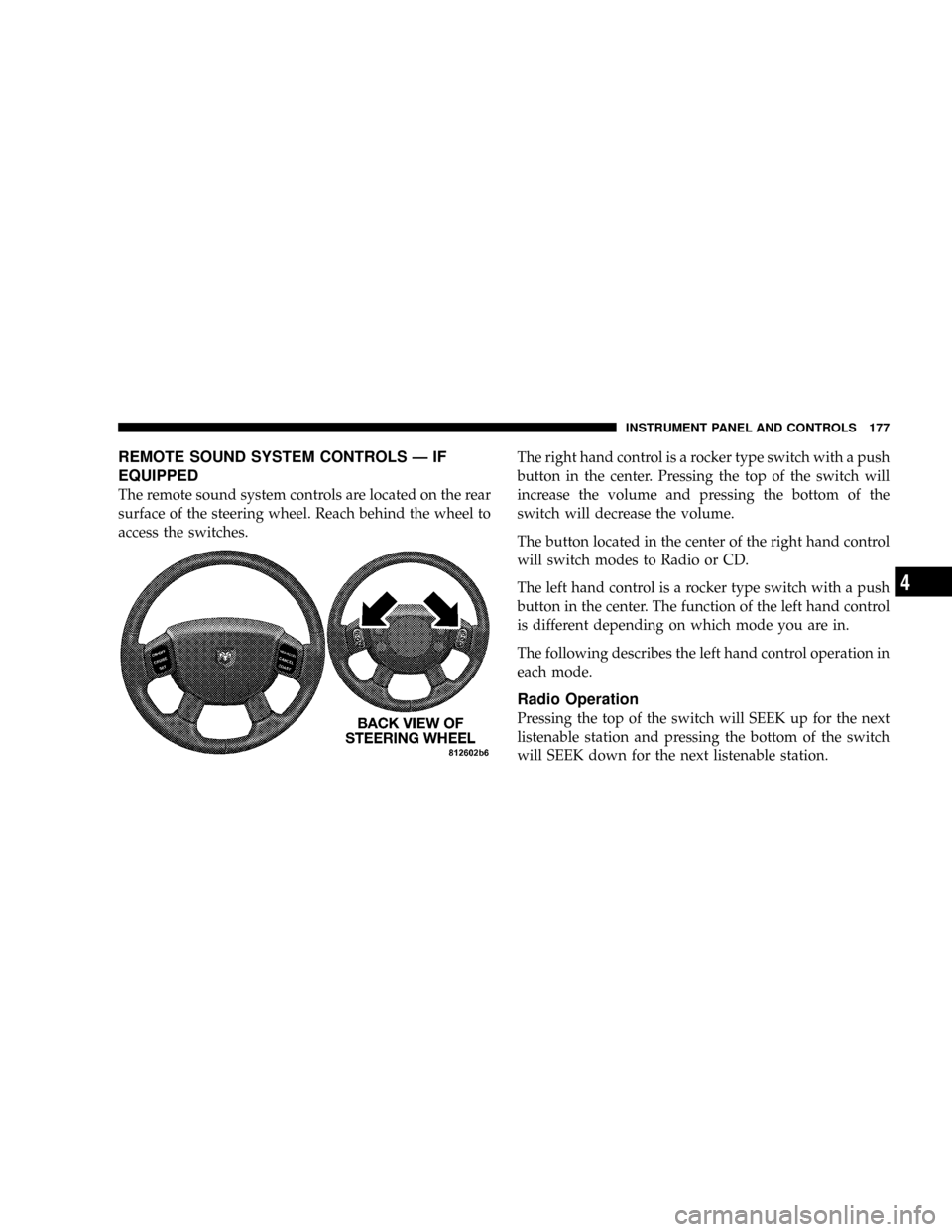
REMOTE SOUND SYSTEM CONTROLS Ð IF
EQUIPPED
The remote sound system controls are located on the rear
surface of the steering wheel. Reach behind the wheel to
access the switches.The right hand control is a rocker type switch with a push
button in the center. Pressing the top of the switch will
increase the volume and pressing the bottom of the
switch will decrease the volume.
The button located in the center of the right hand control
will switch modes to Radio or CD.
The left hand control is a rocker type switch with a push
button in the center. The function of the left hand control
is different depending on which mode you are in.
The following describes the left hand control operation in
each mode.
Radio Operation
Pressing the top of the switch will SEEK up for the next
listenable station and pressing the bottom of the switch
will SEEK down for the next listenable station.
INSTRUMENT PANEL AND CONTROLS 177
4
Page 197 of 386
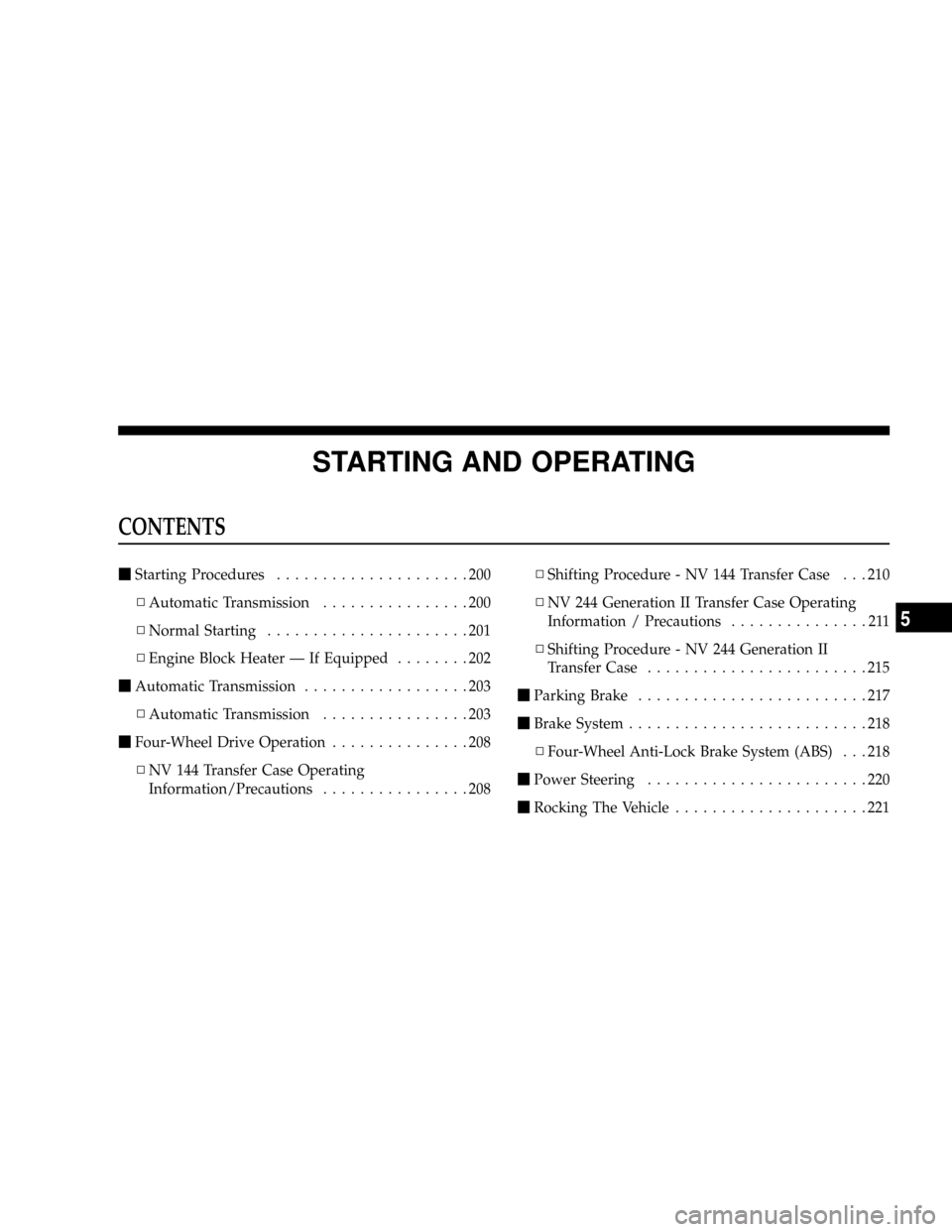
STARTING AND OPERATING
CONTENTS
mStarting Procedures.....................200
NAutomatic Transmission................200
NNormal Starting......................201
NEngine Block Heater Ð If Equipped........202
mAutomatic Transmission..................203
NAutomatic Transmission................203
mFour-Wheel Drive Operation...............208
NNV 144 Transfer Case Operating
Information/Precautions................208NShifting Procedure - NV 144 Transfer Case . . . 210
NNV 244 Generation II Transfer Case Operating
Information / Precautions...............211
NShifting Procedure - NV 244 Generation II
Transfer Case........................215
mParking Brake.........................217
mBrake System..........................218
NFour-Wheel Anti-Lock Brake System (ABS) . . . 218
mPower Steering........................220
mRocking The Vehicle.....................221
5
Page 203 of 386
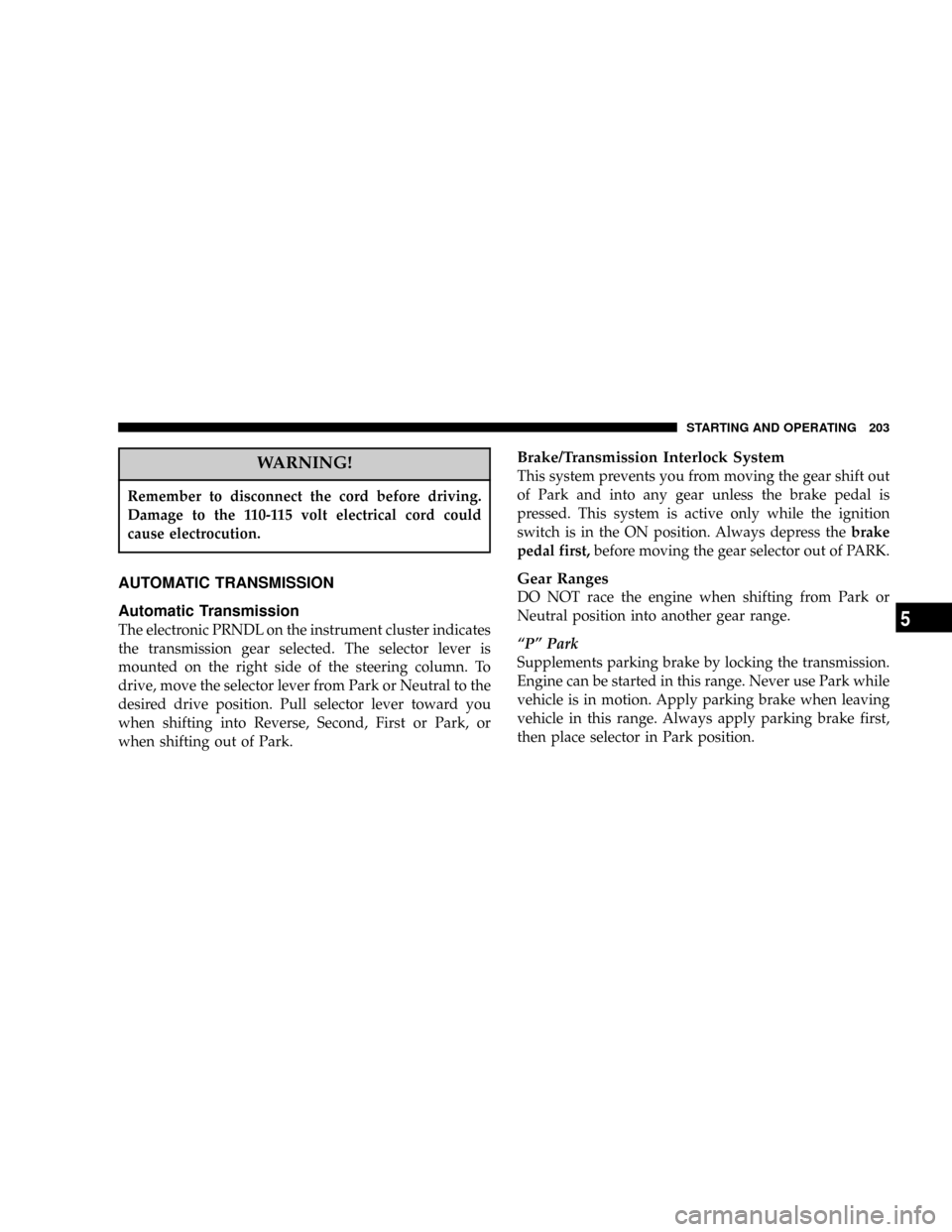
WARNING!
Remember to disconnect the cord before driving.
Damage to the 110-115 volt electrical cord could
cause electrocution.
AUTOMATIC TRANSMISSION
Automatic Transmission
The electronic PRNDL on the instrument cluster indicates
the transmission gear selected. The selector lever is
mounted on the right side of the steering column. To
drive, move the selector lever from Park or Neutral to the
desired drive position. Pull selector lever toward you
when shifting into Reverse, Second, First or Park, or
when shifting out of Park.
Brake/Transmission Interlock System
This system prevents you from moving the gear shift out
of Park and into any gear unless the brake pedal is
pressed. This system is active only while the ignition
switch is in the ON position. Always depress thebrake
pedal first,before moving the gear selector out of PARK.
Gear Ranges
DO NOT race the engine when shifting from Park or
Neutral position into another gear range.
ªPº Park
Supplements parking brake by locking the transmission.
Engine can be started in this range. Never use Park while
vehicle is in motion. Apply parking brake when leaving
vehicle in this range. Always apply parking brake first,
then place selector in Park position.
STARTING AND OPERATING 203
5
Page 220 of 386
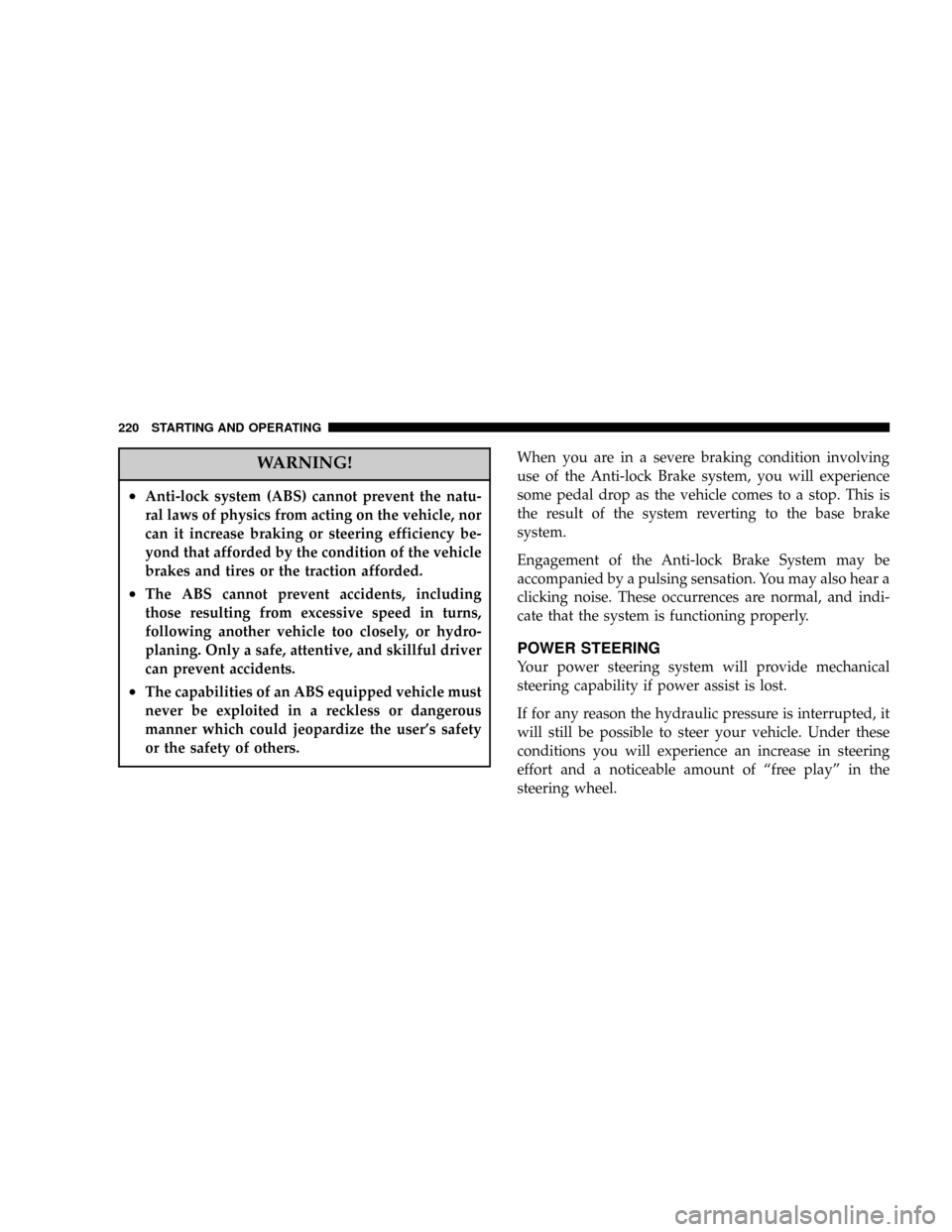
WARNING!
²Anti-lock system (ABS) cannot prevent the natu-
ral laws of physics from acting on the vehicle, nor
can it increase braking or steering efficiency be-
yond that afforded by the condition of the vehicle
brakes and tires or the traction afforded.
²The ABS cannot prevent accidents, including
those resulting from excessive speed in turns,
following another vehicle too closely, or hydro-
planing. Only a safe, attentive, and skillful driver
can prevent accidents.
²The capabilities of an ABS equipped vehicle must
never be exploited in a reckless or dangerous
manner which could jeopardize the user's safety
or the safety of others.
When you are in a severe braking condition involving
use of the Anti-lock Brake system, you will experience
some pedal drop as the vehicle comes to a stop. This is
the result of the system reverting to the base brake
system.
Engagement of the Anti-lock Brake System may be
accompanied by a pulsing sensation. You may also hear a
clicking noise. These occurrences are normal, and indi-
cate that the system is functioning properly.
POWER STEERING
Your power steering system will provide mechanical
steering capability if power assist is lost.
If for any reason the hydraulic pressure is interrupted, it
will still be possible to steer your vehicle. Under these
conditions you will experience an increase in steering
effort and a noticeable amount of ªfree playº in the
steering wheel.
220 STARTING AND OPERATING
Page 230 of 386
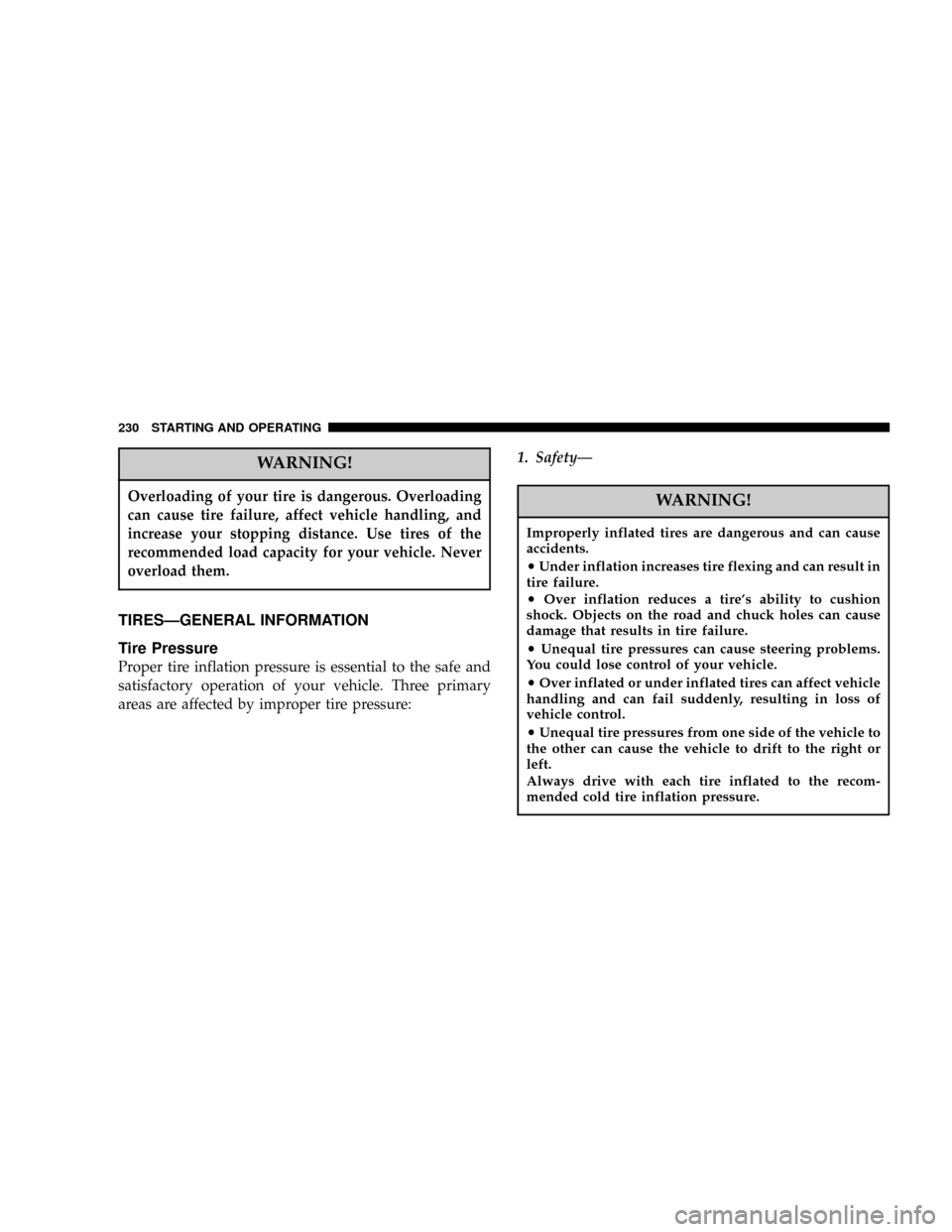
WARNING!
Overloading of your tire is dangerous. Overloading
can cause tire failure, affect vehicle handling, and
increase your stopping distance. Use tires of the
recommended load capacity for your vehicle. Never
overload them.
TIRESÐGENERAL INFORMATION
Tire Pressure
Proper tire inflation pressure is essential to the safe and
satisfactory operation of your vehicle. Three primary
areas are affected by improper tire pressure:1. SafetyÐ
WARNING!
Improperly inflated tires are dangerous and can cause
accidents.
²Under inflation increases tire flexing and can result in
tire failure.
²Over inflation reduces a tire's ability to cushion
shock. Objects on the road and chuck holes can cause
damage that results in tire failure.
²Unequal tire pressures can cause steering problems.
You could lose control of your vehicle.
²Over inflated or under inflated tires can affect vehicle
handling and can fail suddenly, resulting in loss of
vehicle control.
²Unequal tire pressures from one side of the vehicle to
the other can cause the vehicle to drift to the right or
left.
Always drive with each tire inflated to the recom-
mended cold tire inflation pressure.
230 STARTING AND OPERATING