headlights DODGE DURANGO 2023 User Guide
[x] Cancel search | Manufacturer: DODGE, Model Year: 2023, Model line: DURANGO, Model: DODGE DURANGO 2023Pages: 328, PDF Size: 13.82 MB
Page 97 of 328
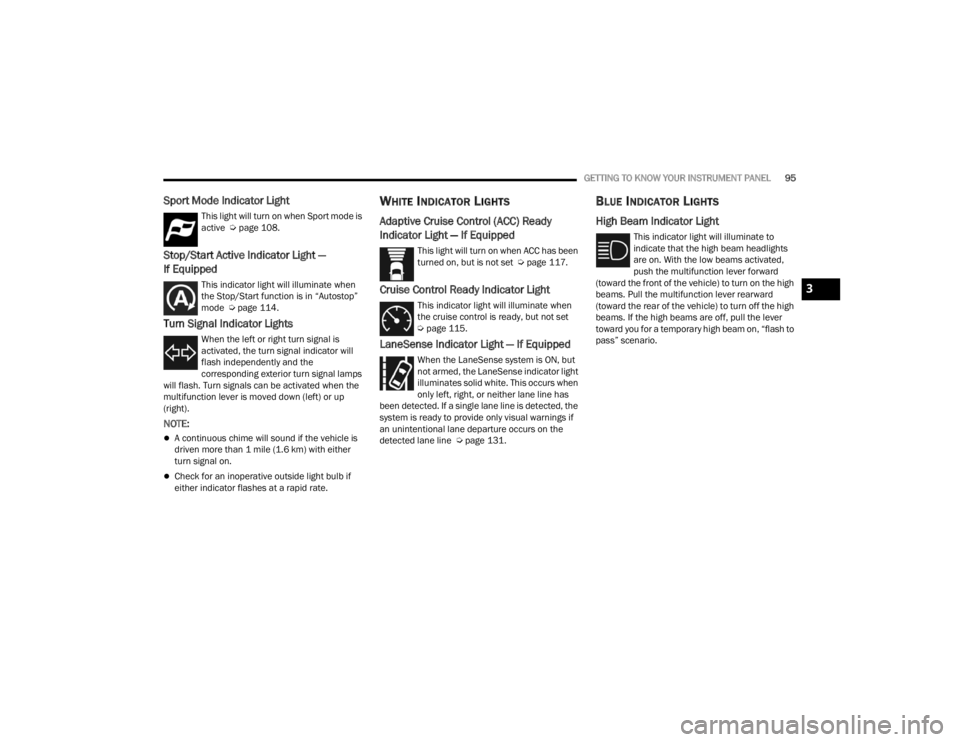
GETTING TO KNOW YOUR INSTRUMENT PANEL95
Sport Mode Indicator Light
This light will turn on when Sport mode is
active Úpage 108.
Stop/Start Active Indicator Light —
If Equipped
This indicator light will illuminate when
the Stop/Start function is in “Autostop”
mode Úpage 114.
Turn Signal Indicator Lights
When the left or right turn signal is
activated, the turn signal indicator will
flash independently and the
corresponding exterior turn signal lamps
will flash. Turn signals can be activated when the
multifunction lever is moved down (left) or up
(right).
NOTE:
A continuous chime will sound if the vehicle is
driven more than 1 mile (1.6 km) with either
turn signal on.
Check for an inoperative outside light bulb if
either indicator flashes at a rapid rate.
WHITE INDICATOR LIGHTS
Adaptive Cruise Control (ACC) Ready
Indicator Light — If Equipped
This light will turn on when ACC has been
turned on, but is not set Ú page 117.
Cruise Control Ready Indicator Light
This indicator light will illuminate when
the cruise control is ready, but not set
Úpage 115.
LaneSense Indicator Light — If Equipped
When the LaneSense system is ON, but
not armed, the LaneSense indicator light
illuminates solid white. This occurs when
only left, right, or neither lane line has
been detected. If a single lane line is detected, the
system is ready to provide only visual warnings if
an unintentional lane departure occurs on the
detected lane line Ú page 131.
BLUE INDICATOR LIGHTS
High Beam Indicator Light
This indicator light will illuminate to
indicate that the high beam headlights
are on. With the low beams activated,
push the multifunction lever forward
(toward the front of the vehicle) to turn on the high
beams. Pull the multifunction lever rearward
(toward the rear of the vehicle) to turn off the high
beams. If the high beams are off, pull the lever
toward you for a temporary high beam on, “flash to
pass” scenario.
3
23_WD_OM_EN_USC_t.book Page 95
Page 158 of 328
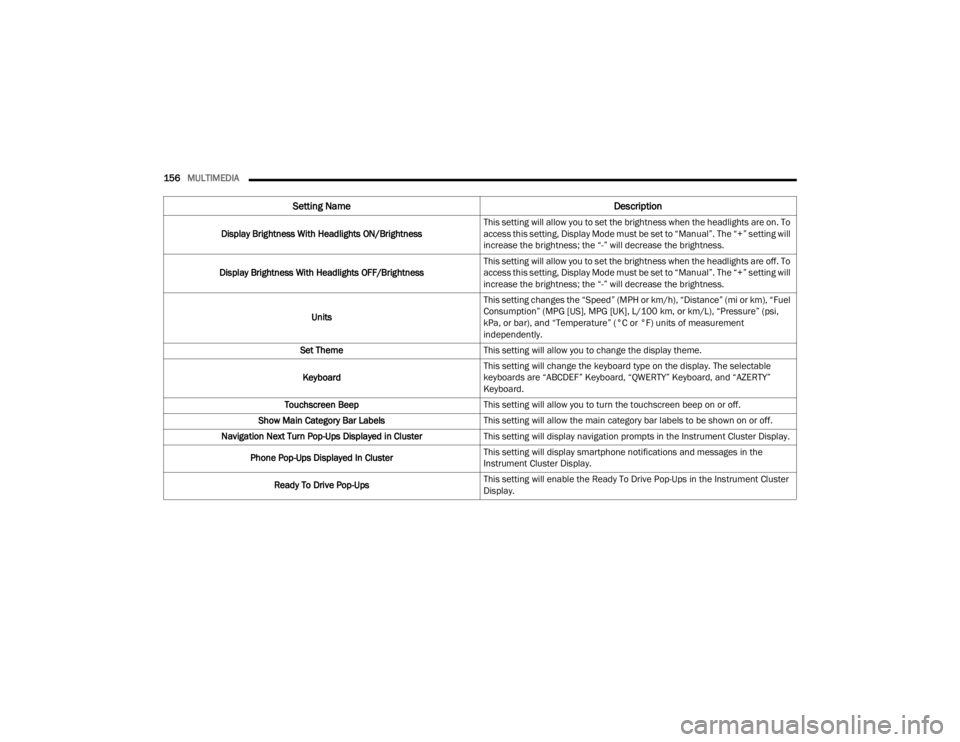
156MULTIMEDIA
Display Brightness With Headlights ON/Brightness This setting will allow you to set the brightness when the headlights are on. To
access this setting, Display Mode must be set to “Manual”. The “+” setting will
increase the brightness; the “-” will decrease the brightness.
Display Brightness With Headlights OFF/Brightness This setting will allow you to set the brightness when the headlights are off. To
access this setting, Display Mode must be set to “Manual”. The “+” setting will
increase the brightness; the “-” will decrease the brightness.
Units This setting changes the “Speed” (MPH or km/h), “Distance” (mi or km), “Fuel
Consumption” (MPG [US], MPG [UK], L/100 km, or km/L), “Pressure” (psi,
kPa, or bar), and “Temperature” (°C or °F) units of measurement
independently.
Set Theme This setting will allow you to change the display theme.
Keyboard This setting will change the keyboard type on the display. The selectable
keyboards are “ABCDEF” Keyboard, “QWERTY” Keyboard, and “AZERTY”
Keyboard.
Touchscreen Beep This setting will allow you to turn the touchscreen beep on or off.
Show Main Category Bar Labels This setting will allow the main category bar labels to be shown on or off.
Navigation Next Turn Pop-Ups Displayed in Cluster This setting will display navigation prompts in the Instrument Cluster Display.
Phone Pop-Ups Displayed In Cluster This setting will display smartphone notifications and messages in the
Instrument Cluster Display.
Ready To Drive Pop-Ups This setting will enable the Ready To Drive Pop-Ups in the Instrument Cluster
Display.
Setting Name
Description
23_WD_OM_EN_USC_t.book Page 156
Page 159 of 328
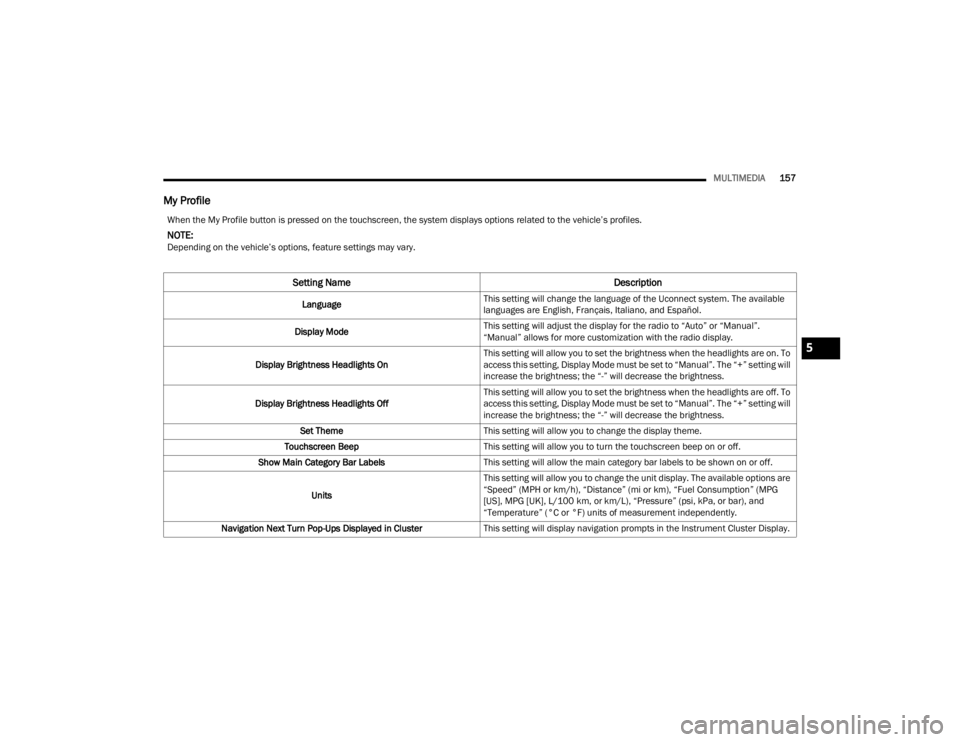
MULTIMEDIA157
My Profile
When the My Profile button is pressed on the touchscreen, the system displays options related to the vehicle’s profiles.
NOTE:Depending on the vehicle’s options, feature settings may vary.
Setting Name Description
LanguageThis setting will change the language of the Uconnect system. The available
languages are English, Français, Italiano, and Español.
Display Mode This setting will adjust the display for the radio to “Auto” or “Manual”.
“Manual” allows for more customization with the radio display.
Display Brightness Headlights On This setting will allow you to set the brightness when the headlights are on. To
access this setting, Display Mode must be set to “Manual”. The “+” setting will
increase the brightness; the “-” will decrease the brightness.
Display Brightness Headlights Off This setting will allow you to set the brightness when the headlights are off. To
access this setting, Display Mode must be set to “Manual”. The “+” setting will
increase the brightness; the “-” will decrease the brightness.
Set Theme This setting will allow you to change the display theme.
Touchscreen Beep This setting will allow you to turn the touchscreen beep on or off.
Show Main Category Bar Labels This setting will allow the main category bar labels to be shown on or off.
Units This setting will allow you to change the unit display. The available options are
“Speed” (MPH or km/h), “Distance” (mi or km), “Fuel Consumption” (MPG
[US], MPG [UK], L/100 km, or km/L), “Pressure” (psi, kPa, or bar), and
“Temperature” (°C or °F) units of measurement independently.
Navigation Next Turn Pop-Ups Displayed in Cluster This setting will display navigation prompts in the Instrument Cluster Display.
5
23_WD_OM_EN_USC_t.book Page 157
Page 169 of 328
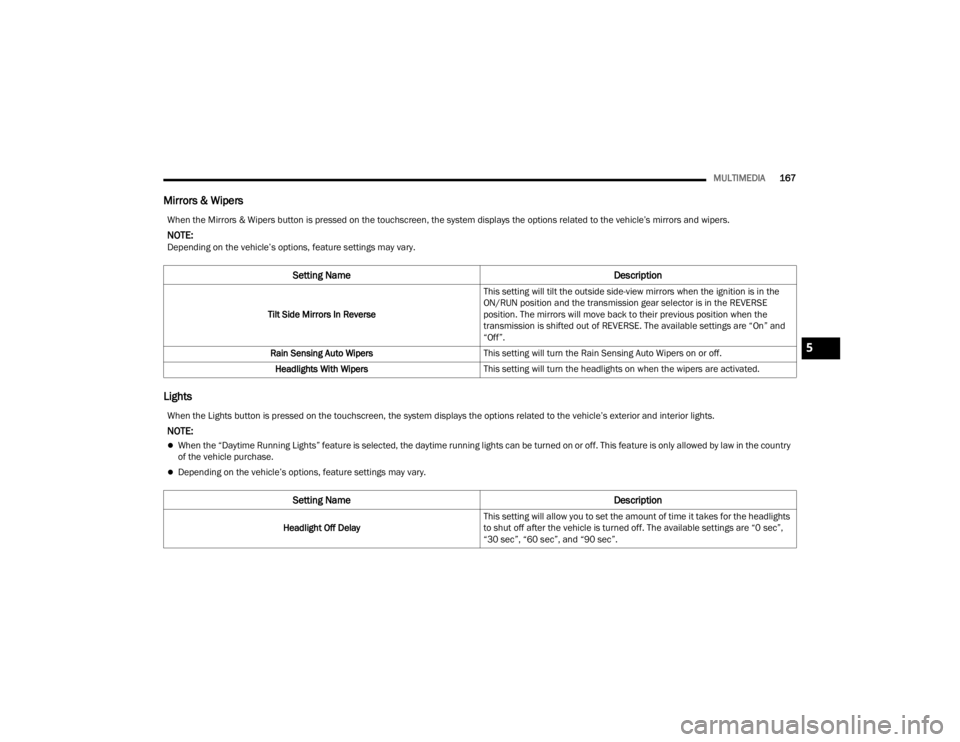
MULTIMEDIA167
Mirrors & Wipers
Lights
When the Mirrors & Wipers button is pressed on the touchscreen, the system displays the options related to the vehicle’s mirrors and wipers.
NOTE:Depending on the vehicle’s options, feature settings may vary.
Setting Name Description
Tilt Side Mirrors In ReverseThis setting will tilt the outside side-view mirrors when the ignition is in the
ON/RUN position and the transmission gear selector is in the REVERSE
position. The mirrors will move back to their previous position when the
transmission is shifted out of REVERSE. The available settings are “On” and
“Off”.
Rain Sensing Auto Wipers This setting will turn the Rain Sensing Auto Wipers on or off.
Headlights With Wipers This setting will turn the headlights on when the wipers are activated.
When the Lights button is pressed on the touchscreen, the system displays the options related to the vehicle’s exterior and interior lights.
NOTE:
When the “Daytime Running Lights” feature is selected, the daytime running lights can be turned on or off. This feature is only allowed by law in the country
of the vehicle purchase.
Depending on the vehicle’s options, feature settings may vary.
Setting Name Description
Headlight Off DelayThis setting will allow you to set the amount of time it takes for the headlights
to shut off after the vehicle is turned off. The available settings are “0 sec”,
“30 sec”, “60 sec”, and “90 sec”.
5
23_WD_OM_EN_USC_t.book Page 167
Page 170 of 328
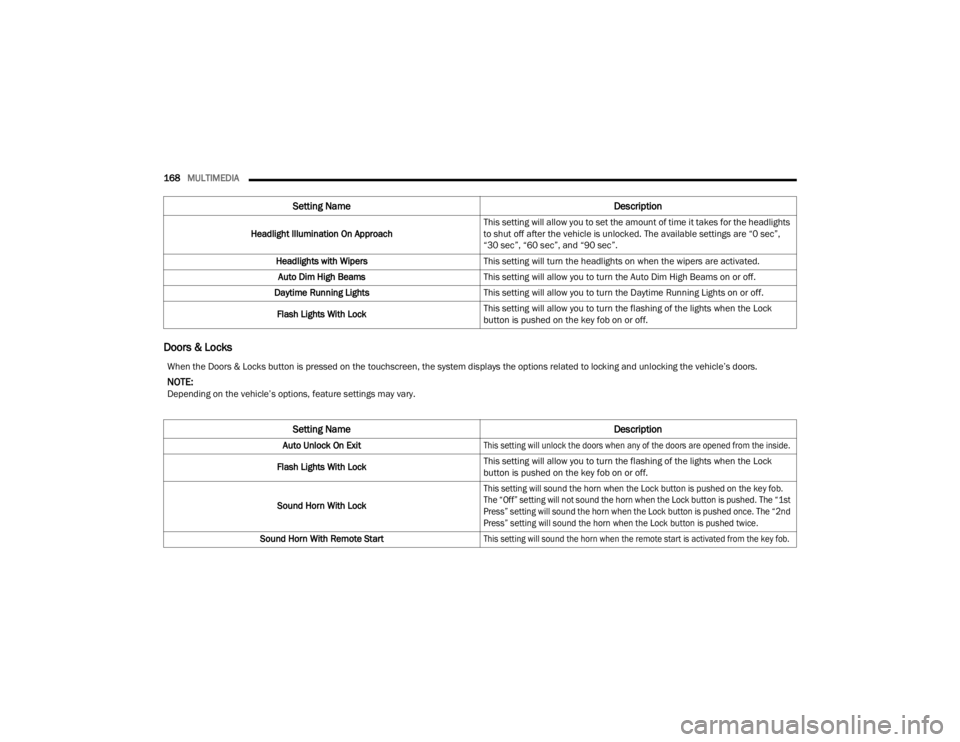
168MULTIMEDIA
Doors & Locks
Headlight Illumination On Approach This setting will allow you to set the amount of time it takes for the headlights
to shut off after the vehicle is unlocked. The available settings are “0 sec”,
“30 sec”, “60 sec”, and “90 sec”.
Headlights with Wipers This setting will turn the headlights on when the wipers are activated.
Auto Dim High Beams This setting will allow you to turn the Auto Dim High Beams on or off.
Daytime Running Lights This setting will allow you to turn the Daytime Running Lights on or off.
Flash Lights With Lock This setting will allow you to turn the flashing of the lights when the Lock
button is pushed on the key fob on or off.
Setting Name
Description
When the Doors & Locks button is pressed on the touchscreen, the system displays the options related to locking and unlocking the vehicle’s doors.
NOTE:Depending on the vehicle’s options, feature settings may vary.
Setting NameDescription
Auto Unlock On Exit
This setting will unlock the doors when any of the doors are opened from the inside.
Flash Lights With Lock This setting will allow you to turn the flashing of the lights when the Lock
button is pushed on the key fob on or off.
Sound Horn With Lock
This setting will sound the horn when the Lock button is pushed on the key fob.
The “Off” setting will not sound the horn when the Lock button is pushed. The “1st
Press” setting will sound the horn when the Lock button is pushed once. The “2nd
Press” setting will sound the horn when the Lock button is pushed twice.
Sound Horn With Remote Start
This setting will sound the horn when the remote start is activated from the key fob.
23_WD_OM_EN_USC_t.book Page 168
Page 172 of 328
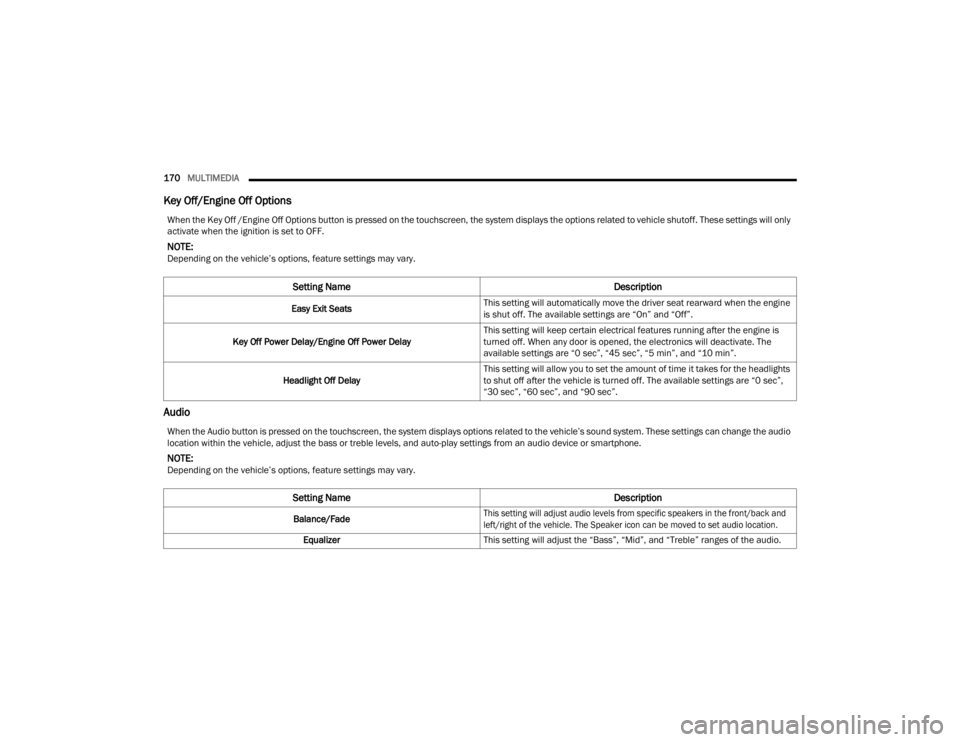
170MULTIMEDIA
Key Off/Engine Off Options
Audio
When the Key Off /Engine Off Options button is pressed on the touchscreen, the system displays the options related to vehicle shutoff. These settings will only
activate when the ignition is set to OFF.
NOTE:Depending on the vehicle’s options, feature settings may vary.
Setting Name Description
Easy Exit SeatsThis setting will automatically move the driver seat rearward when the engine
is shut off. The available settings are “On” and “Off”.
Key Off Power Delay/Engine Off Power Delay This setting will keep certain electrical features running after the engine is
turned off. When any door is opened, the electronics will deactivate. The
available settings are “0 sec”, “45 sec”, “5 min”, and “10 min”.
Headlight Off Delay This setting will allow you to set the amount of time it takes for the headlights
to shut off after the vehicle is turned off. The available settings are “0 sec”,
“30 sec”, “60 sec”, and “90 sec”.
When the Audio button is pressed on the touchscreen, the system displays options related to the vehicle’s sound system. These settings can change the audio
location within the vehicle, adjust the bass or treble levels, and auto-play settings from an audio device or smartphone.
NOTE:Depending on the vehicle’s options, feature settings may vary.
Setting Name
Description
Balance/Fade
This setting will adjust audio levels from specific speakers in the front/back and
left/right of the vehicle. The Speaker icon can be moved to set audio location.
Equalizer This setting will adjust the “Bass”, “Mid”, and “Treble” ranges of the audio.
23_WD_OM_EN_USC_t.book Page 170
Page 211 of 328
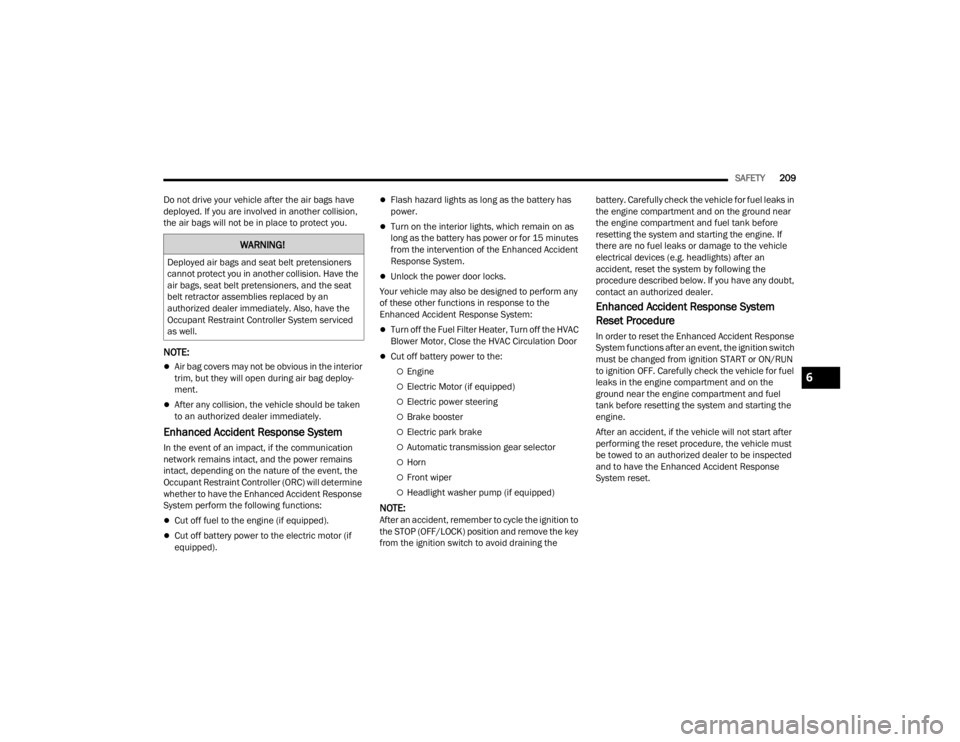
SAFETY209
Do not drive your vehicle after the air bags have
deployed. If you are involved in another collision,
the air bags will not be in place to protect you.
NOTE:
Air bag covers may not be obvious in the interior
trim, but they will open during air bag deploy -
ment.
After any collision, the vehicle should be taken
to an authorized dealer immediately.
Enhanced Accident Response System
In the event of an impact, if the communication
network remains intact, and the power remains
intact, depending on the nature of the event, the
Occupant Restraint Controller (ORC) will determine
whether to have the Enhanced Accident Response
System perform the following functions:
Cut off fuel to the engine (if equipped).
Cut off battery power to the electric motor (if
equipped).
Flash hazard lights as long as the battery has
power.
Turn on the interior lights, which remain on as
long as the battery has power or for 15 minutes
from the intervention of the Enhanced Accident
Response System.
Unlock the power door locks.
Your vehicle may also be designed to perform any
of these other functions in response to the
Enhanced Accident Response System:
Turn off the Fuel Filter Heater, Turn off the HVAC
Blower Motor, Close the HVAC Circulation Door
Cut off battery power to the:
Engine
Electric Motor (if equipped)
Electric power steering
Brake booster
Electric park brake
Automatic transmission gear selector
Horn
Front wiper
Headlight washer pump (if equipped)
NOTE:After an accident, remember to cycle the ignition to
the STOP (OFF/LOCK) position and remove the key
from the ignition switch to avoid draining the battery. Carefully check the vehicle for fuel leaks in
the engine compartment and on the ground near
the engine compartment and fuel tank before
resetting the system and starting the engine. If
there are no fuel leaks or damage to the vehicle
electrical devices (e.g. headlights) after an
accident, reset the system by following the
procedure described below. If you have any doubt,
contact an authorized dealer.
Enhanced Accident Response System
Reset Procedure
In order to reset the Enhanced Accident Response
System functions after an event, the ignition switch
must be changed from ignition START or ON/RUN
to ignition OFF. Carefully check the vehicle for fuel
leaks in the engine compartment and on the
ground near the engine compartment and fuel
tank before resetting the system and starting the
engine.
After an accident, if the vehicle will not start after
performing the reset procedure, the vehicle must
be towed to an authorized dealer to be inspected
and to have the Enhanced Accident Response
System reset.
WARNING!
Deployed air bags and seat belt pretensioners
cannot protect you in another collision. Have the
air bags, seat belt pretensioners, and the seat
belt retractor assemblies replaced by an
authorized dealer immediately. Also, have the
Occupant Restraint Controller System serviced
as well.
6
23_WD_OM_EN_USC_t.book Page 209
Page 301 of 328
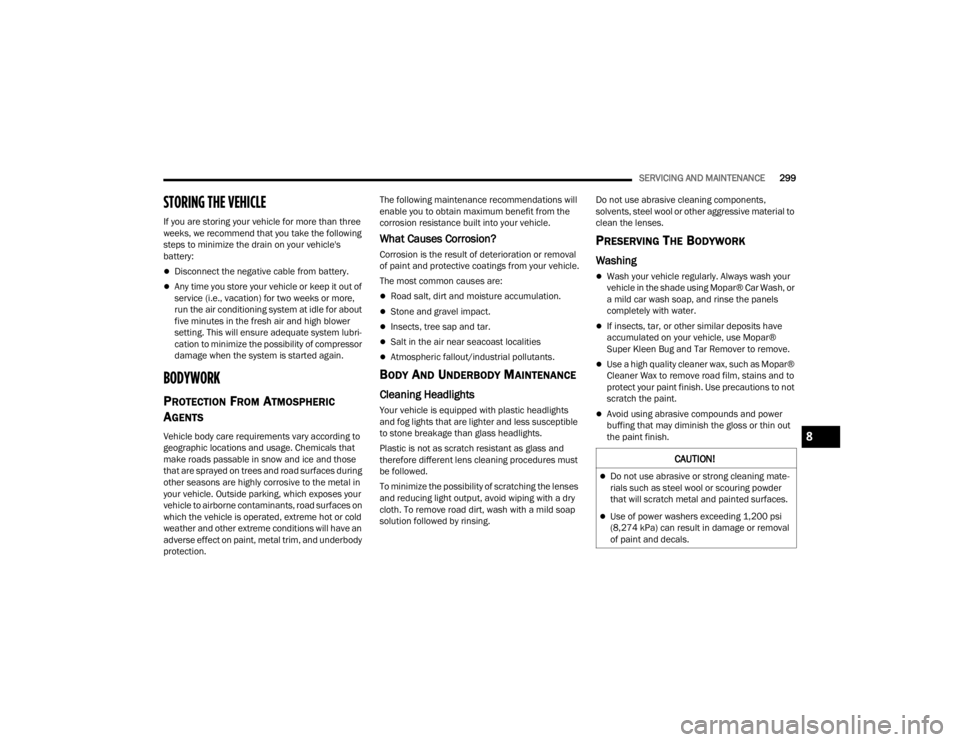
SERVICING AND MAINTENANCE299
STORING THE VEHICLE
If you are storing your vehicle for more than three
weeks, we recommend that you take the following
steps to minimize the drain on your vehicle's
battery:
Disconnect the negative cable from battery.
Any time you store your vehicle or keep it out of
service (i.e., vacation) for two weeks or more,
run the air conditioning system at idle for about
five minutes in the fresh air and high blower
setting. This will ensure adequate system lubri-
cation to minimize the possibility of compressor
damage when the system is started again.
BODYWORK
PROTECTION FROM ATMOSPHERIC
A
GENTS
Vehicle body care requirements vary according to
geographic locations and usage. Chemicals that
make roads passable in snow and ice and those
that are sprayed on trees and road surfaces during
other seasons are highly corrosive to the metal in
your vehicle. Outside parking, which exposes your
vehicle to airborne contaminants, road surfaces on
which the vehicle is operated, extreme hot or cold
weather and other extreme conditions will have an
adverse effect on paint, metal trim, and underbody
protection. The following maintenance recommendations will
enable you to obtain maximum benefit from the
corrosion resistance built into your vehicle.
What Causes Corrosion?
Corrosion is the result of deterioration or removal
of paint and protective coatings from your vehicle.
The most common causes are:
Road salt, dirt and moisture accumulation.
Stone and gravel impact.
Insects, tree sap and tar.
Salt in the air near seacoast localities
Atmospheric fallout/industrial pollutants.
BODY AND UNDERBODY MAINTENANCE
Cleaning Headlights
Your vehicle is equipped with plastic headlights
and fog lights that are lighter and less susceptible
to stone breakage than glass headlights.
Plastic is not as scratch resistant as glass and
therefore different lens cleaning procedures must
be followed.
To minimize the possibility of scratching the lenses
and reducing light output, avoid wiping with a dry
cloth. To remove road dirt, wash with a mild soap
solution followed by rinsing.
Do not use abrasive cleaning components,
solvents, steel wool or other aggressive material to
clean the lenses.
PRESERVING THE BODYWORK
Washing
Wash your vehicle regularly. Always wash your
vehicle in the shade using Mopar® Car Wash, or
a mild car wash soap, and rinse the panels
completely with water.
If insects, tar, or other similar deposits have
accumulated on your vehicle, use Mopar®
Super Kleen Bug and Tar Remover to remove.
Use a high quality cleaner wax, such as Mopar®
Cleaner Wax to remove road film, stains and to
protect your paint finish. Use precautions to not
scratch the paint.
Avoid using abrasive compounds and power
buffing that may diminish the gloss or thin out
the paint finish.
CAUTION!
Do not use abrasive or strong cleaning mate
-
rials such as steel wool or scouring powder
that will scratch metal and painted surfaces.
Use of power washers exceeding 1,200 psi
(8,274 kPa) can result in damage or removal
of paint and decals.
8
23_WD_OM_EN_USC_t.book Page 299
Page 315 of 328
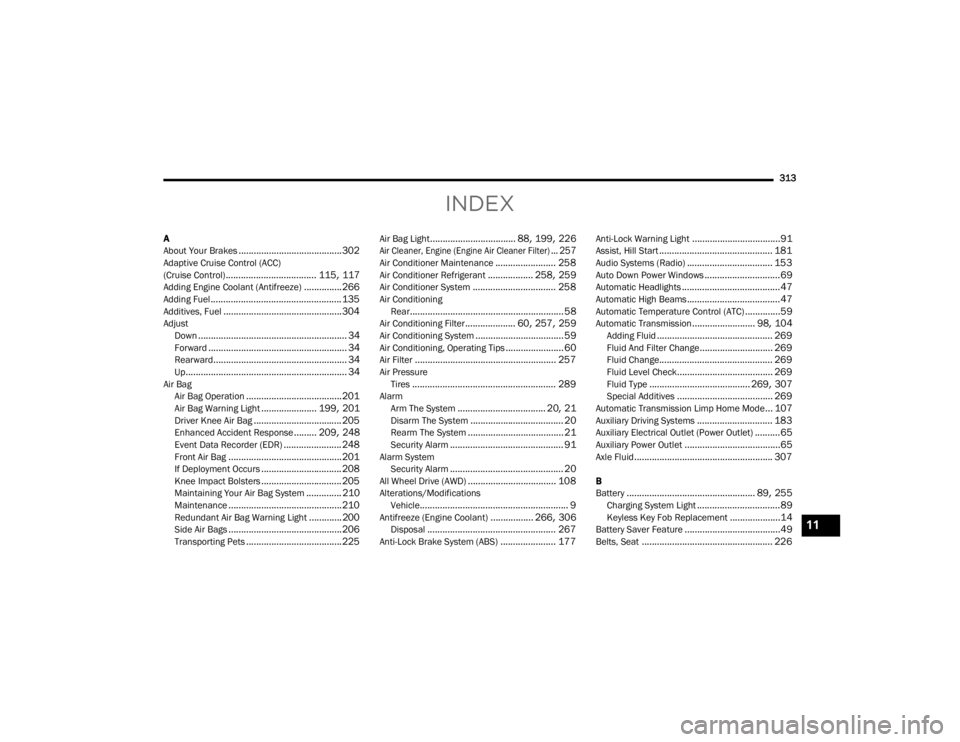
313
INDEX
A
About Your Brakes......................................... 302Adaptive Cruise Control (ACC)
(Cruise Control).................................... 115, 117Adding Engine Coolant (Antifreeze)............... 266Adding Fuel.................................................... 135Additives, Fuel............................................... 304AdjustDown........................................................... 34Forward....................................................... 34Rearward..................................................... 34Up................................................................ 34Air BagAir Bag Operation...................................... 201Air Bag Warning Light...................... 199, 201Driver Knee Air Bag................................... 205Enhanced Accident Response......... 209, 248Event Data Recorder (EDR)....................... 248Front Air Bag............................................. 201If Deployment Occurs................................ 208Knee Impact Bolsters................................ 205Maintaining Your Air Bag System.............. 210Maintenance............................................. 210Redundant Air Bag Warning Light.............200Side Air Bags............................................. 206Transporting Pets...................................... 225
Air Bag Light.................................. 88, 199, 226
Air Cleaner, Engine (Engine Air Cleaner Filter)... 257
Air Conditioner Maintenance........................ 258Air Conditioner Refrigerant.................. 258, 259Air Conditioner System................................. 258Air ConditioningRear............................................................. 58Air Conditioning Filter.................... 60, 257, 259Air Conditioning System................................... 59Air Conditioning, Operating Tips....................... 60Air Filter........................................................ 257Air PressureTires......................................................... 289AlarmArm The System................................... 20, 21Disarm The System..................................... 20Rearm The System...................................... 21Security Alarm............................................. 91Alarm SystemSecurity Alarm............................................. 20All Wheel Drive (AWD)................................... 108Alterations/ModificationsVehicle........................................................... 9Antifreeze (Engine Coolant)................. 266, 306Disposal................................................... 267Anti-Lock Brake System (ABS)...................... 177
Anti-Lock Warning Light...................................91Assist, Hill Start............................................. 181Audio Systems (Radio).................................. 153Auto Down Power Windows..............................69Automatic Headlights.......................................47Automatic High Beams.....................................47Automatic Temperature Control (ATC)..............59Automatic Transmission......................... 98, 104Adding Fluid.............................................. 269Fluid And Filter Change............................. 269Fluid Change............................................. 269Fluid Level Check...................................... 269Fluid Type........................................ 269, 307Special Additives...................................... 269Automatic Transmission Limp Home Mode... 107Auxiliary Driving Systems.............................. 183Auxiliary Electrical Outlet (Power Outlet)..........65Auxiliary Power Outlet......................................65Axle Fluid....................................................... 307
B
Battery................................................... 89, 255Charging System Light.................................89Keyless Key Fob Replacement....................14Battery Saver Feature......................................49Belts, Seat.................................................... 226
11
23_WD_OM_EN_USC_t.book Page 313
Page 318 of 328
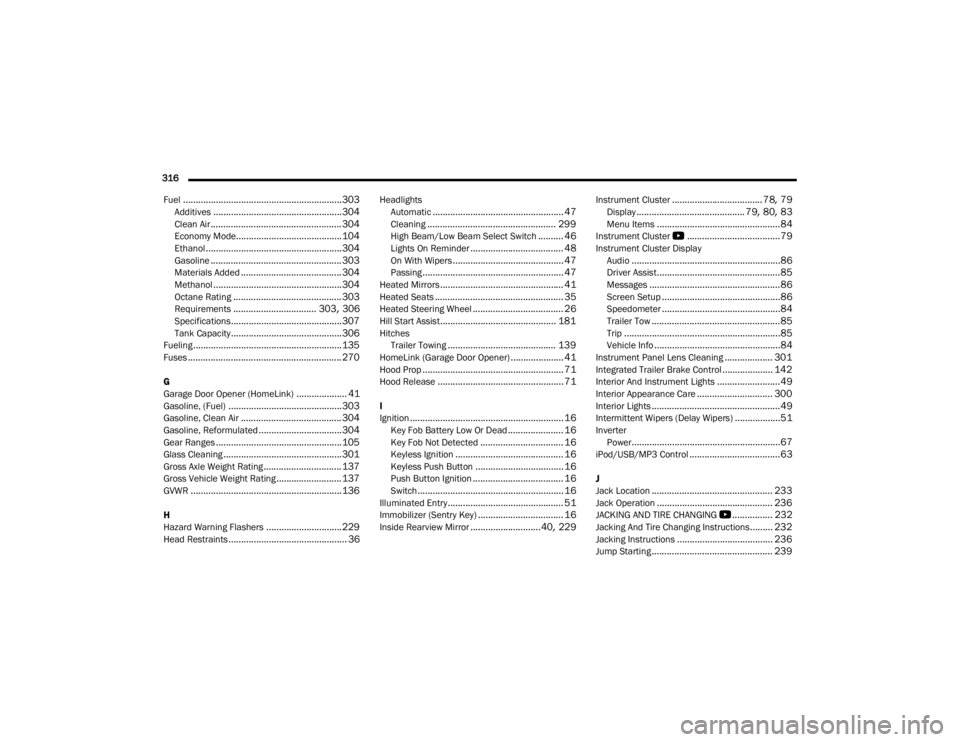
316 Fuel
............................................................... 303Additives................................................... 304Clean Air.................................................... 304Economy Mode.......................................... 104Ethanol...................................................... 304Gasoline.................................................... 303Materials Added........................................ 304Methanol................................................... 304Octane Rating........................................... 303Requirements................................. 303, 306Specifications............................................ 307Tank Capacity............................................ 306Fueling........................................................... 135Fuses............................................................. 270
G
Garage Door Opener (HomeLink).................... 41Gasoline, (Fuel)............................................. 303Gasoline, Clean Air........................................ 304Gasoline, Reformulated................................. 304Gear Ranges.................................................. 105Glass Cleaning............................................... 301Gross Axle Weight Rating............................... 137Gross Vehicle Weight Rating.......................... 137GVWR............................................................ 136
H
Hazard Warning Flashers.............................. 229Head Restraints............................................... 36
Headlights Automatic.................................................... 47Cleaning................................................... 299High Beam/Low Beam Select Switch.......... 46Lights On Reminder..................................... 48On With Wipers............................................ 47Passing........................................................ 47Heated Mirrors................................................. 41Heated Seats................................................... 35Heated Steering Wheel.................................... 26Hill Start Assist.............................................. 181HitchesTrailer Towing........................................... 139HomeLink (Garage Door Opener)..................... 41Hood Prop........................................................ 71Hood Release.................................................. 71
I
Ignition............................................................. 16Key Fob Battery Low Or Dead...................... 16Key Fob Not Detected................................. 16Keyless Ignition........................................... 16Keyless Push Button................................... 16Push Button Ignition.................................... 16Switch.......................................................... 16Illuminated Entry.............................................. 51Immobilizer (Sentry Key).................................. 16Inside Rearview Mirror............................40, 229
Instrument Cluster....................................78, 79Display........................................... 79, 80, 83Menu Items.................................................84Instrument Cluster
b
.....................................79Instrument Cluster DisplayAudio...........................................................86Driver Assist.................................................85Messages....................................................86Screen Setup...............................................86Speedometer...............................................84Trailer Tow...................................................85Trip..............................................................85Vehicle Info..................................................84Instrument Panel Lens Cleaning................... 301Integrated Trailer Brake Control.................... 142Interior And Instrument Lights.........................49Interior Appearance Care.............................. 300Interior Lights...................................................49Intermittent Wipers (Delay Wipers)..................51InverterPower...........................................................67iPod/USB/MP3 Control....................................63
J
Jack Location................................................ 233Jack Operation.............................................. 236JACKING AND TIRE CHANGING
b
................ 232Jacking And Tire Changing Instructions......... 232Jacking Instructions...................................... 236Jump Starting................................................ 239
23_WD_OM_EN_USC_t.book Page 316