remote start DODGE HORNET 2023 User Guide
[x] Cancel search | Manufacturer: DODGE, Model Year: 2023, Model line: HORNET, Model: DODGE HORNET 2023Pages: 288, PDF Size: 14.2 MB
Page 135 of 288
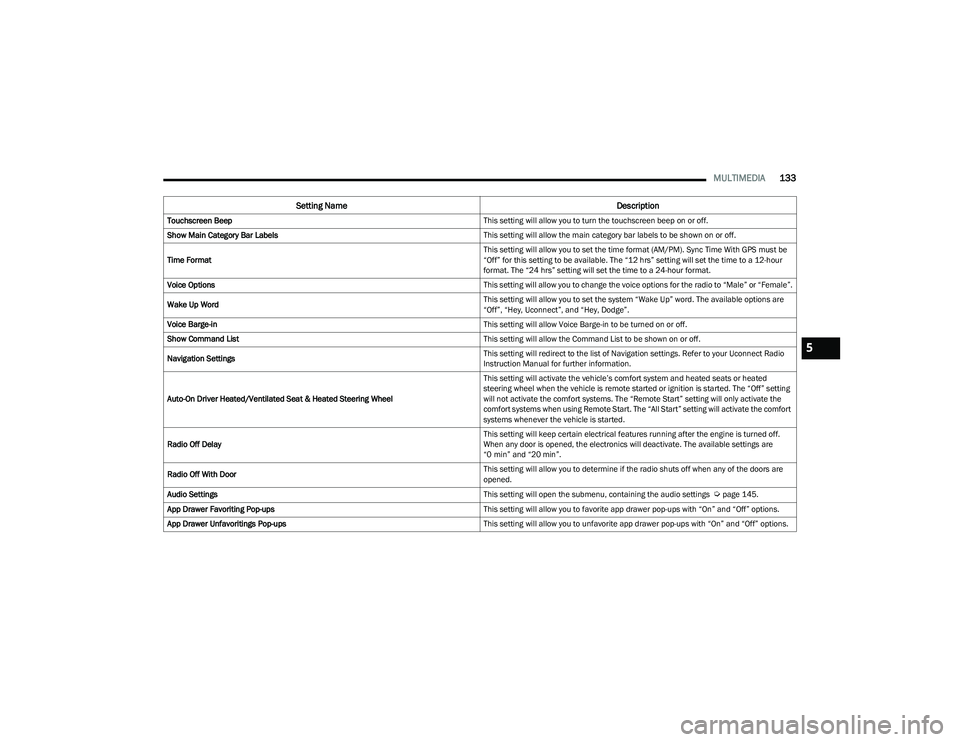
MULTIMEDIA133
Touchscreen Beep This setting will allow you to turn the touchscreen beep on or off.
Show Main Category Bar Labels This setting will allow the main category bar labels to be shown on or off.
Time Format This setting will allow you to set the time format (AM/PM). Sync Time With GPS must be
“Off” for this setting to be available. The “12 hrs” setting will set the time to a 12-hour
format. The “24 hrs” setting will set the time to a 24-hour format.
Voice Options This setting will allow you to change the voice options for the radio to “Male” or “Female”.
Wake Up Word This setting will allow you to set the system “Wake Up” word. The available options are
“Off”, “Hey, Uconnect”, and “Hey, Dodge”.
Voice Barge-in This setting will allow Voice Barge-in to be turned on or off.
Show Command List This setting will allow the Command List to be shown on or off.
Navigation Settings This setting will redirect to the list of Navigation settings. Refer to your Uconnect Radio
Instruction Manual for further information.
Auto-On Driver Heated/Ventilated Seat & Heated Steering Wheel This setting will activate the vehicle’s comfort system and heated seats or heated
steering wheel when the vehicle is remote started or ignition is started. The “Off” setting
will not activate the comfort systems. The “Remote Start” setting will only activate the
comfort systems when using Remote Start. The “All Start” setting will activate the comfort
systems whenever the vehicle is started.
Radio Off Delay This setting will keep certain electrical features running after the engine is turned off.
When any door is opened, the electronics will deactivate. The available settings are
“0 min” and “20 min”.
Radio Off With Door This setting will allow you to determine if the radio shuts off when any of the doors are
opened.
Audio Settings This setting will open the submenu, containing the audio settings
Úpage 145.
App Drawer Favoriting Pop-ups This setting will allow you to favorite app drawer pop-ups with “On” and “Off” options.
App Drawer Unfavoritings Pop-ups This setting will allow you to unfavorite app drawer pop-ups with “On” and “Off” options.
Setting NameDescription
5
23_GG_OM_EN_USC_t.book Page 133
Page 136 of 288
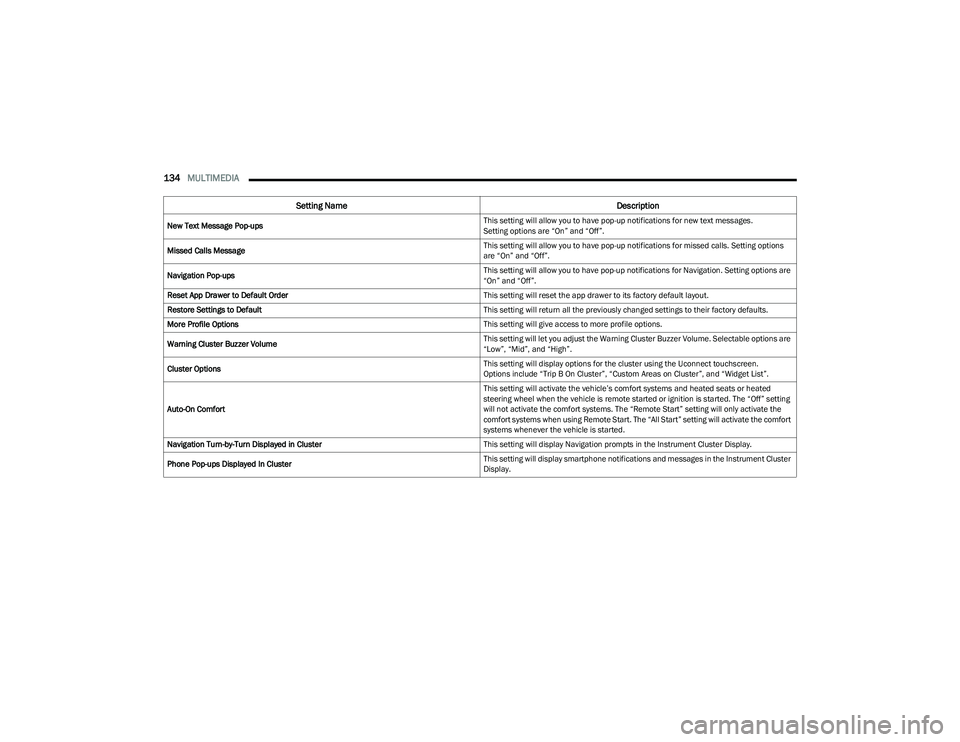
134MULTIMEDIA
New Text Message Pop-ups This setting will allow you to have pop-up notifications for new text messages.
Setting options are “On” and “Off”.
Missed Calls Message This setting will allow you to have pop-up notifications for missed calls. Setting options
are “On” and “Off”.
Navigation Pop-ups This setting will allow you to have pop-up notifications for Navigation. Setting options are
“On” and “Off”.
Reset App Drawer to Default Order This setting will reset the app drawer to its factory default layout.
Restore Settings to Default This setting will return all the previously changed settings to their factory defaults.
More Profile Options This setting will give access to more profile options.
Warning Cluster Buzzer Volume This setting will let you adjust the Warning Cluster Buzzer Volume. Selectable options are
“Low”, “Mid”, and “High”.
Cluster Options This setting will display options for the cluster using the Uconnect touchscreen.
Options include “Trip B On Cluster”, “Custom Areas on Cluster”, and “Widget List”.
Auto-On Comfort This setting will activate the vehicle’s comfort systems and heated seats or heated
steering wheel when the vehicle is remote started or ignition is started. The “Off” setting
will not activate the comfort systems. The “Remote Start” setting will only activate the
comfort systems when using Remote Start. The “All Start” setting will activate the comfort
systems whenever the vehicle is started.
Navigation Turn-by-Turn Displayed in Cluster This setting will display Navigation prompts in the Instrument Cluster Display.
Phone Pop-ups Displayed In Cluster This setting will display smartphone notifications and messages in the Instrument Cluster
Display.
Setting Name
Description
23_GG_OM_EN_USC_t.book Page 134
Page 144 of 288
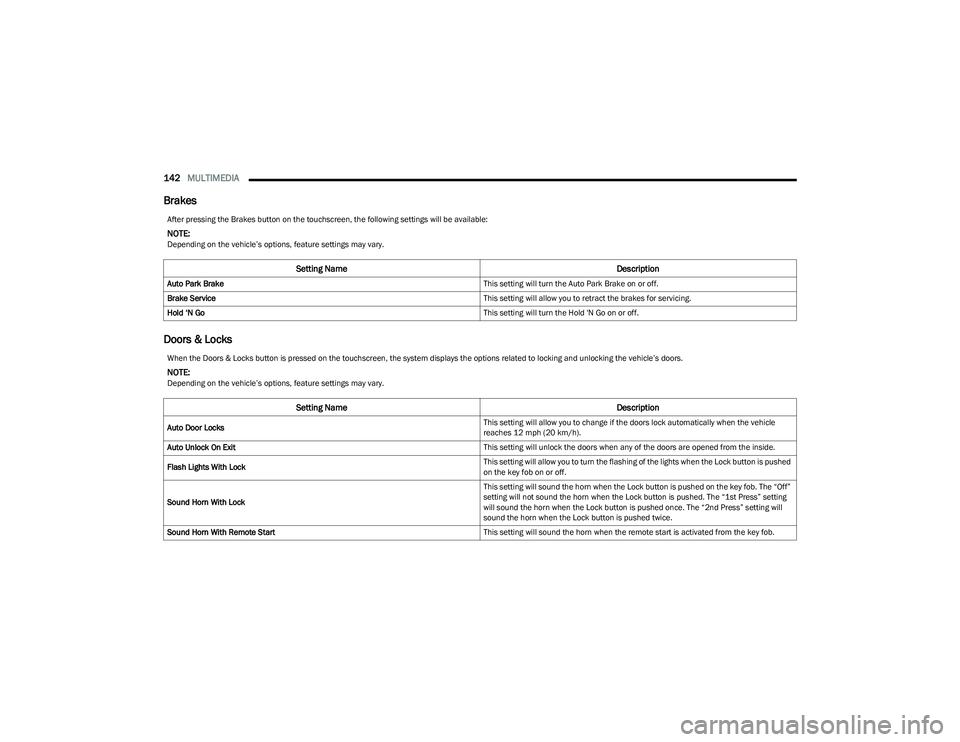
142MULTIMEDIA
Brakes
Doors & Locks
After pressing the Brakes button on the touchscreen, the following settings will be available:
NOTE:Depending on the vehicle’s options, feature settings may vary.
Setting Name Description
Auto Park Brake This setting will turn the Auto Park Brake on or off.
Brake Service This setting will allow you to retract the brakes for servicing.
Hold ‘N Go This setting will turn the Hold 'N Go on or off.
When the Doors & Locks button is pressed on the touchscreen, the system displays the options related to locking and unlocking the vehicle’s doors.
NOTE:Depending on the vehicle’s options, feature settings may vary.
Setting NameDescription
Auto Door Locks This setting will allow you to change if the doors lock automatically when the vehicle
reaches 12 mph (20 km/h).
Auto Unlock On Exit This setting will unlock the doors when any of the doors are opened from the inside.
Flash Lights With Lock This setting will allow you to turn the flashing of the lights when the Lock button is pushed
on the key fob on or off.
Sound Horn With Lock This setting will sound the horn when the Lock button is pushed on the key fob. The “Off”
setting will not sound the horn when the Lock button is pushed. The “1st Press” setting
will sound the horn when the Lock button is pushed once. The “2nd Press” setting will
sound the horn when the Lock button is pushed twice.
Sound Horn With Remote Start This setting will sound the horn when the remote start is activated from the key fob.
23_GG_OM_EN_USC_t.book Page 142
Page 145 of 288
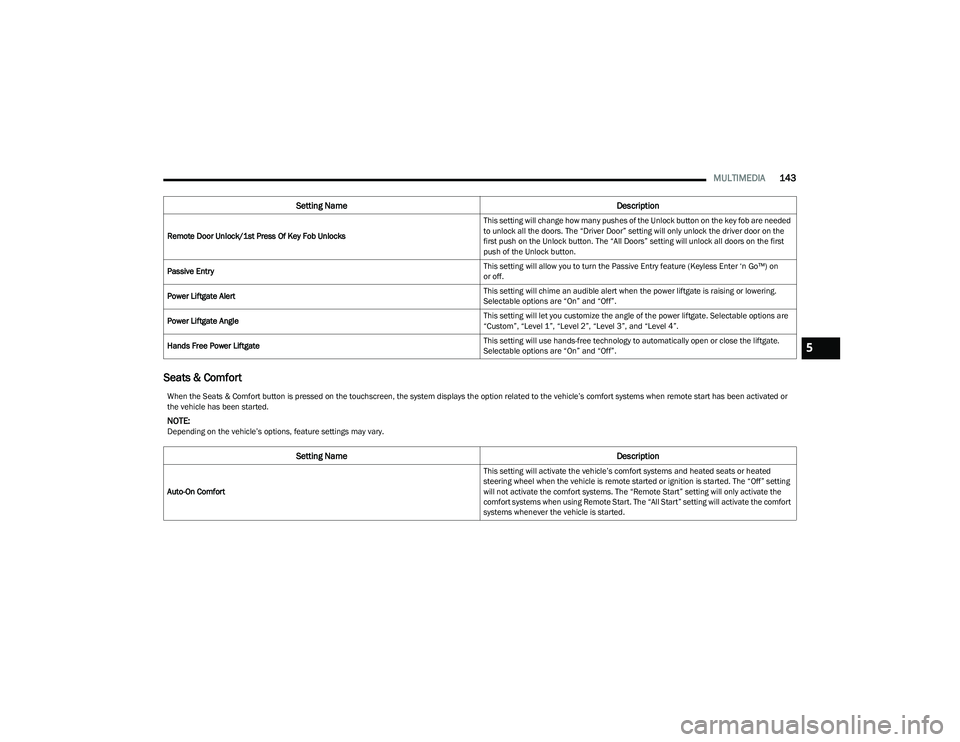
MULTIMEDIA143
Seats & Comfort
Remote Door Unlock/1st Press Of Key Fob Unlocks This setting will change how many pushes of the Unlock button on the key fob are needed
to unlock all the doors. The “Driver Door” setting will only unlock the driver door on the
first push on the Unlock button. The “All Doors” setting will unlock all doors on the first
push of the Unlock button.
Passive Entry This setting will allow you to turn the Passive Entry feature (Keyless Enter ‘n Go™) on
or off.
Power Liftgate Alert This setting will chime an audible alert when the power liftgate is raising or lowering.
Selectable options are “On” and “Off”.
Power Liftgate Angle This setting will let you customize the angle of the power liftgate. Selectable options are
“Custom”, “Level 1”, “Level 2”, “Level 3”, and “Level 4”.
Hands Free Power Liftgate This setting will use hands-free technology to automatically open or close the liftgate.
Selectable options are “On” and “Off”.
Setting Name
Description
When the Seats & Comfort button is pressed on the touchscreen, the system displays the option related to the vehicle’s comfort systems when remote start has been activated or
the vehicle has been started.
NOTE:Depending on the vehicle’s options, feature settings may vary.
Setting NameDescription
Auto-On Comfort This setting will activate the vehicle’s comfort systems and heated seats or heated
steering wheel when the vehicle is remote started or ignition is started. The “Off” setting
will not activate the comfort systems. The “Remote Start” setting will only activate the
comfort systems when using Remote Start. The “All Start” setting will activate the comfort
systems whenever the vehicle is started.
5
23_GG_OM_EN_USC_t.book Page 143
Page 282 of 288
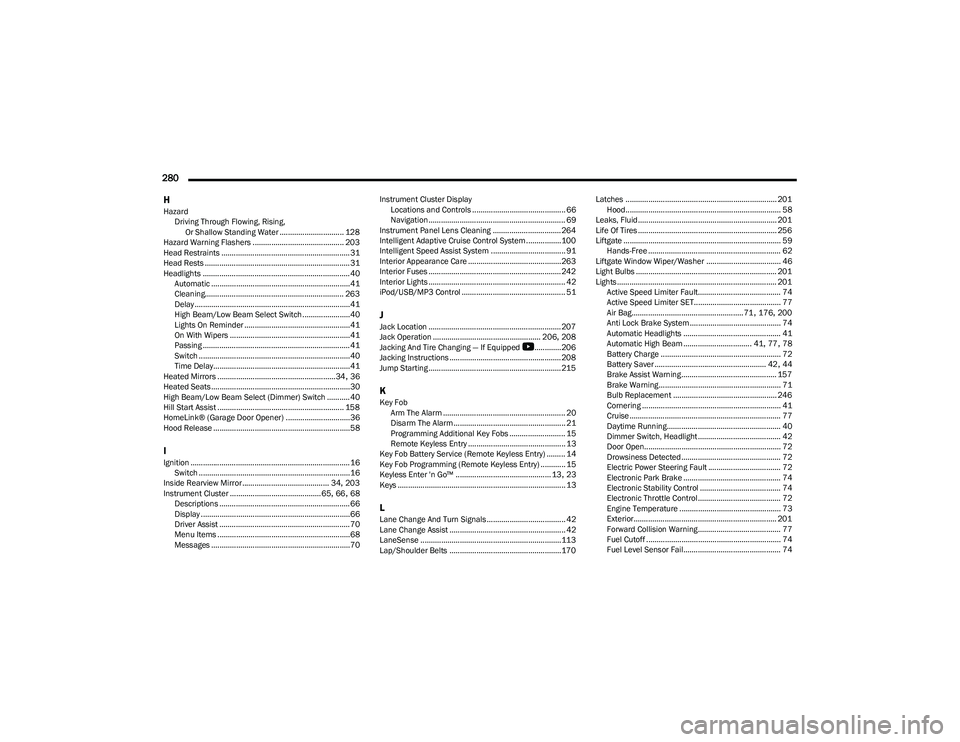
280 H
Hazard Driving Through Flowing, Rising, Or Shallow Standing Water ............................... 128
Hazard Warning Flashers ............................................ 203
Head Restraints .............................................................. 31
Head Rests ...................................................................... 31
Headlights ....................................................................... 40 Automatic ...................................................................41
Cleaning................................................................... 263
Delay ...........................................................................41
High Beam/Low Beam Select Switch .......................40
Lights On Reminder ...................................................41
On With Wipers ..........................................................41
Passing ....................................................................... 41
Switch .........................................................................40
Time Delay..................................................................41
Heated Mirrors .........................................................34
, 36
Heated Seats...................................................................30
High Beam/Low Beam Select (Dimmer) Switch ...........40
Hill Start Assist ............................................................. 158
HomeLink® (Garage Door Opener) ...............................36
Hood Release ..................................................................58
IIgnition .............................................................................16 Switch .........................................................................16
Inside Rearview Mirror.......................................... 34
, 203
Instrument Cluster ............................................ 65, 66, 68
Descriptions ............................................................... 66
Display ........................................................................66
Driver Assist ............................................................... 70
Menu Items ................................................................68
Messages ...................................................................70 Instrument Cluster Display
Locations and Controls ............................................. 66
Navigation .................................................................. 69
Instrument Panel Lens Cleaning ................................. 264
Intelligent Adaptive Cruise Control System.................100
Intelligent Speed Assist System .................................... 91
Interior Appearance Care ............................................. 263
Interior Fuses ................................................................ 242
Interior Lights .................................................................. 42
iPod/USB/MP3 Control .................................................. 51
JJack Location ................................................................ 207
Jack Operation .................................................... 206, 208
Jacking And Tire Changing — If Equipped
b
............. 206
Jacking Instructions ...................................................... 208
Jump Starting ................................................................ 215
KKey Fob Arm The Alarm ........................................................... 20
Disarm The Alarm ...................................................... 21
Programming Additional Key Fobs ........................... 15
Remote Keyless Entry ............................................... 13
Key Fob Battery Service (Remote Keyless Entry) ......... 14
Key Fob Programming (Remote Keyless Entry) ............ 15
Keyless Enter 'n Go™ .............................................. 13
, 23
Keys ................................................................................. 13
LLane Change And Turn Signals...................................... 42 Lane Change Assist ........................................................ 42
LaneSense ....................................................................113
Lap/Shoulder Belts ...................................................... 170 Latches ......................................................................... 201
Hood........................................................................... 58
Leaks, Fluid................................................................... 201
Life Of Tires ................................................................... 256
Liftgate ............................................................................ 59 Hands-Free ................................................................ 62
Liftgate Window Wiper/Washer .................................... 46
Light Bulbs .................................................................... 201
Lights ............................................................................. 201 Active Speed Limiter Fault........................................ 74
Active Speed Limiter SET.......................................... 77
Air Bag...................................................... 71
, 176, 200
Anti Lock Brake System ............................................ 74
Automatic Headlights ............................................... 41
Automatic High Beam ................................. 41
, 77, 78
Battery Charge .......................................................... 72
Battery Saver ...................................................... 42
, 44
Brake Assist Warning.............................................. 157
Brake Warning........................................................... 71
Bulb Replacement .................................................. 246
Cornering ................................................................... 41
Cruise ......................................................................... 77
Daytime Running....................................................... 40
Dimmer Switch, Headlight ........................................ 42
Door Open.................................................................. 72
Drowsiness Detected ................................................ 72
Electric Power Steering Fault ................................... 72
Electronic Park Brake ............................................... 74
Electronic Stability Control ....................................... 74
Electronic Throttle Control ........................................ 72
Engine Temperature ................................................. 73
Exterior..................................................................... 201 Forward Collision Warning........................................ 77
Fuel Cutoff ................................................................. 74
Fuel Level Sensor Fail............................................... 74
23_GG_OM_EN_USC_t.book Page 280
Page 284 of 288
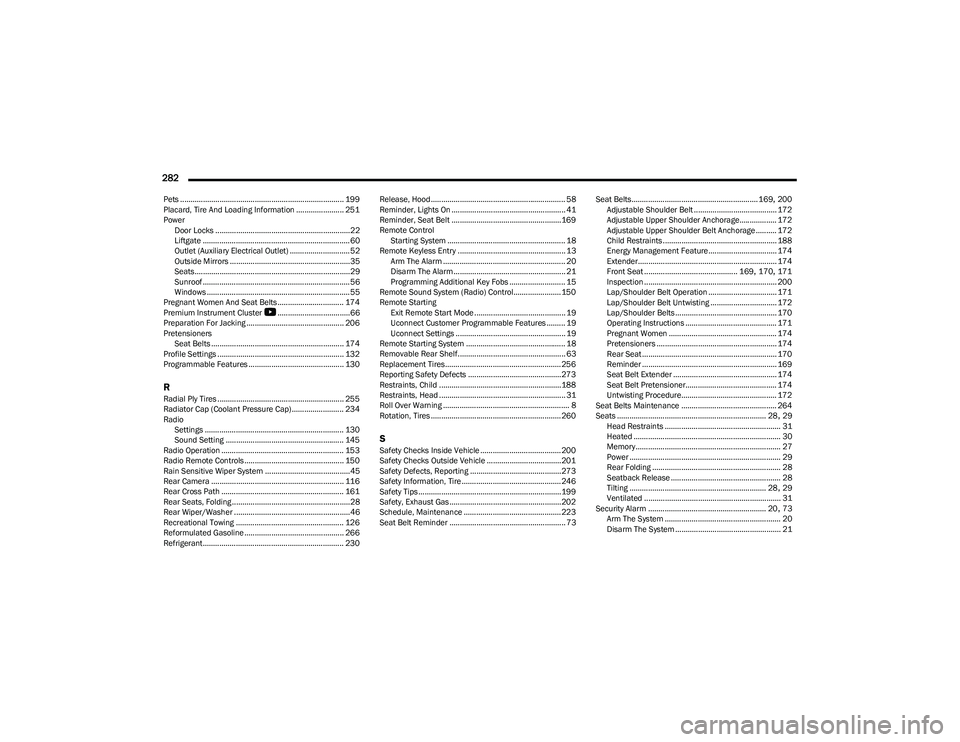
282
Pets ............................................................................... 199
Placard, Tire And Loading Information ....................... 251
PowerDoor Locks .................................................................22
Liftgate ....................................................................... 60
Outlet (Auxiliary Electrical Outlet) ............................. 52
Outside Mirrors ..........................................................35
Seats...........................................................................29
Sunroof ....................................................................... 56
Windows .....................................................................55
Pregnant Women And Seat Belts................................ 174
Premium Instrument Cluster
b
...................................66
Preparation For Jacking ............................................... 206
Pretensioners Seat Belts ................................................................ 174
Profile Settings ............................................................. 132
Programmable Features .............................................. 130
RRadial Ply Tires ............................................................. 255
Radiator Cap (Coolant Pressure Cap) ......................... 234
Radio Settings ................................................................... 130
Sound Setting ......................................................... 145
Radio Operation ........................................................... 153
Radio Remote Controls................................................ 150
Rain Sensitive Wiper System .........................................45
Rear Camera ................................................................ 116
Rear Cross Path ........................................................... 161
Rear Seats, Folding .........................................................28 Rear Wiper/Washer ........................................................46
Recreational Towing .................................................... 126
Reformulated Gasoline................................................ 266
Refrigerant.................................................................... 230 Release, Hood................................................................. 58
Reminder, Lights On ....................................................... 41
Reminder, Seat Belt ..................................................... 169
Remote Control
Starting System ......................................................... 18
Remote Keyless Entry .................................................... 13 Arm The Alarm ........................................................... 20
Disarm The Alarm ...................................................... 21
Programming Additional Key Fobs ........................... 15
Remote Sound System (Radio) Control....................... 150
Remote Starting Exit Remote Start Mode ............................................ 19
Uconnect Customer Programmable Features ......... 19
Uconnect Settings ..................................................... 19
Remote Starting System ................................................ 18
Removable Rear Shelf.................................................... 63 Replacement Tires........................................................ 256
Reporting Safety Defects ............................................. 273
Restraints, Child ...........................................................188
Restraints, Head ............................................................. 31
Roll Over Warning ............................................................. 8
Rotation, Tires ............................................................... 260
SSafety Checks Inside Vehicle ....................................... 200
Safety Checks Outside Vehicle ....................................201
Safety Defects, Reporting ............................................273
Safety Information, Tire ................................................ 246
Safety Tips.....................................................................199
Safety, Exhaust Gas...................................................... 202
Schedule, Maintenance ............................................... 223
Seat Belt Reminder ........................................................ 73 Seat Belts............................................................. 169
, 200
Adjustable Shoulder Belt ........................................ 172 Adjustable Upper Shoulder Anchorage.................. 172
Adjustable Upper Shoulder Belt Anchorage .......... 172
Child Restraints ....................................................... 188Energy Management Feature................................. 174Extender................................................................... 174
Front Seat ............................................. 169
, 170, 171
Inspection ................................................................ 200
Lap/Shoulder Belt Operation ................................. 171 Lap/Shoulder Belt Untwisting ................................ 172
Lap/Shoulder Belts ................................................. 170Operating Instructions ............................................ 171
Pregnant Women .................................................... 174
Pretensioners .......................................................... 174
Rear Seat ................................................................. 170
Reminder ................................................................. 169
Seat Belt Extender .................................................. 174
Seat Belt Pretensioner............................................ 174
Untwisting Procedure.............................................. 172
Seat Belts Maintenance .............................................. 264
Seats ........................................................................ 28
, 29
Head Restraints ........................................................ 31
Heated ....................................................................... 30
Memory ...................................................................... 27
Power ......................................................................... 29
Rear Folding .............................................................. 28
Seatback Release ..................................................... 28
Tilting .................................................................. 28
, 29
Ventilated .................................................................. 31
Security Alarm ......................................................... 20
, 73
Arm The System ........................................................ 20
Disarm The System ................................................... 21
23_GG_OM_EN_USC_t.book Page 282
Page 285 of 288
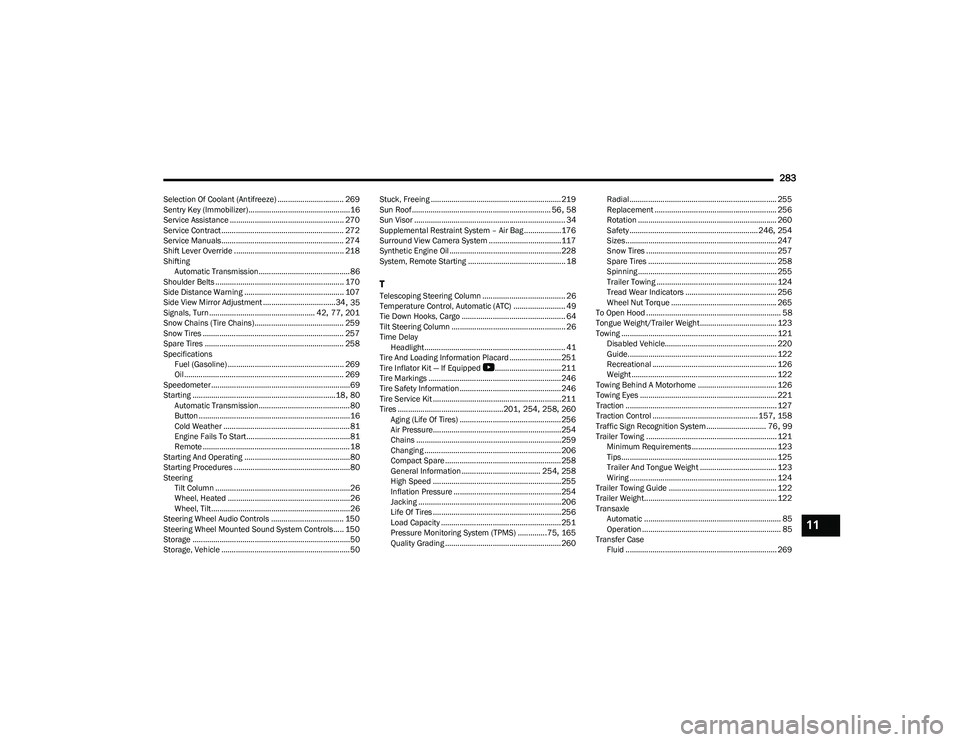
283
Selection Of Coolant (Antifreeze) ................................ 269
Sentry Key (Immobilizer).................................................16
Service Assistance ....................................................... 270
Service Contract ........................................................... 272
Service Manuals........................................................... 274
Shift Lever Override ..................................................... 218
ShiftingAutomatic Transmission............................................86
Shoulder Belts .............................................................. 170
Side Distance Warning ................................................ 107
Side View Mirror Adjustment ................................... 34
, 35
Signals, Turn................................................... 42, 77, 201
Snow Chains (Tire Chains)........................................... 259
Snow Tires .................................................................... 257
Spare Tires ................................................................... 258
Specifications Fuel (Gasoline) ........................................................ 269Oil ............................................................................. 269
Speedometer...................................................................69
Starting ..................................................................... 18
, 80
Automatic Transmission............................................80
Button .........................................................................16
Cold Weather ............................................................. 81
Engine Fails To Start..................................................81
Remote ....................................................................... 18
Starting And Operating ...................................................80 Starting Procedures ........................................................80
Steering Tilt Column .................................................................26
Wheel, Heated ...........................................................26
Wheel, Tilt...................................................................26
Steering Wheel Audio Controls ................................... 150
Steering Wheel Mounted Sound System Controls..... 150
Storage ............................................................................50
Storage, Vehicle .............................................................. 50 Stuck, Freeing ............................................................... 219
Sun Roof ................................................................... 56
, 58
Sun Visor ......................................................................... 34
Supplemental Restraint System – Air Bag ..................176
Surround View Camera System ...................................117
Synthetic Engine Oil ...................................................... 228
System, Remote Starting ............................................... 18
TTelescoping Steering Column ........................................ 26
Temperature Control, Automatic (ATC) ......................... 49 Tie Down Hooks, Cargo .................................................. 64
Tilt Steering Column ....................................................... 26
Time Delay Headlight .................................................................... 41
Tire And Loading Information Placard ......................... 251
Tire Inflator Kit — If Equipped
b
................................ 211
Tire Markings ................................................................ 246
Tire Safety Information................................................. 246
Tire Service Kit .............................................................. 211
Tires ................................................... 201
, 254, 258, 260
Aging (Life Of Tires) ................................................. 256
Air Pressure.............................................................. 254
Chains ...................................................................... 259
Changing .................................................................. 206
Compact Spare ........................................................ 258
General Information ...................................... 254
, 258
High Speed .............................................................. 255
Inflation Pressure ....................................................254 Jacking .....................................................................206
Life Of Tires .............................................................. 256
Load Capacity .......................................................... 251
Pressure Monitoring System (TPMS) ..............75
, 165
Quality Grading ........................................................ 260 Radial ....................................................................... 255
Replacement ........................................................... 256
Rotation ................................................................... 260
Safety .............................................................. 246
, 254
Sizes......................................................................... 247
Snow Tires ............................................................... 257 Spare Tires .............................................................. 258Spinning ................................................................... 255
Trailer Towing .......................................................... 124
Tread Wear Indicators ............................................ 256
Wheel Nut Torque ................................................... 265
To Open Hood ................................................................. 58
Tongue Weight/Trailer Weight..................................... 123
Towing ........................................................................... 121 Disabled Vehicle...................................................... 220
Guide........................................................................ 122
Recreational ............................................................ 126
Weight ...................................................................... 122
Towing Behind A Motorhome ...................................... 126
Towing Eyes .................................................................. 221
Traction ......................................................................... 127
Traction Control ...................................................157
, 158
Traffic Sign Recognition System............................. 76, 99
Trailer Towing ............................................................... 121 Minimum Requirements ......................................... 123Tips........................................................................... 125
Trailer And Tongue Weight ..................................... 123
Wiring ....................................................................... 124
Trailer Towing Guide .................................................... 122
Trailer Weight................................................................ 122
Transaxle Automatic .................................................................. 85
Operation ................................................................... 85
Transfer Case Fluid ......................................................................... 269
11
23_GG_OM_EN_USC_t.book Page 283