dashboard DODGE HORNET 2023 Owners Manual
[x] Cancel search | Manufacturer: DODGE, Model Year: 2023, Model line: HORNET, Model: DODGE HORNET 2023Pages: 288, PDF Size: 14.2 MB
Page 53 of 288
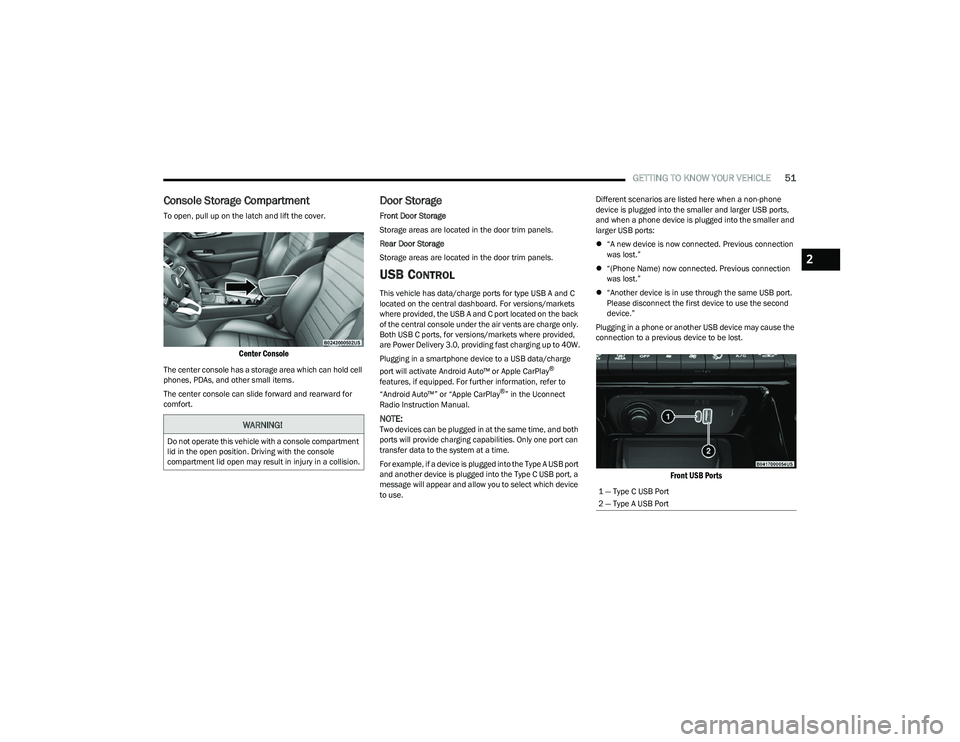
GETTING TO KNOW YOUR VEHICLE51
Console Storage Compartment
To open, pull up on the latch and lift the cover.
Center Console
The center console has a storage area which can hold cell
phones, PDAs, and other small items.
The center console can slide forward and rearward for
comfort.
Door Storage
Front Door Storage
Storage areas are located in the door trim panels.
Rear Door Storage
Storage areas are located in the door trim panels.
USB CONTROL
This vehicle has data/charge ports for type USB A and C
located on the central dashboard. For versions/markets
where provided, the USB A and C port located on the back
of the central console under the air vents are charge only.
Both USB C ports, for versions/markets where provided,
are Power Delivery 3.0, providing fast charging up to 40W.
Plugging in a smartphone device to a USB data/charge
port will activate Android Auto™ or Apple CarPlay
®
features, if equipped. For further information, refer to
“Android Auto™” or “Apple CarPlay
®” in the Uconnect
Radio Instruction Manual.
NOTE:Two devices can be plugged in at the same time, and both
ports will provide charging capabilities. Only one port can
transfer data to the system at a time.
For example, if a device is plugged into the Type A USB port
and another device is plugged into the Type C USB port, a
message will appear and allow you to select which device
to use. Different scenarios are listed here when a non-phone
device is plugged into the smaller and larger USB ports,
and when a phone device is plugged into the smaller and
larger USB ports:
“A new device is now connected. Previous connection
was lost.”
“(Phone Name) now connected. Previous connection
was lost.”
“Another device is in use through the same USB port.
Please disconnect the first device to use the second
device.”
Plugging in a phone or another USB device may cause the
connection to a previous device to be lost.
Front USB Ports
WARNING!
Do not operate this vehicle with a console compartment
lid in the open position. Driving with the console
compartment lid open may result in injury in a collision.
1 — Type C USB Port
2 — Type A USB Port
2
23_GG_OM_EN_USC_t.book Page 51
Page 213 of 288
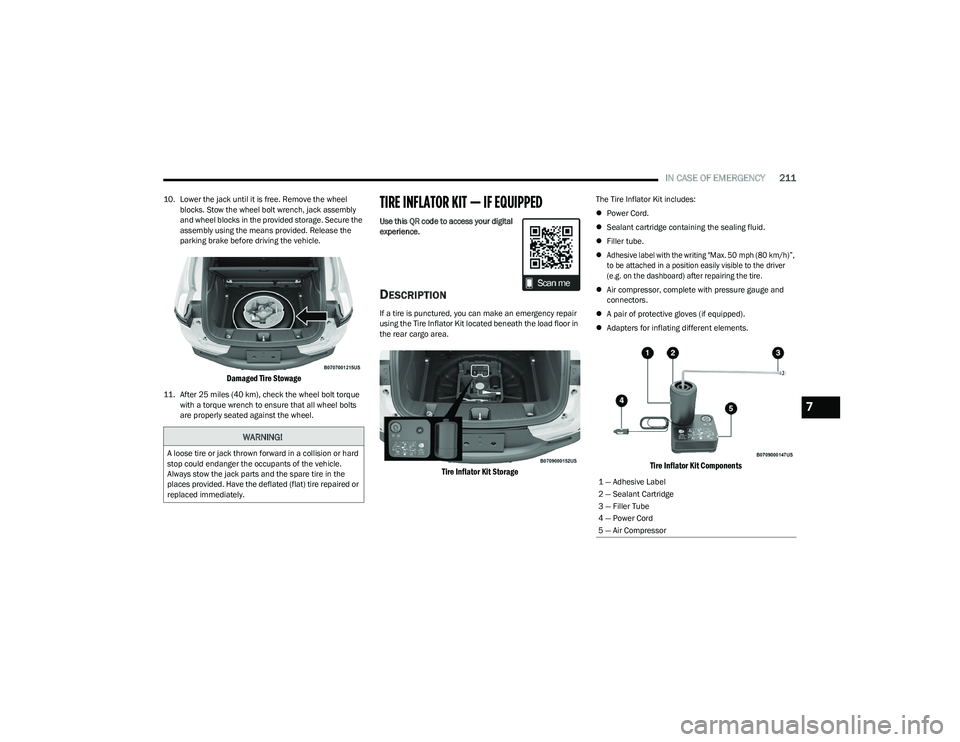
IN CASE OF EMERGENCY211
10. Lower the jack until it is free. Remove the wheel
blocks. Stow the wheel bolt wrench, jack assembly
and wheel blocks in the provided storage. Secure the
assembly using the means provided. Release the
parking brake before driving the vehicle.
Damaged Tire Stowage
11. After 25 miles (40 km), check the wheel bolt torque with a torque wrench to ensure that all wheel bolts
are properly seated against the wheel.
TIRE INFLATOR KIT — IF EQUIPPED
Use this QR code to access your digital
experience.
DESCRIPTION
If a tire is punctured, you can make an emergency repair
using the Tire Inflator Kit located beneath the load floor in
the rear cargo area.
Tire Inflator Kit Storage
The Tire Inflator Kit includes:
Power Cord.
Sealant cartridge containing the sealing fluid.
Filler tube.
Adhesive label with the writing "Max. 50 mph (80 km/h)”,
to be attached in a position easily visible to the driver
(e.g. on the dashboard) after repairing the tire.
Air compressor, complete with pressure gauge and
connectors.
A pair of protective gloves (if equipped).
Adapters for inflating different elements.
Tire Inflator Kit Components
WARNING!
A loose tire or jack thrown forward in a collision or hard
stop could endanger the occupants of the vehicle.
Always stow the jack parts and the spare tire in the
places provided. Have the deflated (flat) tire repaired or
replaced immediately.
1 — Adhesive Label
2 — Sealant Cartridge
3 — Filler Tube
4 — Power Cord
5 — Air Compressor
7
23_GG_OM_EN_USC_t.book Page 211